
Lothar
Members-
Posts
18 -
Joined
-
Last visited
Content Type
Forums
Store
Crowdfunding
Applications
Events
Raffles
Community Map
Everything posted by Lothar
-
Genius!! Thank you. NEXT was.
-
Hi, I just installed last ubuntu, iso 5.38, and the system says I only have 2GB RAM instead of 4GB. How can I fix it? Also, in the armbian-config, I can select board configuration, but I don't know what I should choose... Cubox-i dual/quad...... v1.5...... with emmc.... ?? Thank you.
-
I installed "Armbian_5.25_Cubox-i_Ubuntu_xenial_default_3.14.79_desktop" because I am having many other troubles with "Armbian_5.25_Cubox-i_Ubuntu_xenial_next_4.9.7_desktop". Everything looks working fine until I noticed I can't use firefox over a RDP, in any user session. Also I would like to comment I can't make work chromium, getting all time a white page with a "Aw, Snap" message. Any idea about how to fix these two problems?
-
Hi, I tried everything: I downloaded wheezy isos, Jessie.... with GUI, no GUI and then I installed by myself..... solid-run isos and armbian isos.... just clean system... burn the iso in a sdcard and run the system.... if it has already GUI I install blueman and test bluetooth and wifi.... perfect. If doesn't have gui then I install one (I tried xfce and mate), then blueman and test bluetooth and wifi.... perfect. then 'apt-get update && apt-get upgrade' and bluetooth stops working Any reason for that and any tip?
-
Hi, I've been using my cubox-i 4x4 for close to one year and now after one reboot no hard drive connected to Esata port works. I tried with different debian isos and they work fine on the sd card and hard drives connected to usb ports too.... Any help?
-
Hi, how can I edit the ssh welcome message in my cubox? Thanks.
-
Hi, When I format my hard drive and I want to make partitions, just / for the system and Swap partition, Gparted only allows me to make one, saying I only can make one primary partition, so I make one for / (in this step extended and logical options are disabled) Then I want to use the free space for swap and all options are disabled, not even logical or extended partition options. and from the beginning I only can chose logical partition because extended is disabled. So it looks Gparted only allows me to use the entire disk as logical partition. If I use another app in windows to make those partitions then in linux Gparted says there is one error and it can't read the hard disk table partitions. Any help to make those two partitions? thanks
-
Hi, I just tried last Debian iso from solidrun where bluetooth is working. It is the only issue I have with my Cubox-i 4x4 working with debian from armbian. But there is always a but..... I can't copy the system to the hard drive and make it work after reboot, only works from sd card. So my point is How can I use the benefits of armbian (it's tools) on another iso where drivers look work fine? thanks.
-
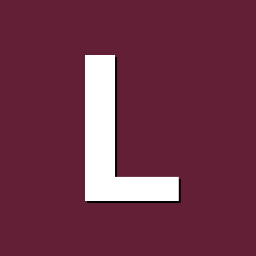
Bluetooth not working on cubox-i and swap partition not in use.
Lothar posted a question in Other families
I've been trying to make work bluetooth in my cubox-i last months but it was not possible. I have mate desktop and I installed blueman-manager but it says 'device needs to be turned on'. I try to do it but nothing happens. I wonder if I am missing any tool or driver to make it work. By other hand I configured the swap partition and I can see the system says now I have 4.1GB as swap but also it says is using 0% any time, it doesn't matter if I have million websites opened or many applications working. So I wonder if that's normal or there is something wrong. Thanks. -
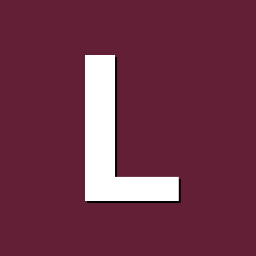
Cubox-i 4x4 crash after updating to Kernel 4.4.1
Lothar replied to Lothar's question in Other families
Thanks, but the system wasn't online in the network. I did ping from one laptop searching for all possible devices online and cubox wasn't. Anyway I used this opportunity to reinstall the system in another HD and I made better partitions for the system and swap space and I took note of all this. -
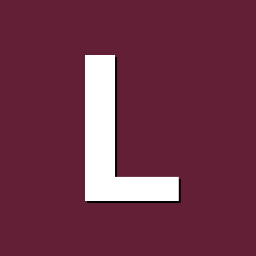
Cubox-i 4x4 crash after updating to Kernel 4.4.1
Lothar replied to Lothar's question in Other families
is it any way to downgrade the system to the previous version instead of reinstall? and even if I reinstall the system, could I update the system without updating the kernel? because I will have again the same problem then.... -
the system in my cubox-i 4x4 crashes after updating to kernel 4.4.1. I did the update in the system and after rebooting it doesn't work. I upload the screenshot of the only thing I get, after that the screen goes off, nothing else happens. If the problem is the new kernel it means I can't upgrade it, is it right? I also try new images 5.0 Vanilla and I get the same screen.
-
Ok, you were right.... I commented out that line and everything went back to normal... Thank you very much.
-
Ok, so this is what a I think a serie of mistakes were made.... first partition had at the moment of instalation the label "500", I think... but before to start to make changes in the system I edited it and changed it to "/"... sda1 is the first partition and sda2 the second one, the Swap. I got this output: # /etc/fstab: static file system information. # # <file system> <mount point> <type> <options> <dump> <pass> tmpfs /tmp tmpfs nodev,nosuid,size=256M 0 0 /dev/sda1 / ext4 defaults,noatime,nodiratime,commit=600,errors=remount-ro 0 0 /dev/mmcblk0p1 /boot ext4 defaults,relatime 0 0 /dev/mmcblk0p1 /media/mmc ext4 defaults 0 0 /dev/sda /media/500 ntfs-3g defaults,locale=es_ES@euro 0 0 /var/swap none swap sw 0 0 /media/mmc/boot /boot none bind 0 0 /dev/disk/by-id/usb-WD_Elements_1042_57584E314533324D59595856-0:0 /mnt/usb-WD_Elements_1042_57584E314533324D59595856-0:0 auto nosuid,nodev,nofail,noauto,x-gvfs-show,ro 0 0 but same error loading the system... root@cubox-i:~# systemctl status media-500.mount * media-500.mount - /media/500 Loaded: loaded (/etc/fstab) Active: failed (Result: exit-code) since jue 1970-01-01 01:00:12 CET; 6min ago Where: /media/500 What: /dev/sda1 Docs: man:fstab(5) man:systemd-fstab-generator(8) Process: 375 ExecMount=/bin/mount -n /dev/sda1 /media/500 -t ntfs-3g -o defaults,locale=es_ES@euro (code=exited, status=12) ene 01 01:00:12 cubox-i mount[375]: NTFS signature is missing. ene 01 01:00:12 cubox-i mount[375]: Failed to mount '/dev/sda1': Invalid ar...nt ene 01 01:00:12 cubox-i mount[375]: The device '/dev/sda1' doesn't seem to ...S. ene 01 01:00:12 cubox-i mount[375]: Maybe the wrong device is used? Or the ... a ene 01 01:00:12 cubox-i mount[375]: partition (e.g. /dev/sda, not /dev/sda1...d? ene 01 01:00:12 cubox-i systemd[1]: media-500.mount mount process exited, c...12 ene 01 01:00:12 cubox-i systemd[1]: Failed to mount /media/500. ene 01 01:00:12 cubox-i systemd[1]: Unit media-500.mount entered failed state. Hint: Some lines were ellipsized, use -l to show in full. and changing "/dev/sda /media/500 ntfs-3g defaults,locale=es_ES@euro 0 0" to "/dev/sda1 /media/500 ntfs-3g defaults,locale=es_ES@euro 0 0" and the label of the first partition to "500" just made it worse.... :'(
-
ok... this is the content: # /etc/fstab: static file system information. # # <file system> <mount point> <type> <options> <dump> <pass> tmpfs /tmp tmpfs nodev,nosuid,size=256M 0 0 /dev/sda1 / ext4 defaults,noatime,nodiratime,commit=600,errors=remount-ro 0 0 /dev/mmcblk0p1 /boot ext4 defaults,relatime 0 0 /dev/mmcblk0p1 /media/mmc ext4 defaults 0 0 /dev/sda /media/500 ntfs-3g defaults,locale=es_ES@euro 0 0 /var/swap none swap sw 0 0 /media/mmc/boot /boot none bind 0 0 /dev/disk/by-id/usb-WD_Elements_1042_57584E314533324D59595856-0:0 /mnt/usb-WD_Elements_1042_57584E314533324D59595856-0:0 auto nosuid,nodev,nofail,noauto,x-gvfs-show,ro 0 0
-
this is the message: UNIT LOAD ACTIVE SUB DESCRIPTION * media-500.mount loaded failed failed /media/500 LOAD = Reflects whether the unit definition was properly loaded. ACTIVE = The high-level unit activation state, i.e. generalization of SUB. SUB = The low-level unit activation state, values depend on unit type. 1 loaded units listed. Pass --all to see loaded but inactive units, too. To show all installed unit files use 'systemctl list-unit-files'.
-
Hi, After follow the how-to system doesn't start normally. I get this log: (I copy only half log... from errors mostly) . . . ene 01 01:00:04 cubox-i systemd-fstab-generator[134]: Failed to create mount unit file /run/systemd/generator/boot.mount, as it already exists. Duplicate entry in /etc/fstab? ene 01 01:00:04 cubox-i systemd[127]: /lib/systemd/system-generators/systemd-fstab-generator failed with error code 1. ene 01 01:00:04 cubox-i kernel: bonding: Ethernet Channel Bonding Driver: v3.7.1 (April 27, 2011) ene 01 01:00:04 cubox-i systemd-journal[157]: Journal started -- Subject: The Journal has been started -- Defined-By: systemd -- Support: http://lists.freedesktop.org/mailman/listinfo/systemd-devel -- -- The system journal process has been starting up, opened the journal -- files for writing and is now ready to process requests. ene 01 01:00:04 cubox-i systemd-modules-load[146]: Module 'fuse' is builtin ene 01 01:00:04 cubox-i systemd-modules-load[146]: Inserted module 'bonding' ene 01 01:00:04 cubox-i systemd-udevd[168]: starting version 215 ene 01 01:00:04 cubox-i hdparm[171]: Setting parameters of disc: (none). ene 01 01:00:05 cubox-i kernel: IR keymap rc-rc6-mce not found ene 01 01:00:05 cubox-i kernel: Registered IR keymap rc-empty ene 01 01:00:05 cubox-i kernel: input: gpio_ir_recv as /devices/soc0/ir-receiver.23/rc/rc0/input2 ene 01 01:00:05 cubox-i kernel: rc0: gpio_ir_recv as /devices/soc0/ir-receiver.23/rc/rc0 ene 01 01:00:05 cubox-i kernel: IR NEC protocol handler initialized ene 01 01:00:05 cubox-i kernel: IR SANYO protocol handler initialized ene 01 01:00:05 cubox-i kernel: input: MCE IR Keyboard/Mouse (gpio-rc-recv) as /devices/virtual/input/input3 ene 01 01:00:05 cubox-i kernel: IR MCE Keyboard/mouse protocol handler initialized ene 01 01:00:05 cubox-i kernel: IR RC6 protocol handler initialized ene 01 01:00:05 cubox-i kernel: IR RC5(x) protocol handler initialized ene 01 01:00:05 cubox-i kernel: lirc_dev: IR Remote Control driver registered, major 241 ene 01 01:00:05 cubox-i kernel: IR JVC protocol handler initialized ene 01 01:00:05 cubox-i kernel: IR Sony protocol handler initialized ene 01 01:00:06 cubox-i kernel: rc rc0: lirc_dev: driver ir-lirc-codec (gpio-rc-recv) registered at minor = 0 ene 01 01:00:06 cubox-i kernel: IR LIRC bridge handler initialized ene 01 01:00:06 cubox-i kernel: cfg80211: Calling CRDA to update world regulatory domain ene 01 01:00:06 cubox-i kernel: brcmfmac: brcmf_c_preinit_dcmds: Firmware version = wl0: Oct 25 2011 19:34:12 version 5.90.125.104 ene 01 01:00:06 cubox-i mtp-probe[252]: checking bus 2, device 4: "/sys/devices/soc0/soc.1/2100000.aips-bus/2184200.usb/ci_hdrc.1/usb2/2-1/2-1.4/2-1.4.2" ene 01 01:00:06 cubox-i mtp-probe[252]: bus: 2, device: 4 was not an MTP device ene 01 01:00:07 cubox-i kernel: cfg80211: World regulatory domain updated: ene 01 01:00:07 cubox-i kernel: cfg80211: DFS Master region: unset ene 01 01:00:07 cubox-i kernel: cfg80211: (start_freq - end_freq @ bandwidth), (max_antenna_gain, max_eirp) ene 01 01:00:07 cubox-i kernel: cfg80211: (2402000 KHz - 2472000 KHz @ 40000 KHz), (N/A, 2000 mBm) ene 01 01:00:07 cubox-i kernel: cfg80211: (2457000 KHz - 2482000 KHz @ 40000 KHz), (N/A, 2000 mBm) ene 01 01:00:07 cubox-i kernel: cfg80211: (2474000 KHz - 2494000 KHz @ 20000 KHz), (N/A, 2000 mBm) ene 01 01:00:07 cubox-i kernel: cfg80211: (5170000 KHz - 5250000 KHz @ 80000 KHz), (N/A, 2000 mBm) ene 01 01:00:07 cubox-i kernel: cfg80211: (5250000 KHz - 5330000 KHz @ 80000 KHz), (N/A, 2000 mBm) ene 01 01:00:07 cubox-i kernel: cfg80211: (5490000 KHz - 5730000 KHz @ 160000 KHz), (N/A, 2000 mBm) ene 01 01:00:07 cubox-i kernel: cfg80211: (5735000 KHz - 5835000 KHz @ 80000 KHz), (N/A, 2000 mBm) ene 01 01:00:07 cubox-i kernel: cfg80211: (57240000 KHz - 63720000 KHz @ 2160000 KHz), (N/A, 0 mBm) ene 01 01:00:12 cubox-i keyboard-setup[170]: Setting preliminary keymap...done. ene 01 01:00:12 cubox-i kernel: EXT4-fs (sda1): re-mounted. Opts: commit=600,errors=remount-ro ene 01 01:00:12 cubox-i systemd[1]: media-mmc.mount: Directory /media/mmc to mount over is not empty, mounting anyway. -- Subject: Mount point is not empty -- Defined-By: systemd -- Support: http://lists.freedesktop.org/mailman/listinfo/systemd-devel -- -- The directory /media/mmc is specified as the mount point (second field in -- /etc/fstab or Where= field in systemd unit file) and is not empty. -- This does not interfere with mounting, but the pre-exisiting files in -- this directory become inaccessible. To see those over-mounted files, -- please manually mount the underlying file system to a secondary -- location. ene 01 01:00:12 cubox-i systemd[1]: tmp.mount: Directory /tmp to mount over is not empty, mounting anyway. -- Subject: Mount point is not empty -- Defined-By: systemd -- Support: http://lists.freedesktop.org/mailman/listinfo/systemd-devel -- -- The directory /tmp is specified as the mount point (second field in -- /etc/fstab or Where= field in systemd unit file) and is not empty. -- This does not interfere with mounting, but the pre-exisiting files in -- this directory become inaccessible. To see those over-mounted files, -- please manually mount the underlying file system to a secondary -- location. ene 01 01:00:12 cubox-i kernel: EXT4-fs (mmcblk0p1): recovery complete ene 01 01:00:12 cubox-i kernel: EXT4-fs (mmcblk0p1): mounted filesystem with writeback data mode. Opts: (null) ene 01 01:00:12 cubox-i kernel: Adding 131068k swap on /var/swap. Priority:-1 extents:3 across:212988k FS ene 01 01:00:13 cubox-i mount[349]: ntfs_mst_post_read_fixup_warn: magic: 0x00000000 size: 1024 usa_ofs: 0 usa_count: 65535: Invalid argument ene 01 01:00:13 cubox-i mount[349]: ntfs_mst_post_read_fixup_warn: magic: 0x00000000 size: 1024 usa_ofs: 0 usa_count: 65535: Invalid argument ene 01 01:00:13 cubox-i mount[349]: ntfs_mst_post_read_fixup_warn: magic: 0x00000000 size: 1024 usa_ofs: 0 usa_count: 65535: Invalid argument ene 01 01:00:13 cubox-i mount[349]: ntfs_mst_post_read_fixup_warn: magic: 0x00000000 size: 1024 usa_ofs: 0 usa_count: 65535: Invalid argument ene 01 01:00:13 cubox-i mount[349]: $MFTMirr does not match $MFT (record 0). ene 01 01:00:13 cubox-i mount[349]: Failed to mount '/dev/sda': Input/output error ene 01 01:00:13 cubox-i mount[349]: NTFS is either inconsistent, or there is a hardware fault, or it's a ene 01 01:00:13 cubox-i mount[349]: SoftRAID/FakeRAID hardware. In the first case run chkdsk /f on Windows ene 01 01:00:13 cubox-i mount[349]: then reboot into Windows twice. The usage of the /f parameter is very ene 01 01:00:13 cubox-i mount[349]: important! If the device is a SoftRAID/FakeRAID then first activate ene 01 01:00:13 cubox-i mount[349]: it and mount a different device under the /dev/mapper/ directory, (e.g. ene 01 01:00:13 cubox-i mount[349]: /dev/mapper/nvidia_eahaabcc1). Please see the 'dmraid' documentation ene 01 01:00:13 cubox-i mount[349]: for more details. ene 01 01:00:13 cubox-i systemd[1]: media-500.mount mount process exited, code=exited status=13 ene 01 01:00:13 cubox-i systemd[1]: Failed to mount /media/500. -- Subject: Unit media-500.mount has failed -- Defined-By: systemd -- Support: http://lists.freedesktop.org/mailman/listinfo/systemd-devel -- -- Unit media-500.mount has failed. -- -- The result is failed. ene 01 01:00:13 cubox-i systemd[1]: Dependency failed for Local File Systems. -- Subject: Unit local-fs.target has failed -- Defined-By: systemd -- Support: http://lists.freedesktop.org/mailman/listinfo/systemd-devel -- -- Unit local-fs.target has failed. -- -- The result is dependency. ene 01 01:00:13 cubox-i systemd[1]: Unit media-500.mount entered failed state. ene 01 01:00:13 cubox-i systemd-journal[157]: Runtime journal is using 8.0M (max allowed 189.4M, trying to leave 284.2M free of 1.8G available → current limit 189.4M). ene 01 01:00:13 cubox-i kbd[368]: Setting console screen modes. ene 01 01:00:13 cubox-i kbd[368]: setterm: $TERM is not defined. ene 01 01:00:13 cubox-i dhclient[474]: Internet Systems Consortium DHCP Client 4.3.1 ene 01 01:00:13 cubox-i dhclient[474]: Copyright 2004-2014 Internet Systems Consortium. ene 01 01:00:13 cubox-i dhclient[474]: All rights reserved. ene 01 01:00:13 cubox-i dhclient[474]: For info, please visit https://www.isc.org/software/dhcp/ ene 01 01:00:13 cubox-i dhclient[474]: ene 01 01:00:13 cubox-i networking[370]: Configuring network interfaces...Internet Systems Consortium DHCP Client 4.3.1 ene 01 01:00:13 cubox-i networking[370]: Copyright 2004-2014 Internet Systems Consortium. ene 01 01:00:14 cubox-i networking[370]: All rights reserved. ene 01 01:00:14 cubox-i networking[370]: For info, please visit https://www.isc.org/software/dhcp/ ene 01 01:00:14 cubox-i kernel: fec 2188000.ethernet eth0: Freescale FEC PHY driver [Atheros 8035 ethernet] (mii_bus:phy_addr=2188000.ethernet:04, irq=-1) ene 01 01:00:14 cubox-i kernel: IPv6: ADDRCONF(NETDEV_UP): eth0: link is not ready ene 01 01:00:14 cubox-i dhclient[474]: Listening on LPF/eth0/d0:63:b4:00:82:93 ene 01 01:00:14 cubox-i dhclient[474]: Sending on LPF/eth0/d0:63:b4:00:82:93 ene 01 01:00:14 cubox-i dhclient[474]: Sending on Socket/fallback ene 01 01:00:14 cubox-i dhclient[474]: DHCPREQUEST on eth0 to 255.255.255.255 port 67 ene 01 01:00:14 cubox-i networking[370]: Listening on LPF/eth0/d0:63:b4:00:82:93 ene 01 01:00:14 cubox-i networking[370]: Sending on LPF/eth0/d0:63:b4:00:82:93 ene 01 01:00:14 cubox-i networking[370]: Sending on Socket/fallback ene 01 01:00:14 cubox-i networking[370]: DHCPREQUEST on eth0 to 255.255.255.255 port 67 ene 01 01:00:18 cubox-i kernel: libphy: 2188000.ethernet:04 - Link is Up - 1000/Full ene 01 01:00:18 cubox-i kernel: IPv6: ADDRCONF(NETDEV_CHANGE): eth0: link becomes ready ene 01 01:00:18 cubox-i systemd[371]: Failed at step EXEC spawning /bin/plymouth: No such file or directory -- Subject: Process /bin/plymouth could not be executed -- Defined-By: systemd -- Support: http://lists.freedesktop.org/mailman/listinfo/systemd-devel -- -- The process /bin/plymouth could not be executed and failed. -- -- The error number returned while executing this process is 2. ene 01 01:00:21 cubox-i dhclient[474]: DHCPREQUEST on eth0 to 255.255.255.255 port 67 ene 01 01:00:21 cubox-i networking[370]: DHCPREQUEST on eth0 to 255.255.255.255 port 67 ene 01 01:00:21 cubox-i dhclient[474]: DHCPACK from 192.168.1.1 ene 01 01:00:21 cubox-i networking[370]: DHCPACK from 192.168.1.1 ene 01 01:00:21 cubox-i console-setup[417]: Setting up console font and keymap...done. ene 01 01:09:38 cubox-i kernel: In DVI Mode disable interrupts ene 01 01:09:42 cubox-i x-session-manager[635]: WARNING: Could not connect to Systemd: Failed to connect to socket /var/run/dbus/system_bus_socket: No such file or directory ene 01 01:09:42 cubox-i x-session-manager[635]: WARNING: Could not connect to Systemd: Failed to connect to socket /var/run/dbus/system_bus_socket: No such file or directory ene 01 01:09:46 cubox-i gnome-keyring-daemon[665]: The SSH agent was already initialized ene 01 01:09:46 cubox-i gnome-keyring-daemon[665]: The PKCS#11 component was already initialized ene 01 01:09:46 cubox-i gnome-keyring-daemon[665]: The Secret Service was already initialized ene 01 01:09:46 cubox-i org.gtk.Private.UDisks2VolumeMonitor[657]: (process:704): GLib-GObject-WARNING **: invalid (NULL) pointer instance ene 01 01:09:46 cubox-i org.gtk.Private.UDisks2VolumeMonitor[657]: (process:704): GLib-GObject-CRITICAL **: g_signal_handlers_disconnect_matched: assertion 'G_TYPE_CHECK_INSTANCE (instance)' failed ene 01 01:09:46 cubox-i org.gtk.Private.UDisks2VolumeMonitor[657]: (process:704): GLib-GObject-WARNING **: invalid (NULL) pointer instance ene 01 01:09:46 cubox-i org.gtk.Private.UDisks2VolumeMonitor[657]: (process:704): GLib-GObject-CRITICAL **: g_signal_handlers_disconnect_matched: assertion 'G_TYPE_CHECK_INSTANCE (instance)' failed ene 01 01:09:46 cubox-i org.gtk.Private.UDisks2VolumeMonitor[657]: (process:704): GLib-GObject-WARNING **: invalid (NULL) pointer instance ene 01 01:09:46 cubox-i org.gtk.Private.UDisks2VolumeMonitor[657]: (process:704): GLib-GObject-CRITICAL **: g_signal_handlers_disconnect_matched: assertion 'G_TYPE_CHECK_INSTANCE (instance)' failed ene 01 01:09:46 cubox-i org.gtk.Private.UDisks2VolumeMonitor[657]: (process:704): GLib-GObject-WARNING **: invalid (NULL) pointer instance ene 01 01:09:46 cubox-i org.gtk.Private.UDisks2VolumeMonitor[657]: (process:704): GLib-GObject-CRITICAL **: g_signal_handlers_disconnect_matched: assertion 'G_TYPE_CHECK_INSTANCE (instance)' failed ene 01 01:09:46 cubox-i org.gtk.Private.UDisks2VolumeMonitor[657]: (process:704): GLib-GObject-WARNING **: invalid (NULL) pointer instance ene 01 01:09:46 cubox-i org.gtk.Private.UDisks2VolumeMonitor[657]: (process:704): GLib-GObject-CRITICAL **: g_signal_handlers_disconnect_matched: assertion 'G_TYPE_CHECK_INSTANCE (instance)' failed ene 01 01:09:46 cubox-i org.gtk.Private.UDisks2VolumeMonitor[657]: (process:704): GLib-GObject-CRITICAL **: g_object_unref: assertion 'G_IS_OBJECT (object)' failed ene 01 01:09:46 cubox-i org.gtk.Private.UDisks2VolumeMonitor[657]: (process:704): GVFS-RemoteVolumeMonitorDaemon-WARNING **: monitor says it's not supported ene 01 01:09:46 cubox-i org.gtk.Private.UDisks2VolumeMonitor[657]: (process:704): GVFS-RemoteVolumeMonitorDaemon-WARNING **: monitor says it's not supported ene 01 01:09:46 cubox-i org.gtk.Private.AfcVolumeMonitor[657]: Volume monitor alive ene 01 01:09:47 cubox-i org.gtk.Private.UDisks2VolumeMonitor[657]: (process:704): GVFS-RemoteVolumeMonitorDaemon-WARNING **: monitor says it's not supported ene 01 01:09:48 cubox-i gnome-keyring-daemon[665]: The GPG agent was already initialized ene 01 01:09:50 cubox-i org.gtk.Private.UDisks2VolumeMonitor[657]: (process:704): GVFS-RemoteVolumeMonitorDaemon-WARNING **: monitor says it's not supported ene 01 01:09:51 cubox-i org.a11y.Bus[657]: Activating service name='org.a11y.atspi.Registry' ene 01 01:09:52 cubox-i org.a11y.Bus[657]: Successfully activated service 'org.a11y.atspi.Registry' ene 01 01:09:52 cubox-i org.a11y.atspi.Registry[778]: SpiRegistry daemon is running with well-known name - org.a11y.atspi.Registry ene 01 01:09:53 cubox-i x-session-manager[635]: WARNING: Could not connect to Systemd: Failed to connect to socket /var/run/dbus/system_bus_socket: No such file or directory ene 01 01:09:53 cubox-i x-session-manager[635]: WARNING: Could not connect to Systemd: Failed to connect to socket /var/run/dbus/system_bus_socket: No such file or directory ene 01 01:09:54 cubox-i org.mate.panel.applet.ClockAppletFactory[657]: ** (clock-applet:747): WARNING **: Couldn't connect to system bus: Failed to connect to socket /var/run/dbus/system_bus_socket: No such file or directory ene 01 01:14:39 cubox-i x-session-manager[635]: WARNING: Could not connect to Systemd: Failed to connect to socket /var/run/dbus/system_bus_socket: No such file or directory ene 01 01:16:42 cubox-i kernel: usb 2-1.2: new high-speed USB device number 5 using ci_hdrc ene 01 01:16:42 cubox-i kernel: usb 2-1.2: New USB device found, idVendor=0951, idProduct=1666 ene 01 01:16:42 cubox-i kernel: usb 2-1.2: New USB device strings: Mfr=1, Product=2, SerialNumber=3 ene 01 01:16:42 cubox-i kernel: usb 2-1.2: Product: DataTraveler 3.0 ene 01 01:16:42 cubox-i kernel: usb 2-1.2: Manufacturer: Kingston ene 01 01:16:42 cubox-i kernel: usb 2-1.2: SerialNumber: 60A44C3FAFE1BEB0D96D02CF ene 01 01:16:42 cubox-i kernel: usb-storage 2-1.2:1.0: USB Mass Storage device detected ene 01 01:16:42 cubox-i kernel: scsi1 : usb-storage 2-1.2:1.0 ene 01 01:16:42 cubox-i mtp-probe[795]: checking bus 2, device 5: "/sys/devices/soc0/soc.1/2100000.aips-bus/2184200.usb/ci_hdrc.1/usb2/2-1/2-1.2" ene 01 01:16:42 cubox-i mtp-probe[795]: bus: 2, device: 5 was not an MTP device ene 01 01:16:43 cubox-i kernel: scsi 1:0:0:0: Direct-Access Kingston DataTraveler 3.0 PMAP PQ: 0 ANSI: 6 ene 01 01:16:43 cubox-i kernel: sd 1:0:0:0: Attached scsi generic sg1 type 0 ene 01 01:16:44 cubox-i kernel: sd 1:0:0:0: [sdb] 15155200 512-byte logical blocks: (7.75 GB/7.22 GiB) ene 01 01:16:44 cubox-i kernel: sd 1:0:0:0: [sdb] Write Protect is off ene 01 01:16:44 cubox-i kernel: sd 1:0:0:0: [sdb] Mode Sense: 23 00 00 00 ene 01 01:16:44 cubox-i kernel: sd 1:0:0:0: [sdb] No Caching mode page found ene 01 01:16:44 cubox-i kernel: sd 1:0:0:0: [sdb] Assuming drive cache: write through ene 01 01:16:44 cubox-i kernel: sd 1:0:0:0: [sdb] No Caching mode page found ene 01 01:16:44 cubox-i kernel: sd 1:0:0:0: [sdb] Assuming drive cache: write through ene 01 01:16:44 cubox-i kernel: sdb: sdb1 ene 01 01:16:44 cubox-i kernel: sd 1:0:0:0: [sdb] No Caching mode page found ene 01 01:16:44 cubox-i kernel: sd 1:0:0:0: [sdb] Assuming drive cache: write through ene 01 01:16:44 cubox-i kernel: sd 1:0:0:0: [sdb] Attached SCSI removable disk ene 01 01:16:46 cubox-i x-session-manager[635]: WARNING: Could not connect to Systemd: Failed to connect to socket /var/run/dbus/system_bus_socket: No such file or directory ene 01 01:17:05 cubox-i kernel: usb 2-1.1: new low-speed USB device number 6 using ci_hdrc ene 01 01:17:05 cubox-i kernel: usb 2-1.1: New USB device found, idVendor=15d9, idProduct=0a4c ene 01 01:17:05 cubox-i kernel: usb 2-1.1: New USB device strings: Mfr=0, Product=1, SerialNumber=0 ene 01 01:17:05 cubox-i kernel: usb 2-1.1: Product: USB OPTICAL MOUSE ene 01 01:17:05 cubox-i kernel: input: USB OPTICAL MOUSE as /devices/soc0/soc.1/2100000.aips-bus/2184200.usb/ci_hdrc.1/usb2/2-1/2-1.1/2-1.1:1.0/0003:15D9:0A4C.0003/input/input4 ene 01 01:17:05 cubox-i kernel: hid-generic 0003:15D9:0A4C.0003: input,hidraw2: USB HID v1.11 Mouse [ USB OPTICAL MOUSE] on usb-ci_hdrc.1-1.1/input0 ene 01 01:17:05 cubox-i mtp-probe[823]: checking bus 2, device 6: "/sys/devices/soc0/soc.1/2100000.aips-bus/2184200.usb/ci_hdrc.1/usb2/2-1/2-1.1" ene 01 01:17:05 cubox-i mtp-probe[823]: bus: 2, device: 6 was not an MTP device And just waits for root loging.... I deleted the line "/dev/sda2 swap swap defaults 0 0" from /etc/fstab but same result....
-
Hi, Beside some limitations with cubox's hardware I love my cubox-i 4x4. But it is hard to find good documentation about how to many things. Reading this forum and other webs I made many of my goals. After installing Debian from this web site and using the nand-sata-install script the system works from the hard drive. This hard drive has two partitions, the main and big one and one small, 4GB, swap partition, but the system is not using it, so I would like to know if I can make the system use it. I found this how to: 9. Setting Up Swap Space 9.1. Swap Files Normally, there are only two steps to setting up swap space, creating the partition and adding it to /etc/fstab. A typical fstab entry for a swap partition at /dev/hda6 would look like this: /dev/hda6 swap swap defaults 0 0 The next time you reboot, the initialization scripts will activate it automatically and there's nothing more to be done. However, if you want to make use of it right away, you'll need to activate it maually. As root, type: mkswap -f /dev/hda6 swapon /dev/hda6 9.2. Swap Files There might be times when you've run out of swap space and it is not practical to repartition a drive or add a new one. In this case, you can use a regular file in an ordinary partition. All you have to do is create a file of the size you want dd if=/dev/zero of=/var/my_swap bs=1024 count=131072 and activate it mkswap -f /var/my_swap swapon /var/my_swap This invocation creates a file called my_swap in /var. It is 128 Mb long (128 x 1024 = 131072). Initially, it is filled with zeros. However, mkswap marks it as swap space and swapon tells the kernel to start using it as swap space. When you are done with it, swapoff /var/my_swap rm /var/my_swap is it fine and how do I make it for my 4GB partition?

