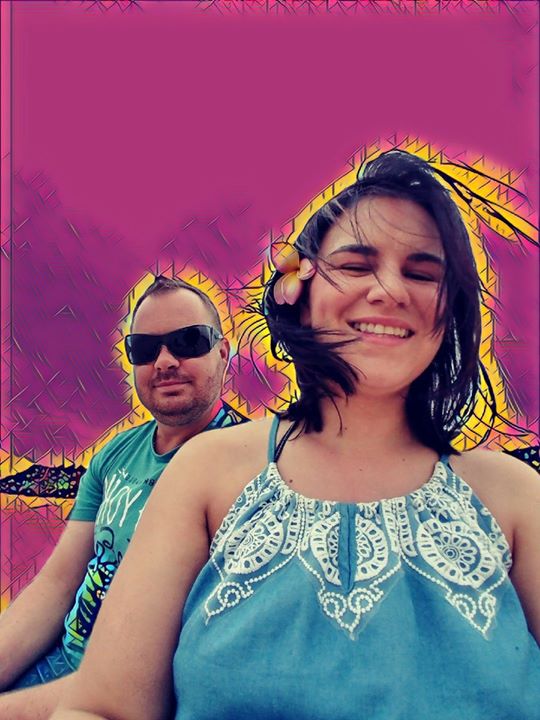
Matthew Harding
-
Posts
7 -
Joined
-
Last visited
Content Type
Forums
Store
Crowdfunding
Applications
Events
Raffles
Community Map
Posts posted by Matthew Harding
-
-
Why was this question never answered??? I need to edit this file to fix the Ethernet issue on my Sopine board and wasted my time coming here as NO ONE answered the question, what is the point of a forum?????
-
and this is why Armbian will never stay in the market, support is useless!
-
Did anyone get this working????? PLEASE REPLY!!
-
Armbianmonitor:
I installed remot3.it.deb through terminal, when in run the connectd installer, it asks me to log in, when i log in, it says:
API call to https://device.remot3.it/api/project/create failed!
If i run this on a Pi running Raspbian, it works fine.
Any idea? It seems to be an Armbian issue as it works on other Ubuntu images.
Thanks,
Matthew
-
thanks for the replies, i mean S0 and S2. Here is my /etc/inid.d/rc.local
!/bin/bash -e
### BEGIN INIT INFO
# Provides: rc.local
# Required-Start: $all
# Required-Stop:
# Default-Start: 2 3 4 5
# Default-Stop:
# Short-Description: Run /etc/rc.local if it exist
### END INIT INFO
echo "running rc.local"> /tmp/rctest.txtsudo chmod 777 /dev/ttyS0
sudo chmod 777 /dev/ttyS2
exit 0Is there something i am missing here?
-
Armbianmonitor:
Hello,
I have an issue, i am running the Pine LTS board on eMMC using Armbian latest stable image. We want to access the serial port on the board, so to test i downloaded putty, i select serial and click open. I get an error when opening this, so i have to run: sudo chmod 777 /dev/tty50 and sudo chmod /dev/tty52 on each boot, then i am able to open the serial port using putty.
When i look at the ls -l /dev/tty50 i get: crw--w---- 1 root tty 4, 50 Jan 30 30 16:07 tty50. After etensive research i added my user cst to the tty group, but when i reboot i still have to manually run chmod again to access the serial port.
Can someone please assist me with getting this command to run on boot or some solution as i cannot every time run this command as these boards are Gateways which will be in remote locations. I did try rc.local but i understand that this is not available anymore.
I am not too much of a Armbian guru so if you could assist in detailed steps i would appreciate it.
No URL is given when i run the armbianmonitor command, it is blank.
Thanks!

Can't install PINE A64-LTS to eMMC
in Pine A64
Posted
@crazystick Yeah, my hardware i bought that Armbian so proudly advertise does not function properly, this is a huge problem for the SBC industry, and this is why another OS will come along that will be better supported,. I ask a question on here, and i only get replied to when i state something is useless, not what i asked for. This is the problem with community based OS's.
Anyway let me take my useless hardware and use something else, Ayufan and Longsleep still have some images around.