
Crossplatform Vlad
-
Posts
25 -
Joined
-
Last visited
Content Type
Forums
Store
Crowdfunding
Applications
Events
Raffles
Community Map
Posts posted by Crossplatform Vlad
-
-
On 5/26/2025 at 10:26 PM, Igor said:
Did you compare those things on the same hardware (architecture)?
Good question. I did compared predefined default kernels from canonical (6.8) and debian (6.10) on the same hardware twice:
1) qemu arm64 emulator on x86_64 host with the same parameters. lines 6 and 7 on the screenshot
2) qemu x86_64 emulator on x86_64 host with the same parameters. lines 4 and 5 on the screenshot
-
Seems Ubuntu from Canonical uses a customized kernel where CPU usage precision is improved.
But Debian and Armbian use previous CPU usage precision settings? -
Build logs:
Please take a look on CPU usage precision on the new kernel for x64 and arm64. It is 1 milliseconds.
But kernel 6.13 on armv7 still provides 4 milliseconds of precision.
How do I tune CPU usage precision on image build?
-
17 hours ago, going said:
To be honest, I do not know of any other tool for this functionality than dmesg messages when mounting a file system.
On my orange pi pc there are no any errors on missing discard support. it says turning on sync discard 🥳
[ 7.831505] BTRFS info (device sda1: state M): turning on sync discard [ 7.831553] BTRFS warning (device sda1: state M): excessive commit interval 600 [ 7.831581] BTRFS info (device sda1: state M): use lzo compression, level 0Does it mean continuing trimming works despite fstrim doesn't?
-
57 minutes ago, going said:
Maybe we should first discuss what is driving your desire in this direction? What is the ultimate goal?
1. performance
2. smooth responsiveness.
For USB 2.0 SSD reading is 2x (2944 vs 1500) faster than microsd, and writing is 8x faster (3942 vs 500) than microsd.
The benchmark above is made on orange pi pc.3. missing performance degradation on SSD over time if trim is working
-
22 hours ago, going said:
You have a newer generation USB3-SATA3 adapter and it supports the function when connected to a USB3 port.
Mine is not.
Yeah. RTL9201 is a pretty new controller. Ubuntu 22.04 was released early. I'm waiting for Ubuntu 24.04 based armbian.
22 hours ago, going said:I think it's some kind of hardware limitation.
But USB 2.0 sata controllers support TRIM without queueing according to Google.
Probably fstrim unconditionally needs queueing and fails.
How to check that continuing trimming works despite fstrim doesn't? -
9 minutes ago, going said:
Have you updated the kernel on this distribution?
@Crossplatform Vlad My recommendations:
Make a new installation of the distribution based on ubuntu 22.04.
The build system works on this version.
Why is that? Do you need further explanations?Yes. on the latest armbian with ubuntu 22.04 the result is the same. dmesg logs above are grabbed on the latest armbian with ubuntu 22.04
the fresh armbian installation:
root@jammy-armv7l ~ $ uname -r 6.1.63-current-sunxi root@jammy-armv7l ~ $ uname -a Linux jammy-armv7l 6.1.63-current-sunxi #1 SMP Mon Nov 20 10:52:19 UTC 2023 armv7l armv7l armv7l GNU/Linux root@jammy-armv7l ~ $ cat /etc/*release # PLEASE DO NOT EDIT THIS FILE BOARD=orangepipc BOARD_NAME="Orange Pi PC" BOARDFAMILY=sun8i BUILD_REPOSITORY_URL=https://github.com/armbian/build BUILD_REPOSITORY_COMMIT=b600ead20 LINUXFAMILY=sunxi ARCH=arm IMAGE_TYPE=nightly BOARD_TYPE=csc INITRD_ARCH=arm KERNEL_IMAGE_TYPE=zImage FORCE_BOOTSCRIPT_UPDATE= FORCE_UBOOT_UPDATE= VENDOR="Armbian_community" VENDORDOCS="https://docs.armbian.com" VENDORURL="https://github.com/armbian/build" VENDORSUPPORT="https://community.armbian.com/" VENDORBUGS="https://github.com/armbian/community/issues" BOOTSCRIPT_FORCE_UPDATE="no" BOOTSCRIPT_DST="boot.cmd" VERSION=24.2.0-trunk.540 REVISION=24.2.0-trunk.540 IMAGE_UUID=5774cefd-8728-4d69-8504-636e97a35e54 # PLEASE DO NOT EDIT THIS FILE BOARD=orangepipc BOARD_NAME="Orange Pi PC" BOARDFAMILY=sun8i BUILD_REPOSITORY_URL=https://github.com/armbian/build BUILD_REPOSITORY_COMMIT=a7aafb8de LINUXFAMILY=sunxi ARCH=arm IMAGE_TYPE=nightly BOARD_TYPE=csc INITRD_ARCH=arm KERNEL_IMAGE_TYPE=zImage FORCE_BOOTSCRIPT_UPDATE= FORCE_UBOOT_UPDATE= VENDOR="Armbian" VENDORDOCS="https://docs.armbian.com" VENDORURL="https://www.armbian.com/" VENDORSUPPORT="https://forum.armbian.com" VENDORBUGS="https://www.armbian.com/bugs" BOOTSCRIPT_FORCE_UPDATE="no" BOOTSCRIPT_DST="boot.cmd" VERSION=24.2.0-trunk.551 REVISION=24.2.0-trunk.551 BRANCH=current DISTRIB_ID=Ubuntu DISTRIB_RELEASE=22.04 DISTRIB_CODENAME=jammy DISTRIB_DESCRIPTION="Ubuntu 22.04.3 LTS" PRETTY_NAME="Armbian 24.2.0-trunk.551 jammy" NAME="Ubuntu" VERSION_ID="22.04" VERSION="22.04.3 LTS (Jammy Jellyfish)" VERSION_CODENAME=jammy ID=ubuntu ID_LIKE=debian HOME_URL="https://www.armbian.com" SUPPORT_URL="https://forum.armbian.com" BUG_REPORT_URL="https://www.armbian.com/bugs" PRIVACY_POLICY_URL="https://www.armbian.com" UBUNTU_CODENAME=jammy ARMBIAN_PRETTY_NAME="Armbian 24.2.0-trunk.551 jammy" -
13 hours ago, going said:
If I understood correctly, then the same SSD drive connected via the SATA connector - trim mode is possible,
and connected via a USB-SATA adapter - trim mode is impossible?
Not exactly. trim and fstrim works well on the same SSD connected to USB 3.* on laptop using the same USB-SATA adapter. I didn't connect SSD to a sata connecor directly.
But trim is missing on USB 2.0 only orange pi pc.
13 hours ago, going said:Publish the DMESG output of the line where the USB-SATA adapter is defined.
here it is (Realtek RTL9201). sda1 is root fs as btrfs, sda2 is swap. Previously I created SSD root fs as ext4 and the result was the same (discard is not supported)
The full dmesg is also attached.[ 2.645774] usb 4-1: new high-speed USB device number 2 using ehci-platform [ 2.812076] usb 4-1: New USB device found, idVendor=0bda, idProduct=9201, bcdDevice=f2.00 [ 2.812110] usb 4-1: New USB device strings: Mfr=1, Product=2, SerialNumber=3 [ 2.812123] usb 4-1: Product: RTL9201 [ 2.812133] usb 4-1: Manufacturer: Realtek [ 2.812144] usb 4-1: SerialNumber: 012345678999 [ 2.836676] usb-storage 4-1:1.0: USB Mass Storage device detected [ 2.838158] scsi host0: usb-storage 4-1:1.0 [ 2.845086] usbcore: registered new interface driver uas [ 4.309250] scsi 0:0:0:0: Direct-Access SSD 128G B 1.02 PQ: 0 ANSI: 6 [ 4.310067] sd 0:0:0:0: Attached scsi generic sg0 type 0 [ 4.313065] sd 0:0:0:0: [sda] 250069680 512-byte logical blocks: (128 GB/119 GiB) [ 4.314870] sd 0:0:0:0: [sda] Write Protect is off [ 4.314891] sd 0:0:0:0: [sda] Mode Sense: 37 00 00 08 [ 4.316343] sd 0:0:0:0: [sda] Write cache: disabled, read cache: enabled, doesn't support DPO or FUA [ 4.331219] sda: sda1 sda2 [ 4.331965] sd 0:0:0:0: [sda] Attached SCSI disk [ 4.527111] BTRFS: device fsid df0ead50-f772-46c2-9e27-c76368fe0a04 devid 1 transid 502 /dev/sda1 scanned by systemd-udevd (189) [ 4.755889] BTRFS info (device sda1): using crc32c (crc32c-generic) checksum algorithm [ 4.755972] BTRFS info (device sda1): using free space tree [ 4.791422] BTRFS info (device sda1): start tree-log replay13 hours ago, going said:I have a lot of these things. I'll check it out.
do you have a many years old orange pi pc? or USB 2.0 only board?
-
On 2/8/2024 at 11:35 PM, Gunjan Gupta said:
I believe yours is more of a generic Linux related question than something that is specific to Armbian
It is hardware and its support by armbian question.
On the latest armbian smartctl reports Trim is supported, but fstrim still not work (the discard operation is not supported)
On 2/8/2024 at 11:35 PM, Gunjan Gupta said:ave you gone through Arch Linux's Solid State Drive page
Sure. can't you see Trim is enabled by smartctl and discard mount option is on?
-
Quote
Yep, for instance I have a 2TB hard drive in mine that costs like 70ish bucks, a 2TB ssd depending on brand is at least 300 bucks. If you have the money sure go for an SSD it's going to be better and faster I have 500GB ssds in my laptop and desktop and they are so good I'll never use a hard drive in my PCs for the boot drive again, but to get a nice sized SSD that will fit most of my games they're too much money yet.
Nice. What about missing trim on SSD over USB 2.0? -
My setup is SD boot and rootfs on ssd on USB 2.0
smartctl on laptop reports TIRM is enabled, but it is missing on orange pi PC. using the same SSD in the same USB box.
Do I need another ssd, USB box, or armbian upgrade for TRIM support?
root@focal-armv7l ~ $ fstrim -v / fstrim: /: the discard operation is not supported root@focal-armv7l ~ $ mount | grep " / " /dev/sda1 on / type ext4 (rw,noatime,nodiratime,discard,errors=remount-ro,commit=600) root@focal-armv7l ~ $ smartctl -i -d sat /dev/sda smartctl 7.1 2019-12-30 r5022 [armv7l-linux-5.9.14-sunxi] (local build) Copyright (C) 2002-19, Bruce Allen, Christian Franke, www.smartmontools.org === START OF INFORMATION SECTION === Device Model: SSD 128GB Serial Number: GS20231128661058 LU WWN Device Id: 0 000000 000000000 Firmware Version: HT3618C8 User Capacity: 128,035,676,160 bytes [128 GB] Sector Size: 512 bytes logical/physical Rotation Rate: Solid State Device Form Factor: 2.5 inches Device is: Not in smartctl database [for details use: -P showall] ATA Version is: ACS-4 T13/BSR INCITS 529 revision 5 SATA Version is: SATA 3.2, 6.0 Gb/s (current: 1.5 Gb/s) Local Time is: Wed Feb 7 06:02:15 2024 EET SMART support is: Available - device has SMART capability. SMART support is: Enabled # Missing TRIM support
lsblk -D also reports zeros for discard
root@focal-armv7l ~ $ lsblk -D NAME DISC-ALN DISC-GRAN DISC-MAX DISC-ZERO sda 0 0B 0B 0 ├─sda1 0 0B 0B 0 └─sda2 0 0B 0B 0 mmcblk0 0 4M 3.5G 0 ├─mmcblk0p1 0 4M 3.5G 0 └─mmcblk0p2 0 4M 3.5G 0 zram0 0 4K 2T 0 zram1 0 4K 2T 0I'm using previous armbian ver. Can an upgrade help to solve the missing trim issue?
root@focal-armv7l ~ $ cat /etc/*release # PLEASE DO NOT EDIT THIS FILE BOARD=orangepipc BOARD_NAME="Orange Pi PC" BOARDFAMILY=sun8i BUILD_REPOSITORY_URL=https://github.com/armbian/build BUILD_REPOSITORY_COMMIT=b9814056 DISTRIBUTION_CODENAME=focal DISTRIBUTION_STATUS=supported VERSION=20.11.3 LINUXFAMILY=sunxi BRANCH=current ARCH=arm IMAGE_TYPE=stable BOARD_TYPE=conf INITRD_ARCH=arm KERNEL_IMAGE_TYPE=Image IMAGE_UUID=3d974917-e04a-4ec3-bc8a-cc3d2427eb76 # PLEASE DO NOT EDIT THIS FILE BOARD=orangepipc BOARD_NAME="Orange Pi PC" BOARDFAMILY=sun8i BUILD_REPOSITORY_URL=git@github.com:armbian/build.git BUILD_REPOSITORY_COMMIT=e846ef656-dirty DISTRIBUTION_CODENAME=focal DISTRIBUTION_STATUS=supported VERSION=21.02.3 LINUXFAMILY=sunxi BRANCH=current ARCH=arm IMAGE_TYPE=stable BOARD_TYPE=conf INITRD_ARCH=arm KERNEL_IMAGE_TYPE=Image DISTRIB_ID=Ubuntu DISTRIB_RELEASE=20.04 DISTRIB_CODENAME=focal DISTRIB_DESCRIPTION="Ubuntu 20.04.6 LTS" NAME="Ubuntu" VERSION="20.04.6 LTS (Focal Fossa)" ID=ubuntu ID_LIKE=debian PRETTY_NAME="Ubuntu 20.04.6 LTS" VERSION_ID="20.04" HOME_URL="https://www.ubuntu.com/" SUPPORT_URL="https://help.ubuntu.com/" BUG_REPORT_URL="https://bugs.launchpad.net/ubuntu/" PRIVACY_POLICY_URL="https://www.ubuntu.com/legal/terms-and-policies/privacy-policy" VERSION_CODENAME=focal UBUNTU_CODENAME=focalP.S. ix.io is taking a break
-
In addition to RTL8811CU the same problem with Tenda MT7601U. It is also listed in Tested 3rd party hardware. http://ix.io/2Kbs
Yesterday I plugged-in the board and in the morning IP address is missing:
Spoilerroot@focal-armv7l ~ $ ifconfig -a docker0: flags=4163<UP,BROADCAST,RUNNING,MULTICAST> mtu 1500 inet 172.17.0.1 netmask 255.255.0.0 broadcast 172.17.255.255 ether 02:42:ab:b4:b5:9c txqueuelen 0 (Ethernet) RX packets 2909 bytes 1388694 (1.3 MB) RX errors 0 dropped 0 overruns 0 frame 0 TX packets 4013 bytes 1596831 (1.5 MB) TX errors 0 dropped 0 overruns 0 carrier 0 collisions 0 eth0: flags=4163<UP,BROADCAST,RUNNING,MULTICAST> mtu 1500 inet 192.168.1.186 netmask 255.255.255.0 broadcast 192.168.1.255 inet6 fe80::b3b3:4d9d:b29b:37f4 prefixlen 64 scopeid 0x20<link> ether 02:81:48:20:8d:27 txqueuelen 1000 (Ethernet) RX packets 165082 bytes 13010757 (13.0 MB) RX errors 0 dropped 704 overruns 0 frame 0 TX packets 19293 bytes 2994564 (2.9 MB) TX errors 0 dropped 0 overruns 0 carrier 0 collisions 0 device interrupt 38 lo: flags=73<UP,LOOPBACK,RUNNING> mtu 65536 inet 127.0.0.1 netmask 255.0.0.0 loop txqueuelen 1000 (Local Loopback) RX packets 165 bytes 27786 (27.7 KB) RX errors 0 dropped 0 overruns 0 frame 0 TX packets 165 bytes 27786 (27.7 KB) TX errors 0 dropped 0 overruns 0 carrier 0 collisions 0 vethc7899a0: flags=4163<UP,BROADCAST,RUNNING,MULTICAST> mtu 1500 ether 86:3c:fe:28:59:18 txqueuelen 0 (Ethernet) RX packets 2909 bytes 1429420 (1.4 MB) RX errors 0 dropped 0 overruns 0 frame 0 TX packets 4013 bytes 1596831 (1.5 MB) TX errors 0 dropped 0 overruns 0 carrier 0 collisions 0 wlx502b73c0d63f: flags=4163<UP,BROADCAST,RUNNING,MULTICAST> mtu 1500 inet6 fe80::e2:6214:e7e6:a845 prefixlen 64 scopeid 0x20<link> ether 50:2b:73:c0:d6:3f txqueuelen 1000 (Ethernet) RX packets 70096 bytes 16697816 (16.6 MB) RX errors 0 dropped 571 overruns 0 frame 0 TX packets 3544 bytes 462287 (462.2 KB) TX errors 0 dropped 0 overruns 0 carrier 0 collisions 0 root@focal-armv7l ~ $ iwconfig lo no wireless extensions. eth0 no wireless extensions. wlx502b73c0d63f IEEE 802.11 ESSID:"Keenetic" Mode:Managed Frequency:2.412 GHz Access Point: 50:FF:20:2F:05:CA Bit Rate=135 Mb/s Tx-Power=20 dBm Retry short limit:7 RTS thr:off Fragment thr:off Encryption key:off Power Management:off Link Quality=70/70 Signal level=-25 dBm Rx invalid nwid:0 Rx invalid crypt:0 Rx invalid frag:0 Tx excessive retries:0 Invalid misc:748 Missed beacon:0 docker0 no wireless extensions. vethc7899a0 no wireless extensions.
By default power management is turned off for both USB adapter.
I had Orange PI+ with built-in wifi about 2 years ago and didn't have such trouble with on-board wifi. Something shifted during these two years in network manager?
P.S. Just found out that IPv6 still works.
-
-
Armbianmonitor:
After about 10-20 hours of normal work the IP address on USB wifi adapter disappears. Ethernet adapter connected to the same router works well at the same time.
System diagnosis information is collected when IP address is missing.
After re-plug USB-adapter into the same USB port or reboot, the IP address appears back.
Board: Orange PI PC,
WIFI: EDUP dual-band on 8811CU chip, built-in drivers
Image: 20.11.3 focal
Router: Keenetic Ultra
Previously I used built-in wifi of Orange PI+ and I didn't have similar problem.
Is the problem specific to the WIFI adapter? -
Recent apt upgrade caused problems with headless Orange PI+. It is not respond via ping and ssh.
Prev upgrade also made the breaking change - eMMC's path in /dev was also changed.
But 2020.02 was pretty stable.
What packages should I put on the hold to prevent upgrading armbian specific packages? I maen what packages should i place in placeholder to prevent upgrade.
echo "<package> hold" | sudo dpkg --set-selections
Thanks in advance.
-
39 minutes ago, martinayotte said:
Why do you want armhf ?
You can still run 32bits applications on 64bits kernel by installing additional libraries ...
Cool.
Can I obtain "armv7..." instead of aarch64 as output for uname -m ?
Similar question - Can I obtain ''arm" instead of "arm64" as output for docker version --format '{{.Server.Arch}}' ?
-
Can we switch a 64 bit image from downloads section to 32 bit kernel, repos and apps?
I want a 32 bit (armhf) build server, but can see 64 bit OS images only.
Do I need to build my custom armbian image? Are there command line examples for build script that produces armhf image instead of aarch64?
I prefer H6 SoC instead of H3 because H6 is two times faster than H3, but the price of H6-based boards is very similar to H3-based boards.Thanks in advance
-
Armbianmonitor:
If I convert rootfs to btrfs do I need to rebuild /boot/initrd.img-5.4.20-sunxi.
E.g. is it enough to convert ext4 to btrfs on another PC and replace rootfstype=ext4 by rootfstype=btrfs in /boot/armbianEnv.txt?
Armbian 2020.02.1 mainline with default kernel, orange pi plus
I need a compression because OPI+ supports cards up to 32 Gb only.
Thanks in advance.
-
On 3/3/2020 at 1:23 AM, lanefu said:
Ive had decent luck with armhf docker containers on 64bit in the past. Might want to look into that
Do you mean
apt install docker-ce:armhfor something else?
Related, but most wanted question - Can we start two docker servers with two archs? for example:
unix:///var/run/docker-armv7l.sock - socket for dockerd instance with arm archunix:///var/run/docker-arm64.sock - socket for another dockerd instance with arm64 arch
-
22 hours ago, Werner said:
No thanks.
Thank you for voting. Why not. Definitely yes. As well as for JetBrains and Microsoft developer tools. Opt-in or opt-out whatever you want)
-
Its a just a proposal.
It would be nice to have a anonymous telemetry result that summarize boards and armbian popularity (distro, kernel, CPU from /proc/cpuinfo and memory size, board name if available)
Another board's popularity source that is also interesting is a poll about boards in use (board name, development tools)
Please star/mark this post to make it important for @Igor
-
-
Hi, all!
I've organized public reverse proxy using nginx+vpn for my pi-board:http://h3control-live.devizer.xyz
Also i made significant addition to h3control: management of online cores.

Looking forward for feedback
Vlad
-
Hi!
Yesterday i upgraded ugly Chinese linux to Armbian 16.04 LTS and tested h3control on it. All, except daemon installer, worked fine. Now daemon installer had been fixed. I need any help in testing of it on H3/H2/H5 boards with legacy/mainline kernels.
h3control - is a headless daemon/console tool to check and control CPU, DDR frequency and built-in temperature sensor via embedded http-server.
It distinguishes from Armbian tools (h3's consumption and monitor):- It doesn't rely on particular linux distribution. The only prerequisite is a mono. It tested with mono from 3.2.8 (released in Feb 2014) to 5.4 (current stable).
- It is a web app. App was designed for compatibility with many-years-old mobile tablets/phones. Built-in browsers from Android 4+ and iOS 7+ are fully supported.
Here are two kinds of one-line installers:
- launch h3control in terminal:wget -q -nv -O - https://github.com/devizer/h3control-bin/raw/master/public/h3control.sh | bash- install and launch h3control daemon:
wget -q -nv -O - https://github.com/devizer/h3control-bin/raw/master/public/h3control-install-daemon.sh | bashlinks:
User/Install Guide and screenshots: https://github.com/devizer/h3control-bin
History and Whats New: https://github.com/devizer/h3control-bin/blob/master/WHATS-NEW.md
First topic on Orange PI forum: http://www.orangepi.org/orangepibbsen/forum.php?mod=viewthread&tid=645
Source code: https://github.com/devizer/h3control
picture:

Looking forward for feedback
Vlad
P.S. Please install mono first: apt-get install mono-complete


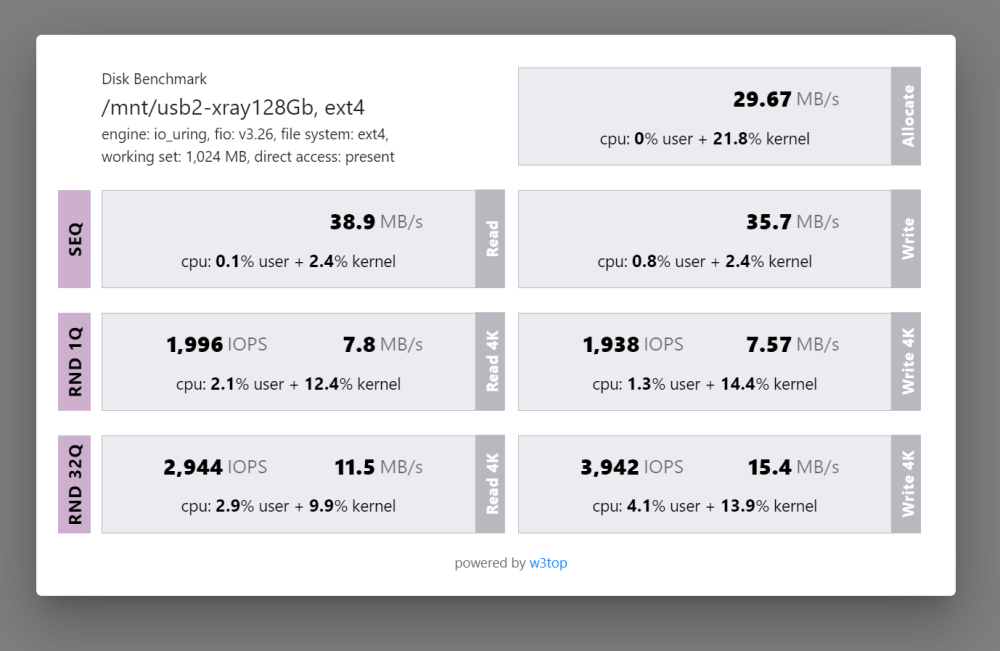
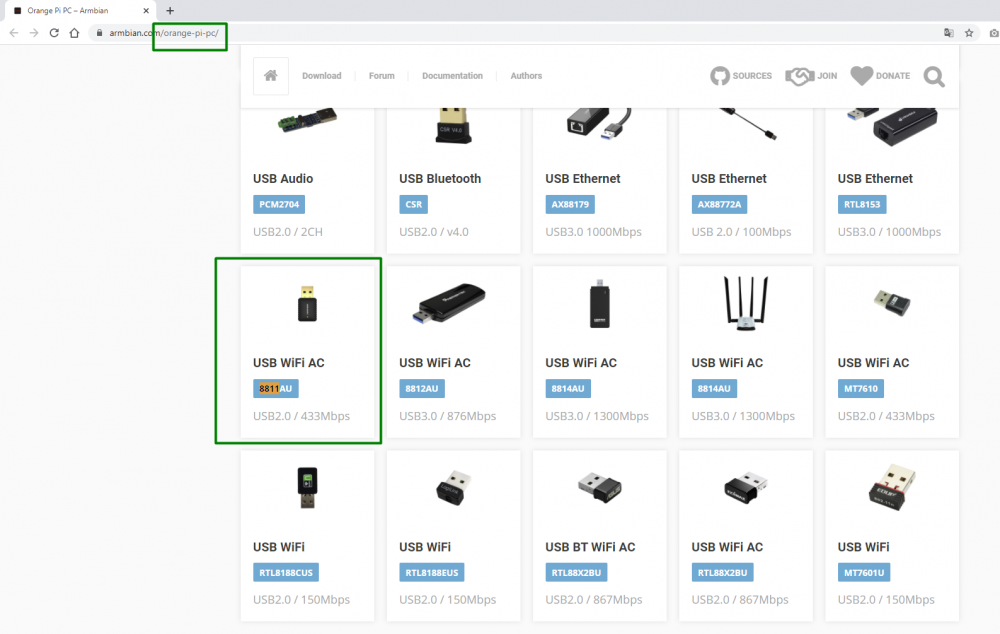
How do I hack CPU usage precision (from getrusage) by building armv7 image
in Advanced users - Development
Posted · Edited by Crossplatform Vlad
Seems it is an option for timer resolution in the measurement of duration. But the topic is about CPU usage precision returned by getrusage function. it is hardcoded interval of time when kernel updates CPU usage of particular thread/process.