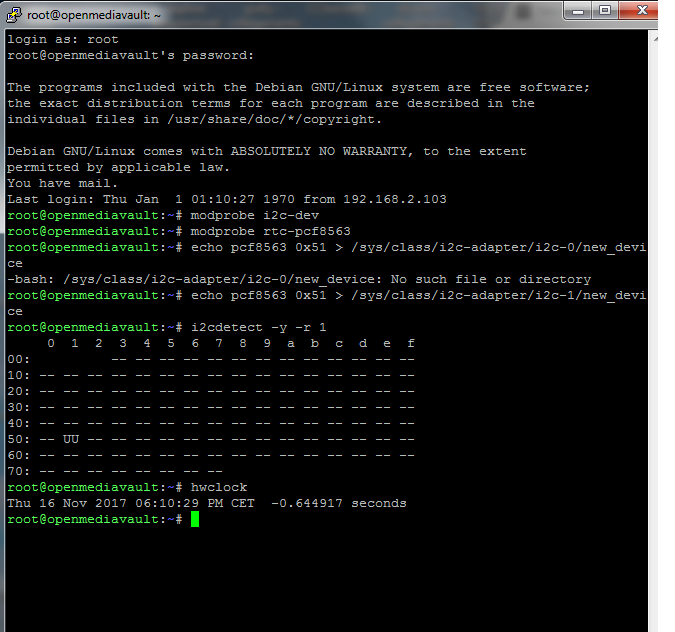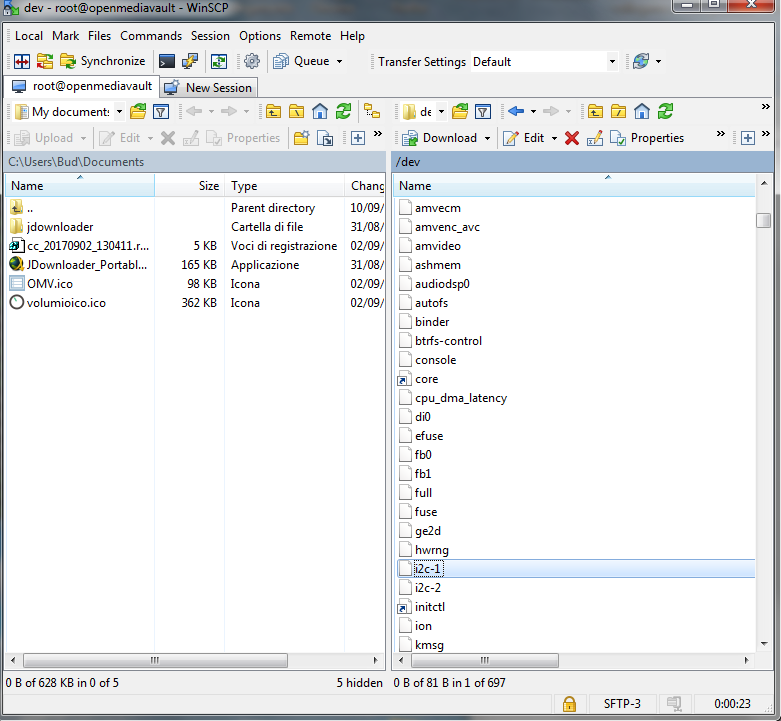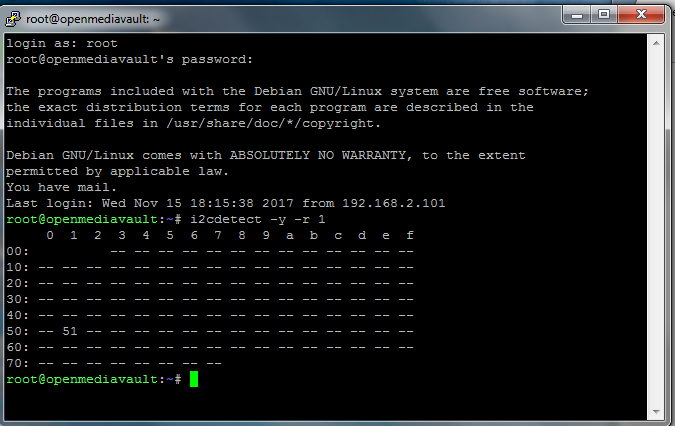-
Posts
31 -
Joined
-
Last visited
Content Type
Forums
Store
Crowdfunding
Applications
Events
Raffles
Community Map
Everything posted by marcellom
-
Nothing strange in the boot log Working and searching internet around this problem drivers/rtc/hctosys.c: unable to open rtc device (rtc0) and reset date at boot I understand (but maybe i wrong) that is a kernel problem fixed in some newer distributions and not present in olders. Read this So I think I have to wait to be solved in the new Debian distributions. I hope I'm wrong... but the fact that we do not find functional solutions supports my thesis.. Is hard to admit...but maybe actually i cant mount Odroid RTC in OMV.
-
Yes dear Tkaiser. What i want to do is start with a fresh and updated img and repeat the entire "procedure". After that, ill write a clean post with all steps, to post here and in OMV forum. Now i add Solved in the object EDIT BY ME: Is better wait after update try in the (now) updated OMV... Could I thanks everyone to help? Without you do not know how I would have done it!
-
I can trust my eyes.. I have disconnected router from internet... After that i have shutdown my odroid. At reboot (without internet ndp server cant' update the time, right?) time and date is correct... Do you think we can close the case with a "solved"? If is ok, ill write all in a post with entire procedure. and change the 3d objet with [solved]. Tell me that I'm not deluding.....
-
et voilà root@openmediavault:~# grep RTC_HCTOSYS /boot/config-$(uname -r) CONFIG_RTC_HCTOSYS=y CONFIG_RTC_HCTOSYS_DEVICE="rtc0" root@openmediavault:~# dmesg | grep -i rtc [ 3.073994] drivers/rtc/hctosys.c: unable to open rtc device (rtc0) [ 12.946414] rtc-pcf8563 1-0051: chip found, driver version 0.4.3 [ 12.947104] rtc-pcf8563 1-0051: rtc core: registered rtc-pcf8563 as rtc0
-
this Udevadm info starts with the device specified by the devpath and then walks up the chain of parent devices. It prints for every device found, all possible attributes in the udev rules key format. A rule to match, can be composed by the attributes of the device and the attributes from one single parent device. looking at device '/devices/i2c-1/1-0051/rtc/rtc0': KERNEL=="rtc0" SUBSYSTEM=="rtc" DRIVER=="" ATTR{date}=="2017-11-18" ATTR{name}=="rtc-pcf8563" ATTR{time}=="08:39:22" ATTR{since_epoch}=="1510994362" ATTR{hctosys}=="0" ATTR{max_user_freq}=="64" looking at parent device '/devices/i2c-1/1-0051': KERNELS=="1-0051" SUBSYSTEMS=="i2c" DRIVERS=="rtc-pcf8563" ATTRS{name}=="pcf8563" looking at parent device '/devices/i2c-1': KERNELS=="i2c-1" SUBSYSTEMS=="i2c" DRIVERS=="" ATTRS{name}=="aml_i2c_adap1"
-
Ok Armbians... i tried with update of device tree and added the node as suggested... After the mods and meson64_odroidc2.dtb recode from dts i have rebooted Odroid.. When the system time has updated and synch with ntp server time i havedone a hwclock - w to write the current time in hardware rtc. After reboot the time and date was reset to 1970... Grrrr... So... i need to try with a different mode (script at start)... Suggestions? :/ Ah, tnx for help boys...
-
another "stupid" question... Im not at home now but im thinking about what Chrisf says.. actually in my DT i have this i2c@c1108500 { compatible = "amlogic, meson-i2c"; dev_name = "i2c-A"; status = "okay"; reg = <0x0 0xc1108500 0x0 0x20>; device_id = <0x1>; pinctrl-names = "default"; pinctrl-0 = <0x10>; #address-cells = <0x1>; #size-cells = <0x0>; use_pio = <0x0>; master_i2c_speed = <0x493e0>; clocks = <0xc 0xa>; clock-names = "clk_i2c"; resets = <0xc 0x9>; is enough change the bold parameters like this? 2c@c1108500 { compatible = "nxp,pcf8563"; dev_name = "i2c-A"; status = "okay"; reg = <0x51>; device_id = <0x1>; pinctrl-names = "default"; pinctrl-0 = <0x10>; #address-cells = <0x1>; #size-cells = <0x0>; use_pio = <0x0>; master_i2c_speed = <0x493e0>; clocks = <0xc 0xa>; clock-names = "clk_i2c"; resets = <0xc 0x9>;
-
i quote myself >>>>>>>>>>>>>>>>>>>>>>>>>>>>>>>>>>>>>>>>>>>>>>>>>>>>>>>>>>>>>>>>>>>>>>>>>>>>>>>>>>>>>>> .. im really a noob so apologize for what i say... is possible that the directory /dev does not exist? >>>>>>>>>>>>>>>>>>>>>>>>>>>>>>>>>>>>>>>>>>>>>>>>>>>>>>>>>>>>>>>>>>>>>>>>>>>>>>>>>>>>>>> was, obviously, a stupid question... /dev directory does exist....i2c file... not! a pastebin of my config-3.14.29-51 file....inside /boot This can help? https://pastebin.com/kgVznbPj