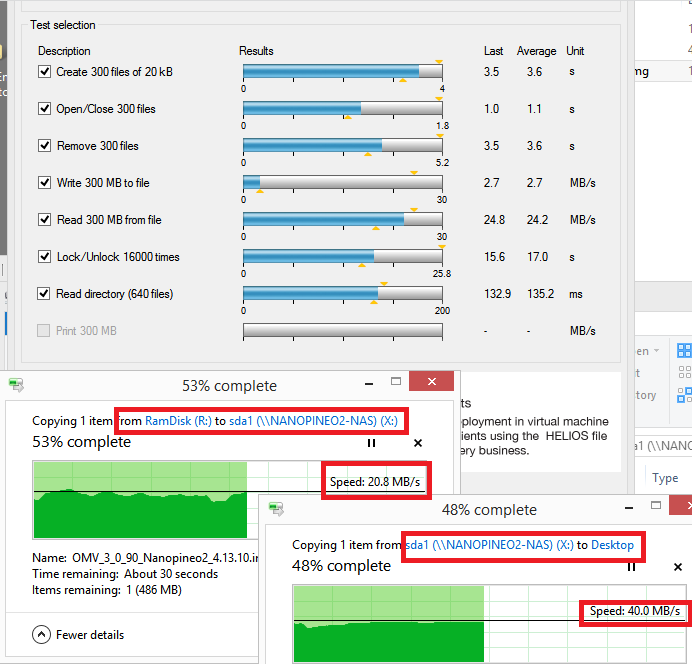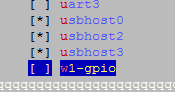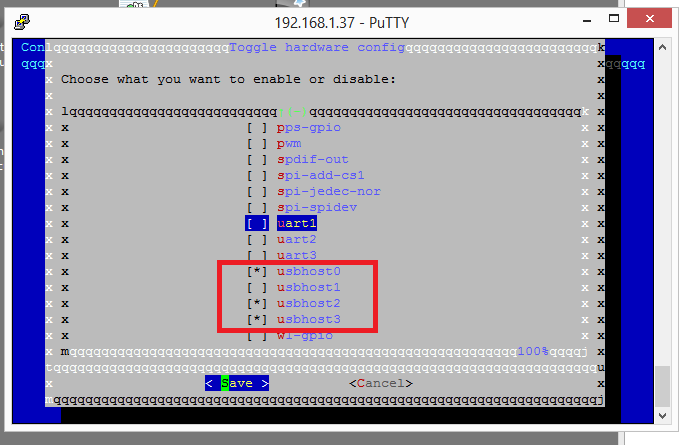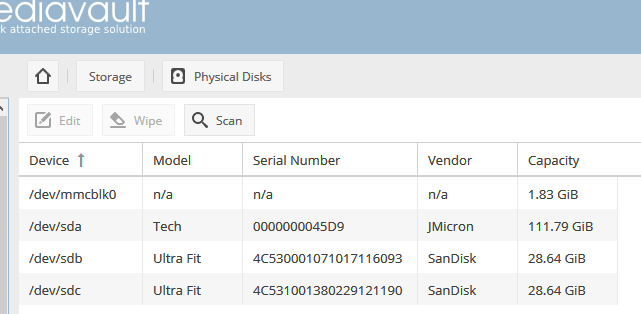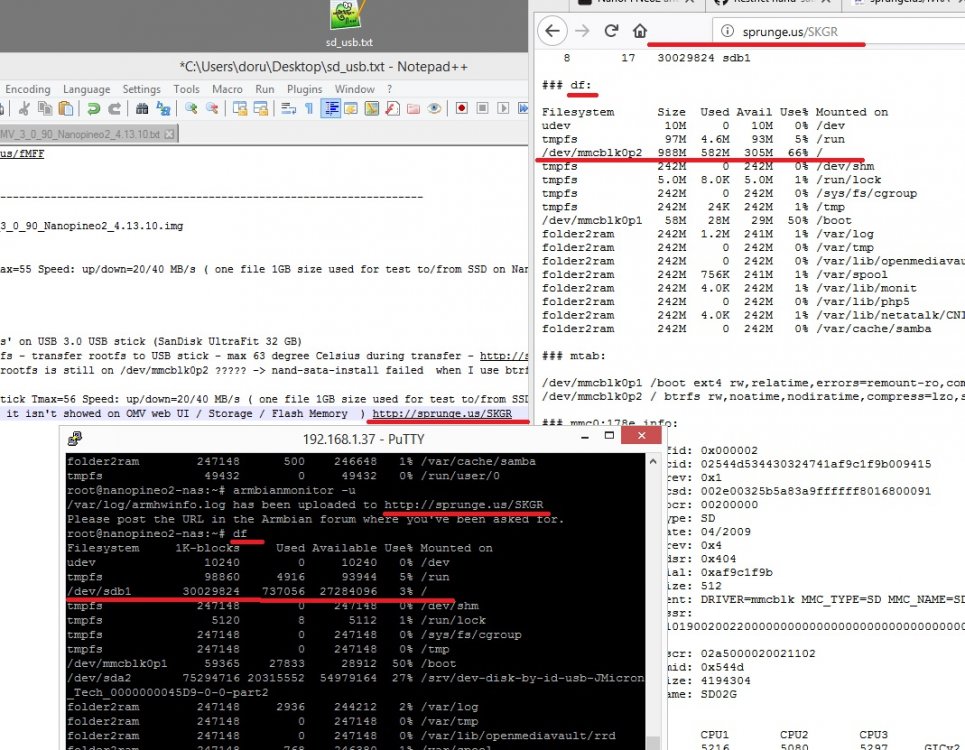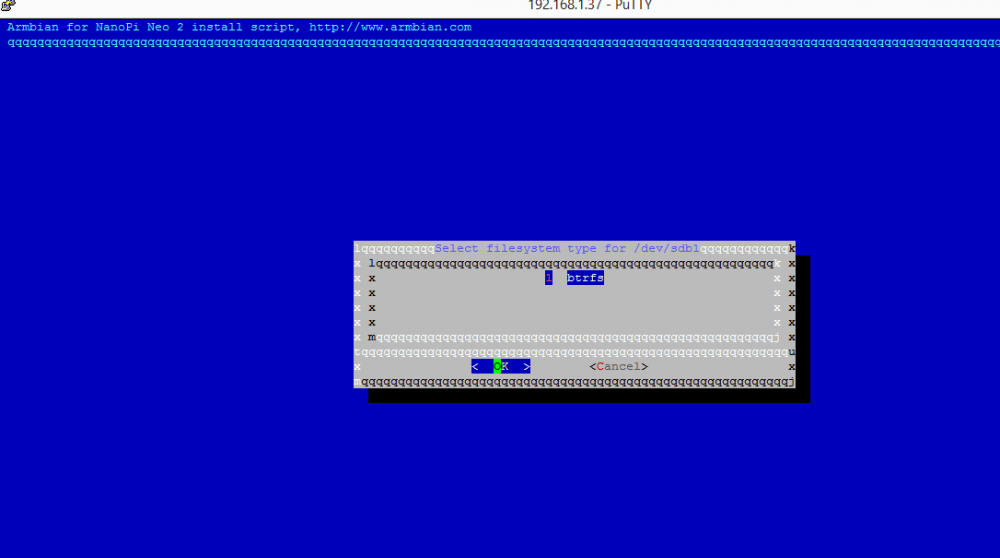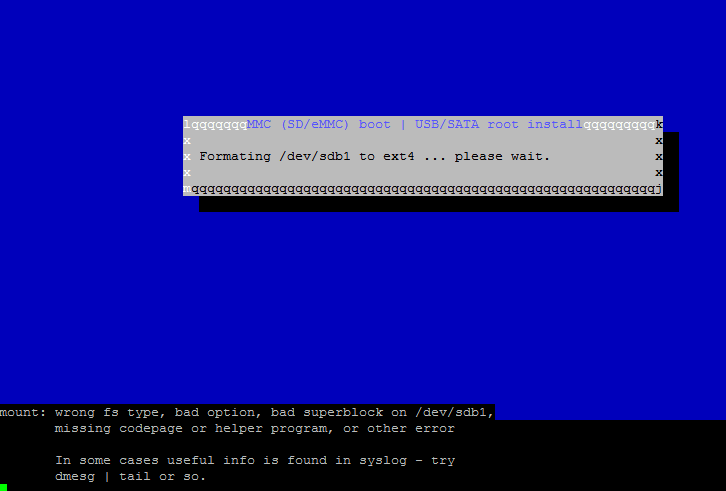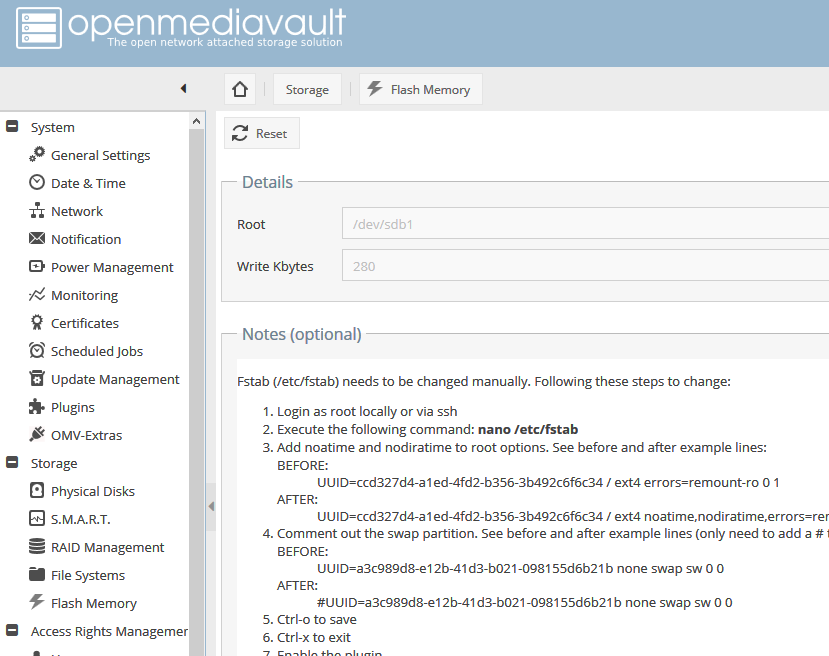doru
Members-
Posts
49 -
Joined
-
Last visited
Content Type
Forums
Store
Crowdfunding
Applications
Events
Raffles
Community Map
Everything posted by doru
-
oh...yes...I followed the flow of the conversation topic and I amost forgot what image I used. (OMV_3_0_90_Nanopineo2_4.13.10.img)
-
I'm not able to make the update...Have any ideea? ----------------------------------------------------------------------------------------------------------------------------- Welcome to ARMBIAN 5.35 user-built Debian GNU/Linux 8 (jessie) 4.13.10-sunxi64 System load: 0.04 0.03 0.00 Up time: 11:12 hours Memory usage: 21 % of 482MB IP: 192.168.1.37 CPU temp: 48°C Usage of /: 55% of 3.0G storage/: 1% of 296G [ 0 security updates available, 7 updates total: apt upgrade ] Last check: 2017-12-03 11:52 ------------------------------------------------------------------------------------------------------------------------------------------- root@nanopineo2-nas:~# apt upgrade Reading package lists... Done Building dependency tree Reading state information... Done Calculating upgrade... Done The following packages will be upgraded: armbian-firmware hostapd linux-dtb-next-sunxi64 linux-image-next-sunxi64 linux-jessie-root-next-nanopineo2 openmediavault sunxi-tools 7 upgraded, 0 newly installed, 0 to remove and 0 not upgraded. Need to get 389 kB/18.0 MB of archives. After this operation, 795 kB of additional disk space will be used. Do you want to continue? [Y/n] Yes Err http://apt.armbian.com/ jessie/jessie-utils hostapd arm64 2:2.6-4~armbian5.35+1 404 Not Found Err http://apt.armbian.com/ jessie/jessie-utils sunxi-tools arm64 1.4.2-1~armbian5.35+1 404 Not Found E: Failed to fetch http://apt.armbian.com/pool/jessie-utils/w/wpa/hostapd_2.6-4~armbian5.35+1_arm64.deb 404 No t Found E: Failed to fetch http://apt.armbian.com/pool/jessie-utils/s/sunxi-tools/sunxi-tools_1.4.2-1~armbian5.35+1_arm6 4.deb 404 Not Found E: Unable to fetch some archives, maybe run apt-get update or try with --fix-missing? -------------------------------------------------------------------------------------------------------------------------------------------
-
a...yes...my fault. I want to ask if it is any way to map on windows client an ext4/btrfs partition. Seems are few solution but just for ext4 not btrfs. Anyway even the subject it is out of topic, like usual, your explanations are very pertinent.
-
There it is with ext4 file system: ( http://sprunge.us/hagb ) ------------------------------------------------------------------------------------------------------------------ root@nanopineo2-nas:~# cd /srv/dev-disk-by-id-usb-JMicron_Tech_0000000045D9-0-0-part1 root@nanopineo2-nas:/srv/dev-disk-by-id-usb-JMicron_Tech_0000000045D9-0-0-part1# cat /sys/devices/system/cpu/cpu0/cpufreq/stats/time_in_state 408000 6144 648000 806 816000 132 912000 3589 960000 50 1008000 123 root@nanopineo2-nas:/srv/dev-disk-by-id-usb-JMicron_Tech_0000000045D9-0-0-part1# iozone -e -I -a -s 100M -r 4k -r 128k -r 16384k -i 0 -i 1 Iozone: Performance Test of File I/O Version $Revision: 3.429 $ Compiled for 64 bit mode. Build: linux Contributors:William Norcott, Don Capps, Isom Crawford, Kirby Collins Al Slater, Scott Rhine, Mike Wisner, Ken Goss Steve Landherr, Brad Smith, Mark Kelly, Dr. Alain CYR, Randy Dunlap, Mark Montague, Dan Million, Gavin Brebner, Jean-Marc Zucconi, Jeff Blomberg, Benny Halevy, Dave Boone, Erik Habbinga, Kris Strecker, Walter Wong, Joshua Root, Fabrice Bacchella, Zhenghua Xue, Qin Li, Darren Sawyer, Vangel Bojaxhi, Ben England, Vikentsi Lapa. Run began: Fri Dec 1 07:39:55 2017 Include fsync in write timing O_DIRECT feature enabled Auto Mode File size set to 102400 kB Record Size 4 kB Record Size 128 kB Record Size 16384 kB Command line used: iozone -e -I -a -s 100M -r 4k -r 128k -r 16384k -i 0 -i 1 Output is in kBytes/sec Time Resolution = 0.000001 seconds. Processor cache size set to 1024 kBytes. Processor cache line size set to 32 bytes. File stride size set to 17 * record size. random random bkwd record stride kB reclen write rewrite read reread read write read rewrite read fwrite frewrite fread frerea d 102400 4 8032 9003 9305 9384 102400 128 32901 32394 34001 36689 102400 16384 35646 37101 40333 40889 iozone test complete. root@nanopineo2-nas:/srv/dev-disk-by-id-usb-JMicron_Tech_0000000045D9-0-0-part1# cat /sys/devices/system/cpu/cpu0/cpufreq/stats/time_in_state 408000 10602 648000 880 816000 132 912000 10557 960000 50 1008000 123 root@nanopineo2-nas:/srv/dev-disk-by-id-usb-JMicron_Tech_0000000045D9-0-0-part1# cpufreq-set -g performance root@nanopineo2-nas:/srv/dev-disk-by-id-usb-JMicron_Tech_0000000045D9-0-0-part1# iozone -e -I -a -s 100M -r 4k -r 128k -r 16384k -i 0 -i 1 Iozone: Performance Test of File I/O Version $Revision: 3.429 $ Compiled for 64 bit mode. Build: linux Contributors:William Norcott, Don Capps, Isom Crawford, Kirby Collins Al Slater, Scott Rhine, Mike Wisner, Ken Goss Steve Landherr, Brad Smith, Mark Kelly, Dr. Alain CYR, Randy Dunlap, Mark Montague, Dan Million, Gavin Brebner, Jean-Marc Zucconi, Jeff Blomberg, Benny Halevy, Dave Boone, Erik Habbinga, Kris Strecker, Walter Wong, Joshua Root, Fabrice Bacchella, Zhenghua Xue, Qin Li, Darren Sawyer, Vangel Bojaxhi, Ben England, Vikentsi Lapa. Run began: Fri Dec 1 07:41:58 2017 Include fsync in write timing O_DIRECT feature enabled Auto Mode File size set to 102400 kB Record Size 4 kB Record Size 128 kB Record Size 16384 kB Command line used: iozone -e -I -a -s 100M -r 4k -r 128k -r 16384k -i 0 -i 1 Output is in kBytes/sec Time Resolution = 0.000001 seconds. Processor cache size set to 1024 kBytes. Processor cache line size set to 32 bytes. File stride size set to 17 * record size. random random bkwd record stride kB reclen write rewrite read reread read write read rewrite read fwrite frewrite fread freread 102400 4 8042 9003 9562 9723 102400 128 33438 33267 36164 37437 102400 16384 36344 37325 40812 40524 iozone test complete. root@nanopineo2-nas:/srv/dev-disk-by-id-usb-JMicron_Tech_0000000045D9-0-0-part1# armbianmonitor -u /var/log/armhwinfo.log has been uploaded to http://sprunge.us/hagb Please post the URL in the Armbian forum where you've been asked for. root@nanopineo2-nas:/srv/dev-disk-by-id-usb-JMicron_Tech_0000000045D9-0-0-part1# -------------------------------------------------------------------------------------------------------------------
-
I understood...I think I can make a ext4 partition and test...by the way it is any tool/option to access a ext4 or btrfs partition from windows client?
-
----------------------------------------------------------------------- root@nanopineo2-nas:/srv/dev-disk-by-id-usb-JMicron_Tech_0000000045D9-0-0-part1# cat /sys/devices/system/cpu/cpu0/cpufreq/stats/time_in_state 408000 369821 648000 10905 816000 180 912000 322134 960000 0 1008000 122 root@nanopineo2-nas:/srv/dev-disk-by-id-usb-JMicron_Tech_0000000045D9-0-0-part1# ------------------------------------------------------------------------ ------------------------------------------------------------------------- root@nanopineo2-nas:/srv/dev-disk-by-id-usb-JMicron_Tech_0000000045D9-0-0-part1# iozone -e -I -a -s 100M -r 4k -r 128k -r 16384k -i 0 -i 1 Iozone: Performance Test of File I/O Version $Revision: 3.429 $ Compiled for 64 bit mode. Build: linux Contributors:William Norcott, Don Capps, Isom Crawford, Kirby Collins Al Slater, Scott Rhine, Mike Wisner, Ken Goss Steve Landherr, Brad Smith, Mark Kelly, Dr. Alain CYR, Randy Dunlap, Mark Montague, Dan Million, Gavin Brebner, Jean-Marc Zucconi, Jeff Blomberg, Benny Halevy, Dave Boone, Erik Habbinga, Kris Strecker, Walter Wong, Joshua Root, Fabrice Bacchella, Zhenghua Xue, Qin Li, Darren Sawyer, Vangel Bojaxhi, Ben England, Vikentsi Lapa. Run began: Fri Dec 1 07:04:06 2017 Include fsync in write timing O_DIRECT feature enabled Auto Mode File size set to 102400 kB Record Size 4 kB Record Size 128 kB Record Size 16384 kB Command line used: iozone -e -I -a -s 100M -r 4k -r 128k -r 16384k -i 0 -i 1 Output is in kBytes/sec Time Resolution = 0.000001 seconds. Processor cache size set to 1024 kBytes. Processor cache line size set to 32 bytes. File stride size set to 17 * record size. random random bkwd record stride kB reclen write rewrite read reread read write read rewrite read fwrite frewrite fread freread 102400 4 20748 25488 82637 81776 102400 128 35734 34739 440078 478475 102400 16384 36086 34693 328925 351989 iozone test complete. root@nanopineo2-nas:/srv/dev-disk-by-id-usb-JMicron_Tech_0000000045D9-0-0-part1# -------------------------------------------------------------------------------------- ---------------------------------------------------------------------------------- root@nanopineo2-nas:/srv/dev-disk-by-id-usb-JMicron_Tech_0000000045D9-0-0-part1# cat /sys/devices/system/cpu/cpu0/cpufreq/stats/time_in_state 408000 380161 648000 10992 816000 180 912000 325860 960000 0 1008000 122 root@nanopineo2-nas:/srv/dev-disk-by-id-usb-JMicron_Tech_0000000045D9-0-0-part1# ---------------------------------------------------------------------------------- --------------------------------------------------------------------------------- root@nanopineo2-nas:/srv/dev-disk-by-id-usb-JMicron_Tech_0000000045D9-0-0-part1# cat /sys/devices/system/cpu/cpu0/cpufreq/stats/time_in_state 408000 380161 648000 10992 816000 180 912000 325860 960000 0 1008000 122 root@nanopineo2-nas:/srv/dev-disk-by-id-usb-JMicron_Tech_0000000045D9-0-0-part1# --------------------------------------------------------------------------------- ------------------------------------------------------------------------------------------------- root@nanopineo2-nas:/srv/dev-disk-by-id-usb-JMicron_Tech_0000000045D9-0-0-part1# iozone -e -I -a -s 100M -r 4k -r 128k -r 16384k -i 0 -i 1 Iozone: Performance Test of File I/O Version $Revision: 3.429 $ Compiled for 64 bit mode. Build: linux Contributors:William Norcott, Don Capps, Isom Crawford, Kirby Collins Al Slater, Scott Rhine, Mike Wisner, Ken Goss Steve Landherr, Brad Smith, Mark Kelly, Dr. Alain CYR, Randy Dunlap, Mark Montague, Dan Million, Gavin Brebner, Jean-Marc Zucconi, Jeff Blomberg, Benny Halevy, Dave Boone, Erik Habbinga, Kris Strecker, Walter Wong, Joshua Root, Fabrice Bacchella, Zhenghua Xue, Qin Li, Darren Sawyer, Vangel Bojaxhi, Ben England, Vikentsi Lapa. Run began: Fri Dec 1 07:08:29 2017 Include fsync in write timing O_DIRECT feature enabled Auto Mode File size set to 102400 kB Record Size 4 kB Record Size 128 kB Record Size 16384 kB Command line used: iozone -e -I -a -s 100M -r 4k -r 128k -r 16384k -i 0 -i 1 Output is in kBytes/sec Time Resolution = 0.000001 seconds. Processor cache size set to 1024 kBytes. Processor cache line size set to 32 bytes. File stride size set to 17 * record size. random random bkwd record stride kB reclen write rewrite read reread read write read rewrite read fwrite frewrite fread freread 102400 4 21387 25751 82640 83130 102400 128 36235 36308 424817 486479 102400 16384 36063 35743 329274 356797 iozone test complete. root@nanopineo2-nas:/srv/dev-disk-by-id-usb-JMicron_Tech_0000000045D9-0-0-part1# ----------------------------------------------------------------------------------------------- http://sprunge.us/QXcM I hope I don't missing anything. The HDD is WD3200BEKT model. If it is useful I can test with a SSD, Crucial MX100 2.5 model. Just let me know.
-
It is Win8.1x64. Sure, there it is: ---------------------------------------------------------------------------------------------------------------------------- root@nanopineo2-nas:~# testparm Load smb config files from /etc/samba/smb.conf WARNING: The "null passwords" option is deprecated Processing section "[sda1]" Loaded services file OK. Server role: ROLE_STANDALONE Press enter to see a dump of your service definitions # Global parameters [global] server string = %h server pam password change = Yes passwd program = /usr/bin/passwd %u passwd chat = *Enter\snew\s*\spassword:* %n\n *Retype\snew\s*\spassword: * %n\n *password\supdated\ssuccessfully* . syslog = 0 syslog only = Yes log file = /var/log/samba/log.%m max log size = 1000 min receivefile size = 16384 socket options = TCP_NODELAY IPTOS_LOWDELAY load printers = No printcap name = /dev/null disable spoolss = Yes dns proxy = No panic action = /usr/share/samba/panic-action %d idmap config * : backend = tdb create mask = 0777 directory mask = 0777 aio read size = 16384 aio write size = 16384 use sendfile = Yes write cache size = 524288 printing = bsd [sda1] path = /srv/dev-disk-by-id-usb-JMicron_Tech_0000000045D9-0-0-part1 valid users = doru write list = doru read only = No create mask = 0664 force create mode = 0664 directory mask = 0775 force directory mode = 0775 inherit acls = Yes hide special files = Yes root@nanopineo2-nas:~# ------------------------------------------------------------------------------------------------------------------------------------------
-
-
Yes, I don't forgot...it is Helios...it is on the queue...for the moment I just want to have a functional system and seems that was accomplished most of part with your help. Thanks. About above usb setting I thought it can help if somebody like me, average user, want to use USB port form NAS Dock. Anyway, thanks for the reference and explanation
-
Yes, you are right... But in 'OMV_3_0_90_Nanopineo2_4.13.10.img' image, usbhost1 is missing. (see 'OMV_3_0_90_Nanopineo2_4_13_10_img_before_firmware_update' print screen) When I inserted an USB stick in Nanopi NEO2 usb port it is automatically detected and showed in OMV. When I inserted an USB stick in 1-bay NAS Dock usb port it isn't detected by system. After I update the board firmware ( SSH --> armbian-config / System / Firmware ) also usbhost1 it is showed on 'armbian-config' and, with just usbhost1 and usbhost2 activated the USB pendrives are automatically detected in board USB port and Neo Station Dock (1-bay NAS Dock) port, too. Based on that facts means: - the USB port from Nanopi NEO2 is usbhost2 - the USB port from 1-bay NAS Dock is usbhost1 By the way I am testing the whole system with a WD3200BEKT hdd (above test was with a Crucial MX100 2.5 SSD, more exactly CT265MX100SSD1) and the numbers seems almost identically: - upload speed ~ 20 MB/s (one file 1.55 GB) - download speed ~ 40 MB/s (the same file) - cores temperature ~ 52 degree Celsius (without any activities) - with SSD was 48 - HDD temperature ~ 44 degree Celsius (without any activities) - with SSD was 41 What do you think about these numbers?
-
It works ! By default just usbhost0, 2 and 3 are activated. (see usbhost1.png) After I activated usbhost1 the USB port soldered on 1-bay NAS Dock the storage inserted was recognized. (see OMV_physical_disks.png) Thanks... ------------------------------------------------------------------ root@nanopineo2-nas:~# lsusb -t /: Bus 09.Port 1: Dev 1, Class=root_hub, Driver=musb-hdrc/1p, 480M /: Bus 08.Port 1: Dev 1, Class=root_hub, Driver=ohci-platform/1p, 12M /: Bus 07.Port 1: Dev 1, Class=root_hub, Driver=ohci-platform/1p, 12M /: Bus 06.Port 1: Dev 1, Class=root_hub, Driver=ohci-platform/1p, 12M /: Bus 05.Port 1: Dev 1, Class=root_hub, Driver=ehci-platform/1p, 480M /: Bus 04.Port 1: Dev 1, Class=root_hub, Driver=ehci-platform/1p, 480M |__ Port 1: Dev 2, If 0, Class=Mass Storage, Driver=uas, 480M /: Bus 03.Port 1: Dev 1, Class=root_hub, Driver=ehci-platform/1p, 480M |__ Port 1: Dev 2, If 0, Class=Mass Storage, Driver=usb-storage, 480M /: Bus 02.Port 1: Dev 1, Class=root_hub, Driver=ohci-platform/1p, 12M /: Bus 01.Port 1: Dev 1, Class=root_hub, Driver=ehci-platform/1p, 480M -----------------------------------------------------------------------
-
It seems isn't activate in a 'OMV_3_0_90_Nanopineo2_4.13.10.img' which is the image I used in all of above tests. And the link to ...'the latest (linux-dtb-next-sunxi64_5.34.171103_arm64.deb)'.... which @zabor.blood.stained refer in that post is broken. It is any possibility to make that USB port active? ----------------------------------------------------------------------------------------------------------------- root@nanopineo2-nas:~# uname -a Linux nanopineo2-nas 4.13.16-sunxi64 #21 SMP Fri Nov 24 19:58:41 CET 2017 aarch64 GNU/Linux root@nanopineo2-nas:~# lsusb -t /: Bus 07.Port 1: Dev 1, Class=root_hub, Driver=musb-hdrc/1p, 480M /: Bus 06.Port 1: Dev 1, Class=root_hub, Driver=ohci-platform/1p, 12M /: Bus 05.Port 1: Dev 1, Class=root_hub, Driver=ohci-platform/1p, 12M /: Bus 04.Port 1: Dev 1, Class=root_hub, Driver=ehci-platform/1p, 480M /: Bus 03.Port 1: Dev 1, Class=root_hub, Driver=ehci-platform/1p, 480M |__ Port 1: Dev 2, If 0, Class=Mass Storage, Driver=uas, 480M /: Bus 02.Port 1: Dev 1, Class=root_hub, Driver=ohci-platform/1p, 12M /: Bus 01.Port 1: Dev 1, Class=root_hub, Driver=ehci-platform/1p, 480M root@nanopineo2-nas:~# ------------------------------------------------------------------------------------------------------------------- Oh, I made yesterday an update from 4.13.10 to 4.13.16 but still don't work.
-
My thanks are not just words even that are smaller and surely don't cover your effort...thank again.
-
Have any idea how can be activate USB port from NAS Dock? The second one, near to the power button.
-
I just have a few and I try to use them. Ok I made a few tests and with a few words there are my conclusions. Of course could be wrong so correct me. - ext4 seems to be somehow less prone to errors than btrfs (obviously, in that hardware + software configuration) (see below OMV reporting path for rootfs after 'nand-sata-install script') - the temperature is slightly lower when I use ext4 - 'nand-sata-install' can be used to transfer rootfs to SSD partition or USB pendrive but just with Thomas modifications (thank you) - 'armbianmonitor -u' and 'df' show different path for rootfs after I used 'nand-sata-install' script (see the picture 'armbianmonitor_vs_df.jpg' attached). Well, because I have a functional system now I will try to identify what is the problem with that big difference transfer speed reported by author of the thread, guidol, and speed with my board. If somebody want more details there are: - image used OMV_3_0_90_Nanopineo2_4.13.10.img - SMB settings from OMV web UI - 'nand-sata-install' script: https://raw.githubusercontent.com/armbian/build/master/packages/bsp/common/usr/sbin/nand-sata-install SD rootfs on SD Tmax=55 Speed: up/down=20/40 MB/s ( one file 1GB size used for test to/from SSD on NanopiNeo2) USB stick - rootfs on Test with 'btrfs' on USB 3.0 USB stick (SanDisk UltraFit 32 GB): file system btrfs - transfer rootfs to USB stick - max 63 degree Celsius during transfer - http://sprunge.us/iVRA ???? seems the rootfs is still on /dev/mmcblk0p2 ????? -> nand-sata-install failed when I use btrfs rootfs on USB stick Tmax=56 Speed: up/down=20/40 MB/s ( one file 1GB size used for test to/from SSD on NanopiNeo2) (path of rootfs it isn't showed on OMV web UI / Storage / Flash Memory ) ???? the same problem related to where is rootfs: different report by 'armbianmonitor -u' versus 'df' on SSH. See 'armbianmonitor_vs_df.jpg' attached. http://sprunge.us/SKGR Test with 'ext4' on USB 3.0 USB stick (SanDisk UltraFit 32 GB): rootfs on USB stick Tmax=56 Speed: up/down=18/40 MB/s ( one file 1GB size used for test to/from SSD on NanopiNeo2) (path of rootfs it is showed on OMV web UI / Storage / Flash Memory ) ???? the same problem related to where is rootfs: different report by 'armbianmonitor -u' versus 'df' on SSH. http://sprunge.us/TGUH SSD - rootfs on Test with 'btrfs' on SSD Tmax=54 Speed: up/down=20/24 MB/s ( one file 1GB size used for test to/from SSD on NanopiNeo2) (path of rootfs it isn't showed on OMV web UI / Storage / Flash Memory ) ???? the same problem related to where is rootfs: different report by 'armbianmonitor -u' versus 'df' on SSH. --- root@nanopineo2-nas:~# df Filesystem 1K-blocks Used Available Use% Mounted on udev 10240 0 10240 0% /dev tmpfs 98860 4988 93872 6% /run /dev/sda3 2849792 734844 1917508 28% / tmpfs 247148 0 247148 0% /dev/shm tmpfs 5120 8 5112 1% /run/lock tmpfs 247148 0 247148 0% /sys/fs/cgroup tmpfs 247148 0 247148 0% /tmp /dev/sda2 75294716 20316072 54978644 27% /srv/dev-disk-by-id-usb-JMicron_Tech_0000000045D9-0-0-part2 /dev/mmcblk0p1 59365 27833 28912 50% /boot folder2ram 247148 2048 245100 1% /var/log folder2ram 247148 0 247148 0% /var/tmp folder2ram 247148 0 247148 0% /var/lib/openmediavault/rrd folder2ram 247148 772 246376 1% /var/spool folder2ram 247148 9140 238008 4% /var/lib/rrdcached folder2ram 247148 8 247140 1% /var/lib/monit folder2ram 247148 4 247144 1% /var/lib/php5 folder2ram 247148 4 247144 1% /var/lib/netatalk/CNID folder2ram 247148 496 246652 1% /var/cache/samba tmpfs 49432 0 49432 0% /run/user/0 root@nanopineo2-nas:~# armbianmonitor -u /var/log/armhwinfo.log has been uploaded to http://sprunge.us/WGUV clear ------ Test with 'ext4' on SSD Tmax=50 Speed: up/down=20/40 MB/s ( one file 1GB size used for test to/from SSD on NanopiNeo2) (path of rootfs it is showed on OMV web UI / Storage / Flash Memory ) ???? the same problem related to where is rootfs: different report by 'armbianmonitor -u' versus 'df' on SSH. ------------ root@nanopineo2-nas:~# df Filesystem 1K-blocks Used Available Use% Mounted on udev 10240 0 10240 0% /dev tmpfs 98860 4952 93908 6% /run /dev/sda3 2739504 1541944 1038688 60% / tmpfs 247148 0 247148 0% /dev/shm tmpfs 5120 8 5112 1% /run/lock tmpfs 247148 0 247148 0% /sys/fs/cgroup /dev/mmcblk0p1 59365 27833 28912 50% /boot tmpfs 247148 4 247144 1% /tmp /dev/sda2 75294716 20316072 54978644 27% /srv/dev-disk-by-id-usb-JMicron _Tech_0000000045D9-0-0-part2 folder2ram 247148 2052 245096 1% /var/log folder2ram 247148 0 247148 0% /var/tmp folder2ram 247148 0 247148 0% /var/lib/openmediavault/rrd folder2ram 247148 776 246372 1% /var/spool folder2ram 247148 9288 237860 4% /var/lib/rrdcached folder2ram 247148 8 247140 1% /var/lib/monit folder2ram 247148 4 247144 1% /var/lib/php5 folder2ram 247148 4 247144 1% /var/lib/netatalk/CNID folder2ram 247148 472 246676 1% /var/cache/samba tmpfs 49432 0 49432 0% /run/user/0 root@nanopineo2-nas:~# armbianmonitor -u /var/log/armhwinfo.log has been uploaded to http://sprunge.us/SYaL ------------------
-
Also, 'nand-sata-install' script works with a partition on SSD (sda3) with the above small modification of script. 'armbianmonitor -u' before restart ---> (rootfs on SSD partition) http://sprunge.us/fMFF Just a few notes: 1. when I altered the line 416 "FilesystemTargets="1 ext4" (instead of "1 btrfs)" instead to wrote "ext4" I wrote "ext3". With that settings the system had blocked when copied the root files. After I sett-up the file system to 'ext4' everything was all right. 2. the transfer speeds are the same (with rootfs on USB stick or SSD partition): ~ 20 MB/s upload and ~ 40 MB/s download 3. the temperature of the cores reported by armbianmonitor -m is slightly lower when rootfs is on SSD partition ( with 3 - 4 degree Celsius) [ I suppose the reason is SanDisk UltraFit USB stick that many people are complaining about heating during the transfer ]
-
well...it works ! I think... What I did: - wrote with Etcher 'OMV_3_0_90_Nanopineo2_4.13.10.img' on SD card - started the NanopiNeo2 with SD card made, with SSD and USB stick connected - set-up root access from OMV web UI - login through SSH and cd /usr/sbin/ ls rm nand-sata-install wget https://raw.githubusercontent.com/armbian/build/master/packages/bsp/common/usr/sbin/nand-sata-install ls chmod +x nand-sata-install nand-sata-install - before reboot armbianmonitor -u ---> http://sprunge.us/iWOK Just a note: at first attempt when the script ask to choose file system format I have just one option and that was "1 btrfs". (please see the "just_btrfs.png") After I modified the line 416 "FilesystemTargets="1 ext4" (instead of "1 btrfs)" and restart the script that option was "1 ext4". Any way, after the sdb1 from USB stick was formatted, the script return a message about wrong fs type. (please see "nand-sata_install_err_msg.png" Also in OMV web interface root fs path it is right showed ( see "openmediavault_.png") I will try to put root fs on SSD partition to see if it works and report here. Thanks.
-
...thanks for your effort... I will try and definitively post some results here.
-
I previously made a partition on sda, sda3, and trying to move rootfs there but with the same result. Before Igor tell me the problem about btrfs.
-
Thanks...I don't know how to do that...Could you, please, point me to a documentation?
-
No, don't work with another SD card and USB stick. There is what I did: - I verified SD card with h2testw ( Warning: Only 7581 of 7582 MByte tested. Test finished without errors. You can now delete the test files *.h2w or verify them again. Writing speed: 13.5 MByte/s Reading speed: 20.4 MByte/s H2testw v1.4) - wrote with Etcher 'OMV_3_0_90_Nanopineo2_4.13.10.img' on SD card - I formatted USB stick, FAT32, with MiniTool Partition Wizard - started the NanopiNeo2 with SD card made, with SSD and USB stick connected - set-up root access from OMV web UI - wget https://beta.armbian.com/pool/main/l/linux-u-boot-nanopineo2-next/linux-u-boot-next-nanopineo2_5.34.171121_arm64.deb - dpkg -i linux-u-boot-next-nanopineo2_5.34.171121_arm64.deb (before instalation warning message about downgrade of u-boot) - reboot - nand-sata-install and I choose 'ext4' on sdb1 (during the instalation a warning message about '....wrong file system....', something like that... - when nand-sata-install script ask for reboot I opened another SSH session and run 'armbianmonitor -u' results: http://sprunge.us/LVCK - close the second sesion and reboot on first session - after reboot the system is unreachable neither SSH nor OMV web UI
-
I will try with another SD card and USB stick. I will verify both of them with H2testw before to use them.
-
I will use h2testw...let see
-
No, no. I chosed ext4. I'm surely about that. First I just want to see that works... I made the choice through nand-sata-install dialog.
-
Ok, thanks. I will use these before to try again.