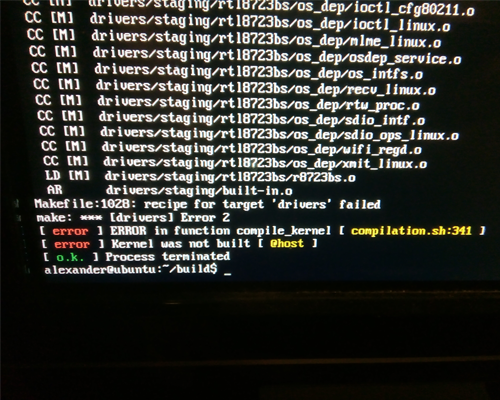evilalex2
Members-
Posts
9 -
Joined
-
Last visited
-
thanks for your help, I hope this was what you mean. So after more searching the internet to get the log data needed i got it to work. This is what i did: First i used: sudo echo $PATH ,that gave me this: /home/alexander/bin:/home/alexander/.local/bin:/usr/local/sbin:/usr/local/bin:/usr/sbin:/usr/bin:/sbin:/bin:/usr/games:/usr/local/games:/snap/bin This i placed in crontab witch now looks like this: ...(removed to keep post small)... # For more information see the manual pages of crontab(5) and cron(8) PATH=/home/alexander/bin:/home/alexander/.local/bin:/usr/local/sbin:/usr/local/bin:/usr/sbin:/usr/bin:/sbin:/bin:/usr/games:/usr/local/games:/snap/bin # m h dom mon dow command 0 0 * * * /home/alexander/abs.sh > /home/alexander/logfile.log 2>&1 Now it builds the image like it does when you start it manualy. For testing i only let it build one image, (comented all lines for the other images) Next test wil start at midnight, this time with all lines uncommented so hopefuly tomorrow morning it has build all images.
-
how can i check this? Normaly google helps me, but with this i cant realy find what to do. its the first time i am using crontab so dont know mutch about it, but i am learning about it this way. this is how my crontab looks like at this moment: # Edit this file to introduce tasks to be run by cron. # # Each task to run has to be defined through a single line # indicating with different fields when the task will be run # and what command to run for the task # # To define the time you can provide concrete values for # minute (m), hour (h), day of month (dom), month (mon), # and day of week (dow) or use '*' in these fields (for 'any').# # Notice that tasks will be started based on the cron's system # daemon's notion of time and timezones. # # Output of the crontab jobs (including errors) is sent through # email to the user the crontab file belongs to (unless redirected). # # For example, you can run a backup of all your user accounts # at 5 a.m every week with: # 0 5 * * 1 tar -zcf /var/backups/home.tgz /home/ # # For more information see the manual pages of crontab(5) and cron(8) # # m h dom mon dow command 50 11 * * * /home/alexander/abs.sh > /home/alexander/logfile.log 2>&1 and this is how my /etc/environment looks like: PATH="/usr/local/sbin:/usr/local/bin:/usr/sbin:/usr/bin:/sbin:/bin:/usr/games:/usr/local/games" Edit: i forgot to mention that crontab runs as root, this was the only way i could get compile.sh to work when it gets called from my abs.sh script.
-
this is how i call the compile.sh in my script /home/alexander/build/compile.sh KERNEL_ONLY=no KERNEL_CONFIGURE=no BOARD=orangepiplus2e BRANCH=next RELEASE=xenial BUILD_DESKTOP=no FORCE_USE_RAMDISK=yes USE_CCACHE=yes so i use full path to execute compile.sh or do i have to tell where those files like distributions.sh are to?
-
ok, so now i wanted the above script to be executed automaticaly using crontab. For this i made changes to it to get it working. Only now i came across a problem. the compile.sh seems to work (see logfile) only at the end it looks like chroot and parted dont like to work this way. here is the last part of the logfile: dpkg-deb: building package 'linux-dtb-next-sunxi' in '../linux-dtb-next-sunxi_5.41_armhf.deb'. dpkg-deb: building package 'linux-headers-next-sunxi' in '../linux-headers-next-sunxi_5.41_armhf.deb'. dpkg-deb: building package 'linux-image-next-sunxi' in '../linux-image-next-sunxi_5.41_armhf.deb'. dpkg-genchanges: warning: package linux-libc-dev-next-sunxi in control file but not in files list dpkg-genchanges: binary-only upload (no source code included) dpkg-deb: building package 'linux-source-4.14.20-next-sunxi' in '/home/alexander/build/.tmp/linux-source-next-sunxi_5.41_all.deb'. [[0;32m o.k. [0m] Creating board support package [[0;33m orangepiplus next [0m] [[0;32m .... [0m] Fingerprinting [[0;32m o.k. [0m] Building package [[0;33m linux-xenial-root-next-orangepiplus [0m] dpkg-deb: building package 'linux-xenial-root-next-orangepiplus' in '/home/alexander/build/.tmp/xenial/linux-xenial-root-next-orangepiplus_5.41_armhf.deb'. [[0;32m o.k. [0m] Starting rootfs and image building process for [[0;33m orangepiplus xenial [0m] [[0;32m o.k. [0m] Extracting xenial-ng-armhf.24c...fa6.tar.lz4 [[0;33m 10 days old [0m] [[0;32m o.k. [0m] Applying distribution specific tweaks for [[0;33m xenial [0m] /home/alexander/build/lib/distributions.sh: line 210: chroot: command not found [[0;32m o.k. [0m] Applying common tweaks /home/alexander/build/lib/distributions.sh: line 56: chroot: command not found /home/alexander/build/lib/distributions.sh: line 59: chroot: command not found /home/alexander/build/lib/distributions.sh: line 61: chroot: command not found [[0;32m .... [0m] Installing [[0;33m linux-image-next-sunxi_5.41_armhf.deb [0m] [[0;32m o.k. [0m] Installing u-boot [[0;33m linux-u-boot-next-orangepiplus [0m] [[0;32m .... [0m] Installing [[0;33m linux-u-boot-next-orangepiplus_5.41_armhf.deb [0m] [[0;32m .... [0m] Installing [[0;33m linux-dtb-next-sunxi_5.41_armhf.deb [0m] [[0;32m .... [0m] Installing [[0;33m linux-xenial-root-next-orangepiplus_5.41_armhf.deb [0m] /home/alexander/build/lib/distributions.sh: line 145: chroot: command not found /home/alexander/build/lib/distributions.sh: line 170: chroot: command not found cp: cannot stat '/home/alexander/build/.tmp/rootfs-next-orangepiplus-xenial-no/etc/armbian-release': No such file or directory [[0;32m o.k. [0m] Installing extra applications and drivers [[0;32m .... [0m] Installing [[0;33m armbian-config_5.41_all.deb [0m] [[0;32m .... [0m] Installing [[0;33m armbian-firmware_5.41_all.deb [0m] [[0;32m .... [0m] Installing [[0;33m armbian-tools-xenial_5.41_armhf.deb [0m] [[0;32m .... [0m] Installing additional packages [[0;33m EXTERNAL_NEW [0m] /home/alexander/build/lib/chroot-buildpackages.sh: line 327: chroot: command not found [[0;32m o.k. [0m] Calling image customization script [[0;33m customize-image.sh [0m] /home/alexander/build/lib/image-helpers.sh: line 114: chroot: command not found /home/alexander/build/lib/distributions.sh: line 242: chroot: command not found /home/alexander/build/lib/distributions.sh: line 243: chroot: command not found [[0;32m o.k. [0m] Preparing image file for rootfs [[0;33m orangepiplus xenial [0m] [[0;32m o.k. [0m] Current rootfs size [[0;33m 839 MiB [0m] [[0;32m o.k. [0m] Creating blank image for rootfs [[0;33m 1312 MiB [0m] [[0;32m o.k. [0m] Creating partitions [[0;33m root: ext4 [0m] /home/alexander/build/lib/debootstrap-ng.sh: line 346: parted: command not found /home/alexander/build/lib/debootstrap-ng.sh: line 352: parted: command not found /home/alexander/build/lib/debootstrap-ng.sh: line 364: losetup: command not found [[0;31m error [0m] ERROR in function prepare_partitions [[0;33m debootstrap-ng.sh:365 [0m] [[0;31m error [0m] Unable to find free loop device [[0;32m o.k. [0m] Process terminated [[0;31m error [0m] ERROR in function unmount_on_exit [[0;33m image-helpers.sh:59 [0m] [[0;31m error [0m] debootstrap-ng was interrupted [[0;32m o.k. [0m] Process terminated mv: cannot stat '/home/alexander/build/output/images/*.img': No such file or directory gzip: *.img: No such file or directory mv: cannot stat '/var/www/html/build_*': No such file or directory cp: cannot stat '/home/alexander/build/output/images/build_*/*.gz': No such file or directory removed directory '/home/alexander/build/output/images/build_18-02-2018' I also included the modified script i used. Is there a way to fix this problem? logfile.log abs.sh
-
Hi all, since i didnt want to manualy start building images for the boards i have, i decided to make a automated script for this. Now i finished the script i wanted to share it with everyone: cd /home/alexander/build ./compile.sh KERNEL_ONLY=no KERNEL_CONFIGURE=no BOARD=orangepiplus2e BRANCH=next RELEASE=xenial BUILD_DESKTOP=no FORCE_USE_RAMDISK=yes USE_CCACHE=yes ./compile.sh KERNEL_ONLY=no KERNEL_CONFIGURE=no BOARD=orangepiplus BRANCH=next RELEASE=xenial BUILD_DESKTOP=no FORCE_USE_RAMDISK=yes USE_CCACHE=yes ./compile.sh KERNEL_ONLY=no KERNEL_CONFIGURE=no BOARD=orangepizero BRANCH=next RELEASE=xenial BUILD_DESKTOP=no FORCE_USE_RAMDISK=yes USE_CCACHE=yes ./compile.sh KERNEL_ONLY=no KERNEL_CONFIGURE=no BOARD=orangepiplus2e BRANCH=next RELEASE=stretch BUILD_DESKTOP=no FORCE_USE_RAMDISK=yes USE_CCACHE=yes ./compile.sh KERNEL_ONLY=no KERNEL_CONFIGURE=no BOARD=orangepiplus BRANCH=next RELEASE=stretch BUILD_DESKTOP=no FORCE_USE_RAMDISK=yes USE_CCACHE=yes ./compile.sh KERNEL_ONLY=no KERNEL_CONFIGURE=no BOARD=orangepizero BRANCH=next RELEASE=stretch BUILD_DESKTOP=no FORCE_USE_RAMDISK=yes USE_CCACHE=yes ./compile.sh KERNEL_ONLY=no KERNEL_CONFIGURE=no BOARD=orangepiplus2e BRANCH=next RELEASE=jessie BUILD_DESKTOP=no FORCE_USE_RAMDISK=yes USE_CCACHE=yes ./compile.sh KERNEL_ONLY=no KERNEL_CONFIGURE=no BOARD=orangepiplus BRANCH=next RELEASE=jessie BUILD_DESKTOP=no FORCE_USE_RAMDISK=yes USE_CCACHE=yes ./compile.sh KERNEL_ONLY=no KERNEL_CONFIGURE=no BOARD=orangepizero BRANCH=next RELEASE=jessie BUILD_DESKTOP=no FORCE_USE_RAMDISK=yes USE_CCACHE=yes ./compile.sh KERNEL_ONLY=no KERNEL_CONFIGURE=no BOARD=odroidxu4 BRANCH=next RELEASE=xenial BUILD_DESKTOP=no FORCE_USE_RAMDISK=yes USE_CCACHE=yes ./compile.sh KERNEL_ONLY=no KERNEL_CONFIGURE=no BOARD=odroidxu4 BRANCH=next RELEASE=stretch BUILD_DESKTOP=no FORCE_USE_RAMDISK=yes USE_CCACHE=yes ./compile.sh KERNEL_ONLY=no KERNEL_CONFIGURE=no BOARD=odroidxu4 BRANCH=next RELEASE=jessie BUILD_DESKTOP=no FORCE_USE_RAMDISK=yes USE_CCACHE=yes cd /home/alexander/build/output/images sudo mkdir build_$(date '+%d-%m-%Y') sudo mv -v /home/alexander/build/output/images/*.img /home/alexander/build/output/images/build_*/ cd /home/alexander/build/output/images/build_*/ gzip -kv *.img cd sudo cp -rv --backup=numbered /home/alexander/build/output/images/* /data/ sudo rm -rv /home/alexander/build/output/images/* sudo chown -R alexander /data Feel free to comment, Ideas or suggestions for improvement are welcome to.
-
It looks like it does work now, finished building Armbian_5.40_Orangepizero_Debian_stretch_next_4.14.17.img with no errors on my original build system. Now running the build for opi+2e. update: these images were build with succes to now. Armbian_5.40_Orangepiplus2e_Debian_stretch_next_4.14.17.img Armbian_5.40_Orangepiplus_Debian_stretch_next_4.14.17.img
-
here it is. also tested on a second system with fresh OS en Buildtool install and it also ends with the same error. these are the log files from both systems. patching1.log patching2.log
-
hi all, since yesterday when i try to build images for my opi`s i keep getting this error(se picture) this problem started yesterday after i succesfully builded this image: Armbian_5.40_Orangepiplus2e_Debian_stretch_next_4.14.16 after this i wanted to build same image for the opi+ and opi zero but keep getting that error. Also i tried to build the same image as named above but it also comes with the same error now. i have deleted the build folder and made fresh install from git but problem keeps returning. steps i do to build image: 1: launch compile.sh 2: Full OS image for flashing 3: Do not change the kernel configuration 4: select the sbc i want to build image for (opi+ opi+2e opizero) 5: next Mainline (@kernel.org) (4.x) 6: stretch Debian 9 Stretch 7: Image with console interface(server) - for opi+ and opi+2e only this is the system i use to build images for my opi`s . Intel(R) Pentium(R) Dual CPU E2160 @ 1.80GHz Memory size: 2GB Distributor ID: Ubuntu Description: Ubuntu 16.04.3 LTS Release: 16.04 Codename: xenial the only thing i didnt do is reinstalling ubuntu. so i was wondering, am i doing something wrong or is something els going wrong?
-
Hi, You can use the OPi + image on the +2, thats what i do. The only divrence between them are the ram and emmc size, 1GB/8GB vs 2GB/16GB. After booting armbian wil display it has 2GB ram.