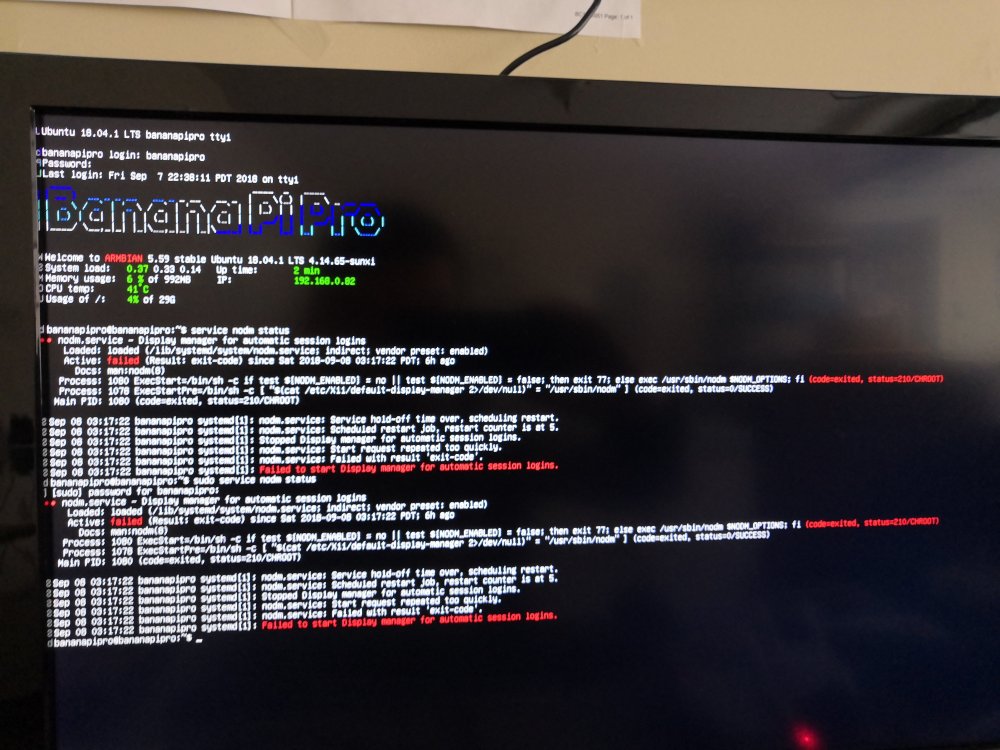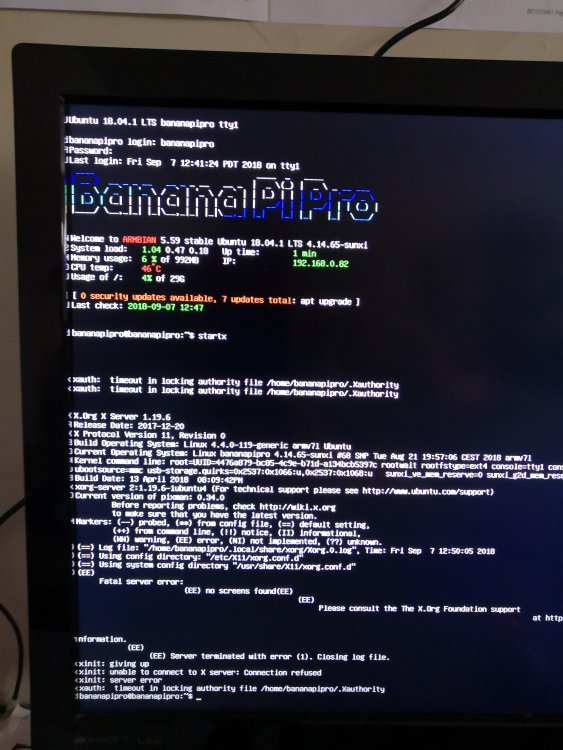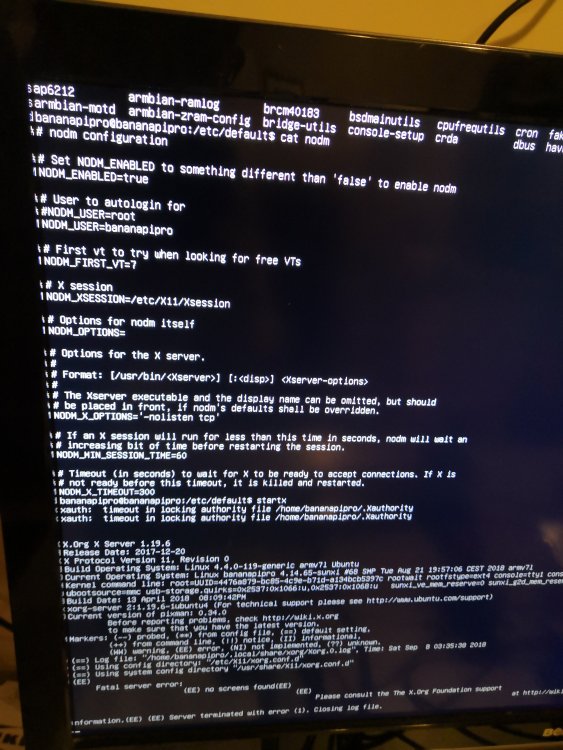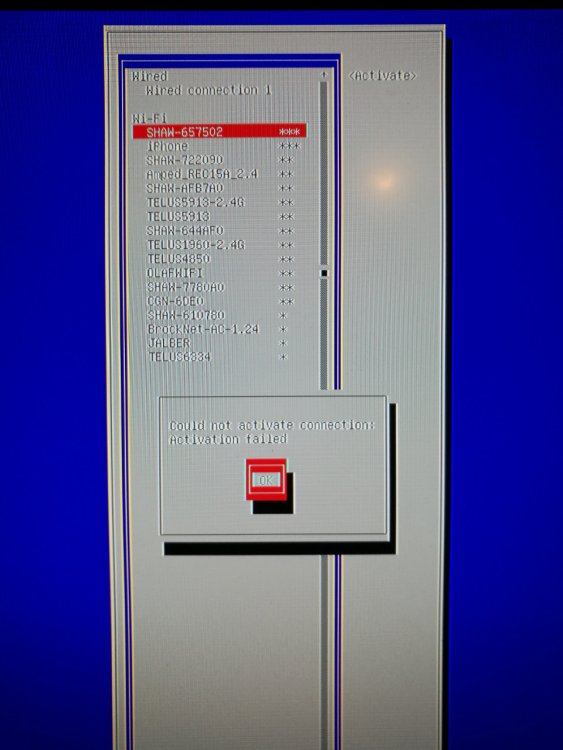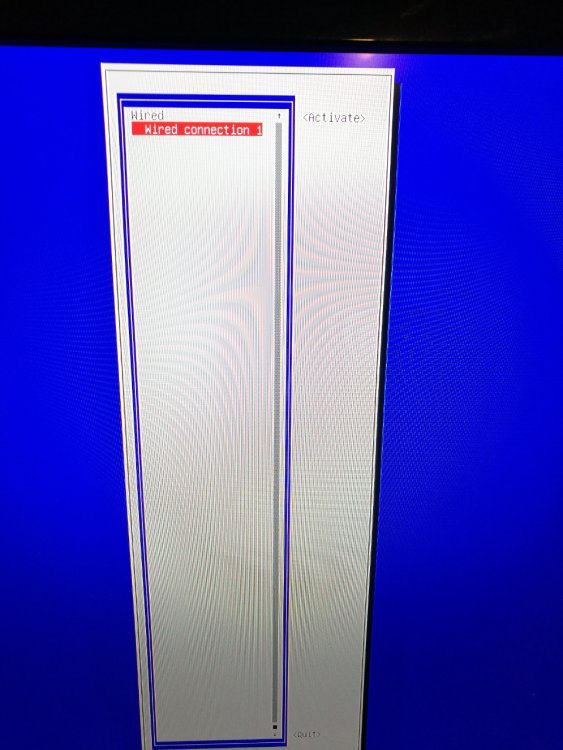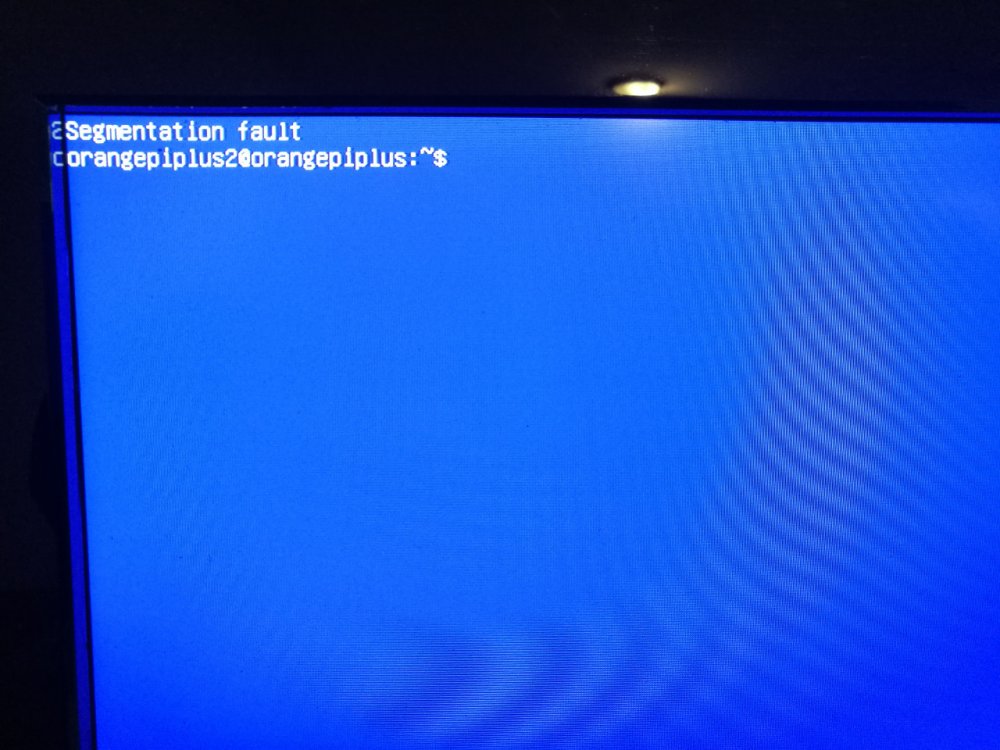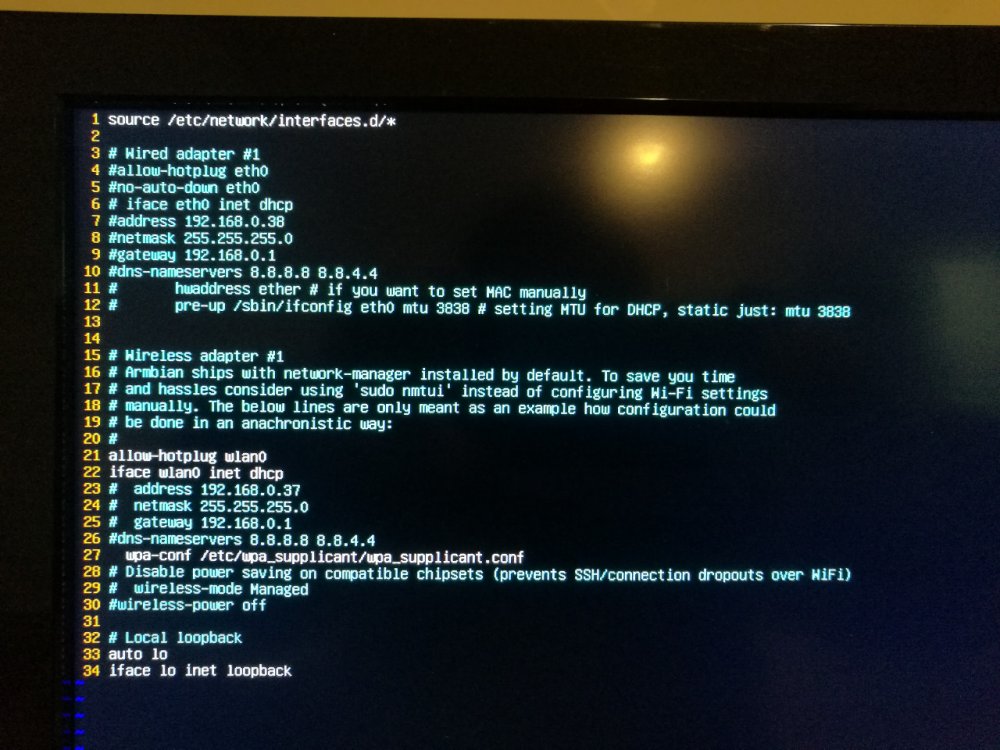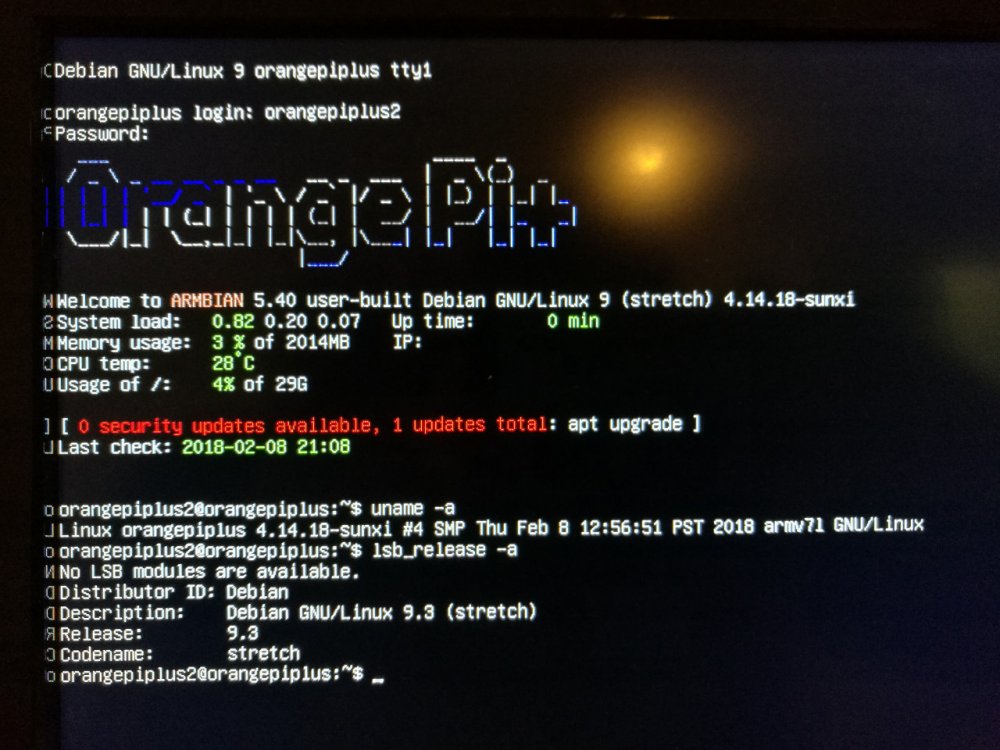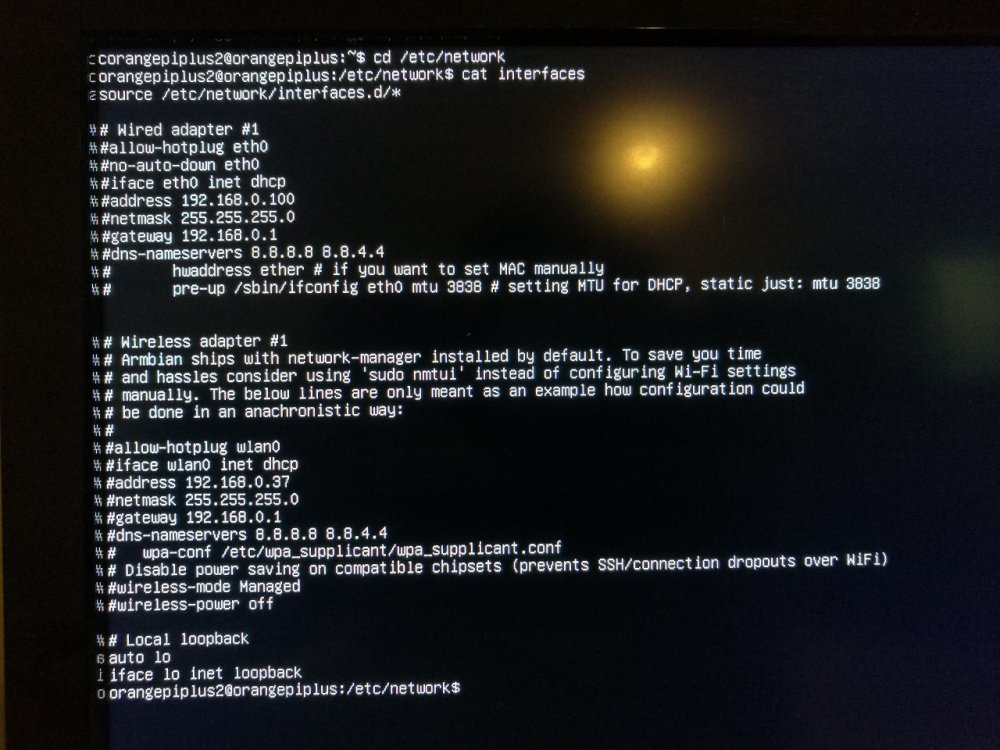-
Posts
35 -
Joined
-
Last visited
Content Type
Forums
Store
Crowdfunding
Applications
Events
Raffles
Community Map
Everything posted by jiapei100
-
How to build Linux Kernel 6.6.1 for VisionFive2 ? https://www.armbian.com/visionfive2/ comes with a kernel 5.x? And I followed https://rvspace.org/en/project/Building_StarFive_Debian_Image, However, the default kernel provided by is of version 5.15. But, you NEWEST release is of kernel 6.6.0 . So, can you please provide a documentation? And how did you manage to build this out? Can you @balbes150 please help??? Thank you ..
-
My ESWIN 6600U is detected but nmcli device show doesn't show anything related to wireless, say wlan0 ??? % ip link set dev wlan0 up gave me an output: Cannot find device "wlan0" Does Armbian_23.09_Starfive2_sid_edge_6.6.0.img.xz working already build in the driver for ESWIN 6600U? Cheers
-

respeaker rk3229 expected...
jiapei100 replied to jiapei100's topic in Framework and userspace feature requests
@SteeMan @jock @Igor Hi, Sorry about my previous unclear description... Sorry, my bad... Actually, I'm not more interested in this particular board https://respeaker.io/rk3229_core/ than others. It's just because I happen to have this board in hand. I used to play with it long time ago .... I just don't put it aside and waste it.... And I happen to have some time these days and was trying to re-flash it again and have some fun, at least, make it work again... Recent u-boot, there is a board support directly, https://github.com/u-boot/u-boot/tree/master/board/rockchip/evb_rk3229 , I guess this u-boot board support is suitable for https://respeaker.io/rk3229_core/ . Recent kernel, I can see the support under https://github.com/torvalds/linux/tree/master/arch/arm/boot/dts , there are rk3229.dtsi and rk3229-evb.dts . What I'm asking, it looks Armbian build has been supporting this board, https://github.com/paolosabatino/armbian-build/tree/master/config/kernel . There are 3 configs under there, as follows. For my simplicity, I think it's better I build Armbian directly for this rk3229 board ?? But, which one should I select ? linux-rk322x-current.config linux-rk322x-edge.config linux-rk322x-legacy.config So, can you please give me some more suggestions anyway?? Thank you .... -

respeaker rk3229 expected...
jiapei100 replied to jiapei100's topic in Framework and userspace feature requests
Hey @Igor: Which one should I select for https://respeaker.io/rk3229_core/ ??? - linux-rk322x-current.config - linux-rk322x-edge.config - linux-rk322x-legacy.config -
Particularly, the linux.config file is expected, better to enable kernel 6.0 ? Cheers
-
Hi, Igor: I noticed that you upgraded the kernel to 5.1.0 via armbian-config? However, after I tried to use this Other Kernel 5.1.0, NOT ONLY the Wifi, BUT ALSO the wired is gone... That is to say: now, I cannot even ssh into Banana Pi M3... crying... Did you ever successfully upgrade the kernel to 5.1.0 on M3? Cheers Pei
-
It's weird that I do NOT have WIFI enabled for Banana Pi M3 now. I'm NOW connected to Banana Pi M3 with WIRED cable. I EVEN tried the command nmtui-connect SSID on this page https://docs.armbian.com/User-Guide_Getting-Started/#how-to-connect-to-wireless . but obtained a dialog with the following TEXT: No such connection 'SSID' Any suggestions? Thank you Pei
-
Thank you Igor... I noticed sun8i-a83t-bananapi-m3 is supported by kernel 5.0.9 ? sky@bananapim3:~/Downloads/kernel/linux-5.0.9/arch/arm/boot/dts$ ll sun8i-a83t* -rw-rw-r-- 1 sky sky 6724 Apr 20 15:17 sun8i-a83t-allwinner-h8homlet-v2.dts -rw-rw-r-- 1 sky sky 8944 Apr 20 15:17 sun8i-a83t-bananapi-m3.dts -rw-rw-r-- 1 sky sky 9913 Apr 20 15:17 sun8i-a83t-cubietruck-plus.dts -rw-rw-r-- 1 sky sky 9438 Apr 20 15:17 sun8i-a83t-tbs-a711.dts -rw-rw-r-- 1 sky sky 26406 Apr 20 15:17 sun8i-a83t.dtsi However, when I tried to convert from .dts to .dtb, I obtained the following ERROR message: sky@bananapim3:~/Downloads/kernel/linux-5.0.9/arch/arm/boot/dts$ dtc -I dts -O dtb -f ./sun8i-a83t-bananapi-m3.dts -o ./sun8i-a83t-bananapi-m3.dtb Error: ./sun8i-a83t-bananapi-m3.dts:46.1-9 syntax error FATAL ERROR: Unable to parse input tree It looks it's reporting an ERROR from the following lines: 45 /dts-v1/; 46 #include "sun8i-a83t.dtsi" Is /dts-v1/; buggy??? BTW, I'm NOT using cross compiling... Sorry for my NAIVE question, is it possible to specify my DTS and build a particular .dtbs for a particular board (banana pi M3) ? Thank you Pei
-
Hi, all: I wonder if there is a manual to DIRECTLY build Linux Kernel (Say, current version 5.0.9) against any board, as far as uname -a is known ? For instance, current Armbian for Banana Pi M3 is of the following uname -a value: sky@bananapim3:~/Downloads/sunxi$ uname -a Linux bananapim3 4.19.25-sunxi #5.78 SMP Mon Apr 8 07:46:22 CEST 2019 armv7l armv7l armv7l GNU/Linux Anyway, I'm trying to test it out... Cheers Pei
-
Hi, I'm back to China and got the NEWEST Orange Pi 3 at hand. But, it looks this new SBC has NOT been supported yet (please refer to https://www.armbian.com/download/?tx_maker=xunlong) ? Just expecting when will the armbian support for Orange Pi 3 out? Cheers Pei
-
Hi, xenpac: I wonder if you have a manual on how to build your driver at https://github.com/xenpac/OV5640-Sunxi-A20 ? And, how can I compile your driver with the installed linux kernel, which is also successfully booted? Cheers Pei
-
I've got a LeMaker Banana Pi Pro board, with LeMaker Banana Pi Pro Camera V1.0 which is a ov5640 module. I think there are some on-line manuals from official LeMaker, for instance: http://wiki.lemaker.org/BananaPro/Pi:Camera_Module . However, it seems Armbian_5.59_Bananapipro_Ubuntu_bionic_next_4.14.65 hasn't provided such a ov5640 driver module for me to load? Where can I find the ov5640 driver module ? Cheers Pei
-

Banana Pi Pro Armbian Bionic - No Network....
jiapei100 replied to jiapei100's topic in Allwinner sunxi
@Igor Several months passed. I totally forgot... Sorry... Problem solved !!! Thank you so much... Have a nice day... -
I installed Armbian_5.59_Bananapipro_Ubuntu_bionic_next_4.14.65 onto my Banana Pi Pro. However, there is Internet for now. $ip address gives me the following messages: 1: lo: <LOOPBACK,UP,LOWER_UP> mtu 65536 qdisc noqueue state UNKNOWN group default qlen 1000 link/loopback 00:00:00:00:00:00 brd 00:00:00:00:00:00 inet 127.0.0.1/8 scope host lo valid_lft forever preferred_lft forever inet6 ::1/128 scope host valid_lft forever preferred_lft forever 2: eth0: <NO-CARRIER,BROADCAST,MULTICAST,UP> mtu 1500 qdisc mq state DOWN group default qlen 1000 link/ether 02:86:02:42:2f:4e brd ff:ff:ff:ff:ff:ff 3. wlan0: <NO-CARREIR,BROADCAST,MULTICAST,UP> mtu 1500 qdisc fq_codel state DOWN group default qlen 1000 link/ether 98:3b:16:e9:79:43 brd ff:ff:ff:ff:ff:ff It looks like this version of Ubuntu does NOT come with a suitable driver for Banana Pi Pro? I even modified /etc/network/interfaces to # Network is managed by Network manager auto lo iface lo inet loopback #Wifi auto wlan0 iface wlan0 inet static address 192.168.0.82 netmask 255.255.255.0 network 192.168.0.0 broadcast 192.168.0.1 gateway 192.168.0.1 dns-nameservers 192.168.0.1 8.8.8.8 wpa-ssid XXXXXXXX wpa-psk YYYYYYYY Have NO idea what to do now... Should I build the network driver from scratch? But, which driver is it? Anyway, please give me some suggestions? Have a nice day. Pei
-
I met exactly the same errors today... new git clone and flush any cache?? How to flush the cache folder under armbian/cache? Cheers Pei
-
Hi, guidol: Now, it's working... I just leave ONLY 2 lines in /etc/network/interfaces as: auto lo iface lo inet loopback and set nmtui ... Wifi is NOW working... Still, I think it's more or less a bit unexplainable. I prefere modifying /etc/network/interfaces, but have NO idea how to figure that out. Anyway, NOW, wifi is working !!! Thanks Pei
-
Hi, Igor, I made some progress after removing /etc/network/interfaces, however, I still Could not activate connection: Activation failed.
-
Result of nmtui-connect : It seems WIFI connections are NOT listed. However, iwlist scan works now.... So weird... And the result of nmtui-connect myssid is Segmentation fault:
-
Hi, all, sorry to bother you again. I still cannot make wifi on my OPi Plus2 work. The following are the results of ifonfig and iwlist scan . and my /etc/network/interfaces is as follows: What's in file /etc/wpa_supplicant/wpa_supplicant.conf : network={ ssid="xxxxx" psk="yyyyy" } and I'm sure the SSID and password are correct. I used to posted a mesage about WIRED connection, which is solved by setting hwaddress ether . However, for wireless connection, can anybody give me hand please? Thank you very much Pei
-
Thank you very much, Igor: 1) I successfully built Armbian 5.40 Debian 9.3 with kernel 4.14.18-sunxi for the OPI Plus2, with the settings of OPI Plus. However, the Wifi does NOT work now ...Any suggestions to modify /etc/network/interfaces ? 2) I still have to learn from you how to build everything specifically for some specific board from scratch. Cheers Pei
-
Hi, zador: Thank you very much for your prompt reply. To simplify my issues for now, I just go ahead with OPi Plus for my OPi Plus2 . However, still 2 questions: 1) This command line ./compile.sh BOARD="orangepiplus" BRANCH="next" KERNEL_ONLY="no" KERNEL_CONFIGURE="no" BUILD_DESKTOP="no" ALWAYS automatically checked out Is it possible for me to specify my own linux-mainline kernel version? For example, the current most recent linux-mainline is of version linux-4.15.y . And, I believe it should be possible for me to specify ANY version of kerne as I wish, right? But, how to? 2) If I still insist on modify Armbian for any type of the AllWinner boards, for instance, I'll design my own open source board, how to modify Armbian accordingly ? Please, it looks https://docs.armbian.com/Developer-Guide_Build-Options/ is NOT enough... Thank you zador... Pei