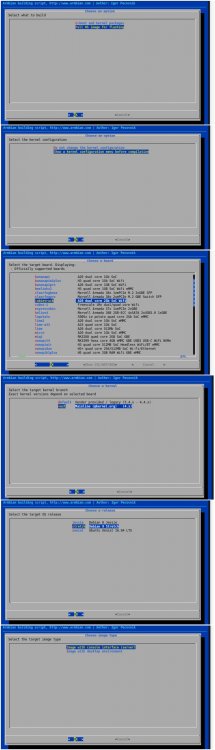-
Posts
19 -
Joined
-
Last visited
-
I tried the recovery method described here: https://docs.armbian.com/User-Guide_Recovery/#u-boot-shell-access but I got an error on the first ext4load command. => setenv bootargs init=/bin/bash root=/dev/mmcblk0p1 rootwait console=ttyS0,115200 => ext4load mmc 0 0x49000000 /boot/dtb/${fdtfile} ** File not found /boot/dtb/sun7i-a20-cubietruck.dtb ** What does this mean? I am a bit lost on u-boot console. After some google searches and try and error I think I found a command to list the SD card file system. Apparently the file is there. => ext2ls mmc 0 /boot/dtbs <DIR> 36864 . <DIR> 4096 .. 89523 am335x-baltos-ir5221.dtb <...> 40859 sun7i-a20-bananapro.dtb 43895 sun7i-a20-cubietruck.dtb 42618 sun7i-a20-itead-ibox.dtb 26469 sun8i-a23-polaroid-mid2809pxe04.dtb 32156 sun8i-a33-ga10h-v1.1.dtb <...> Then I noticed a small difference. ext4load was /boot/dtb/${ftdfile} but the path on ext2ls was /boot/dtbs. So I changed that and it went a bit further but in the end it still stops at starting kernel... => setenv bootargs init=/bin/bash root=/dev/mmcblk0p1 rootwait console=ttyS0,11520 print bootargs bootargs=init=/bin/bash root=/dev/mmcblk0p1 rootwait console=ttyS0,11520 => ext4load mmc 0 0x49000000 /boot/dtbs/${fdtfile} 43895 bytes read in 7376 ms (4.9 KiB/s) => ext4load mmc 0 0x46000000 /boot/zImage 7406192 bytes read in 532 ms (13.3 MiB/s) => env set fdt_high ffffffff => bootz 0x46000000 - 0x49000000 ## Flattened Device Tree blob at 49000000 Booting using the fdt blob at 0x49000000 Using Device Tree in place at 49000000, end 4900db76 Starting kernel ...
-
I tried to get more log output by changing armbianEnv.txt. Set verbosity to 8 and used extraargs for kernel loglevel. It now looks like this: verbosity=8 bootlogo=false console=both disp_mode=1920x1080p60 overlay_prefix=sun7i-a20 rootdev=UUID=dedfc644-5a63-4c33-a195-c8484ef0efd5 rootfstype=ext4 extraargs=loglevel=8 But serial output still isn't very verbose: https://pastebin.com/bFreCMcJ Isn't /boot/armbianEnv.txt the right place to do this?
-
Hi, I am having a hard time getting Armbian to boot on my Cubietruck. I have recorded some serial output but it does not show anything helpfull (at least for me). It just stopps at "Starting kernel". Verbosity is set to 7. Serial output 21.02.3 https://pastebin.com/DMWRzTgn Serial output 21.02.1 https://pastebin.com/a9Hasywc I tried the same SD-card and power supply with Arch for ARM. Arch boots fine. Serial output Arch Linux: https://pastebin.com/bMPf3gfx What further options do I have to debug this? As I am not really familiar with Arch I'd rather run a Debian / Ubuntu based OS. Best regards, Albert
-
Hi Igor, here some information regarding Arch: [alarm@alarm ~]$ uname -a Linux alarm 4.18.5-1-ARCH #1 SMP PREEMPT Fri Aug 31 01:05:38 UTC 2018 armv7l GNU/Linux u-boot was this (downloaded yesterday) : http://os.archlinuxarm.org/os/sunxi/boot/cubietruck/u-boot-sunxi-with-spl.bin as well as this boot.scr (also from yesterday): http://os.archlinuxarm.org/os/sunxi/boot/cubietruck/boot.scr. I don't know how to find out the exact version using command line. If you tell me how to do this I happily will provide this information. Regarding Cubeez: I can't boot it right now because currently I have no physical access to remove the SD-card for NAND booting. But if you give me the commands you'd like me to run to gather the information I can do this tonight. Regarding serial console log: unfortunately I don't own a adapter to read the serial console.
-
For another try I installed Arch for ARM on a SD-card (see: instructions). It boots every time now and won't freeze under load. I am a bit confused now. The very same SD-card didn't work well wit Armbian but does work witch Arch Linux. Or might the newly installed NAND make a difference? It shouldn't because as far as I know the system boots directly form SD-card without touching NAND if a card is present.
-
I think there might be an issue with my sd-card slot. Therefore right now I am trying a different approach. I installed Cubieez (from here ) following these instructions directly to NAND. My cubietruck boots now every time without any issues. Heavy CPU load doesn't seem to freeze it anymore. Now I'd like to move the operating system to a usb drive (maybe later on a SATA drive) and run the cubietruck from there. I found some instructions here but I am stuck because I cant find uEnv.txt anywhere on my Cubieez install.
-
I checked again -> armbian-config -> System -> Switch -> "No alternative kernels available" message. So I am very sure now. Before that I first executed "apt update" and then used armbian-config to switch to nightly builds. Was this the right order? I wonder when the additional kernel should get on the system. Does the SD-card image contain different kernel versions? or do you expect "apt update" to pull more kernels?
-
I think my cubietruck is now on nightly. This is the welcome banner: ____ _ _ _ _ / ___| _| |__ (_) ___| |_ _ __ _ _ ___| | __ | | | | | | '_ \| |/ _ \ __| '__| | | |/ __| |/ / | |__| |_| | |_) | | __/ |_| | | |_| | (__| < \____\__,_|_.__/|_|\___|\__|_| \__,_|\___|_|\_\ Welcome to ARMBIAN 5.59.180828 nightly Debian GNU/Linux 9 (stretch) 4.14.67-sunxi System load: 0.32 0.35 0.19 Up time: 7 min Local users: 2 Memory usage: 3 % of 2011MB IP: 192.168.178.22 CPU temp: 41°C Usage of /: 16% of 7.2G [ 0 security updates available, 3 updates total: apt upgrade ] Last check: 2018-08-28 21:31 Last login: Tue Aug 28 21:33:36 2018 from 192.168.178.57 However as soon as it gets heavy CPU and I/O it freezes or crashes after some seconds. I simulated load with this script: https://gist.github.com/EvilFaeton/2886922 This is is the output of armbianmonitor -m shortly before it goes belly up: 21:39:23: 960MHz 0.37 9% 6% 1% 0% 0% 0% 40.8°C 38.6°C 5.23V 0/6 21:39:29: 960MHz 0.53 9% 8% 0% 0% 0% 0% 40.5°C 39.1°C 5.23V 0/6 21:39:34: 960MHz 0.49 7% 7% 0% 0% 0% 0% 41.0°C 38.7°C 5.23V 0/6 Time CPU load %cpu %sys %usr %nice %io %irq CPU PMIC DC-IN C.St. 21:39:40: 960MHz 0.77 76% 27% 48% 0% 0% 0% 43.1°C 41.6°C 5.17V 0/6 21:39:45: 960MHz 1.03 100% 35% 64% 0% 0% 0% 43.7°C 42.1°C 5.20V 0/6 21:39:51: 960MHz 1.27 100% 27% 72% 0% 0% 0% 43.7°C 42.3°C 5.18V 0/6 21:39:57: 960MHz 1.49 100% 33% 66% 0% 0% 0% 44.0°C 42.4°C 5.18V 0/6 21:40:02: 960MHz 1.69 100% 35% 64% 0% 0% 0% 44.2°C 42.7°C 5.18V 0/6