
shaun27
-
Posts
28 -
Joined
-
Last visited
Content Type
Forums
Store
Crowdfunding
Applications
Events
Raffles
Community Map
Posts posted by shaun27
-
-
20 hours ago, n_b said:
Hi, I've bought the nvme hat for Nanopi M4 and it is working great, however I can't get armbian (buster server kernel 4.4) to boot from it. When I go to armbian-config (system>install>boot from>) the nvme doesn't appear as an option for a destination, only two usb hdd.
The nvme is formated as ext4. What am I missing? Anyone knows what does the script check for listing the possible destinations for the boot?
I assume you tried the other downloads and it worked ? like bionic server or desktop? I know bionic desktop works although i had a few errors which i had to fix in gparted to get it to install but either way it should pop up in boot from. Before you do anything type in "fdisk -l" in command terminal and see if it pops up in their.
Also what is the nvme your useing ?
-
On 4/17/2020 at 2:05 PM, dolphs said:
rgd NanoPi Fire3-LTS is it possible with kernel >=5.6 to (over)clock this board to 1.6GHz ( or even 1.8Ghz ) stable
Might be a lovely pick for my new server since the H5 boards are hard to get currently ( at friendlyarm at least )
Been a while since I been on these forums but if I remember correctly when I did get it to 1.6ghz the temps were quite high on load even with copper shims decent thermal paste.
I use mine for mining still going strong all 10 of them in a cluster.
-
I like to further add regarding Sabrent 256GB Rocket NVMe i have tested this write speed and read speed same time.
Read 390mb give or take few mb and around 380 write.
So i would assume this is the upper limit on the pci2.1 on the m4 of around 780 something considering the NVMe is rated 1050mb write 3100 read. Still alot faster then the ssd i tested through usb3.
-
10 hours ago, NicoD said:
I haven't used the NVMe hat as driver for the fan in Armbian. I'm using the 3V gpio pin for it. Makes way too much noise when it turns on with the NVMe hat(in FriendlyDesktop).
Does it also make so much noise for you?
I also removed the cover under the fan and that reduced the noise level a lot. Certainly when putting 5V or higher thru the fan. The fins in the metal cover make a whisle noise.
It stays cool enough at 3V for normal use. Without it, it gets too hot quickly.
I'd like to hear your experience.
The NVMe hat 12v fan socket doesn't work at all for armbian, most likely missing a drive or something. I got it to around 50c and the fan didn't even kick in. I have directly connected the fan to the 5v gpio port for the time being works fine not loud at all but downside to this is that you have to fully disconnect the device to power the fan down. Their was some information regarding controlling the port pwn0 link did try it but it completely bricked the account i exported to so. Have not tried friendlyelec desktop as i prefer armbian's clean image.
As for cooling i have no problems even with fan off in the metal case as i have used copper shims and thermal paste sits at 30c idle and 40c something under load. I will say its a pain to say the least to do that in the metal case without the copper shim going misaligned. I did try their thermal pad but tbh temps were going up to 50c once the metal case was warmed up. The metal case is alot more effective though then the normal heat-sink they supplied.
-
Can confirm Sabrent 256GB Rocket NVMe PCIe M.2 2280 works in armbian with NVMe hat. Have included test of the read speed which is an impressive 734mbs as for write speed could not do. Exactly same conditions as nicod video above.
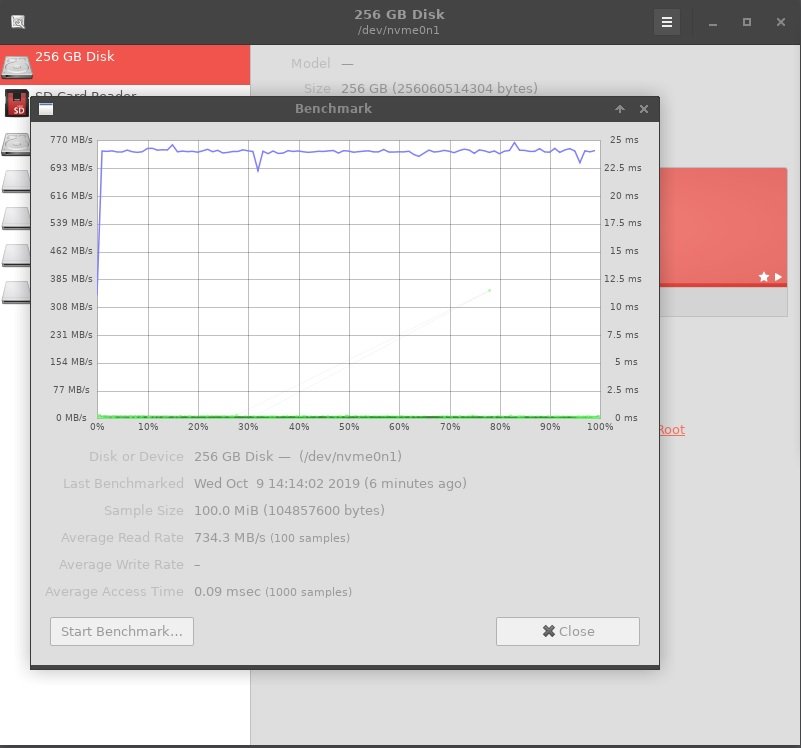
Not sure if anyone else is having problems with the 12v fan with the NVMe hat but this doesn't work in armbian, so assume something needs to be added to armbian to activate it at p-mos switch. If it does could be i got a faulty fan, NVMe board or it activates at a higher temperature then i can get it atm in the metal case.
Thanks nicod for video btw saved me some time.
-
18 hours ago, Seasalt said:
What help testing you need.
I received my M4 2 days ago but FiendishElec sent the wrong Aluminum cooling shield and until they send the right one, I only have very small Raspberry pi heat shields instead.
So without a heat shield The M4 with the latest Armbian gets hot quickly 75 - 80c
Observations so far.
6 Cores 4 small 2 Big is interesting. Htop shows how, they load up CPU load asymmetrically.
The C type USB port is really nice and a tight fit.
The M4 is really small and it feels it would break easily.
The armbian image for Ubuntu is good and complete.
Sound came out of my HDMI connected TV fine.
The little Bluetooth and 5 GHz Wifi antennas I assumed were Identical and I just put one on the Bluetooth connector and one on the wifi connector. 5 Ghz Wifi connected straight away. File transfers to my NAS were about 8GB a second twice the speed compared to transferring over 2.4Ghz wifi.
Movie playing 720p HEVC movie is about 40% CPU load. Very Very acceptable.
Sometimes the OS jams up but this might be heat or not enough power coming through C connector.
I guess my feeling is I am slightly underwhelmed for a $90(including shipping) Computer.
I have a $35 (including shipping) 1 GB ram Octacore Mecool KM8 s912 running Armbian by Babes . My gut feel is that the early Armbian OS on the RK3399 is about 20% faster than the much more optimized S912 Armbian OS at this stage.
If I was starting from scratch I would just buy the $35 Mecool s912 Octacore and run the Armbian OS for S912. And wait for the RK3399 to get cheaper and better.
Think the only problem i am finding with my m4 atm is youtube playback at 1080 in theory it should be able to do it looking at the chip (VP9 : 2160p@60fps(4096x2304)) but again its down to software etc using those hardware features. But apart from that i am using my m4 as an actual pc with armbian works very well.
-
1 hour ago, 5kft said:
Hi @shaun27, I just implemented support for this for the Fire3 and have pushed the changes into Armbian (see https://github.com/armbian/build/commit/1301f9f8c254d8408b9136948c786dffa5007acd). The power button/PWRKEY now works for both powering up the board as well as powering it down

Your a star!! I assume i would have to update the kernel 10 boards to do :( cant do that through fabric :(
-
Bit of an update regarding power button not working on nanopi fire3. Tech support got back to me and its missing a driver which is located friendlyarm kernel source code. I am not sure how to implement this yet but will look into it as and when i get some more time, hopefully we can implement this into armbian.
-
3 hours ago, Oleksii said:
I'm about to install active cooling fan on my recently delivered nanoPI T4. However, I cannot get what is a type of the soldered 3-pin fan connector on this board? What I see there is visually too small as for standard connector size. Is it something special I have no clue about yet, or it is for future proprietary Friendlyarm's fan designed specially for the board?
Any suggestions are welcome!
Thanks
I think you would have to wire it yourself tbh.
Connector wise your looking for http://www.hobbytronics.co.uk/cables-connectors/polarized-connector-housing a 3 pin one. Dont forget the crimp pins and all. Im assuming this is the right size for the pins but you will need to check the pin size. I dont have this board so cant be certain on the pin size.
-
On 11/9/2018 at 3:57 PM, dogshome said:
Copper shims make about 15C difference :-)
Agree with that. over 22c difference for me.
Anyone wants to know what size shims i used 15mm by 15mm and 1.2mm thickness with a dab of thermal paste on cpu and topside of shim to main heatsink.
Temperature difference
Exactly same test with youtube 1080p 60c with thermal pad, 38 to 40c with copper shim and thermal paste each side of it.
-
9 hours ago, NicoD said:
The emmc images from friendlyelec are to put on sd card first, and then it writes it to the emmc.
So to write their os you don't need an emmc to sd adapter.
I don't have one either and I've installed different os'es on it. I haven't tried with armbian yet, I'm waiting on a 16gb emmc for that. Only got one of 8gb.That's indeed like that.
I first used a longer usb-c cable of which I thought it must be a good one. With a load of 1A on the usb and all cores maxed it went down to 4V and even lower. Amazing the thing didn't shutdown, and the performance didn't suffer from it.
So you must use a very good cable, the best I've got is the one I've got from them.
One thing i learned is to always buy the official cables purely for testing. The cable that works ok is friendly elec one which does work very well but the length is a problem for me to have the sbc on my desk without having extension leads all over it.
https://www.amazon.co.uk/ACOCOBUY-Charger-Braided-Charging-Transfer/dp/B07F27DTW1 suppose to be rated 5v 4a with the dash charger i bought but bricks under load and with only hdmi connected!.
https://www.amazon.co.uk/DUX-DUCIS-Oneplus-Charger-Adapter/dp/B07H5K8QG8 this dash charger works fine btw i got the load up to 2.2amps (with spikes up to 2.5amps)no problem with 4.93volts. So those in the uk who want an all in one plug (not adaptors etc) this does work for at least the stuff and load i stuck on it.
Those who might be interested i used xmrig and used all cpu cores when testing which maxed out at 24h/s.
-
Another thing if anyone is using the official dash charger from friendly elec, under load and a few usb devices connected what is your voltage?
i am getting 4.93 with hdmi, usb stick, bluetooth adaptor, ssd (powered by usb) and under full cpu load. Thing what is annoying me is as soon as i connect any cable longer then the official one it bricks which i assume min voltage is 4.85 ?
-
14 minutes ago, martinayotte said:
Unlike the NanoPC-T4 which has a BOOT button to block the eMMC, according to schematic of the NanoPi-M4 doesn't seems to have such feature.
Maybe shorting C349 capacitor will work if it is actually accessible easily ...
Might pass on that only got it today
 I will just wait and order sd to emmc adaptor
I will just wait and order sd to emmc adaptor 
-
On 11/5/2018 at 9:39 PM, TonyMac32 said:
Do you know if FriendlyELEC has a script or a key mapping associated with that gpio? It may be something as simple as that.
I have emailed their tech support so when they get back to me hopefully i can help others.
Just a quick question regarding nanopi m4 is their a way to boot from sd card first over emmc so i can use the armbian-config to delete and reinstall the emmc ? Didnt buy the sd to emmc adaptor oh im regretting that now

-
On 11/1/2018 at 2:09 PM, Tantalum said:
Hello
Can someone explain me the purpose of the PWR_KEY on the M4/NEO board please?
Even after checking the schema and the PMIC datasheet I still don't fully understand how it works exactly.
Does it act as an reset?
Or does it act like a regular power button on a PC, in other words, it tells the OS to properly shutdown, to avoid data corruption.
Thank you
Haven't got my m4 yet hopefully this week
 but i would of thought its an option for people to solder on their own power buttons to shutdown the device. I know the nanopi fire3 already has a power button but right next to it is the pwr_key which id assume allows one to solder on their own power button or install some sort of jumper. Problem is as i know from the fire3 this doesn't work with armbian os and only works with friendlyelec os's. Thats what i assume its for anyways i could be wrong.
but i would of thought its an option for people to solder on their own power buttons to shutdown the device. I know the nanopi fire3 already has a power button but right next to it is the pwr_key which id assume allows one to solder on their own power button or install some sort of jumper. Problem is as i know from the fire3 this doesn't work with armbian os and only works with friendlyelec os's. Thats what i assume its for anyways i could be wrong.
-
15 hours ago, datsuns said:
I've had my 14 boards going mostly continuously for about six months now with some occasional scheduled downtime.
I am finally having trouble with one board and I am trying to determine if it is dead. I just noticed that I wasn't able to find it on my network out of the blue a few days ago. The problem may be related to a power outage I had but I'm not certain about the timing of when it went offline.The board power light still works and I am able to power external items with the GPIO pins (fan) with no issues. I cannot ssh onto the unit because it doesn't show up on my network. I am not getting any display output from the HDMI either. I have tried re-imaging the OS on two different Class 10 U1 micro sd cards and had the same results on both. I am leaning toward a dead board but is there anything else I should try before I throw in the towel on the board?
Also, I am now concerned about the health of my other boards and think I might be running them too hard/hot. I think my average temperature has been about 63 degrees Celsius. I have always been curious what an acceptable temperature is for these.
The temp usually shows up as red text instead of green on that flash screen on login. Does that red/green threshold have any basis on anything or is it just arbitrary. I run my boards pretty hard but I will throttle them back a bit if I am risking their longevity. I'm also probably going to do the copper spacer mod that tkaiser posted about now to see if I can get my temps down.
Think wtarreau summed up most bits but temp wise 63 is completely fine tbh (what temp mine were running at in the summer). Also have you tried completely disconnected the problematic board and completely discharging it and only starting it up with power in and no peripherals. In the past twice now i found static and a dodgy external usb hard-drives have caused problems with computers. Also if you got a multimeter its worth checking the gpio pins to see if they are 5volts at least that way you can eliminate its not the power supply chips on the board or weak connection on the micro usb.
-
19 minutes ago, wtarreau said:
I never had such an issue, but I never plugged HDMI into it either, so it's hard to say if anything is related. If it fails to boot, I'd suggest it's not related to the software/distro so you'd better ask FriendlyElec directly in case they'd be aware of any stability issue or a workaround for what you're seeing. Note, be careful about the power supply, especially if it's shared between all boards. It could be possible that when they're all rebooting, the PSU doesn't cope nicely with the sudden current rush and provides too low a voltage to the boards.
I have only started seeing this the last few weeks normally i use them as headless servers and ssh into them. But when a few wasn't showing up on my router i connected the hdmi to see what it was displaying. As for power supply i doubt its that as i been using this setup for a few months now the only difference is i am using stable versions armbian (before was useing wip) and different sd cards which are brand new class 10 u1. I have to do a fresh install of armbian to get the boards working again but this evening i am trying 2 different sd cards just to make sure its not these new ones.
-
Just wondering is anyone having issue with rebooting these fire3. Lastest stable image Bionic.
This issue doesn't happen on all of them when i reboot (i have 5) but you can bet at least one of them fails and i have rewrite a new image on them. It is not possible to ssh into them when this happens. As you can see from the image when i plugged in hdmi cable that screen shows then after 5 to 10 mins goes blank with a flashing _ . Brand new sd cards in these and all class 10 u1 and its not a particular fire3 which i having issues with its random.
Today after a week running some loads i rebooted 4 came back up fine 1 with the bricked screen. Done some updates and and rebooted and another 2 bricked. Is their a way out this without doing a complete rewrite on sd card again?
-
On 9/11/2018 at 12:42 AM, datsuns said:
I'd like to do some benchmarking with xmrig and explore overclocking now that we're approaching the end of the summer heat.
Can you share your xmrig build instructions? I am not finding anything concrete on the github for an armv8 aes support.
EDIT: I did get xmrig running using the standard build instructions for Ubuntu 16.04 (using gcc 6.3.0). I am getting a consistent 28.2 h/s with those build parameters and no overclock. Any suggestions for a more optimal build are highly appreciated.
I get exactly the same 28.2 using xmrig sometimes 28.1. IRC overclocking the CPU will do nothing to improve the hashrate but burn extra power.
The only way to increase hashrate is to overclock ram speed as crytonight algorithm uses 1mb per core or 2mb can't remember of top of my head. If I'm correct the CPU on the nanopi fire3 has like 1mb maybe, so it has to do these calculations from ram which is far slower then CPU memory.
Also don't forget to add some type of heatsink on those rams because they do get hot if you try overclocking!
Forgot to mention when you compile xmrig don't forget before you build under cmake to add following.
cmake .. -DCMAKE_C_COMPILER=gcc-7 -DCMAKE_CXX_COMPILER=g++-7
This supposedly gives hashrate increases using gcc7 etc but tbh xmrig isn't really optimized for arm cpus.
-
Just out of curiosity is it possible to upgrade the kernal in armbian os (wip version) to include the most recent image dtb files from friendlyelec? If so how you do it because this might solve a few hardware issues i am running into with the wip version mainly power button tbh as thats the only way to truly shutdown this thing.
Currently version on armbian wip is 4.14 on friendlyelec 4.4.
-
On 6/12/2018 at 11:25 PM, datsuns said:
Overall I am running a very similar setup to you but I have 16 nano pi fire3s across three different anker usb multiport chargers. I have 6 fires on a 6-port, 6 fires on a 10-port and 4 fire on a 5 port. Also each of my fires has it's own fan. But now with what you're saying about the power supplies I guess I am going to switch one of my fires off the 6-port over to the 10-port.
The 6 port one I got is same wattage as your 10 port one. It can handle 6 fine, I was just more concerned if you tried to plug up 10 to your 10 port what heat that would generate. I did see a picture on Amazon of one with a burnt out side.
In theory that 10 port should be fine as these only require 4 watt each but that's at stock setting headless. On board fans etc adds more draw.
Also temperature range i would stay within the nanopi fire3 wiki range or close to it. The CPU could handle it but being such a small board it's the other components you got to worry about which could reduce lifespan of your device. Tests I done with wtarreau .dtb file at 1.6ghz it be fine with a bit of cooling.
-
23 hours ago, datsuns said:
Ok, I'm going to just keep adding boards if it continues to work. I was more worried about it throttling down the performance of the boards before they shut off but it sounds like that's not what it would do.
You seem knowledgeable about the board so what do you feel like is a good stable operating temperature for these units? I am running active cooling and no overclock (1.4GHz) on all of my fires and I am seeing something between 66-70 degrees C on average when I periodically check on temps. This can of course vary depending on the ambient temerature in the room as well. If I tried out a mild overclock what temperature range would you start to get concerned at? It sounds like you are running yours at 1.6GHz - what kind of cooling are you running? I'm currently using small fans running on 3.3v. My setup is close to my desk and I have found running them at 5v is on the annoying side so I'd like to keep them at 3.3v.
As for cooling i use https://www.amazon.co.uk/ELUTENG-Computer-Portable-Radiator-Ventilator/dp/B071CL82G9/ref=sr_1_18?ie=UTF8&qid=1528834494&sr=8-18&keywords=usb+fan. I have mine stacked so no need for fans for each unit.
All nanopi fire 3s are around 55c at stock freq under full cpu load.
Also be very very careful with that 10 port power supply. I know mine gets warm running 5 fire3 and the usb fan at present so do not go to the limit with the power supply as it will most likely melt. Always stay under the rated wattage!. They are not designed for prolonged high wattage usage.
I have got my fire3 stacked in https://www.amazon.co.uk/ILS-Clear-Acrylic-Cluster-Raspberry/dp/B0768DDTKD/ref=sr_1_2?s=electronics&ie=UTF8&qid=1528835367&sr=1-2&keywords=raspberry+pi+stack+case
You will need to drill new holes to mount them btw.
If you do get problems with under voltage or shutdown etc check the usb cables. So many times with the raspberry pi i have got under-voltage warnings and 95% time it isn't the power supply but cheap cables or long length usb cables that caused the problem.
-
If you run it 24/7 or reboot it's fine.
It's shutting down thats the problem, I don't know exactly what it does but I know the power draw spikes to 0.8 amps 5.1v and it stays like that. Idle power is 0.3amps 5v. CPU heats up so it's doing something.
I think it's an issue somewhere in some file as this thing does has a power button and maybe friendlyarm didn't program it what to do when someone shutdown from terminal. It doesn't shutdown in armbian btw from power button (reset button works).
Kinda hoping this board does get a stable build sometime because it be awesome getting these in a cluster.
-
@datsuns double check that the thermal pad they provided didn't move when you were installing the heatsink.
I know when I first got it I put the thermal pad on then placed the heatsink without putting the screws in the heatsink first. This caused the thermal pad to move off slightly. Also thought I killed it by pushing down to hard and all
 .
.
Temp wise low usage you might get away with no active cooling but this thing does pack a bunch for its size. And I will add temp wise it does handle better then raspberry pi 3 due to the massive heatsink.
I've tested this for 4 days straight on xmrig and it sits @ 58c stock speed all 8 cores. 29.5hs btw for cryptonight.
Just make sure when you shutdown under armbian you pull the power plug because it doesn't shutdown right and CPU heats up. Under friendlyarm it does the same btw only power off button works. So sudo halt or logout doesn't really shutdown right!.

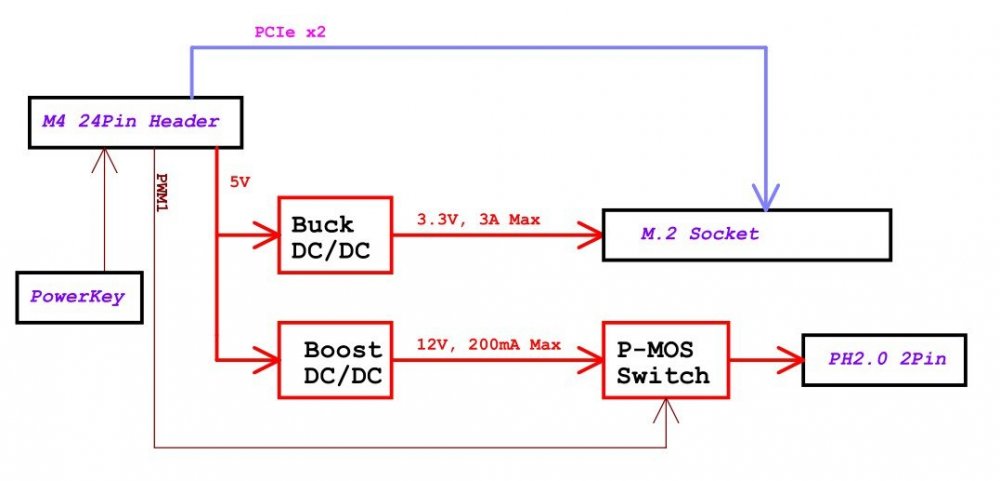
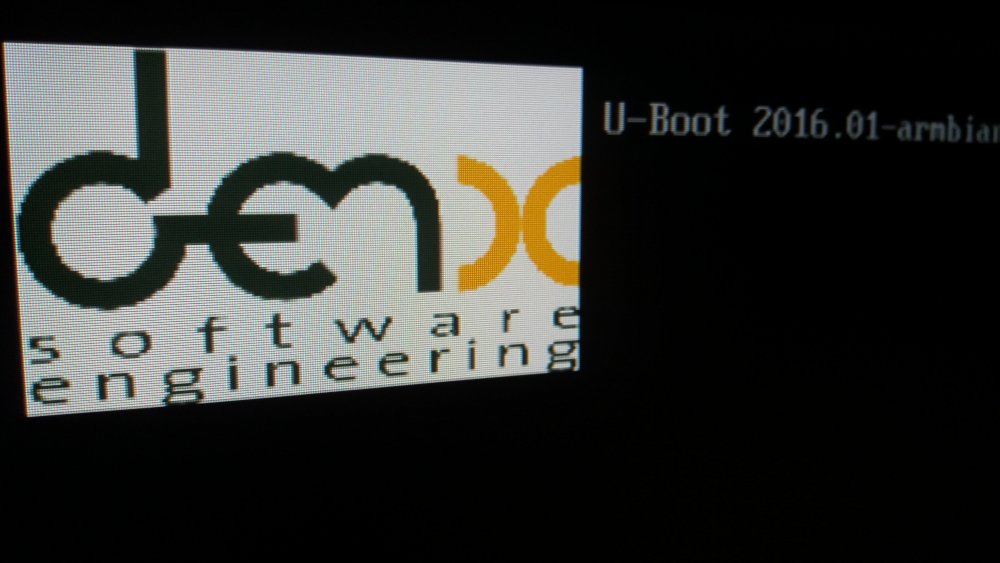
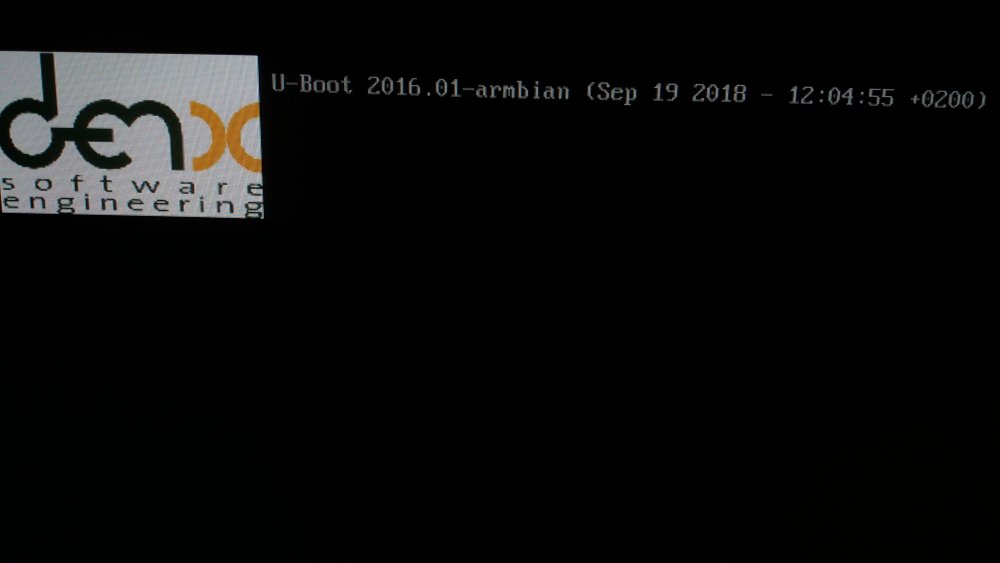
NanoPI M4
in Rockchip
Posted
Just tested Integral M Series 128GB NVMe M.2 Internal SSD 694mb read. Write i assume is the same but didn't test as i installed armbian on it. I will say you will need to format this drive in gparted and check for errors if the boot from throws up errors saying not enough memory.