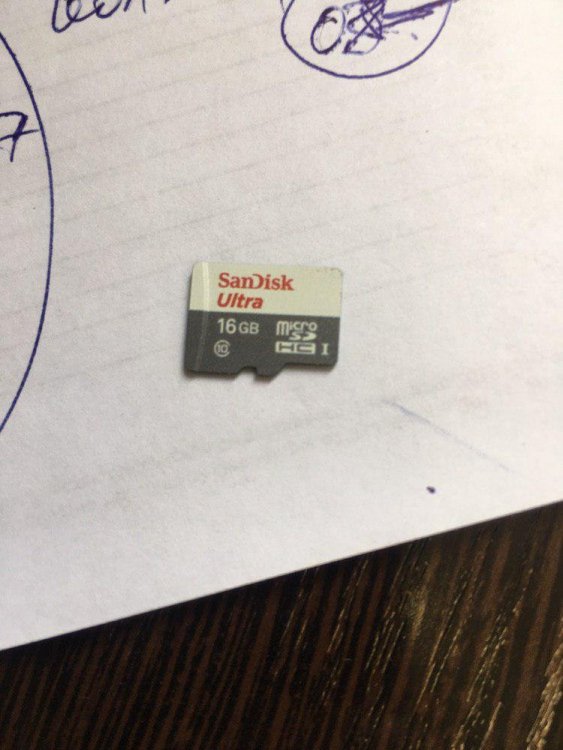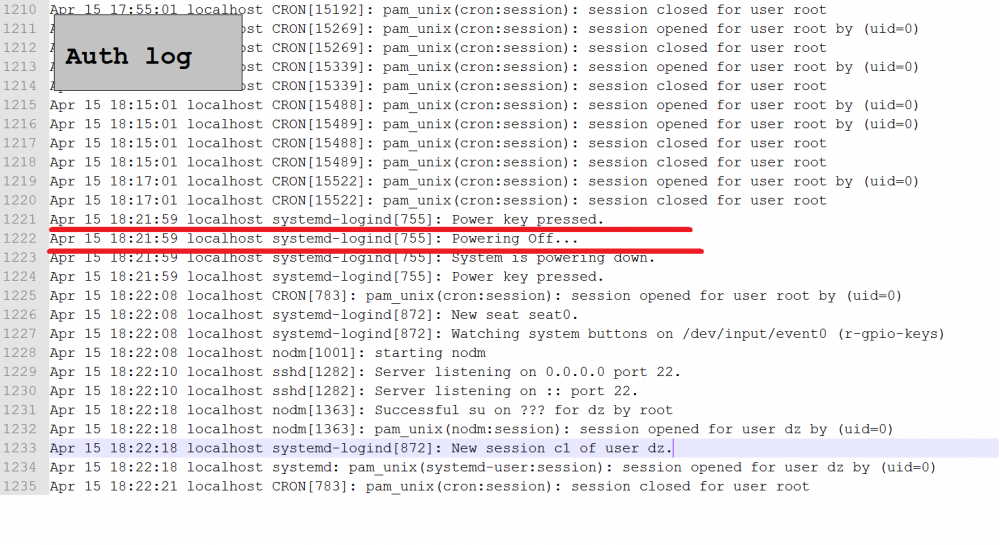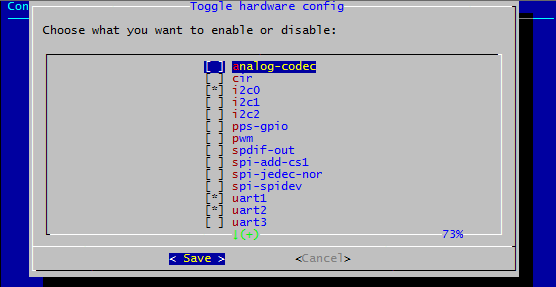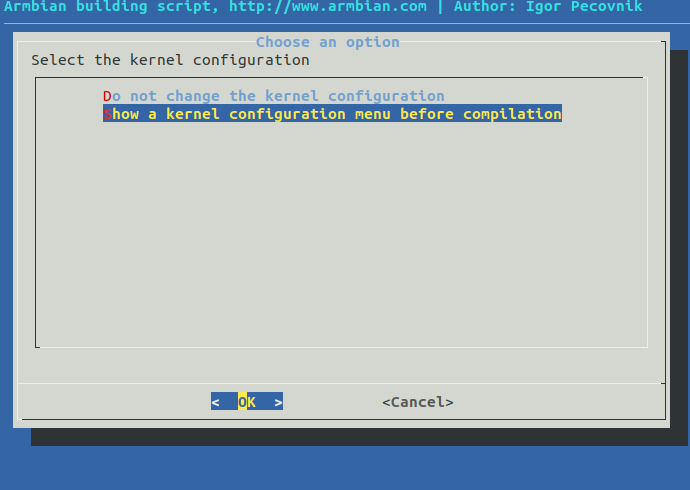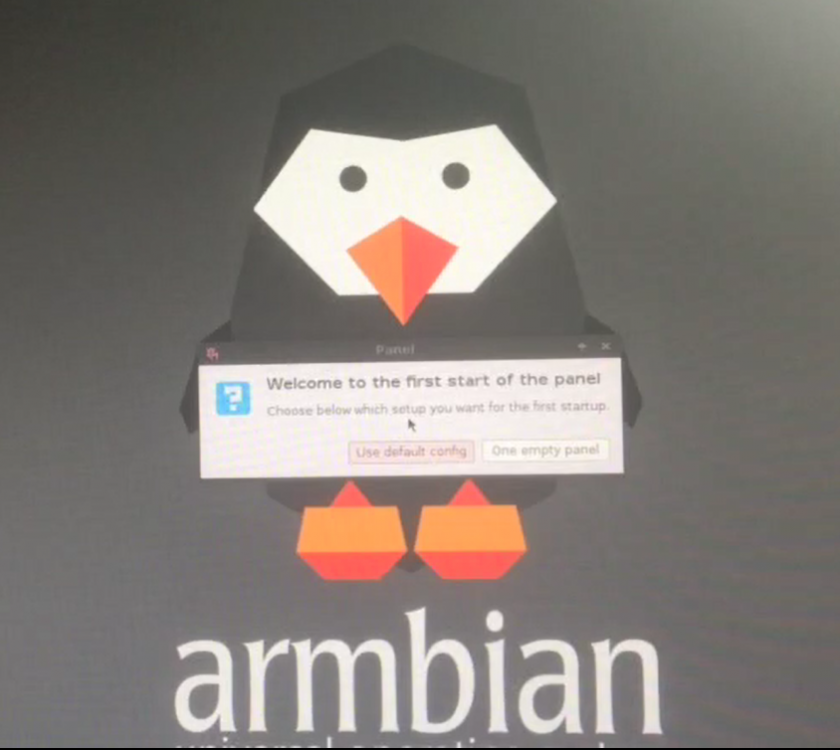-
Posts
21 -
Joined
-
Last visited
Content Type
Forums
Store
Crowdfunding
Applications
Events
Raffles
Community Map
Everything posted by Evgeny Dmitrichenko
-
Hello. I have a task: «Find fail-safety, high stability SBC device, which can work 24/7/365» For the past year I have been monitoring for 30 Orange PI PC2 device`s in different locations. (I used Armbian images on all device`s and very like it.) I observe the following errors: -deadlock (I can repeat by set low voltage on laboratory power supply. As result - device is deadlock, green diode is lighting, only reboot can help; -reboot (no any error`s in logs, just information about booting, just like device was rebooted) On this moment I split up into three groups: Group A: Error not happen, or less, then 1/60 days (25% of all my device) Group B: Error happen ones per week - 1/7 days (50% of all my device) Group C: Error happen ones per three days - 1/3 days (25% of all my device) I use regular power supplies that are included in box with Orange device; In my office, where I preparing next device and put it into the test for a week – it show results as Group A, its OK. But when I put the device to the work location, it`s fail-safety characteristic may change. In the work location, besides my orange pi, there are many another devices in power gridlike (TVs, refrigerators, any computers etc.), unlike in my office, when I have only orange device`s, power grid there is not loaded. My assumption is Orange PI PC2 can not work properly in high loaded power grid area. Under-voltage causes an error. In Orange PI forum I found users complains that "Allwinner H5 is bad schema, it is has power problem with under-voltage protection". In another forums I found information that ALL SBC devices have problems with under-voltage. In this forum I found topic “SBC consumption/performance comparisons”, After read that I conclude that the reason of errors (I have faced) is that high Load CPU device meet under-voltage in a power grid and going to a deadlock or to restart. which begs the question: Set CPU Frequency lower, disable few CPU core`s, disable HDMI and etc. Can it be effective solution to make device low consumption and hope that next under-voltage situation won't hurt to device? I am currently looking into ways of change orange PI PC2 to some another device which can be more fail-safety. Before do it I want to get some advice here: Is it really that Allwinner H5 has bad schema and has problems with under-voltage? Is there any logs under-voltage problem in Armbian? My errors, it may be that power supplies, which I use is not good? In case it can be, where I can buy high quality power supply? My errors, It may be that the reason is under-voltage problem in power grid in work location? And what to do in this case? Which SBC devies can be right solution for my task? Thenk you, I hope somebody faced with similar problems
-

filesystem error on one time
Evgeny Dmitrichenko replied to Evgeny Dmitrichenko's topic in SD card and PSU issues
I used this image many times and this error is come firts time image: BOARD=orangepipc2 BOARD_NAME="Orange Pi PC2" BOARDFAMILY=sun50iw2 VERSION=5.67 LINUXFAMILY=sunxi64 BRANCH=next ARCH=arm64 IMAGE_TYPE=custom BOARD_TYPE=conf INITRD_ARCH=arm64 KERNEL_IMAGE_TYPE=Image -
Hello, there I have got three device`s in one room; Image`s for this three device`s was burned to ssd card`s on this week (at 17.04.2019) Today, in the same time (Apr 21 06:47:03) they all fall down with same error (form syslog): Apr 21 06:20:52 localhost systemd[1]: Starting Daily apt upgrade and clean activities... Apr 21 06:20:52 localhost systemd[1]: Started Daily apt upgrade and clean activities. Apr 21 06:25:01 localhost CRON[8132]: (root) CMD (command -v debian-sa1 > /dev/null && debian-sa1 1 1) Apr 21 06:25:01 localhost CRON[8131]: (root) CMD (test -x /usr/sbin/anacron || ( cd / && run-parts --report /etc/cron.daily )) Apr 21 06:30:01 localhost CRON[8283]: (root) CMD (/usr/lib/armbian/armbian-truncate-logs) Apr 21 06:35:01 localhost CRON[8347]: (root) CMD (command -v debian-sa1 > /dev/null && debian-sa1 1 1) Apr 21 06:45:01 localhost CRON[8454]: (root) CMD (/usr/lib/armbian/armbian-truncate-logs) Apr 21 06:45:01 localhost CRON[8455]: (root) CMD (command -v debian-sa1 > /dev/null && debian-sa1 1 1) Apr 21 06:47:01 localhost CRON[8484]: (root) CMD (test -x /usr/sbin/anacron || ( cd / && run-parts --report /etc/cron.weekly )) Apr 21 06:47:03 localhost kernel: [192981.845014] EXT4-fs error (device mmcblk0p1): htree_dirblock_to_tree:1006: inode #172314: block 530053: comm mandb: bad entry in directory: rec_len % 4 != 0 - offset=28672, inode=4294967295, rec_len=65535, name_len=255, size=4096 Apr 21 06:47:03 localhost kernel: [192981.941193] Aborting journal on device mmcblk0p1-8. Apr 21 06:47:03 localhost kernel: [192981.953977] EXT4-fs (mmcblk0p1): Remounting filesystem read-only Apr 21 06:47:03 localhost kernel: [192981.964478] EXT4-fs error (device mmcblk0p1): htree_dirblock_to_tree:1006: inode #172314: block 530052: comm mandb: bad entry in directory: rec_len % 4 != 0 - offset=24576, inode=4294967295, rec_len=65535, name_len=255, size=4096 in kern log i see same error: Apr 21 06:47:03 localhost kernel: [192981.845014] EXT4-fs error (device mmcblk0p1): htree_dirblock_to_tree:1006: inode #172314: block 530053: comm mandb: bad entry in directory: rec_len % 4 != 0 - offset=28672, inode=4294967295, rec_len=65535, name_len=255, size=4096 Apr 21 06:47:03 localhost kernel: [192981.941193] Aborting journal on device mmcblk0p1-8. Apr 21 06:47:03 localhost kernel: [192981.953977] EXT4-fs (mmcblk0p1): Remounting filesystem read-only Apr 21 06:47:03 localhost kernel: [192981.964478] EXT4-fs error (device mmcblk0p1): htree_dirblock_to_tree:1006: inode #172314: block 530052: comm mandb: bad entry in directory: rec_len % 4 != 0 - offset=24576, inode=4294967295, rec_len=65535, name_len=255, size=4096 Environment: BOARD=orangepipc2 BOARD_NAME="Orange Pi PC2" BOARDFAMILY=sun50iw2 VERSION=5.67 LINUXFAMILY=sunxi64 BRANCH=next ARCH=arm64 IMAGE_TYPE=custom BOARD_TYPE=conf INITRD_ARCH=arm64 KERNEL_IMAGE_TYPE=Image In syslog I gote line bofore error = Apr 21 06:47:01 localhost CRON[8484]: (root) CMD (test -x /usr/sbin/anacron || ( cd / && run-parts --report /etc/cron.weekly )) can it be that cron.weekly was do something wrong? How you think, what was going wrong?
-

Orange pi pc2 reboot by him self
Evgeny Dmitrichenko replied to Evgeny Dmitrichenko's topic in Allwinner sunxi
thank you, now it`s clear for me -

Orange pi pc2 reboot by him self
Evgeny Dmitrichenko replied to Evgeny Dmitrichenko's topic in Allwinner sunxi
Thank you. Could you answer for one more question, please BRANCH (stretch|jessie|bionic|xenial) and RELEASE (default|next|dev) params is not clear for me... Could you please tell what is difference - what is stretch, jessie, bionic ... Now I use this code to build my custom image: ./compile.sh KERNEL_CONFIGURE="no" KERNEL_ONLY="no" BOARD="orangepipc2" BRANCH="next" RELEASE="xenial" BUILD_DESKTOP="yes" If I understand write - for production I must use stable version, which can be build with this params: BRANCH="default" and RELEASE="stratch" Is it write? -

Orange pi PC2 Powering Off Error
Evgeny Dmitrichenko replied to Evgeny Dmitrichenko's topic in Allwinner sunxi
Thank you very much -
Hello, guys. I need help, don`t know what is going on. Yesterday two of my device`s (orange pi PC2) was rebooted by themselves. At different times, in separate areas. In log files I see fact of reboot but don`t see the reason. Temperature was in OK. Power adapter and micro SD card, which I use, in attachment. What should I pay attention? Can it be the reason is unattended upgrades or some armbian cron process? Environment: BOARD=orangepipc2 BOARD_NAME="Orange Pi PC2" BOARDFAMILY=sun50iw2 VERSION=5.67 LINUXFAMILY=sunxi64 BRANCH=next ARCH=arm64 IMAGE_TYPE=custom BOARD_TYPE=conf INITRD_ARCH=arm64 KERNEL_IMAGE_TYPE=Image there is log from one of them: armbianmonitor = http://ix.io/1Gz8 go to reboot at Apr 18 22:52:13 I'm stumped armbianmonitor.txt 0045_kern 0045_syslog
-
Hello I have an orange pi pc2 device with armbian-release on it. Yesterday I was faced with strange error: My orange pi pc2 was shut down, in auth log file I see "Power key pressed. Powering Off... System is powering down." But there is no power key and no one can press powering off by console or interface. Temperature in error moment was OK = 57 C How it can be, why orange go to powering off by him self? armbian-release: BOARD=orangepipc2 BOARD_NAME="Orange Pi PC2" BOARDFAMILY=sun50iw2 VERSION=5.78 LINUXFAMILY=sunxi64 BRANCH=next ARCH=arm64 IMAGE_TYPE=custom BOARD_TYPE=conf INITRD_ARCH=arm64 KERNEL_IMAGE_TYPE=Image Error was at Apr 15 18:21:59 Auth.log Kern.log syslog: 0074_auth 0074_kern 0074_syslog
-
Hello I use compile.sh and customize-image.sh to make my own custom image and every think is all right and work great. This is my command line to compile: sudo ./compile.sh KERNEL_CONFIGURE="no" KERNEL_ONLY="no" BOARD="orangepipc2" BRANCH="next" RELEASE="xenial" BUILD_DESKTOP="yes" After burned my image and lounch Armbian I have to do two steps: 1) go to armbian config and set taggle hardware config "i2c0" option to "true" (like on picture 1.png) 2) go to armbian config and set time zone = Europe/Moscow I tried to set KERNEL_CONFIGURE="yes" and try to find this options in configmenu = I did not find I tried to add option TZDATA="Europe/Moscow" to command line = dose not work What can I do to do this steps automaticaly in compile.sh or customize-image.sh?
-

read first How to build my own image or kernel?
Evgeny Dmitrichenko replied to Igor's topic in Advanced users - Development
Hello I use compile.sh and customize-image.sh to make my own custom image and every think is all right and work great. But now I need to set hardware config item "i2c0" = true as default (like here - in armbina-config) I thought that I will select this item by "show a kernel configuration menu before compilation", but installation process dose not show me "Toggle hardware config" how can I do it in my customize-image.sh (set item "i2c0" = true)? -
Hello I have an armbian on my Orange Pi PC2 Could you tell me, how I can detect in console is audo jack is plugged in or not?
-

welcome to the first start of the panel window
Evgeny Dmitrichenko replied to Evgeny Dmitrichenko's topic in Allwinner sunxi
ou, I will post armbianmonitor -u on the next incident (I already reburn SD card) -

welcome to the first start of the panel window
Evgeny Dmitrichenko posted a topic in Allwinner sunxi
Hello I was build image for my orange pi pc2 devices: BOARD=orangepipc2 BOARD_NAME="Orange Pi PC2" BOARDFAMILY=sun50iw2 VERSION=5.46 LINUXFAMILY=sunxi64 BRANCH=next ARCH=arm64 IMAGE_TYPE=custom BOARD_TYPE=conf INITRD_ARCH=arm64 KERNEL_IMAGE_TYPE=Image I was faced with strange thing: After burning another image and lunch it on the device - on the first (and every) boot I see "first start panel window". And when I do formatting this SD card, and burning again - everything alright (first start panel window dose not appear) I have been already burn 10 SD cards with same image and met this window 2 times. What can be the reason? Is it some bug or regular thing? Can I prevent appear of this window? Thank you -
I just learned, that this randomly reboot happened because the power went down. But when the power go up again: device is on, light-emitting diode blinking, Ethernet port blinking, but my app dose not start. Is it possible that armbian dose not load operating system normally (after power go down and up again) and load some armbianmonitor or something like that?
-
Hello, everybody. I have an orange pi pc2 device with armbian-release on it: BOARD=orangepipc2 BOARD_NAME="Orange Pi PC2" BOARDFAMILY=sun50iw2 VERSION=5.46 LINUXFAMILY=sunxi64 BRANCH=next ARCH=arm64 IMAGE_TYPE=custom BOARD_TYPE=conf INITRD_ARCH=arm64 KERNEL_IMAGE_TYPE=Image I was install my nodejs app on it, which lunch on start up. Device now is remote. Everything was fine, but now i have a look at log (my nodejs log) and see strange reboots after that my app dose not lunch. When I ask people (device is remote and is ON) do OUT/IN power on it - after that everesing fine until the another randomly reboot start (one or two times per day). Remotly i have access to nodejs child_process only, I have oportunity remotly write command to console and device send me back the output. I was try to read /var/log/kern.log, but nodejs don't have permissions. I have only remote command line with no root permissions and logs: /var/log/armhwinfo.log lastlog and faillog that not give me answers why armbian randomly reboot and why after this reboots my app dont lunch on start up. Could you direct me what I can do to find the answer on question "why my device go to strange reboot"? armhwinfo.log
-
Hello, everybody I have a task to make "easy install image" to orange pi pc2. I build already Armbian_5.46_Orangepipc2_Ubuntu_xenial_next_4.14.47_desctop.img and its actualy what i need and now I need to make it "easy install" - becouse we have a lot of SD card to burning. Could you recommend me, how to: 1. Scip first boot user creation. (Armbian on the first boot ask to set the new root password and create new user). Can i preinstalled this information? I need that Armbian on first boot just load without some user inputs. 2. Add my program to start up. I have a A ) zip with my program and B ) bash script which unzip program and set it lunch on startup. If i understand correctly - I must do this: "put my zip in userpatches/overlay and access them in /tmp/overlay from customize-image.sh - and here (customize-image.sh) lunch my bash script? Ideally, I need make Armbian image that I just put in Orange pi pc2 device - and it just start up and lunch my program. Thank you