
Antony Abi Rached
Members-
Posts
43 -
Joined
-
Last visited
Recent Profile Visitors
The recent visitors block is disabled and is not being shown to other users.
-
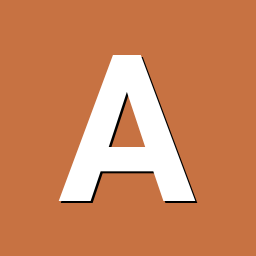
armbian stop working suddenly after some time of boot
Antony Abi Rached replied to Antony Abi Rached's topic in Beginners
Thank you Werner. I will try with a newer image. Have a good day. Regards, -
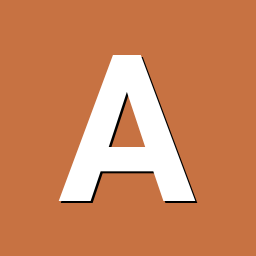
armbian stop working suddenly after some time of boot
Antony Abi Rached replied to Antony Abi Rached's topic in Beginners
Thank you for your reply Werner. Do you think that the problem that I just mentioned has occurred with the version that I am using? Yes I am updating the image to use a more recent one but I wanted to know what could be the cause of this issue. Is it the OS or an application or a configuration ? Thank you in advance. -
Hello, It has been years that I am using armbian and I would like to thank all the developers that contributed to this project. It is a really amazing work. I am writing this topic to see if someone faced the same issue that I have. I am using the nanopi neo core + minishield with the following image : Armbian_5.75_Nanopineo_Debian_stretch_next_4.19.20. I am using the SSD as my root file system. When I boot this equipment, it works without any problem. After some time (it can be months or weeks or days), I can't access anymore the device using ssh or using the serial debugger. If I plug in an ethernet cable, the led of the port is green but it is not working. I faced this issue on multiple nanopi that use the same configuration with different applications. Does someone have any idea what could be the origin of this issue? Thank you in advance for your help. Regards,
-
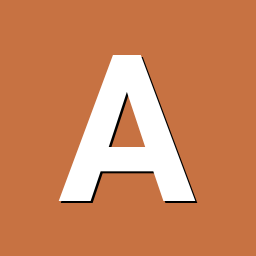
SPI not working after update and upgrade
Antony Abi Rached replied to Antony Abi Rached's topic in Allwinner sunxi
Glad to hear that. Thank you @martinayotte. -
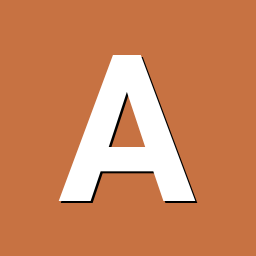
SPI not working after update and upgrade
Antony Abi Rached replied to Antony Abi Rached's topic in Allwinner sunxi
Okay I will try that and get back to you. Thank you again for the help. Regards, Antony -
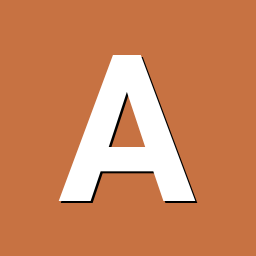
SPI not working after update and upgrade
Antony Abi Rached replied to Antony Abi Rached's topic in Allwinner sunxi
The thing is that I am not loading uart3. I just enable uart1 and uart2. I also tried without enabling any uart, I still have the issue. Do you think that uart3 is enabled somewhere else? -
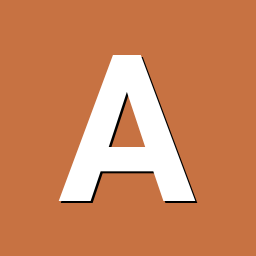
SPI not working after update and upgrade
Antony Abi Rached replied to Antony Abi Rached's topic in Allwinner sunxi
I tried to use only spi-spidev but I got the same result. here is the output of dmesg | grep spi [ 2.488500] sun8i-h3-pinctrl 1c20800.pinctrl: pin PA15 already requested by 1c28c00.serial; cannot claim for 1c69000.spi [ 2.488518] sun8i-h3-pinctrl 1c20800.pinctrl: pin-15 (1c69000.spi) status -22 [ 2.488545] sun6i-spi 1c69000.spi: Error applying setting, reverse things back [ 2.488579] sun6i-spi: probe of 1c69000.spi failed with error -22 Thank you for the help. Regards, Antony -
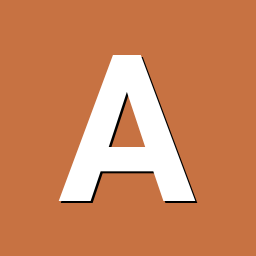
SPI not working after update and upgrade
Antony Abi Rached replied to Antony Abi Rached's topic in Allwinner sunxi
Thank you @Igor for your reply. I would like to really thank you guys for the effort that you are doing with armbian. My intention is not to offend you on this forum. All what I tried to do is to mention the problem that I had and that way other users can see this issue and share their point of view. It's been a year already that I am using armbian and I am really enjoying it. A big respect for the work that you are doing. For the issue that I mentioned, I tried the last image of neo core of armbian website. The name of the image is Armbian_5.83_Nanopineo_Debian_stretch_next_4.19.38. If I try to activate the spi using armbian-config or by changing manually /boot/armbianEnv.txt file, the spi is not working. I cant find a file related to spi in /dev. Here is /boot/armbianEnv.txt file output : verbosity=1 logo=disabled console=serial disp_mode=1920x1080p60 overlay_prefix=sun8i-h3 overlays=spi-add-cs1 spi-jedec-nor spi-spidev uart1 uart2 usbhost1 usbhost2 rootdev=UUID=7bd3acd9-0796-4ea2-bcc2-89cd47ce6426 rootfstype=ext4 param_spidev_spi_bus=1 usbstoragequirks=0x2537:0x1066:u,0x2537:0x1068:u Thank you in advance for the help. Regards, Antony -
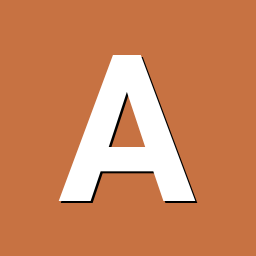
SPI not working after update and upgrade
Antony Abi Rached replied to Antony Abi Rached's topic in Allwinner sunxi
Any news about this issue ? Thanks in advance. Regards, Antony -
Hello, I am using nanoPi Neo Core with mini shield nanoPi NEO CORE/CORE2. The OS that i am using is Armbian stretch downloaded from this link : https://www.armbian.com/nanopi-neo/ The armbian image that I am using is : Armbian_5.65_Nanopineo_Debian_stretch_next_4.14.78 If I try to enable SPI without doing update and upgrade, it works. If I do update and upgrade and then try to activate SPI, it is not working. I dont find the spi device in /dev. Any idea what could be the problem? P.S: Before last week, I didn't have this problem. So I think it is related to a recent update done on this image. Thanks in advance. Regards,
-
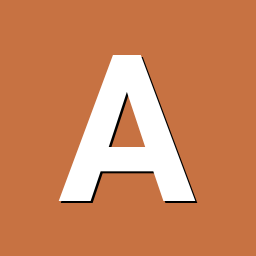
Setting Up a Hotspot with Insufficient User IQ
Antony Abi Rached replied to PlayingMuted's topic in Beginners
Hello, I am using nanoPi Neo Core with mini shield nanoPi NEO CORE/CORE2. The OS that i am using is Armbian stretch downloaded from this link : https://www.armbian.com/nanopi-neo/ The armbian image that I am using is : Armbian_5.65_Nanopineo_Debian_stretch_next_4.14.78 What I am trying to do is enable hotspot. Based on what you said, if I am using a wifi USB adapter, the script will not work correctly? I am trying to setup the hotspot using armbian-config. I chose my default interface the eth interface. And I want to use the wifi usb adapter for hotspot. It should work? When I setup the hotspot using armbian, it takes more then 30 minutes for the script to finish. Is this normal? Thanks in advance. -
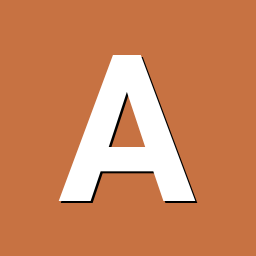
Enable Hotspot on nanopi neo core
Antony Abi Rached replied to Antony Abi Rached's topic in Allwinner sunxi
The error that I am getting in the end of the script that configure hotspot using armbian-config is the following : -
Hello, I am using nanoPi Neo Core with mini shield nanoPi NEO CORE/CORE2. The OS that i am using is Armbian stretch downloaded from this link : https://www.armbian.com/nanopi-neo/ The armbian image that I am using is : Armbian_5.65_Nanopineo_Debian_stretch_next_4.14.78 What I am trying to do is enable hotspot. I followed the following tutoriel that is already published on this forum : When I try to start the hotspot using armbian-config, network manager stop working. I tried to do a reboot but it didn't work. And network manager doesn't start again. the cause of this error is : NetworkManager[879]: Failed to read configuration P.S: I have an ethernet connection and I have a wifi adapter using a USB (https://www.friendlyarm.com/index.php?route=product/product&product_id=143). Any idea how to solve this problem? Thanks in advance. Regards, Antony
-
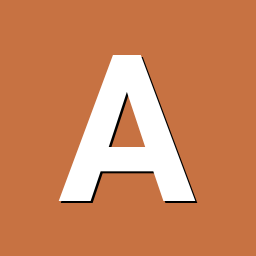
Activate RTS CTS on serial port
Antony Abi Rached replied to Antony Abi Rached's topic in Allwinner sunxi
Hello @martinayotte. I copied the /etc/fstab of the image that works in the /etc/fstab of the image that is not working. Then I changed the UUID of the corresponding disks (SSD and SD). It worked I can now use the new image of armbian and boot from SD and have the filesystem on rootfs. Thanks for the help again. Regards, Antony -
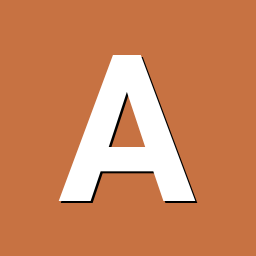
Activate RTS CTS on serial port
Antony Abi Rached replied to Antony Abi Rached's topic in Allwinner sunxi
@martinayotte i just tested the hardware flow control with the newest armbian neo core image that i donwloaded today from the website. Both RTS and CTS worked with this image. So i have the following results with these two images: *Armbian_5.38_Nanopineo_Debian_stretch_next_4.14.14 : 1) hardware flow control doesn't work normally. 2) mount the file system on ssd disk and boot from sd card work normally. *Armbian_5.65_Nanopineo_Debian_stretch_next_4.14.14 : 1) hardware flow control work normally. 2) mount the file system on ssd disk and boot from sd card doesn't work normally. Hope I helped you with the tests that I did. Regards, Antony
