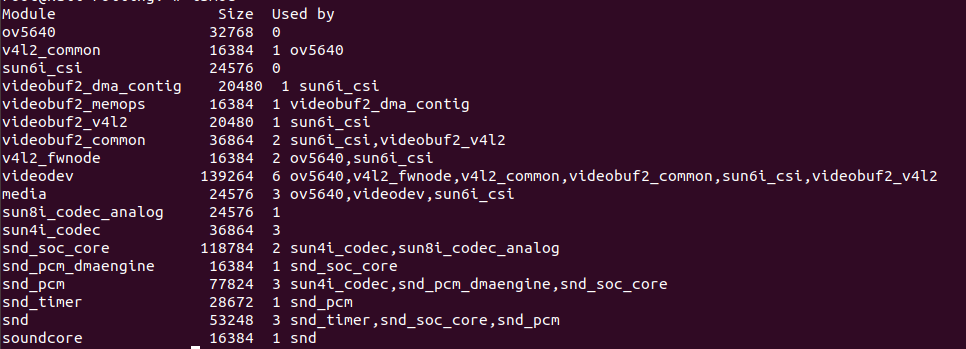Rhythm
Members-
Posts
12 -
Joined
-
Last visited
-

OV5640 camera sensor with libretech tritium all-h3-cc board
Rhythm replied to Rhythm's topic in Libre Tritium H3
Hi, I have updated the error log I'm getting. Please suggest, I can't get around the issue. Thanks -

OV5640 camera sensor with libretech tritium all-h3-cc board
Rhythm replied to Rhythm's topic in Libre Tritium H3
Has anyone else faced the same issue, in dmesg log, get following messages [ 7.198172] i2c i2c-2: mv64xxx: I2C bus locked, block: 1, time_left: 0 [ 7.207253] ov5640 2-003c: ov5640_read_reg: error: reg=300a [ 7.217910] ov5640 2-003c: ov5640_check_chip_id: failed to read chip identifier [ 7.225490] ov5640: probe of 2-003c failed with error -110 I don't know how to work around this. I checked into the code, `i2c_transfer()` method is returning timed out response. I don't know how to proceed with this. Please suggest. Thanks -

OV5640 camera sensor with libretech tritium all-h3-cc board
Rhythm replied to Rhythm's topic in Libre Tritium H3
But the weird part is /dev/video0 exists even if camera is not connected to the board. And i2c-detect also doesn't show anything. Please suggest -

OV5640 camera sensor with libretech tritium all-h3-cc board
Rhythm replied to Rhythm's topic in Libre Tritium H3
The patches I applied were fine. I just had to add camera node to device-tree and link it to i2c2. It was the device-tree configuration issue. I have attached the device tree patch I created for this module. Hope it helps. ov5640.patch -

OV5640 camera sensor with libretech tritium all-h3-cc board
Rhythm replied to Rhythm's topic in Libre Tritium H3
Okay, I got /dev/video0 on my board with all v4l2 modules loaded properly. But am unable to set frame parameters, v4l2-ctl -d /dev/video0 --set-fmt-video=width=640,height=480 v4l2-ctl -d /dev/video0 --set-fmt-video=width=640,height=480 gives following error: VIDIOC_S_FMT: failed: Invalid argument The output of following command v4l2-ctl -d /dev/video0 --list-formats-ext is ioctl: VIDIOC_ENUM_FMT Please suggest how to set video output formats. -

OV5640 camera sensor with libretech tritium all-h3-cc board
Rhythm replied to Rhythm's topic in Libre Tritium H3
Actually, I don't know how to exactly do this. Sorry, if this is a dumb one, but can you tell what needs to be done, or some reference from where I can continue. Thanks -

OV5640 camera sensor with libretech tritium all-h3-cc board
Rhythm replied to Rhythm's topic in Libre Tritium H3
As far I know, this one doesn't have serial interface, only the parallel is available. And if I'm not missing anything, CSI won't be of much help. Please correct if I'm wrong. -

OV5640 camera sensor with libretech tritium all-h3-cc board
Rhythm replied to Rhythm's topic in Libre Tritium H3
@@lex I also tried building kernel from source, I managed to get kernel modules like sun6i-csi, ov5640 and other v4l2 modules. And I'm able to load them successfully without any error. But still there's still no '/dev/video0', although there's no error in dmesg as well. Following is the `lsmod` output after loading modules. I compared it with output provided in https://forum.armbian.com/topic/7502-ov5640-on-mainline-kernel/, all the modules are available. So, now the only problem should be with dts/ dtsi files, if I'm not doing anything wrong? And just to point out, my board has parallel camera interface not serial, If it helps anyway. Please suggest. -

OV5640 camera sensor with libretech tritium all-h3-cc board
Rhythm replied to Rhythm's topic in Libre Tritium H3
I compared the kernel config in patch with my .config, the patched modules are already enabled. Also the dts patch is specific to nanopi-h3 board only. So, I don't think dts files will be updated for my board. Or shall I make same changes in my board's dts too? Thanks -

OV5640 camera sensor with libretech tritium all-h3-cc board
Rhythm replied to Rhythm's topic in Libre Tritium H3
okay, and how do I add that? And I'm sorry, but I didn't quiet understand the k1+ example part. Can you please explain? Also I check `uname -a`, kernel architecture is `armv7l` i.e. 32 bit. How do I change camera driver for the same? Moreover, I can't even load `ov5640` or `sun6i-csi` modules with `modprobe`. The error is modprobe: FATAL: Module ov5640 not found in directory /lib/modules/4.14.15-sunxi modprobe: FATAL: Module sun6i-csi not found in directory /lib/modules/4.14.15-sunxi Thanks -

OV5640 camera sensor with libretech tritium all-h3-cc board
Rhythm replied to Rhythm's topic in Libre Tritium H3
Following is the link for the same http://ix.io/1p6L Hope this helps Thanks -
Hi, I have libretech all-h3-cc h2+ DIY board booting with armbian image from https://www.armbian.com/tritium-h3/. I have updated overlays in armbianEnv.txt file to add i2c2 overlay which enable CSI in kernel. But even after I connect the camera sensor module, I can't find any `/dev/video0` and morever there is not any log in dmesg as well. Please suggest how can I add get the camera work with the board. I referred to https://forum.armbian.com/topic/7502-ov5640-on-mainline-kernel/ but as according to that, `/dev/video0` should come up automatically. I don't know what I'm missing. Please help Thanks