-
Posts
22 -
Joined
-
Last visited
Content Type
Forums
Store
Crowdfunding
Applications
Events
Raffles
Community Map
Posts posted by Novato
-
-
Hoow tô install a New GUI for Armbian?
-
6 minutes ago, Turgus said:
..and you forgot to place an # before all lines which are not your hw (like rk3399 section..)
10 minutes ago, Novato said:sorry, i forgot to type the .dtb extension
It worked, thank you very much for the information, I was very lost here. Now everything is going smoothly.
-
sorry, i forgot to type the .dtb extension
-
-
Thanks for answering! I was reading once, but a lot of new information. Since my native language is different, sometimes my translation is a little wrong. I will read it again as post 1.
-
-
Hello everyone! Need help. I flashed the version "Armbian_20.05.5_Arm-64_bionic_current_5.7.0-rc7_desktop_20200529.img" on my SanDisk Ultra 32GB A1 memory card, but for some reason Armbian does not boot. My device is MECOOL KM9, copy all G12.dtb and I changed it to dtb.img and nothing did work.
-
5 hours ago, martos said:
suspense ...
Yes ..

-
10 hours ago, balbes150 said:
All answers, after the weekend ....

Thank you very much, I'll be waiting for you.

-
Forgive me if my English sounds robotic or contains different words from everyday. I'm writing with a translator, I do not have English as a native language.
-
Just one more question ... Does my Mecool M8S Pro (Aml S912) come standard with a system built on Kernel 3.14.29, is there any chance that my Mecool M8S Pro will start the GUI with an image built on the Kernel 4.xx ? I made some tests, but just managed to run the UI with Kernel 3.14.29 images. I tested some with Kernel 4.18 but it did not start, it kept blinking some info at the moment it should start the GUI.
-
Hello @Balbes150, I wonder if you are interested in implementing support for the Wi-Fi / Bluetooth chip LTM8830. As I use the system through the Monitor (without audio box) I end up running out of sound.
But on the other hand I would like to know if I buy any WIFI and Bluetooth adapter, if they will work just like on the Windows computer or will it need some driver for generic devices?
-

I have come to a final conclusion! My Mecool M8S Pro (S912), Mecool M8S Pro W (S905W) and M8S Plus W (S905W) devices can only run kernel versions 3.14.29 (5.37 - 5.44). I started the first boot on the M8S Pro and tested the other models. Unfortunately, I was unable to use Wi-Fi on the my M8S Pro, with the Wi-Fi LTM8830 chip.
This chip is still not known by many, but the LTM8830 is a wireless LAN SDIO network interface device according to chipset maker Longsys. This module design is based on Qualcomm Atheros chipset QCA9377-3 is a single chip wireless network (WiFi) and Bluetooth, In other words, copy.
Recently I found a solution for bluetooth and wi-fi errors on devices with this chip. Who created the fix was the Magendanz of FreakTabs. Errors can be found in ATV builds based on the All in One Shiningworth Firmware. Well, it was easy to fix, but here I have no idea how to do. WiFi Fix for LTM8830.Besides not reproducing the sound through the bluetooth headset, also was not able to play the sound through headphones connected to the AV input. Anyone interested in finding a solution to this I am willing to test, I would like to helper, but I do not understand anything about the development of distros.
-
I was able to install the stock system with the Amlogic Burn_Card_Maker method. Sempee does it that way and it has worked.
-
Another thing that bothers me is that I can not change the language, I have already been in the armbian configuration options but the system insists on not switching to other languages.
-
1 hour ago, Reddwarf said:
Try the Armbian 5.55 with kernel 4.18
I had already tested it before it gave the kernel and ZRAM errors. It looks like my device does not want to work with Kernel 4.18 or I did something wrong before. Although I do not have Axial Audio or Wi-Fi running. But finally the system started.
But I tried an older version and it worked. It was the version Armbian_5.37_S9xxx_Debian_stretch_3.14.29_xfce_20171226.img. The only change in method other than firmware was the fact that I extracted this time with 7Zipper.
My only concern now is that I made a stupid, not knowing what I was doing I installed the system in the EMMC, thus removing Android. Can I restore with USB Burn Tools?
-
-
11 minutes ago, Reddwarf said:
I'm using a Beelink mini MX-III, a mini M8S and a MXQPro+, the first two are 905 while the last is 905w. I have tried both xenial, bionic and debian stretch, the debian is the one that seems to work best.
Thanks for replying, I'm downloading the version Armbian_5.55_Aml-s9xxx_Debian_stretch_default_4.18.0_desktop_20180817.img to see if you have any changes.
-
1 hour ago, Reddwarf said:
I also get the "Failed to start load kernel modules" and "failed to initialize zram..." on every image I try, but the 5.55 images run pretty well except for wifi which is a bit fluffy and BT support is absent. There is no video acceleration either....
Interesting, what device are you doing in the tests? Do you have the same SoC s905W? And what versions of ARMBIAN 5.55 have you tried?
-
I also tested some dtb's p281 (p218 / p21x) but unfortunately I did not succeed for system startup. Usually at the time that I should boot the System Boot, the screen gets some running logs but always progress. I wonder if recording a video clip could be beneficial.
-
On 7/27/2018 at 9:59 AM, chessplayer said:
Hi guys,
Armbian 5.44 with the 3.14.29 kernel is running quite well on my MeCool M8S Pro W box. In fact, there is just one issue, which is a bit annoying: the MAC address is "somewhat" random, meaning taht apparently after leaving it turned off for a while, the MAC address changes slightly (and in any case, it is very different from the one the box normally has (LibreELEC, Android Custom ROM, printed on the label ...)).
As I mentioned a little further up, my device tree is taken from a CoreELEC SD card, which should be the same as the one to be found here for the 2GB version. According to this post, the dtb could be the problem, but that is the one I have.
Therefore, I tried both of the following in /etc/network/interfaces:
pre-up macchanger -m 00:ac:3f:75:c0:ff eth0 iface eth0 hwaddress ether 00:ac:3f:75:c0:ffBut to no avail - it remains at 00:ac:2f:78:c0:ff and will probably become something else when I let the box rest for a few days.
Any ideas how to overcome this issue?
Thanks in advance and
Cheers,
chessplayer
I do not know what happens to my Mecool M8S Pro W and M8S Plus W devices.
I tried Armbian_5.44_S9xxx_Debian_stretch_3.14.29_xfce_20180729.img on a SanDisk MicroSD 16GB class 10. The initial promt of installation and was started normally (despite the password error, it was necessary to change) but unfortunately the system was not initialized.
During execution I get a list of executions with "OK" and some with "FAILED" between them "Failed_to_start _Load_Kernel" or something like that. I probably have a problem with the kernel. But unfortunately I can not capture the log to post here.
At some point I was generating an HDMI error, so I changed the resolution from 1920x1080 to 1080x720 in the HDMI.sh file as indicated at the beginning of this topic and apparently it was resolved, even then the system is still not able to boot.
Please someone teach me how to view the complete log so I can share it here and anyone who has ever succeeded in a MecoSM M8S Plus W or M8S Pro W device, tell me which distro, dtb, and kernel you used to get a perfect startup.




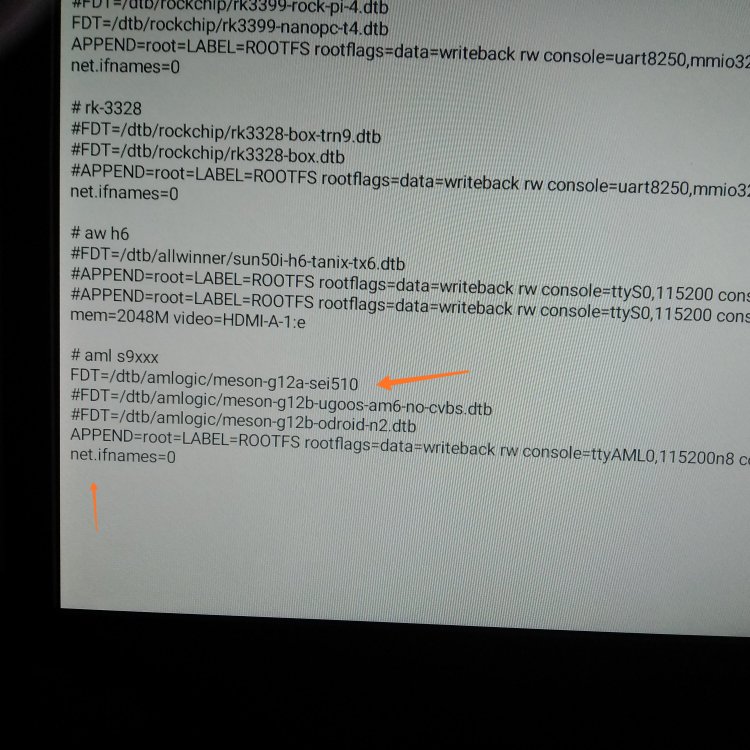
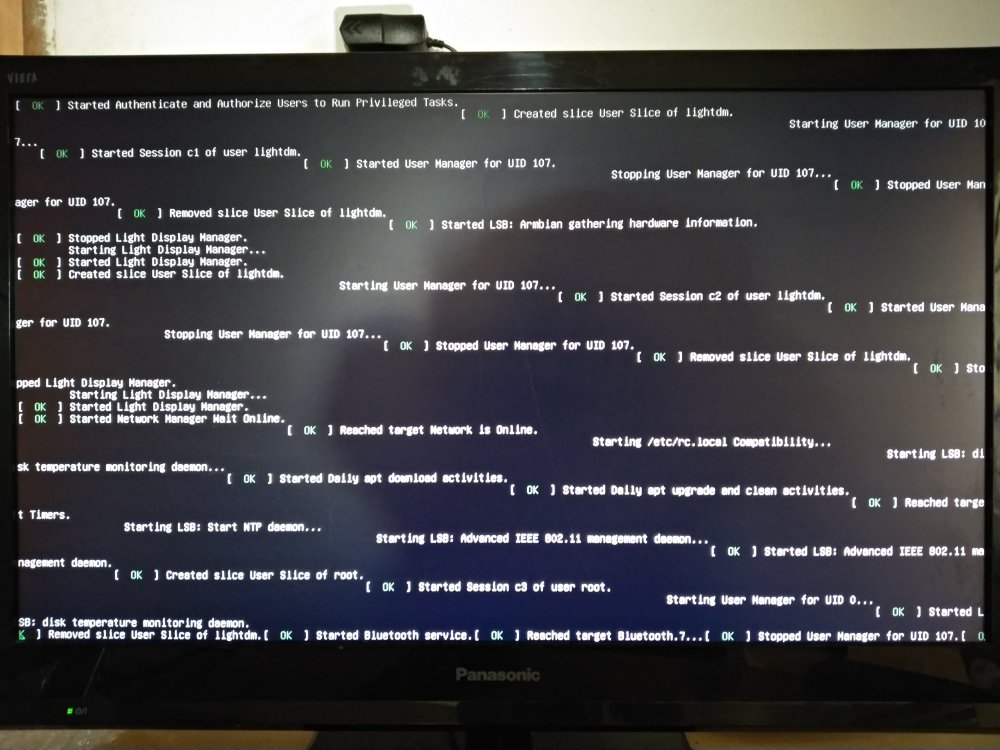
Single Armbian image for RK + AML + AW (aarch64 ARMv8)
in General Chat
Posted
Thanks, I tried some, there is a tutorial, but in mine it did not run KDE Plasma qnd GNome, it requires more Hardware, maybe an installation in NAND but I will not try it.