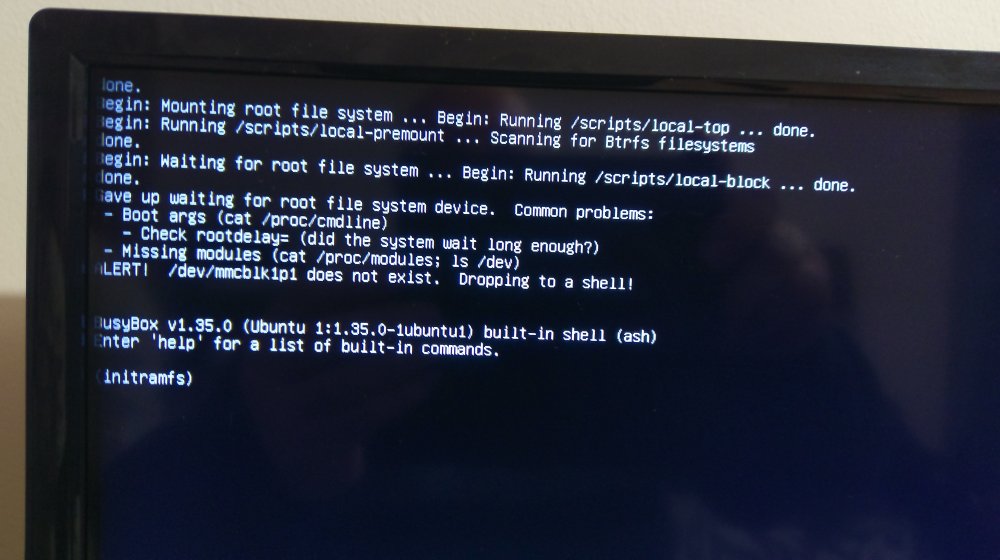Search the Community
Showing results for 'tv'.
-
Hi, can anybody tell me if the Armbian release by developer Awawa for the Tanix TX6 tv-box Allwinner H6 will work on mt T95 mini tv box? I'm asking because it works on the T95 max also. I am currently running the Inovato Quadra image on my T95 mini but it has a terribly annoying flaw, in that it changes the MAC address after every reboot, which as you can imagine is infuriating when you're trying to set up SSH/SFTP/VNC. I have a workaround by manually setting the IP address on the box to a static IP then setting up port forwarding in my router to that address but i seem to lose access via the local network yet via my external IP address it works fine. I also read on the Inovato forums that Awawa's image runs on the T95 max and has fixed the random MAC address change so i would love to run it on my T95 mini if at all possible. Both the max and the mini have the same processor and as far as i can tell, the only real difference is that the max model has 4GB or ram as opposed to 2GB on the mini. Any advice here would be greatly appreciated. It doesn't specifically have to be this particular image that i want to run on my T95 mini, i just want any stable image that will run and not change the damn MAC address. TIA
-
Description Split adding a board with reworking patches for Opi3 and Opi3LTS that are preventing this hw from functional lan / audio. Jira reference number AR-1487 How Has This Been Tested? [x] Build test on 6.1.y, 6.2.y Checklist: [x] My code follows the style guidelines of this project [x] I have performed a self-review of my own code [x] I have commented my code, particularly in hard-to-understand areas [ ] I have made corresponding changes to the documentation [x] My changes generate no new warnings [x] Any dependent changes have been merged and published in downstream modules View the full article
-
So I got a new orange pi 3 lts and I have installed armbian bullseye on it, but I can't seem to make it work with my crt TV like my raspberry pi 3 b+, even though I am using the same cable and TV and it still works with my raspberry pi I have tried: -Changing the resolution -Changing the aspect ration But nothing works What am I supposed to do to make my armbian work on my CRT tv??
-
Rockchip showcased some new processors at Mobile World Congress 2023: the RK3528 for TV boxes, and the RK3562 for tablets both with a Cortex-A53 CPU subsystem, but the former comes with a Mali-450 GPU, and the latter with a faster Mali-G52 2EE GPU. Both are clearly for entry-level devices, but I’m a little surprised they didn’t go with Cortex-A55 cores instead. Rockchip demonstrated the new processors in a TV box running Android 13 and a tablet with a 144,506 score in the latest Antutu benchmark as shown below. Rockchip RK3528 preliminary specifications: CPU – Arm Cortex-A53 processor (core count unspecified) GPU – Arm Mali-450 GPU with AFBC compression support Memory – LP4, LP4X, LP3, DDR4, DDR3 Video decoding – Up to 8Kp25 Supported OS – Android 13 Rockchip RK3562 preliminary specifications: CPU – Quad-core Cortex-A53 processor @ 2 GHz GPU – Mali-G52 EE AI accelerator – 1 TOPS NPU VPU [...] The post Rockchip showcases RK3528 TV box SoC and RK3562 tablet SoC appeared first on CNX Software - Embedded Systems News. View the full article
-
@balbes150 leaving is surely a big loss for all TV-boxers... Could you please elaborate - is requirement form "Getting started" regarding install " NAND: kernel 3.4.x and NAND storage " applied to his builds too? Years ago I successfully installed Armbian to NAND of MXQ 805 box (with nand-sata-install these days, I guess), and it worked like a charm, but now I can't find any s805 image with kernel 3.4, the earliest ones are 3.10 already. Thank you in advance if you could give a tip.
-
I found the TV box that played couple of years ago... and bricked 😞 The box looks like this one https://bestedshop.com/index.php?route=product/product&product_id=213 Seems like I flashed it with Khadas VIM bootloader and now it enters a boot loop because it's failing the vim_check preboot script. I tried all sorts of images via the SD card but it seems it ignores all of them. The serial console output: GXL:BL1:9ac50e:a1974b;FEAT:ADFC318C;POC:3;RCY:0;EMMC:0;READ:0;0.0;CHK:0; TE: 138075 BL2 Built : 11:58:42, May 27 2017. gxl gc3c9a84 - xiaobo.gu@droid05 set vcck to 1120 mv set vddee to 1000 mv Board ID = 1 CPU clk: 1200MHz DQS-corr enabled DDR scramble enabled DDR3 chl: Rank0+1 @ 768MHz - PASS Rank0: 1024MB(auto)-2T-11 Rank1: 1024MB(auto)-2T-11 DataBus test pass! AddrBus test pass! -s Load fip header from eMMC, src: 0x0000c200, des: 0x01400000, size: 0x00004000 New fip structure! Load bl30 from eMMC, src: 0x00010200, des: 0x01100000, size: 0x0000d600 Load bl31 from eMMC, src: 0x00020200, des: 0x05100000, size: 0x00018400 Load bl33 from eMMC, src: 0x0003c200, des: 0x01000000, size: 0x00066800 NOTICE: BL3-1: v1.0(release):3348978 NOTICE: BL3-1: Built : 15:44:01, May 12 2017 [BL31]: GXL CPU setup! NOTICE: BL3-1: BL33 decompress pass mpu_config_enable:ok [Image: gxl_v1.1.3221-2cfba69 2017-05-27 16:03:58 qiufang.dai@droid07] OPS=0x82 48 e4 7a 44 9d 15 28 2d 57 4d 27 1 [0.347298 Inits done] secure task start! high task start! low task start! ERROR: Error initializing runtime service opteed_fast U-Boot 2015.01-gec7adb5 (Oct 28 2017 - 16:44:13) DRAM: 2 GiB Relocation Offset is: 76eaf000 register usb cfg[0][1] = 0000000077f56810 [CANVAS]canvas init vpu: error: vpu: check dts: FDT_ERR_BADMAGIC, load default parameters vpu: clk_level = 7 vpu: set clk: 666667000Hz, readback: 666660000Hz(0x300) vpu: vpu_clk_gate_init_off vpp: vpp_init boot_device_flag : 1 Nand PHY Ver:1.01.001.0006 (c) 2013 Amlogic Inc. init bus_cycle=6, bus_timing=7, system=5.0ns reset failed get_chip_type and ret:fffffffe get_chip_type and ret:fffffffe chip detect failed and ret:fffffffe nandphy_init failed and ret=0xfffffff1 MMC: aml_priv->desc_buf = 0x0000000073eaf6b0 aml_priv->desc_buf = 0x0000000073eb19d0 SDIO Port B: 0, SDIO Port C: 1 emmc/sd response timeout, cmd8, status=0x1ff2800 emmc/sd response timeout, cmd55, status=0x1ff2800 init_part() 293: PART_TYPE_AML [mmc_init] mmc init success dtb magic edfe0dd0 start dts,buffer=0000000073eb4200,dt_addr=0000000073eb4200 parts: 10 00: logo 0000000002000000 1 01: recovery 0000000002000000 1 02: rsv 0000000000800000 1 03: tee 0000000000800000 1 04: crypt 0000000002000000 1 05: misc 0000000002000000 1 06: boot 0000000002000000 1 07: system 0000000080000000 1 08: cache 0000000020000000 2 09: data ffffffffffffffff 4 init_part() 293: PART_TYPE_AML eMMC/TSD partition table have been checked OK! check pattern success mmc env offset: 0x27400000 In: serial Out: serial Err: serial ## defenv_reserve Saving Environment to aml-storage... mmc env offset: 0x27400000 Writing to MMC(1)... done reboot_mode=normal hpd_state=1 [1080p60hz] is invalid for cvbs. set hdmitx VIC = 16 config HPLL = 2970000 HPLL: 0xc000027b config HPLL done j = 4 vid_clk_div = 1 hdmitx: set enc for VIC: 16 HDMITX-DWC addr=0x10004006 rd_data=0x40 Error: HDMITX-DWC exp_data=0xff mask=0x9f rx version is 1.4 or below div=10 hdmtix: set audio hdmitx phy setting done [store]To run cmd[emmc dtb_read 0x1000000 0x40000] _verify_dtb_checksum()-917: calc 4c291ff3, store 4c291ff3 _verify_dtb_checksum()-917: calc 4c291ff3, store 4c291ff3 dtb_read()-1039: total valid 2 dtb_read()-1106: do nothing Net: dwmac.c9410000amlkey_init() enter! [EFUSE_MSG]keynum is 4 [BL31]: tee size: 0 Start read misc partition datas! info->attemp_times = 0 info->active_slot = 0 info->slot_info[0].bootable = 1 info->slot_info[0].online = 1 info->slot_info[1].bootable = 0 info->slot_info[1].online = 0 info->attemp_times = 0 attemp_times = 0 active slot = 0 wipe_data=successful wipe_cache=successful upgrade_step=2 [OSD]load fb addr from dts [OSD]fb_addr for logo: 0x7f851000 [OSD]load fb addr from dts [OSD]fb_addr for logo: 0x7f851000 [CANVAS]addr=0x7f851000 width=3840, height=2160 amlkey_init() enter! amlkey_init() 71: already init! [EFUSE_MSG]keynum is 4 [BL31]: tee size: 0 [KM]Error:f[key_manage_query_size]L507:key[usid] not programed yet [KM]Error:f[key_manage_query_size]L507:key[deviceid] not programed yet saradc - saradc sub-system Usage: saradc saradc open <channel> - open a SARADC channel saradc close - close the SARADC saradc getval - get the value in current channel saradc get_in_range <min> <max> - return 0 if current value in the range of current channel gpio: pin GPIOAO_2 (gpio 102) value is 1 saradc - saradc sub-system Usage: saradc saradc open <channel> - open a SARADC channel saradc close - close the SARADC saradc getval - get the value in current channel saradc get_in_range <min> <max> - return 0 if current value in the range of current channel Product checking: fail! reboot use default mode: normal bl31 reboot reason: 0xd bl31 reboot reason: 0x1 system cmd 1. So my question is: Is there any hope? ...and if yes: How?
-
Hello, I am trying to add support for H96 Max X4 android box Here are the specs of my box: SOC: amlogic S905x4 RAM: 2GB Pictures I am trying to run this box as a raspberry pi alternative as I can't find a pi anywhere. I know that there is no official or unofficial support for this chip so I plan to add support for this box myself. After some research, I found that there are 4 variants according to coreelec community and they have already added support for generic S905x4 boxes. So my first intuition was to boot coreelec and try to move on from there. I tried their prebuild image and followed their guide but no success. The box didn't boot to coreelec. After that, I also downloaded the armbian community build for S9xx-box and then replaced the dtb file with the one that I pulled from coreelec image I also renamed the u-boot-s905x2-s922 to u-boot.ext but still it didn't boot. I did so cause I found that S905x4 is very similar to S905x3 so I thought that it might work and it was suggested in this forum post But no It didn't work. After all my initial failed attempts I then opened up the box and found the UART pins quite easily. I am currently quite new to hardware hacking and don't even have a USB to TTL converter in hand. I ordered one on amazon it will be delivered in a couple of days still I did some probing with a multimeter and found out which pin is TX and RX but I am not quite sure. PCB pic I am attaching the photos for someone else who stumbles upon this post and can use this info I know that U-BOOT used by these boxes is used by many routers but as I am so new I am not sure how I can use UART to build my very own dtb or U-BOOT.ext for this box When I tried opening the dtb file That I pulled from coreelec I could not read it at all it looks like it was encoded. Here is link to the file I pulled from coreelec https://www.dropbox.com/s/uqsohy4na0tnj6i/sc2_s905x4_2g.dtb?dl=0 If someone has resources that can help me build my own U-BOOT and dtb for this box it will be very helpful.
-
SDMC DV9286 is an 8K TV box for operators running Android 13 TV OS on an Amlogic S928X octa-core Cortex-A76/A55 processor with 4GB to 8GB RAM, WiFi 6E and Bluetooth 5.2 connectivity, an HDMI 2.1a port, and 8K AV1, H.265, VP9 video decoding support. We had started to see 8K TV boxes based on the Amlogic S928X processor at IBC 2022 last September, but with few details. SDMC DV9286 announcement brings a few more details such as the GPU used in S928X and which version of Android will be used. SDMC DV9286 (preliminary) specifications: SoC – Amlogic S928X octa-core Cortex-A76/A55 processor with Arm Mali-G57 MC2 GPU; 12nm process System Memory – 4GB LPDDR4 (up to 8GB option) Storage – 32GB eMMC flash Video Output – HDMI 2.1a up to 8Kp60 with HDCP2.2/2.3, HDR 10, HLG, HDR10+, Dolby Vision (optional), and HDMI 2.1-specific features such as eARC, VRR, QMS, QFT, ALLM, [...] The post SDMC DV9286 8K TV box runs Android 13 on Amlogic S928X processor for OTT/IPTV deployments appeared first on CNX Software - Embedded Systems News. View the full article
-
I want to install linux on rkm mk12 tv box because its pretty much useless with its ancient android and i want to use it as a server mainly alongside my raspberry pis, now i tried to do some research but guides and forum posts are very few and outdated so can anybody help me and tell me what steps do i need to do to install linux on this tv box? Also its powered by an amlogic s812 soc, full specs can be found on this website: https://hometheatrelife.com/rikomagic-mk12-review/ Thanks in advance!
-
Add TV Box targets to stable builds per discussion at the 23/01/18 Developers Meeting. Added aml-s9xx-box and rk3318-box (rk322x-box was already there) Changes to be committed: modified: config/targets.conf View the full article
-
Description On my samsung TV, Rock 5b disconnects the CEC communication after TV restart. This patch fixes that. Jira reference number [AR-9999] How Has This Been Tested? Please describe the tests that you ran to verify your changes. Please also note any relevant details for your test configuration. [x ] Rock 5b using Samsung TV Checklist: [ x] My code follows the style guidelines of this project [ x] I have performed a self-review of my own code [ ] I have commented my code, particularly in hard-to-understand areas [x ] I have made corresponding changes to the documentation [x ] My changes generate no new warnings [x ] Any dependent changes have been merged and published in downstream modules View the full article
-
I installed the latest version on an armbian sd and after the update and upgrade it doesn't start anymore. At the end, the terminal shows the following:ln: failed to create hard link '/boot/initrd.img-6.1.0-meson64.dpkg-bak' => '/boot/initrd.img-6.1.0-meson64': Operation not permitted update-initramfs: Generating /boot/initrd.img-6.1.0-meson64 The version used is from here:https://github.com/armbian/community-aml-s9xx-box📁📁kinetic-edge-xfce-1319M-6.1.0. I am also attaching a picture. Can someone help me what I need to do to be able to update && upgrade?
-
Description To do: in order to get network support it require moving AC200 from Opi3LTS patch / dtsi as its configured differently and additionally patch device tree. Jira reference number AR-1487 How Has This Been Tested? [ ] Boot on device, checked for functions Checklist: [ ] My code follows the style guidelines of this project [ ] I have performed a self-review of my own code [ ] I have commented my code, particularly in hard-to-understand areas [ ] I have made corresponding changes to the documentation [ ] My changes generate no new warnings [ ] Any dependent changes have been merged and published in downstream modules View the full article
-
The Android TV box I would like to install armbian on say T95 on the top but inside on the board it says S905-248G-6330. Can anyone help me turn this into a armbian server to run Klipper on please? I have pictures of the board but not sure how to upload them here. Thanks in advance.
-
MECOOL KM7 Plus is a TV box powered by an Amlogic S905Y4 quad-core Cortex-A35 processor and running Google TV OS based on Android 11 TV OS, instead of just the more common Android 11 TV OS. Amlogic S905Y4 quad-core Cortex-A35 processor was first unveiled in January 2021 for 4K Android TV dongles with AV1 support, but we had not seen many hardware platforms with the process apart from Khadas VIM1S SBC for which we just published a review with Ubuntu 22.04. MECOOL KM7 PLUS specifications: SoC – Amlogic S905Y4 quad-core Arm Cortex-A35 @ up to 2.0 GHz with Arm Mali-G31 MP2 GPU System Memory – 2 GB LPDDR4-2400 Storage – 16 GB eMMC flash, micro SD slot Video Output HDMI 2.1 up to 4K @ 60 Hz with HDR10+, HRD10, HLG, CEC, HDCP 2.2/2.3 AV port with compositive video (and analog audio) Video Decoder H.265, AV1, VP9, AVS2 up to [...] The post MECOOL KM7 Plus runs Google TV OS on Amlogic S905Y4 SoC appeared first on CNX Software - Embedded Systems News. View the full article
-
There is no way to support this on s905 TV Boxes while reusing the android u-boot as the android uboot on s905 conflicts with the partition table location of standard mainline linux (this only impacts s905 boxes; s905x[wl], x2, x3, etc will work). So this removes the old script that claimed to support this. The Amlogic TV Box install instructions on the forum have been updated to reflect this change. Changes to be committed: modified: config/sources/families/meson-gxl.conf deleted: packages/bsp/aml-s9xx-box/root/install-aml-s905-emmc.sh How Has This Been Tested? Please describe the tests that you ran to verify your changes. Please also note any relevant details for your test configuration. [x] Tested that builds install on TV boxes View the full article
-
I dug up an older box, a Transpeed 8K, S905X3, 4GB...tried Armbian_22.11.0-trunk_Aml-s9xx-box_kinetic_edge_6.0.10.img.xz, with the dtb for X96+ unhashed. I tried multiple times holding the reset button for 15-30 seconds, but it never boots. I'm pretty sure this one was sold under a different name, but haven't confirmed it yet. Anyone got any ideas on how to get this one running Armbian? Thanks, KC
-
Good evening I am new to the forum and I have a request, who can help me with the wifi solution for my T-TV box S10 Amlogic S912. I have installed armbian version Armbian_22.11.0-trunk_Aml-s9xx-box_kinetic_edge_6.0.9_xfce_desktop with DTB meson-gxm-q200 - mod. Bluetooth works but not WIFI. The chip is Qualcomm Atheros QCA9377. I have no experience in linux. Thank you
-
Google is allegedly about to release the ADT-4 hybrid developer kit for Android TV based on Amlogic S905X4 processor with AV1 video support, as well as ATSC 3.0 and DVB-S2 tuner. Launched in January 2020, the Google ADT-3 developer box allows developers to test their app on the latest version of the Android TV OS as soon as it is released. But 9to5Google reports the devkit has been out of stock for several months, will be deprecated, and they’ve read some documentation about an ADT-4 Hybrid Developer Kit that should replace it by the end of the year or early next year with digital TV tuners. The documentation is private/confidential, but 9to5Google says the device looks to the DroidLogic’s Amlogic S905X4 Developer Box with the following specifications: SoC – Amlogic S905X4 quad-core Cortex-A55 processor @ 2.0 GHz with Arm Mali-G31 MP2 GPU System Memory – 2GB DDR4 Storage – 16GB [...] The post Google ADT-4 could be a hybrid Android TV developer Kit with ATSC 3.0 and DVB-S2 TV tuner appeared first on CNX Software - Embedded Systems News. View the full article
-
Is there an Android TV box that can successfully run Armbian? I got two boxes on the hopes that it would work but I failed in my efforts so far 1. X98: I found out that Linux kernel doesn't have the .dtb files for this box so it won't work for now. Maybe I can derive it from S905W but I haven't tried it yet. 2. X96-Air: I could run Armbian [1] on the SD card but when I tried to install it on the eMMC, it stopped booting altogether. Now it won't even boot with SD card inserted. Is there an Android box which supports 5GHz wifi that can definitely run Armbian? Thanks! [1]: I used a release from a person that uses Armbian's name without permission and wastes Armbian's ressources by sending their users to Armbian for support.
-
Rikomagic RKM V7 is an HDMI TV stick running Android 11 on a Rockchip RK3568 quad-core Cortex-A55 processor with 2GB RAM, 16GB flash, Gigabit Ethernet and WiFi 5/6 connectivity, as well as HDMI female port, and two USB ports. While the device could be used as a general-purpose Android mini PC, it is also suitable as a digital signage player with features such as RTC for time on/off control, screen rotation support, and a watchdog timer to ensure continuous operation even if a software crash occurs. Rikomagic RKM V7 specifications: SoC – Rockchip RK3568 quad-core Cortex-A55 processor @ up to 2.0 GHz with Arm Mali-G52 2EE GPU with support for OpenGL ES 1.1/2.0/3.2, OpenCL 2.0, Vulkan 1.1, 0.8 TOPS NPU for AI acceleration, 4Kp60 H.265/H.264/VP9 video decoding, and 1080p100 H.265/H.264 video encoding System Memory – 2 GB or 4 GB LPDDR4 Storage – 16 GB or 32 GB eMMC flash, [...] The post Rikomagic RKM V7 – A Rockchip RK3568-powered Android 11 HDMI TV stick appeared first on CNX Software - Embedded Systems News. View the full article