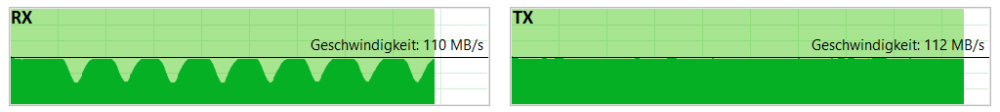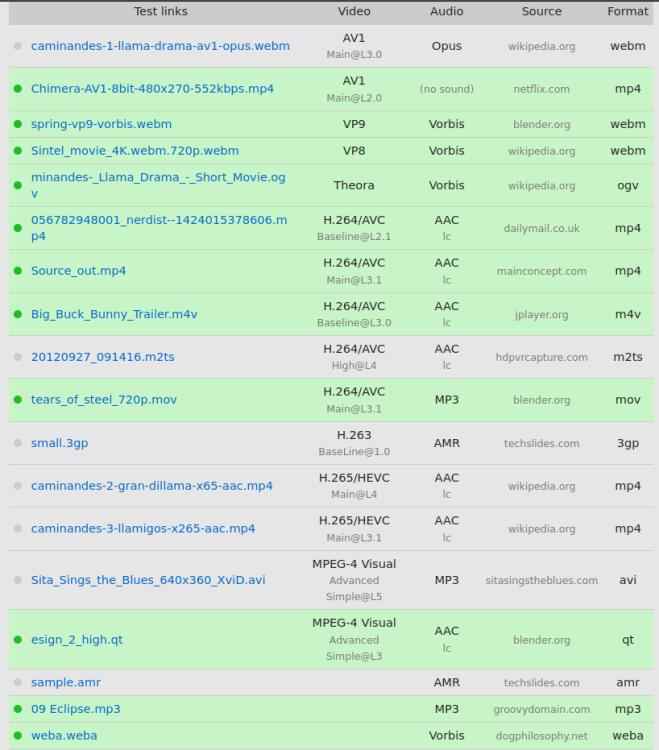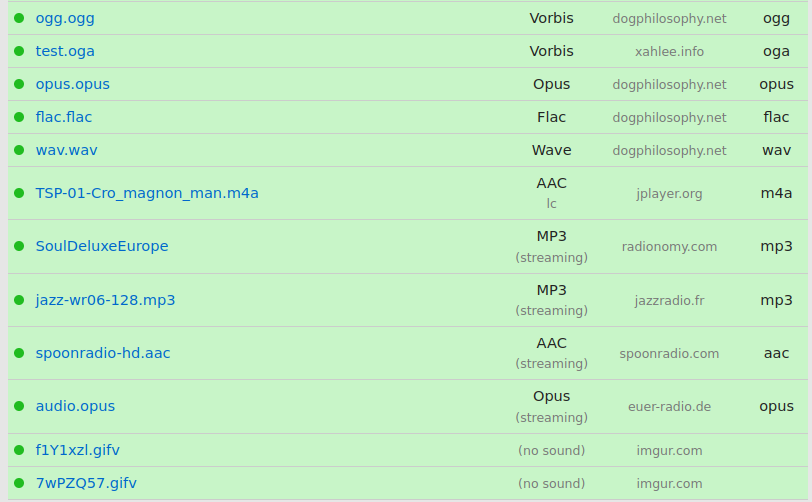Search the Community
Showing results for tags 'nanopi-r6c'.
-
As you can see the WAN-port/NIC registers fine with a label from the nanopi-r6c device tree $ grep fe1c0000 /boot/dtb/rockchip/rk3588s-nanopi-r6c.dtb grep: /boot/dtb/rockchip/rk3588s-nanopi-r6c.dtb: binary file matches dmesg: dmesg | grep fe1c0000 [ 7.287277] rk_gmac-dwmac fe1c0000.ethernet: init for RGMII_RXID [ 7.287373] rk_gmac-dwmac fe1c0000.ethernet: User ID: 0x30, Synopsys ID: 0x51 [ 7.287377] rk_gmac-dwmac fe1c0000.ethernet: DWMAC4/5 [ 7.287381] rk_gmac-dwmac fe1c0000.ethernet: DMA HW capability register supported [ 7.287385] rk_gmac-dwmac fe1c0000.ethernet: RX Checksum Offload Engine supported [ 7.287388] rk_gmac-dwmac fe1c0000.ethernet: TX Checksum insertion supported [ 7.287391] rk_gmac-dwmac fe1c0000.ethernet: Wake-Up On Lan supported [ 7.287423] rk_gmac-dwmac fe1c0000.ethernet: TSO supported [ 7.287426] rk_gmac-dwmac fe1c0000.ethernet: Enable RX Mitigation via HW Watchdog Timer [ 7.287430] rk_gmac-dwmac fe1c0000.ethernet: Enabled Flow TC (entries=2) [ 7.287433] rk_gmac-dwmac fe1c0000.ethernet: TSO feature enabled [ 7.287437] rk_gmac-dwmac fe1c0000.ethernet: Using 32 bits DMA width However the LAN-port does not have such a label in dmesg output. [ 7.932846] pci 0003:31:00.0: [10ec:8125] type 00 class 0x020000 [ 7.932902] pci 0003:31:00.0: reg 0x10: initial BAR value 0x00000000 invalid [ 7.932905] pci 0003:31:00.0: reg 0x10: [io size 0x0100] [ 7.932958] pci 0003:31:00.0: reg 0x18: [mem 0x00000000-0x0000ffff 64bit] [ 7.932993] pci 0003:31:00.0: reg 0x20: [mem 0x00000000-0x00003fff 64bit] [ 7.933301] pci 0003:31:00.0: supports D1 D2 [ 7.933303] pci 0003:31:00.0: PME# supported from D0 D1 D2 D3hot D3cold [ 7.948845] pci 0003:31:00.0: BAR 2: assigned [mem 0xf3200000-0xf320ffff 64bit] [ 7.948873] pci 0003:31:00.0: BAR 4: assigned [mem 0xf3210000-0xf3213fff 64bit] [ 7.948899] pci 0003:31:00.0: BAR 0: assigned [io 0x1000-0x10ff] [ 7.950294] r8125 0003:31:00.0: enabling device (0000 -> 0003) [ 7.967108] r8125 0003:31:00.0 (unnamed net_device) (uninitialized): Invalid ether addr 00:00:00:00:00:00 [ 7.967112] r8125 0003:31:00.0 (unnamed net_device) (uninitialized): Random ether addr a2:83:9c:9c:cc:e8
-
I have the newest Armbian 28.08.0-trunk image running on a NanoPi R6C with a 4TB NVMe SSD. The NanoPi is only connected to power and 1G ethernet via the 1G WAN port. When using the machine as NAS with Samba and a Windows client connected there is a strange problem when receiving large files. The files are stored on the NVMe SSD with ~450MB/s read/write via PCIe 2.1x1. When transmitting files from the NanoPi to a SMB client the 1G ethernet is maxed out but when receiving files the connection drops down to ~60 MB/s every few seconds. This instantly gets fixed when using the 2.5G LAN port instead of the 1G WAN port. On that port the RX looks exactly the same as the TX. Both with 112MB/s maxed out speed. I noticed that the 1G WAN port is a combination of GMAC in RK3588s SoC and a Realtek RTL8211F Transceiver while the 2.5G LAN port is a dedicated Realtek RTL8125BG. So i suspect there is something wrong with that combination of GMAC and Realtek Transceiver on the 1G WAN port. I already tried changing the rgmii rx settings with an overlay, but that didn't have any effect. Driver problem?!
-
I did a lot of power consumption tests with my NanoPi R6C and noticed something strange when switching from kernel 5.10.110 to kernel 5.10.160. Hardware NanoPi R6C 4GB 32GB Sandisk High Endurance microSD Card Ugreen 18W USB Power Supply Software Armbian 23.5.1 Nanopi-r6s bookworm Default settings (only changing fdtfile=rockchip/rk3588s-nanopi-r6s.dtb to fdtfile=rockchip/rk3588s-nanopi-r6c.dtb in /boot/armbianEnv.txt) Switching between legacy 5.10.160 and legacy 5.10.110 kernels with armbian-config With just 1Gbit Ethernet and the power supply connected in idle (measured at wall): kernel 5.10.110: 0,92W kernel 5.10.160: 1,21W I also tested different M.2 SSD, with ASPM L1 enabled/disabled, HDMI and USB devices connected/not connected. I even tried different usb power supply. In every case the power consumption with kernel 5.10.160 is higher with no apparent benefit. You could argue that it is not a big difference but when running the system from a battery it is! What is causing this increased power consumption? I tried to run a lot of commands to find the difference between the 2 kernels but could not find a significant one. WinDiff between the 2 kernels:
-
-
I think I found a regression: It seems the USB 3.0 port is not working with kernel 5.10.160. It was working with kernel 5.10.110. So I have two questions: 1. How do I file a bug-report ? 2. Linux 6.3 officially supports the rockchip-rk3588 (6.4 is out). When can we expect a kernel update and which kernel version would that be? Thank you
-
This is a HTML5 audio/video tester for web browsers: https://tools.woolyss.com/html5-audio-video-tester/ As you can see .webm is not enabled because frankly I have no idea which package I need to enable that. I have opus and av1 installed: ii libdav1d5:arm64 0.9.2-1 arm64 fast and small AV1 video stream decoder (shared library) ii libopus0:arm64 1.3.1-0.1build2 arm64 Opus codec runtime library I tried gstreamer1.0-ugly and gstreamer1.0-bad but to no avail. Any idea's which package I am missing?
-
Today I decided to update my kernel to 6.3.9 with the mainline ubuntu kernel/ppa https://ubuntuhandbook.org/index.php/2020/08/mainline-install-latest-kernel-ubuntu-linux-mint/ However this does not work if you have disk-encryption . After rebooting and being greeted by enter your password, it did not work claiming its missing the dm_mod module. This is the device-mapper module needed by cryptsetup to create a device in /dev/mapper/ After running unmkinitramfs on the 6.3.9 kernel /usr/lib/modules/6.3.9/kernel/drivers/md/dm-mod.ko was indeed missing. Is this normal for mainline ubuntu kernels ? and does anyone know how to solve this ?
-
I have serious issues with the serial number being exposed in /proc/cpuinfo. Especially when browsers have access to this information. Afaik, its u-boot who passed this information on to Linux. Any idea how to mask this from Linux? Your help is appreciated
-
This was fun but its still a bit flaky/unstable now and then but overall it seems to work. What is it: KODI multimedia player standalone installation script. Features: Boots directly into KODI with KODI standalone service Enabled Hardware decoding by liujianfeng1994 Encrypted rootfs partition with auto-decrypt on boot Encryption key is randomly generated during installation and inserted into initramfs/crypttab Tested with EXT4 only Installed on Minimal CLI Ubuntu/Jammy installation How to: Download Ubuntu-Jammy-Minimal CLI Copy 'kodi-minimal-cli' to sdcard /root chmod +x /root/kodi-minimal-cli boot from sdcard fill out Armbian questionnaire run ./kodi-minimal-cli install to emmc and choose EXIT after fill out wifi details in network manager if you need it reboot #!/bin/sh -vxe # GPLv3 just in case anyone cares # 0. boot from sdcard (ubuntu/jammy) minimal cli # 1. remove Ubuntu Telemetry/Spyware if any cd /tmp apt \ update \ --yes apt \ purge\ --yes \ ubuntu-report \ popularity-contest \ apport \ whoopsie \ apport-symptoms apt-mark \ hold \ ubuntu-report \ popularity-contest \ apport \ whoopsie \ apport-symptoms cat << 'EOF' >> /etc/hosts 127.0.0.1 popcon.ubuntu.com 127.0.0.1 metrics.ubuntu.com EOF # format /dev/mmcblk2p1 ext4 bootfs format(){ case $2 in ext4) mkfs.ext4 -F -L rootfs $1;; btrfs) mkfs.btrfs -f -L rootfs $1;; f2fs) mkfs.f2fs -f -l rootfs $1;; *) false;; esac } #WORKDIR=/mnt #slower running from storage WORKDIR=$(mktemp -d -p /dev/shm) #faster running from memory TARGET=/dev/mmcblk2 FSTYPE=ext4 grep -q "${TARGET}.*/boot" /proc/mounts && { echo "error: not booted from sdcard" exit 1 } # 2. update and install: apt update --yes && apt upgrade --yes apt install --yes cryptsetup-bin gdisk # 3. run armbian-install and install to emmc, when done choose: exit armbian-install || true # 4. backup data mkdir -p ${WORKDIR}/emmcdata mount ${TARGET}p1 ${WORKDIR}/emmcdata rsync \ --archive \ --info=progress2 \ ${WORKDIR}/emmcdata/ \ ${WORKDIR}/backup sync umount ${TARGET}p1 rmdir ${WORKDIR}/emmcdata # 5. create new partition layout and encrypt disk sgdisk -og ${TARGET} sgdisk -n 1:32768:+512M -t 0:8300 ${TARGET} sgdisk -n 0:0:0 -t 0:8300 ${TARGET} ############################################ #NAME SIZE RO TYPE MOUNTPOINTS #mmcblk2 28,9G 0 disk #├─mmcblk2p1 512M 0 part /boot #└─mmcblk2p2 28,4G 0 part # └─rootfs 28,4G 0 crypt /var/log.hdd # / ############################################ # format 1st/boot partition format ${TARGET}p1 ${FSTYPE} bootfs # create encryption key KEYFILE=/dev/shm/rootfs.keyfile dd if=/dev/urandom bs=$((4096/8)) count=1 of=${KEYFILE} chmod u=r,go-rwx ${KEYFILE} # encrypt 2nd/root partition cryptsetup \ luksFormat \ --batch-mode \ --cipher=aes-xts-plain64 \ --key-size=512 \ --hash=sha512 ${TARGET}p2 \ ${KEYFILE} ROOTFS=/dev/mapper/rootfs cryptsetup \ open \ --key-file=${KEYFILE} \ ${TARGET}p2 \ rootfs # format root partition format ${ROOTFS} ${FSTYPE} rootfs # 6. mount partitions ROOT=${WORKDIR}/restore mkdir -p ${ROOT} mount ${ROOTFS} ${ROOT} mkdir -p ${ROOT}/boot mount ${TARGET}p1 ${ROOT}/boot # 7. restore from backup rsync \ --archive \ --info=progress2 \ ${WORKDIR}/backup/ \ ${ROOT} sync # 8. enable network in chrooted environment cd ${ROOT} touch root/.no_rootfs_resize cp -p /etc/resolv.conf etc/resolv.conf cp -p /etc/hosts etc/hosts cp -p /etc/apt/sources.list etc/apt/sources.list cp -p /etc/apt/sources.list.d/armbian.list etc/apt/sources.list.d/armbian.list # 9. update initramfs-modules, crypttab, fstab sed -i "/^rootdev=/s,=.*,=${ROOTFS}," boot/armbianEnv.txt awk '{print $1}' /proc/modules > etc/initramfs-tools/modules cat << EOF > etc/fstab ${ROOTFS} / ${FSTYPE} defaults,noatime,nodiratime,commit=600,errors=remount-ro 0 1 UUID=$(lsblk ${TARGET}p1 --noheadings -o UUID) /boot ${FSTYPE} defaults,noatime,nodiratime,commit=600,errors=remount-ro 0 2 tmpfs /tmp tmpfs defaults,nosuid 0 0 EOF KEYDIR=${ROOT}/etc/luks mkdir -p ${KEYDIR} chmod u=rx,go-rwx ${KEYDIR} mv ${KEYFILE} ${KEYDIR} cat << EOF > ${ROOT}/etc/crypttab rootfs UUID=$(blkid -s UUID -o value ${TARGET}p2) /etc/luks/rootfs.keyfile luks,discard EOF #10. chrooted environment mount -o rbind /dev dev mount -t proc proc proc mount -t sysfs sys sys CONFIG=/dev/shm/config cat << 'EOF' > ${CONFIG} #!/bin/sh -vxe apt update --yes apt -o Dpkg::Options::="--force-confdef" --yes install cryptsetup-initramfs ### embed keyfile KEYDIR=/etc/luks KEYFILE=${KEYDIR}/rootfs.keyfile echo "KEYFILE_PATTERN=${KEYDIR}/*.keyfile" >> /etc/cryptsetup-initramfs/conf-hook echo "UMASK=0077" >> /etc/initramfs-tools/initramfs.conf update-initramfs -u ### network manager apt install --yes network-manager ufw ### kodi echo kodi >/etc/hostname hostname -F /etc/hostname PPA='https://ppa.launchpadcontent.net/liujianfeng1994/panfork-mesa/ubuntu' GPG='/etc/apt/trusted.gpg.d/liujianfeng1994_ubuntu_panfork-mesa.gpg' LIST='/etc/apt/sources.list.d/liujianfeng1994-ubuntu-panfork-mesa.list' URL='https://keyserver.ubuntu.com/pks/lookup?op=get&search=0x' KEY='0B2F0747E3BD546820A639B68065BE1FC67AABDE' curl -S "${URL}${KEY}" | gpg --batch --yes --dearmor --output "${GPG}" echo "deb ${PPA} $(lsb_release -sc) main" | tee ${LIST} apt update --yes apt install --yes mali-g610-firmware apt install --yes xserver-xorg xinit kodi unzip make useradd kodi --no-create-home --home-dir /var/lib/kodi echo "kodi:kodi" | chpasswd # cec-adapter usermod kodi -a -G dialout mkdir /etc/sysusers.d/ URL=https://codeload.github.com/graysky2/kodi-standalone-service/zip/refs/heads/master wget ${URL} -O /dev/shm/master.zip unzip /dev/shm/master.zip -d/dev/shm cd /dev/shm/kodi-standalone-service-master/ make install systemd-sysusers systemd-tmpfiles --create || true systemctl enable kodi.service # disable the local resolver and use the one provided by DHCP #systemctl disable systemd-resolved # cat << EOF >> /etc/sysctl.conf # # disable ipv6 # net.ipv6.conf.all.disable_ipv6=1 # net.ipv6.conf.default.disable_ipv6=1 # net.ipv6.conf.lo.disable_ipv6=1 # EOF # sed -i '/#ListenAddress 0.0.0.0/s,^#,,' /etc/ssh/sshd_config # network manager to setup wifi nmtui exit EOF chmod +x ${CONFIG} chroot . ${CONFIG} cd ${WORKDIR} #awk -v WD=${WORKDIR} '$0 ~ WD {print $2}' /proc/mounts | sort -r | xargs umount || true kodi-minimal-cli
-
I've been playing around with the 3d hardware acceleration on jammy, so I can use KODI without stuttering. And that works fine although the KODI version is a bit outdated. So I installed it doing this, under root: add-apt-repository ppa:liujianfeng1994/panfork-mesa add-apt-repository ppa:liujianfeng1994/rockchip-multimedia apt update apt dist-upgrade apt install mali-g610-firmware rockchip-multimedia-config but how do I revert: apt purge --yes mali-g610-firmware rockchip-multimedia-config apt autoremove --yes apt dist-upgrade --yes add-apt-repository --yes --remove ppa:liujianfeng1994/panfork-mesa add-apt-repository --yes --remove ppa:liujianfeng1994/rockchip-multimedia I tried this, but its not a 100%, because I'm having issues with firefox playing videos after. If anyone knows, I'm all ears
-
I've been following this thread: https://forum.openwrt.org/t/nanopi-r6s-linux-6-3-arm-soc-updates/153072/14 downloaded the latest version. Decided to do some experimenting and found out that they use u-boot 2023.04. And after some experimenting I found out that it works with Armbian when I flash it to the internal storage. U-Boot 2017.09-armbian (Apr 25 2023 - 04:20:41 +0000) U-Boot SPL 2023.04-OpenWrt-r0-e283eb2 (Jun 12 2023 - 00:36:27 +0000) Whats the reason the armbian u-boot is so far behind ? (i know its WIP, just asking)
-
Hi everyone, i am using NanoPi R6C which is + integrated with a Rockchip RK3588S + running Armbian_23.2.7_Nanopi-r6s_jammy_legacy_5.10.110 image I need to use 3 UARTs (UART1, UART4, UART5) on this board but don't know how to do, can anyone give me some guides please, i have tried armbian-config but in "Hardware" there is no NanoPi R6C option
-
I had a need to change the macaddress of this device, after looking through the bootloader I spotted 2 offsets: 0x380400 macaddress NIC1 0x380406 macaddress NIC2 I would love an option in the installer, but I did it manually now: # dd if=/dev/mmcblk2 bs=16M count=1 of=bootloader 1+0 records in 1+0 records out 16777216 bytes (17 MB, 16 MiB) copied, 0,0736928 s, 228 MB/s # read_mac bootloader 0x380400 9c:d5:dc:b2:ce:1c # write_mac bootloader 0x380400 $(random_mac) write_mac bootloader 0x380400 $(random_mac) # read_mac bootloader 0x380400 b0:3f:1a:83:9a:da After scripting a couple of functions of course: ### Functions read_mac , write_mac and random_mac are hereby licensed under GPLv3 # read_mac file offset # read_mac bootloader 0x380400 # read_mac /dev/mmcblk2 0x380400 read_mac(){ dd if=$1 bs=1 count=6 skip=$(($2)) 2>/dev/null |\ xxd -l 16 -p | sed 's/../:&/g;s/^://' } # write_mac file offset macaddress # write_mac bootloader 0x380400 aa:bb:cc:dd:ee:ff # write_mac /dev/mmcblk2 0x380400 aa:bb:cc:dd:ee:ff write_mac(){ for hex in $(echo $3|tr ':' ' ');do printf "\x$hex";done |\ dd of=$file bs=1 count=6 seek=$(($offset)) conv=notrunc 2>/dev/null } # print a random macaddress random_mac(){ printf "%012x" \ $(( 0x$(hexdump -n6 -ve '/1 "%02X"' /dev/urandom) & 0xFCFFFFFFFFFF )) |\ sed 's/../:&/g;s/^://' }
-
Hello! First of all I want to thank everyone in Armbian for making OS that works, I am testing Armbian Jammy 23.2.7 Cinamon Desktop and so far it is much better than ones from FE. My intentions are using R6C as Home Assistant server (that works), NAS, Kodi Multimedia player with audio passthrough. But important question this time is how correctly to transfer OS from 32Gb SD card to built in 32Gb eMMC memory? I was trying several times sudo nand-sata-install method, but every time while "Cleaning up ... Almost done." it finishes with error: Error while creating U-Boot loader image with mkimage grep: /mnt/nand-sata-install.YRXC4e/bootfs/boot/armbianEnv.txt: No such file or directory. Any other options? Is there option to flash SD image file to internal eMMC, if there is than how?