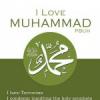Search the Community
Showing results for tags 'orangepione'.
-
Hello I tried to install xrdp in opi one,but it doesn't work.
-
Hi guys, Great work you are doing here, giving a second source for all kinds of fruits :-). My question: I like to have a "non desktop, no gui" = headless server with an armbian kernel >= 4.1 for the OrangePiOne to free up my expensive/more universal RPi2 for other tasks. I need a linux kernel >= 4.1, so it recognizes my DVB-C (T230) and DVB-S2 (S960/TT4600) that work with RPi2 as a headless TvHeadEnd SAT>IP server. TvHeadEnd itself works fine on your armbian kernel 3.4.110, but USB cards need a higher kernel level. I succeeded to compile myself with your tools and good explanation, got output, but the image does not startup, no video, no lights, no SSH, nothing. (I got a : Armbian_5.06_Orangepih3_Debian_jessie_4.4.6.zip, choosing OrangePiOne and "next") I like to check with you first, if it is even possible and/or I am doing something wrong ? ... Thanks.
-
Hi , my op one board is installed latest armbian but i couldnt see serail ports The default serial port /dev/ttyS0, used for (bootstrap) debugging and the serial console, is located at J11 - refer to the picture and instructions below. The Raspberry's "original" serial port on GPIO 14 and 15 (CON3, pins 8 and 10) can usually be accessed as /dev/ttyS2 on the Orange Pi Plus. J12 also provides another serial port on pins 4 (RX) and 6 (TX), which should map to /dev/ttyS3. only i see /dev/ttyS0 and /dev/ttyGS0--GS4 how can i fix this issue ?
-
Imagewriter does not work in Win7 does not see drives. I have a Orange Pi One and using the link on this site I have downloaded Armbian. However although Suse imagewriter starts it does not see any drives to write to on my laptop and not the sdcard either. I can select Armbian but clicking copy just brings up a error. I downloaded Rufus but all that will do is format the sdcard. There is a raw file and a asc file for Armbian how do I create a sdcard to boot my Orange Pi One? using windows 7.