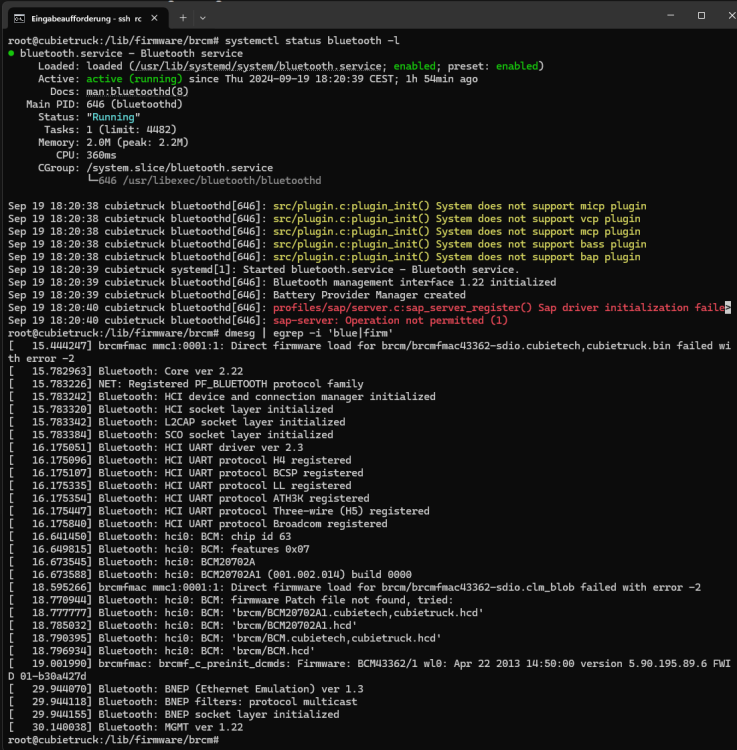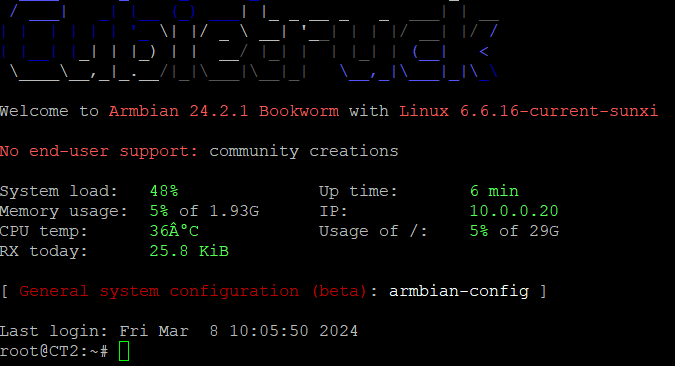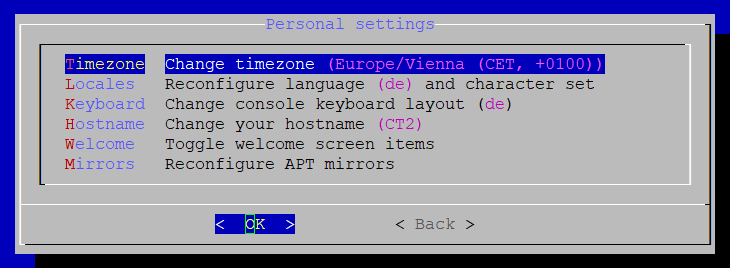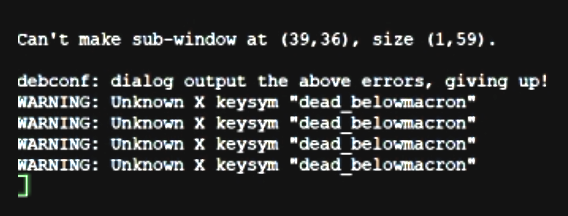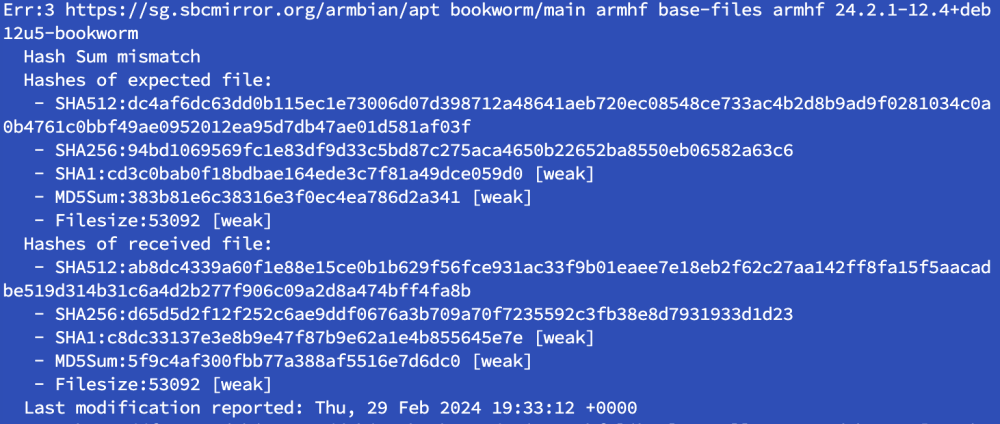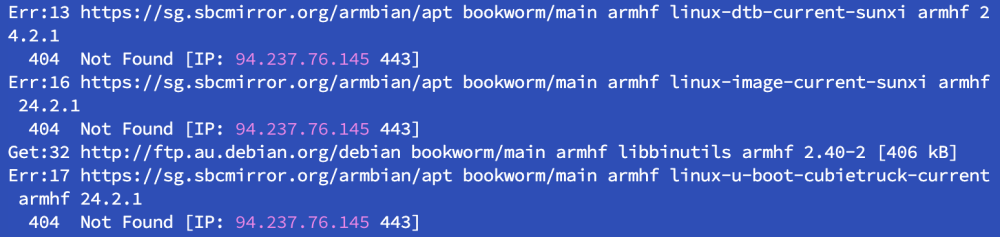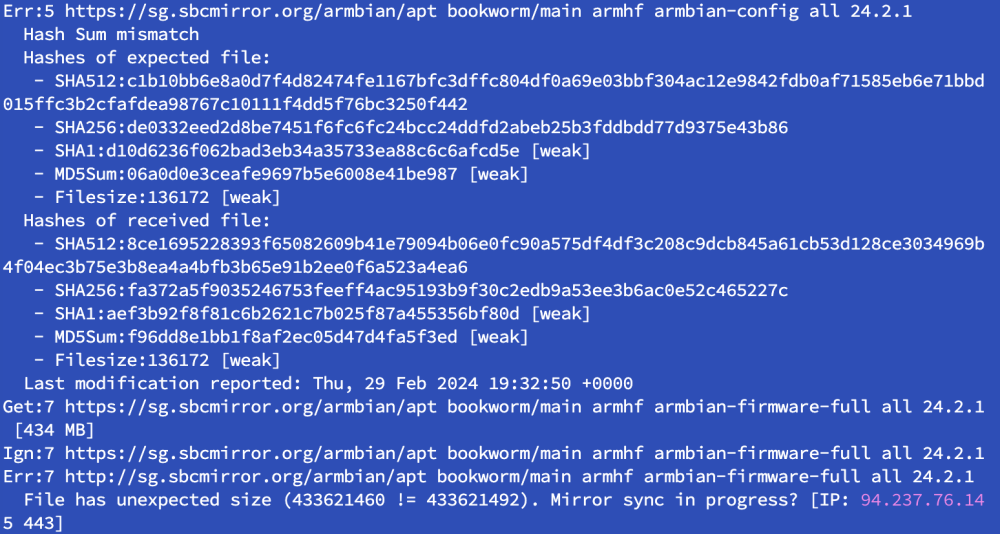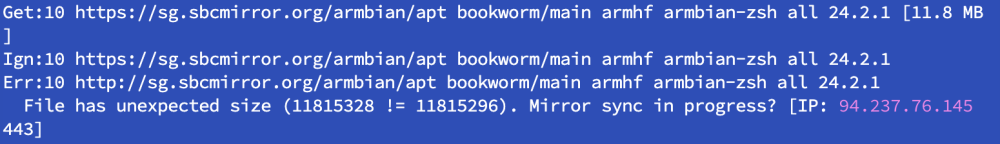Search the Community
Showing results for tags 'cubietruck'.
-

Cubitruck have the false Time and i can't change this
Coolzero1982 posted a topic in Allwinner sunxi
Hello, my Cubitruck with Armbian 23.8.1 Bullseye has the false Time and i can't change this. i don't know who is the problem. "date" says me "Mo 9. Feb 19:24:06 CET 2026" but now we have 05:26, when i set date with "sudo date -s "2026-02-09 05:26:00", it looks like it will be override in the next moment, then "date" says sudo date -s "2026-02-09 05:26:00" Mo 9. Feb 05:26:00 CET 2026 root@cubietruck ~ > date Mo 9. Feb 19:26:27 CET 2026 dmesg | grep -i rtc [ 0.000000] Kernel command line: root=UUID=19cf2f1d-1a31-4890-bc04-a2f1c4e4e021 rootwait rootfstype=ext4 console=ttyS0,115200 console=tty1 hdmi.audio=EDID:0 disp.screen0_output_mode=1920x1080p60 panic=10 consoleblank=0 loglevel=1 ubootpart=ba110a34-01 ubootsource=mmc usb-storage.quirks=0x2537:0x1066:u,0x2537:0x1068:u rtc-hctosys=0 sunxi_ve_mem_reserve=0 sunxi_g2d_mem_reserve=0 sunxi_fb_mem_reserve=16 cgroup_enable=memory swapaccount=1 [ 0.000000] Unknown kernel command line parameters "ubootpart=ba110a34-01 ubootsource=mmc rtc-hctosys=0 sunxi_ve_mem_reserve=0 sunxi_g2d_mem_reserve=0 sunxi_fb_mem_reserve=16 cgroup_enable=memory", will be passed to user space. [ 1.553534] sun4i-drm display-engine: [drm] Cannot find any crtc or sizes [ 1.555880] sun4i-drm display-engine: [drm] Cannot find any crtc or sizes [ 1.573650] sunxi-rtc 1c20d00.rtc: registered as rtc0 [ 1.573701] sunxi-rtc 1c20d00.rtc: setting system clock to 2026-02-09T18:15:12 UTC (1770660912) [ 1.755046] axp20x-i2c 1-0034: Backup (RTC) battery charging is enabled [ 2.161281] rtc-hctosys=0 sudo systemctl restart chrony chronyc tracking chronyc sources -v Reference ID : 00000000 () Stratum : 0 Ref time (UTC) : Thu Jan 01 00:00:00 1970 System time : 0.000000000 seconds slow of NTP time Last offset : +0.000000000 seconds RMS offset : 0.000000000 seconds Frequency : 6.181 ppm slow Residual freq : +0.000 ppm Skew : 0.000 ppm Root delay : 1.000000000 seconds Root dispersion : 1.000000000 seconds Update interval : 0.0 seconds Leap status : Not synchronised .-- Source mode '^' = server, '=' = peer, '#' = local clock. / .- Source state '*' = current best, '+' = combined, '-' = not combined, | / 'x' = may be in error, '~' = too variable, '?' = unusable. || .- xxxx [ yyyy ] +/- zzzz || Reachability register (octal) -. | xxxx = adjusted offset, || Log2(Polling interval) --. | | yyyy = measured offset, || \ | | zzzz = estimated error. || | | \ MS Name/IP address Stratum Poll Reach LastRx Last sample =============================================================================== ^? listserver.trexler.at 0 6 0 - +0ns[ +0ns] +/- 0ns ^? time.netzwerge.de 0 6 0 - +0ns[ +0ns] +/- 0ns ^? 2a02:8108:4d82:e400:9677> 0 6 0 - +0ns[ +0ns] +/- 0ns ^? static.179.181.75.5.clie> 0 6 0 - +0ns[ +0ns] +/- 0ns ^? 2a09:e1c1:efc4:1337::123 0 6 0 - +0ns[ +0ns] +/- 0ns ^? 2a01:7e01::f03c:94ff:fee> 2 6 1 0 +50282s[+50282s] +/- 27ms ^? nobody.yourvserver.net 0 6 0 - +0ns[ +0ns] +/- 0ns ^? ctb01.martinmoerch.dk 0 6 0 - +0ns[ +0ns] +/- 0ns ^? fritz.box 0 6 0 - +0ns[ +0ns] +/- 0ns What can be the problem and how can i fix it. Thank you -
Two days ago I upgraded the kernel to 25.5.1 (6.12.30-current-sunxi) from 25.2.3 (6.12.20-current-sunxi). Since then I have no longer been able to play a certain title (FLAC file) in mocp. In case it's relevant, the title is: "Malukah - Awake (The Dragonborn Comes)". Symptoms: dmesg starts showing kernel trace output at 1:43 of the song mocp finally stalls at 1:52 and it's impossible to interact with it from that point on Is there anyone here who would be able to provide pointers on how to debug this? I am a developer and I have done some work with Yocto/OE before and wouldn't be afraid to get at this with a debugger. Since it's nicely reproducible, I could switch between those package versions to investigate. From the trace output it looks as if this is in exfat code. Makes sense, since the song is getting played from a USB key that is exfat-formatted. Here's the dmesg output with the two traces towards the end. I decided to include a few messages up to the point where systemd starts: [ 0.000000] Booting Linux on physical CPU 0x0 [ 0.000000] Linux version 6.12.30-current-sunxi (build@armbian) (arm-linux-gnueabihf-gcc (Ubuntu 13.2.0-23ubuntu4) 13.2.0, GNU ld (GNU Binutils for Ubuntu) 2.42) #1 SMP Thu May 22 12:29:54 UTC 2025 [ 0.000000] CPU: ARMv7 Processor [410fc074] revision 4 (ARMv7), cr=50c5387d [ 0.000000] CPU: div instructions available: patching division code [ 0.000000] CPU: PIPT / VIPT nonaliasing data cache, VIPT aliasing instruction cache [ 0.000000] OF: fdt: Machine model: Cubietech Cubietruck [ 0.000000] Memory policy: Data cache writealloc [ 0.000000] Reserved memory: created CMA memory pool at 0x4a000000, size 96 MiB [ 0.000000] OF: reserved mem: initialized node default-pool, compatible id shared-dma-pool [ 0.000000] OF: reserved mem: 0x4a000000..0x4fffffff (98304 KiB) map reusable default-pool [ 0.000000] Zone ranges: [ 0.000000] Normal [mem 0x0000000040000000-0x000000006fffffff] [ 0.000000] HighMem [mem 0x0000000070000000-0x00000000bfcfffff] [ 0.000000] Movable zone start for each node [ 0.000000] Early memory node ranges [ 0.000000] node 0: [mem 0x0000000040000000-0x00000000bfcfffff] [ 0.000000] Initmem setup node 0 [mem 0x0000000040000000-0x00000000bfcfffff] [ 0.000000] On node 0, zone HighMem: 768 pages in unavailable ranges [ 0.000000] psci: probing for conduit method from DT. [ 0.000000] psci: Using PSCI v0.1 Function IDs from DT [ 0.000000] percpu: Embedded 19 pages/cpu s48588 r8192 d21044 u77824 [ 0.000000] pcpu-alloc: s48588 r8192 d21044 u77824 alloc=19*4096 [ 0.000000] pcpu-alloc: [0] 0 [0] 1 [ 0.000000] Kernel command line: root=UUID=ad99c006-e2fa-4070-8fbe-9e08f643dd62 rootwait rootfstype=ext4 console=ttyS0,115200 console=tty1 hdmi.audio=EDID:0 disp.screen0_output_mode=1920x1080p60 consoleblank=0 loglevel=1 ubootpart=5b507211-01 ubootsource=mmc usb-storage.quirks=0x2537:0x1066:u,0x2537:0x1068:u sunxi_ve_mem_reserve=0 sunxi_g2d_mem_reserve=0 sunxi_fb_mem_reserve=16 cgroup_enable=memory swapaccount=1 [ 0.000000] Unknown kernel command line parameters "ubootpart=5b507211-01 ubootsource=mmc sunxi_ve_mem_reserve=0 sunxi_g2d_mem_reserve=0 sunxi_fb_mem_reserve=16 cgroup_enable=memory", will be passed to user space. [ 0.000000] Dentry cache hash table entries: 131072 (order: 7, 524288 bytes, linear) [ 0.000000] Inode-cache hash table entries: 65536 (order: 6, 262144 bytes, linear) [ 0.000000] Built 1 zonelists, mobility grouping on. Total pages: 523520 [ 0.000000] mem auto-init: stack:all(zero), heap alloc:on, heap free:off [ 0.000000] SLUB: HWalign=64, Order=0-3, MinObjects=0, CPUs=2, Nodes=1 [ 0.000000] allocated 2097152 bytes of page_ext [ 0.000000] ftrace: allocating 47264 entries in 139 pages [ 0.000000] ftrace: allocated 139 pages with 4 groups [ 0.000000] rcu: Hierarchical RCU implementation. [ 0.000000] rcu: RCU restricting CPUs from NR_CPUS=8 to nr_cpu_ids=2. [ 0.000000] Rude variant of Tasks RCU enabled. [ 0.000000] Tracing variant of Tasks RCU enabled. [ 0.000000] rcu: RCU calculated value of scheduler-enlistment delay is 25 jiffies. [ 0.000000] rcu: Adjusting geometry for rcu_fanout_leaf=16, nr_cpu_ids=2 [ 0.000000] RCU Tasks Rude: Setting shift to 1 and lim to 1 rcu_task_cb_adjust=1 rcu_task_cpu_ids=2. [ 0.000000] RCU Tasks Trace: Setting shift to 1 and lim to 1 rcu_task_cb_adjust=1 rcu_task_cpu_ids=2. [ 0.000000] NR_IRQS: 16, nr_irqs: 16, preallocated irqs: 16 [ 0.000000] GIC: Using split EOI/Deactivate mode [ 0.000000] rcu: srcu_init: Setting srcu_struct sizes based on contention. [ 0.000000] arch_timer: cp15 timer(s) running at 24.00MHz (phys). [ 0.000000] clocksource: arch_sys_counter: mask: 0xffffffffffffff max_cycles: 0x588fe9dc0, max_idle_ns: 440795202592 ns [ 0.000002] sched_clock: 56 bits at 24MHz, resolution 41ns, wraps every 4398046511097ns [ 0.000018] Switching to timer-based delay loop, resolution 41ns [ 0.000435] clocksource: timer: mask: 0xffffffff max_cycles: 0xffffffff, max_idle_ns: 79635851949 ns [ 0.001281] Console: colour dummy device 80x30 [ 0.001311] printk: legacy console [tty1] enabled [ 0.001505] Calibrating delay loop (skipped), value calculated using timer frequency.. 48.00 BogoMIPS (lpj=96000) [ 0.001530] CPU: Testing write buffer coherency: ok [ 0.001607] pid_max: default: 32768 minimum: 301 [ 0.010543] LSM: initializing lsm=capability,yama,apparmor [ 0.013707] Yama: becoming mindful. [ 0.014095] AppArmor: AppArmor initialized [ 0.015557] Mount-cache hash table entries: 2048 (order: 1, 8192 bytes, linear) [ 0.015592] Mountpoint-cache hash table entries: 2048 (order: 1, 8192 bytes, linear) [ 0.021695] CPU0: thread -1, cpu 0, socket 0, mpidr 80000000 [ 0.044852] Setting up static identity map for 0x40100000 - 0x40100054 [ 0.048263] rcu: Hierarchical SRCU implementation. [ 0.048283] rcu: Max phase no-delay instances is 1000. [ 0.048858] Timer migration: 1 hierarchy levels; 8 children per group; 1 crossnode level [ 0.054065] smp: Bringing up secondary CPUs ... [ 0.071012] CPU1: thread -1, cpu 1, socket 0, mpidr 80000001 [ 0.071303] smp: Brought up 1 node, 2 CPUs [ 0.071330] SMP: Total of 2 processors activated (96.00 BogoMIPS). [ 0.071345] CPU: All CPU(s) started in HYP mode. [ 0.071352] CPU: Virtualization extensions available. [ 0.071568] Memory: 1933492K/2094080K available (10240K kernel code, 1685K rwdata, 9100K rodata, 1024K init, 409K bss, 57468K reserved, 98304K cma-reserved, 1307648K highmem) [ 0.073644] devtmpfs: initialized [ 0.086909] VFP support v0.3: implementor 41 architecture 2 part 30 variant 7 rev 4 [ 0.087516] clocksource: jiffies: mask: 0xffffffff max_cycles: 0xffffffff, max_idle_ns: 7645041785100000 ns [ 0.087579] futex hash table entries: 512 (order: 3, 32768 bytes, linear) [ 0.096245] pinctrl core: initialized pinctrl subsystem [ 0.099654] NET: Registered PF_NETLINK/PF_ROUTE protocol family [ 0.107107] DMA: preallocated 256 KiB pool for atomic coherent allocations [ 0.108097] audit: initializing netlink subsys (disabled) [ 0.108752] audit: type=2000 audit(0.100:1): state=initialized audit_enabled=0 res=1 [ 0.109807] thermal_sys: Registered thermal governor 'fair_share' [ 0.109827] thermal_sys: Registered thermal governor 'bang_bang' [ 0.109838] thermal_sys: Registered thermal governor 'step_wise' [ 0.110006] cpuidle: using governor ladder [ 0.110071] cpuidle: using governor menu [ 0.110879] hw-breakpoint: found 5 (+1 reserved) breakpoint and 4 watchpoint registers. [ 0.110905] hw-breakpoint: maximum watchpoint size is 8 bytes. [ 0.121698] /soc/lcd-controller@1c0c000: Fixed dependency cycle(s) with /soc/hdmi@1c16000 [ 0.121833] /soc/lcd-controller@1c0c000: Fixed dependency cycle(s) with /soc/display-backend@1e40000 [ 0.121937] /soc/lcd-controller@1c0c000: Fixed dependency cycle(s) with /soc/display-backend@1e60000 [ 0.122055] /soc/lcd-controller@1c0d000: Fixed dependency cycle(s) with /soc/hdmi@1c16000 [ 0.122158] /soc/lcd-controller@1c0d000: Fixed dependency cycle(s) with /soc/display-backend@1e40000 [ 0.122261] /soc/lcd-controller@1c0d000: Fixed dependency cycle(s) with /soc/display-backend@1e60000 [ 0.122578] /soc/hdmi@1c16000: Fixed dependency cycle(s) with /soc/lcd-controller@1c0d000 [ 0.122732] /soc/hdmi@1c16000: Fixed dependency cycle(s) with /soc/lcd-controller@1c0c000 [ 0.123085] /soc/interrupt-controller@1c81000: Fixed dependency cycle(s) with /soc/interrupt-controller@1c81000 [ 0.123248] /soc/display-frontend@1e00000: Fixed dependency cycle(s) with /soc/display-backend@1e40000 [ 0.123439] /soc/display-frontend@1e00000: Fixed dependency cycle(s) with /soc/display-backend@1e60000 [ 0.123615] /soc/display-frontend@1e20000: Fixed dependency cycle(s) with /soc/display-backend@1e40000 [ 0.123773] /soc/display-frontend@1e20000: Fixed dependency cycle(s) with /soc/display-backend@1e60000 [ 0.123862] /soc/display-backend@1e40000: Fixed dependency cycle(s) with /soc/lcd-controller@1c0d000 [ 0.123940] /soc/display-backend@1e40000: Fixed dependency cycle(s) with /soc/lcd-controller@1c0c000 [ 0.124009] /soc/display-backend@1e40000: Fixed dependency cycle(s) with /soc/display-frontend@1e20000 [ 0.124077] /soc/display-backend@1e40000: Fixed dependency cycle(s) with /soc/display-frontend@1e00000 [ 0.124170] /soc/display-backend@1e60000: Fixed dependency cycle(s) with /soc/lcd-controller@1c0d000 [ 0.124249] /soc/display-backend@1e60000: Fixed dependency cycle(s) with /soc/lcd-controller@1c0c000 [ 0.124317] /soc/display-backend@1e60000: Fixed dependency cycle(s) with /soc/display-frontend@1e20000 [ 0.124386] /soc/display-backend@1e60000: Fixed dependency cycle(s) with /soc/display-frontend@1e00000 [ 0.125215] /soc/lcd-controller@1c0c000: Fixed dependency cycle(s) with /soc/hdmi@1c16000 [ 0.125339] /soc/lcd-controller@1c0c000: Fixed dependency cycle(s) with /soc/display-backend@1e40000 [ 0.125455] /soc/lcd-controller@1c0c000: Fixed dependency cycle(s) with /soc/display-backend@1e60000 [ 0.125804] /soc/lcd-controller@1c0d000: Fixed dependency cycle(s) with /soc/hdmi@1c16000 [ 0.125918] /soc/lcd-controller@1c0d000: Fixed dependency cycle(s) with /soc/display-backend@1e40000 [ 0.126030] /soc/lcd-controller@1c0d000: Fixed dependency cycle(s) with /soc/display-backend@1e60000 [ 0.128237] /soc/lcd-controller@1c0d000: Fixed dependency cycle(s) with /soc/hdmi@1c16000 [ 0.128436] /soc/lcd-controller@1c0c000: Fixed dependency cycle(s) with /soc/hdmi@1c16000 [ 0.128705] /soc/hdmi@1c16000: Fixed dependency cycle(s) with /soc/lcd-controller@1c0d000 [ 0.128943] /soc/hdmi@1c16000: Fixed dependency cycle(s) with /soc/lcd-controller@1c0c000 [ 0.131769] /soc/pinctrl@1c20800: Fixed dependency cycle(s) with /soc/pinctrl@1c20800/clk-out-a-pin [ 0.136344] /soc/display-frontend@1e00000: Fixed dependency cycle(s) with /soc/display-backend@1e40000 [ 0.136455] /soc/display-frontend@1e00000: Fixed dependency cycle(s) with /soc/display-backend@1e60000 [ 0.136830] /soc/display-frontend@1e20000: Fixed dependency cycle(s) with /soc/display-backend@1e40000 [ 0.136924] /soc/display-frontend@1e20000: Fixed dependency cycle(s) with /soc/display-backend@1e60000 [ 0.137304] /soc/display-frontend@1e20000: Fixed dependency cycle(s) with /soc/display-backend@1e40000 [ 0.137470] /soc/display-frontend@1e00000: Fixed dependency cycle(s) with /soc/display-backend@1e40000 [ 0.137604] /soc/lcd-controller@1c0d000: Fixed dependency cycle(s) with /soc/display-backend@1e40000 [ 0.137736] /soc/lcd-controller@1c0c000: Fixed dependency cycle(s) with /soc/display-backend@1e40000 [ 0.137883] /soc/display-backend@1e40000: Fixed dependency cycle(s) with /soc/lcd-controller@1c0d000 [ 0.138028] /soc/display-backend@1e40000: Fixed dependency cycle(s) with /soc/lcd-controller@1c0c000 [ 0.138142] /soc/display-backend@1e40000: Fixed dependency cycle(s) with /soc/display-frontend@1e20000 [ 0.138279] /soc/display-backend@1e40000: Fixed dependency cycle(s) with /soc/display-frontend@1e00000 [ 0.138694] /soc/display-frontend@1e20000: Fixed dependency cycle(s) with /soc/display-backend@1e60000 [ 0.138884] /soc/display-frontend@1e00000: Fixed dependency cycle(s) with /soc/display-backend@1e60000 [ 0.139055] /soc/lcd-controller@1c0d000: Fixed dependency cycle(s) with /soc/display-backend@1e60000 [ 0.139186] /soc/lcd-controller@1c0c000: Fixed dependency cycle(s) with /soc/display-backend@1e60000 [ 0.139302] /soc/display-backend@1e60000: Fixed dependency cycle(s) with /soc/lcd-controller@1c0d000 [ 0.139477] /soc/display-backend@1e60000: Fixed dependency cycle(s) with /soc/lcd-controller@1c0c000 [ 0.139661] /soc/display-backend@1e60000: Fixed dependency cycle(s) with /soc/display-frontend@1e20000 [ 0.139780] /soc/display-backend@1e60000: Fixed dependency cycle(s) with /soc/display-frontend@1e00000 [ 0.142414] /soc/hdmi@1c16000: Fixed dependency cycle(s) with /hdmi-connector [ 0.142644] /hdmi-connector: Fixed dependency cycle(s) with /soc/hdmi@1c16000 [ 0.154682] cryptd: max_cpu_qlen set to 1000 [ 0.232124] raid6: neonx8 gen() 582 MB/s [ 0.300278] raid6: neonx4 gen() 822 MB/s [ 0.368453] raid6: neonx2 gen() 825 MB/s [ 0.436671] raid6: neonx1 gen() 677 MB/s [ 0.504833] raid6: int32x8 gen() 252 MB/s [ 0.572914] raid6: int32x4 gen() 289 MB/s [ 0.641009] raid6: int32x2 gen() 365 MB/s [ 0.709128] raid6: int32x1 gen() 337 MB/s [ 0.709142] raid6: using algorithm neonx2 gen() 825 MB/s [ 0.777211] raid6: .... xor() 614 MB/s, rmw enabled [ 0.777223] raid6: using neon recovery algorithm [ 0.779037] iommu: Default domain type: Translated [ 0.779063] iommu: DMA domain TLB invalidation policy: strict mode [ 0.780359] SCSI subsystem initialized [ 0.780941] libata version 3.00 loaded. [ 0.781297] usbcore: registered new interface driver usbfs [ 0.781366] usbcore: registered new interface driver hub [ 0.781432] usbcore: registered new device driver usb [ 0.781783] pps_core: LinuxPPS API ver. 1 registered [ 0.781798] pps_core: Software ver. 5.3.6 - Copyright 2005-2007 Rodolfo Giometti <giometti@linux.it> [ 0.781825] PTP clock support registered [ 0.782595] Advanced Linux Sound Architecture Driver Initialized. [ 0.784208] NetLabel: Initializing [ 0.784231] NetLabel: domain hash size = 128 [ 0.784242] NetLabel: protocols = UNLABELED CIPSOv4 CALIPSO [ 0.784360] NetLabel: unlabeled traffic allowed by default [ 0.785656] clocksource: Switched to clocksource arch_sys_counter [ 0.798624] VFS: Disk quotas dquot_6.6.0 [ 0.798981] VFS: Dquot-cache hash table entries: 1024 (order 0, 4096 bytes) [ 0.799863] AppArmor: AppArmor Filesystem Enabled [ 0.816412] NET: Registered PF_INET protocol family [ 0.816787] IP idents hash table entries: 16384 (order: 5, 131072 bytes, linear) [ 0.903926] tcp_listen_portaddr_hash hash table entries: 512 (order: 0, 4096 bytes, linear) [ 0.904136] Table-perturb hash table entries: 65536 (order: 6, 262144 bytes, linear) [ 0.904189] TCP established hash table entries: 8192 (order: 3, 32768 bytes, linear) [ 0.904385] TCP bind hash table entries: 8192 (order: 5, 131072 bytes, linear) [ 0.904778] TCP: Hash tables configured (established 8192 bind 8192) [ 0.905038] UDP hash table entries: 512 (order: 2, 16384 bytes, linear) [ 0.905134] UDP-Lite hash table entries: 512 (order: 2, 16384 bytes, linear) [ 0.906025] NET: Registered PF_UNIX/PF_LOCAL protocol family [ 0.906649] Trying to unpack rootfs image as initramfs... [ 0.910989] Initialise system trusted keyrings [ 0.911155] Key type blacklist registered [ 0.912237] workingset: timestamp_bits=14 max_order=19 bucket_order=5 [ 0.912442] zbud: loaded [ 0.915119] squashfs: version 4.0 (2009/01/31) Phillip Lougher [ 0.926275] fuse: init (API version 7.41) [ 0.942065] integrity: Platform Keyring initialized [ 0.942166] xor: measuring software checksum speed [ 0.945010] arm4regs : 1159 MB/sec [ 0.950057] 8regs : 656 MB/sec [ 0.954923] 32regs : 680 MB/sec [ 0.957769] neon : 1170 MB/sec [ 0.957807] xor: using function: neon (1170 MB/sec) [ 0.957845] Key type asymmetric registered [ 0.957862] Asymmetric key parser 'x509' registered [ 0.958690] bounce: pool size: 64 pages [ 0.959359] Block layer SCSI generic (bsg) driver version 0.4 loaded (major 247) [ 0.960113] io scheduler mq-deadline registered [ 0.960146] io scheduler kyber registered [ 0.960735] io scheduler bfq registered [ 0.977058] ledtrig-cpu: registered to indicate activity on CPUs [ 0.995929] Serial: 8250/16550 driver, 8 ports, IRQ sharing disabled [ 1.014369] sun4i-drm display-engine: bound 1e00000.display-frontend (ops 0xc0bb0c8c) [ 1.014715] sun4i-drm display-engine: bound 1e20000.display-frontend (ops 0xc0bb0c8c) [ 1.015235] sun4i-drm display-engine: bound 1e60000.display-backend (ops 0xc0bb03f8) [ 1.015729] sun4i-drm display-engine: bound 1e40000.display-backend (ops 0xc0bb03f8) [ 1.016653] sun4i-drm display-engine: No panel or bridge found... RGB output disabled [ 1.016699] sun4i-drm display-engine: bound 1c0c000.lcd-controller (ops 0xc0bae8e8) [ 1.017975] sun4i-drm display-engine: No panel or bridge found... RGB output disabled [ 1.018031] sun4i-drm display-engine: bound 1c0d000.lcd-controller (ops 0xc0bae8e8) [ 1.020256] sun4i-drm display-engine: bound 1c16000.hdmi (ops 0xc0bb1688) [ 1.022796] [drm] Initialized sun4i-drm 1.0.0 for display-engine on minor 0 [ 1.022975] sun4i-drm display-engine: [drm] Cannot find any crtc or sizes [ 1.032968] brd: module loaded [ 1.039581] sun4i-drm display-engine: [drm] Cannot find any crtc or sizes [ 1.047130] loop: module loaded [ 1.055585] usbcore: registered new interface driver usb-storage [ 1.057950] sunxi-rtc 1c20d00.rtc: registered as rtc0 [ 1.058027] sunxi-rtc 1c20d00.rtc: setting system clock to 2025-07-02T08:56:46 UTC (1751446606) [ 1.058332] i2c_dev: i2c /dev entries driver [ 1.062076] sunxi-wdt 1c20c90.watchdog: Watchdog enabled (timeout=16 sec, nowayout=0) [ 1.064151] sun4i-ss 1c15000.crypto-engine: no reset control found [ 1.064308] sun4i-ss 1c15000.crypto-engine: Die ID 0 [ 1.066426] clocksource: hstimer: mask: 0xffffffff max_cycles: 0xffffffff, max_idle_ns: 6370868154 ns [ 1.066943] hid: raw HID events driver (C) Jiri Kosina [ 1.067216] usbcore: registered new interface driver usbhid [ 1.067237] usbhid: USB HID core driver [ 1.067954] armv7-pmu pmu: hw perfevents: no interrupt-affinity property, guessing. [ 1.071446] hw perfevents: enabled with armv7_cortex_a7 PMU driver, 5 (8000000f) counters available [ 1.095873] NET: Registered PF_INET6 protocol family [ 2.127070] Freeing initrd memory: 13656K [ 2.182392] Segment Routing with IPv6 [ 2.182617] In-situ OAM (IOAM) with IPv6 [ 2.182903] NET: Registered PF_PACKET protocol family [ 2.182935] NET: Registered PF_KEY protocol family [ 2.182985] bridge: filtering via arp/ip/ip6tables is no longer available by default. Update your scripts to load br_netfilter if you need this. [ 2.183410] Key type dns_resolver registered [ 2.184170] Registering SWP/SWPB emulation handler [ 2.196828] registered taskstats version 1 [ 2.197160] Loading compiled-in X.509 certificates [ 2.214355] zswap: loaded using pool zstd/zbud [ 2.215911] Key type .fscrypt registered [ 2.215942] Key type fscrypt-provisioning registered [ 2.226935] Btrfs loaded, zoned=no, fsverity=yes [ 2.307518] Key type encrypted registered [ 2.307567] AppArmor: AppArmor sha256 policy hashing enabled [ 2.328245] sun4i-pinctrl 1c20800.pinctrl: supply vcc-pi not found, using dummy regulator [ 2.328719] gpio gpiochip0: Static allocation of GPIO base is deprecated, use dynamic allocation. [ 2.331261] sun4i-pinctrl 1c20800.pinctrl: initialized sunXi PIO driver [ 2.332777] sun4i-pinctrl 1c20800.pinctrl: supply vcc-ph not found, using dummy regulator [ 2.336072] sun4i-pinctrl 1c20800.pinctrl: supply vcc-pb not found, using dummy regulator [ 2.337794] printk: legacy console [ttyS0] disabled [ 2.338531] 1c28000.serial: ttyS0 at MMIO 0x1c28000 (irq = 71, base_baud = 1500000) is a 16550A [ 2.338635] printk: legacy console [ttyS0] enabled [ 2.343112] 1c28800.serial: ttyS2 at MMIO 0x1c28800 (irq = 72, base_baud = 1500000) is a 16550A [ 2.343750] serial serial0: tty port ttyS2 registered [ 2.345203] sun4i-pinctrl 1c20800.pinctrl: supply vcc-pa not found, using dummy regulator [ 2.345901] sun7i-dwmac 1c50000.ethernet: IRQ eth_wake_irq not found [ 2.345938] sun7i-dwmac 1c50000.ethernet: IRQ eth_lpi not found [ 2.345954] sun7i-dwmac 1c50000.ethernet: IRQ sfty not found [ 2.346126] sun7i-dwmac 1c50000.ethernet: PTP uses main clock [ 2.346202] sun7i-dwmac 1c50000.ethernet: no regulator found [ 2.346880] sun7i-dwmac 1c50000.ethernet: Version ID not available [ 2.346924] sun7i-dwmac 1c50000.ethernet: DWMAC1000 [ 2.346940] sun7i-dwmac 1c50000.ethernet: No HW DMA feature register supported [ 2.346954] sun7i-dwmac 1c50000.ethernet: TX Checksum insertion supported [ 2.346969] sun7i-dwmac 1c50000.ethernet: Normal descriptors [ 2.346982] sun7i-dwmac 1c50000.ethernet: Ring mode enabled [ 2.378420] axp20x-i2c 1-0034: AXP20x variant AXP209 found [ 2.394479] input: axp20x-pek as /devices/platform/soc/1c2ac00.i2c/i2c-1/1-0034/axp20x-pek/input/input0 [ 2.400618] axp20x-i2c 1-0034: Backup (RTC) battery charging is disabled [ 2.400815] axp20x-i2c 1-0034: AXP20X driver loaded [ 2.406857] sun4i-pinctrl 1c20800.pinctrl: supply vcc-pf not found, using dummy regulator [ 2.413840] sunxi-mmc 1c0f000.mmc: Got CD GPIO [ 2.418221] ahci-sunxi 1c18000.sata: supply ahci not found, using dummy regulator [ 2.418494] ahci-sunxi 1c18000.sata: supply phy not found, using dummy regulator [ 2.438244] sunxi-mmc 1c0f000.mmc: initialized, max. request size: 16384 KB [ 2.465843] ahci-sunxi 1c18000.sata: controller can't do PMP, turning off CAP_PMP [ 2.465933] ahci-sunxi 1c18000.sata: SSS flag set, parallel bus scan disabled [ 2.465982] ahci-sunxi 1c18000.sata: AHCI vers 0001.0100, 32 command slots, 3 Gbps, platform mode [ 2.466005] ahci-sunxi 1c18000.sata: 1/1 ports implemented (port mask 0x1) [ 2.466021] ahci-sunxi 1c18000.sata: flags: ncq sntf stag pm led clo only pio slum part ccc [ 2.468318] scsi host0: ahci-sunxi [ 2.469308] ata1: SATA max UDMA/133 mmio [mem 0x01c18000-0x01c18fff] port 0x100 irq 119 lpm-pol 0 [ 2.474777] of_cfs_init [ 2.474978] of_cfs_init: OK [ 2.478704] mmc0: host does not support reading read-only switch, assuming write-enable [ 2.480932] mmc0: new high speed SDHC card at address b368 [ 2.484061] mmcblk0: mmc0:b368 NCard 3.70 GiB [ 2.713012] clk: Disabling unused clocks [ 2.713235] PM: genpd: Disabling unused power domains [ 2.713266] ALSA device list: [ 2.713278] #0: sun4i-codec [ 2.713992] mmcblk0: p1 [ 2.780858] ata1: SATA link up 3.0 Gbps (SStatus 123 SControl 300) [ 2.782832] ata1.00: Model 'Samsung SSD 840 EVO 500GB', rev 'EXT0CB6Q', applying quirks: noncqtrim zeroaftertrim nodmalog [ 2.782904] ata1.00: supports DRM functions and may not be fully accessible [ 2.782919] ata1.00: ATA-9: Samsung SSD 840 EVO 500GB, EXT0CB6Q, max UDMA/133 [ 2.782939] ata1.00: 976773168 sectors, multi 1: LBA48 NCQ (depth 32) [ 2.783422] ata1.00: Features: Trust [ 2.783673] ata1.00: supports DRM functions and may not be fully accessible [ 2.784145] ata1.00: configured for UDMA/133 [ 2.785048] scsi 0:0:0:0: Direct-Access ATA Samsung SSD 840 CB6Q PQ: 0 ANSI: 5 [ 2.787212] sd 0:0:0:0: Attached scsi generic sg0 type 0 [ 2.787270] sd 0:0:0:0: [sda] 976773168 512-byte logical blocks: (500 GB/466 GiB) [ 2.787381] sd 0:0:0:0: [sda] Write Protect is off [ 2.787406] sd 0:0:0:0: [sda] Mode Sense: 00 3a 00 00 [ 2.787559] sd 0:0:0:0: [sda] Write cache: enabled, read cache: enabled, doesn't support DPO or FUA [ 2.787919] sd 0:0:0:0: [sda] Preferred minimum I/O size 512 bytes [ 2.806306] sda: sda1 sda2 sda3 [ 2.807527] sd 0:0:0:0: [sda] Attached SCSI disk [ 2.816074] Freeing unused kernel image (initmem) memory: 1024K [ 2.816726] Run /init as init process [ 2.816754] with arguments: [ 2.816773] /init [ 2.816784] with environment: [ 2.816794] HOME=/ [ 2.816805] TERM=linux [ 2.816815] ubootpart=5b507211-01 [ 2.816826] ubootsource=mmc [ 2.816837] sunxi_ve_mem_reserve=0 [ 2.816847] sunxi_g2d_mem_reserve=0 [ 2.816858] sunxi_fb_mem_reserve=16 [ 2.816869] cgroup_enable=memory [ 3.909998] sunxi-mmc 1c12000.mmc: allocated mmc-pwrseq [ 3.933806] sunxi-mmc 1c12000.mmc: initialized, max. request size: 16384 KB [ 4.061411] mmc1: new high speed SDIO card at address 0001 [ 4.211031] sun5i-a13-gpadc-iio: Failed to locate of_node [id: 0] [ 4.283436] sun7i-dwmac 1c50000.ethernet end0: renamed from eth0 [ 4.301983] axp20x-gpio axp20x-gpio: DMA mask not set [ 4.327476] axp20x-gpio axp20x-gpio: AXP209 pinctrl and GPIO driver loaded [ 4.355581] axp20x-battery-power-supply axp20x-battery-power-supply: DMA mask not set [ 4.371464] axp20x-usb-power-supply axp20x-usb-power-supply: DMA mask not set [ 5.873099] EXT4-fs (sda1): mounted filesystem ad99c006-e2fa-4070-8fbe-9e08f643dd62 ro with ordered data mode. Quota mode: none. [ 14.571324] platform sound: deferred probe pending: asoc-simple-card: parse error [ 14.571365] platform 1c13400.phy: deferred probe pending: platform: supplier axp20x-usb-power-supply not ready [ 14.571381] platform 1c13000.usb: deferred probe pending: platform: supplier 1c13400.phy not ready [ 14.571395] platform 1c14000.usb: deferred probe pending: platform: supplier 1c13400.phy not ready [ 14.571409] platform 1c1c000.usb: deferred probe pending: platform: supplier 1c13400.phy not ready [ 14.571422] platform 1c14400.usb: deferred probe pending: platform: supplier 1c13400.phy not ready [ 14.571436] platform 1c1c400.usb: deferred probe pending: platform: supplier 1c13400.phy not ready [ 14.571449] platform axp20x-battery-power-supply: deferred probe pending: (reason unknown) [ 14.571462] platform axp20x-usb-power-supply: deferred probe pending: (reason unknown) [ 17.843978] systemd[1]: Inserted module 'autofs4' [ 18.117493] systemd[1]: systemd 255.4-1ubuntu8.8 running in system mode (+PAM +AUDIT +SELINUX +APPARMOR +IMA +SMACK +SECCOMP +GCRYPT -GNUTLS +OPENSSL +ACL +BLKID +CURL +ELFUTILS +FIDO2 +IDN2 -IDN +IPTC +KMOD +LIBCRYPTSETUP +LIBFDISK +PCRE2 -PWQUALITY +P11KIT +QRENCODE +TPM2 +BZIP2 +LZ4 +XZ +ZLIB +ZSTD -BPF_FRAMEWORK -XKBCOMMON +UTMP +SYSVINIT default-hierarchy=unified) [ 18.117576] systemd[1]: Detected architecture arm. ... SNIP ... [90829.705266] 8<--- cut here --- [90829.708505] Unable to handle kernel NULL pointer dereference at virtual address 00000255 when write [90829.717695] [00000255] *pgd=00000000 [90829.721519] Internal error: Oops: 805 [#1] SMP THUMB2 [90829.726679] Modules linked in: nls_utf8 cifs cifs_arc4 nls_ucs2_utils cifs_md4 netfs exfat snd_usb_audio snd_hwdep binfmt_misc snd_seq_dummy snd_usbmidi_lib snd_seq_oss snd_seq_midi snd_seq_midi_event snd_seq snd_rawmidi snd_seq_device uas lima gpu_sched drm_shmem_helper axp20x_adc sunxi_cedrus(C) sun4i_gpadc_iio v4l2_mem2mem videobuf2_dma_contig videobuf2_memops videobuf2_v4l2 sunxi_cir videobuf2_common videodev mc display_connector cpufreq_dt evdev brcmfmac_wcc sch_fq_codel bonding brcmfmac brcmutil cfg80211 rfkill dm_mod autofs4 ext4 mbcache jbd2 axp20x_usb_power axp20x_battery industrialio pinctrl_axp209 sun4i_gpadc pwm_sun4i sunxi phy_generic uio_pdrv_genirq pwrseq_simple uio realtek [90829.788428] CPU: 1 UID: 1000 PID: 14406 Comm: mocp Tainted: G C 6.12.30-current-sunxi #1 [90829.797976] Tainted: [C]=CRAP [90829.800979] Hardware name: Allwinner sun7i (A20) Family [90829.806223] PC is at mmioset+0x90/0xa4 [90829.810015] LR is at exfat_get_block+0x58b/0x638 [exfat] [90829.815374] pc : [<c0ab76b0>] lr : [<bfbdf847>] psr: 8003b833 [90829.821651] sp : f2559b48 ip : 00000255 fp : 00000000 [90829.826890] r10: 00004931 r9 : 00926255 r8 : c5a21400 [90829.832128] r7 : d09bc5c0 r6 : 00000000 r5 : 00000200 r4 : 00000055 [90829.838668] r3 : 00000001 r2 : 000001a7 r1 : 00000000 r0 : 00000255 [90829.845209] Flags: Nzcv IRQs on FIQs on Mode SVC_32 ISA Thumb Segment none [90829.852537] Control: 50c5387d Table: 536e006a DAC: 00000051 [90829.858294] Register r0 information: non-paged memory [90829.863367] Register r1 information: NULL pointer [90829.868089] Register r2 information: non-paged memory [90829.873156] Register r3 information: non-paged memory [90829.878221] Register r4 information: non-paged memory [90829.883286] Register r5 information: non-paged memory [90829.888356] Register r6 information: NULL pointer [90829.893082] Register r7 information: slab buffer_head start d09bc5c0 pointer offset 0 size 64 [90829.901656] Register r8 information: slab kmalloc-1k start c5a21400 pointer offset 0 size 1024 [90829.910306] Register r9 information: non-paged memory [90829.915380] Register r10 information: non-paged memory [90829.920533] Register r11 information: NULL pointer [90829.925338] Register r12 information: non-paged memory [90829.930495] Process mocp (pid: 14406, stack limit = 0xfea269c0) [90829.936437] Stack: (0xf2559b48 to 0xf255a000) [90829.940814] 9b40: d09bc240 2e2746cd 00000001 d09bc5c0 00000000 c597c86c [90829.949011] 9b60: 00000001 00000024 c5a21400 00000000 c597c800 d09bc240 00000000 0012aace [90829.957211] 9b80: 0012aacd 00000000 00000000 00000000 00000000 2e2746cd 00000000 00004931 [90829.965406] 9ba0: d09bc5c0 00000000 00000001 00000200 e1bc1760 d09bc240 00000200 c032a52f [90829.973601] 9bc0: d09bc5c0 00000000 00000000 00004932 00000000 ef5b9864 bfbdf2bd 00000000 [90829.981796] 9be0: e5afa800 00000000 00000054 d09bc240 00000000 00000000 00000000 00000000 [90829.989993] 9c00: 00000000 00000000 00000000 2e2746cd 00afa800 e22e4a80 00000001 00000000 [90829.998200] 9c20: f2559c98 c2840400 00000008 00000008 00004932 c032c541 f2559cb0 00000000 [90830.006409] 9c40: 255febb0 00000009 00000000 00000000 ef5b9864 f2559cb0 e1bc1760 c2840400 [90830.014612] 9c60: 00000000 00000001 00012cc0 00080000 00260000 f2559dd4 ef5b9864 00000001 [90830.022812] 9c80: 00000001 0000000b 00112cca e1bc186c 0000091c c032cfb1 00000000 ef5b9864 [90830.031006] 9ca0: 00000001 00000001 255febaf 00000000 00000000 00000000 ef5b9864 00000000 [90830.039202] 9cc0: 255febb1 00000000 00000200 00000000 c2840400 00000000 00000000 00000000 [90830.047396] 9ce0: 00000000 00000000 00000000 00000000 000048e0 bfbdf2bd 00260000 2e2746cd [90830.055591] 9d00: bfb86090 f2559dd4 f2559dd4 c0286967 00000000 ef5b9864 00000000 00000000 [90830.063788] 9d20: 00000000 00000000 00000000 00000000 00000001 00000100 f2559d38 f2559d38 [90830.071985] 9d40: 00000000 2e2746cd 0000000a 0000000b e5afa800 f2559dd4 e1bc1878 c0286bc3 [90830.080182] 9d60: e5afa800 e1bc1868 ffffffeb 00400040 e1bc1878 e5afa800 e1bc1868 8c140000 [90830.088384] 9d80: f2559e4c e1bc1868 ef80aae4 e5afa800 000008fc f2559f28 000008fa c027dd25 [90830.096580] 9da0: e5afae4c ede0f780 ede0f7e8 000008fd f2559dec c15adf00 00000000 00000000 [90830.104777] 9dc0: 00001fa0 e5afa800 e5afa800 2e2746cd 00000000 ede0f780 e1bc1868 ede0f7e8 [90830.112973] 9de0: 00000926 00000001 00000001 00000000 00000000 2e2746cd 00000002 00926255 [90830.121170] 9e00: 00000004 008fabe0 00000000 e1bc1760 b117bb9c 00000001 f2559f28 c027dfc5 [90830.129370] 9e20: f2559f10 c0ae793f c250c988 00000000 e5afa800 c01b36e1 e5afa800 c01b3b53 [90830.137568] 9e40: e1bc1868 ede0f780 e5afa800 00000003 ef5b8cb8 ef80ab74 ef80aae4 00000000 [90830.145762] 9e60: 00000000 00000000 00000000 00000000 00000000 00000000 00000000 00000000 [90830.153960] 9e80: 00000000 00000000 00000000 00000000 00000000 00000000 00000000 00000000 [90830.162153] 9ea0: 00000000 00000000 00000000 00000000 00000000 00000000 00000000 00000000 [90830.170347] 9ec0: 00000000 00000000 00000000 2e2746cd e5afa800 bfbe6225 ede0f780 e5afa800 [90830.178542] 9ee0: 00001fa0 f2559f80 b117bb9c 00000001 bfb87c80 c02f0a13 00000000 00000002 [90830.186737] 9f00: 00000001 f2559f00 c265aa00 00000000 00000000 00000000 b117bb9c 00001fa0 [90830.194933] 9f20: 00000001 00000000 ede0f780 00000000 008fabe0 00000000 00000000 00000000 [90830.203129] 9f40: 00000000 00004004 00000000 00000000 b12007d4 2e2746cd b12007d4 ede0f783 [90830.211332] 9f60: ede0f780 008fabe0 00000000 c01002a0 e5afa800 00000003 b120076c c02f114b [90830.219536] 9f80: 008fabe0 00000000 c0102455 2e2746cd 00000001 00001fa0 b117bb9c 00000004 [90830.227731] 9fa0: 00000003 c0100061 00001fa0 b117bb9c 00000004 b117bb9c 00001fa0 00000000 [90830.235929] 9fc0: 00001fa0 b117bb9c 00000004 00000003 00001fa0 00001fa0 b12007f0 b120076c [90830.244122] 9fe0: 00000003 b117bad0 b6ac36d1 b6a396c6 80030030 00000004 00000000 00000000 [90830.252311] Call trace: [90830.252331] mmioset from exfat_get_block+0x58b/0x638 [exfat] [90830.260706] exfat_get_block [exfat] from block_read_full_folio+0xf7/0x2b0 [90830.267634] block_read_full_folio from do_mpage_readpage+0x71/0x498 [90830.274031] do_mpage_readpage from mpage_readahead+0x8d/0xe4 [90830.279818] mpage_readahead from read_pages+0x4b/0x1e8 [90830.285078] read_pages from page_cache_ra_unbounded+0xbf/0x12c [90830.291027] page_cache_ra_unbounded from filemap_get_pages+0x385/0x554 [90830.297674] filemap_get_pages from filemap_read+0xd1/0x34c [90830.303276] filemap_read from vfs_read+0x1b3/0x228 [90830.308191] vfs_read from ksys_read+0x53/0xa8 [90830.312668] ksys_read from ret_fast_syscall+0x1/0x5c [90830.317751] Exception stack(0xf2559fa8 to 0xf2559ff0) [90830.322822] 9fa0: 00001fa0 b117bb9c 00000004 b117bb9c 00001fa0 00000000 [90830.331019] 9fc0: 00001fa0 b117bb9c 00000004 00000003 00001fa0 00001fa0 b12007f0 b120076c [90830.339214] 9fe0: 00000003 b117bad0 b6ac36d1 b6a396c6 [90830.344288] Code: 3a04 dbf0 2b02 bfb8 (f80c) 1b01 [90830.349338] ---[ end trace 0000000000000000 ]--- [90830.354108] ------------[ cut here ]------------ [90830.358863] WARNING: CPU: 1 PID: 14406 at kernel/exit.c:886 do_exit+0x62d/0x744 [90830.366383] Modules linked in: nls_utf8 cifs cifs_arc4 nls_ucs2_utils cifs_md4 netfs exfat snd_usb_audio snd_hwdep binfmt_misc snd_seq_dummy snd_usbmidi_lib snd_seq_oss snd_seq_midi snd_seq_midi_event snd_seq snd_rawmidi snd_seq_device uas lima gpu_sched drm_shmem_helper axp20x_adc sunxi_cedrus(C) sun4i_gpadc_iio v4l2_mem2mem videobuf2_dma_contig videobuf2_memops videobuf2_v4l2 sunxi_cir videobuf2_common videodev mc display_connector cpufreq_dt evdev brcmfmac_wcc sch_fq_codel bonding brcmfmac brcmutil cfg80211 rfkill dm_mod autofs4 ext4 mbcache jbd2 axp20x_usb_power axp20x_battery industrialio pinctrl_axp209 sun4i_gpadc pwm_sun4i sunxi phy_generic uio_pdrv_genirq pwrseq_simple uio realtek [90830.427987] CPU: 1 UID: 1000 PID: 14406 Comm: mocp Tainted: G D C 6.12.30-current-sunxi #1 [90830.428023] Tainted: [D]=DIE, [C]=CRAP [90830.428029] Hardware name: Allwinner sun7i (A20) Family [90830.428036] Call trace: [90830.428050] unwind_backtrace from show_stack+0x11/0x14 [90830.428091] show_stack from dump_stack_lvl+0x37/0x42 [90830.428114] dump_stack_lvl from __warn+0xbf/0xe8 [90830.428138] __warn from warn_slowpath_fmt+0x113/0x118 [90830.428161] warn_slowpath_fmt from do_exit+0x62d/0x744 [90830.428186] do_exit from make_task_dead+0x77/0x11c [90830.428214] make_task_dead from die+0x2a5/0x364 [90830.428235] die from die_kernel_fault+0x6f/0x84 [90830.428258] die_kernel_fault from do_translation_fault+0x1/0x88 [90830.428283] do_translation_fault from 0xc160323c [90830.428338] ---[ end trace 0000000000000000 ]--- The issue is easy enough to work around, simply downgrade to the working version: # apt install linux-image-current-sunxi=25.2.3 armbian-firmware=25.2.3 linux-dtb-current-sunxi=25.2.3 Reading package lists... Done Building dependency tree... Done Reading state information... Done The following packages will be DOWNGRADED: armbian-firmware linux-dtb-current-sunxi linux-image-current-sunxi 0 upgraded, 0 newly installed, 3 downgraded, 0 to remove and 0 not upgraded. Need to get 136 MB of archives. After this operation, 3,704 kB disk space will be freed. Do you want to continue? [Y/n] y Get:1 http://fi.mirror.armbian.de/apt noble/main armhf armbian-firmware all 25.2.3 [94.1 MB] Get:2 http://fi.mirror.armbian.de/apt noble/main armhf linux-dtb-current-sunxi armhf 25.2.3 [211 kB] Get:3 http://fi.mirror.armbian.de/apt noble/main armhf linux-image-current-sunxi armhf 25.2.3 [41.5 MB] Fetched 103 MB in 19s (5,509 kB/s) dpkg: warning: downgrading armbian-firmware from 25.5.1 to 25.2.3 (Reading database ... 49560 files and directories currently installed.) Preparing to unpack .../armbian-firmware_25.2.3_all.deb ... Unpacking armbian-firmware (25.2.3) over (25.5.1) ... dpkg: warning: downgrading linux-dtb-current-sunxi from 25.5.1 to 25.2.3 Preparing to unpack .../linux-dtb-current-sunxi_25.2.3_armhf.deb ... Armbian 'linux-dtb-current-sunxi' for '6.12.20-current-sunxi': 'preinst' starting. Armbian 'linux-dtb-current-sunxi' for '6.12.20-current-sunxi': 'preinst' finishing. Unpacking linux-dtb-current-sunxi (25.2.3) over (25.5.1) ... dpkg: warning: downgrading linux-image-current-sunxi from 25.5.1 to 25.2.3 Preparing to unpack .../linux-image-current-sunxi_25.2.3_armhf.deb ... Armbian 'linux-image-current-sunxi' for '6.12.30-current-sunxi': 'prerm' starting. Armbian 'linux-image-current-sunxi' for '6.12.30-current-sunxi': 'prerm' finishing. Armbian 'linux-image-current-sunxi' for '6.12.20-current-sunxi': 'preinst' starting. ls: cannot access '/var/lib/initramfs-tools': No such file or directory Armbian 'linux-image-current-sunxi' for '6.12.20-current-sunxi': 'preinst' finishing. Unpacking linux-image-current-sunxi (25.2.3) over (25.5.1) ... Armbian 'linux-image-current-sunxi' for '6.12.30-current-sunxi': 'postrm' starting. Armbian 'linux-image-current-sunxi' for '6.12.30-current-sunxi': 'postrm' finishing. Setting up linux-image-current-sunxi (25.2.3) ... Armbian 'linux-image-current-sunxi' for '6.12.20-current-sunxi': 'postinst' starting. update-initramfs: Generating /boot/initrd.img-6.12.20-current-sunxi I: The initramfs will attempt to resume from /dev/sda3 I: (UUID=ae1efffa-3fde-41fc-ab76-99e60ecca21c) I: Set the RESUME variable to override this. update-initramfs: Converting to u-boot format Armbian: update last-installed kernel symlink to 'zImage'... '/boot/zImage' -> 'vmlinuz-6.12.20-current-sunxi' Armbian: Debian compat: linux-update-symlinks install 6.12.20-current-sunxi boot/vmlinuz-6.12.20-current-sunxi I: /boot/vmlinuz.old is now a symlink to vmlinuz-6.12.20-current-sunxi I: /boot/initrd.img.old is now a symlink to initrd.img-6.12.20-current-sunxi I: /boot/vmlinuz is now a symlink to vmlinuz-6.12.20-current-sunxi I: /boot/initrd.img is now a symlink to initrd.img-6.12.20-current-sunxi Armbian 'linux-image-current-sunxi' for '6.12.20-current-sunxi': 'postinst' finishing. Setting up linux-dtb-current-sunxi (25.2.3) ... Armbian 'linux-dtb-current-sunxi' for '6.12.20-current-sunxi': 'postinst' starting. Armbian: DTB: symlinking /boot/dtb to /boot/dtb-6.12.20-current-sunxi... 'dtb' -> 'dtb-6.12.20-current-sunxi' Armbian 'linux-dtb-current-sunxi' for '6.12.20-current-sunxi': 'postinst' finishing. Setting up armbian-firmware (25.2.3) ... # apt-mark hold linux-image-current-sunxi armbian-firmware linux-dtb-current-sunxi linux-image-current-sunxi set on hold. armbian-firmware set on hold. linux-dtb-current-sunxi set on hold.
-
I've updated all Armbian packages on my Ubuntu 24.04 system running on the Cubietruck a few days ago, updating the release to Armbian 25.2.3 with kernel linux-image-current-sunxi (i.e. I'm using the current flavor of the system). This got me the current kernel version 6.6.75. Unfortunately, since that I couldn't get the system to boot anymore, because it immediately throws a kernel panic on boot. The HDMI output doesn't show anything, so I had to attach a serial console to see what's going on. I've already followed the Recovery guide, extracting again all .deb packages and reinstalling u-boot on the SD card, and even compared the contents of /boot with the current (and only) available image for the CubieTruck. Unfortunately, this didn't help. I've attached the serial console log to this post, does anyone have anymore insight on what's going on and what I couid try to get the system booting again? [ 6.389775] Kernel panic - not syncing: Attempted to kill init! exitcode=0x00000100 [ 6.397474] CPU: 1 PID: 1 Comm: run-init Not tainted 6.6.75-current-sunxi #1 [ 6.404538] Hardware name: Allwinner sun7i (A20) Family [ 6.409784] unwind_backtrace from show_stack+0x11/0x14 [ 6.415051] show_stack from dump_stack_lvl+0x2b/0x34 [ 6.420127] dump_stack_lvl from panic+0xc5/0x260 [ 6.424861] panic from make_task_dead+0x1/0x11c [ 6.429506] make_task_dead from 0x0 [ 6.433121] CPU0: stopping [ 6.433130] CPU: 0 PID: 0 Comm: swapper/0 Not tainted 6.6.75-current-sunxi #1 [ 6.433140] Hardware name: Allwinner sun7i (A20) Family [ 6.433147] unwind_backtrace from show_stack+0x11/0x14 [ 6.433167] show_stack from dump_stack_lvl+0x2b/0x34 [ 6.433182] dump_stack_lvl from do_handle_IPI+0x125/0x150 [ 6.433199] do_handle_IPI from ipi_handler+0x19/0x1c [ 6.433215] ipi_handler from handle_percpu_devid_irq+0x53/0x13c [ 6.433240] handle_percpu_devid_irq from generic_handle_domain_irq+0x1d/0x28 [ 6.433263] generic_handle_domain_irq from gic_handle_irq+0x5b/0x6c [ 6.433281] gic_handle_irq from generic_handle_arch_irq+0x27/0x34 [ 6.433298] generic_handle_arch_irq from __irq_svc+0x83/0xb4 [ 6.433313] Exception stack(0xc1101f20 to 0xc1101f68) [ 6.433326] 1f20: 00000003 00000001 00000000 40000000 c1109d00 c1105058 c1109d00 c10a4070 [ 6.433338] 1f40: c11050b4 00000000 00000000 c1109804 025e10f2 c1101f70 c0a9c5ed c0a9cd70 [ 6.433344] 1f60: 00000033 ffffffff [ 6.433350] __irq_svc from default_idle_call+0x28/0x74 [ 6.433367] default_idle_call from do_idle+0x18f/0x1d4 [ 6.433386] do_idle from cpu_startup_entry+0x29/0x2c [ 6.433400] cpu_startup_entry from rest_init+0x99/0x9c [ 6.433416] rest_init from arch_post_acpi_subsys_init+0x1/0x10 [ 6.552288] ---[ end Kernel panic - not syncing: Attempted to kill init! exitcode=0x00000100 ]--- serial.log
-
Hello everyone. I've upgraded my Cubietruck from Xenial to Noble Ubuntu using supplied image on https://www.armbian.com/cubietruck/ . Thank you by the way for uncomplicated installation, worked just fine. Now to the problem: Cubietruck continues to hang (or shut down, I don't know exactly on the same time in a few days turn. Here are the last lines of syslog when it happens: 2025-03-03T23:34:59.245531+01:00 Artisan anacron[8415]: Anacron 2.3 started on 2025-03-03 2025-03-03T23:34:59.249722+01:00 Artisan anacron[8415]: Normal exit (0 jobs run) 2025-03-03T23:34:59.253667+01:00 Artisan systemd[1]: anacron.service: Deactivated successfully. 2025-03-03T23:45:02.005984+01:00 Artisan CRON[8426]: (root) CMD (/usr/lib/armbian/armbian-truncate-logs) 2025-03-04T00:00:01.113480+01:00 Artisan CRON[8446]: (root) CMD (/usr/lib/armbian/armbian-apt-updates) 2025-03-04T00:00:01.118626+01:00 Artisan CRON[8445]: (root) CMD (/usr/lib/armbian/armbian-truncate-logs) 2025-03-04T00:00:16.107103+01:00 Artisan systemd[1]: Starting dpkg-db-backup.service - Daily dpkg database backup service... 2025-03-04T00:00:16.146682+01:00 Artisan systemd[1]: Starting fake-hwclock-save.service - Save the current clock... 2025-03-04T00:00:16.202733+01:00 Artisan systemd[1]: Starting logrotate.service - Rotate log files... 2025-03-04T00:00:16.259038+01:00 Artisan systemd[1]: fake-hwclock-save.service: Deactivated successfully. 2025-03-04T00:00:16.260455+01:00 Artisan systemd[1]: Finished fake-hwclock-save.service - Save the current clock. 2025-03-04T00:00:16.326193+01:00 Artisan systemd[1]: dpkg-db-backup.service: Deactivated successfully. 2025-03-04T00:00:16.328508+01:00 Artisan systemd[1]: Finished dpkg-db-backup.service - Daily dpkg database backup service. 2025-03-04T00:00:16.457562+01:00 Artisan armbian-ramlog[8515]: Tue Mar 4 12:00:16 AM CET 2025: Syncing logs to storage 2025-03-04T00:00:16.564333+01:00 Artisan armbian-ramlog[8518]: sending incremental file list 2025-03-04T00:00:16.565404+01:00 Artisan armbian-ramlog[8518]: auth.log 2025-03-04T00:00:16.565867+01:00 Artisan armbian-ramlog[8518]: kern.log 2025-03-05T18:34:44.202645+01:00 Artisan systemd-random-seed[268]: Kernel entropy pool is not initialized yet, waiting until it is. Noticed on 05.03.25 and rebooted at 18:34 manually ------------------------- 2025-03-06T23:33:48.656870+01:00 Artisan systemd[1]: Started anacron.service - Run anacron jobs. 2025-03-06T23:33:48.659661+01:00 Artisan anacron[6409]: Anacron 2.3 started on 2025-03-06 2025-03-06T23:33:48.666596+01:00 Artisan anacron[6409]: Normal exit (0 jobs run) 2025-03-06T23:33:48.672146+01:00 Artisan systemd[1]: anacron.service: Deactivated successfully. 2025-03-06T23:45:01.444161+01:00 Artisan CRON[6419]: (root) CMD (/usr/lib/armbian/armbian-truncate-logs) 2025-03-07T00:00:01.621123+01:00 Artisan CRON[6439]: (root) CMD (/usr/lib/armbian/armbian-apt-updates) 2025-03-07T00:00:01.627275+01:00 Artisan CRON[6441]: (root) CMD (/usr/lib/armbian/armbian-truncate-logs) 2025-03-07T00:00:01.657120+01:00 Artisan systemd[1]: Starting dpkg-db-backup.service - Daily dpkg database backup service... 2025-03-07T00:00:01.661516+01:00 Artisan systemd[1]: Starting fake-hwclock-save.service - Save the current clock... 2025-03-07T00:00:01.800805+01:00 Artisan systemd[1]: Starting logrotate.service - Rotate log files... 2025-03-07T00:00:01.945811+01:00 Artisan systemd[1]: fake-hwclock-save.service: Deactivated successfully. 2025-03-07T00:00:01.966228+01:00 Artisan systemd[1]: Finished fake-hwclock-save.service - Save the current clock. 2025-03-07T00:00:01.998597+01:00 Artisan systemd[1]: dpkg-db-backup.service: Deactivated successfully. 2025-03-07T00:00:02.004085+01:00 Artisan systemd[1]: Finished dpkg-db-backup.service - Daily dpkg database backup service. 2025-03-07T00:00:02.179015+01:00 Artisan armbian-ramlog[6468]: Fri Mar 7 12:00:02 AM CET 2025: Syncing logs to storage 2025-03-07T00:00:02.242697+01:00 Artisan armbian-ramlog[6471]: sending incremental file list 2025-03-07T00:00:02.268700+01:00 Artisan armbian-ramlog[6471]: ./ 2025-03-07T00:00:02.269353+01:00 Artisan armbian-ramlog[6471]: auth.log 2025-03-07T00:00:02.276689+01:00 Artisan armbian-ramlog[6471]: boot.log 2025-03-07T00:00:02.278456+01:00 Artisan armbian-ramlog[6471]: lastlog 2025-03-08T09:58:11.992041+01:00 Artisan kernel: Booting Linux on physical CPU 0x0 Noticed on 08.03.25 and rebooted at 9:58 manually I've tried to search the forum for the same problem and got only like "stable shouldn't be crashing - problem either with unstable power supply or overheat. My Cubietruck ist plugged into small UPS, overheat shouldn't be a problem - maximal CPU temp was like 43°C . Also it's strange the problem occurs at midnight. I'm using Ubuntu Noble 6.6.75-current-sunxi. Cubietruck is doing nothing more as Samba / minidlna. An external SSD Drive 5 TB is plugged in both USB ports (one isn't enough for power supply). Here's needed to say, that the same problem I got on Debian 12 Bookworm (switched to Ubuntu with hope to eliminate the problem). I've disconnected the external SSD USB Drive to see if problem was within. Any suggestions and help would be appreciated. PS: is Ubuntu image now gone from https://www.armbian.com/cubietruck/ ?
-
Hi, I'm trying to get Bluetooth working on a Cubietruck running 6.6 kernels including the latest Armbian release. What I'm finding is that a Cubietruck can discover other Cubietrucks but nothing else. Other devices (e.g. Raspberry Pi, Nvidia, Rockpi, and various phones) can discover each other but not the Cubietrucks. I have three Cubietrucks here and testing with the old 4.99 Bluetooth software or the current 5.55 release shows no difference. But if I run a Cubietruck with the ancient 3.4 kernel it can detect other devices but not the Cubietrucks running the 6.6 kernels. I'm using the same Wi-Fi firmware and BT .hcd file in all cases. So it's like the Cubietrucks with 6.6 kernels run Bluetooth in their own separate little world. Has anybody managed to get AP6210 Bluetooth working properly with a mainline kernel ? If so do you have any clues about how I can rectify this problem ? Thanks, Steven
-
Hello! After installing Debian stable (bookworm) v25.2 on my Cubietruck from SD card to SSD using armbian-install and then moving boot to SSD using armbian-config: Install/Update the bootloader on (/dev/sda/) i'm trying to boot with SD card removed and ending up in this strange android GUI. My /etc/fstab is looking like this: # <file system> <mount point> <type> <options> <dump> <pass> tmpfs /tmp tmpfs defaults,nosuid 0 0 UUID=723a49f7-ffc6-4d66-8198-07d4ac71688f /media/mmcboot ext4 defaults,noatime,commit=120,errors=remount-ro,x-gvfs-hide 0 1 /media/mmcboot/boot /boot none bind 0 0 UUID=7e00bf90-f9ea-4755-95f7-96d37a2d9642 / ext4 defaults,noatime,commit=120,errors=remount-ro,x-gvfs-hide 0 1 I would like to boot from internal SSD without having SD card inserted. What am I missing?
-
Hello, I have't used my old Cubietruck for years but would like to use it again in a project. I downloaded the new Armbian version: Armbian_community_25.2.0-trunk.124_Cubietruck_noble_current_6.6.62_xfce_desktop.img and installed it. There is console display just fine through HDMI, but not graphical display. There seems to be some trouble before as in this discussion: I downloaded this image: https://github.com/IGNNE/cubietruck-armbian-unofficial/releases/ and it seems to work. But when it updates itself, the graphics is gone again. So - is there some old driver mess back again or what? Is there any cure available for this diseace?
-
Hello all) Please, need help. Minimal/IOT images with Armbian Linux v6.6 Debian 12 (Bookworm) 1. I try configure cubietruck with armbian 6.6, but in system not see nand0 and broken rtc0. When start nand-sata-install i see only "install on sata" and not find /dev/nand . 2. If i try: rtcwake --mode mem --second 180 in console view error cannot open /sys/class/rtc/rtc0/device/power/wakeup: No such file or directory /dev/rtc0 not enabled for wakeup events How i can fix it?
-
Hello everybody, I'm new in armbian and Cubietruck. It looks to me that bluetooth is installed but if I scan for devices no devices will be found. I have the impression that something is wrong with the driver installation. I used the file image "Armbian_community_24.11.0-trunk.130_Cubietruck_noble_current_6.6.44_xfce_desktop.img.xz" for installation. Any help would be appreciated. Best regards Albrecht
-
Hello, I've got some problems with a Cubietruck. First thing to state is that the com-port apparently has died. It was connected via a USB-converter 3,3v and worked flawlessly for a long time. I replaced it with a new one but no go. In the beginning no problem, I could use SSH. Second thing is that the hard disk became erroneous. I bought a bigger model but no boot. I thought that the UUID-entry in /etc/fstab caused this and changed it via tune2fs to the old one, but still no boot. Thus I could no longer use SSH! And I cannot mount the old harddisk, it's to erroneous! Third thing is that I tried with a new image, and the cubie seems to finally boot. But it's lacking to get a valid ip-address via dhcp. Still no SSH! What to do? I'd like to login only once to edit /etc/fstab and set a fixed ip. But I cannot get in the system! The micro-SD-card seems to be unmountable, apparently there's something else at the beginning. I only see the card but no partitions! Anyone an idea? BR Peter
-
Hello, how can i update my Cubitruck with armbian Buster to Bookworm? apt dist-upgrade did it not. Thank you
-
I've had two Cubietrucks running almost flawlessly for about 10 years on Armbian/Buster and previous versions. I recently decided to install Bookworm using Armbian_23.8.1_Cubietruck_bookworm_current_6.1.47.img.xz. On this I encountered several problems, whose causes I never fully uncovered, but got over them. One of these problems was that neither manual setup nor the use of armbian-config allowed for a lasting configuration of the German keyboard layout, although "Personal Setting" says the opposite (see att. image No.2). It's a pain in the neck, really. All I could filter out is a commandline message that's only visible a second. See the last screenshot with four lines saying I spent a long time figuring out what this means. I simply re-installed the relevant packages via "apt-get" hoping this would help, but there was no obvious change. At some stage of my manifold attempts I suddeny noticed that the keyboard had changed to German on the CT_1. However, I couldn't recall what had caused the change. So I approached my CT_2 and now I'm stuck again with the same issue. 😒 I wonder if others have experienced the same and were more competent in finding a way out. If so, please let me in on your secrets. 🙏
-
Hello fellow Armbian folk, I've been a happy armbian user for many years. Recently, I've been trying to upgrade to bookworm from bullseye on my cubietruck, however have been hampered by Hash Sum mismatch errors from multiple armbian mirrors. I have followed all instructions on clearing the /var/lib/apt/files, apt clean, but nothing seems to help. I've tried multiple armbian mirrors with no luck. So now I'm seeking some community support.
-
I have a working Armbian SD card and I used it for some time made some changes in the system (disabled some services, installed some libraries and made new services etc...). I use this SD card with Cubieboard-3 (Cubietruck). And I have a backup of the entire root filesystem from that SD card. Now I've got second Cubieboard-3 device and I need a second SD card to boot the second device into the same OS with actual changes. The good approach would be to backup only CHANGES in some manner that would allow me to install fresh armbian to new SD card and them roll my changes to it. But instead, i started a stupid approach of doing this: just copied the entire filesystem to backup and to a second SD card. Then I inserted the SD card to my Ubuntu laptop, ran Gparted and made the partition bootable. This had no happy end: device didnt booted from the new SD card. As I understand, i must flash U-Boot into it somehow. Maybe reading this https://linux-sunxi.org/U-Boot would help me, but I have no idea is it the good path to go (clone U-Boot, install cross-compiler, compule U-Boot, flash the U-Boot). Is there any easier way? Maybe pre-compiled U-Boot for the cortex-a7 and some instructions for flashing it? All this seems interesting, because i always wanted to dive into some low-level linux stuff, but the time waste too much for now.
-
Cubietruck-like board. Omnima A20 micro PC Image for Cubietruck, Ethernet connection does not work, but spdif optical works. Ethernet connection does not work solution in the topic "No IP address for Ethernet connection (Cubietruck-like board)" Image for Cubieboard2, Ethernet connection works, but then spdif optical does not work, only analog audio. I need an Ethernet connection and spdif optical, how can I enable it in the Cubieboard2 image? Thanks!
-
Hello everyone, I have a Cubietruck w/ Armbian which I installed a long time ago (~4 years I think) and I haven't touched it since. I have an AdGuard server running on it and not much else. Recently, I wanted to install something else and I was hit with a lot of errors when I run `sudo apt-get update` Ign:1 http://httpredir.debian.org/debian stretch InRelease Ign:2 http://httpredir.debian.org/debian stretch-updates InRelease Ign:3 http://httpredir.debian.org/debian stretch-backports InRelease Err:4 http://httpredir.debian.org/debian stretch Release 404 Not Found [IP: 146.75.2.132 80] Err:5 http://httpredir.debian.org/debian stretch-updates Release 404 Not Found [IP: 146.75.2.132 80] Err:6 http://httpredir.debian.org/debian stretch-backports Release 404 Not Found [IP: 146.75.2.132 80] Ign:7 http://archive.debian.org/debian jessie InRelease Hit:8 http://archive.debian.org/debian jessie Release Get:9 http://security.debian.org/debian-security stable-security/updates InRelease [48.0 kB] Ign:10 http://security.debian.org stretch/updates InRelease Err:11 http://security.debian.org stretch/updates Release 404 Not Found [IP: 151.101.154.132 80] Err:12 http://archive.debian.org/debian jessie Release.gpg The following signatures were invalid: EXPKEYSIG 7638D0442B90D010 Debian Archive Automatic Signing Key (8/jessie) <ftpmaster@debian.org> EXPKEYSIG CBF8D6FD518E17E1 Jessie Stable Release Key <debian-release@lists.debian.org> 75DDC3C4A499F1A18CB5F3C8CBF8D6FD518E17E1 The following signatures couldn't be verified because the public key is not available: NO_PUBKEY 8B48AD6246925553 ...and obviously, nothing is updated. Is there a way to update the system over the air, or do I have to update it via the SD card (I was looking for a quick solution, as my board is stashed away somewhere and I use it via SSH). Thank you! `lsb_release -a` says No LSB modules are available. Distributor ID: Debian Description: Debian GNU/Linux 9.13 (stretch) Release: 9.13 Codename: stretch
-
Since the CT (the A20 one, not the CT+) has been moved to CSC status, I've build a 22.04/jammy minimal image for my CT, and I figured I might as well share it with you. The only changes to "pure" armbian are some power management debug options in the kernel. https://github.com/IGNNE/cubietruck-armbian-unofficial/releases/tag/22.04-2022-09-09 SHA256 of zip file: 9d0028a9f5c6258a739f52f447bf4400d20fec52358f5006ae8a26b602acdfc0