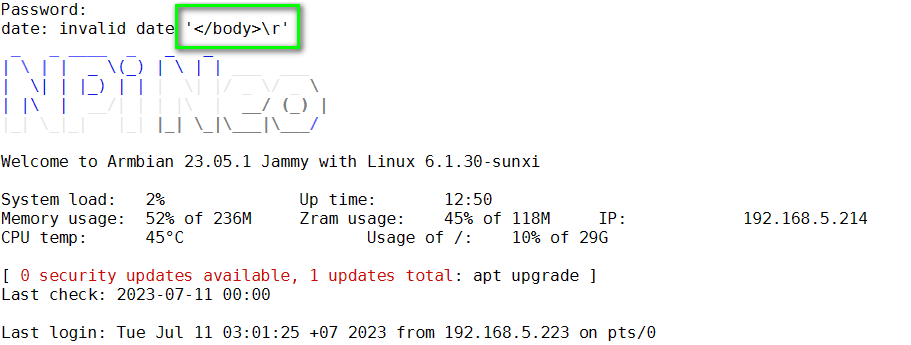Search the Community
Showing results for tags 'nanopi-r2s'.
-
I am adding support for a new board: NanoPi R2S Plus. I have added it to the kernel and it works in testing so far. Now I am attempting to add the new board to u-boot. The u-boot configuration for NanoPi R2S does not enable the eMMC and I want to install to boot from eMMC. Using my modified kernel and u-boot for NanoPi R2S I am able to run armbian-install because in the system booted from SD card the eMMC is enabled. But after installing to eMMC, shutting down and removing the SD card, boot fails because u-boot cannot access the eMMC. Looking at the device tree for NanoPi R2S in u-boot, not surprisingly, eMMC is not enabled: NanoPi R2S does not have eMMC memory. So, I am attempting to patch u-boot to add support for the NanoPi R2S Plus board, enabling eMMC and the WAN network adapter, as I did in the kernel. I am attempting to create a patch for u-boot using command: `./compile.sh nanopi-r2s-plus uboot-patch` After a bit I see: ``` [✨] Starting [ interactive patching process for u-boot ] [🌱] Creating commit to start from clean source [🌱] Patches will be created [ with the following maintainer information ] [🌱] MAINTAINER (Real name): [ John Doe ] [🌱] MAINTAINERMAIL (Email): [ john.doe@somewhere.on.planet ] [🌿] If those are not correct, set them in your environment, command line, or config file and restart the process [🚸] Make your changes in this directory: [ /home/ian/ig3/armbian-build/cache/sources/u-boot-worktree/u-boot/v2022.07 ] [🚸] Press <ENTER> after you are done [ editing files in /home/ian/ig3/armbian-build/cache/sources/u-boot-worktree/u-boot/v2022.07 ] Press ENTER to show a preview of your patch, or type 'stop' to stop patching... ``` In a separate window I went to the indicated directory and added two files: configs/nanopi-r2s-plus-rk3328_defconfig arch/arm/dts/rk3328-nanopi-r2s-plus.dts I didn't modify any of the existing files. I returned to the window running compile.sh and pressed the ENTER key and I saw: ``` [🌱] OK, here's how your diff looks like [ showing patch diff ] ───────┬──────────────────────────────────────────────────── │ File: /home/ian/ig3/armbian-build/output/patch/ │ u-boot-rockchip64-current.patch <EMPTY> ───────┴──────────────────────────────────────────────────── [🚸] Are you happy with this patch? [ Type 'yes' to accept, 'stop' to stop patching, or anything else to keep patching ] Are you happy with the diff above? Type 'y' or 'yes' to accept, 'stop' to stop patching, anything else to keep patching: n ``` I was expecting to see a patch that creates the two new files. I presume '<EMPTY>" indicates that no changes were detected. This is the first time I have tried using the uboot-patch command. I may be overlooking something very obvious. I have checked to ensure I created the files in the correct location: ``` ian@armbianbuild:~/ig3/armbian-build/cache/sources/u-boot-worktree/u-boot/v2022.07$ ls -l configs/nanopi-r2s-plus-rk3328_defconfig -rw-r--r-- 1 root root 2617 Mar 4 20:37 configs/nanopi-r2s-plus-rk3328_defconfig ian@armbianbuild:~/ig3/armbian-build/cache/sources/u-boot-worktree/u-boot/v2022.07$ ls -l arch/arm/dts/rk3328-nanopi-r2s-plus.dts -rw-r--r-- 1 root root 943 Mar 4 21:08 arch/arm/dts/rk3328-nanopi-r2s-plus.dts ``` All the existing files are owned by root, so I assume the permissions are OK. Should it handle the creation of new files in the u-boot tree? Or does it only handle changes to existing files? Any suggestions would be appreciated.
-
I have a NanoPi R2S Plus. If I boot the FriendlyElec Debian image both network ports work: LAN and WAN. If I boot the Armbian NanoPi R2S image, it boots OK and the LAN port works but the WAN port does not work. I believe the WAN port does not work because the NanoPi R2S has an RTL8211E chip but the NanoPi R2S Plus has an RTL8211F chip. I found some notes about problems with network on other boards that had the same change of chip (e.g. radxa RockpiE) and the device tree changes required to accommodate the new chip. So I tried to patch armbian/build to make the same changes for the NanoPi R2S Plus. I am not familiar with armbian/build or device trees. None the less, I seem to have made some progress. My latest image attempts to bring up the WAN port. It gets an IP address from dhcp server. But then it tries to get various files by TFTP and fails. It has no server IP and I have no TFTP server running. Part of the console logs: Now I am lost. I don't understand why it is trying to load files by TFTPGET. Maybe I have something wrong in the device tree so it is loading an incorrect device driver. There is the line 'Device 0: unknown device'. The first file it attempts to retrieve appears to have the MAC address of the LAN port in the filename. It continues trying to load various files then fails and presents a prompt: '=> ' Can anyone give me pointers to where to look / what to read to understand what is going on? Is that a u-boot prompt? Any pointers would be much appreciated and, again, this is all new to me - I am blundering about in my ignorance.
-
Hello everyone, I'm running the image from NanoPi R2S on a NanoPi R2C Plus (that has 8 GB eMMC). Is well working, but I would like to install the OS on the eMMC. Is it possible? Thanks.
-
Hi, I have read the topic about emmc backuping, thank to @martinayootte . Now, how do I restore from backup? New Nano Pi has booted. SD/USB card with backup image is attached. Must I simply use dd form "if" to emmc? Is it correct? Emmc contains image that is being run now, and as far as I know, some files are locked? Does it matter? Brgs, Aleksei Mikutskiy
-
I first made a self-built image for nanopi-r2s and everything is fine. But another self-built image of Nanopi-R2S seems refuse to boot after enabling these configurations: `DEBUG_INFO_DWARF_TOOLCHAIN_DEFAULT`, then `DEBUG_INFO_BTF` and `MODULE_ALLOW_BTF_MISMATCH` But the LED on RJ45 blinks, and I can ping the IP that I get from my router DHCP, but SSH connection refused. So I guess it may have booted, but refuse SSH connection. I have no TTL serial connections yet, I'll check it and post the logs here some time later. Can anybody help? How can I enable ssh with? Is it possible to enable it at build stage? Thanks.
-
Has anyone been able to install a remote desktop on the R2S? If so I would be very interested in how that was achieved?
-
Hi, I just start using armbain after login I saw this error date: invalid date '</body>\r' per attach image. What cause this error ? I have look into motd configuration this error not coming from there. Another monitor package that was installed is rpimonitor. It's look like a some kind of script that run after login.