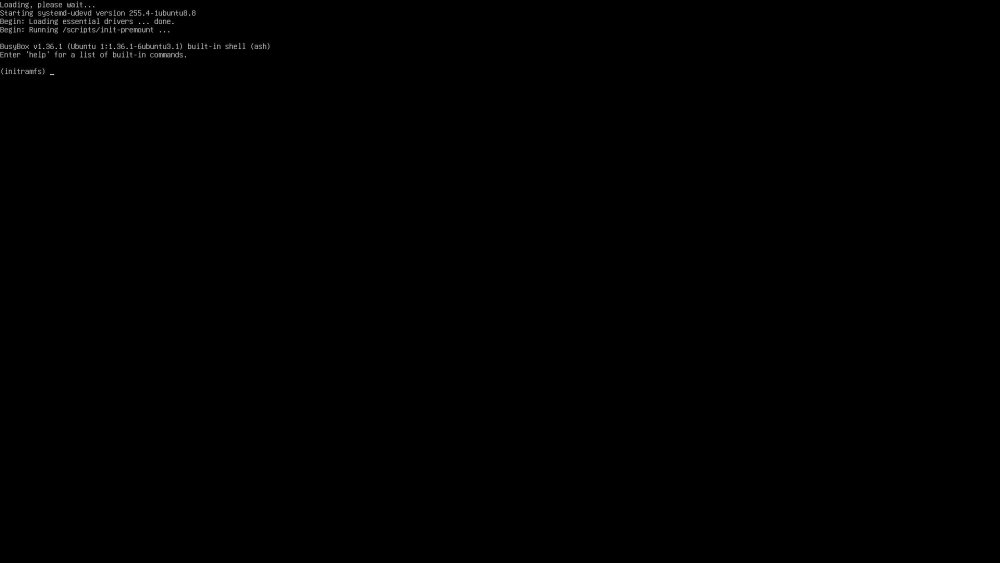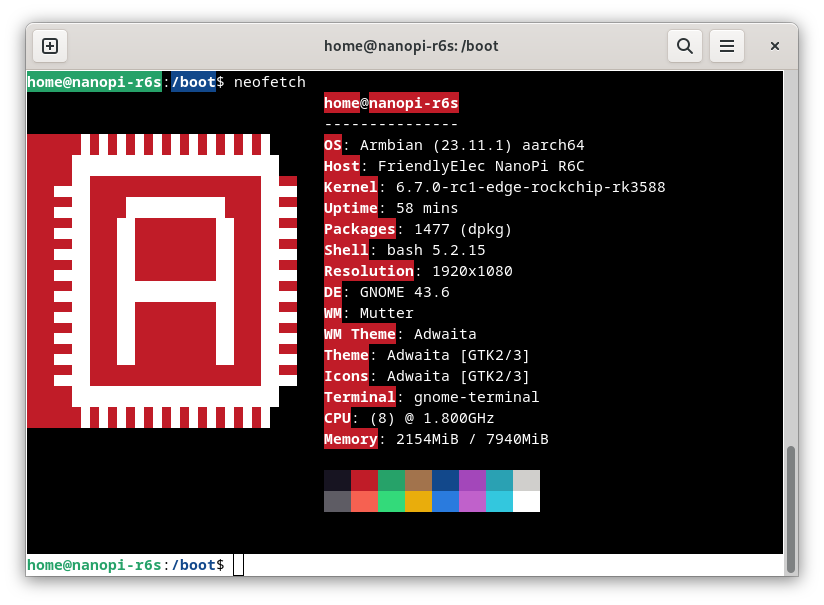Search the Community
Showing results for tags 'nanopi-r6c'.
-
I think now for the 3rd time this happens. OS is Armbian Bookworm with vendor ,current, edge kernels installed. it turns out that with vendor kenel there is no issue. But fails for mainline based rockchip64 kernels, at least edge. I am not sure about current (6.6 or 6.12) as I am not really using those. I discovered first time with 6.13.0-rc* kernel, I assumed something else might have been wrong, so more or les ignored and rebooted with vendor kernel. That happened both with nanopi-r6c and rock-3a. I also already rebooted the rock-3a on a later occasion just t make sure problem would not occur. Yesterday was on nanopi-r6c with kernel 6.15.1-edge-rockchip64. I booted with this kernel but Opensuse Tumbleweed userspace (VERSION_ID="20250610"). Following command run-as-root should move Armbian Bookworm rootfs from eMMC to NVMe: btrfs replace start /dev/mmcblk1p2 /dev/nvme0n1p2 /local/armbid Then in dmesg: Jun 19 18:44:38 ranc kernel: BTRFS info (device mmcblk1p2): dev_replace from /dev/mmcblk1p2 (devid 1) to /dev/nvme0n1p2 started Jun 19 18:45:49 ranc kernel: BTRFS warning (device mmcblk1p2): failed setting block group ro: -28 Jun 19 18:45:49 ranc kernel: BTRFS error (device mmcblk1p2): btrfs_scrub_dev(/dev/mmcblk1p2, 1, /dev/nvme0n1p2) failed -28 After 5 minutes or so I discovered that the filesystem was corrupted, would not open: open_ctree failed: -5 As I do (very) frequent backups (differential send|receive to NAS) recreate and play back the latest single subvolume snapshot is easy, but it would become quite a drama if large multi-TB with hundreds of snapshots/subvolumes. As the OS userspace was rolling release Tumbleweed, the btrfs-progs is very new, not the 6.2 from Bookworm. So it seems something mainline kernel rockchip64. I will try to further pinpoint. The NanoPi-R6C is a bit DUT ATM, but I could test as well with various other combinations, ROCK3A or ROCK5B, although those have a dedicated task/use-case in my home. The 5B has 16G RAM, so easy to run VMs and loopdevs etc. I think this is not HW related, but whos knows, maybe some detailed RK35xx optimization or so.
-
While doing various tests, also other bootloader than EDK2-UEFI v1.1 that I had in eMMC, I discovered that with 2026.01-rc2_armbian-2026.01-rc2-S365a-Pa203-He3cc-V062a-Bbf55-R448a kernel 6.18.0-rc7-edge-rockchip64 did not find/enable audio via HDMI. I moved the computer to other room where I rely on the speakers in the monitor, else I would not have discovered it as I also use networked pulseaudio. What works is 2025.01-armbian-2025.01-S6d41-Pdb4b-H2194-V062a-Bb703-R448a, so sort of last-known-good, got that via: sudo apt install linux-u-boot-nanopi-r6c-current=25.8.1 and wrote the binary with dd to eMMC Another issue is that the monitor does get out of sleep too late, so the loglevel=7 effect can only be seen on extra serial console, whereas with the UEFI bootloader, the HDMI gets always initalized properly, so before kernel is loaded. Note that this is with booting via grub. So with EDK2-UEFI v1.1 bootloader, I get a normal Debian graphical kernel selection menu, like on x86-64. With Opensuse Tumbleweed it is slightly different, as that also automatically duplicates on serial console (if 't' is pressed , from 'text'). So this is actually quite ideal. The only disadvantage is that it does not want to store boot entries (but works on ROCK5B in SPI-flash). I probably need an own build on SD-card first to see how 2026.01 (or later) can do the same as EDK2-UEFI v1.1 more or less. I should note that with EDK2-UEFI v1.1 bootloader, I do not load the DTB that comes with the kernel version. I used the setting 'vendor' or 'mainline' in the UEFI settings, that gets stored well actually. Now with the 25.8.1 U-Boot, I manually added a devitree loader line in grub.cfg, but that will be overwritten, so need to see what makes sense.
-
I recently updated from bookworm to trixie, here's how i did it: commands: sudo apt update sudo apt upgrade -y sudo cp -p /etc/apt/sources.list /etc/apt/sources.list.bak sudo sed -i 's,bookworm,trixie,g' /etc/apt/sources.list sudo cp -p /etc/apt/sources.list.d/armbian.list /etc/apt/sources.list.d/armbian.list.bak sudo sed -i 's,bookworm,trixie,g' /etc/apt/sources.list.d/armbian.list sudo apt dist-upgrade /etc/apt/sources.list : deb http://deb.debian.org/debian trixie main contrib non-free non-free-firmware # deb-src http://deb.debian.org/debian trixie main contrib non-free non-free-firmware deb http://deb.debian.org/debian trixie-updates main contrib non-free non-free-firmware # deb-src http://deb.debian.org/debian trixie-updates main contrib non-free non-free-firmware deb http://deb.debian.org/debian trixie-backports main contrib non-free non-free-firmware # deb-src http://deb.debian.org/debian trixie-backports main contrib non-free non-free-firmware deb http://security.debian.org/ trixie-security main contrib non-free non-free-firmware # deb-src http://security.debian.org/ trixie-security main contrib non-free non-free-firmware /etc/apt/sources.list.d/armbian.list: deb [signed-by=/usr/share/keyrings/armbian.gpg] http://beta.armbian.com trixie main trixie-utils trixie-desktop
-
My setup is still running, yay! I even updated to Trixie and all worked out fine. But I'm stuck on edge kernel 6.12.x, I saw that rolling had 6.16.x. So how do I install/convert to the rolling 6.16.x edge kernel ?
-
I have tested this on a NanoPi R5C as well as on NanoPC-T6 (non-LTS). For the later I also tested a vender provided Kernel / OS Installation. What happens is that whenever some Power-Saving is requested, the board will seemingly fully power down and is not responsive to anything, at best the reset button will do its work, R5C requires a power-cycle. The last kernel msgs are these (see https://www.kernel.org/doc/Documentation/power/states.txt😞 # echo freeze > /sys/power/state [ 54.373374] PM: suspend entry (s2idle) [ 54.671033] Filesystems sync: 0.297 seconds [ 54.775176] Freezing user space processes [ 54.780065] Freezing user space processes completed (elapsed 0.004 seconds) [ 54.780769] OOM killer disabled. [ 54.781078] Freezing remaining freezable tasks [ 54.782928] Freezing remaining freezable tasks completed (elapsed 0.001 seconds) [ 54.791332] r8169 0002:01:00.0 wan1: Link is Down I am at a loss how to diagnose this further. To me it appears that there is some vital power-source to CPU or RAM switched off.
-
Hello, I try to use armbian image on SD card for my nanopi r6c, it is without emmc, can only boot with SD card. However, armbian can't boot correctly. It stop at pre-mount while booting up, please refer to attached screenshot. I tried the images that can download from armbian web site and build armbians image with my PC, none of them can work, all are same issue, but Dietpi image for r6c can boot successfully. Images tried, but not work: #download from armbian site Armbian_25.5.1_Nanopi-r6s_noble_vendor_6.1.115_gnome_desktop.img Armbian_25.5.1_Nanopi-r6s_bookworm_current_6.12.30_cinnamon-backported-mesa_desktop.img Armbian_25.5.1_Nanopi-r6s_noble_current_6.12.30_gnome_desktop.img Armbian_25.5.1_Nanopi-r6s_noble_current_6.12.30_kde-neon_desktop.img #build by compile.sh Armbian-unofficial_25.08.0-trunk_Nanopi-r6c_noble_current_6.12.33_gnome_desktop.img Armbian-unofficial_25.08.0-trunk_Nanopi-r6c_noble_edge_6.15.2_gnome_desktop.img Armbian-unofficial_25.08.0-trunk_Nanopi-r6c_bookworm_edge_6.15.2_cinnamon-backported-mesa_desktop.img Image can work: DietPi_NanoPiR6C-ARMv8-Bookworm.img Please help on this issue. Thanks.
-
I did upgrade my NanoPi-R6C and see that there are no overlays in the linux-image-6.14.0-edge-rockchip64 Debian package; they were there in 6.14.0-rc4-edge-rockchip64 So there is no folder: /usr/lib/linux-image-6.14.0-edge-rockchip64/rockchip/overlay Is this on purpose or some mistake?
-
Happy new year everyone, So I really do not like the stub-resolver in Debian/Armbian , and I do not like forwarding any DNS request to any 3rd party in general. After some searching I found this: https://www.turek.dev/posts/disable-systemd-resolved-cleanly/ . Since we are on Armbian we need also remove the 00-armbian-default-dns.conf which points to cloudflare's 1.0.0.1 . 1. We probably do not need this, but just in case someone does not have it. sudo mkdir -p /etc/systemd/resolved.conf.d/ 2. We set the DNS Stub Listener to no and remove the comment from the line if applicable: sudo sed -i '/DNSStubListener=/s/^#//;s/=.*/=no/' /etc/systemd/resolved.conf 3. We create the needed symlinks, if applicable. sudo ln -sf /run/systemd/resolve/resolv.conf /etc/resolv.conf 4. We remove the CloudFlare default DNS sudo rm /etc/systemd/resolved.conf.d/00-armbian-default-dns.conf 5. Then we restart the service: sudo systemctl restart systemd-resolved Now I get my router IP as DNS resolver, which is what I like: $ cat /etc/resolv.conf # This is /run/systemd/resolve/resolv.conf managed by man:systemd-resolved(8). # Do not edit. # # This file might be symlinked as /etc/resolv.conf. If you're looking at # /etc/resolv.conf and seeing this text, you have followed the symlink. # # This is a dynamic resolv.conf file for connecting local clients directly to # all known uplink DNS servers. This file lists all configured search domains. # # Third party programs should typically not access this file directly, but only # through the symlink at /etc/resolv.conf. To manage man:resolv.conf(5) in a # different way, replace this symlink by a static file or a different symlink. # # See man:systemd-resolved.service(8) for details about the supported modes of # operation for /etc/resolv.conf. nameserver 192.168.1.1 search lan $
-
- Frequently asked question
- NanoPi R6S
-
(and 3 more)
Tagged with:
-
On my NanoPi-R6C I have been doing several U-boot updates (writes with dd to areas in 1st 32k) and so far so good. But behavior has changed w.r.t. eMMC v.s. SD-card. I want to do some U-boot build config changes, so the risk it that something might go wrong and I would need USB MASKROM mode to do writes to eMMC I think. The NanoPi-R6C wiki is not very clear with 'connect USB', but it turn out that this should be a connection via type-A to type-A and it does not work in the USB2 port. I have a USB2-only type-A to type-A cable and used that. The NanoPi-R6C appears in the USB device list ('lsusb') and also the tool is seeing the device: /tmp/upgrade_tool_v2.30_for_linux/upgrade_tool LD Using /tmp/upgrade_tool_v2.30_for_linux/config.ini List of rockusb connected(1) DevNo=1 Vid=0x2207,Pid=0x350b,LocationID=12 Mode=Maskrom SerialNo= However, as soon as I want to read blocks from eMMC for example or try any other commands, connection is lost. Now I think that maybe for actual data transfer, USB3 wires in the cable are needed, so the question is: Will it work when I buy/use an USB3 type-A to type-A cable?
-
I upgraded from my own-compiled Armbian kernel 6.8.0-rc5 to 6.8.4 and there are now very annoying stall when for example I drag a KDE Konsole window. Also when I play a 1080p50 HEVC video, as son as a move the mouse, the whole video stalls. Besides 6.8.0-rc5, the normal apt provide 6.8.1-edge-rockchip-rk3588 also works OK. 6.8.5 has the same issue as 6.8.4. As indicated, I use KDE, X11, compositor disabled. Enabled makes no difference. OS base is Armbian Bookworm, but I have also used kernels 6.8.1 and 6.8.4 with a rootfs copied from an RaspberryPiOS and Opensuse-Tumbleweed. RPiOs is also Debian Bookworm, Tumbleweed is latest, KDE6. So it is not KDE6. KDE Wayland leaves black screen still (doesn't work), but that is not a showstopper. Is anyone else experiencing the same? PS: I run mainline as the vendor kernel 6.1.43 fails on running KVM (some tag of the Cortex-A55 is unknown) so qemu-KVM don't work/start and running VMs is a key use-case I bought the NanoPi-R6C for.
-
qemu-system-aarch64 -M virt -cpu host -enable-kvm ... only works reliably when 1 CPU core ( -smp 1). When a VM has 2 cores, it randomly worked I experienced. If virt-manager pick 2 equal cores, VM UEFI/BIOS/kernel runs OK, but if a Cortex-A76 and Cortex-A55, all sorts of exceptions are shown or just lockup 2x or 1x 100% usage. In order to still be able to use KVM, start qemu-system-aarch64 as follows: taskset --cpu-list 4-7 qemu-system-aarch64 -M virt -cpu host -enable-kvm -smp 4 ... or taskset --cpu-list 0-3 qemu-system-aarch64 -M virt -cpu host -enable-kvm -smp 4 ... Mainline kernel 6.8.x or later does not have this problem. It can transparently use all 8 cores. Userspace is Debian Bookworm based.
-
Armbian/Jammy is working like a charm, thanks guys. Settings up the encryption was a bit of bitch but its working as you can see. Any chance of adding encryption to the installer?
-
Hiya, Are the mirrors out of sync? or did I break something E: Failed to fetch http://deb.debian.org/debian/dists/bookworm-backports/non-free-firmware/binary-arm64/by-hash/SHA256/bc6dc27f7f88e60504fae9d9271e4dabaaa76b8a3a35ac6ec579e24d01d0ea16 E: Failed to fetch http://fi.mirror.armbian.de/beta/dists/bookworm/main/by-hash/SHA512/31775333c7d89a377fd3d2aac261ef684faeaba308fcf85b3c9ddc7f4f4a61712f5e398bc3b23464fd77d3eabd2b86e92b5dcc8dc2e44a27926f546708418c1a Hash Sum mismatch Hashes of expected file: - Filesize:5041046 [weak] - SHA512:31775333c7d89a377fd3d2aac261ef684faeaba308fcf85b3c9ddc7f4f4a61712f5e398bc3b23464fd77d3eabd2b86e92b5dcc8dc2e44a27926f546708418c1a - SHA256:9338b164942fc9bf1fa6f069d440576bfc2d52d572ca08aa295d2b641e15bc34 - SHA1:e946e275f83429aaacfc505978d8954329f5c842 [weak] - MD5Sum:2470b93cb2c8b144eecb3741d16190e2 [weak] Hashes of received file: - SHA512:95942ee2a9dd6434ee2f1684e69b4f26f27c52522735fb512967c703b5a1088a8f52e71b930973274bacc8083e9228bb3059afbb99ac6fcd428df2c9a1f537bc - SHA256:a53944749f834dc3d01d751c8210741324b9ca9c0bda997e6658750cac61f0cb - SHA1:d5333daa8e6d4186b298a3e79d1a41328da71119 [weak] - MD5Sum:9fa931f4f569d5cbda969b6ac5a51eca [weak] - Filesize:5041046 [weak] Last modification reported: Fri, 11 Oct 2024 03:54:42 +0000 Release file created at: Fri, 11 Oct 2024 03:54:44 +0000 E: Some index files failed to download. They have been ignored, or old ones used instead.
-
To prevent APT from installing <other-device> kernels that will render an installation useless I did the following: To see which kernel is running: $ uname -r 6.11.2-current-rockchip-rk3588 To see which kernels are installed: $ dpkg --get-selections 'linux-image*' inux-image-current-rockchip-rk3588 install linux-image-edge-rockchip-rk3588 install Its clear to see that I need "rockchip-rk3588" kernels and not the other 1000+ so wonderfully provides. Now that I know which kernel is used and which are not, I will allow and block what I need: $ sudo nano /etc/apt/preferences.d/kernel The first entry allows the installation of any rockchip-rk3588 kernels that my device can use. The second entry blocks the installation of any other kernel. Package: linux-image-*-rockchip-rk3588 Pin: release * Pin-Priority: 1000 Package: linux-image-* Pin: release * Pin-Priority: -1 To check if the policy is recognized run this command: $ apt-cache policy ... linux-image-6.9.7+bpo-rt-arm64 -> 6.9.7-1~bpo12+1 with priority -1 linux-image-6.1.0-11-cloud-arm64 -> 6.1.38-4 with priority -1 > linux-image-edge-rockchip-rk3588 -> 24.11.0-trunk.249 with priority 1000 > linux-image-edge-rockchip-rk3588 -> 24.11.0-trunk.238 with priority 1000 linux-image-6.1.0-11-rt-arm64 -> 6.1.38-4 with priority -1 linux-image-6.1.0-22-rt-arm64 -> 6.1.94-1 with priority -1 linux-image-6.1.0-11-arm64 -> 6.1.38-4 with priority -1 linux-image-6.10.6+bpo-arm64-dbg -> 6.10.6-1~bpo12+1 with priority -1 $ You can clearly see that all kernels are disabled with priority -1 except those for the rockchip-rk3588 To test this simulate the installation: $ sudo apt install --simulate linux-image-6.9.7+bpo-rt-arm64 [sudo] password for test: Reading package lists... Done Building dependency tree... Done Reading state information... Done Package linux-image-6.9.7+bpo-rt-arm64 is not available, but is referred to by another package. This may mean that the package is missing, has been obsoleted, or is only available from another source However the following packages replace it: linux-image-6.9.7+bpo-rt-arm64-unsigned E: Package 'linux-image-6.9.7+bpo-rt-arm64' has no installation candidate $ Success
-
Hiya peoples, Finally figured out what caused my black screen after updating After installing a new kernel (via apt) the '/boot/dtb' symlink is not updated, and fails to boot properly. lrwxrwxrwx 1 root root 31 Oct 7 11:38 dtb -> dtb-6.11.2-edge-rockchip-rk3588 lrwxrwxrwx 1 root root 38 Oct 7 08:49 Image -> vmlinuz-6.11.2-current-rockchip-rk3588 lrwxrwxrwx 1 root root 38 Oct 7 08:49 uInitrd -> uInitrd-6.11.2-current-rockchip-rk3588 So I wrote a systemd service that: 1. Runs before shutdown/reboot 2. Changes into the /boot directory 3. Reads the version from the dtb symlink 4. Reads the version from the Image symlink 5. Compares the versions 6. And if they do NOT match, creates a new dtb symlink that matches the Image symlink version. [Unit] Description=match dtb symlink with kernel version DefaultDependencies=no Before=shutdown.target [Service] Type=oneshot ExecStart=/bin/sh -c 'set -x;cd /boot;dtb=$(readlink dtb|sed 's,^dtb-,,');vmlinuz=$(readlink Image|sed 's,vmlinuz-,,');[ "$dtb" = "$vmlinuz" ] || ln -sf dtb-$vmlinuz dtb' TimeoutStartSec=0 [Install] WantedBy=shutdown.target To use this: 1. sudo nano /etc/systemd/system/dtb-match-kernel.service and paste in the text above. 2. sudo systemd enable dtb-match-kernel.service You can check the journal if it works with: 3. journalctl -u dtb-match-kernel.service or the /boot directory lrwxrwxrwx 1 root root 31 Oct 7 11:39 dtb -> dtb-6.11.2-current-rockchip-rk3588 lrwxrwxrwx 1 root root 38 Oct 7 08:49 Image -> vmlinuz-6.11.2-current-rockchip-rk3588 lrwxrwxrwx 1 root root 38 Oct 7 08:49 uInitrd -> uInitrd-6.11.2-current-rockchip-rk3588 Dantes
-
Hello, When choosing Boot from eMMC - system on SATA, USB or NVMe in armbian-install using the Armbian 24.8.3 Bookworm Minimal / IOT, Kernel: 6.1.75, Release date: Sep 14, 2024 image on my NanoPi R6C, I get the following error: The wird device name is also mentioned on the two preceeding dialogs ("it is highly recommended to wipe all partitions" and "this will wipe all data"). I took a look at the argmbian-install script and the check_partitions routine seems to assume that $diskcheck contains something that, when prefixed with /dev, can be used in the of parameter of the dd command. It is computed as root_uuid=$(sed -e 's/^.*root=//' -e 's/ .*$//' < /proc/cmdline) root_partition=$(blkid | tr -d '":' | grep "${root_uuid}" | awk '{print $1}') root_partition_name=$(echo $root_partition | sed 's/\/dev\///g') root_partition_device_name=$(lsblk -ndo pkname $root_partition) diskcheck=$(lsblk -l | awk -F" " '/ disk / {print $1}' | grep -E '^sd|^nvme|^mmc' | grep -v "$root_partition_device_name" | grep -v boot) With the following block devices (zram omitted) NAME MAJ:MIN RM SIZE RO TYPE MOUNTPOINTS mmcblk0 179:0 0 28.9G 0 disk mmcblk0boot0 179:32 0 4M 1 disk mmcblk0boot1 179:64 0 4M 1 disk mmcblk1 179:96 0 29.7G 0 disk └─mmcblk1p1 179:97 0 29.4G 0 part /var/log.hdd nvme0n1 259:0 0 1.9T 0 disk this evaluates to root_uuid=UUID=be8e5867-07c9-4cae-842b-22fd411851ba root_partition=/dev/mmcblk1p1 root_partition_name=mmcblk1p1 root_partition_device_name=mmcblk1 diskcheck=mmcblk0 nvme0n1 To me it seems that the computation of diskcheck assumes that lsblk will return at most one "disk" that is not the root device and not a boot partition. On my system, which has an EMMC, an NVME SSD and is booting from an sdcard, this assumption does not hold. Or maybe, including ^sd and ^mmc in the check is not the right thing to do here? Am I doing something wrong here, do I have an unsupported block device layout or is this a bug in the armbian-install script? Is there maybe a workaround? Thank you!
-
Hi, I had some issues regarding WireGuard that are solved now. Since my armbian release already contains wireguard I have no need to install it. However I wanted to prevent any future mistake rendering my installation unbootable. So after some searching and experimenting I did the following: In order to block a package a file must be created in /etc/apt/preferences.d/ , in my case I called it wireguard $ sudo tee /etc/apt/preferences.d/wireguard &>/dev/null <<EOF Package: wireguard Pin: release * Pin-Priority: -1 EOF This is what it looks like now when trying to install the package: $ sudo apt install wireguard Reading package lists... Done Building dependency tree... Done Reading state information... Done Package wireguard is not available, but is referred to by another package. This may mean that the package is missing, has been obsoleted, or is only available from another source E: Package 'wireguard' has no installation candidate Unfortunately this still gave me the option to autoremove wireguard-tools sudo apt autoremove Reading package lists... Done Building dependency tree... Done Reading state information... Done The following packages will be REMOVED: wireguard-tools 0 upgraded, 0 newly installed, 1 to remove and 0 not upgraded. After this operation, 366 kB disk space will be freed. Do you want to continue? [Y/n] n Abort. So I marked the wireguard-tools package as manual because I still need it: $ sudo apt-mark manual wireguard-tools wireguard-tools set to manually installed. And now it does not bother me with "unneeded" packages warning when using apt : $ sudo apt autoremove Reading package lists... Done Building dependency tree... Done Reading state information... Done 0 upgraded, 0 newly installed, 0 to remove and 0 not upgraded. Yay!
-
Hi, I tried to install WireGuard, but it resulted in a non-bootable-system Wasn't WireGuard integrated in the kernel ? How does this apply to Armbian ? Available rk3588 kernels: $ sudo apt search linux-image.*rk3588 Sorting... Done Full Text Search... Done linux-image-current-rockchip-rk3588/bookworm,now 24.11.0-trunk.152 arm64 [installed] Armbian Linux current kernel image 6.10.11-current-rockchip-rk3588 linux-image-edge-rockchip-rk3588/bookworm 24.11.0-trunk.152 arm64 Armbian Linux edge kernel image 6.11.0-edge-rockchip-rk3588 $ Apt tries to install this kernel: $ sudo apt install wireguard wireguard-tools Reading package lists... Done Building dependency tree... Done Reading state information... Done The following additional packages will be installed: linux-image-6.10.6+bpo-arm64-16k linux-image-arm64-16k Suggested packages: firmware-linux-free linux-doc-6.10 debian-kernel-handbook Recommended packages: apparmor The following NEW packages will be installed: linux-image-6.10.6+bpo-arm64-16k linux-image-arm64-16k wireguard wireguard-tools 0 upgraded, 4 newly installed, 0 to remove and 0 not upgraded. Need to get 87,9 MB of archives. After this operation, 169 MB of additional disk space will be used. Do you want to continue? [Y/n] n Abort. $
-
Dear Community, This might only be with the NanoPI-r6c images, but the SHASUM contains a temporary path which you don't have an thus fails. Since we cannot change the SHASUM because then the ASC would fail, I have a temporary workaround: sed 's,/.*/,,' armbian.img.sha | sha256sum -c In a script you could either 1. CD into the directory of the image 2. Run the SHASUM there 3. Use $OLDPWD to return or correct the SHASUM inline: sha256sum /path/to/file | sed 's,/.*/,,' > armbian.img.sha Dantes
-
I'm trying to setup disk encryption, but for some reason its not opening devices after installing cryptsetup-bin on the installation image. After typing the password it just hangs and does nothing $ cryptsetup open /dev/sda sda_crypt Anyone?
-
I have Armbian running on a NanoPi R6C 8GB with 32GB eMMC. I made a new Armbian image with the build framework that uses newest linux-u-boot-nanopi-r6s-legacy 23.8.0-trunk linux-dtb-legacy-rk35xx 23.8.0-trunk linux-image-legacy-rk35xx 23.8.0-trunk Booted from microSD this system has an idle power consumption of 0,92w. I can access both the eMMC and microSD storage. When i transfer this system from microSD to eMMC with "nand-sata-install" to boot & OS on eMMC and cold boot without the microSD, the idle power consumption increases to 1,21w. After a shutdown and booting from the microSD again the idle power consumption is back at 0,92w. So far i have not been able to find a reason for this. The only things i noticed was: (microSD) Device Start End Sectors Size Type /dev/mmcblk1p1 32768 557055 524288 256M Linux extended boot /dev/mmcblk1p2 557056 61702144 61145089 29.2G Linux filesystem (eMMC) Device Start End Sectors Size Type /dev/mmcblk0p1 32768 59998207 59965440 28.6G Linux filesystem While microSD uses a vfat partition for /boot and an EXT4 partition for the OS the eMMC has a single EXT4 partition for everything. Does that change how the system is booting? https://github.com/radxa/u-boot/commit/bf47e8171f44804c7f2004f53d3f05801f8dbbb8 Different drive strength settings in u-boot for when eMMC is boot drive or not? Can that really increase the power usage of the eMMC by 0,3w?
-
When I reboot with kernel 6.8.4 (edge) installed by apt upgrade, I noticed my scripts that uses snapper for remove differential backups. It turns out that, if no cleanup algorithm option is used, snapshot is created. Before the reboot, with kernel 6.8.1 version, there was no issue. I on Armbian Bookworm, but also with other Debian Bookworm based OS running those same kernel binaries. Same failure with 6.8.5 Currently I don't know any more, I could run this faulty kernel in a VM as the .config is such that it also boots on virt hardware (virt-7.2 as Bookworm uses). EDIT: Also in a VM, the problem is there: root@armbian64:/tmp# snapper create -d cleantest --cleanup-algorithm number Creating snapshot failed. root@armbian64:/tmp# snapper create -d cleantest root@armbian64:/tmp# uname -a Linux armbian64 6.8.4-edge-rockchip-rk3588 #1 SMP PREEMPT Thu Apr 4 18:25:06 UTC 2024 aarch64 GNU/Linux
-
Is it possible to activate PCIe ASPM L1 substates with the NanoPi R6C / RK3588s Soc in general? > lspci -vvv | grep ASPM LnkCtl: ASPM L1 Enabled; RCB 64 bytes, Disabled- CommClk+ L1SubCap: PCI-PM_L1.2+ PCI-PM_L1.1+ ASPM_L1.2+ ASPM_L1.1+ L1_PM_Substates+ L1SubCtl1: PCI-PM_L1.2- PCI-PM_L1.1- ASPM_L1.2- ASPM_L1.1- My M.2 NVMe SSD supports all L1 substates but setting pcie_aspm.policy to "powersupersave" has no effect. Max is "powersave" to activate ASPM L1 and that works. Is this a limitation of the SoC or just not implemented in the armbian driver / kernel?
-
On my NanoPi R6C I downloaded the Armbian 23.11 Bookworm CLI and booted the machine from the SD card. Then I installed gnome and firefox. Most things works so far, but I get no sound over hdmi (there is no headphone jack). The gnome - settings - sound shows only the dummy device. Youtube videos play ok, but somewhat laggy and with very high processor load (all cores close to 100% on the gnome system monitor).
-
Now I'm no expert but I got Mate working maybe there are some shortcuts I did not take, but it works great. So feel free to point out any flaws or improve it, #!/bin/sh -vx packages=' cryptsetup libblockdev-crypto2 engrampa firefox ffmpeg libavcodec-extra gufw lightdm lightdm-settings slick-greeter ubuntu-mate-wallpapers-common mate-desktop-environment-extras mate-applet-brisk-menu mate-applets mate-calc mate-indicator-applet ayatana-indicator-application ayatana-indicator-bluetooth ayatana-indicator-common ayatana-indicator-display ayatana-indicator-keyboard ayatana-indicator-messages ayatana-indicator-notifications ayatana-indicator-power ayatana-indicator-printers ayatana-indicator-session ayatana-indicator-sound mate-media mate-menu mate-power-manager mate-sensors-applet mate-session-manager mate-settings-daemon mate-screensaver mate-tweak mate-utils eom mpv plank pluma network-manager-gnome software-properties-gtk libcanberra-gtk-module libcanberra-gtk3-module ubuntu-advantage-tools gnome-software gnome-system-tools update-manager xorg ' apt update -y apt upgrade -y apt install -y $packages ##### fix 'Software' desktop file so it shows up in the 'Control Center' sed -i \ 's,^Categories=.*,Categories=System;Settings,g' \ /usr/share/applications/org.gnome.Software.desktop ##### no default wallpaper, set a mate wallpaper to the login screen cat << EOF > /etc/lightdm/slick-greeter.conf [Greeter] background=/usr/share/backgrounds/ubuntu-mate-common/Grey-Jazz.jpg EOF #sudo apt remove zsh openssh-server openssh-sftp-server avahi-autoipd evolution-data-server* #echo net.ipv6.conf.all.disable_ipv6=1 #net.ipv6.conf.default.disable_ipv6=1 #net.ipv6.conf.lo.disable_ipv6=1 #' |sudo tee -a /etc/sysctl.conf mate-install