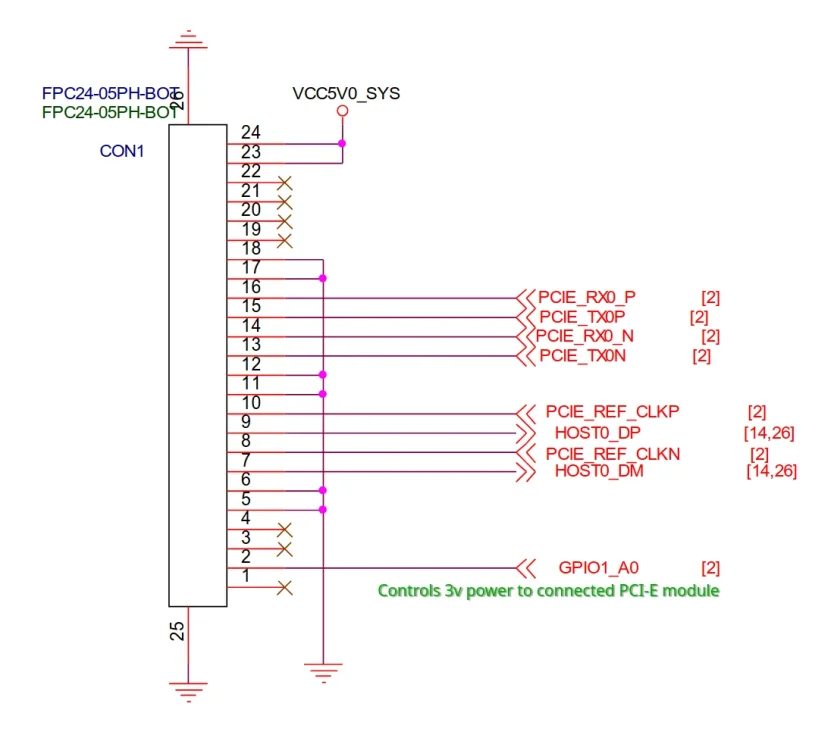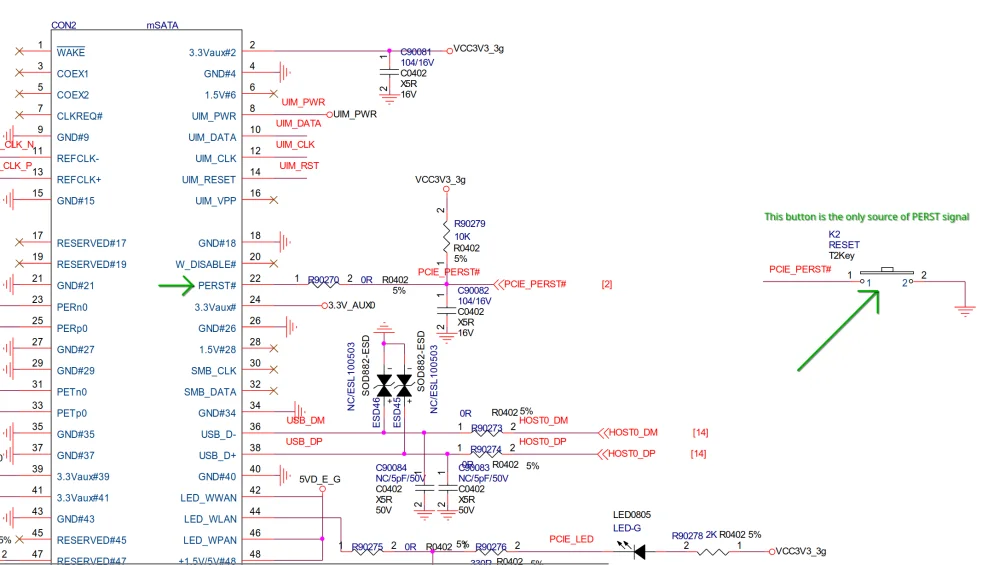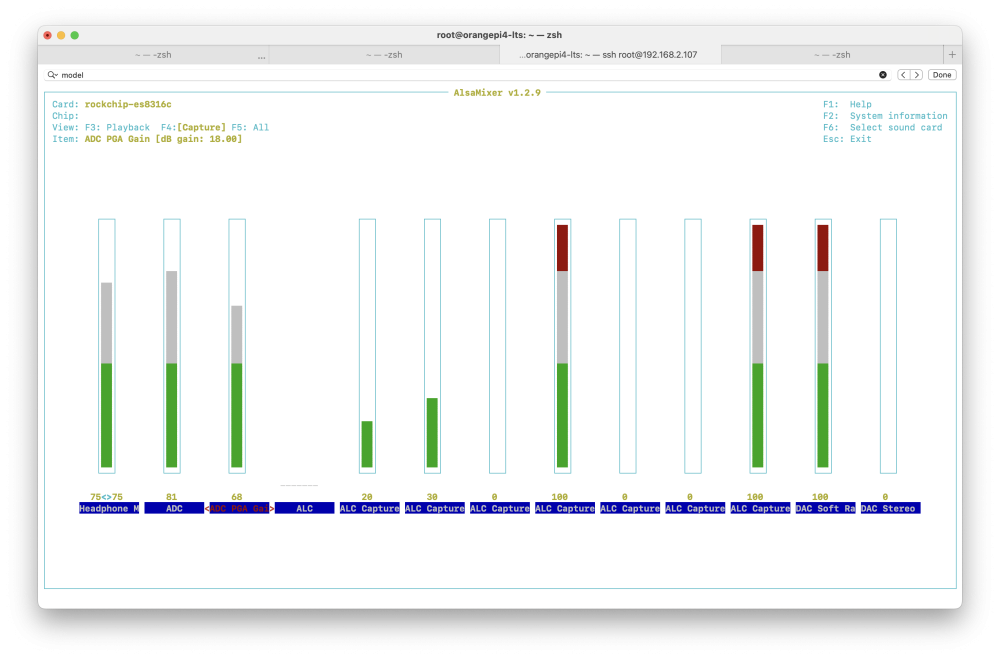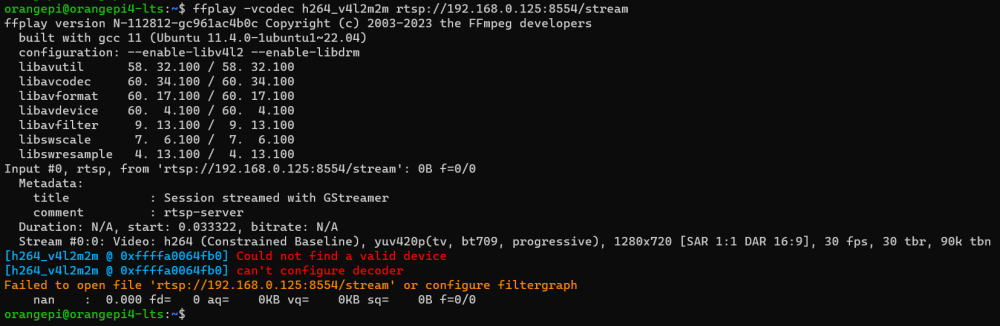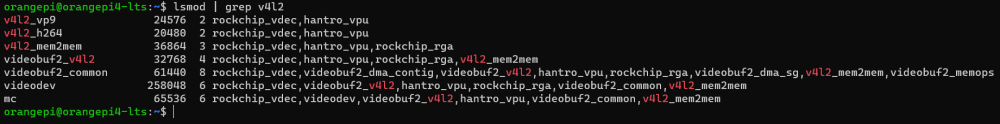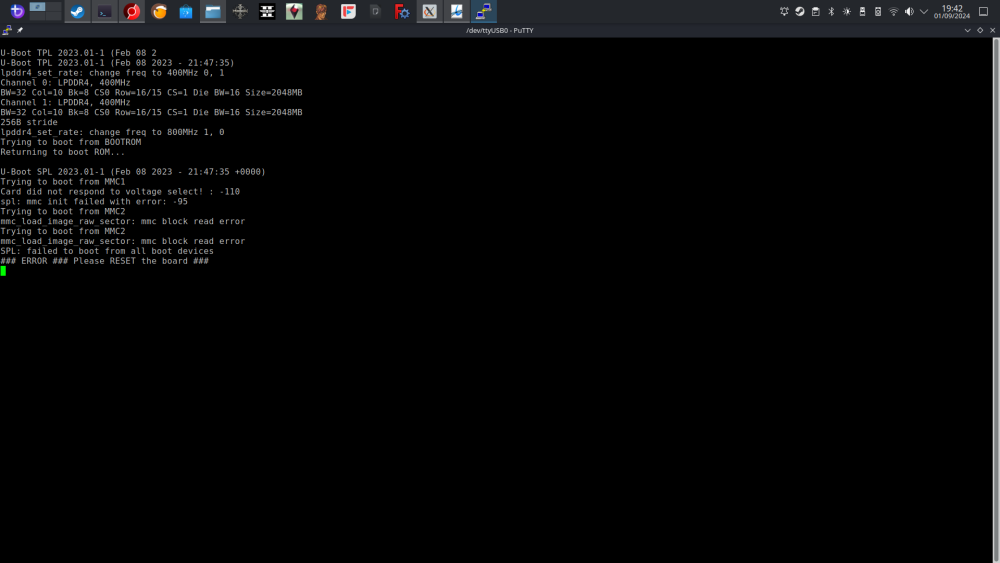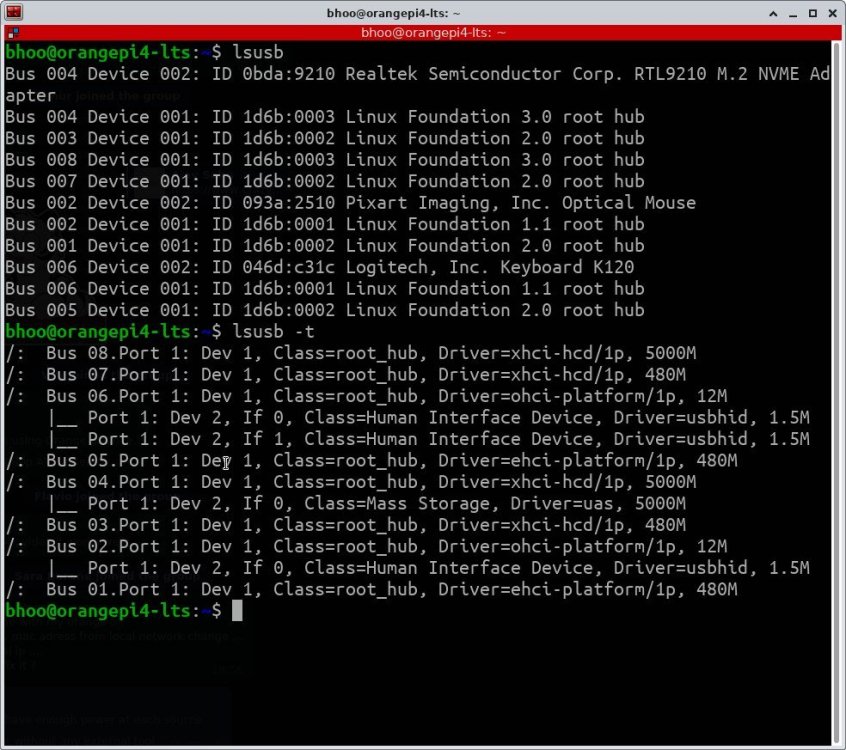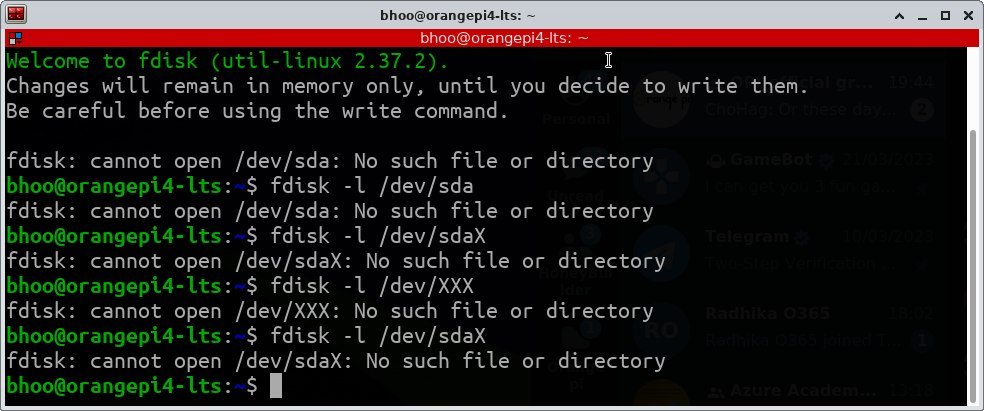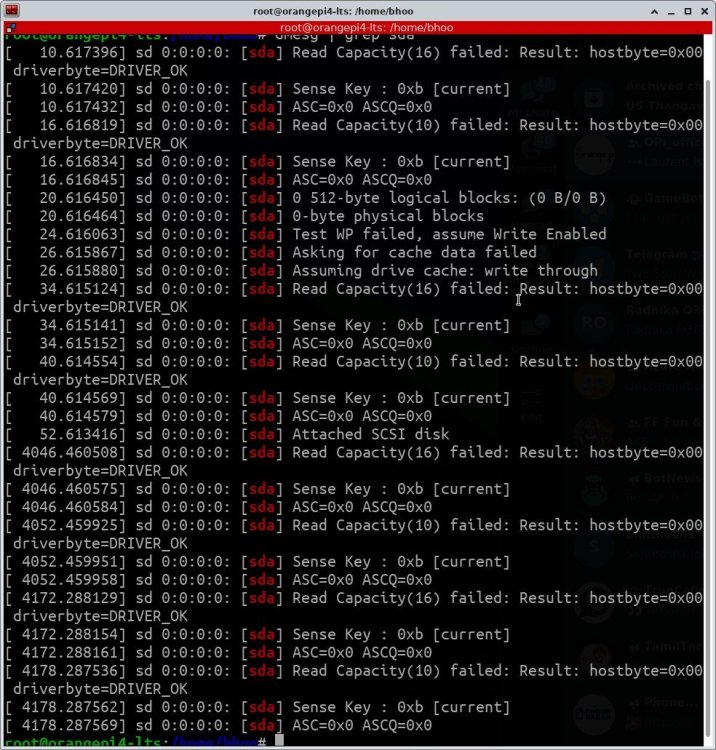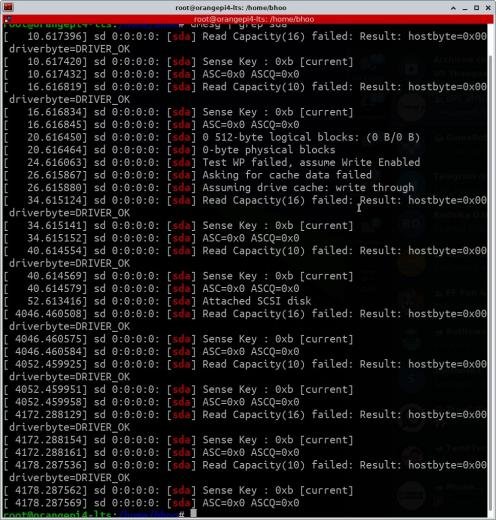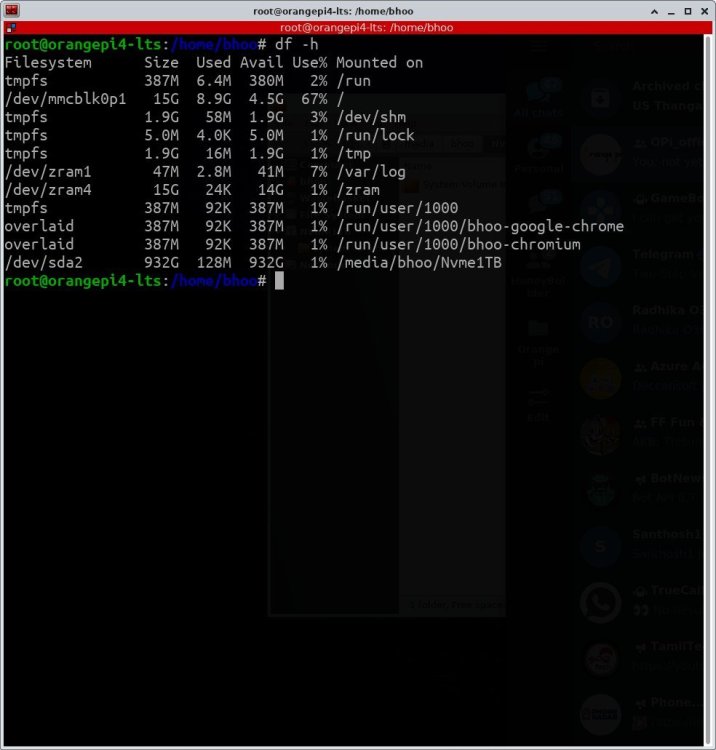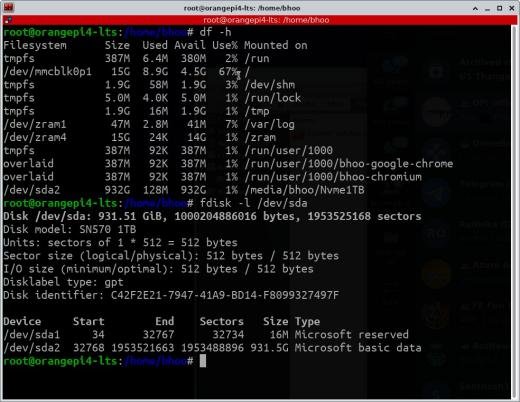Search the Community
Showing results for tags 'orangepi4-lts'.
-
Some prerequisites. Distro: Debian 12 bookworm, xfce; Board: Orange Pi 4 LTS; Screen: Samsung SyncMaster 923NW, 1440x900_60, VGA. Using hdmi to vga adapter with vga cable. Tried one piece hdmi to vga cable. Tried other all in one adapter that goes in to the screen and goes to hdmi cable. The problem. While running armbian distro screen resolution is set to be 1080p by default. Using xrandr I can not set it to suggested 900p. Every time I set any other resolution - screen turns black until I set it back to 1080p. It is not a hardware issue, because right now I am running headless Debian bullseye from orange pi and the resolution is set 900p by default, it works. I have tried adding new modes, tried other resolutions and most of them have led me to the black screen. Brothers, I am confused. Any help is welcome.
-
I've had an OrangePi4 LTS with a 7-inch IPS LCD HDMI jRP7007 external display for three years. Always used it with the stock OrangePi operating system: Debian Bullseye xfce (2022). I had Home Assistant installed and used a desktop client to view cameras and control lights from the touchscreen. Always looked good, and the only problem I had was that Debian didn't have power options, so I couldn't turn off the display; I had to do it manually with a button. The October Home Assistant update completely broke my H.A., it stopped running completely, and when I tried to reinstall it, it threw up errors due to broken dependencies. I tried to repair them, but nothing worked. I simply started looking for a newer version, since the current requirements for H.A. are at least Debian 12. I decided to try Harmony 13 with the XFCE desktop. Everything works great. I installed H.A., Plex, Samba, etc. It took me three days straight to get my entire home automation system back up and running in H.A. H.A.'s encrypted backups took me hours until I found where the key was stored. It later turned out that the full backup wasn't much use since all the sensors had a different ID, and 90% of the things were broken, and the add-ons weren't even in the backup. After a week of struggling, I managed to get everything 100% working. Debian 13 can turn my screen off and back on by touching it with a finger. This is great for quickly interacting with H.A. The screen looks terrible and there are no resolution modes. By default, Debian boots at 1024x768@60Hz. On the Orangepi OS, it runs perfectly at this resolution and everything looks great. It also has another 16:9 resolution mode at 848x480@60Hz. But in Armbian, I only have two modes: 1024x768@60 800x600@60 The first mode, which looks great on OrangePi OS, here has a shaky, blurry image. The second mode, 800x600, looks perfect, but it's too small. The monitor displays signal information. In Armbian, when it boots at 1024x768@60, it appears to be in a different resolution: 987x768@57Hz. That's why it looks so bad. When running at 57Hz, the image shakes, and when rescaling, the screen loses all detail. I followed many tutorials and none of them worked: Use cvt to calculate different resolutions and xrandr to create them. However, any resolution created results in an error when trying to use it. sudo apt install xrandr cvt 1024 600 60 # 1024x600 59.85 Hz (CVT) hsync: 37.35 kHz; pclk: 49.00 MHz Modeline "1024x600_60.00" 49.00 1024 1064 1168 1312 600 603 613 624 -hsync +vsync xrandr --newmode "1024x600_60.00" 49.00 1024 1064 1168 1312 600 603 613 624 -hsync +vsync xrandr --addmode HDMI-1 "1024x600_60.00" xrandr --output HDMI-1 --mode "1024x600_60.00" Use CVT and GTF to calculate the resolutions. I've tried countless resolutions, and it always fails and reverts to the previous one. I can't find a way to make the screen look the way it should. Does anyone have any ideas on how to fix this? I suspect this is a kernel-level issue. Sorry, but I'm using Google Translate. ------------------------------------------------------------------------------------ v25.11 rolling for Orange Pi 4 LTS running Armbian Linux 6.12.53-current-rockchip64 Packages: Debian stable (trixie) Support: for advanced users (rolling release) Containers: addon_491eb00d_hamh, addon_core_duckdns, addon_core_mosquitto, hassio_multicast, hassio_audio, hassio_dns, hassio_cli, homeassistant, hassio_observer, hassio_supervisor Performance: Load: 2% Uptime: 15:06 Memory usage: 56% of 2.90G Zram usage: 7% of 1.45G CPU temp: 38°C Usage of /: 23% of 57G RX today: 184 MiB -------------------------------------------------------------------------------------
-
Hello, I'm having issues with my Orange Pi 4 LTS. I cannot get any HDMI output at the moment. Neither with the Debian flashed on the eMMC, or with Armbian running of the SD card. In both cases I can SSH into the Orange and run commands normally. The HDMI worked just a day before, but in the meantime I was flashing different systems and it stopped working. I tried different monitors and cables. Any ideas what can I do?
-
I'm new to the Orange Pi 4 LTS. I work SBC's headless and have installed using UART many times on RP Zero's, BananaPi's and most recently on a RockPro64. However, I am not sure if I should be using. Is there another set of UART pins besides the "debug ins"? Booted the image on an sdcard connected to the debug pins and just got 8 lines of this stuff <��6v��Ή9�.�����goO
-
In our testing, when attempting to use various Wi-Fi mini-PCIe/M.2 adapters from Intel and Realtek, we've encountered problem: oftentimes OS will not see PCIe device with error "PCIe link training gen1 timeout". Some days it happens only in 1/10 boots, other days it can stop working completely. After long debugging we've found that 24-pin FPC cable that connects Orangepi and official connector board (PCIE-SOCKET-OPI4-4B) does not pass PERST signal from Orangepi. Instead, it is high by default and the only way to temporarily set it to low is by pressing physical button on connector board. As far as I understand, PERST signal basically tells the connected device that power and clocks are stable and it can begin link training sequence. Normally, this signal would be controlled from driver code (pcie_rockchip_host.c, rockchip->perst_gpio field) and is assigned to GPIO2_4 pin. During startup sequence it must first be set to low for some time before being set to high after all PCIe clocks are initialized. However, since we don't connect PCI-e directly to rk3399 but through connector cable/board, this code does nothing and instead PERST signal is always high as soon as power is on, leading to link training errors. Simple method to verify the problem: Build custom image (or only kernel) using armbian-build. In kernel configuration, set pcie_rockchip_host module to be compiled as loadable module (<M>) instead of built-in by default. When system fails to see connected PCI-E device at boot, press the reset button on connector board. Execute (you can try this first without pressing button but it will not work): sudo modprobe -vr pcie_rockchip_host && sudo modprobe -v pcie_rockchip_host `lspci` command should now show your device. Thankfully, 24-pin FPC cable does pass GPIO1_A0 signal which we can use as a workaround. By default it is configured as vcc3v3-pcie power regulator, which basically means that it is always on. If we reconfigure it to act as PERST signal, it will become controlled by pcie_rockchip_host Linux driver, which seems to fix the problem. So, the fix is to build custom image/kernel with dts patch below applied (it removes vcc3v3-pcie-regulator nodes and modifies ep-gpios in &pcie0 to use GPIO1_A0): From 8abd7c990fc6f052f335b71df009ec8b88f57a88 Mon Sep 17 00:00:00 2001 From: ArXen42 <arxen42@tutanota.com> Date: Sun, 13 Apr 2025 19:05:52 +0300 Subject: [PATCH] Changed GPIO1_A0 on Orangepi 4 LTS from static power regulator to PCI-E PERST pin --- .../dt/rk3399-orangepi-4-lts.dts | 20 +------------------ 1 file changed, 1 insertion(+), 19 deletions(-) diff --git a/patch/kernel/archive/rockchip64-6.14/dt/rk3399-orangepi-4-lts.dts b/patch/kernel/archive/rockchip64-6.14/dt/rk3399-orangepi-4-lts.dts index c79940457..41eece5a4 100644 --- a/patch/kernel/archive/rockchip64-6.14/dt/rk3399-orangepi-4-lts.dts +++ b/patch/kernel/archive/rockchip64-6.14/dt/rk3399-orangepi-4-lts.dts @@ -128,17 +128,6 @@ }; }; - vcc3v3_pcie: vcc3v3-pcie-regulator { - compatible = "regulator-fixed"; - enable-active-high; - gpio = <&gpio1 RK_PA0 GPIO_ACTIVE_HIGH>; - pinctrl-names = "default"; - pinctrl-0 = <&pcie_drv>; - regulator-always-on; - regulator-boot-on; - regulator-name = "vcc3v3_pcie"; - }; - vcc3v3_sys: vcc3v3-sys { compatible = "regulator-fixed"; regulator-name = "vcc3v3_sys"; @@ -899,7 +888,7 @@ &pcie0 { status = "okay"; - ep-gpios = <&gpio2 4 GPIO_ACTIVE_HIGH>; + ep-gpios = <&gpio1 0 GPIO_ACTIVE_HIGH>; num-lanes = <4>; max-link-speed = <1>; }; @@ -1095,13 +1084,6 @@ drive-strength = <12>; }; - pcie { - pcie_drv: pcie-drv { - rockchip,pins = - <1 RK_PA0 RK_FUNC_GPIO &pcfg_pull_none>; - }; - }; - hdmi { /delete-node/ hdmi-i2c-xfer; }; -- 2.49.0 While this doesn't address schematic problem (we still don't control PERST signal directly), this seems to work nontheless. I think it works because now the following happens: 1) Driver powers off PCIe device (thinking it set PERST signal to low) 2) Driver sets clocks and other PCIe machinery necessary 3) Driver powers on the board, but this time the clock signals are already up and running, so Wi-Fi/SSD/whatever chip initializes propely. At least, that's how I interpret what's happening in driver code below. static int rockchip_pcie_host_init_port(struct rockchip_pcie *rockchip) { struct device *dev = rockchip->dev; int err, i = MAX_LANE_NUM; u32 status; gpiod_set_value_cansleep(rockchip->perst_gpio, 0); // <--- this powers off PCIe device err = rockchip_pcie_init_port(rockchip); if (err) return err; /* Fix the transmitted FTS count desired to exit from L0s. */ status = rockchip_pcie_read(rockchip, PCIE_CORE_CTRL_PLC1); status = (status & ~PCIE_CORE_CTRL_PLC1_FTS_MASK) | (PCIE_CORE_CTRL_PLC1_FTS_CNT << PCIE_CORE_CTRL_PLC1_FTS_SHIFT); rockchip_pcie_write(rockchip, status, PCIE_CORE_CTRL_PLC1); rockchip_pcie_set_power_limit(rockchip); /* Set RC's clock architecture as common clock */ status = rockchip_pcie_read(rockchip, PCIE_RC_CONFIG_LCS); status |= PCI_EXP_LNKSTA_SLC << 16; rockchip_pcie_write(rockchip, status, PCIE_RC_CONFIG_LCS); /* Set RC's RCB to 128 */ status = rockchip_pcie_read(rockchip, PCIE_RC_CONFIG_LCS); status |= PCI_EXP_LNKCTL_RCB; rockchip_pcie_write(rockchip, status, PCIE_RC_CONFIG_LCS); /* Enable Gen1 training */ rockchip_pcie_write(rockchip, PCIE_CLIENT_LINK_TRAIN_ENABLE, PCIE_CLIENT_CONFIG); msleep(PCIE_T_PVPERL_MS); gpiod_set_value_cansleep(rockchip->perst_gpio, 1); // <--- this powers PCIe device back on after all clocks are set up msleep(PCIE_T_RRS_READY_MS); /* 500ms timeout value should be enough for Gen1/2 training */ err = readl_poll_timeout(rockchip->apb_base + PCIE_CLIENT_BASIC_STATUS1, status, PCIE_LINK_UP(status), 20, 500 * USEC_PER_MSEC); if (err) { dev_err(dev, "PCIe link training gen1 timeout!\n"); goto err_power_off_phy; } If you continue to encounter problems with this approach, one other option left is to modify the board itself by rerouting GPIO1_A0 signal to PERST, and leaving 3v power always on, but this will require some soldering work. Changed-GPIO1_A0-on-Orangepi-4-LTS-from-static-power-to-PERST.patch
-
Seems like the kernel 6.12.16 just does not boot - either updated regularly or from "rolling" minimal image. Steps to reproduce: - 1 way - just burn and run current "rolling" minimal image (Armbian_25.5.0-trunk.115_Orangepi4-lts_plucky_current_6.12.16_minimal). Result: Getting no records on UART after "Starting kernel..." and only red led shining. - 2 way Enabling kernel updates from already up to date Armbian v25.2.2 with older 5.15.76-rockchip64 (`# sudo armbian-config` -> System -> Kernel -> SY201 - Install alternative kernels) Result: same as above - 3 way Enabling kernel updates from older Armbian 22.08.10 without Armbian update itself. Result: same as above -- Tested with 2 different Orange Pi 4 LTS, same behavior on both of them. With two different Samsung A1 cards (with what had no problems before). -- 6.6.62 seems to work fine from the snapshot (Armbian_24.11.1_Orangepi4-lts_noble_current_6.6.62-kisak.img.xz). -- Do you guys have some CI tests on the real hardware for rolling kernels? I am sure you do. But... -- Stupid question. Is there a safer way to somehow fix updating to exact kernel, say 6.6.62 and stay there. I would rather do it from `armbian-config`, rather than manually: ``` $ sudo apt install linux-image-current-rockchip64=24.11.1 linux-dtb-current-rockchip64=24.11.1 linux-headers-current-rockchip64=24.11.1 $ dpkg -l | grep linux-image ii linux-image-current-rockchip64 24.11.1 arm64 Armbian Linux current kernel image 6.6.63-current-rockchip64 # It actually installed 6.6.63 instead expected 6.6.62, but seems fine $ sudo mkimage -C none -A arm -T script -d /boot/boot.cmd /boot/boot.scr # After reboot: $ uname -a Linux mxopi4lts01 6.6.63-current-rockchip64 #2 SMP PREEMPT Fri Nov 22 14:38:37 UTC 2024 aarch64 aarch64 aarch64 GNU/Linux ``` --
-
New 6.x based kernels for OPI 4 LTS seems to be a hit or miss for HDMI monitors. Some work, and others especially TVs dont output video at all. Images with 5.15.x kernels dont have this issue.
-
Hello, friends... The current MIPI DSI driver provided by Rockchip Inc. in older U-Boot versions (v2023 and earlier) is not compatible with U-Boot’s uclass subsystems.(a waste of time if you want to develop). I have done extensive research and made modifications to several files to make it work with the latest U-Boot versions. I have tested it with U-Boot 2023.10, 2024.10 and v2025.rc3 on orange pi 4 lts, and it works perfectly. I'm attaching the necessary files for those who need them. This u-boot driver is nearly identical to Rockchip's Linux kernel driver, uses same driver file but there some limitations because of u-boot system, but it correctly displays the splash image when vidconsole0 probed by u-boot.. Additionally, i want to say that, in linux kernel side, the same dw-rockchip-dsi driver in latest armbian distribitions works with from kernels 5.18 to latest kernel v6.6 and v.6.12. I tested it. Tested with custom 400x1200 60hz 4 lane standart mipi dsi panel from chinese panel manufacturer. I attached all modified files as attachment. Good lucks. dm tree command output from u-boot is reset 1 [ + ] rockchip_reset | `-- reset syscon 27 [ + ] rk3399_syscon |-- syscon@ff770000 nop 3 [ + ] rockchip_iodomain | `-- io-domains video 0 [ + ] rk3399_vop |-- vop@ff8f0000 vidconsole 0 [ + ] vidconsole0 | `-- vop@ff8f0000.vidconsole0 video 1 [ + ] rk3399_vop |-- vop@ff900000 vidconsole 1 [ + ] vidconsole0 | `-- vop@ff900000.vidconsole0 video_brid 0 [ + ] dw-mipi-dsi-rockchip |-- dsi@ff960000 dsi_host 0 [ + ] dw_mipi_dsi | |-- dsihost panel 0 [ + ] rm68200_panel | `-- panel@0 pinctrl 0 [ + ] rockchip_rk3399_pinc |-- pinctrl U-Boot 2024.10-armbian-2024.10-Sf919-Pbfb2-H3d34-Vade7-Bb703-R448a-dirty (Mar 03 2025 - 06:16:04 +0300) SoC: Rockchip rk3399 Reset cause: RST Model: Orange Pi 4 LTS Board DRAM: 4 GiB (effective 3.9 GiB) PMIC: RK808 Core: 285 devices, 32 uclasses, devicetree: separate MMC: mmc@fe320000: 1, mmc@fe330000: 0 Loading Environment from MMC... Reading from MMC(0)... *** Warning - bad CRC, using default environment rm68200_panel_of_to_plat() rm68200_panel panel@0: reset pin set done rm68200_panel_probe() rm68200_panel panel@0: Initializing MIPI DSI Panel Driver rm68200_panel_probe() rm68200_panel panel@0: Reset sequence done rm68200_panel_probe() rm68200_panel panel@0: dsi set 4 lane, video-burst, RGB 24-bit mode rm68200_panel_enable_backlight() rm68200_panel panel@0: Panel set backlight func(), initializing panel rm68200_panel_enable_backlight() rm68200_panel panel@0: attaching mipi dsi panel rm68200_panel_enable_backlight() rm68200_panel panel@0: perform panel initialization sequence rm68200_panel_enable_backlight() rm68200_panel panel@0: panel initialization sequence done, panel probed! rm68200_panel_enable_backlight() rm68200_panel panel@0: Panel set backlight func(), initializing panel rm68200_panel_enable_backlight() rm68200_panel panel@0: attaching mipi dsi panel rm68200_panel_enable_backlight() rm68200_panel panel@0: perform panel initialization sequence rm68200_panel_enable_backlight() rm68200_panel panel@0: panel initialization sequence done, panel probed! In: serial@ff1a0000 Out: serial@ff1a0000 Err: serial@ff1a0000 Model: Orange Pi 4 LTS Board Net: Could not get PHY for ethernet@fe300000: addr 1 eth_initialize() No ethernet found. Hit any key to stop autoboot: 0 => dcdcddcdcdcdc<INTERRUPT> => setenv splashimage 0x82000000 => setenv splashfile /boot/splash.bmp => load mmc 0:1 ${splashimage} ${splashfile} 1920138 bytes read in 61 ms (30 MiB/s) => bmp display ${splashimage} => <INTERRUPT> => uclass_get_device_by_ofnode() Looking for clock-controller@ff760000 uclass_find_device_by_ofnode() Looking for clock-controller@ff760000 uclass_find_device_by_ofnode() - checking reset uclass_find_device_by_ofnode() - checking reset uclass_find_device_by_ofnode() - result for clock-controller@ff760000: reset (ret=0) uclass_get_device_by_ofnode() - result for clock-controller@ff760000: reset (ret=0) rm68200_panel_enable_backlight() rm68200_panel panel@0: Panel set backlight func(), initializing panel rm68200_panel_enable_backlight() rm68200_panel panel@0: attaching mipi dsi panel rm68200_panel_enable_backlight() rm68200_panel panel@0: perform panel initialization sequence rm68200_panel_enable_backlight() rm68200_panel panel@0: panel initialization sequence done, panel probed! dsi_phy_post_set_mode() dw-mipi-dsi-rockchip dsi@ff960000: Set mode 00000000f4f3b4a0 enable 1 device_bind_common() Bound device vop@ff900000.vidconsole0 to vop@ff900000 notify_dynamic() Sending event 5/(unknown) to spy 'efi_disk add' notify_dynamic() Sending event 5/(unknown) to spy 'efi_disk add' In: serial@ff1a0000 Out: serial@ff1a0000 Err: serial@ff1a0000 Model: Orange Pi 4 LTS Board raydium-rm68200.c dw_mipi_dsi.c rk_vop.c dw_mipi_dsi_rockchip.c clk_rk3399.c .config rk3399-orangepi.dts
-
Hello, previously, after creating a patch file, (v24.11) I used to save it in the userpatches directory as zzzz_xxxx_whatever.patch to ensure it was processed at the bottom of the current patch list. But now, it seems that this no longer works, and therefore, I cannot apply the patch.zzzz_panel_mipi_dsi.patch thank you. here is the log file: https://paste.armbian.com/horamafuru Edit: tested with(trunk.239) latest armbian build( https://github.com/armbian/build/tree/v25.5.0-trunk.239 with zzz-patch-test.patch here is the log file: https://paste.armbian.eu/joyalusado zzzz_panel_mipi_dsi.patch
-
Hello, I'm trying to make a change for kernel panel driver for custom mipi dsi panel and orangepi-4-lts dts file. I could successfully flashed my armbian and bringed on our orangepi-4-lts board. I have configured to. debian minimal server rootfs and current linux kernel git tree in menuconfig with that command. sudo apt-get -y install git git clone --depth=1 --branch=v24.11 https://github.com/armbian/build cd build/ ./compile.sh ./compile.sh KERNEL_GIT=shallow After bring up, i tried to change existing linux kernel driver to our customized one using userpatches and that worked well. But i forgot the change dts file of orangepi4-lts and i have changed necessary lines in the existing orangepi-4-lts.dts file and linux kernel driver and used same command with kernel patch, but no luck, i got errors. Command for kernel patching, ./compile.sh kernel-patch BOARD=orangepi-4-lts BRANCH=current After changed, the patch file generated successfully. I moved it to userpatches kernel directory with that command sudo mv /home/oem/Desktop/build/output/patch/kernel-rockchip64-current.patch userpatches/kernel/archive/rockchip64-6.6/kernel-rockchip64-current.patch Command for building only kernel, ./compile.sh kernel BOARD=orangepi4-lts BRANCH=current the command works well if i patch only panel-newvision-nv3051d.c in /Desktop/build/cache/sources/linux-kernel-worktree/6.6__rockchip64__arm64/drivers/gpu/drm/panel/panel-newvision-nv3051d.c. If the patch file include changes both panel-newvision-nv3051d.c and rk3399-orangepi-4-lts.dts files then armbian build shows me error message. [🔨] Patch ->kernel-rockchip64-current(:1) (+97/-2)[2M] {rk3399-orangepi-4-lts.dts, panel-newvision-nv3051d.c}<- needs fixing: can't find file to patch. [🔨] Problem with ->kernel-rockchip64-current(:1) (+97/-2)[2M] {rk3399-orangepi-4-lts.dts, panel-newvision-nv3051d.c}<-: Failed to apply patch /home/oem/Desktop/build/userpatches/kernel/archive/rockchip64-6.6/kernel-rockchip64-current.patch those two file is exists in the directory and i will share full log as attachment in here(tried to upload log via armbian-build but it doesnt work). I tried everything and couldnt found a root issue. My host environment is fresh installed ubuntu 22-04 jammy on amd64. Thank you for your help and suggestions. kernel-rockchip64-current.patch build.log
-
Hi, I installed recent server armbian on orangepi pc 4 and trying to make the microphone work The command I use arecord -D hw:0,0 -f cd -d 5 test.wav The setup root@orangepi4-lts:~# uname -a Linux orangepi4-lts 6.6.62-current-rockchip64 #2 SMP PREEMPT Sun Nov 17 14:08:59 UTC 2024 aarch64 aarch64 aarch64 GNU/Linux root@orangepi4-lts:~# cat /etc/issue Armbian 24.11.1 Noble \l root@orangepi4-lts:~# arecord -l **** List of CAPTURE Hardware Devices **** card 0: rockchipes8316c [rockchip-es8316c], device 0: ff880000.i2s-ES8316 HiFi ES8316 HiFi-0 [ff880000.i2s-ES8316 HiFi ES8316 HiFi-0] Subdevices: 1/1 Subdevice #0: subdevice #0 card 1: hdmisound [hdmi-sound], device 0: ff8a0000.i2s-i2s-hifi i2s-hifi-0 [ff8a0000.i2s-i2s-hifi i2s-hifi-0] Subdevices: 1/1 Subdevice #0: subdevice #0 What could be the issue? I tried to change alsamixer levels, but it didn't help. I still hear just some white noise when listen to test.wav Any ideas ? A
-
Should all be working far as I can tell.... All i get is fuzz/static throught the 3.5mm headphone plug. Alsa info: http://alsa-project.org/db/?f=eacea3ea4fd57e45bd9ba735cd7cf3b8a82024b7 ``` aplay -l **** List of PLAYBACK Hardware Devices **** card 0: rockchipes8316c [rockchip-es8316c], device 0: ff880000.i2s-ES8316 HiFi ES8316 HiFi-0 [ff880000.i2s-ES8316 HiFi ES8316 HiFi-0] Subdevices: 1/1 Subdevice #0: subdevice #0 card 1: hdmisound [hdmi-sound], device 0: ff8a0000.i2s-i2s-hifi i2s-hifi-0 [ff8a0000.i2s-i2s-hifi i2s-hifi-0] Subdevices: 1/1 Subdevice #0: subdevice #0 ``` ``` for i in /proc/asound/card[0-9]*; do echo "--- $i ---";amixer -c $(cat $i/id); done; --- /proc/asound/card0 --- Simple mixer control 'Headphone',0 Capabilities: pvolume Playback channels: Front Left - Front Right Limits: Playback 0 - 3 Mono: Front Left: Playback 3 [100%] [0.00dB] Front Right: Playback 3 [100%] [0.00dB] Simple mixer control 'Headphone Mixer',0 Capabilities: volume Playback channels: Front Left - Front Right Capture channels: Front Left - Front Right Limits: 0 - 11 Front Left: 11 [100%] [0.00dB] Front Right: 11 [100%] [0.00dB] Simple mixer control 'Mic Boost',0 Capabilities: pswitch pswitch-joined Playback channels: Mono Mono: Playback [on] Simple mixer control 'Playback Polarity',0 Capabilities: enum Items: 'Normal' 'R Invert' 'L Invert' 'L + R Invert' Item0: 'Normal' Simple mixer control 'Capture Polarity',0 Capabilities: enum Items: 'Normal' 'Invert' Item0: 'Normal' Simple mixer control 'ADC',0 Capabilities: cvolume cvolume-joined Capture channels: Mono Limits: Capture 0 - 192 Mono: Capture 0 [0%] [-99999.99dB] Simple mixer control 'ADC Double Fs',0 Capabilities: pswitch pswitch-joined Playback channels: Mono Mono: Playback [off] Simple mixer control 'ADC PGA Gain',0 Capabilities: volume volume-joined Playback channels: Mono Capture channels: Mono Limits: 0 - 10 Mono: 0 [0%] [-3.50dB] Simple mixer control 'ADC Soft Ramp',0 Capabilities: pswitch pswitch-joined Playback channels: Mono Mono: Playback [on] Simple mixer control 'ALC',0 Capabilities: cswitch cswitch-joined Capture channels: Mono Mono: Capture [off] Simple mixer control 'ALC Capture Attack Time',0 Capabilities: volume volume-joined Playback channels: Mono Capture channels: Mono Limits: 0 - 10 Mono: 2 [20%] Simple mixer control 'ALC Capture Decay Time',0 Capabilities: volume volume-joined Playback channels: Mono Capture channels: Mono Limits: 0 - 10 Mono: 3 [30%] Simple mixer control 'ALC Capture Hold Time',0 Capabilities: volume volume-joined Playback channels: Mono Capture channels: Mono Limits: 0 - 10 Mono: 0 [0%] Simple mixer control 'ALC Capture Max',0 Capabilities: volume volume-joined Playback channels: Mono Capture channels: Mono Limits: 0 - 28 Mono: 28 [100%] [35.50dB] Simple mixer control 'ALC Capture Min',0 Capabilities: volume volume-joined Playback channels: Mono Capture channels: Mono Limits: 0 - 28 Mono: 0 [0%] [-12.00dB] Simple mixer control 'ALC Capture Noise Gate',0 Capabilities: pswitch pswitch-joined Playback channels: Mono Mono: Playback [off] Simple mixer control 'ALC Capture Noise Gate Threshold',0 Capabilities: volume volume-joined Playback channels: Mono Capture channels: Mono Limits: 0 - 31 Mono: 0 [0%] Simple mixer control 'ALC Capture Noise Gate Type',0 Capabilities: enum Items: 'Constant PGA Gain' 'Mute ADC Output' Item0: 'Constant PGA Gain' Simple mixer control 'ALC Capture Target',0 Capabilities: volume volume-joined Playback channels: Mono Capture channels: Mono Limits: 0 - 11 Mono: 11 [100%] [-1.50dB] Simple mixer control 'DAC',0 Capabilities: pvolume Playback channels: Front Left - Front Right Limits: Playback 0 - 192 Mono: Front Left: Playback 192 [100%] [0.00dB] Front Right: Playback 192 [100%] [0.00dB] Simple mixer control 'DAC Double Fs',0 Capabilities: pswitch pswitch-joined Playback channels: Mono Mono: Playback [on] Simple mixer control 'DAC Mono Mix',0 Capabilities: pswitch pswitch-joined Playback channels: Mono Mono: Playback [off] Simple mixer control 'DAC Notch Filter',0 Capabilities: pswitch pswitch-joined Playback channels: Mono Mono: Playback [off] Simple mixer control 'DAC Soft Ramp',0 Capabilities: pswitch pswitch-joined Playback channels: Mono Mono: Playback [off] Simple mixer control 'DAC Soft Ramp Rate',0 Capabilities: volume volume-joined Playback channels: Mono Capture channels: Mono Limits: 0 - 4 Mono: 4 [100%] Simple mixer control 'DAC Source Mux',0 Capabilities: enum Items: 'LDATA TO LDAC, RDATA TO RDAC' 'LDATA TO LDAC, LDATA TO RDAC' 'RDATA TO LDAC, RDATA TO RDAC' 'RDATA TO LDAC, LDATA TO RDAC' Item0: 'LDATA TO LDAC, RDATA TO RDAC' Simple mixer control 'DAC Stereo Enhancement',0 Capabilities: volume volume-joined Playback channels: Mono Capture channels: Mono Limits: 0 - 7 Mono: 0 [0%] Simple mixer control 'Differential Mux',0 Capabilities: enum Items: 'lin1-rin1' 'lin2-rin2' 'lin1-rin1 with 20db Boost' 'lin2-rin2 with 20db Boost' Item0: 'lin1-rin1' Simple mixer control 'Digital Mic Mux',0 Capabilities: enum Items: 'dmic disable' 'dmic data at high level' 'dmic data at low level' Item0: 'dmic disable' Simple mixer control 'Left Headphone Mixer LLIN',0 Capabilities: pswitch pswitch-joined Playback channels: Mono Mono: Playback [off] Simple mixer control 'Left Headphone Mixer Left DAC',0 Capabilities: pswitch pswitch-joined Playback channels: Mono Mono: Playback [on] Simple mixer control 'Left Headphone Mux',0 Capabilities: enum Items: 'lin1-rin1' 'lin2-rin2' 'lin-rin with Boost' 'lin-rin with Boost and PGA' Item0: 'lin2-rin2' Simple mixer control 'Right Headphone Mixer RLIN',0 Capabilities: pswitch pswitch-joined Playback channels: Mono Mono: Playback [off] Simple mixer control 'Right Headphone Mixer Right DAC',0 Capabilities: pswitch pswitch-joined Playback channels: Mono Mono: Playback [on] Simple mixer control 'Right Headphone Mux',0 Capabilities: enum Items: 'lin1-rin1' 'lin2-rin2' 'lin-rin with Boost' 'lin-rin with Boost and PGA' Item0: 'lin1-rin1' --- /proc/asound/card1 --- ```
-
Help me out, please. Begginer
-
Hello everyone, Thank you for stopping buy and reading this thread. I have Orange Pi 4 LTS with the latest Armbian Jammy image (Armbian_23.8.1_Orangepi4-lts_jammy_current_6.1.50). But I also want to mention that I've tried the same thing on the "official" Ubuntu image from OrangePi website and it was the same. I need to decode and show RTSP video stream, h264 encoded. First of all, I've tried gstreamer with v4l2 codecs. I was using v4l2slh264dec from gst_plugins_bad. This is the only hardware codec in gstreamer for my device (at least available by default) and it worked fine until I started encountering a strange bug when my video getting stuck into 0.5-1 second loop forever. Anyway, I thought that I could bypass this issue by building libav/FFmpeg with v4l2 features and using it instead. However, I couldn't, and this is my problem. I am building FFmpeg from source like this: First of all, I made sure that there is no FFmpeg on my system. Then: sudo apt install libv4l-dev libsdl2-dev -y git clone https://github.com/FFmpeg/FFmpeg.git cd FFmpeg/ ./configure --enable-libv4l2 --enable-libdrm No errors/warnings. h264_v4l2m2m is in "Enabled decoders". make -j6 sudo make install sudo ldconfig ffplay -vcodec h264_v4l2m2m rtsp://192.168.0.125:8554/stream It gives me the following error: If I do not specify v4l2m2m decoder - it works just fine, but with software decoding. Drivers are present: And I have no idea how to fix this issue I will appreciate a lot any help!
-
Hi, I'm using Armbian Bookworm for my Orangepi 4 LTS (RK3399). In the setting section (Armbian-config), I did enable SPI, however after rebooting, there is no spidev in the /dev/ directory. I hope you can help me. Also I need usart2B, I know its pins are available in this board but I don't see any related configuration or options.
-
Ive downloaded the latest build of debian trixie here for opi 4 lts: https://www.armbian.com/orange-pi-4-lts/ However nothing comes up on the screen when i use the sd card. Is there anything special I need to change to get this to boot?
-
After booting up armbian 23.02.2 on my orange pi 4 LTS, cpu temp goes up to 95 deg celcius when stress testing (no heatsink or fan installed at all) and the device reboots shortly afterwards. I ran `armbianmonitor -m` when stress testing and found out that some of the cores are not throttling. I examined the default trip point settings coming with the image in the file /boot/dtb/rockchip/rk3399-orangepi-4-lts.dtb: trips { cpu_alert0 { temperature = <0x14c08>; hysteresis = <0x7d0>; type = "passive"; phandle = <0x5a>; }; cpu_alert1 { temperature = <0x17318>; hysteresis = <0x7d0>; type = "passive"; phandle = <0x5b>; }; cpu_crit { temperature = <0x186a0>; hysteresis = <0x7d0>; type = "critical"; phandle = <0xf3>; }; }; These temperature settings do not match the vendor images' settings, and I changed them to match the vendor images' settings as follows: trips { cpu_alert0 { temperature = <0x11170>; hysteresis = <0x7d0>; type = "passive"; phandle = <0x5a>; }; cpu_alert1 { temperature = <0x14c08>; hysteresis = <0x7d0>; type = "passive"; phandle = <0x5b>; }; cpu_crit { temperature = <0x1c138>; hysteresis = <0x7d0>; type = "critical"; phandle = <0xf3>; }; }; After making this change, I no longer have any reboots caused by overheating and `armbianmonitor -m` shows that the cpu is correctly throttled at 85 deg celcius when stressing testing without heatsink or fan. Is this the right way to solve this issue? If so, can someone make a PR for this? Thanks.
-
Hello folks! I was experimenting with all ARM images (Manjaro, Fedora, Arch, etc) i could find to test with the Orange Pi 4 LTS SBC board, and when i was about to return to armbian, it didnt boot anymore, not even from the SD card flashed with a proper image. I' currently using UART USB to TTL debug device to see whats happening with the board and it returns this: NOTE: [At the moment of this screenshot the board was with a SD card flashed with the default orange pi debian server image] Does anyone know how to reset this board and get it booting again from any ARM images? Would really appreciate any help on this to discover what i did mess up... Thanks in advance
-
Hello everyone, I somehow managed to brick my OrangePi 4 LTS. I had the Armbian running on it and decided to try the newest install in a minimal format so no desktop. Installed it, made all the setup and restarted. Since then no other image works, neither the official orangepi images nor any other armbian image. I tried booting off without the SD Card, trying to flash another OS with the SD card and read out the TTL and this is what I get: DDR Version 1.25 20210517 In channel 0 CS = 0 MR0=0x18 MR4=0x2 MR5=0x1 MR8=0x10 MR12=0x72 MR14=0x72 MR18=0x0 MR19=0x0 MR24=0x8 MR25=0x0 channel 1 CS = 0 MR0=0x18 MR4=0x2 MR5=0x1 MR8=0x10 MR12=0x72 MR14=0x72 MR18=0x0 MR19=0x0 MR24=0x8 MR25=0x0 channel 0 training pass! channel 1 training pass! change freq to 416MHz 0,1 Channel 0: LPDDR4,416MHz Bus Width=32 Col=10 Bank=8 Row=16 CS=1 Die Bus-Width=16 Size=2048MB Channel 1: LPDDR4,416MHz Bus Width=32 Col=10 Bank=8 Row=16 CS=1 Die Bus-Width=16 Size=2048MB 256B stride channel 0 CS = 0 MR0=0x18 MR4=0x2 MR5=0x1 MR8=0x10 MR12=0x72 MR14=0x72 MR18=0x0 MR19=0x0 MR24=0x8 MR25=0x0 channel 1 CS = 0 MR0=0x18 MR4=0x2 MR5=0x1 MR8=0x10 MR12=0x72 MR14=0x72 MR18=0x0 MR19=0x0 MR24=0x8 MR25=0x0 channel 0 training pass! channel 1 training pass! channel 0, cs 0, advanced training done channel 1, cs 0, advanced training done change freq to 856MHz 1,0 ch 0 ddrconfig = 0x101, ddrsize = 0x40 ch 1 ddrconfig = 0x101, ddrsize = 0x40 pmugrf_os_reg[2] = 0x32C1F2C1, stride = 0xD ddr_set_rate to 328MHZ ddr_set_rate to 666MHZ ddr_set_rate to 928MHZ channel 0, cs 0, advanced training done channel 1, cs 0, advanced training done ddr_set_rate to 416MHZ, ctl_index 0 ddr_set_rate to 856MHZ, ctl_index 1 support 416 856 328 666 928 MHz, current 856MHz OUT After this, nothing happens. Red light still on, no HDMI image, nothing. I don't know what to do from here. Not even sure if I can reset it. I tried another SD card and nothing works. Any tips?
-
I create a file 98-use-serial.rules under folder /etc/udev/rules.d . But symlink not created . My purpose is to fix USB port names, As COM1 COM2 COM3 This is the content of 98-usb-serial.rules: SUBSYSTEM=="tty",ATTRS{busnum}=="1",ATTRS{devnum}=="2",SYMLINK+="COM1" SUBSYSTEM=="tty",ATTRS{busnum}=="4",ATTRS{devnum}=="2",SYMLINK+="COM2" SUBSYSTEM=="tty",ATTRS{busnum}=="5",ATTRS{devnum}=="2",SYMLINK+="COM3" I used to fix the USB port on Asus Tinker S, Khada_VIM3 , all worked fine. I have no idea why Orange Pi 4 LTD not working.
-
I've compiled mainline kernel 6.6 which runs well on my OrangePi/RK3399. The only problem left is getting H.264 decoding working. Unfortunately, when I query /dev/video1 which is the node created by the hantro-vpu driver, only MPEG2 and VP8 are shown as supported codecs for decoding. No H.264, even though I've read many places that the mainline hantro driver supports H.264. Has anyone else had this problem? Is there something else I need to do to get this working?
-
I've noticed that some system images will start the OrangePi with 4:2:2 output on HDMI instead of 4:4:4. This causes artifacts, especially when there's white text on a red background. What's the interface or method to change this? Does this have to be done via U-Boot or can it be done in userspace?
-
Hi all, reporting a regression in new Armbian 24.2.1 kernel version. New kernel is causing Orange Pi 4 LPS not to boot most of the time, when it boots, then there is no network. Kernel hangs with oops errors on the screen, and all debugging stuff. Sorry that I did not caught any of them on my phone, but it would have been incomplete anyway. How to reproduce: Install any 24.2.1 based system on Orange Pi 4 LTS Upon first boot, you will have issues. No Ethernet network. Second boot will most likely not succeed no matter what you do and system will brick permanently, by not booting at all (no video output), or booting and then showing kernel crash. I've tested: Armbian_24.2.1_Orangepi4-lts_jammy_current_6.6.16_xfce_desktop.img.xz (system booted into desktop only once, never managed to do it again. No network in first boot) Armbian_24.2.1_Orangepi4-lts_jammy_current_6.6.16.img.xz (kernel crash in terminal on second boot, no network on first boot) Armbian_23.8.1_Orangepi4-lts_bookworm_current_6.1.50.img.xz - here I installed older image, all was good, network good, reboots good, so I upgraded all packages, upon restart everything was broken again) Armbian_23.8.1_Orangepi4-lts_bookworm_current_6.1.50.img.xz - formatted the card again, got it working again, I went to armbian config tool and marked Armbian kernel packages to freeze, not going to upgrade them unless regression is confirmed to be gone. Notes: I've tested this with nothing connected to the board except for HDMI cable and some GPIO pins. Nothing on USB etc. New kernel 6.6.16. on Armbian 24.2.1 is experiencing this regression. Kind regards
-
Hi There, Details: Linux orangepi4-lts 5.15.93-rockchip64 #23.02.2 SMP PREEMPT Fri Feb 17 23:48:36 UTC 2023 aarch64 aarch64 aarch64 GNU/Linux I got issues from the Armbian when with Opi 4 LTS. 1.USB 3.0 or USB C not working with the kernel with WD Blue SN570 1TB (1.00)SSD failed in OPI 4 LTS. only works when i connect in USB 2.0. HW is OK, but suspecting problem with drivers (kernel). Tried below options: 1. Tried different cable but no luck in USb 3.0 port or USB c type. 2. same cable works fine in Windows and USB 2.0 3. Only not working detected in USB 3.0 port hub. Attached screenshot. Tried various trouble shooting steps in the orange Pi forum, finally suggested by expert post here. Attached the chat we had on the OrgangePi telegram and few photos of the issue. messages.html
-
Hello! I would like to connect orangepi-4-lts to ili9341. I have new blank Armbian. $ uname -a Linux orangepi4-lts 5.15.52-rockchip64 #22.05.4 SMP PREEMPT I did overlay based on allwinner: /dts-v1/; /plugin/; / { compatible = "rockchip,rk3399"; fragment@0 { target = <&gpio1>; __overlay__ { ili9341_pins: ili9341_pins { pins = "PC7", "PD0"; function = "gpio_out", "gpio_out"; }; }; }; fragment@1 { target = <&spi1>; __overlay__ { status = "okay"; cs-gpios = <&gpio1 10 1>; ili9341: ili9341@0 { compatible = "ilitek, ili9341"; reg = <1>; pinctrl-names = "default"; pinctrl-0 = <&ili9341_pins>; spi-max-frequency = <16000000>; rotate = <90>; bgr; fps = <25>; buswidth = <8>; reset-gpios = <&gpio1 23 1>; dc-gpios = <&gpio1 24 0>; debug = <0>; }; }; }; }; Setting /boot/armbianEnv.txt verbosity=1 bootlogo=true extraargs=systemd.unified_cgroup_hierarchy=0 overlay_prefix=rockchip fdtfile=rockchip/rk3399-orangepi-4-lts.dtb rootdev=UUID=ce86a0ca-f0e5-4dba-af37-15cc3fb2f4e0 rootfstype=ext4 param_spidev_spi_bus=1 param_spidev_spi_cs=0 user_overlays=ili9341 usbstoragequirks=0x2537:0x1066:u,0x2537:0x1068:u Restart, TFT not turn on. I watch debugiing uart, no errors: ## Executing script at 00500000 Boot script loaded from mmc 1 320 bytes read in 4 ms (78.1 KiB/s) 16356833 bytes read in 696 ms (22.4 MiB/s) 30540288 bytes read in 1295 ms (22.5 MiB/s) 81458 bytes read in 14 ms (5.5 MiB/s) 1233 bytes read in 7 ms (171.9 KiB/s) Applying user provided DT overlay ili9341.dtbo 2698 bytes read in 9 ms (292 KiB/s) Applying kernel provided DT fixup script (rockchip-fixup.scr) ## Executing script at 09000000 Moving Image from 0x2080000 to 0x2200000, end=3fc0000 ## Loading init Ramdisk from Legacy Image at 06000000 ... Image Name: uInitrd Image Type: AArch64 Linux RAMDisk Image (gzip compressed) Data Size: 16356769 Bytes = 15.6 MiB Load Address: 00000000 Entry Point: 00000000 Verifying Checksum ... OK ## Flattened Device Tree blob at 01f00000 Booting using the fdt blob at 0x1f00000 Loading Ramdisk to f4f65000, end f5efe5a1 ... OK Loading Device Tree to 00000000f4ee8000, end 00000000f4f64fff ... OK Starting kernel ... Watching system boot log: grecha@orangepi4-lts:~$ sudo dmesg | grep spi [ 2.053302] rockchip-spi ff1d0000.spi: cs1 >= max 1 [ 2.053318] spi_master spi1: spi_device register error /spi@ff1d0000/ili9341@0 [ 2.053345] spi_master spi1: Failed to create SPI device for /spi@ff1d0000/ili9341@0 grecha@orangepi4-lts:~$ sudo dmesg | grep ili9341 [ 2.053318] spi_master spi1: spi_device register error /spi@ff1d0000/ili9341@0 [ 2.053345] spi_master spi1: Failed to create SPI device for /spi@ff1d0000/ili9341@0 Please, help me. Why is this overlay not working?