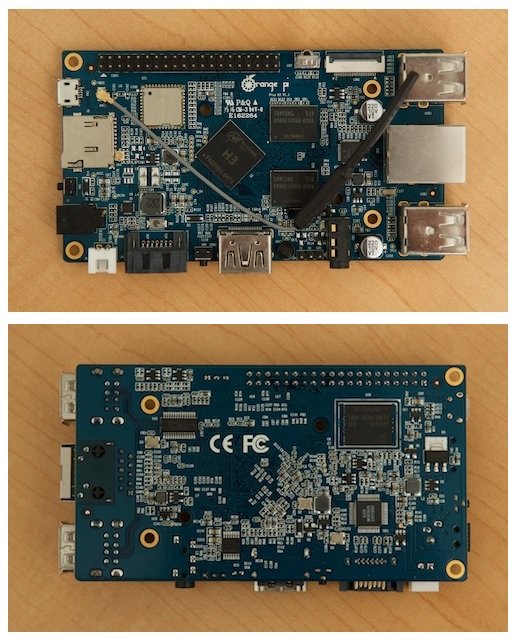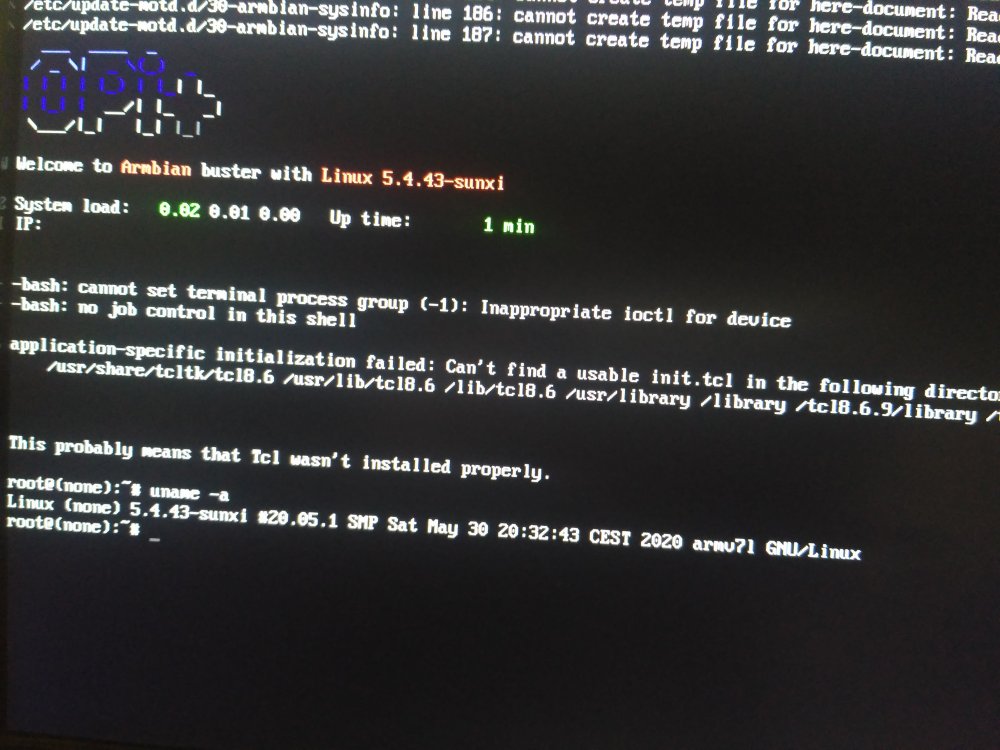Search the Community
Showing results for tags 'orangepiplus'.
-
I tried to download the Opi plus 2 Image in armbian download page, but it linked In to Opi plus which is older hardware. There Are only plus 2e and plus Image. Here is the link : https://www.armbian.com/orange-pi-plus-2/ How can I get the image of Opi plus 2 ?? Plz let me know:(
-
When tweaking Armbian’s Build System I understand that it also builds u-boot and updates it when new sources are available. I understand, that the last one was updated on : [🌿] {u-boot:1} Cleaning u-boot tree [ u-boot-worktree/u-boot/v2024.01 for '' ] [🔨] [Mon Aug 25 11:11:25 PM CEST 2025] Running: git --no-pager clean -xfdq [🌱] Calling Python patching script for U-Boot: [ https://github.com/u-boot/u-boot - tag:v2024.01 ] [🌱] Using U-Boot patch dir: [ u-boot-sunxi ] Where is the latest build could be downloaded from and what is its flash procedure and recovery (if necessary) ?
-
Hello everybody, I tried building an in-kernel module for USB Dongle Bus 001 Device 003: ID 2357:0120 TP-Link Archer T2U PLUS [RTL8821AU] on my OrangePi Plus. Armbian supplied module from aircrack-ng/rtl8812au has become aging and raises exception errors on modprobe -r. It was deactivated : root@orangepiplus:/etc/modprobe.d# vi blacklist-88XXau.conf #blacklist 88XXau I made a fresh install of Armbian minimal image, then switched to : root@orangepiplus:~# uname -a Linux orangepiplus 6.15.4-edge-sunxi #1 SMP Fri Jun 27 10:13:43 UTC 2025 armv7l GNU/Linux root@orangepiplus:/usr/src# cat /proc/version Linux version 6.15.4-edge-sunxi (build@armbian) (arm-linux-gnueabihf-gcc (Ubuntu 13.3.0-6ubuntu2~24.04) 13.3.0, GNU ld (GNU Binutils for Ubuntu) 2.42) #1 SMP Fri Jun 27 10:13:43 UTC 2025 root@orangepiplus:/usr/src# zcat /proc/config.gz | grep CC_VERSION CONFIG_CC_VERSION_TEXT="arm-linux-gnueabihf-gcc (Ubuntu 13.3.0-6ubuntu2~24.04) 13.3.0" CONFIG_GCC_VERSION=130300 root@orangepiplus:/usr/src# zcat /proc/config.gz | grep STACKPROTECTOR CONFIG_CC_HAVE_STACKPROTECTOR_TLS=y CONFIG_STACKPROTECTOR_PER_TASK=y CONFIG_HAVE_STACKPROTECTOR=y CONFIG_STACKPROTECTOR=y CONFIG_STACKPROTECTOR_STRONG=y Headers were downloaded with armbian-config : root@orangepiplus:/mnt/sda2/src/linux-6.15.4# drwxr-xr-x 25 root root 4096 Aug 21 21:40 linux-headers-6.15.4-edge-sunxi Then performed usual build process: root@orangepiplus:/usr/src# sudo git clone --depth 1 --branch linux-6.15.y https://git.kernel.org/pub/scm/linux/kernel/git/stable/linux.git root@orangepiplus:/usr/src# sudo ln -s /usr/src/linux /lib/modules/$(uname -r)/build root@orangepiplus:/usr/src# ls -al /lib/modules/$(uname -r)/build lrwxrwxrwx 1 root root 14 Aug 21 22:45 /lib/modules/6.15.4-edge-sunxi/build -> /usr/src/linux cp /boot/config-$(uname -r) /usr/src/linux/.config sudo make olddefconfig sudo make menuconfig Module activated in the following tree : │ Symbol: RTW88 [=m] │ │ Type : tristate │ │ Defined at drivers/net/wireless/realtek/rtw88/Kconfig:2 │ │ Prompt: Realtek 802.11ac wireless chips support │ │ Depends on: NETDEVICES [=y] && WLAN [=y] && WLAN_VENDOR_REALTEK [=y] && MAC80211 [=m] │ │ Location: │ │ -> Device Drivers │ │ -> Network device support (NETDEVICES [=y]) │ │ -> Wireless LAN (WLAN [=y]) │ │ -> Realtek devices (WLAN_VENDOR_REALTEK [=y]) │ │ (1) -> Realtek 802.11ac wireless chips support (RTW88 [=m]) root@orangepiplus:/usr/src/linux# grep -E 'CONFIG_RTW88_CORE|CONFIG_RTLWIFI|CONFIG_RTW88_8821AU' .config CONFIG_RTLWIFI=m CONFIG_RTLWIFI_USB=m # CONFIG_RTLWIFI_DEBUG is not set CONFIG_RTW88_CORE=m CONFIG_RTW88_8821AU=m cp /usr/src/linux-headers-6.15.4-edge-sunxi/Module.symvers /usr/src/linux/ Then compiled with: root@orangepiplus:/usr/src/linux# sudo make -j$(nproc) ARCH=arm CROSS_COMPILE=arm-linux-gnueabihf- M=drivers/net/wireless/realtek/rtw88 make[1]: Entering directory '/usr/src/linux/drivers/net/wireless/realtek/rtw88' MODPOST Module.symvers CC [M] rtw88_core.mod.o CC [M] .module-common.o CC [M] rtw88_8822b.mod.o CC [M] rtw88_8822bs.mod.o CC [M] rtw88_8822bu.mod.o CC [M] rtw88_8822c.mod.o CC [M] rtw88_8822cs.mod.o ... LD [M] rtw88_core.ko LD [M] rtw88_8822b.ko LD [M] rtw88_8822bs.ko LD [M] rtw88_8822bu.ko LD [M] rtw88_8822c.ko LD [M] rtw88_8822cs.ko LD [M] rtw88_8822cu.ko LD [M] rtw88_8723x.ko LD [M] rtw88_8723d.ko LD [M] rtw88_8723ds.ko LD [M] rtw88_8723du.ko LD [M] rtw88_8821c.ko LD [M] rtw88_8821cs.ko LD [M] rtw88_8821cu.ko LD [M] rtw88_88xxa.ko LD [M] rtw88_8821a.ko LD [M] rtw88_8821au.ko LD [M] rtw88_sdio.ko LD [M] rtw88_usb.ko make[1]: Leaving directory '/usr/src/linux/drivers/net/wireless/realtek/rtw88' root@orangepiplus:/usr/src/linux# modinfo /usr/src/linux/drivers/net/wireless/realtek/rtw88/rtw88_8821au.ko filename: /usr/src/linux/drivers/net/wireless/realtek/rtw88/rtw88_8821au.ko license: Dual BSD/GPL description: Realtek 802.11ac wireless 8821au/8811au driver author: Bitterblue Smith <rtl8821cerfe2@gmail.com> ... alias: usb:v0BDAp0811d*dc*dsc*dp*icFFiscFFipFFin* depends: rtw88_usb,rtw88_8821a name: rtw88_8821au vermagic: 6.15.11 SMP mod_unload ARMv7 thumb2 p2v8 sudo make modules_install ARCH=arm CROSS_COMPILE=arm-linux-gnueabihf- doesn't work. Needs fixing. So I just copied modules to system location : root@orangepiplus:/usr/src/linux# sudo cp /usr/src/linux/drivers/net/wireless/realtek/rtw88/*.ko /lib/modules/$(uname -r)/kernel/drivers/net/wireless/realtek/rtw88/ root@orangepiplus:/usr/src/linux# sudo depmod -a But loading failed as follows : root@orangepiplus:/usr/src/linux# sudo modprobe rtw88_8821au modprobe: ERROR: could not insert 'rtw88_8821au': Exec format error Aug 22 16:31:52 orangepiplus kernel: module rtw88_88xxa: .gnu.linkonce.this_module section size must match the kernel's built struct module size at run time It appears to be a structural issue, as I also tried building out-of-kernel module from lwfinger/rtw88 I also tried building on Nanopi-r5s. Each time Exec format error was observed despite the module was successfully built. Different analysis point to GCC version mismatch between kernel and build host, ABI incompatibility and subtle build failures, thus causing non-alignment with the kernel buid. Several other build flags were tried to align with the kernel, but in vain. The root cause was not found. I am running out of options now. Could community or development team point to correct approach building an in-kernel module on a running system in native environment ? PS : complementary information : when armbian headers were downloaded with armbian-config, the following build output was observed : /usr/lib/gcc/arm-linux-gnueabihf/12/cc1 -quiet -I ./scripts/include -I ./scripts/dtc/libfdt -imultilib . -imultiarch arm-linux-gnueabihf -D _LARGEFILE_SOURCE -D _FILE_OFFSET_BITS=64 -D NO_YAML -MMD scripts/dtc/.dtc.o.d scripts/dtc/dtc.c -quiet -dumpdir scripts/dtc/ -dumpbase dtc.c -dumpbase-ext .c -mfloat-abi=hard -mtls-dialect=gnu -mthumb -mlibarch=armv7-a+fp -march=armv7-a+fp -O2 -Wall -Wmissing-prototypes -Wstrict-prototypes -std=gnu11 -fomit-frame-pointer -o /tmp/ccY6Z3QK.s It may give some clues on the flags used.
-
Hello, I am curious to hear how accurate the measurement of temperature is from the onboard sensors, particularly in my case for the Banana Pi M2+. While I do understand that the BPi M2+ suffered from poor choices for thermal management from the manufacturer both in hardware and software, I believe that thankfully Armbian has worked out the kinks on the software side, hasn't it? I am running the latest noble image, here's what I noticed. The temperature as shown by the sensors and armbianmonitor commands never really goes below 60° even on idle with ambient temperatures of around 25 to 30 degrees. My SBC already came with a small heatsink attached to the CPU. I found that value pretty high and inquired with an infrared thermometer but couldn't really find a spot on the board over 40°. Which makes me wonder if the reading is accurate and properly calibrated? My impression is that it is not. Furthermore, I noticed the board behaves quite well under load. For example, I stress-tested it with the yes command on all cores for about an hour or so and while the temperature went up to 95°, it appears the software was well-tweaked to only slightly throttle the CPU (verified with armbianmonitor -m) to not exceed this. I am not 100% sure about the thermometer readings, but I believe they were around 60° at the time, certainly nowhere near what sensors was showing. I have been testing the board for about a week now and I have to say that one time, the board did indeed shut down due to thermal overload. Interestingly, this wasn't even when the CPU was heavily loaded but there was a lot of IO wait. Temperature was high and it briefly shot up to 101° (ouch) which triggered an emergency shutdown to prevent thermal damage. Looked good to me, mostly. So, again, my question today is how trustworthy are the readings from the sensors, are they properly calibrated?
- 4 replies
-
- Banana Pi
- Banana Pi BPi-M2+
- (and 4 more)
-
I have an Ubuntu 20.04.06 system where my /var/log zram mount ran out of space. I took a few steps to address this (see below), and after rebooting, /var/log is no longer a zram mount. I've tried to find mentions of zram or ramlog in log files, but can't find anything that looks like an error message. /etc/default/armbian-zram-config and /etc/default/armbian-ramlog both still show they're enabled. Any idea how I can fix ramlog to come back up? - mv auth.log ../log.hdd/auth.log.240912 - mv mail.log ../log.hdd/mail.log.240912 cd ../log.hdd gzip auth.log.240912 gzip mail.log.240912 df -h # df showed /var/log as still full # it seems the moved and deleted files were still open for writing by apps cd ../log touch auth.log touch mail.log shutdown -r now Now /var/log is 17M, and log.hdd is 940K. log.hdd used to be much bigger.
-
I have Orange Pi Plus 2 running Ubuntu Bionic with Armbian Linux 4.19.62-sunxi and I would like to upgrade it to recent Armbian build based on Ubuntu Linux Server and move OS to SSD connected to one of USB ports. I tried to use Armbian_22.08.2_Orangepiplus_jammy_current_5.15.69.img.xz but it does not connect to both HDMI and network. I tried unofficial command line interface images from product page and weekly released unsupported community builds. Behavior of all these builds is the same - no output to HDMI, no network connection. Finaly I found that recent image for Orange Pi Plus / Plus 2 which boots is Armbian_22.08.1_Orangepiplus_jammy_current_5.15.63.img.xz. I was able to boot from this image and transfer OS to SSD but running "apt update" and "apt upgrade" breaks something in operating system even if Kernel is "frozen" using armbian-config utility. After upgrade OS does not recognize usb-to-serial adapter CH341 connected to one of USB ports. Amout of loaded Kernel modules essentially decrease: orangepiplus:~:# lsmod Module Size Used by pwrseq_simple 16384 1 sy8106a_regulator 16384 0 gpio_keys 20480 0 uas 24576 1 realtek 24576 1 orangepiplus:~:# Attempt to load module using modprobe fails: orangepiplus:~:# modprobe usbserial vendor=1a86 product=7523 modprobe: FATAL: Module usbserial not found in directory /lib/modules/5.15.63-sunxi orangepiplus:~:# It looks like kernel modules were upgraded by running "apt update" and "apt upgrade" although Kernel was "frozen" using armbian-config utility. There is no 5.15.63-sunxi folder in /lib/modules: orangepiplus:~:# ls -la /lib/modules/ total 12 drwxr-xr-x 3 root root 4096 Nov 14 21:04 . drwxr-xr-x 76 root root 4096 Nov 14 20:31 .. drwxr-xr-x 3 root root 4096 Nov 14 20:31 5.15.74-sunxi orangepiplus:~:# Adding sym link to upgraded modules does not help. Load module fails due to exec format error: orangepiplus:~:# ln -s /lib/modules/5.15.74-sunxi /lib/modules/5.15.63-sunxi orangepiplus:~:# ls -la /lib/modules/ total 12 drwxr-xr-x 3 root root 4096 Nov 14 20:45 . drwxr-xr-x 76 root root 4096 Nov 14 20:31 .. lrwxrwxrwx 1 root root 26 Nov 14 20:45 5.15.63-sunxi -> /lib/modules/5.15.74-sunxi drwxr-xr-x 3 root root 4096 Nov 14 20:31 5.15.74-sunxi orangepiplus:~:# orangepiplus:~:# modprobe usbserial vendor=1a86 product=7523 modprobe: ERROR: could not insert 'usbserial': Exec format error orangepiplus:~:# All modules in /lib/modules before and after running "apt update" and "apt upgrade" are compressed and have extension ".xz". It looks like upgraded Kernel has no ability to load compressed modules. I understand that Orange Pi Plus / Plus 2 is not supported anymore but is it possible to check if Kernels newer then 5.15.63 were compiled with "CONFIG_MODULE_COMPRESS=y" and "CONFIG_MODULE_COMPRESS_XZ=y"? Thanks, Sergey
-
http://paste.armbian.com/icedujiguw.yaml Hello everyone, trying to give new life to this old Orange Pi+ 2. Here is described what hapens when i try to boot up latest image. Can anyone help. Thanks in advance. Armbian 23.8 Bookworm Kernel 6.2.y, Size: 421Mb, Release date: Jun 3, 2023 SBC gets stuck after the request Sense .. and doesnt booy up, if i plug a device in usb ports, it bootloops .. see below using same sd-card and a diffrent image file works with no issues . hardware : grounded out pin 9 of the SD card slot (checked with multimeter and works) U-Boot SPL 2022.07-armbian (Jun 03 2023 - 19:37:25 +0000) DRAM: 2048 MiB Trying to boot from MMC1 U-Boot 2022.07-armbian (Jun 03 2023 - 19:37:25 +0000) Allwinner Technology CPU: Allwinner H3 (SUN8I 1680) Model: Xunlong Orange Pi Plus / Plus 2 DRAM: 2 GiB Core: 65 devices, 18 uclasses, devicetree: separate WDT: Not starting watchdog@1c20ca0 MMC: mmc@1c0f000: 0, mmc@1c10000: 2, mmc@1c11000: 1 Loading Environment from FAT... Unable to use mmc 0:1... In: serial@1c28000 Out: serial@1c28000 Err: serial@1c28000 Net: phy interface9 eth0: ethernet@1c30000 starting USB... Bus usb@1c1b000: USB EHCI 1.00 Bus usb@1c1d000: USB EHCI 1.00 scanning bus usb@1c1b000 for devices... EHCI timed out on TD - token=0x80008c80 unable to get device descriptor (error=-1) 2 USB Device(s) found scanning bus usb@1c1d000 for devices... Device NOT ready Request Sense returned 02 3A 00 SBC gets stuck after the request Sense .. and doesnt booy up, if i plug a device in usb ports, it bootloops .. see below U-Boot SPL 2022.07-armbian (Jun 03 2023 - 19:37:25 +0000) DRAM: 2048 MiB Trying to boot from MMC1 U-Boot 2022.07-armbian (Jun 03 2023 - 19:37:25 +0000) Allwinner Technology CPU: Allwinner H3 (SUN8I 1680) Model: Xunlong Orange Pi Plus / Plus 2 DRAM: 2 GiB Core: 65 devices, 18 uclasses, devicetree: separate WDT: Not starting watchdog@1c20ca0 MMC: mmc@1c0f000: 0, mmc@1c10000: 2, mmc@1c11000: 1 Loading Environment from FAT... Unable to use mmc 0:1... In: serial@1c28000 Out: serial@1c28000 Err: serial@1c28000 Net: phy interface9 eth0: ethernet@1c30000 starting USB... Bus usb@1c1b000: USB EHCI 1.00 Bus usb@1c1d000: USB EHCI 1.00 scanning bus usb@1c1b000 for devices... Device NOT ready Request Sense returned 02 3A 00 undefined instruction pc : [<bbf93980>] lr : [<bffa3391>] reloc pc : [<4600b980>] lr : [<4a01b391>] sp : bbf5e848 ip : 0000001c fp : bffde94a r10: bffe5c00 r9 : bbf67ec0 r8 : 00000000 r7 : 00000000 r6 : bbf93b18 r5 : a0000000 r4 : bbf93b80 r3 : bbf93980 r2 : 00000000 r1 : 00000000 r0 : bbf93b80 Flags: NzCv IRQs off FIQs off Mode SVC_32 Code: bbf68cc8 00000000 00000000 00000000 (ffffffff) Resetting CPU ... resetting ... U-Boot SPL 2022.07-armbian (Jun 03 2023 - 19:37:25 +0000) DRAM: 2048 MiB Trying to boot from MMC1