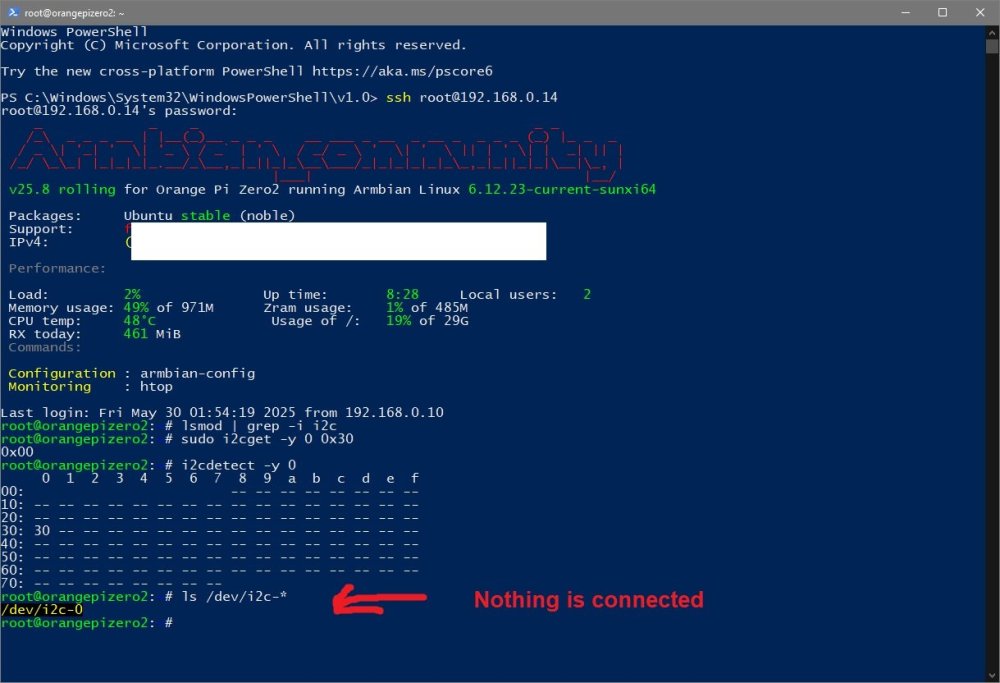Search the Community
Showing results for tags 'orangepizero2'.
-
Hello everyone, I am using an Orange Pi Zero 2W with a graphical user interface (GUI). I downloaded and installed the official Orange Pi Zero 2W image. Unfortunately, I keep running into a Wi-Fi connection issue. After booting, the system repeatedly asks me to enter my Wi-Fi password. If I don’t enter it, I have no internet connection. What’s interesting is: If I disable and re-enable Wi-Fi in the network manager, it automatically reconnects to the known network without asking for the password again. Alternatively, a system reboot also restores the Wi-Fi connection automatically. I have already seen online that this seems to be a known issue, but I haven’t found a proper or permanent solution so far. Has anyone experienced similar behavior or knows how to configure Wi-Fi so that it connects reliably and permanently without repeatedly asking for the password? Thanks in advance!
-
Hello, I am looking for a specific legacy image for the Orange Pi Zero 2W: Armbian 23.02.2 Bullseye with Kernel 5.10.160. The reason I need this specific version is to use the device as a USB UVC (Webcam) gadget via ConfigFS. On the newer 6.6/6.12 mainline kernels, I am facing a "Permission Denied" error when trying to write to hHeight, even as root. After researching, it seems this is a known kernel-level restriction in newer versions, and the legacy 5.10 kernel is the most stable for UVC gadget functionality. I’ve checked the current archive mirrors but could only find the 6.6.x versions. Could anyone provide an official archive or a reliable mirror link for the following image? Filename: Armbian_23.02.2_Orangepizero2w_bullseye_legacy_5.10.160.img.xz Thank you for your help.
-
Hello everyone, I'm trying to get an ST7735S LCD display working with my Orange Pi Zero 2 (H616). This setup was working correctly with older Armbian kernels, but after a recent update, I can no longer get the SPI device to appear. I have already tried a couple of different configuration methods without success. System Information: Board: Orange Pi Zero 2 (H616) Display: ST7735S (SPI) Kernel Version: Linux orangepizero2 6.12.43-current-sunxi64 #2 SMP Wed Aug 20 16:30:58 UTC 2025 aarch64 GNU/Linux I have recently updated armbian-config by running the update from the script itself. Attempt 1: Using armbianEnv.txt My first attempt was to edit /boot/armbianEnv.txt and add the required overlays. Here is my configuration: verbosity=1 bootlogo=false console=both disp_mode=1920x1080p60 rootdev=UUID=aef396b8-ac79-477c-b797-466fc4d881a6 rootfstype=ext4 overlays=sun50ih616spidev1_0 sun50ih616spidev1_1 sun50ih616spispidev sun50ih616tft35_spi usbstoragequirks=0x2537:0x1066:u,0x2537:0x1068:u After rebooting with this configuration, the device nodes are not created. The output of ls /dev/spidev* is empty. Attempt 2: Using a custom user overlay Next, I tried creating a custom Device Tree Overlay. I created the file /boot/overlay-user/sp1-spidev.dts with the following content: /dts-v1/; /plugin/; / { compatible = "allwinner,sun50i-h616"; fragment@0 { target = <&spi1>; __overlay__ { status = "okay"; pinctrl-names = "default"; #address-cells = <1>; #size-cells = <0>; spidev@0 { compatible = "spidev"; reg = <0>; spi-max-frequency = <50000000>; }; }; }; }; I then added sp1-spidev to the overlays line in armbianEnv.txt. This method seems to be partially working. After a reboot, I can see the SPI master controller: $ ls /sys/class/spi_master/ spi0 spi1 However, the spidev device is still missing. ls /dev/spidev* is still empty. Diagnostic Information Here is the output of dmesg filtered for "spi". It seems to refer to spi0, not spi1 which I am trying to configure, but I'm including it for completeness. $ dmesg | grep -i spi [ 2.821043] spi-nor spi0.0: supply vdd not found, using dummy regulator My Question I don't understand why the /dev/spidev* device is not being created, even when the spi1 master appears to be correctly enabled via the overlay. It seems like the spidev driver is not binding to the device. Since this worked on older kernels, has the method for enabling SPI devices changed? What is the correct procedure now? Is there something I'm missing in my overlay file or configuration? Thank you for your help
-
Hello I'm new in Armbian. I'm trying to connect one Orange Pi Zero 2 to a 3d printer (board Cheetah v1.2) using UART in order to install Klipper to control the printer. I can't find how to enable the UART port to connect. I'm planning use UART 5 (pins PH2 PH3 according to this pinout http://www.orangepi.org/orangepiwiki/images/e/e3/Orange-pi-zero2-img4.png) . I've been searching for hours the right way to enable the UART communication, but I've not found a clear explanation about how to do it. I've trying armbian-config but Hardware option doesn't appears in the Menu. I'm using the Armbian_22.11.3_Orangepizero2_bullseye_legacy_4.9.318 image. Also, I've another question: I dont' know why but most of the images from the repository doesn't boot. The red ligth on the board never changes to green and of course i can't connect to the Opi. Why could be the reason? Thanks
-
Hello, I have two Orange Pi Zero 2 for two years, I didn't know what to do with it. Yesterday I have installed Armbian_25.5.1_Orangepizero2_noble_current_6.12.23. The serial was a bit buggy during installation (display + key press), I have used option -L with screen: screen -L /dev/ttyUSB0 115200 Thank you for your great work !
-
Hi, I need linux kernel source to compile a custom module. The one I downloaded from kernel.org did not work, got module format error, indicating the kernel is different. i did not have this problem compiling the same module for Armbian lepotato (amlogic) Where do I get the kernel source for my Orangepi Zero 2? Linux orangepizero2 6.12.20-current-sunxi64 #1 SMP Sat Mar 22 19:54:28 UTC 2025 aarch64 GNU/Linux linux-headers-current-sunxi64/bookworm,now 25.2.3 arm64 [installed] Armbian Linux current headers 6.12.20-current-sunxi64 linux-image-current-sunxi64/bookworm,now 25.2.3 arm64 [installed] Armbian Linux current kernel image 6.12.20-current-sunxi64
-
I have an issue with the latest releases since Yammy on a Orange Pi Zero LTS. Reboot is not working (system shuts, but not starting again)
- 23 replies
-
- Orange Pi Zero
- Orange Pi Zero 2
-
(and 1 more)
Tagged with:
-
My Armbian paste is at https://paste.armbian.com/yamakinoce This is an OrangePi Zero Plus, with an H3, not an H5 or an H2. I see all kinds of problems here but don't know how to fix them. It seems the DTB is just wrong for this board. For one, there are interrupts showing up in /proc/interrupts for HDMI and LCD, but this physical board has *neither* of those. It has an Ethernet PHY but neither the kernel nor uboot see it. It also has a Wifi but the kernel does not see that either. Does a correct DTB exist for this board? What is its name? I vaguely remember a couple ways to force the kernel and uboot to use a different DTB than what it calculates, but I would need to know if such a DTB exists in the first place. Thanks!
- 3 replies
-
- Orange Pi Zero 2
- Orange Pi Zero Plus
-
(and 1 more)
Tagged with:
-
Suddenly the 6.16 kernel was released in apt , who did it? why all overlays missed?
-
SOURCE: https://github.com/MathiasStadler/orange-pi-zero-boot-from-spi I spent the whole day trying to boot without a microSD, and I finally got it, using the Orange Pi Zero SPI boot tutorial, with a few adjustments. First of all, you’ll need a microSD card. I used this Armbian version Armbian_24.11.1_Orangepizero2_noble_current_6.6.62_minimal.img.xz Once the system has booted from the microSD: sudo apt update && sudo apt upgrade -y reboot After the system reboots, we need to check if the SPI flash is detected: cat /proc/mtd #It should return something like: dev: size erasesize name mtd0: 00200000 00001000 "spi0.0" #Double-check with: ls -l /dev/mtd* #You should get something like: crw------- 1 root root 90, 0 Apr 10 19:34 /dev/mtd0 crw------- 1 root root 90, 1 Apr 10 19:34 /dev/mtd0ro brw-rw---- 1 root disk 31, 0 Apr 10 19:34 /dev/mtdblock0 /dev/mtd/ total 0 drwxr-xr-x 2 root root 60 Apr 10 19:34 by-name If you see a device at /dev/mtd0 or /dev/mtd/by-name/spi0.0, you can flash U-Boot to the SPI. # Create an empty image sudo dd if=/dev/zero count=2048 bs=1K | tr '\000' '\377' > spi.img # Write U-Boot to the image sudo dd if=/usr/lib/linux-u-boot-current-orangepizero2/u-boot-sunxi-with-spl.bin of=spi.img bs=1k conv=notrunc # Flash the image to SPI sudo flashcp -v spi.img /dev/mtd0 # Or /dev/mtd/by-name/spi0.0 Now it's time to plug in the USB drive (SSD or flash drive): # Install Armbian to the USB stick, pendrive or SSD # Follow the instructions in the menu, default values are usually fine # DON'T REBOOT the device after this step sudo nand-sata-install # Mount the USB stick sudo mount /dev/sda1 /mnt # Copy (overwrite) the /boot directory sudo cp -a /boot /mnt # Now edit /mnt/boot/boot.cmd and set the correct root device: setenv rootdev "/dev/sda1" #Then generate the new boot.scr sudo mkimage -C none -A arm -T script -d /mnt/boot/boot.cmd /mnt/boot/boot.scr #Finally, edit armbianEnv.txt to update the rootdev by UUID: blkid /dev/sda1 #Copy the UUID and update this line rootdev=UUID=your-usb-uuid nano /mnt/boot/armbianEnv.txt Now the moment of truth: sudo shutdown -Fh now Disconnect power and remove the microSD card. Reconnect the power adapter and the system should boot from the USB drive. If there's no sign of life, it's highly recommended to use a UART adapter to debug. Some boards require a jumper between GPIO pins 13 and 14 to boot from SPI — on my board (V1.5), this was not necessary.
-
When I tried using a c++ library called sfml which tried opening a window and it gave me an error and after trying every solution on the internet I gave up. And after trying other Debian images I noticed all of them don't have a desktop environment pre installed. So does Debian have graphics at all?
-
Hi guys, its the first time im gonna post here so bear with me, i am a recent user of orange pi zero 3, one with 4GB RAM and i have been able to run the latest community release on it, things work besides audio thru hdmi, but i have noticed that the video encoding and decoding is not working, albeit 3d acceleration works thru panfrost and Mesa. I have been digging this topic and i wanted to share what i found and maybe validate if im right or perhaps i am not getting this well. 1. Video encoding and decoding in G31-MP2 is something separated from what Mesa and panfrost would do, so even if those work i cant get video acceleration with h.264 etc. 2. It is possible because the android 12 TV version from the manufacturer can do it in a very easy way, but as far as i understood this is because it is using some kind of closed source driver, that the SoC manufacturer provided (that almost all the boards made with the allwinner H616/H618 would run, so it isnt like orange pi dedicated developers to create the android being offered but it is a stock stuff that Allwinner has available for whoever buys their chips) 3. There are efforts to reverse engineer this properly called CEDRUS but there is kind of a lack of information about them since 2019, it is supposedly present in the kernel, but as many others have said and tried for some reason is not working with H616//h618. Anyone knows if it is still being developed? In conclusion the state of things with hardware decoding and encoding of video in ARM is like a wasteland, at least for linux, these chips, ARM chips we get are mostly developed for android TV boxes or TVs or tablets, but they do not develop for linux, that maybe transferring the necessary code to make it work could be trivial, but with thin resources and doing the bare minimum and being closed source the SoC manufacturer has no interest in creating this support and it is left to open source volunteers to find a way. Which means that support for the H616/H618 might come several years into the future perhaps never. Am I interpreting reality right?, i had some hopes to create something like a jellyfin box with accelerated hardware coding and decoding but nothing might be possible, there is maybe some hope, i read somewhere in the LibreELEC forums that someone made it possible to run it with video decoding (if i am not mistaken) with no audio, so perhaps someone found a way?, thanks in advance.
-
I've got Orange Pi 2W board and installed Debian 12 Home Assistant image to it (image link). There is a huge problem with it. Very often there is no bluetooth module appeared in system. I need to reboot system for 10-15 timer to make it work. What can be a reason? I attached 2 boot logs (with good BT appears and no BT appears), I hope it will help to find out the issue. boot_log_bt_good_02.zip boot_log_bt_bad_02.zip
-
Hello. I'm trying to communicate with i2c ( i've connected ADS1115 on it if this maters ), but even without anything connected on it - it shows 0x30 on it, and I am not sure how to make it works. Please help ! 😐
-
I made this simple dts file for my GPS NTP server running on Zero2/3 and Zero2w On Zero2, use PC9 as PPS in , and on Zero2W use PI5 . It should be configured in /boot/armbianEnv.txt, but I unsuccess on zero2w, so you must comment out two lines and compile it by yourself. Maybe help someone. sun50i-h616-pps-gpio.dtso
- 3 replies
-
- Orange Pi Zero 2
- Orange Pi Zero 3
-
(and 1 more)
Tagged with:
-
@ag123, @c0rnelius, and anyone else that has interest in sound on these devices. I have been able to put together a patch that enables audio for H161/H618 devices. So far only audio on HDMI works. Analog audio is still generating an error on startup. The patches were taken from a git repository by warpme: https://github.com/warpme/minimyth2/tree/master/script/kernel/linux-6.6/files , and probably came from the Zunlong SDK. A lot of the code was written by Allwinner. @pixdrift generated a version of the patches for Armbian and I continued to work on them. I have a git repository if anyone would like to test, particularly on boards other than orangpizero3, on which I have tested. repository: https://github.com/stephengraf/armbian_build_sg.git There is another repository mentioned in the Armbian Forum: https://github.com/NickAlilovic/build If anyone has interest and skills to debug the analog audio, the dmesg errors are: [ 7.125509] ahub_dam-snd-soc-dummy-dai: substream ahub_dam-snd-soc-dummy-dai has no playback, no capture [ 7.125539] sunxi-snd-mach soc:ahub_dam_mach: ASoC: can't create pcm ahub_dam-snd-soc-dummy-dai :-22 [ 7.125780] sunxi-snd-mach: probe of soc:ahub_dam_mach failed with error -22
- 39 replies
-
1
-
- Banana Pi M4 Zero
- Orange Pi Zero 2
-
(and 1 more)
Tagged with:
-
boot and stopped on mount something.
-
Hi, I would like to use st7735 in an orangePI zero 2 (H616). The st7735 module was purchased at the following link: https://it.aliexpress.com/item/33031122936.html?spm=a2g0o.order_list.order_list_main.32.c5eb36966Y6eGs&gatewayAdapt=glo2ita Armbian usage. I connected st7735 in the following way: OPI --------> st7735 23 --------> SCK 19 --------> SDA 24 --------> CS 13 --------> AD 11 --------> RTD 4 --------> VCC 25 --------> GND I then ran the following command: sudo modprobe fbtft_device custom name=fb_st7735r gpios=dc:3,reset:0 speed=16000000 rotate=90 The screen stays white with a red stripe at the bottom. I can't find any errors in dmesg. /dev/fb1 is created how can i use the command con2fbmap 1 1 which I found by following this guide: https://www.instructables.com/Orange-Pi-Zero-Connect-TFT-SPI-ST7735/ Thank you
-
Hi, I'm actually working on a project with this hardware: IR + controller : https://es.aliexpress.com/item/1005005651928240.html?spm=a2g0o.order_list.order_list_main.5.21a9194dT8Becw&gatewayAdapt=glo2esp MPR121: https://es.aliexpress.com/item/1005005097989944.html?spm=a2g0o.order_list.order_list_main.11.21a9194dT8Becw&gatewayAdapt=glo2esp Bluetooth speaker, but i would use the chip that comes with orange pi . My answer is that i have all of these working inside a raspberrie pi 3 b 1.2, with python to detect the mpr121 pulsations and ir pulsations and manage connection Bluetooth, my problem is that I want to be sure that works, and actually the orange pi zero 2w its soo good cause comes already with antenna, so good, cause my project going to be Bluetooth intensive, its more powerful, comes with usb-c, its perfect for what i need, but my main problem is that there's soooo difficult to find any guides about gpio config, or test with devices like the ir or mpr121, so It's possible to make this setup with the orange py zero 2, if it, there's somewhere with an extense guide on how to use it, or at least someone that know's it (I can pay for the help). Thank you very much. Apologies for my English....
-
Hi everybody, Since some time i have a problem with my OrangePi Zero2. Not sure about when it started exactly, but possibly it came with the latest kernel upgrade. Until then the device was working without any problems and absolutely stable. Unfortunately i have no connection by cable, only with Wifi and possibly it is only the Wifi connection which isn't working anymore? I found the following entries in /var/log/kern (which are the latest entries until the device restarts): 2025-02-10T19:54:40.037397+01:00 orangepizero2 kernel: [86427.304061] unisoc_wifi unisoc_wifi wlan0: sprdwl_report_connection sm_state (5), status: (2)! 2025-02-10T19:54:40.037459+01:00 orangepizero2 kernel: [86427.304105] unisoc_wifi unisoc_wifi wlan0: sprdwl_report_connection KNAECKEBROED failed status code:1! 2025-02-10T19:54:40.365435+01:00 orangepizero2 kernel: [86427.632069] sprdwl:sprdwl_fc_add_share_credit, 536, mode:1 closed, index:0, share it 2025-02-10T19:54:55.573468+01:00 orangepizero2 kernel: [86442.837864] warning: `iwconfig' uses wireless extensions which will stop working for Wi-Fi 7 hardware; use nl80211 is this a common issue with one of the latest updates or kernel? Here the link to the actual armbianmonitor -u from this device: https://paste.next.armbian.com/runuloneco Best regards, Chris
-
In case anyone wondering, AW859A / 20U5622 Wi-Fi modules (uwe5622 driver) do not support WPA3. GCMP-128/GCMP-256 are not listed as supported in iw output, SAE or WPA-PSK-SHA256 wpa_supplicant key methods are not recognized as valid. # iw phy Wiphy phy0 wiphy index: 0 max # scan SSIDs: 12 max scan IEs length: 2304 bytes max # sched scan SSIDs: 9 max # match sets: 9 RTS threshold: 2353 Retry short limit: 10 Retry long limit: 9 Coverage class: 0 (up to 0m) Device supports RSN-IBSS. Supported Ciphers: * WEP40 (00-0f-ac:1) * WEP104 (00-0f-ac:5) * TKIP (00-0f-ac:2) * CCMP-128 (00-0f-ac:4) * WPI-SMS4 (00-14-72:1) * CMAC (00-0f-ac:6) * 00-0f-ac:255 Available Antennas: TX 0x1 RX 0x1 Supported interface modes: * IBSS * managed * AP * P2P-client * P2P-GO * P2P-device … > get_capability pairwise CCMP TKIP > get_capability group CCMP TKIP WEP104 WEP40 > get_capability key_mgmt NONE IEEE8021X WPA-EAP WPA-PSK WPA-EAP-SUITE-B OWE DPP FT-PSK FT-EAP > get_capability proto RSN WPA > get_capability auth_alg OPEN SHARED LEAP > get_capability modes IBSS AP
-
- Orange Pi Zero 2
- Orange Pi 3 LTS
-
(and 2 more)
Tagged with:
-
Hi everyone, I'm struggling to get gpio_keys working. I'm trying to use the overlay, which I have attached below, but after reboot there is no event node listed in "/dev/input/". (There is only one node named mice.) Inspecting dmesg, I found the following error messages: [ 1.529891] sun50i-h616-pinctrl 300b000.pinctrl: pin PC8 already requested by gpio-keys-user; cannot claim for 300b000.pinctrl:72 [ 1.529917] gpio-keys gpio-keys-user: failed to get gpio: -22 [ 1.529926] gpio-keys: probe of gpio-keys-user failed with error -22 Inspecting the dts file of my board (orange pi zero 2), I found that PC5,PC6 and PC8 are already listed as mmc2-pins, but mmc2 is disabled, so I don't think that this is the issue. However, I have no idea what else might be wrong. Any help? Attachements: custom-keys.dts Overlay: /dts-v1/; /plugin/; / { compatible = "allwinner,sun50i-h616"; fragment@0 { target = <&pio>; __overlay__ { custom-buttons: custom-buttons { pins = "PC5","PC6","PC8"; function = "gpio_in"; bias-pull-up; }; }; }; fragment@1 { target-path = "/"; __overlay__ { gpio-keys-user { compatible = "gpio-keys"; pinctrl-names = "default"; pinctrl-0 = <&custom-buttons>; play_button { label = "GPIO Key 1"; linux,code = <25>; gpios = <&pio 0 69 1>; }; vol_up_button { label = "GPIO Key 2"; linux,code = <22>; gpios = <&pio 0 70 1>; }; vol_down_button { label = "GPIO Key 3"; linux,code = <32>; gpios = <&pio 0 72 1>; }; }; }; }; };
-
Hey folks, I have a really weird issue where any time I try to `cat` any of the cpufreq files or use any of the cpufreq commands, it just hangs indefinitely. I've made sure that everything is up to date, reinstalled cpufreq, and because I have 2 of the same board, have confirmed that it's an issue with both of my Zero 2s. I also ran `strace` on one of the cpufreq commands and found that it's getting hung on a write step: openat(AT_FDCWD, "/sys/devices/system/cpu/cpu0/cpufreq/scaling_governor", O_WRONLY) = 3 write(3, "ondemand", 8 Other than this, the device has been doing just fine. Any advice on this is welcome! OrangePi Zero2 Armbian (24.11.1) aarch64 6.6.62-current-sunxi64 (also attempted on the latest edge version of the kernel)
-
In short, I'm trying to build a FULLY-PREEMPT-REALTIME system to run on my Orange Pi Zero 2W. I used this post as a reference, and got quite far. But, I'm stuck on something that I believe I undestand, but don't know how to resolve. I don't believe this is a probleme specific to my board though. What I've done so far with success is both install and run a pre-built Armbian Image on this board, as well as build my own image and run it. Both work perfectly. Now, I'm attempting to apply the RT patch and build a fresh image (or even just a Kernel) to get the FULL REALTIME kernel support working. However, the build system fails after the kernel is built sucesfully, as it is unable to find the resulting kernel image generated. I belive the issue is simply that when the RT .patch is applied and configured to the kernel, it builds a kernel file with an alterered filename. Instead of 6.6.65-current-sunxi64 It creates 6.6.65-rt47-current-sunxi64 As a result, the build process for the kernel stage fails as it's unable to find the file it is expecting to find. Here is what I have done, and what outputs I am finding. As stated, It was a success with A locally built clean Armbian ./compile.sh BOARD=orangepizero2w BRANCH=current RELEASE=bookworm BUILD_MINIMAL=yes BUILD_DESKTOP=no KERNEL_CONFIGURE=no AUFS=no KERNELBRANCH='tag:v6.6.65' System booted up and ran as normal. $ uname -a inux orangepizero2w 6.6.65-current-sunxi64 #2 SMP Wed Dec 11 15:13:43 UTC 2024 aarch64 GNU/Linux I then attempted to apply the PREEMPT_RT kernel patch. download and gunzip https://cdn.kernel.org/pub/linux/kernel/projects/rt/6.6/patch-6.6.65-rt47.patch.gz into the directory userpatches/kernel/archive/sunxi-6.6 Then a kernel-configure step Worth noting that I do see this patch file applied in the output of the following command. ./compile.sh BOARD=orangepizero2w BRANCH=current RELEASE=bookworm KERNELBRANCH='tag:v6.6.65' kernel-config Where I proceeded to enable the full REALTIME kernel (4th option). General setup -> Preemption Mode -> Fully Preemptible Kernel (Real-Time) Finally followed with a compile command. ./compile.sh BOARD=orangepizero2w BRANCH=current RELEASE=bookworm BUILD_MINIMAL=yes BUILD_DESKTOP=no KERNEL_CONFIGURE=no AUFS=no KERNELBRANCH='tag:v6.6.65' The part of the build output that I beleive is relevant is this. It shows the failure, and what I believe is an indication of why it fails. It appears that the build script it is not aware of needing to find the file name that has the rt47 portion. 🐳|🔨] INSTALL /armbian/.tmp/work-3b1e65cb-74c9-47f6-aa6c-d7787497b9b0/kernel_dest_install_dir-44x4J/dtbs/allwinner/overlay/sun50i-h616-i2c1-pi.dtbo [🐳|🔨] INSTALL /armbian/.tmp/work-3b1e65cb-74c9-47f6-aa6c-d7787497b9b0/kernel_dest_install_dir-44x4J/dtbs/allwinner/overlay/sun50i-h616-i2c2-pi.dtbo [🐳|🔨] INSTALL /armbian/.tmp/work-3b1e65cb-74c9-47f6-aa6c-d7787497b9b0/kernel_dest_install_dir-44x4J/dtbs/allwinner/overlay/sun50i-h616-gpu.dtbo [🐳|🔨] INSTALL /armbian/.tmp/work-3b1e65cb-74c9-47f6-aa6c-d7787497b9b0/kernel_dest_install_dir-44x4J/dtbs/allwinner/overlay/sun50i-a64-fixup.scr [🐳|🔨] INSTALL /armbian/.tmp/work-3b1e65cb-74c9-47f6-aa6c-d7787497b9b0/kernel_dest_install_dir-44x4J/dtbs/allwinner/overlay/sun50i-h5-fixup.scr [🐳|🔨] INSTALL /armbian/.tmp/work-3b1e65cb-74c9-47f6-aa6c-d7787497b9b0/kernel_dest_install_dir-44x4J/dtbs/allwinner/overlay/sun50i-h6-fixup.scr [🐳|🔨] INSTALL /armbian/.tmp/work-3b1e65cb-74c9-47f6-aa6c-d7787497b9b0/kernel_dest_install_dir-44x4J/dtbs/allwinner/overlay/sun50i-h616-fixup.scr [🐳|🔨] INSTALL /armbian/.tmp/work-3b1e65cb-74c9-47f6-aa6c-d7787497b9b0/kernel_dest_install_dir-44x4J/dtbs/allwinner/overlay/README.sun50i-a64-overlays [🐳|🔨] INSTALL /armbian/.tmp/work-3b1e65cb-74c9-47f6-aa6c-d7787497b9b0/kernel_dest_install_dir-44x4J/dtbs/allwinner/overlay/README.sun50i-h5-overlays [🐳|🔨] make[1]: Nothing to be done for 'install'. [🐳|🔨] make: Nothing to be done for 'install'. [🐳|🌱] Kernel built in [ 95 seconds - 6.6.65-sunxi64 ] [🐳|🌱] Packaging kernel [ sunxi64 linux-sunxi64-current ] [🐳|🌱] Kernel .deb package version [ 6.6.65-S943e-Dfa7d-P3e46-Caa1fH5c21-HK01ba-Vc222-B59f0-R448a ] [🐳|🌱] Packaging linux-image [ sunxi64 linux-sunxi64-current ] [🐳|🔨] [ 26M] /armbian/.tmp/work-3b1e65cb-74c9-47f6-aa6c-d7787497b9b0/kernel_dest_install_dir-44x4J/image/boot [🐳|🔨] ├── [215K] config-6.6.65-rt47-current-sunxi64 [🐳|🔨] ├── [3.4M] System.map-6.6.65-rt47-current-sunxi64 [🐳|🔨] └── [ 22M] vmlinuz-6.6.65-rt47-current-sunxi64 [🐳|🔨] [🐳|🔨] 26M used in 0 directories, 3 files [🐳|🌱] Kernel-built image filetype [ vmlinuz-6.6.65-current-sunxi64: cannot open `/armbian/.tmp/work-3b1e65cb-74c9-47f6-aa6c-d7787497b9b0/kernel_dest_install_dir-44x4J/image/boot/vmlinuz-6.6.65-current-sunxi64' (No such file or directory) ] [🐳|🔨] ls: cannot access '/armbian/.tmp/work-3b1e65cb-74c9-47f6-aa6c-d7787497b9b0/kernel_dest_install_dir-44x4J/image/boot/vmlinuz-6.6.65-current-sunxi64': No such file or directory [🐳|🔨] /armbian/.tmp/work-3b1e65cb-74c9-47f6-aa6c-d7787497b9b0/kernel_dest_install_dir-44x4J/image/boot: [🐳|🔨] total 26220 [🐳|🔨] drwxrwxr-x 2 root root 100 Dec 30 17:08 . [🐳|🔨] drwxrwxr-x 3 root root 60 Dec 30 17:07 .. [🐳|🔨] -rw-rw-r-- 1 root root 220621 Dec 30 17:08 config-6.6.65-rt47-current-sunxi64 [🐳|🔨] -rw-rw-r-- 1 root root 3564498 Dec 30 17:08 System.map-6.6.65-rt47-current-sunxi64 [🐳|🔨] -rw-rw-r-- 1 root root 23056392 Dec 30 17:08 vmlinuz-6.6.65-rt47-current-sunxi64 [🐳|💥] Error 2 occurred in main shell [ at /armbian/lib/functions/logging/runners.sh:211 run_host_command_logged_raw() --> lib/functions/logging/runners.sh:211 run_host_command_logged() --> lib/functions/logging/runners.sh:193 kernel_package_callback_linux_image() --> lib/functions/compilation/kernel-debs.sh:221 create_kernel_deb() --> lib/functions/compilation/kernel-debs.sh:131 prepare_kernel_packaging_debs() --> lib/functions/compilation/kernel-debs.sh:72 kernel_package() --> lib/functions/compilation/kernel.sh:248 do_with_hooks() --> lib/functions/general/extensions.sh:567 do_with_logging() --> lib/functions/logging/section-logging.sh:81 kernel_prepare_build_and_package() --> lib/functions/compilation/kernel.sh:171 compile_kernel() --> lib/functions/compilation/kernel.sh:100 artifact_kernel_build_from_sources() --> lib/functions/artifacts/artifact-kernel.sh:240 artifact_build_from_sources() --> lib/functions/artifacts/artifacts-obtain.sh:34 obtain_complete_artifact() --> lib/functions/artifacts/artifacts-obtain.sh:280 build_artifact_for_image() --> lib/functions/artifacts/artifacts-obtain.sh:392 main_default_build_packages() --> lib/functions/main/build-packages.sh:106 full_build_packages_rootfs_and_image() --> lib/functions/main/default-build.sh:31 do_with_default_build() --> lib/functions/main/default-build.sh:42 cli_standard_build_run() --> lib/functions/cli/cli-build.sh:25 armbian_cli_run_command() --> lib/functions/cli/utils-cli.sh:136 cli_entrypoint() --> lib/functions/cli/entrypoint.sh:176 main() --> compile.sh:50 ] [🐳|💥] Cleaning up [ please wait for cleanups to finish ] [🐳|🌿] ANSI log file built; inspect it by running: [ less -RS output/logs/log-build-3b1e65cb-74c9-47f6-aa6c-d7787497b9b0.log.ans ] [🐳|🌿] Share log manually (or SHARE_LOG=yes): [ curl --data-binary @output/logs/log-build-3b1e65cb-74c9-47f6-aa6c-d7787497b9b0.log.ans https://paste.armbian.com/log ] [💥] -------------Docker run failed after 152s-------------------------- [ 🐳 failed ] [🌱] Cleaning up [ please wait for cleanups to finish ] ~/devel/personal/Armbian/build │ main !1 Thanks for any help with this. I hope I've provided enough information to make sense of what I'm attempting to do.
-
This is my DTS file for OrangePi Zero2, opened UART5 for attach a GPS module on GPIO. Tried to add 1wire, PPS and SPI , but can't work. maybe help someone. sun50i-h616-orangepi-zero2.dts