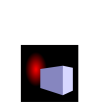Search the Community
Showing results for tags 'pine64'.
-
I've got an Pine64 a that was one of the Kickstarter models. For a couple of years I've been running OctoPrint on it to run my Qidi i-mates 3d printer. Recently I decided to update from jammy to noble, before I did that I made a backup of my OctoPrint settings and files through the OctoPrint GUI in case of problems. I got a really messed inconsistent with all sorts of dependencies errors because the apt dist-upgrade seemed to freeze and after several hours of no movement I rebooted. As expected it was the mess. I spent about an hour on fixing dependencies but decided it just wasn't worth it as the only thing running is OctoPrint. When I went to restore OctoPrint, I got an error message about not enough space. When I did a df -m , I had plenty of space on the main partition, I posted on the OctoPrint forum and it was pointed out that my /tmp was tiny. Would anyone have any ideas of what is going on and what I can do to fix it? Here's the OctoPrint Error: Uploading backup, this can take a while. Please wait... Restoring from backup... Unpacking backup to /tmp/tmpf_d22xwu...Removing temporary unpacked folderError while running restoreTraceback (most recent call last): File "/home/ageoffri/OctoPrint/lib/python3.12/site-packages/octoprint/plugins/backup/__init__.py", line 1243, in _restore_backup zip.extract(member, temp) File "/usr/lib/python3.12/zipfile/__init__.py", line 1726, in extract return self._extract_member(member, path, pwd) ^^^^^^^^^^^^^^^^^^^^^^^^^^^^^^^^^^^^^^^ File "/usr/lib/python3.12/zipfile/__init__.py", line 1802, in _extract_member shutil.copyfileobj(source, target) File "/usr/lib/python3.12/shutil.py", line 204, in copyfileobj fdst_write(buf)OSError: [Errno 28] No space left on device Restore failed! Chec And here's the df -m : Filesystem 1M-blocks Used Available Use% Mounted on tmpfs 198 4 195 2% /run /dev/mmcblk0p1 59861 3078 56137 6% / tmpfs 988 1 988 1% /dev/shm tmpfs 5 0 5 0% /run/lock tmpfs 988 0 988 0% /tmp /dev/zram1 47 3 41 6% /var/log tmpfs 198 1 198 1% /run/user/1000
-
Hello, I have an A64 2GB ( kickstarter ) with the zwave module in Uart on which I installed the latest version of armbian ( Armbian 24.11.1 Bookworm Minimal ) kernel 6.6.62-current-sunxi64 I have activated the Uart2 via armbian-config but I still can not connect via stty or MinOZW sudo MinOZW /dev/ttyS2 ERROR: Failed to set serial port parameters ERROR: Failed to open serial port /dev/ttyS2 sudo stty -F /dev/ttyS2 115200 Input/output error can you help me ?
-
hello, i have a Pine A64 and i have a problem with audio since i installed pulseaudio, i have no audio output and all audio devices are lost and the mouse cursor blinks(g every 0.5 second when i move the mouse
-
Hi all, I try to work with Pine64 7" inch LCD on Pine64 A64 board but not working I just modify /boot/armbianEnv.txt for add pine64_lcd=on and add the module how is described on the installation iso, but nothing happens. In the boot file I have found dispmode directive because when installed I used hdmi port to see first boot. Please Help me!
-
Hi. I have been running mainline on a Pine64 with mipi-dsi lcd Feiyang display since Focal release. I default application ran directly on framebuffer without X, with startup log rolling until the application loaded, but after recent update including kernel 6.6.44 the display is completely black, all the way from boot. I can see that the screen is being identified at boot, but not sure what else to check. Here are relevant lines from dmesg and modules: $ dmesg | grep mipi [ 10.113223] sun6i-mipi-dsi 1ca0000.dsi: Attached device fy07024di26a30d $ lsmod | grep fy0702* panel_feiyang_fy07024di26a30d 12288 0 Please can anyone say where should I continue checking? BR
-
I need to use a 10 inch 800x600 DSI display in a Pine64 project and I think the easiest way to do this would be to modify the driver for the Pine 7 inch DSI display. It appears to me that the display resolution is hard coded in this driver (panel-feiyang-07024di26a30d.ko) and not supplied by a device tree overlay like some other Armbian SBCs. In the C source for this driver, I see the following data structure which defines a 1024x600 screen size for the 7 inch display ... static const struct drm_display_mode feiyang_default_mode = { .clock = 55000, .hdisplay = 1024, .hsync_start = 1024 + 310, .hsync_end = 1024 + 310 + 20, .htotal = 1024 + 310 + 20 + 90, .vdisplay = 600, .vsync_start = 600 + 12, .vsync_end = 600 + 12 + 2, .vtotal = 600 + 12 + 2 + 21, .type = DRM_MODE_TYPE_DRIVER | DRM_MODE_TYPE_PREFERRED, }; It looks simple enough to modify these values to work with my 1024x600 display, but I'm unsure what would be the best way to accomplish this. Which of the following could I do? a) Just rebuild the modified driver alone and drop the new .ko file into the filesystem. or b) Do a full Armbian image build using modified feiyang driver source. Building the driver alone seems simpler, but I have zero experience with doing this sort of thing. I've installed the Linux headers package for the Allwinner A64 and piddled with building a trivial hello-world driver as outlined in the "Linux Kernel Module Programming Guide" doc that's floating around on the web. That was easy enough to get working, but have no idea what magic incantations would be needed in the makefile for a real driver. Building the Armbian image is appealing to me because the compile.sh script from the Armbian git repo does all the magic driver building for you. If I can somehow insert a modified version of the feiyang driver source into the OS image build process, that would do what I need. So do either of these approaches make any sense at all and if so, can anyone suggest how to do plan A or plan B? Thanks in advance.
-
By following the instruction how to enable ili9486 on orange pi, I have tried to do that with pine64. So, I installed armbian focal 22.10 with 5.15 kernel, enabled spidev and overlayed dts with tft installation and initialization. But still have a white display. Also I was trying another way to use/edit fbtft, the same issue. `dmesg` shows that spi driver no compatible with ili9486
-
Hi i have had my linux box turned of for a very long time and i was trying to run updates but it doesnt seem to want to update, is there something i can do? im very green when it comes to Linux. I tried to do the url command but it didnt work: root@pine64:~# sudo armbianmonitor -u System diagnosis information will now be uploaded to <!doctype html> <html lang=en> <head> <meta charset=utf-8> <title> </title> </head> <style> body { font-family: monospace; margin: 2em; } </style> <body> <p>ix.io is taking a break 🍻</p> <img src="/underconstruction.gif" width="200px"> </body> </html> ------------------------------------------------------------------------------------------ Here is the update commands i did: root@pine64:~# apt-get update Hit:1 http://security.debian.org buster/updates InRelease Hit:2 http://httpredir.debian.org/debian buster InRelease Hit:3 http://httpredir.debian.org/debian buster-updates InRelease Get:4 https://armbian.github.io/configng stable InRelease [3264 B] Ign:5 http://httpredir.debian.org/debian buster-backports InRelease Err:6 http://httpredir.debian.org/debian buster-backports Release 404 Not Found [IP: 151.101.86.132 80] Hit:7 http://netcup.armbian.com/apt buster InRelease Err:4 https://armbian.github.io/configng stable InRelease The following signatures couldn't be verified because the public key is not available: NO_PUBKEY 93D6889F9F0E78D5 Reading package lists... Done E: The repository 'http://httpredir.debian.org/debian buster-backports Release' no longer has a Release file. N: Updating from such a repository can't be done securely, and is therefore disabled by default. N: See apt-secure(8) manpage for repository creation and user configuration details. W: GPG error: https://armbian.github.io/configng stable InRelease: The following signatures couldn't be verified because the public key is not available: NO_PUBKEY 93D6889F9F0E78D5 E: The repository 'https://armbian.github.io/configng stable InRelease' is not signed. N: Updating from such a repository can't be done securely, and is therefore disabled by default. N: See apt-secure(8) manpage for repository creation and user configuration details. root@pine64:~# apt-get upgrade Reading package lists... Done Building dependency tree Reading state information... Done Calculating upgrade... Done 0 upgraded, 0 newly installed, 0 to remove and 0 not upgraded. root@pine64:~# pihole -up [✗] Update local cache of available packages Error: Unable to update package cache. Please try "sudo apt update" root@pine64:~# sudo apt update Hit:1 http://httpredir.debian.org/debian buster InRelease Hit:2 http://httpredir.debian.org/debian buster-updates InRelease Ign:3 http://httpredir.debian.org/debian buster-backports InRelease Hit:4 http://security.debian.org buster/updates InRelease Err:5 http://httpredir.debian.org/debian buster-backports Release 404 Not Found [IP: 151.101.86.132 80] Get:6 https://armbian.github.io/configng stable InRelease [3264 B] Hit:7 http://fi.mirror.armbian.de/apt buster InRelease Err:6 https://armbian.github.io/configng stable InRelease The following signatures couldn't be verified because the public key is not available: NO_PUBKEY 93D6889F9F0E78D5 Reading package lists... Done E: The repository 'http://httpredir.debian.org/debian buster-backports Release' no longer has a Release file. N: Updating from such a repository can't be done securely, and is therefore disabled by default. N: See apt-secure(8) manpage for repository creation and user configuration details. W: GPG error: https://armbian.github.io/configng stable InRelease: The following signatures couldn't be verified because the public key is not available: NO_PUBKEY 93D6889F9F0E78D5 E: The repository 'https://armbian.github.io/configng stable InRelease' is not signed. N: Updating from such a repository can't be done securely, and is therefore disabled by default. N: See apt-secure(8) manpage for repository creation and user configuration details. root@pine64:~# lsb_release -a No LSB modules are available. Distributor ID: Debian Description: Debian GNU/Linux 10 (buster) Release: 10 Codename: buster ---------------------------------------------------------------------------------------------------------------------
-
Hi, I've opened with tag orangepiprime because there was no a64 tag eventhough in the Armbian site is flagged as standard support, tell me if i have to reopen it elsewhere. Anyhow I'm constantly getting kernel panics during boot, I've tested images minimal/cli images starting from 23.5.1 down to 24.5.0 (just downloaded the image and flashed with balena etcher), attached there are all the serial logs of the boot processes, all of them are the same more or less. I've tried: powering from GPIO changing powersupply changing usb cable 4 different uSD cards changing the board hooking it up to a display and none of them worked. What else can I try? Armbian_24.5.0-trunk.223_Pine64_trixie_current_6.6.22_minimal.img.xz.log Armbian_24.2.1_Pine64_bookworm_current_6.6.16_minimal.img.xz.log Armbian_23.11.1_Pine64_bookworm_current_6.1.63.img.xz.log Armbian_23.8.1_Pine64_bookworm_current_6.1.47.img.xz.log Armbian_23.5.1_Pine64_bookworm_current_6.1.30.img.xz.log
-
Hi, on latest Armbian 23.11.1 Bookworm with PINE64 board I noticed those warnings in journal: Feb 12 10:00:45 pine64 systemd[1]: /lib/systemd/system/systemd-journal-upload.service:33: Unknown key name 'RestartSteps' in s> Feb 12 10:00:45 pine64 systemd[1]: /lib/systemd/system/systemd-journal-upload.service:34: Unknown key name 'RestartMaxDelaySec> I suspect the `systemd-journal-upload.service` is not in tact with systemd daemon version installed.
-
I recently bought a couple of A64-LTS boards from the Pine Store, but I couldn't get the official Armbian images to boot on them. https://www.armbian.com/pine64/ I could, however, get Manjaro to boot on them, and when I created an SD card with U-Boot from the Manjaro SD card, and the partition from the Armbian (Bullseye CLI) image, it booted into Armbian. I noticed, though, that Manjaro distinguishes between the Pine A64(+) and the Pine A64-LTS. Tow-boot also makes the same distinction. So I wondered if maybe Armbian wasn't booting on my A64-LTS boards because it wasn't making that distinction, but it should be. (I also noticed that the headphone jack and ethernet port aren't working properly on Armbian, though they do work on Manjaro, but perhaps it's best to focus first on getting an official Armbian image to boot on the A64-LTS.) Here's the output of `armbianmonitor -U`: http://paste.debian.net/1266079
-
Hi, Can anyone tell me how can i remove the wifi and ethernet services completely from the armbian.
-
Hello, I'm using a Pine 64 LTS with the SoPine image Armbian 21.02.3 Bionic with Linux 5.4.88-sunxi64 I have made various changes and installations to this image, so I want/need to continue using this image. Unfortunately, with the new hardware of the Pine 64 LTS (Pine64 LTS-V2) network connection is no longer possible. (Note: With the current SoPine image there is a network connection). Is there any way to reinstall the current network drivers in my image? I would be very grateful for any help.
-
I'm trying to get OctoPrint to work on my Pine64 to control my Qidi i-mate(s) 3d printer. I've done a fresh install of Armbian on the Pine64 with no problems. I'm not sure where to go to troubleshoot the USB-ttl serial connection. I've double checked that the cable is installed right on the Qidi motherboard, this application doesn't need the vcc connected so the other three are. I've tried enabling the UART's in the armbian-config with no luck on the connection. While I've used Linux for quite some time, I'm not familiar with this sort of thing and I'm not even sure where to start the troublshooting. I can easily provide additional logs. This is on an orginal Pine64 from the Kickstarter Here's the output of armbian-release # PLEASE DO NOT EDIT THIS FILE BOARD=pine64 BOARD_NAME="Pine64" BOARDFAMILY=sun50iw1 BUILD_REPOSITORY_URL=https://github.com/armbian/build BUILD_REPOSITORY_COMMIT=1a8daf0 VERSION=23.02.2 LINUXFAMILY=sunxi64 ARCH=arm64 IMAGE_TYPE=stable BOARD_TYPE=conf INITRD_ARCH=arm64 KERNEL_IMAGE_TYPE=stable Here's the output of dmesg: [ 0.073456] cryptd: max_cpu_qlen set to 1000 [ 0.144337] raid6: neonx8 gen() 1452 MB/s [ 0.212432] raid6: neonx8 xor() 1089 MB/s [ 0.280523] raid6: neonx4 gen() 1489 MB/s [ 0.348606] raid6: neonx4 xor() 1081 MB/s [ 0.416724] raid6: neonx2 gen() 1412 MB/s [ 0.484797] raid6: neonx2 xor() 993 MB/s [ 0.552899] raid6: neonx1 gen() 1229 MB/s [ 0.620990] raid6: neonx1 xor() 848 MB/s [ 0.689083] raid6: int64x8 gen() 1013 MB/s [ 0.757159] raid6: int64x8 xor() 533 MB/s [ 0.825270] raid6: int64x4 gen() 1126 MB/s [ 0.893349] raid6: int64x4 xor() 576 MB/s [ 0.961461] raid6: int64x2 gen() 962 MB/s [ 1.029567] raid6: int64x2 xor() 508 MB/s [ 1.097657] raid6: int64x1 gen() 716 MB/s [ 1.165763] raid6: int64x1 xor() 372 MB/s [ 1.165770] raid6: using algorithm neonx4 gen() 1489 MB/s [ 1.165776] raid6: .... xor() 1081 MB/s, rmw enabled [ 1.165782] raid6: using neon recovery algorithm [ 1.166436] iommu: Default domain type: Translated [ 1.166445] iommu: DMA domain TLB invalidation policy: strict mode [ 1.166766] SCSI subsystem initialized [ 1.166984] usbcore: registered new interface driver usbfs [ 1.167034] usbcore: registered new interface driver hub [ 1.167071] usbcore: registered new device driver usb [ 1.167401] pps_core: LinuxPPS API ver. 1 registered [ 1.167408] pps_core: Software ver. 5.3.6 - Copyright 2005-2007 Rodolfo Giometti <giometti@linux.it> [ 1.167436] PTP clock support registered [ 1.167912] ARM FF-A: FFA_VERSION returned not supported [ 1.168321] Advanced Linux Sound Architecture Driver Initialized. [ 1.169054] NetLabel: Initializing [ 1.169060] NetLabel: domain hash size = 128 [ 1.169065] NetLabel: protocols = UNLABELED CIPSOv4 CALIPSO [ 1.169143] NetLabel: unlabeled traffic allowed by default [ 1.169635] clocksource: Switched to clocksource arch_sys_counter [ 1.169892] VFS: Disk quotas dquot_6.6.0 [ 1.169954] VFS: Dquot-cache hash table entries: 512 (order 0, 4096 bytes) [ 1.170603] AppArmor: AppArmor Filesystem Enabled [ 1.178146] NET: Registered PF_INET protocol family [ 1.178438] IP idents hash table entries: 32768 (order: 6, 262144 bytes, linear) [ 1.179812] tcp_listen_portaddr_hash hash table entries: 1024 (order: 2, 16384 bytes, linear) [ 1.179857] Table-perturb hash table entries: 65536 (order: 6, 262144 bytes, linear) [ 1.179874] TCP established hash table entries: 16384 (order: 5, 131072 bytes, linear) [ 1.180034] TCP bind hash table entries: 16384 (order: 6, 262144 bytes, linear) [ 1.180363] TCP: Hash tables configured (established 16384 bind 16384) [ 1.180523] UDP hash table entries: 1024 (order: 3, 32768 bytes, linear) [ 1.180587] UDP-Lite hash table entries: 1024 (order: 3, 32768 bytes, linear) [ 1.180811] NET: Registered PF_UNIX/PF_LOCAL protocol family [ 1.181372] Trying to unpack rootfs image as initramfs... [ 1.191475] hw perfevents: enabled with armv8_cortex_a53 PMU driver, 7 counters available [ 1.198962] Initialise system trusted keyrings [ 1.199059] Key type blacklist registered [ 1.199243] workingset: timestamp_bits=44 max_order=19 bucket_order=0 [ 1.205860] zbud: loaded [ 1.207547] squashfs: version 4.0 (2009/01/31) Phillip Lougher [ 1.210150] integrity: Platform Keyring initialized [ 1.263627] xor: automatically using best checksumming function 32regs [ 1.263655] async_tx: api initialized (async) [ 1.263682] Key type asymmetric registered [ 1.263688] Asymmetric key parser 'x509' registered [ 1.263842] Block layer SCSI generic (bsg) driver version 0.4 loaded (major 247) [ 1.264025] io scheduler mq-deadline registered [ 1.264033] io scheduler kyber registered [ 1.264251] io scheduler bfq registered [ 1.268094] sun50i-a64-r-pinctrl 1f02c00.pinctrl: initialized sunXi PIO driver [ 1.278072] Serial: 8250/16550 driver, 6 ports, IRQ sharing disabled [ 1.289754] loop: module loaded [ 1.292254] ehci_hcd: USB 2.0 'Enhanced' Host Controller (EHCI) Driver [ 1.292287] ehci-platform: EHCI generic platform driver [ 1.292448] ohci_hcd: USB 1.1 'Open' Host Controller (OHCI) Driver [ 1.292463] ohci-platform: OHCI generic platform driver [ 1.292936] usbcore: registered new interface driver usb-storage [ 1.293482] mousedev: PS/2 mouse device common for all mice [ 1.294632] sun6i-rtc 1f00000.rtc: registered as rtc0 [ 1.294685] sun6i-rtc 1f00000.rtc: setting system clock to 1970-01-01T00:00:05 UTC (5) [ 1.294807] sun6i-rtc 1f00000.rtc: RTC enabled [ 1.294911] i2c_dev: i2c /dev entries driver [ 1.295712] sunxi-wdt 1c20ca0.watchdog: Watchdog enabled (timeout=16 sec, nowayout=0) [ 1.297913] sun50i-a64-r-pinctrl 1f02c00.pinctrl: supply vcc-pl not found, using dummy regulator [ 1.298419] sdhci: Secure Digital Host Controller Interface driver [ 1.298429] sdhci: Copyright(c) Pierre Ossman [ 1.298457] Synopsys Designware Multimedia Card Interface Driver [ 1.299195] sdhci-pltfm: SDHCI platform and OF driver helper [ 1.300421] ledtrig-cpu: registered to indicate activity on CPUs [ 1.300931] SMCCC: SOC_ID: ID = jep106:091e:1689 Revision = 0x00000001 [ 1.301228] sun8i-ce 1c15000.crypto: Set mod clock to 300000000 (300 Mhz) from 24000000 (24 Mhz) [ 1.301523] sun8i-ce 1c15000.crypto: will run requests pump with realtime priority [ 1.301737] sun8i-ce 1c15000.crypto: will run requests pump with realtime priority [ 1.301858] sun8i-ce 1c15000.crypto: will run requests pump with realtime priority [ 1.301968] sun8i-ce 1c15000.crypto: will run requests pump with realtime priority [ 1.302060] sun8i-ce 1c15000.crypto: Register cbc(aes) [ 1.302247] sun8i-ce 1c15000.crypto: Register ecb(aes) [ 1.302389] sun8i-ce 1c15000.crypto: Register cbc(des3_ede) [ 1.302514] sun8i-ce 1c15000.crypto: Register ecb(des3_ede) [ 1.302660] sun8i-ce 1c15000.crypto: Register md5 [ 1.302802] sun8i-ce 1c15000.crypto: Register sha1 [ 1.302945] sun8i-ce 1c15000.crypto: Register sha224 [ 1.303083] sun8i-ce 1c15000.crypto: Register sha256 [ 1.303219] sun8i-ce 1c15000.crypto: DEBUG: Algo of sha384 not supported [ 1.303229] sun8i-ce 1c15000.crypto: DEBUG: Algo of sha512 not supported [ 1.303238] sun8i-ce 1c15000.crypto: Register stdrng [ 1.303391] sun8i-ce 1c15000.crypto: TRNG not supported [ 1.303401] sun8i-ce 1c15000.crypto: CryptoEngine Die ID 0 [ 1.303987] hid: raw HID events driver (C) Jiri Kosina [ 1.304131] usbcore: registered new interface driver usbhid [ 1.304139] usbhid: USB HID core driver [ 1.310388] NET: Registered PF_INET6 protocol family [ 2.279612] Freeing initrd memory: 18248K [ 2.312900] Segment Routing with IPv6 [ 2.313017] In-situ OAM (IOAM) with IPv6 [ 2.313126] NET: Registered PF_PACKET protocol family [ 2.313279] 8021q: 802.1Q VLAN Support v1.8 [ 2.313457] 9pnet: Installing 9P2000 support [ 2.313555] Key type dns_resolver registered [ 2.314176] registered taskstats version 1 [ 2.314195] Loading compiled-in X.509 certificates [ 2.318473] Loaded X.509 cert 'Build time autogenerated kernel key: ce3f2802b386732a49448b8f150c1f6942e9e53e' [ 2.322817] zswap: loaded using pool zstd/z3fold [ 2.323555] Key type .fscrypt registered [ 2.323566] Key type fscrypt-provisioning registered [ 2.324703] Btrfs loaded, crc32c=crc32c-generic, zoned=yes, fsverity=no [ 2.340292] Key type encrypted registered [ 2.340325] AppArmor: AppArmor sha1 policy hashing enabled [ 2.340368] ima: No TPM chip found, activating TPM-bypass! [ 2.340418] ima: Allocated hash algorithm: sha1 [ 2.340455] ima: No architecture policies found [ 2.340508] evm: Initialising EVM extended attributes: [ 2.340513] evm: security.selinux [ 2.340519] evm: security.SMACK64 [ 2.340523] evm: security.SMACK64EXEC [ 2.340528] evm: security.SMACK64TRANSMUTE [ 2.340532] evm: security.SMACK64MMAP [ 2.340538] evm: security.apparmor [ 2.340542] evm: security.ima [ 2.340546] evm: security.capability [ 2.340551] evm: HMAC attrs: 0x1 [ 2.353102] platform 1100000.mixer: Fixing up cyclic dependency with 1c0d000.lcd-controller [ 2.353195] platform 1100000.mixer: Fixing up cyclic dependency with 1c0c000.lcd-controller [ 2.353983] platform 1200000.mixer: Fixing up cyclic dependency with 1c0d000.lcd-controller [ 2.354056] platform 1200000.mixer: Fixing up cyclic dependency with 1c0c000.lcd-controller [ 2.354919] sunxi-rsb 1f03400.rsb: RSB running at 3000000 Hz [ 2.355315] axp20x-rsb sunxi-rsb-3a3: AXP20x variant AXP803 found [ 2.357508] input: axp20x-pek as /devices/platform/soc/1f03400.rsb/sunxi-rsb-3a3/axp221-pek/input/input0 [ 2.360520] vcc-3v3: supplied by regulator-dummy [ 2.361013] vdd-cpux: supplied by regulator-dummy [ 2.361724] dcdc4: supplied by regulator-dummy [ 2.361922] vcc-dram: supplied by regulator-dummy [ 2.362359] vdd-sys: supplied by regulator-dummy [ 2.362903] vcc-phy: supplied by regulator-dummy [ 2.363253] aldo1: supplied by regulator-dummy [ 2.363431] vcc-pl: supplied by regulator-dummy [ 2.363900] vcc-pll-avcc: supplied by regulator-dummy [ 2.364504] vcc-hdmi: supplied by regulator-dummy [ 2.364870] vcc-mipi: supplied by regulator-dummy [ 2.365254] dldo3: supplied by regulator-dummy [ 2.365665] vcc-wifi: supplied by regulator-dummy [ 2.366058] cpvdd: supplied by regulator-dummy [ 2.366434] eldo2: supplied by regulator-dummy [ 2.366807] eldo3: supplied by regulator-dummy [ 2.367217] vcc-1v2-hsic: supplied by regulator-dummy [ 2.367413] vdd-cpus: supplied by regulator-dummy [ 2.367824] vcc-rtc: supplied by regulator-dummy [ 2.368272] ldo-io0: supplied by regulator-dummy [ 2.368602] ldo-io1: supplied by regulator-dummy [ 2.368751] axp20x-rsb sunxi-rsb-3a3: AXP20X driver loaded [ 2.373612] sun50i-a64-pinctrl 1c20800.pinctrl: initialized sunXi PIO driver [ 2.374071] sun50i-a64-pinctrl 1c20800.pinctrl: supply vcc-pb not found, using dummy regulator [ 2.374651] printk: console [ttyS0] disabled [ 2.374738] 1c28000.serial: ttyS0 at MMIO 0x1c28000 (irq = 41, base_baud = 1500000) is a 16550A [ 2.374953] printk: console [ttyS0] enabled [ 2.375611] sun50i-a64-pinctrl 1c20800.pinctrl: supply vcc-pg not found, using dummy regulator [ 2.376064] 1c28400.serial: ttyS1 at MMIO 0x1c28400 (irq = 42, base_baud = 1500000) is a 16550A [ 2.376215] serial serial0: tty port ttyS1 registered [ 2.376875] 1c28800.serial: ttyS2 at MMIO 0x1c28800 (irq = 43, base_baud = 1500000) is a 16550A [ 2.377485] sun50i-a64-pinctrl 1c20800.pinctrl: supply vcc-pd not found, using dummy regulator [ 2.377951] 1c28c00.serial: ttyS3 at MMIO 0x1c28c00 (irq = 44, base_baud = 1500000) is a 16550A [ 2.378786] 1c29000.serial: ttyS4 at MMIO 0x1c29000 (irq = 45, base_baud = 1500000) is a 16550A [ 2.409435] sun4i-drm display-engine: bound 1100000.mixer (ops 0xffff800008e07b80) [ 2.411206] sun4i-drm display-engine: bound 1200000.mixer (ops 0xffff800008e07b80) [ 2.411689] sun4i-drm display-engine: No panel or bridge found... RGB output disabled [ 2.411707] sun4i-drm display-engine: bound 1c0c000.lcd-controller (ops 0xffff800008e02d90) [ 2.411950] sun4i-drm display-engine: bound 1c0d000.lcd-controller (ops 0xffff800008e02d90) [ 2.413100] sun8i-dw-hdmi 1ee0000.hdmi: Detected HDMI TX controller v1.32a with HDCP (sun8i_dw_hdmi_phy) [ 2.413652] sun8i-dw-hdmi 1ee0000.hdmi: registered DesignWare HDMI I2C bus driver [ 2.414025] sun4i-drm display-engine: bound 1ee0000.hdmi (ops 0xffff800008e06eb8) [ 2.414622] [drm] Initialized sun4i-drm 1.0.0 20150629 for display-engine on minor 0 [ 2.414709] sun4i-drm display-engine: [drm] Cannot find any crtc or sizes [ 2.415394] sun50i-a64-pinctrl 1c20800.pinctrl: supply vcc-pc not found, using dummy regulator [ 2.415973] sun4i-drm display-engine: [drm] Cannot find any crtc or sizes [ 2.416655] ehci-platform 1c1a000.usb: EHCI Host Controller [ 2.416685] ehci-platform 1c1a000.usb: new USB bus registered, assigned bus number 1 [ 2.416813] ehci-platform 1c1a000.usb: irq 28, io mem 0x01c1a000 [ 2.433638] ehci-platform 1c1a000.usb: USB 2.0 started, EHCI 1.00 [ 2.434050] usb usb1: New USB device found, idVendor=1d6b, idProduct=0002, bcdDevice= 5.15 [ 2.434067] usb usb1: New USB device strings: Mfr=3, Product=2, SerialNumber=1 [ 2.434078] usb usb1: Product: EHCI Host Controller [ 2.434087] usb usb1: Manufacturer: Linux 5.15.93-sunxi64 ehci_hcd [ 2.434096] usb usb1: SerialNumber: 1c1a000.usb [ 2.434662] hub 1-0:1.0: USB hub found [ 2.434717] hub 1-0:1.0: 1 port detected [ 2.435736] ehci-platform 1c1b000.usb: EHCI Host Controller [ 2.435761] ehci-platform 1c1b000.usb: new USB bus registered, assigned bus number 2 [ 2.435900] ehci-platform 1c1b000.usb: irq 30, io mem 0x01c1b000 [ 2.449654] ehci-platform 1c1b000.usb: USB 2.0 started, EHCI 1.00 [ 2.450003] usb usb2: New USB device found, idVendor=1d6b, idProduct=0002, bcdDevice= 5.15 [ 2.450018] usb usb2: New USB device strings: Mfr=3, Product=2, SerialNumber=1 [ 2.450030] usb usb2: Product: EHCI Host Controller [ 2.450039] usb usb2: Manufacturer: Linux 5.15.93-sunxi64 ehci_hcd [ 2.450048] usb usb2: SerialNumber: 1c1b000.usb [ 2.450562] hub 2-0:1.0: USB hub found [ 2.450613] hub 2-0:1.0: 1 port detected [ 2.625720] ohci-platform 1c1a400.usb: Generic Platform OHCI controller [ 2.625750] ohci-platform 1c1a400.usb: new USB bus registered, assigned bus number 3 [ 2.625906] ohci-platform 1c1a400.usb: irq 29, io mem 0x01c1a400 [ 2.689938] usb usb3: New USB device found, idVendor=1d6b, idProduct=0001, bcdDevice= 5.15 [ 2.689954] usb usb3: New USB device strings: Mfr=3, Product=2, SerialNumber=1 [ 2.689965] usb usb3: Product: Generic Platform OHCI controller [ 2.689974] usb usb3: Manufacturer: Linux 5.15.93-sunxi64 ohci_hcd [ 2.689983] usb usb3: SerialNumber: 1c1a400.usb [ 2.690517] hub 3-0:1.0: USB hub found [ 2.690574] hub 3-0:1.0: 1 port detected [ 2.691556] ohci-platform 1c1b400.usb: Generic Platform OHCI controller [ 2.691582] ohci-platform 1c1b400.usb: new USB bus registered, assigned bus number 4 [ 2.691712] ohci-platform 1c1b400.usb: irq 31, io mem 0x01c1b400 [ 2.705649] usb 2-1: new high-speed USB device number 2 using ehci-platform [ 2.753923] usb usb4: New USB device found, idVendor=1d6b, idProduct=0001, bcdDevice= 5.15 [ 2.753939] usb usb4: New USB device strings: Mfr=3, Product=2, SerialNumber=1 [ 2.753951] usb usb4: Product: Generic Platform OHCI controller [ 2.753960] usb usb4: Manufacturer: Linux 5.15.93-sunxi64 ohci_hcd [ 2.753970] usb usb4: SerialNumber: 1c1b400.usb [ 2.754491] hub 4-0:1.0: USB hub found [ 2.754544] hub 4-0:1.0: 1 port detected [ 2.755601] usb_phy_generic usb_phy_generic.3.auto: supply vcc not found, using dummy regulator [ 2.755754] usb_phy_generic usb_phy_generic.3.auto: dummy supplies not allowed for exclusive requests [ 2.833907] musb-hdrc musb-hdrc.4.auto: MUSB HDRC host driver [ 2.833937] musb-hdrc musb-hdrc.4.auto: new USB bus registered, assigned bus number 5 [ 2.834206] usb usb5: New USB device found, idVendor=1d6b, idProduct=0002, bcdDevice= 5.15 [ 2.834223] usb usb5: New USB device strings: Mfr=3, Product=2, SerialNumber=1 [ 2.834235] usb usb5: Product: MUSB HDRC host driver [ 2.834244] usb usb5: Manufacturer: Linux 5.15.93-sunxi64 musb-hcd [ 2.834254] usb usb5: SerialNumber: musb-hdrc.4.auto [ 2.834792] hub 5-0:1.0: USB hub found [ 2.834838] hub 5-0:1.0: 1 port detected [ 2.838186] sun50i-a64-pinctrl 1c20800.pinctrl: supply vcc-pf not found, using dummy regulator [ 2.838234] scpi_protocol scpi: SCP Protocol 0.0 Firmware 0.0.0 version [ 2.839285] sunxi-mmc 1c0f000.mmc: Got CD GPIO [ 2.839538] of_cfs_init [ 2.839611] sunxi-mmc 1c10000.mmc: allocated mmc-pwrseq [ 2.839660] of_cfs_init: OK [ 2.840074] ALSA device list: [ 2.840082] No soundcards found. [ 2.862214] sunxi-mmc 1c0f000.mmc: initialized, max. request size: 16384 KB, uses new timings mode [ 2.862569] usb 2-1: New USB device found, idVendor=0bda, idProduct=8179, bcdDevice= 0.00 [ 2.862586] usb 2-1: New USB device strings: Mfr=1, Product=2, SerialNumber=3 [ 2.862598] usb 2-1: Product: 802.11n NIC [ 2.862607] usb 2-1: Manufacturer: Realtek [ 2.862616] usb 2-1: SerialNumber: 00E04C0001 [ 2.865057] sunxi-mmc 1c10000.mmc: initialized, max. request size: 16384 KB, uses new timings mode [ 2.866804] Freeing unused kernel memory: 2496K [ 2.866939] Run /init as init process [ 2.866946] with arguments: [ 2.866953] /init [ 2.866958] with environment: [ 2.866963] HOME=/ [ 2.866969] TERM=linux [ 2.866974] splash=verbose [ 2.866980] ubootpart=e8bec1b7-01 [ 2.866985] cgroup_enable=memory [ 2.898655] mmc0: new high speed SDXC card at address 59b4 [ 2.899737] mmcblk0: mmc0:59b4 USD00 60.1 GiB [ 2.901980] mmcblk0: p1 [ 2.993662] usb 3-1: new full-speed USB device number 2 using ohci-platform [ 3.230704] usb 3-1: New USB device found, idVendor=10c4, idProduct=ea60, bcdDevice= 1.00 [ 3.230737] usb 3-1: New USB device strings: Mfr=1, Product=2, SerialNumber=3 [ 3.230749] usb 3-1: Product: CP2102 USB to UART Bridge Controller [ 3.230759] usb 3-1: Manufacturer: Silicon Labs [ 3.230768] usb 3-1: SerialNumber: 0001 [ 3.405234] sun50i-a64-pinctrl 1c20800.pinctrl: supply vcc-ph not found, using dummy regulator [ 3.406910] dwmac-sun8i 1c30000.ethernet: IRQ eth_wake_irq not found [ 3.406939] dwmac-sun8i 1c30000.ethernet: IRQ eth_lpi not found [ 3.407288] dwmac-sun8i 1c30000.ethernet: supply phy-io not found, using dummy regulator [ 3.407549] dwmac-sun8i 1c30000.ethernet: PTP uses main clock [ 3.407592] dwmac-sun8i 1c30000.ethernet: Current syscon value is not the default 6 (expect 0) [ 3.409198] dwmac-sun8i 1c30000.ethernet: No HW DMA feature register supported [ 3.409225] dwmac-sun8i 1c30000.ethernet: RX Checksum Offload Engine supported [ 3.409234] dwmac-sun8i 1c30000.ethernet: COE Type 2 [ 3.409243] dwmac-sun8i 1c30000.ethernet: TX Checksum insertion supported [ 3.409251] dwmac-sun8i 1c30000.ethernet: Normal descriptors [ 3.409259] dwmac-sun8i 1c30000.ethernet: Chain mode enabled [ 3.431210] lima 1c40000.gpu: gp - mali400 version major 1 minor 1 [ 3.431285] lima 1c40000.gpu: pp0 - mali400 version major 1 minor 1 [ 3.431334] lima 1c40000.gpu: pp1 - mali400 version major 1 minor 1 [ 3.431377] lima 1c40000.gpu: l2 cache 64K, 4-way, 64byte cache line, 64bit external bus [ 3.432026] lima 1c40000.gpu: bus rate = 200000000 [ 3.432041] lima 1c40000.gpu: mod rate = 432000000 [ 3.434320] [drm] Initialized lima 1.2.0 20200215 for 1c40000.gpu on minor 1 [ 3.447151] axp20x-gpio axp20x-gpio: DMA mask not set [ 3.447756] axp20x-gpio axp20x-gpio: AXP209 pinctrl and GPIO driver loaded [ 5.016889] dw-apb-uart 1c28000.serial: forbid DMA for kernel console [ 5.501696] EXT4-fs (mmcblk0p1): mounted filesystem with writeback data mode. Opts: (null). Quota mode: none. [ 6.546919] systemd[1]: System time before build time, advancing clock. [ 6.583261] systemd[1]: systemd 249.11-0ubuntu3.7 running in system mode (+PAM +AUDIT +SELINUX +APPARMOR +IMA +SMACK +SECCOMP +GCRYPT +GNUTLS +OPENSSL +ACL +BLKID +CURL +ELFUTILS +FIDO2 +IDN2 -IDN +IPTC +KMOD +LIBCRYPTSETUP +LIBFDISK +PCRE2 -PWQUALITY -P11KIT -QRENCODE +BZIP2 +LZ4 +XZ +ZLIB +ZSTD -XKBCOMMON +UTMP +SYSVINIT default-hierarchy=unified) [ 6.583976] systemd[1]: Detected architecture arm64. [ 6.587437] systemd[1]: Hostname set to <OctoPrint64>. [ 7.574500] systemd[1]: Configuration file /etc/systemd/system/octoprint.service is marked executable. Please remove executable permission bits. Proceeding anyway. [ 7.574545] systemd[1]: Configuration file /etc/systemd/system/octoprint.service is marked world-inaccessible. This has no effect as configuration data is accessible via APIs without restrictions. Proceeding anyway. [ 7.638306] systemd[1]: Queued start job for default target Graphical Interface. [ 7.640176] random: systemd: uninitialized urandom read (16 bytes read) [ 7.644222] systemd[1]: Created slice Slice /system/modprobe. [ 7.644856] random: systemd: uninitialized urandom read (16 bytes read) [ 7.647038] systemd[1]: Created slice Slice /system/serial-getty. [ 7.647306] random: systemd: uninitialized urandom read (16 bytes read) [ 7.649042] systemd[1]: Created slice User and Session Slice. [ 7.649834] systemd[1]: Started Forward Password Requests to Wall Directory Watch. [ 7.651164] systemd[1]: Set up automount Arbitrary Executable File Formats File System Automount Point. [ 7.651897] systemd[1]: Reached target Remote File Systems. [ 7.652134] systemd[1]: Reached target Slice Units. [ 7.652401] systemd[1]: Reached target Swaps. [ 7.652636] systemd[1]: Reached target System Time Set. [ 7.653042] systemd[1]: Reached target Local Verity Protected Volumes. [ 7.654353] systemd[1]: Listening on Syslog Socket. [ 7.655349] systemd[1]: Listening on fsck to fsckd communication Socket. [ 7.655921] systemd[1]: Listening on initctl Compatibility Named Pipe. [ 7.657335] systemd[1]: Listening on Journal Audit Socket. [ 7.658269] systemd[1]: Listening on Journal Socket (/dev/log). [ 7.659215] systemd[1]: Listening on Journal Socket. [ 7.661474] systemd[1]: Listening on udev Control Socket. [ 7.662523] systemd[1]: Listening on udev Kernel Socket. [ 7.662795] systemd[1]: Reached target Socket Units. [ 7.667674] systemd[1]: Mounting Huge Pages File System... [ 7.673181] systemd[1]: Mounting POSIX Message Queue File System... [ 7.679193] systemd[1]: Mounting Kernel Debug File System... [ 7.680224] systemd[1]: Condition check resulted in Kernel Trace File System being skipped. [ 7.687740] systemd[1]: Starting Restore / save the current clock... [ 7.693771] systemd[1]: Starting Set the console keyboard layout... [ 7.700980] systemd[1]: Starting Create List of Static Device Nodes... [ 7.708436] systemd[1]: Starting Load Kernel Module chromeos_pstore... [ 7.715882] systemd[1]: Starting Load Kernel Module configfs... [ 7.723856] systemd[1]: Starting Load Kernel Module drm... [ 7.731703] systemd[1]: Starting Load Kernel Module efi_pstore... [ 7.739003] systemd[1]: Starting Load Kernel Module fuse... [ 7.747095] systemd[1]: Starting Load Kernel Module pstore_blk... [ 7.754697] systemd[1]: Starting Load Kernel Module pstore_zone... [ 7.762443] systemd[1]: Starting Load Kernel Module ramoops... [ 7.769693] systemd[1]: Started Nameserver information manager. [ 7.771406] systemd[1]: Reached target Preparation for Network. [ 7.772463] systemd[1]: Condition check resulted in File System Check on Root Device being skipped. [ 7.793526] systemd[1]: Starting Load Kernel Modules... [ 7.801814] systemd[1]: Starting Remount Root and Kernel File Systems... [ 7.811420] fuse: init (API version 7.34) [ 7.818470] systemd[1]: Starting Coldplug All udev Devices... [ 7.841463] systemd[1]: Mounted Huge Pages File System. [ 7.842971] systemd[1]: Mounted POSIX Message Queue File System. [ 7.844454] systemd[1]: Mounted Kernel Debug File System. [ 7.847571] systemd[1]: Finished Restore / save the current clock. [ 7.850394] systemd[1]: Finished Create List of Static Device Nodes. [ 7.852761] systemd[1]: modprobe@chromeos_pstore.service: Deactivated successfully. [ 7.854319] systemd[1]: Finished Load Kernel Module chromeos_pstore. [ 7.856412] systemd[1]: modprobe@configfs.service: Deactivated successfully. [ 7.857723] systemd[1]: Finished Load Kernel Module configfs. [ 7.859772] systemd[1]: modprobe@drm.service: Deactivated successfully. [ 7.861004] systemd[1]: Finished Load Kernel Module drm. [ 7.863414] systemd[1]: modprobe@efi_pstore.service: Deactivated successfully. [ 7.864676] systemd[1]: Finished Load Kernel Module efi_pstore. [ 7.866712] systemd[1]: modprobe@fuse.service: Deactivated successfully. [ 7.867942] systemd[1]: Finished Load Kernel Module fuse. [ 7.869956] systemd[1]: modprobe@pstore_blk.service: Deactivated successfully. [ 7.871245] systemd[1]: Finished Load Kernel Module pstore_blk. [ 7.873170] systemd[1]: modprobe@pstore_zone.service: Deactivated successfully. [ 7.874562] systemd[1]: Finished Load Kernel Module pstore_zone. [ 7.876576] systemd[1]: modprobe@ramoops.service: Deactivated successfully. [ 7.877866] systemd[1]: Finished Load Kernel Module ramoops. [ 7.882922] systemd[1]: Finished Load Kernel Modules. [ 7.889437] systemd[1]: Mounting FUSE Control File System... [ 7.894108] EXT4-fs (mmcblk0p1): re-mounted. Opts: commit=600,errors=remount-ro. Quota mode: none. [ 7.895761] systemd[1]: Mounting Kernel Configuration File System... [ 7.902541] systemd[1]: Starting Apply Kernel Variables... [ 7.911705] systemd[1]: Finished Remount Root and Kernel File Systems. [ 7.916305] systemd[1]: Mounted FUSE Control File System. [ 7.917590] systemd[1]: Mounted Kernel Configuration File System. [ 7.918982] systemd[1]: Condition check resulted in Platform Persistent Storage Archival being skipped. [ 7.924848] systemd[1]: Starting Load/Save Random Seed... [ 7.931431] systemd[1]: Starting Create System Users... [ 8.098410] systemd[1]: Finished Set the console keyboard layout. [ 8.167865] systemd[1]: Finished Create System Users. [ 8.175402] systemd[1]: Starting Create Static Device Nodes in /dev... [ 8.178430] systemd[1]: Finished Apply Kernel Variables. [ 8.230328] systemd[1]: Finished Create Static Device Nodes in /dev. [ 8.231649] systemd[1]: Reached target Preparation for Local File Systems. [ 8.237703] systemd[1]: Mounting /tmp... [ 8.247042] systemd[1]: Starting Rule-based Manager for Device Events and Files... [ 8.252016] systemd[1]: Mounted /tmp. [ 8.253056] systemd[1]: Reached target Local File Systems. [ 8.259255] systemd[1]: Starting Armbian leds state... [ 8.265390] systemd[1]: Starting Armbian ZRAM config... [ 8.272265] systemd[1]: Starting Set console font and keymap... [ 8.281728] systemd[1]: Starting Tell Plymouth To Write Out Runtime Data... [ 8.286524] systemd[1]: Condition check resulted in Set Up Additional Binary Formats being skipped. [ 8.329560] systemd[1]: Finished Set console font and keymap. [ 8.330828] systemd[1]: Received SIGRTMIN+20 from PID 276 (plymouthd). [ 8.341464] systemd[1]: Finished Tell Plymouth To Write Out Runtime Data. [ 8.352355] systemd[1]: Finished Coldplug All udev Devices. [ 8.361592] systemd[1]: Starting Helper to synchronize boot up for ifupdown... [ 8.402751] systemd[1]: Finished Armbian leds state. [ 8.406698] systemd[1]: Finished Helper to synchronize boot up for ifupdown. [ 8.415038] systemd[1]: Starting Raise network interfaces... [ 8.629160] systemd[1]: Started Rule-based Manager for Device Events and Files. [ 8.636427] systemd[1]: Starting Show Plymouth Boot Screen... [ 8.662521] random: systemd: uninitialized urandom read (16 bytes read) [ 8.755211] systemd[1]: Started Show Plymouth Boot Screen. [ 8.756525] systemd[1]: Condition check resulted in Dispatch Password Requests to Console Directory Watch when bootsplash is active being skipped. [ 8.757181] random: systemd: uninitialized urandom read (16 bytes read) [ 8.757702] systemd[1]: Started Forward Password Requests to Plymouth Directory Watch. [ 8.758079] random: systemd: uninitialized urandom read (16 bytes read) [ 8.758174] systemd[1]: Reached target Local Encrypted Volumes. [ 8.799747] zram: Added device: zram0 [ 8.800488] zram: Added device: zram1 [ 8.801164] zram: Added device: zram2 [ 9.026951] mc: Linux media interface: v0.10 [ 9.090462] videodev: Linux video capture interface: v2.00 [ 9.143350] zram0: detected capacity change from 0 to 2037288 [ 9.163514] systemd[1]: Finished Raise network interfaces. [ 9.208085] systemd[1]: Found device /dev/ttyS0. [ 9.363901] sunxi_cedrus: module is from the staging directory, the quality is unknown, you have been warned. [ 9.369895] cedrus 1c0e000.video-codec: Device registered as /dev/video0 [ 9.440917] Bluetooth: Core ver 2.22 [ 9.441214] NET: Registered PF_BLUETOOTH protocol family [ 9.441223] Bluetooth: HCI device and connection manager initialized [ 9.441270] Bluetooth: HCI socket layer initialized [ 9.441285] Bluetooth: L2CAP socket layer initialized [ 9.441327] Bluetooth: SCO socket layer initialized [ 9.441352] axp20x-adc axp813-adc: DMA mask not set [ 9.452198] hwmon hwmon3: temp1_input not attached to any thermal zone [ 9.455042] usbcore: registered new interface driver usbserial_generic [ 9.455177] usbserial: USB Serial support registered for generic [ 9.471186] axp20x-ac-power-supply axp20x-ac-power-supply: DMA mask not set [ 9.484126] jack: irq plug-in [ 9.498416] r8188eu: module is from the staging directory, the quality is unknown, you have been warned. [ 9.499187] input: sun50i-a64-audio Headset Jack as /devices/platform/sound/sound/card1/input1 [ 9.541436] usbcore: registered new interface driver cp210x [ 9.541561] usbserial: USB Serial support registered for cp210x [ 9.544564] Chip Version Info: CHIP_8188E_Normal_Chip_TSMC_D_CUT_1T1R_RomVer(0) [ 9.545412] cp210x 3-1:1.0: cp210x converter detected [ 9.545571] axp20x-battery-power-supply axp20x-battery-power-supply: DMA mask not set [ 9.568297] usb 3-1: cp210x converter now attached to ttyUSB0 [ 9.590447] EEPROM ID = 0x8129 [ 9.670356] usbcore: registered new interface driver r8188eu [ 9.724707] Bluetooth: HCI UART driver ver 2.3 [ 9.724769] Bluetooth: HCI UART protocol H4 registered [ 9.724777] Bluetooth: HCI UART protocol BCSP registered [ 9.724924] Bluetooth: HCI UART protocol LL registered [ 9.724930] Bluetooth: HCI UART protocol ATH3K registered [ 9.725032] Bluetooth: HCI UART protocol Three-wire (H5) registered [ 9.725446] Bluetooth: HCI UART protocol Intel registered [ 9.725749] Bluetooth: HCI UART protocol Broadcom registered [ 9.725817] Bluetooth: HCI UART protocol QCA registered [ 9.725823] Bluetooth: HCI UART protocol AG6XX registered [ 9.726653] dw-apb-uart 1c28400.serial: failed to request DMA [ 9.728486] Bluetooth: HCI UART protocol Marvell registered [ 9.848725] random: systemd: uninitialized urandom read (16 bytes read) [ 9.848920] random: systemd: uninitialized urandom read (16 bytes read) [ 9.853049] random: systemd: uninitialized urandom read (16 bytes read) [ 9.906415] systemd[1]: Listening on Load/Save RF Kill Switch Status /dev/rfkill Watch. [ 9.956130] systemd[1]: Reached target Sound Card. [ 9.972543] r8188eu 2-1:1.0 wlx984827e765bb: renamed from wlan0 [ 10.153653] random: crng init done [ 10.153698] random: 98 urandom warning(s) missed due to ratelimiting [ 10.298724] Adding 1018640k swap on /dev/zram0. Priority:5 extents:1 across:1018640k SSFS [ 10.437953] systemd[1]: Finished Load/Save Random Seed. [ 10.440093] systemd[1]: Condition check resulted in First Boot Complete being skipped. [ 10.440296] systemd[1]: Condition check resulted in Store a System Token in an EFI Variable being skipped. [ 10.440483] systemd[1]: Condition check resulted in Commit a transient machine-id on disk being skipped. [ 10.839376] zram1: detected capacity change from 0 to 102400 [ 10.937904] systemd[1]: Finished Armbian ZRAM config. [ 10.949347] systemd[1]: Starting Armbian memory supported logging... [ 11.095527] EXT4-fs (zram1): mounted filesystem without journal. Opts: discard. Quota mode: none. [ 14.001843] systemd[1]: Finished Armbian memory supported logging. [ 14.008905] systemd[1]: Starting Journal Service... [ 14.238286] systemd[1]: Started Journal Service. [ 14.263055] systemd-journald[575]: Received client request to flush runtime journal. [ 15.848235] cfg80211: Loading compiled-in X.509 certificates for regulatory database [ 15.887170] cfg80211: Loaded X.509 cert 'sforshee: 00b28ddf47aef9cea7' [ 17.323801] phy_rtl8211e_led_fixup in [ 17.325535] dwmac-sun8i 1c30000.ethernet eth0: PHY [stmmac-0:01] driver [RTL8211E Gigabit Ethernet] (irq=POLL) [ 17.326902] dwmac-sun8i 1c30000.ethernet eth0: Register MEM_TYPE_PAGE_POOL RxQ-0 [ 17.327717] dwmac-sun8i 1c30000.ethernet eth0: No Safety Features support found [ 17.327739] dwmac-sun8i 1c30000.ethernet eth0: No MAC Management Counters available [ 17.327751] dwmac-sun8i 1c30000.ethernet eth0: PTP not supported by HW [ 17.328615] dwmac-sun8i 1c30000.ethernet eth0: configuring for phy/rgmii-txid link mode [ 17.395550] R8188EU: Firmware Version 11, SubVersion 1, Signature 0x88e1 [ 17.790060] MAC Address = 98:48:27:e7:65:bb [ 19.162736] R8188EU: INFO indicate disassoc [ 19.530608] R8188EU: INFO assoc success [ 19.568805] IPv6: ADDRCONF(NETDEV_CHANGE): wlx984827e765bb: link becomes ready [ 33.767267] vcc-mipi: disabling [ 33.767521] vcc-1v2-hsic: disabling [36614.114171] dw-apb-uart 1c29000.serial: failed to request DMA [36626.260279] dw-apb-uart 1c28c00.serial: failed to request DMA [36638.389607] dw-apb-uart 1c28800.serial: failed to request DMA
-
Hello, I'd have a question, please. My goal is to setup the VNC server on Pine64 board to be able to connect to it remotely via RealVNC. Steps already done: (1) Armbian_22.11.1_Pine64_jammy_current_5.15.80_xfce_desktop.img.xz burn on 32GB micro sdcard (2) Armbian works well, it auto starts to nice grafic enviroment XFACE (3) I am able to connect to Pine64 remotely via Putty and SSH (4) I have followed this cookbook (#1) to install the x11vnc which works well when starting manually from command line (#2) #1:https://forum.armbian.com/topic/10330-remote-desktop-with-x11vnc/ #2 /usr/bin/x11vnc -rfbauth /home/bdn/.vnc/passwd -shared -ultrafilexfer -bg -o /var/log/x11vnc.log (5) now I need to adjust the script "x11vnc.service" to run the x11vnc at startup. There (#1) is remark "I use lightdm as display manager. If you use another display manager, change the line "After=lightdm.service" with your display manager." So the question is how shall I change this line in my case if I use XFACE? Thank you. After=lightdm.service