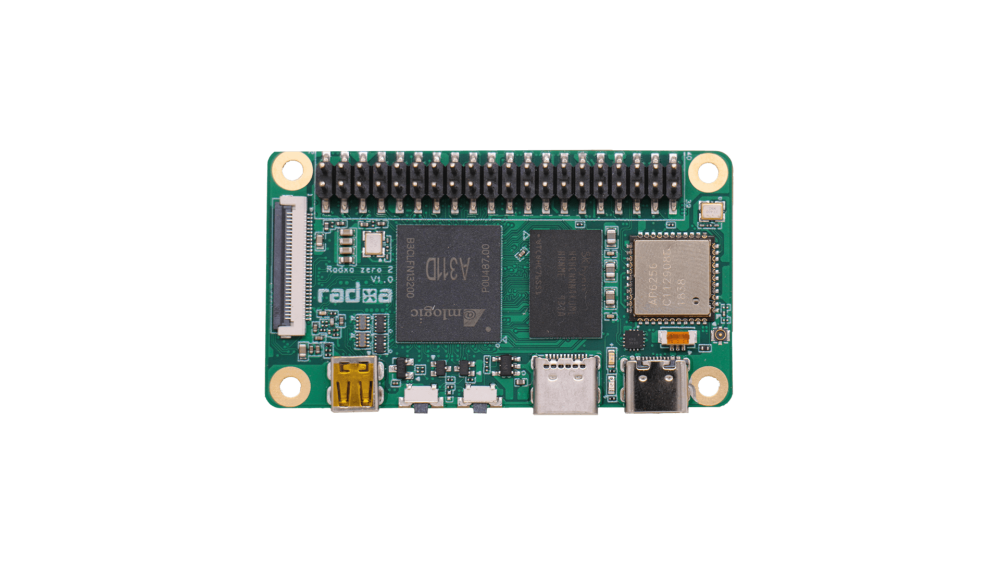Search the Community
Showing results for tags 'radxa-zero2'.
-
I have have armbian V25.2.3 installed on a radxa Zero 2w linux kernel 6.12.17-current-meson64. The radxa uses i2c to talk to a PCA9685 which in turn drives three servos in a robot. The issue is that the PCA9685 has two i2c busses, 0 and 1. But the radxa zero has only two i2c busses that can be enabled using armbian-config and they are i2c-3 and - ic2-5. It seems I need to install a new overlay to describe the i2c busses in the device tree. But how do I do that?
-

Ubuntu 24.04 (Noble) Minimal / IOT Request for Radxa Zero 2
Bones558 posted a topic in Amlogic meson
Would it be possible to get a "minimal" build of Armbian based on Ubuntu 24.04 (Noble) for the Radxa Zero 2? Thanks. -
Hi, I setup a Radxa Zero 2 last week with Klipper, a 3d printing firmware. Over the past few months, I've transitioned my printer to using canbus. I'm finding the setup process slightly different with Armbian than it was on RpiOS, and I'd appreciate feedback or pointers that could help me better understand networking in Armbian. I use a usb canbus adapter. In the past, I've configured it using the standard Klipper config written to `/etc/network/interfaces.d/can0`: allow-hotplug can0 iface can0 can static bitrate 1000000 up ifconfig $IFACE txqueuelen 1024 So, when I went to setup the Radxa, I did what I've always done, and it seemed to work fine. My canbus boards showed up and I was able to home and jog my printer, and heat the hotend. But when I tried to print a full gcode file, my print failed due to no room in the queue. I tried to run ifconfig but it is not present on a default Armbian install. I had also noticed its absence in a /var/log/syslog entry noting it wasn’t present, but the can bus was working in my tests moving the toolhead and issuing commands and monitoring thermals. So I ran ip -details -statistic link show can0 and to my surprise my anticipated queue length of 1024 was being reported as just plain 10. I ultimately did an sudo apt install net-tools and rebooted, and everything is worked as expected. Then I thought, am I doing it wrong? My understanding is that net-tools is being deprecated. Is there some other place that I should be setting my queue length? I looked through the settings for the can interface in nmtui, but I didn’t see an area there where I could set the queue length… So I researched some more. It looks like the less smelly way to do this would be to uninstall net-tools and change /etc/network/interfaces.d/can0 to allow-hotplug can0 iface can0 can static bitrate 1000000 up ip link set $IFACE txqueuelen 1024 or allow-hotplug can0 iface can0 can static bitrate 1000000 post-up ip link set $IFACE txqueuelen 1024 ... I still can't determine if there's a difference between the two. But I'm still not sure if that's correct. My impression is that I shouldn't be using /etc/network/interfaces at all, but should be able to do the whole thing through Network Manager? I tried searching for something like an Armbian Networking Manifesto, but couldn't find anything. Any thoughts or experiences anyone has on best practice regarding this issue would be much appreciated!
-
Hello, Thank you for the great effort of Armbian having community support of this board. I have a Waveshare 4inch DSI LCD with touch that I want to use it with Radxa Zero 2 Pro. They have a device tree overlay provided for Raspberry Pi and drivers for different kernels for RPi And I found a kernel patch that seem to enable DSI here. ********************************************************************** I am using the latest build of Armbian for radxa-zero2 and it's Linux radxa-zero2 6.6.53-current-meson64 When I find /lib/modules/$(uname -r) -type f -name '*dsi*' It shows /lib/modules/6.6.53-current-meson64/kernel/drivers/gpu/drm/hisilicon/kirin/dw_drm_dsi.ko /lib/modules/6.6.53-current-meson64/kernel/drivers/gpu/drm/panel/panel-dsi-cm.ko /lib/modules/6.6.53-current-meson64/kernel/drivers/gpu/drm/bridge/nwl-dsi.ko /lib/modules/6.6.53-current-meson64/kernel/drivers/gpu/drm/bridge/cadence/cdns-dsi.ko /lib/modules/6.6.53-current-meson64/kernel/drivers/gpu/drm/bridge/ti-sn65dsi83.ko /lib/modules/6.6.53-current-meson64/kernel/drivers/mtd/nand/raw/nandsim.ko When I zcat /proc/config.gz | grep DSI It shows CONFIG_MTD_NAND_NANDSIM=m CONFIG_DRM_MIPI_DSI=y CONFIG_DRM_PANEL_DSI_CM=m CONFIG_DRM_NWL_MIPI_DSI=m # CONFIG_DRM_SAMSUNG_DSIM is not set CONFIG_DRM_TI_SN65DSI83=m # CONFIG_DRM_TI_SN65DSI86 is not set CONFIG_DRM_CDNS_DSI=m CONFIG_DRM_CDNS_DSI_J721E=y CONFIG_DRM_DW_MIPI_DSI=y CONFIG_DRM_MESON_DW_MIPI_DSI=y Questions AFAIK, that means the DSI interface is enabled and what I need to do is to compile a .dtbo device tree overlay based on Waveshare's and then load it into the system? And I assume the LCD needs some kind of 'driver' but Waveshare only provides some .ko and .dtso files in their GitHub repo. They have as recent as kernel 6.6.20, can I use that driver and how? As for compiling a device tree source DTS into a Device Tree Blog DTB, do I use the traditional way of dtc -I dts -O dtb -o output_file.dtb input_file.dts or using armbian-add-overlay (however the documentation says DT overlays are a Work-in-Progress (WIP) feature, present only in certain images.) Is there a way that I can verify if the DSI interface is functioning at all before I move on to the driver and overlay issue? That way I won't be working with too many uncertainties. I measured some of the pins on the DSI port on the monitor side and they seem to be 'functioning` (as there are pins with voltages and a 3.3v, plus there's LED on the monitor that is blinking - I didn't go as far as checking if the 3.3v pin is in accordance of the Radxa Zero 2 Pro side for the DSI port, nor I did try to logic analyse other pins) ********************************************************************** I have tried to compile Armbian and choose ` > Device Drivers > Graphics support > DRM support for MIPI DBI compatible panels > *
-
Hello Experts, I was hoping to get some beginner help getting my TV's remote control working with my Radxa Zero 2 micro computer running Armbian_23.11.1_Radxa-zero2_jammy_current_6.1.63_xfce_desktop or any armbian OS if there is a better one that can do CEC out of the box. I have installed v4l-utils and cec-utils, but when I use the command cec-ctl there is an error: Failed to open /dev/cec0 I know my Samsung tv/hdmi connection is good and the remote works with my raspberry pi 4 with LibreElec, but it seems like this Radxa Zero does not recognize the HDMI/CEC device and its not installed. The Raspi4+LibreELEC works with my TV out of the box. I was going to install CoreELEC on this hardware, but it does not recognize my microSD card so I was hoping I could get it to work with my TV. Any idea where I should start?
-