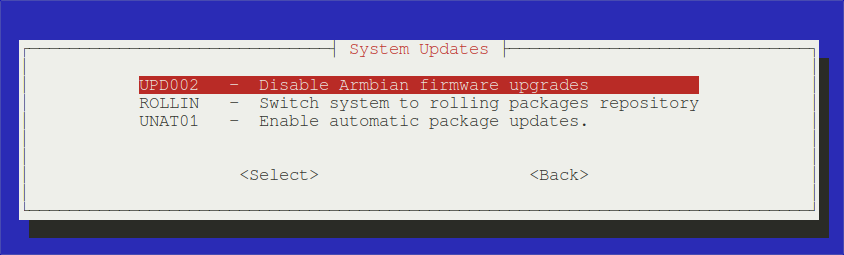All Activity
- Past hour
-
When tweaking Armbian’s Build System I understand that it also builds u-boot and updates it when new sources are available. I understand, that the last one was updated on : [🌿] {u-boot:1} Cleaning u-boot tree [ u-boot-worktree/u-boot/v2024.01 for '' ] [🔨] [Mon Aug 25 11:11:25 PM CEST 2025] Running: git --no-pager clean -xfdq [🌱] Calling Python patching script for U-Boot: [ https://github.com/u-boot/u-boot - tag:v2024.01 ] [🌱] Using U-Boot patch dir: [ u-boot-sunxi ] Where is the latest build could be downloaded from and what is its flash procedure and recovery (if necessary) ?
- Today
-

fighting with netplan/networkd/networkmanager
laibsch replied to tabrisnet's topic in Software, Applications, Userspace
Keep up the fight, good luck! -

Building Armbian Distribution with Kernel 6.10 for Orange Pi 5 Pro
laibsch replied to Sergey Dulimov's topic in Rockchip
I am glad to hear of your success Beware that edge is the bleeding edge and where we break things. Vendor is the one the board maker supplied you with, most likely outdated and hacked up. You are musually best off with the current kernel, except of course when there was some recent hardware enablement work going on in the edge kernel for your work. -
@Nick A Thanks for bringing that to my attention, I'll try that!
-
Please read the documentation on the manufacturer's website (radxa). It really works.
-
If you want to find a request, please publish the UART log. maybe after that we can say recommendations.
-
Thank you @royk, @going, @eselarm for your time and suggestions. I really appreciate it. I tried a lot of things, you mentioned, out of which none was working. Again, ultimately I wanted to install noble gnome, but the 25.5.1 image doesn't boot at all. So I found the older 25.2.2 noble gnome and that did indeed boot and I was able to proceed. Interestingly this image seems to consistently detect the nvme every time. That being said, it acts very weirdly. it's extremely slow to the point that you can barely open any app, it takes a minute to change a page in settings, and sudo basically is not working (hangs indefinitely). The desktop / workspaces / app launcher are very smooth though and htop shows all 8 cores practically at idle. Also when I boot, it first shows the splash screen (armbian loading), and then goes black indefinitely and I have to press the power button to go to the login screen (looks like it suspends after boot immediately). Poweroff doesn't work either, it hangs. With this weird situation I was able to install the bootloader into the SPI, but I wasn't able to do an upgrade or install the full system on the nvme. Do you have any input on this? Some additional notes: - All of the tests above were done with a brand new sandisk 64gb SD + balenaetcher with verify on macos. - I've also tried Joshua Riek's 24.04 image and although it has the nvme issue, the OS runs very smoothly without any lag. - Although the noble gnome image seems to consistently find the nvme, the minimal 25.5.1 image does not. - My UART adapter doesn't work and a CH340 one is on it's way for boot logs.
-
@Igor thanks for the reply. In my case, I can't even ping the Cubox much less connect to it. I'm pretty sure something is failing as the device reboots itself every ~ 2 minutes; each time I see the initial boot with logo on the HDMI, then the screen goes blank, then my monitor claims that HDMI signal is lost, then nothing (including no successful pings) for a couple of minutes, then around again. I've ordered some new SD cards and a USB SD card reader writer which should arrive Wednesday. Maybe things will improve after that. If not I will try a serial connection via USB. I will report back.
-

fighting with netplan/networkd/networkmanager
tabrisnet replied to tabrisnet's topic in Software, Applications, Userspace
This solution feels janky [specifically, netplan-runner.service shouldn't be needed] But... it works. netplan-macaddress-watcher.path [Path] PathChanged=/run/systemd/network/ Unit=netplan-macaddress-watcher.service [Unit] Before=systemd-networkd.service #[Install] #WantedBy=systemd-networkd.service netplan-macaddress-watcher.service [Unit] Description=Rewrites /run/systemd/network PermanentMACAddress to MACAddress Before=systemd-networkd.service network-pre.target [Service] Type=oneshot User=root ExecStart=/bin/bash /usr/local/bin/netplan-macaddress-mangler.sh netplan-runner.service - it runs netplan as late as possible... [Unit] Description=Runs netplan right after boot After=multi-user.target [Service] Type=oneshot User=root ExecStart=/usr/sbin/netplan apply [Install] WantedBy=multi-user.target netplan-macaddress-mangler.sh - This will need to be renamed if published/packaged. #!/bin/bash -x # can we use $TRIGGER_PATH ? https://man.archlinux.org/man/systemd.exec.5.en # no, we can't, it only tells us the directory, not which file was changed. #FIXME: can we skip this for initial boot? sleep 5; # coalesce the calls /usr/bin/sed -i -e 's/^PermanentMACAddress/MACAddress/' /run/systemd/network/*netplan*.{link,network} #echo -n "networkd is: " if systemctl is-active systemd-networkd >/dev/null; then networkctl reload fi -
@OleksandrK Would changing the symlink suffice? ls -ls /dev/rtc* 0 lrwxrwxrwx 1 root root 4 Aug 25 11:14 /dev/rtc -> rtc1 0 crw------- 1 root root 252, 0 Aug 25 11:14 /dev/rtc0 0 crw------- 1 root root 252, 1 Aug 25 11:14 /dev/rtc1 echo 'SUBSYSTEM=="rtc", KERNEL=="rtc1", SYMLINK+="rtc" OPTIONS+="link_priority=-100"' | sudo tee /etc/udev/rules.d/10-hym8563-rtc.rules This way both get loaded, but /dev/rtc is linked to rtc1 "hym8563".
-
Hi, I can confirm I got a booting SD card with the suggested command. I ended up using the following: ./compile.sh BOARD=orangepi5pro BUILD_DESKTOP=no BRANCH=edge RELEASE=bookworm KERNEL_CONFIGURE=no BUILD_MINIMAL=yes SHARE_LOG=yes Thank you very much @laibsch. Cheers! P.S. I ended up buying a USB-UART adapter as you suggested in another thread to test another orange pi 5 board I have but it seems that one is dead.
-

Armbian config - The new generation
greenais replied to Igor's topic in Software, Applications, Userspace
Any chance to get this new and great version on Oragepi3LTS working? I've got armbian-config.sources identical to what is described in user documentation above but still get probably old script version installed - with no additional menu items and, particularly, different name of Disable upgrades as follows: which, in turn, doesn't work for me anymore - nothing changes after I choose "Yes" at question "Disable?" and system has (according to apt-mark showhold) quite old kernel images holded while new updates keep coming and install... Thank you in advance for any suggestions. I know it's community-maintained image for Oragepi3LTS but hope there is some workaround for armbian-config -

immich created via armbian-config dont work
Igor replied to Zsolt Tóth's topic in Software, Applications, Userspace
Philosophy behind installations via armbian-config is that install is simple as possible, thus options are limited and hard-coded. Main folder for SW data is /armbian and there you mount additional space, if needed. If this way is not acceptable, you need to go manual way. Installing Redis, PostgreSQL and Immich, then link then together. It will be some work and there will be some troubles. Official: https://immich.app/docs/install/requirements Unofficial: https://github.com/imagegenius/docker-immich Armbian way: https://docs.armbian.com/User-Guide_Armbian-Software/Media/#immich -

mxq pro 4k 5g allwinner h313 can't sd card boot
Ducdanh Nguyen replied to Ducdanh Nguyen's topic in Allwinner CPU Boxes
@Nick A thank you for your advice -
On other platforms we can usually set an alias in the DTS for the rtc. On RK I'm not seeing that as an option, but what we can do is make it so one module loads before the other. In short, we set `CONFIG_RTC_DRV_HYM8563=y` and leave `CONFIG_RTC_DRV_RK808=m`. Which will force a hierarchy in the way things load. Case in point; patrick@nanopir3s:~$ dmesg | grep rtc [ 4.646223] rtc-hym8563 1-0051: registered as rtc0 [ 4.647295] rtc-hym8563 1-0051: setting system clock to 2025-08-25T01:34:16 UTC (1756085656) [ 5.548534] rk808-rtc rk808-rtc.5.auto: registered as rtc1 [ 5.605731] rockchip-drm display-subsystem: [drm] Cannot find any crtc or sizes [ 5.605810] rockchip-drm display-subsystem: [drm] Cannot find any crtc or sizes We may also be able to achieve this with a udev rule? I'll do a PR after further testing.
-

mxq pro 4k 5g allwinner h313 can't sd card boot
Nick A replied to Ducdanh Nguyen's topic in Allwinner CPU Boxes
@Ducdanh Nguyen I don’t write the mainline linux kernel or patches. You should ask the sunxi developers or Piotr Oniszczuk aka warpme. Allwinner does not support open source mainline Linux. Most of the work is reversed engineered by a very few smart people that give their free time to Linux community. Android uses a very old modified Linux kernel so it takes a lot of work to update drivers. Sometimes these drivers have no source code or documentation. tv boxes are a whole different beast. Components are cheap. If you buy the same model tv box they might have different wifi, memory, emmc chips and sometimes the cpu is not allwinner at all. if you want to have a perfect running tv box you’ll need to learn how to tweak the dts and edit the Linux kernel source code. https://oftc.catirclogs.org/linux-sunxi/2025-08-24 https://github.com/warpme - Yesterday
-

Building Armbian Distribution with Kernel 6.10 for Orange Pi 5 Pro
laibsch replied to Sergey Dulimov's topic in Rockchip
'for kernel in current edge vendor;do ./compile.sh BOARD=orangepi5pro BUILD_DESKTOP="no" BRANCH=$kernel RELEASE=noble KERNEL_CONFIGURE=no BUILD_MINIMAL=yes SHARE_LOG=yes;done' should do it, for example. That would get you an image with an Armbian-patched kernel of the current, edge and vendor flavor. It's really THAT simple :-D -
Sorry for being late to the party on this, but I can confirm that rockchip is better supported than Amlogic. My old Android 7 1GB/4GB MXQ TV box works great out of the box with the latest build after installing the step-nand loader.This is a rockchip 32xx build, great menu-driven setup tools, literally working within 15 minutes. Kudos to Jock and co. This is a hobby for me, I'm more interested in learning Linux than having a home server doing real work, I thought about SBCs but pi looked like a boy scout project and other SBCs too expensive with features I don't need. Modern MXQ boxes are cheap and my online vendor has a great return policy, so why not? I just ordered an updated box with 4GB ROM for $10. Running with a class 10 64GB SD card, this will be another fun opportunity. Take care!
-
Hi everyone, Sorry to bother you with what may be a basic question. I’m not very experienced with the Armbian build system, and it’s been a while since I last built and deployed my own kernels. I’ve been trying to compile both the current and edge branches without success. I did get vendor working. I came across this post but I’m still unclear on the exact steps. Could someone please give me a simplified explanation of: What needs to be done to successfully compile these branches? Where I can get the latest patches, and how to apply them? Whether I also need to rebuild U-Boot with the Armbian build system. Thanks a lot in advance for your help!
-
Hi all, I’m working with an RK3588-based board and running into a frequency scaling issue. All cores (cpu0–7) are stuck at 408 MHz, despite available OPPs going much higher (up to 2.35 GHz on the big cores). Attempts to raise frequencies via scaling_setspeed or userspace governor have no effect. The image I'm using is: https://www.armbian.com/nanopc-cm3588-nas/ (https://dl.armbian.com/cm3588-nas/Bookworm_vendor_minimal-omv) Device tree file is: fdtfile=rockchip/rk3588-friendlyelec-cm3588-nas.dtb # for cpu in /sys/devices/system/cpu/cpu[0-9]*; do echo "== $(basename $cpu) ==" cat $cpu/cpufreq/scaling_available_frequencies cat $cpu/cpufreq/cpuinfo_max_freq done == cpu0 == 408000 600000 816000 1008000 1200000 1416000 1608000 1800000 1800000 == cpu1 == 408000 600000 816000 1008000 1200000 1416000 1608000 1800000 1800000 == cpu2 == 408000 600000 816000 1008000 1200000 1416000 1608000 1800000 1800000 == cpu3 == 408000 600000 816000 1008000 1200000 1416000 1608000 1800000 1800000 == cpu4 == 408000 600000 816000 1008000 1200000 1416000 1608000 1800000 2016000 2208000 2352000 2352000 == cpu5 == 408000 600000 816000 1008000 1200000 1416000 1608000 1800000 2016000 2208000 2352000 2352000 == cpu6 == 408000 600000 816000 1008000 1200000 1416000 1608000 1800000 2016000 2208000 2352000 2352000 == cpu7 == 408000 600000 816000 1008000 1200000 1416000 1608000 1800000 2016000 2208000 2352000 2352000 root@cm3588-nas:/# Getting DVFS/EM kernel message about inefficient OPP: [ 14.038585] cpu cpu0: EM: OPP:816000 is inefficient [ 14.048575] cpu cpu4: EM: OPP:1008000 is inefficient [ 14.048584] cpu cpu4: EM: OPP:816000 is inefficient [ 14.060709] cpu cpu6: EM: OPP:1008000 is inefficient [ 14.060718] cpu cpu6: EM: OPP:816000 is inefficient PVT readings [ 14.002363] cpu cpu0: pvtm=1425 [ 14.002523] cpu cpu0: pvtm-volt-sel=1 [ 14.011254] cpu cpu4: pvtm=1645 [ 14.015591] cpu cpu4: pvtm-volt-sel=3 [ 14.025824] cpu cpu6: pvtm=1665 [ 14.030065] cpu cpu6: pvtm-volt-sel=3 Attempting to raise speed: # for cpu in /sys/devices/system/cpu/cpu[0-9]*; do echo 1800000 | sudo tee $cpu/cpufreq/scaling_setspeed; cat $cpu/cpufreq/scaling_cur_freq; done 1800000 408000 1800000 408000 1800000 408000 1800000 408000 1800000 408000 1800000 408000 1800000 408000 1800000 408000 Why might all cores be capped at 408 MHz despite available OPPs and voltage steps?