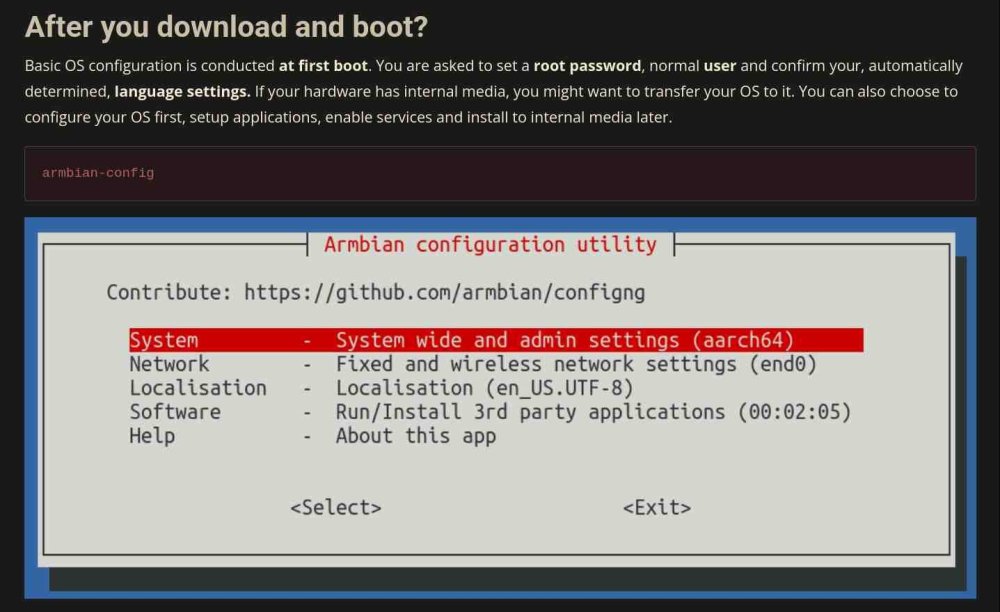All Activity
- Past hour
-

Poor WiFi monitoring performance with RT8821CU
c0rnelius replied to doragasu's topic in Raspberry Pi
Plus the kernel source is getting pulled from their repo. If they did make a change, you should see it on Armbian. -

mxq pro 4k 5g allwinner h313 can't sd card boot
Ducdanh Nguyen replied to Ducdanh Nguyen's topic in Allwinner CPU Boxes
@Nick A Do i need to use linux this time? or i can do it with windows, it's 9:12 PM in my country... -

Poor WiFi monitoring performance with RT8821CU
c0rnelius replied to doragasu's topic in Raspberry Pi
I don't see anything in the history that would suggest they made any changes? I could submit a RTW88 patch I put together from the lwfinger/rtw88 repo. But seeing as the pi guys haven't appeared to have changed anything on their end, it is probs more trouble than it is worth. -
@c0rnelius: I already did a diff, but there are a whole lot of differences. In fact one of the things I also tried, was directly copying the .config file I use to build the RaspberryPi kernel to the config/kernel/linux-bcm2711-current.config and build that kernel, but I got exactly the same result. What I have not tried and might do at some point, is doing a diff on the rtw88 driver sources. But seeing how forcing the 11b mode as described above workarounds the issue, I suspect it might be some kind of config issue causing the 11b modes to be disabled somehow...
-
OK, I made a really ugly script that sets managed mode, forces 1M legacy mode, switches back to monitor mode, and then performance is exactly as it should. But the thing is, can this be avoided? What could be causing this behaviour on Armbian, and how to avoid it? This is the horrible workaround BTW: #!/usr/bin/env bash set -euo pipefail ip link set mon1 down iwconfig mon1 mode managed ip link set mon1 up iwconfig mon1 rate 1M fixed ip link set mon1 down iwconfig mon1 mode monitor ip link set mon1 up iwconfig mon1 channel 1
-

Poor WiFi monitoring performance with RT8821CU
c0rnelius replied to doragasu's topic in Raspberry Pi
Run a diff on the pi and armbian defconfig. https://github.com/raspberrypi/linux/tree/rpi-6.12.y/arch/arm64/configs -
kudos for your perseverance. and thank you for sharing your findings. I hope you will be able to work it out eventually.
-

mxq pro 4k 5g allwinner h313 can't sd card boot
Nick A replied to Ducdanh Nguyen's topic in Allwinner CPU Boxes
@Ducdanh Nguyen your box might have secured boot enabled. You’ll need to compile an image with this secure boot patch - Today
-

mxq pro 4k 5g allwinner h313 can't sd card boot
Ducdanh Nguyen replied to Ducdanh Nguyen's topic in Allwinner CPU Boxes
Hello @Nick A, i found out my box has verified boot on it, meaning it couldn't boot in other os as you may know, is there any possible way to disable it as soon as i found out my box is not even trying to boot on armbian and with "toothpick method" it showed a fake update screen. I'm so frustrated, couldn't have any way to boot to the sd card and haven't got the dtb too, my box is not rooted. The only last resort is i can see if it automatically boots to it without the "toothpick method" -
Thank you @Werner, for letting us know and for your efforts
-

Nanopi Neo Air stuck at 'Loading kernel' booting from eMMC
eselarm replied to devAtronia's topic in Allwinner sunxi
What U-Boot version is used for eMMC resp. SD-card? -
it appears to be a useful application is there a way to use it without a network
-
After a lot more experimentation, I have noticed the frames I am missing are the 802.11b ones! So something must be disabling these on Armbian. Unfortunately I cannot find what.
-
I guess that is a bit misleading. As mentioned using armbian-config is optional to do certain tasks in a more comfortable way than manually/traditionally.
-
-
@Nick A it has same issue. I thik it is related to the device tree declaration. Should it be something like this? https://github.com/LYU4662/aic8800-sdio-linux-1.0
-

Nanopi Neo Air stuck at 'Loading kernel' booting from eMMC
laibsch replied to devAtronia's topic in Allwinner sunxi
Is your rootfs formatted ext4? By bricked you mean, boot would be interrupted, but the brick situation is easily fixable for a skilled technician by doing an fsck? -

CSC Armbian for RK3318/RK3328 TV box boards
Afsa Jahanara replied to jock's topic in Rockchip CPU Boxes
R-TV Box S10 – I realize this is an older topic, but I’m trying to fix an S10 box for an old colleague.. After an update, it no longer boots, stuck on the startup animation, and won’t load Android. I can’t seem to find any firmware download. Thanks in advance. -
I looked a little closer and the included cpufrequtil init script is totally unaware of SoC clustering. If you put in a max value for the A76, it won't work for the A55. So I threw the problem into AI and asked for a flexible SoC solution (I'm of course simplifying it). This is what it gave me. Lightly tested: per cluster governors, per cluster min/max speed, ability to specify "min" and "max" rather than numeric values. cpufrequtils-default -> /etc/default/cpufrequtils cpufrequtils -> /etc/init.d/cpufrequtil YMMV. cpufrequtils cpufrequtils-default
-

Nanopi Neo Air stuck at 'Loading kernel' booting from eMMC
IBV replied to devAtronia's topic in Allwinner sunxi
Hi, you can try to set up a readonly root filesystem: https://wiki.debian.org/ReadonlyRoot Cheers -
Yes. Installing this package on Debian-based build hosts fixed the issue. I don't think we have any developers using Arch so there aren't much tests of any other distros to ensure compatibility. Main focus is on Noble. If there is an equivalent package for arch try installing on the host machine and retry. Having it inside the docker container may not be enough.
-
Just to let you know. Rebasing our patchset on top of latest mainline is always a big effort, so getting the latest kernel may be delayed for weeks or month.
-
Um...no? Where did you get that info? Using armbian-config is totally optional. Everything this tool does can also be done manually.
-
i've been using armbian for a whole hour now i figure i've mastered this thing :) i loaded Armbian_25.5.1_Odroidxu4_bookworm_current_6.6.88_minimal.img on a sd and fired up an old xu4 according to the instruction the first thing to do is run armbian-config but it hangs because i don't have an interweb connection is there a way around that