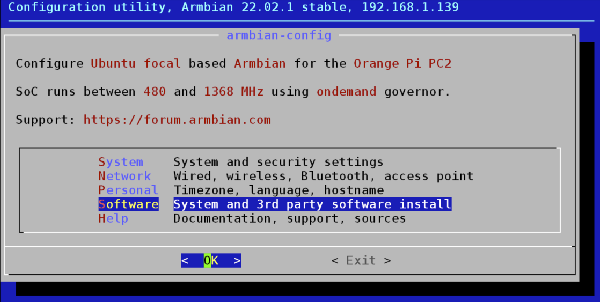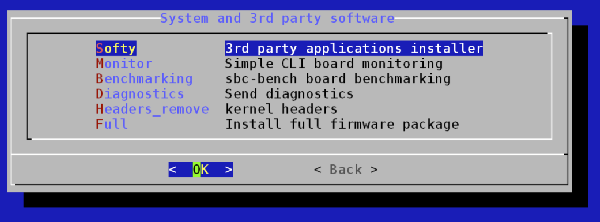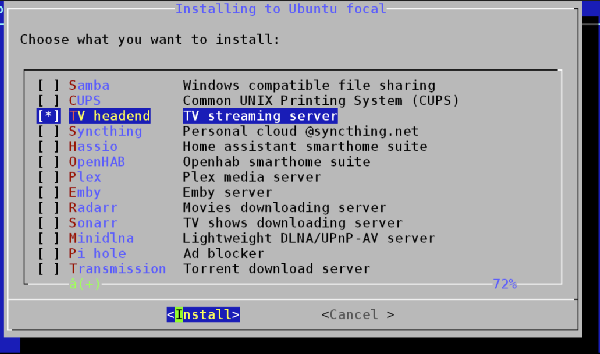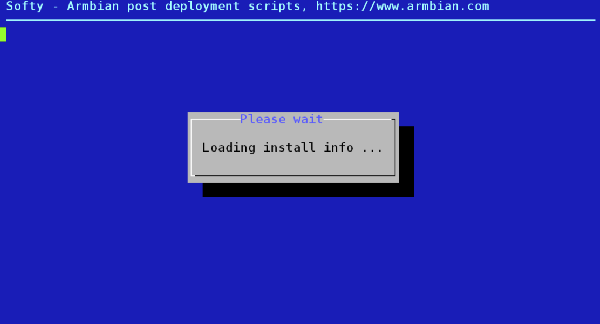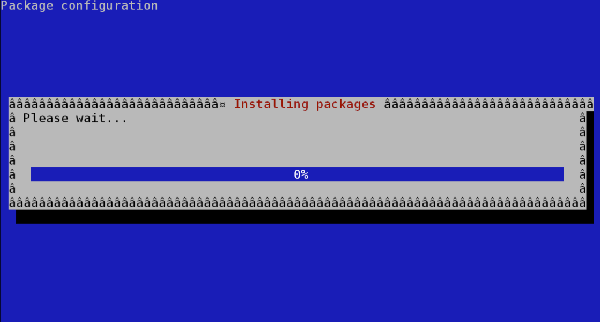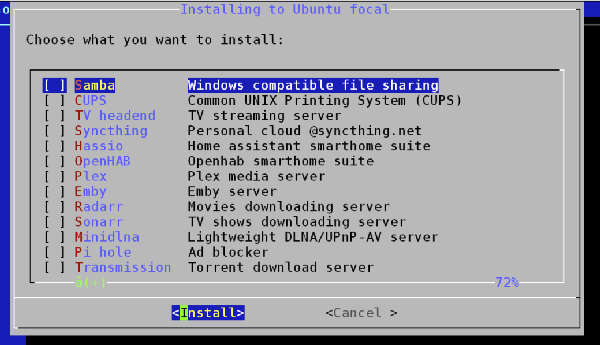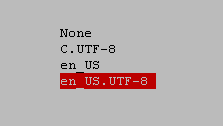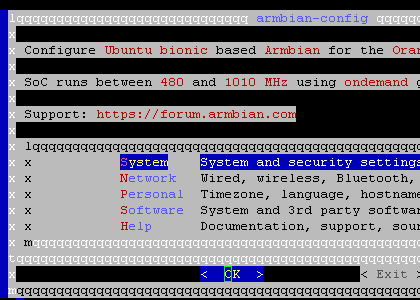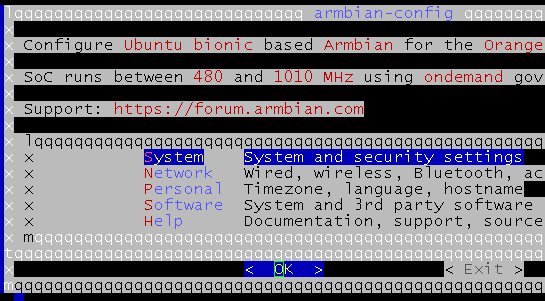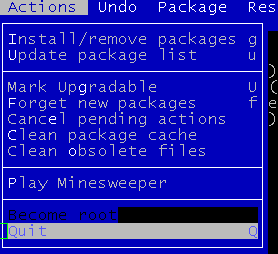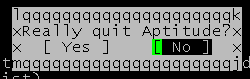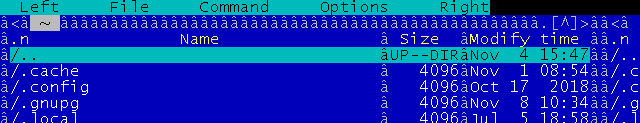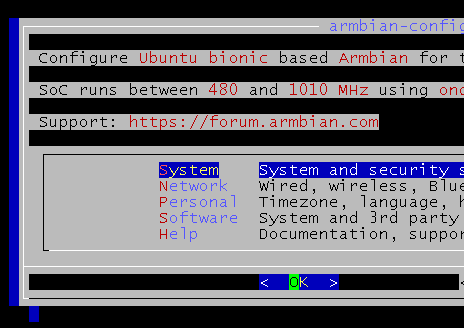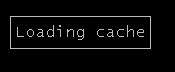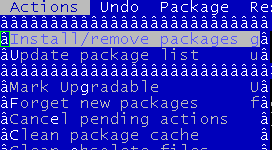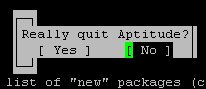hello_world.c
Members-
Posts
21 -
Joined
-
Last visited
Content Type
Forums
Store
Crowdfunding
Applications
Events
Raffles
Community Map
Everything posted by hello_world.c
-

armbian-config installation of tvheadend doesn't work
hello_world.c replied to hello_world.c's topic in Beginners
Reported the issue: https://github.com/armbian/config/issues/162. -

armbian-config installation of tvheadend doesn't work
hello_world.c replied to hello_world.c's topic in Beginners
Excellent, thank you! This is where it fails: # add-apt-repository -y add-apt-repository ppa:mamarley/tvheadend-git Error: need a single repository as argument It's one "add-apt-repository" too many. Just went through the rest of the process after fixing this command line, seems to work fine. -
I am going through the following when trying to install tvheadend: Then I see briefly (< 1 second)... followed by, for another < 1 second: and then it quickly returns to: I can repeat this over and over but the software doesn't get installed. df shows only 6% used in /. Any ideas? What can I do to find out why this happens? Is there a command line option to trigger this process manually where I can observe what it does? Many thanks, Chris
-
In another forum post I found a hint to download the headers .deb file directly from https://imola.armbian.com/apt/pool/main/l/ So I did that and installed it manually using sudo dpkg -i linux-headers-current-sunxi64_21.05.1_arm64.deb which worked. Strange that it didn't from armbian-config since I would think it does the same thing.
-
Using latest freshly installed Armbian_21.05.1_Orangepipc2_buster_current_5.10.34, then went to armbian-config and installed kernel headers. There were no errors so I thought they now should be there, butl /usr/src is still empty. There is also nothing in the system logs that would indicate an error in installing them. Many thanks for any help.
-
Just installed Armbian_21.05.1_Orangepipc2_buster_current_5.10.34 plus kernel headers and am now trying to build some kernel modules for it on the device itself, but the build script is complaining: File not found: /lib/modules/5.10.34-sunxi64/build/.config at ./scripts/make_kconfig.pl line 33, <IN> line 4. Is there any place where I can find this file for the stock kernel? Or a procedure for generating it myself? Many thanks.
-

SOLVED: Install tvheadend on OPiZero w/ Armbian Buster
hello_world.c replied to hello_world.c's topic in Beginners
Installing tvheadend from armbian-config (Softy submodule) worked fine. Only had to finalize the installation with apt afterwards to set up user, credentials, service. Wish I'd known about Softy before... -

SOLVED: Install tvheadend on OPiZero w/ Armbian Buster
hello_world.c replied to hello_world.c's topic in Beginners
Didn't know this is possible from armbian-config. Will try this, good info, thanks! Just googled this a bit. So,, Armbian Buster is the one based on Debian and Focal is based on Ubuntu it seems. This is some key information. It must be clear as day to the pros working with Armbian every day, but for the "simple user", not necessarily. Makes sense now. So, switching to Focal and trying the ppa method will be my 2nd option if armbian-config doesn't do it. Will report back. -
After spending hours trying to hunt down repositories for this I found this post: https://forum.armbian.com/topic/8328-install-compile-tvheadend/ Following it I can add the repository and update ok, but the package tvheadend is not found: root@orangepizero:~# apt update Hit:1 http://security.debian.org buster/updates InRelease Hit:2 http://ppa.launchpad.net/mamarley/tvheadend-git-stable/ubuntu hirsute InRelease Hit:3 http://deb.debian.org/debian buster InRelease Hit:4 http://deb.debian.org/debian buster-updates InRelease Hit:5 http://deb.debian.org/debian buster-backports InRelease Get:6 https://armbian.tnahosting.net/apt buster InRelease [18.3 kB] Fetched 18.3 kB in 5s (3,675 B/s) Reading package lists... Done Building dependency tree Reading state information... Done All packages are up to date. root@orangepizero:~# apt install tvheadend Reading package lists... Done Building dependency tree Reading state information... Done E: Unable to locate package tvheadend Is buster not supported in this repository? How can I find out which version of Armbian is?
-
martinayotte: Have been picking this up after a long time, and just wanted to tell you that it worked perfectly, thank you! BTW following this for initial testing: https://forum.armbian.com/topic/3886-pwm-on-h3-and-h2-with-mainline-kernel/
-

ncurses under ssh/PuTTY - messed up horizontal spacing
hello_world.c replied to hello_world.c's topic in Allwinner sunxi
-

ncurses under ssh/PuTTY - messed up horizontal spacing
hello_world.c replied to hello_world.c's topic in Allwinner sunxi
My PuTTY font is Courier New which is monospace. I don't have Cuisine, but tried Consolas, same result. With your exact settings, mc looks fine, but armbian-config does not: No ncurses program (bmon, aptitude) shows ncurses line drawing characters when I choose UTF in PuTTY. Aptitude menu apparently is not ncurses and works like mc does: but the dialogs seem to be ncurses so doesn't work: With ISO translation in PuTTY, it's the opposite: mc is not showing line drawing: but armbian-config (kind of) works, well, without background completely filled: In aptitude, as expected, dialogs work: but menu doesn't: This is sooo messy... :-( -

ncurses under ssh/PuTTY - messed up horizontal spacing
hello_world.c replied to hello_world.c's topic in Allwinner sunxi
Thanks, but with this, now mc also doesn't show line drawing characters, and spacing in ncurses is still wrong. -
OPiPC2, with Armbian Bionic desktop mainline based kernel 4.19.y Using it as headless server, all X and desktop stuff removed. Using PuTTY to log in via SSH, line drawing stuff (as usual) only works if translation is set to ISO-8859-1 in PuTTY. mc looks great, but all ncurses-based software (aptitude, htop, bmon etc) does not. Main problem seems that horizontal spacing is "shrunk" whenever there is no text to keep it: This is even more dramatic for menu systems and anything that is column-oriented. Tried dpkg-reconfigure locales to switch system to ISO-8859, but no change, really seems to be an ncurses bug. No such problems with other systems (Raspbian etc.). Is this a known problem? Is there a workaround? Thanks
-
This is also my procedure that I have to go through every time there is a kernel upgrade. Really wish that either armbian-config would point out the fact that setting "host mode" here may or may not be effective, and the dtc trickery is necessary for OTG ports or (better) armbian-config would offer to do the patching of the dtb when the OTG port is changed to "host mode" or (best) there was a way for custom dtb settings to automatically "survive" a kernel upgrade
-
Bump. Anybody?
-
Yes, I went the fresh install route, using apt-clone to restore all packages and then copying over the configuration for all services bit-by-bit, converting them as needed. Quite some work, but now the box is running better than ever!
-
There's this: Anybody knows about the status of PWM on the H5 (OPi PC 2 in my case) with mainline kernel? BTW am I off-topic asking about H5 in this forum? Thanks.
-
I want to do the same thing. Please, is it possible? I know it will be dangerous and probably break things so I will only do it on a clone of my current system, and fix issues myself. But I'd like to know if anybody has done it.