
hbmaennchen
-
Posts
10 -
Joined
-
Last visited
Content Type
Forums
Store
Crowdfunding
Applications
Events
Raffles
Community Map
Posts posted by hbmaennchen
-
-
-
On 2/12/2019 at 9:51 PM, patrick-81 said:
Your mods works fine but only to connect to a network.
But the wifi is really unstable when used as hotspot.
Hope it will improve a bit in the future with new firmwares.
ping 172.24.1.1
PING 172.24.1.1 (172.24.1.1) 56(84) bytes of data.
64 bytes from 172.24.1.1: icmp_seq=1 ttl=64 time=1970 ms
64 bytes from 172.24.1.1: icmp_seq=2 ttl=64 time=948 ms
64 bytes from 172.24.1.1: icmp_seq=3 ttl=64 time=91.1 ms
64 bytes from 172.24.1.1: icmp_seq=4 ttl=64 time=118 msUSB 3 isn't working properly, only usb2 via hub is reliable
neither wlan sticks nor other external devices like external storage can be used
The hostapd itself is cool
[ 2875.987373] usb 8-1: new SuperSpeed Gen 1 USB device number 4 using xhci-hcd
[ 2876.010119] usb 8-1: device descriptor read/8, error -71
[ 2876.119098] usb 8-1: new SuperSpeed Gen 1 USB device number 4 using xhci-hcd
[ 2876.139790] usb 8-1: device descriptor read/8, error -71
[ 2877.056002] usb 8-1: new SuperSpeed Gen 1 USB device number 5 using xhci-hcd
[ 2877.077232] usb 8-1: New USB device found, idVendor=067b, idProduct=2773, bcdDevice= 1.00
[ 2877.077247] usb 8-1: New USB device strings: Mfr=1, Product=2, SerialNumber=3
[ 2877.077254] usb 8-1: Product: ATAPI-6 Bridge Controller
[ 2877.077262] usb 8-1: Manufacturer: Prolific Technology Inc.
[ 2877.077269] usb 8-1: SerialNumber: 0123456789000000005
[ 2877.078392] usb-storage 8-1:1.0: USB Mass Storage device detected
[ 2877.087869] scsi host0: usb-storage 8-1:1.0
[ 2877.121300] usbcore: registered new interface driver uas
[ 2899.033921] usb 8-1: reset SuperSpeed Gen 1 USB device number 5 using xhci-hcdSpoilerSpoiler -
great, ....
-
I build a kernel as recommended in "expert" mode for RockPi-4b and also no wlan
On 2/11/2019 at 3:57 PM, patrick-81 said:[ 1.972199] mmc0: new ultra high speed SDR104 SDIO card at address 0001
[ 7.229963] brcmfmac: brcmf_fw_alloc_request: using brcm/brcmfmac43455-sdio for chip BCM4345/9
[ 8.458767] brcmfmac: brcmf_sdio_htclk: HT Avail timeout (1000000): clkctl 0x50
[ 9.471131] brcmfmac: brcmf_sdio_htclk: HT Avail timeout (1000000): clkctl 0x50same here
the integrated rtl8814au works well
-
iam not capable of fixing code, The bt400 asus (also broadcom chip?) dongle is also well supported, bluetooth not working, is it a u-boot thing?
-
thank you for the reply, 8812au works without manual manipulation from enduser, your patch is already applied within the build?! (tplink archer ac1200 t4u)
-
hi, iam trying to compile wlan modules and here is the result:
Spoilersfalk@nanopct4:~/Downloads/rtl8814AU$ make make ARCH=arm64 CROSS_COMPILE= -C /lib/modules/4.4.162-rk3399/build M=/home/sfalk/Downloads/rtl8814AU modules make[1]: Entering directory '/usr/src/linux-headers-4.4.162-rk3399' CC [M] /home/sfalk/Downloads/rtl8814AU/core/rtw_cmd.o In file included from ./arch/arm64/include/asm/sysreg.h:25:0, from ./arch/arm64/include/asm/cputype.h:99, from ./arch/arm64/include/asm/cachetype.h:19, from ./arch/arm64/include/asm/cache.h:19, from include/linux/cache.h:5, from include/linux/printk.h:8, from include/linux/kernel.h:13, from include/linux/list.h:8, from include/linux/module.h:9, from /home/sfalk/Downloads/rtl8814AU/include/basic_types.h:81, from /home/sfalk/Downloads/rtl8814AU/include/drv_types.h:31, from /home/sfalk/Downloads/rtl8814AU/core/rtw_cmd.c:22: ./arch/arm64/include/asm/opcodes.h:5:10: fatal error: ../../arm/include/asm/opcodes.h: No such file or directory #include <../../arm/include/asm/opcodes.h> ^~~~~~~~~~~~~~~~~~~~~~~~~~~~~~~~~ compilation terminated. scripts/Makefile.build:277: recipe for target '/home/sfalk/Downloads/rtl8814AU/core/rtw_cmd.o' failed make[2]: *** [/home/sfalk/Downloads/rtl8814AU/core/rtw_cmd.o] Error 1 Makefile:1480: recipe for target '_module_/home/sfalk/Downloads/rtl8814AU' failed make[1]: *** [_module_/home/sfalk/Downloads/rtl8814AU] Error 2 make[1]: Leaving directory '/usr/src/linux-headers-4.4.162-rk3399' Makefile:1699: recipe for target 'modules' failed make: *** [modules] Error 2
after adding missing files:Spoilerroot@nanopct4:/usr/src/linux-headers-4.4.162-rk3399# make scripts CHK scripts/mod/devicetable-offsets.h HOSTCC scripts/selinux/genheaders/genheaders scripts/selinux/genheaders/genheaders.c:13:10: fatal error: classmap.h: No such file or directory #include "classmap.h" ^~~~~~~~~~~~ compilation terminated. scripts/Makefile.host:91: recipe for target 'scripts/selinux/genheaders/genheaders' failed make[3]: *** [scripts/selinux/genheaders/genheaders] Error 1 scripts/Makefile.build:484: recipe for target 'scripts/selinux/genheaders' failed make[2]: *** [scripts/selinux/genheaders] Error 2 scripts/Makefile.build:484: recipe for target 'scripts/selinux' failed make[1]: *** [scripts/selinux] Error 2 Makefile:590: recipe for target 'scripts' failed make: *** [scripts] Error 2dev branch 4.19 works nicely but alsa or pulse or both are missing (no cards)
building myself a kernel from your build service shows no option activating 8814au with menuconfig
What can i do?
-
Thanks for the quick reply, network issue is solved, bluetooth is also disabled in the armbian beta branch i guess? so i am going to buy a supported usb dongle, or is there a chance to enable it via configuration? can i look it up anywhere?
-
Greetings,
i have installed armbian to my new nanopct4 (4.4.162 with full armbian firmware), There is no hci device showing up so no usable adapter.
I have no idea what to do, i have problems with 2.4 ghz wireless networks, 5ghz works fine.
any help or hints?

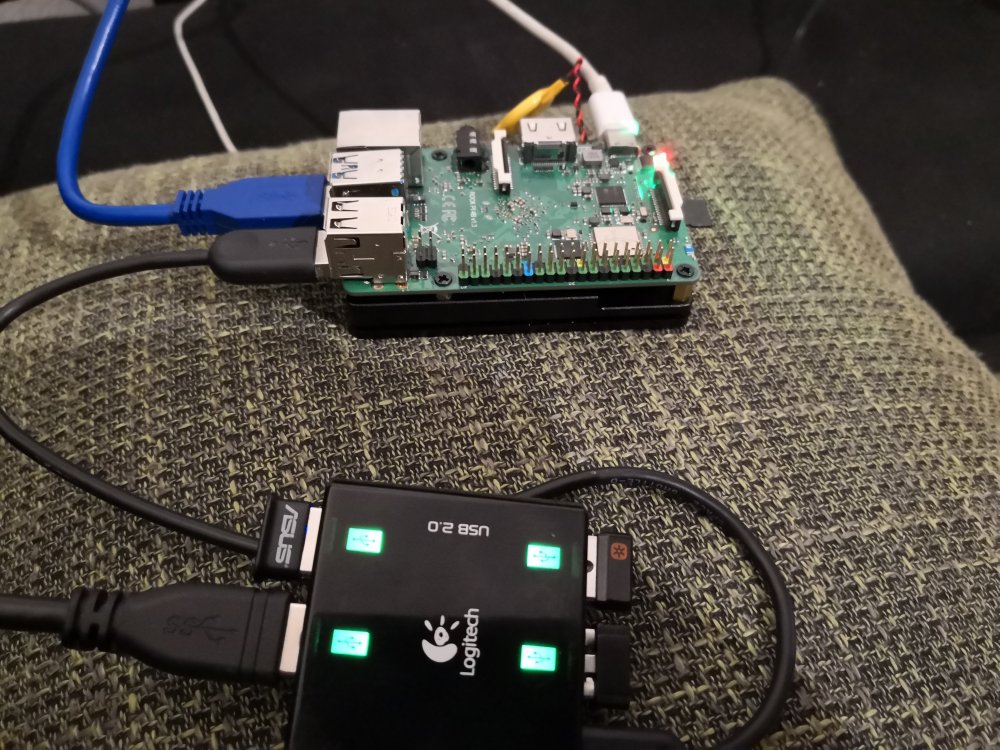
NanoPC T4
in Rockchip
Posted
Hello, the recent built for nanopct4 with legacy kernel works fine (05.01.2020).
Is it possible to setup in .config some more dvb drivers? i have a technotrend 3650 s2 ci
- dvb_usb_pctv452e
- stb6100
- lnbp22
- stb0899
- ttpci_eeprom
- dvb_usb
Many thanks
Sebastian