
sekarpdkt
-
Posts
21 -
Joined
-
Last visited
Content Type
Forums
Store
Crowdfunding
Applications
Events
Raffles
Community Map
Posts posted by sekarpdkt
-
-
40 minutes ago, amirul said:
3. ping: socket: Operation not permitted. which ping -> /usr/bin/ping instead of /bin/ping
I have same issue with S9xx disco distribution.
-
1 hour ago, bybik said:
Hi
I have a5max tvbox.
I successfuly boot on sd card and usb stick.
But another side eMMc not working.Any one have right dtb file for eMMC working correct.
I think dtb is not the issue. Did you follow these steps for eMMc?
4. Rename the file "/boot/mvr9-uboot.img" to "/boot/uboot.img" in /boot directory
5. Run as user "root" script "/boot/create-mbr-linux.sh"
6. To run the script "/root/install.sh"
First time I forgot to follow step 4 & 5. If you go up few pages, you will also find mgx0 faced similar problem. Just check
-
-
8 minutes ago, amirul said:
OK. If you could run
sysbench cpu --num-threads=4 --cpu-max-prime=20000 run
maybe can compare events per sec with rk3328
I killed all my applications and ran. Hostname is still rk3328, but it is new 3318 box.
sekar@rk3328:~$ sysbench cpu --num-threads=4 --cpu-max-prime=20000 run WARNING: --num-threads is deprecated, use --threads instead sysbench 1.0.11 (using system LuaJIT 2.1.0-beta3) Running the test with following options: Number of threads: 4 Initializing random number generator from current time Prime numbers limit: 20000 Initializing worker threads... Threads started! CPU speed: events per second: 473.87 General statistics: total time: 10.0077s total number of events: 4747 Latency (ms): min: 8.40 avg: 8.43 max: 32.47 95th percentile: 8.43 sum: 39996.17 Threads fairness: events (avg/stddev): 1186.7500/2.28 execution time (avg/stddev): 9.9990/0.00 sekar@rk3328:~$ uname -a Linux rk3328 4.4.154-rk3328-tv #8 SMP Sat Apr 27 18:05:05 MSK 2019 aarch64 aarch64 aarch64 GNU/Linux sekar@rk3328:~$ cat /proc/ Display all 192 possibilities? (y or n) sekar@rk3328:~$ cat /proc/cpuinfo processor : 0 BogoMIPS : 48.00 Features : fp asimd evtstrm aes pmull sha1 sha2 crc32 CPU implementer : 0x41 CPU architecture: 8 CPU variant : 0x0 CPU part : 0xd03 CPU revision : 4 processor : 1 BogoMIPS : 48.00 Features : fp asimd evtstrm aes pmull sha1 sha2 crc32 CPU implementer : 0x41 CPU architecture: 8 CPU variant : 0x0 CPU part : 0xd03 CPU revision : 4 processor : 2 BogoMIPS : 48.00 Features : fp asimd evtstrm aes pmull sha1 sha2 crc32 CPU implementer : 0x41 CPU architecture: 8 CPU variant : 0x0 CPU part : 0xd03 CPU revision : 4 processor : 3 BogoMIPS : 48.00 Features : fp asimd evtstrm aes pmull sha1 sha2 crc32 CPU implementer : 0x41 CPU architecture: 8 CPU variant : 0x0 CPU part : 0xd03 CPU revision : 4 Serial : 2bc1d1e27a938fb8 sekar@rk3328:~$ -
8 hours ago, amirul said:
Interesting. Which dtb did you use?
I have not changed anything. Just checked the SD card used and it was FDT /dtb/rockchip/rk3328-mx10-fast.dtb.
-
On 5/17/2019 at 5:24 PM, amirul said:
https://www.cnx-software.com/2019/05/09/wechip-x88-pro-rk3318-tv-box/
Wonder if Armbian would run this?
On 5/17/2019 at 6:34 PM, balbes150 said:Try it and tell the others

PS I do not have such equipment, I do not know whether it will work or not.
It works. I need to use both USB and micro SD card method. Already installed it on emmc. I ordered this one
-
On 2/19/2019 at 1:48 AM, Escobar523 said:
 I tryed some ways of cooling that device passive, but only this one keeps the temperature constant over time. Current came first from a modded usb-cable, but connecting to the 3,3v of the uart port does the job too and keep the noise down. Not pretty, but it improves the lifetime of the cpu 😎
I tryed some ways of cooling that device passive, but only this one keeps the temperature constant over time. Current came first from a modded usb-cable, but connecting to the 3,3v of the uart port does the job too and keep the noise down. Not pretty, but it improves the lifetime of the cpu 😎
This is my attempt. It looks like it is working. Today only I did it. I ran following command for 2 hrs and temp stayed at around 65
sudo stress --cpu 8 --timeout 7200 &
I bought some copper foil sheet and wrapped it around the top cover. Inside the cover, where CPU is there, I placed some package material and then wrapped copper foil over it. It will ensure the existing CPU heat sink is having very good contact with this foil. Copper foil used by me is a 5cm width foil. Earlier I tried using aluminium foil (used to pack food), but was not so effective. Temperature used to shoot up to 85c.
-
1 hour ago, balbes150 said:
Are you right ? I have not seen such a model in Ugoos. For S905X2 it is better to use images where the name of this chip (s905x2) is specified. But you can try any of the latest versions, where there is a desired DTB.
When I try to update multi boot from android, getting this error. I selected boot/aml_autoscript.zip and it rebooted. Gives this error. I am again writing image to SD card and going to retry. Same SD card for RK3328 devices are working ok. So, not suspecting SD Card. Let me update again after second attempt
Update #1: I tried with different SD card, but same error.
-
21 minutes ago, balbes150 said:
Are you right ? I have not seen such a model in Ugoos. For S905X2 it is better to use images where the name of this chip (s905x2) is specified. But you can try any of the latest versions, where there is a desired DTB.
Sorry. That one was 905W. So bought this one.
-
For A95X, S905X2, 4GB RAM, 32GB ROM, which one shall I use?
I am bit worried, as already bricked one Ugoos M8S :-)
Already downloaded Armbian_5.88_Aml-s905_Ubuntu_disco_default_5.1.0_20190530 (which i believe common for all S9xx boxes).
Thanks.
-
8 hours ago, AndrewDB said:
Try to flash the Android firmware to a different (preferably earlier) version.
As it is struck with MECOOL logo and not booting, how can I do it? Can I download latest Android firmware and write it to SD Card and try? Will it boot?
Also, if anyone of you have successfully booted, which dtb did u use? My unv.ini looks like
dtb_name=/dtb/meson-gxl-s905w-p281.dtb bootargs=root=LABEL=ROOTFS rootflags=data=writeback rw console=ttyAML0,115200n8 console=tty0 no_console_suspend consoleblank=0 fsck.fix=yes fsck.repair=yes net.ifnames=0My extlinux.conf looks like
LABEL Armbian LINUX /zImage INITRD /uInitrd FDTDIR /dtb FDT /dtb/meson-gxl-s905w-p281.dtb APPEND root=LABEL=ROOTFS rootflags=data=writeback rw console=ttyAML0,115200n8 console=tty0 no_console_suspend consoleblank=0 fsck.fix=yes fsck.repair=yes net.ifnames=0Thanks.
-
I have mecool M8s Pro W (S905W). I run
5. open the app "Update&Backup"
6. click on "Select" local update and chose the file on the removable media (aml_update.zip) aml_autoscript.zip
7. start "Update"with the latest firmware of this thread. After that box is struck at MECOOL boot logo. Any help or clue?
-
On 2/15/2019 at 3:31 AM, rmoriz said:
Hi,
got a H96 Max+ with 4GB and 64GB eMMC today (https://www.banggood.com/H96-Max-Plus-RK3328-4GB-RAM-64GB-ROM-Android-8_1-USB3_0-5G-WIFI-TV-Box-Support-HD-Netflix-4K-Youtube-p-1335810.html?ID=533601). It's booting Android 8.1 with a kernel 4.4.120, build date 2018-12-18.
I opened it using a GB-5A opening tool. Attached are some pictures.
1. PCB is labelled as "RK3328_8D4_V1.1" with date "20180703"
2 .Wifi/BT chip seems to be:
HS2734A V15628 98MA
3. eMMC seems to be Samsung:
SEC525 B031 (unreadable due to QA marks)
I flashed Armbian_5.68_Rk3328-tv_Ubuntu_bionic_default_4.4.154_20190110.img from your mega account to an microSD card.
Tried all rk3328 FDTs in extlinux.conf
# Result: LABEL=ROOTFS does not exists + drop to busybox
rk3328-box-trn9.dtb
rk3328-box-z28.dtb
rk3328-box.dtb
rk3328-evb-100m.dtb
rk3328-evb.dtb
rk3328-mx10.dtb
rk3328-roc-cc.dtb
rk3328-rock64-android.dtb
rk3328-rock64.dtb
rk3328-rockbox.dtb# Result: black screen/crash?
rk3328-box-liantong.dtb
rk3328-evb-android.dtb
rk3328-t9-android.dtbThanks
Roland
I also had same issue. As suggested by @balbes150, I created one more USB flash with same image. It worked. Also installed in EMMC as my primary aim is to use it for linux. WiFi and BT not working, but not much of an issue. I did a ddbr back up.
-
On 11/19/2018 at 5:13 AM, Turgus said:
@sekarpdkt Did you try to set mac/network settings in armbian_first_run.txt on Boot before first run?!
As /etc/network/interfaces resolved my issue, I am continuing. In addition, i have already burnt it to my flash. However, will do it when i upgrade to next version.
-
On 11/17/2018 at 12:18 AM, balbes150 said:
Version 5.67 20181117.
Added support for ISCSI and deb packages kernel, header etc.
The version of the image with Xenial - will be assembled only on request.
p.s. When checking, it turned out that WiFi works on Khadas VIM2 Basic (with AP6356S chip). Khadas VIM1 (s905x) works WiFi and BT.

Tried this and found after flashing to eMMC (install-2018.sh), ethernet MAC address keep changing after every reboot. any idea or fix? (X96 Pro+ 3G/32G)
Note: I am using server version, not desktop.
Edit#1: As a workaround edited /etc/network/interfaces to set static info
-
Now to enable uboot-2018, do I need to to rename the file before inserting it into TV Box? Mean rename s912-uboot.img to uboot.img and then run install-2018.sh. Am I right? or do I need to take some different steps to install u-boot-2018? Anyone tried it in H96 Pro+?
-
6 hours ago, Nofan Tasi said:
can you ssh to the box?
I tried using Armbian_5.60_Aml-s9xxx_Ubuntu_bionic_default_4.18.7_desktop_20180928.img and it worked. I was able to boot using eMMC also now. Thanks.
-
Hi
In, H96 PRO+ 3G/32G with Armbian_5.64_Aml-s9xxx_Ubuntu_bionic_default_4.19.0-rc7_desktop_20181019.img. I used gxm_q200.dtb by editing both uEnv.ini and /extlinux/extlinux.conf to point to correct dtb in dtb folder. Post that was able to set username and password (before that USB keyboard was not working - I have not read this thread), Now getting blank screen with blinking cursor after initial standard linux boot sequence.
Any help ?
-
USB keybaord is not recognized by H96 PRO+ 3G/32G with Armbian_5.64_Aml-s9xxx_Ubuntu_bionic_default_4.19.0-rc7_desktop_20181019.img. I used gxm_q200.dtb as dtb.img. Any help or idea? My idea was to move it to EMMC, if everything works.
Edit 1: Further i edited uenv.ini and elinux.conf to point to correct dtb in dtb folder. Post that was able to set username and password, but post that it is a blank screen with blinking cursor.
Edit 2: Armbian_5.60_Aml-s9xxx_Ubuntu_bionic_default_4.18.7_desktop_20180928.img worked for me
Sent from my ONEPLUS A3003 using Tapatalk

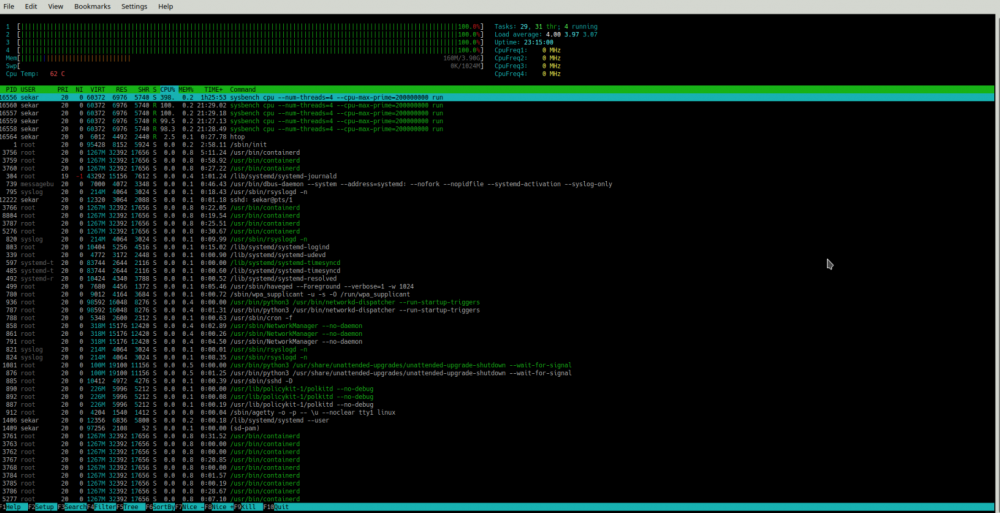
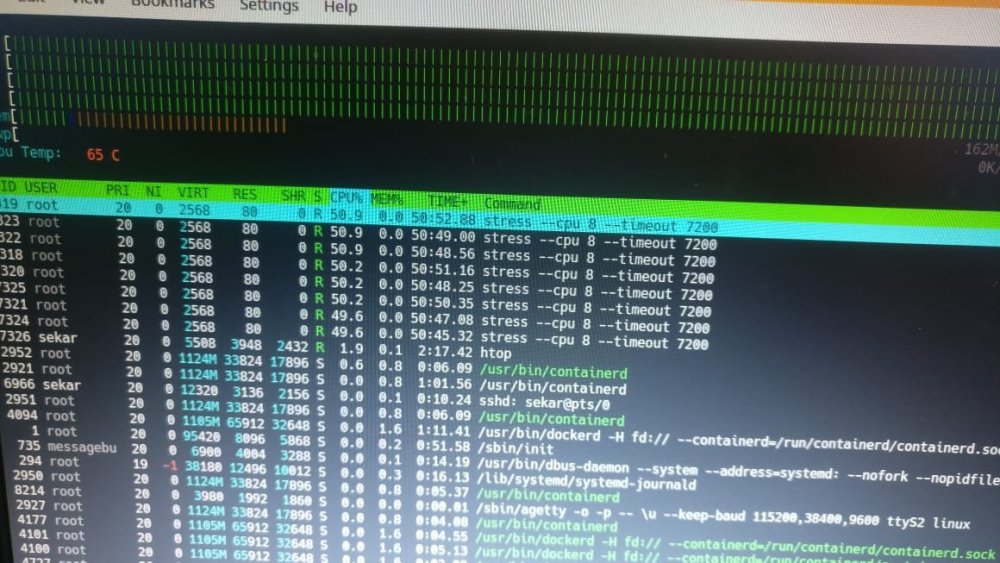

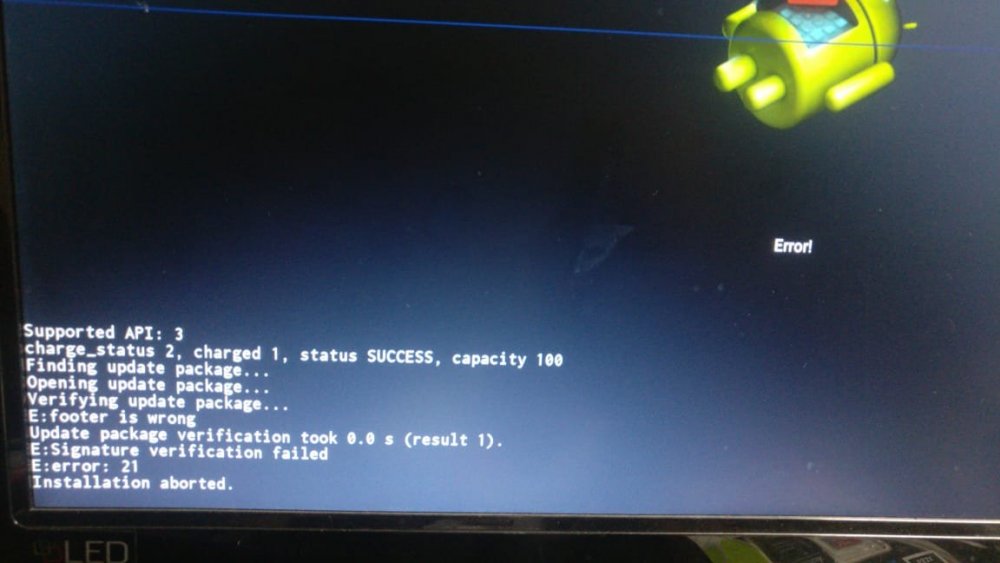

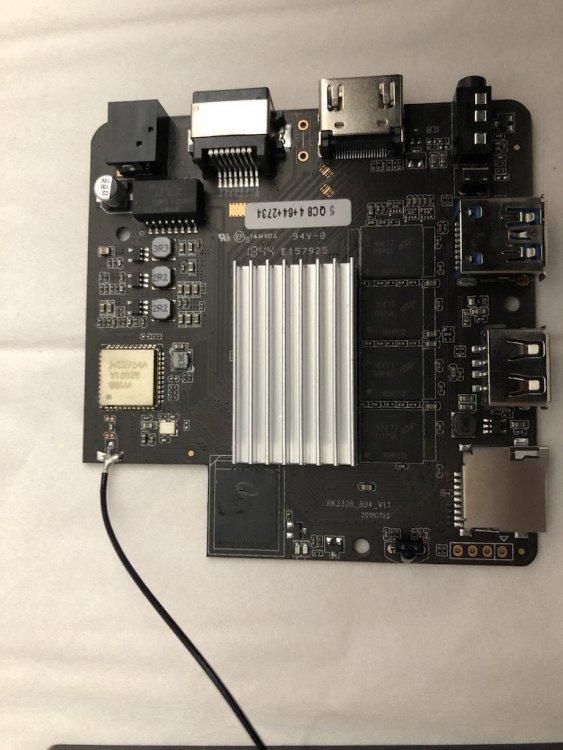
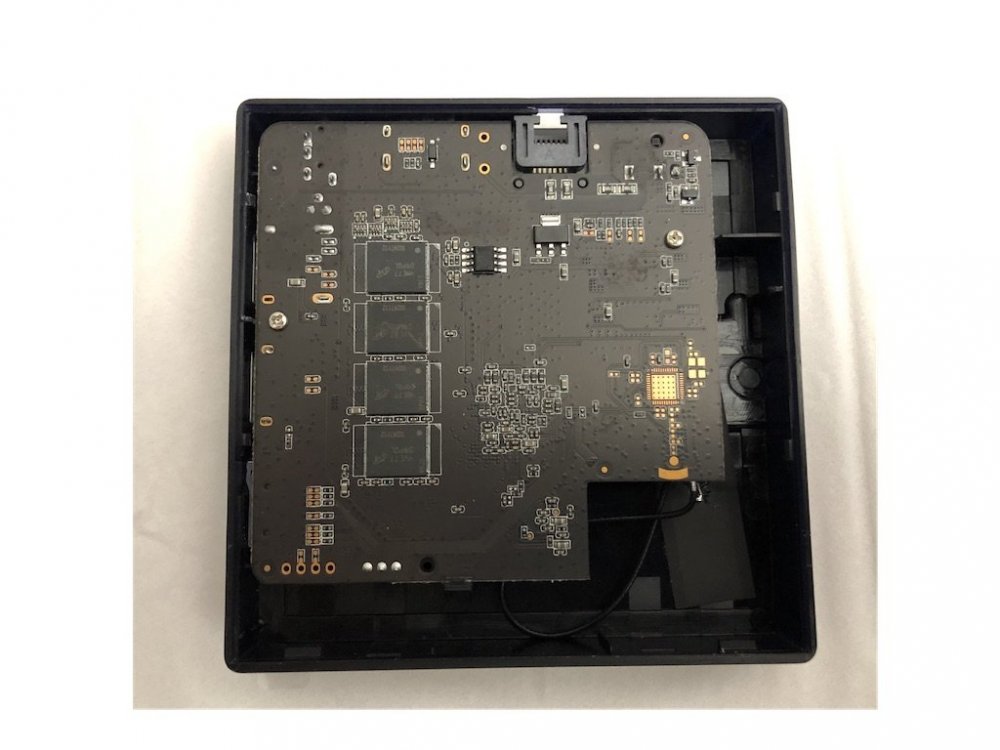
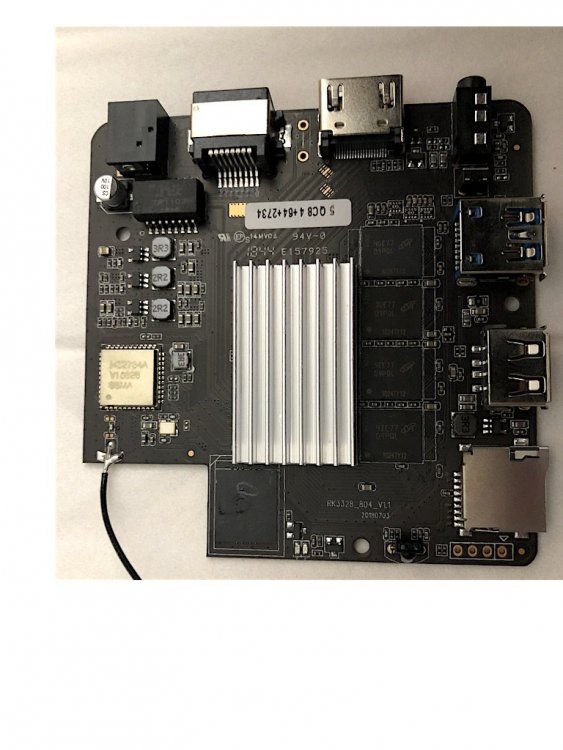
Armbian for Amlogic S9xxx kernel 5.x
in General Chat
Posted
I have this one. After few hours stopped working, but furtunately due to faulty power supply. However, I mentioned previous page, I could not get it dual boot using standard methods. Balbes150 asked me to give UART output, but could not do it as UART. As per spec, WiFI/BT chip is AP6212