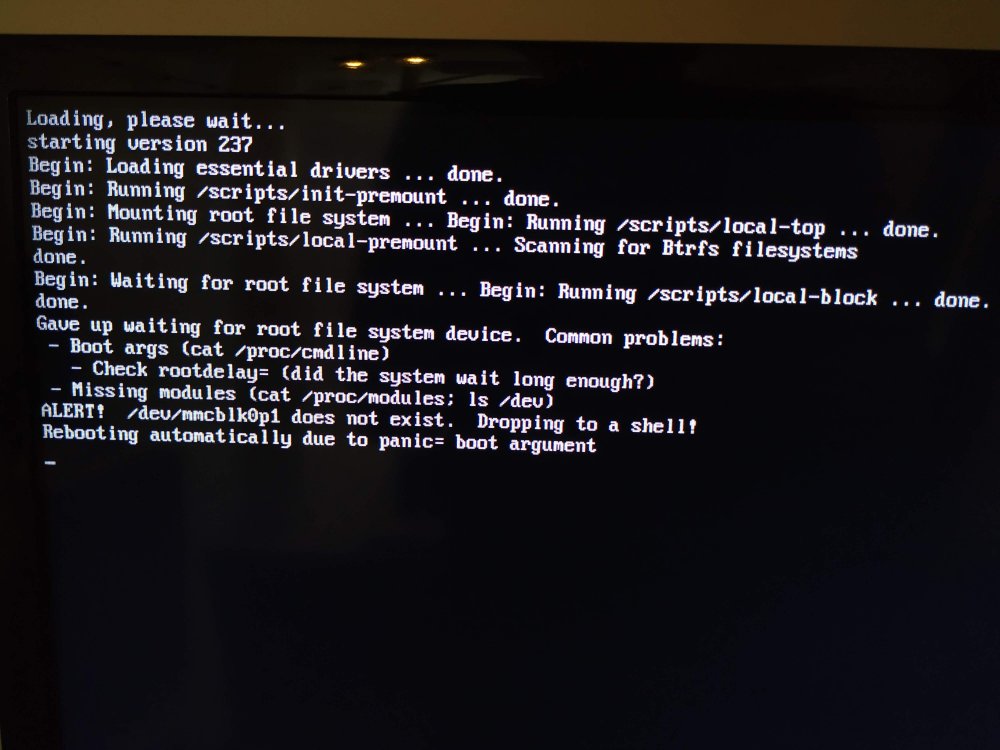MEMEs
Members-
Posts
43 -
Joined
-
Last visited
Content Type
Forums
Store
Crowdfunding
Applications
Events
Raffles
Community Map
Everything posted by MEMEs
-
Hi there, I have a RockPi 4b running Arabian with Ubuntu bionic. I mainly use the board to contact it online over ssh/vnc/rdp to work in spyder and texmaker. Quite often the connection is slow however. Therefore I am thinking of changing the system such that i can just bring it on the road and connect it using a local network with the usbc cable outlet of the iPad and a USB port on the rockpi. The reason i would like to connect over a cable is speed and not having to use the WiFi so that both devices can still easily connect to a WiFi network for internet access. I have found many solutions where iPads are connected to raspberry pi’s. These solutions all have various forms, could anyone here please suggest me what the ‘ best’ solution would be in terms of ease of configuration and stability? What i’ ve found so far: - avahi - bonjour - connection related to nmap Are all these solutions even possible on a Arabian system ? And if the procedure is different, can anyone please help me het started ? Furthermore, if anyone of you is willing to help me think out the steps to configure the system that would be awesome (like really awesome). I’m only a Linux hobbyist so I’m still unable to find out the finesse between these programs. Thank you very much in advance. Johan
-
I ended up just reinstalling the system
-
To clarify, there only an emmc and not an sd card equipped. I've tried to physiclly reinstall the emmc but that did not solve the problem. When I try to mount the EMMC using an EMMC to SD converter the mounted card cannot be opened because it's read-only. Is this a sign of a failing emmc ?
-
Hi there, I have a rockpi 4b running armbian bionic desktop legacy kernel 4.4y on a 128 GB emmc module, I’d like to use this machine as a server. I was just tinkering around with Plex, .bashrc and crontab while all of a sudden the keyboard mapping over RDP changed (e.g. > became ;, ~ became @ etc) (indication of the problem?). I tried to fix this by changing the system keyboard layout and running dpkg-reconfigure keyboard-configuration, this all didnt work. I decided to reboot the machine to see if that would work. After the reboot I could not connect to either RDP or SSH so I decided to connect the machine to a HDMI monitor. This resulted in the following output: Can anyone help me understand what I am seeing here and how this could have happened ? Is this even Ubuntu ? Or is this GRUB ? Where in the boot process is this ? My guess is that the whole EMMC is disconnected but this seems very weird since I did not touch the board in any way. (I have no SD installed) I’m now thinking of solving this problem by attaching the emmc to a sd reader and backing up the etc,home,opt,root,srv,usr and var folder, reflashing the image and putting the folders back. This is however a very destructive process so I hope something less destructive is possible. I also even don’t know if this is going to work since I have no idea how this problem was caused. Can anyone help me please ? Thanx in advance! Thank you in advance
-
Sorry im an idiot and didnt want to post the solution... apparantly the HDMI cable did not reconize the output.
-
Thank you for this!!
-
So basically my best path would now be is to burn strech and update it manually to buster using something like: https://linuxconfig.org/how-to-upgrade-debian-9-stretch-to-debian-10-buster Or does this also update the bootloader ?
-
For the record, i do know this already
-
Thanx for the reply. So I can run buster when i use the old bootloader ? I do know the difference between update and upgrade, you just stated i should do an update, not an update and upgrade. How should i change the bootloader from the buster image without updateing the bootloader then ? Thank you.
-
did that: image: Armbian_5.90_Rockpi-4b_Debian_stretch_default_4.4.182_desktop sudo apt-get update sudo reboot sudo armbian-config -> update bootloader successfull (went very fast ?) sodo reboot now it won't boot, no video, just the flashing of the red led twice. So i guess something is wrong with the bootloader ?
-
Oops error i'm miximg up some versions... got a whole folder of armbian images.... Deleted that now and trying again.
-
No video output, just the two red blinking lights again.
-
I've downloaded the 'Armbian_5.90_Rockpi-4b_Debian_buster_default_4.4.182_desktop' image. It worked fine, i did a sudo apt-get update and sudo apt-get upgrade, it finised (last line was converting to uboot) Then i rebooted and now it wont start. Hope this helps. And also, the update command gave some error, but i think this was due to the fact of the new debian version. I'll try to do it again without the upgrade action (since you did not mention this)
-
Hi there, I'd like to point out that the armbian buster (Armbian_5.90_Rockpi-4b_Debian_buster_default_4.4.182_desktop) and armbian bionic images are not booting on the rockpi 4b at this time. I've tried both etcher and win32disk imager. The armbian stretch image is booting just fine (ruling out SD and usb-C power issues i guess ?) I've searched the forum and have not found a mention of his, therefore I'd like to do this now. I unfortunatly don't know how to record boot messages at this time. If anyone is able to provide a quide to this I'd be happy to record the messages. The guides I've found so far are unfortunatly very confusing to me. The only information I'm able to provide at this time is that im seeing the green light of the rockpi combined with two quick red flashes. Just out of interest, are these most likely issues from the implementation of the new debian buster version (and will thus most likely be solved quickly ?) or is this a broader issue with the rockpi RK3399? I know no one can't answer these questions due to the lack of data, but I'd like to know what your engineering intuition sais. Thank you.
-
I think I’m getting the same error. Just trying out buster on my rockpi 4b and getting errors at omv as well. Are there many problems with softy due to buster being released ? Omv error Best to just wait a couple of days i guess ? I’m getting errors that i need to reinstall OMV, but have no idea how to do that with this. Update error
-
Wow that worked flawlessly, thank you and great work!
-
Hi there, I'm trying to install docker on my tinkerboard s running armbian 5.73. I've managed the following steps from your documentation: sudo apt-key adv --keyserver pool.sks-keyservers.net --recv-keys 0EBFCD88 sudo echo "deb [arch=amd64] https://download.docker.com/linux/ubuntu bionic stable" > sudo /etc/apt/sources.list.d/docker.list sudo apt update But when i tried to install docker using: sudo apt install docker-ce I'm getting the error that docker-ce has no installation candidate. Does anyone maybe have an idea how to get this working? Thank you.
-
Hi there, I have set up a tinkerboard S and I'm loving armbian so far. I only just encountered a weird problem. When i try to code in spyder3 there seems to be a messup in the keys i press and the key that is produced in spyder3. The funny thing is that this only occurs in spyder. When I type in terminal or gummi everything works fine. I am connecting to my TB using vnc using X. I've googled a bit around and found this could be a error of the XKEYBOARD as written here (I am however still not sure): https://github.com/spyder-ide/spyder/issues/3713 However I cant apply the proposed solution. I've found i need to go to /etc/X11/xorg.conf.d/01-armbian-defaults.conf But this file only has the following contents: Section "Monitor" Identifier "Monitor0" Option "DPMS" "false" EndSection Section "ServerFlags" Option "BlankTime" "0" Option "StandbyTime" "0" Option "SuspendTime" "0" Option "OffTime" "0" EndSection Does anyone have the idea where i can enable the XKEYBOARD feauture? And should this even be the correct solution? Thank you in advance,