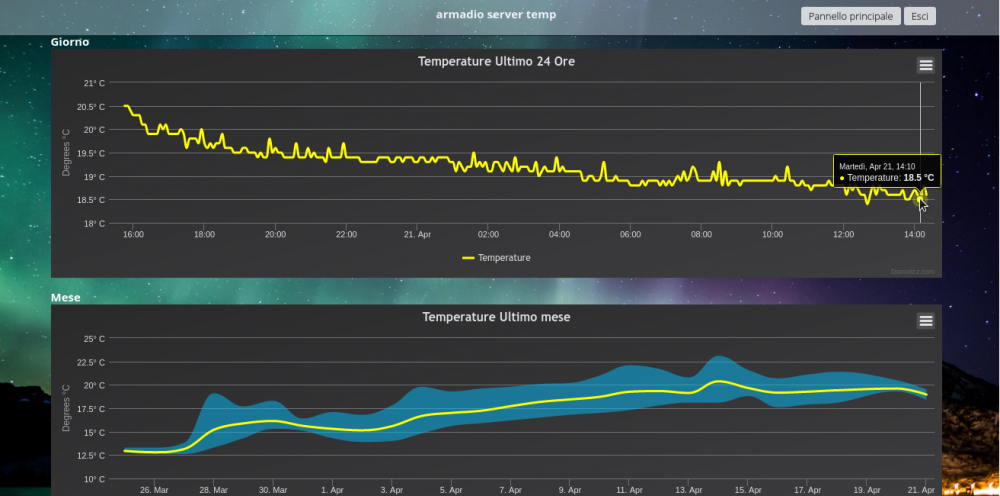-
Posts
65 -
Joined
-
Last visited
Profile Information
-
Gender
Male
-
Location
Italy
-
Interests
electronics , informatics
-

Introduction to U Boot? /Lack of fundamental understanding
FRANK333 replied to dfgsdgdfgf's topic in Beginners
@mongoose I didn't understand the problem, but if you need help here is a tutorial on the orange pi zero. https://hackaday.io/project/181169-orange-pi-zero-native-network-boot/log/196475-step-2-enable-spi-flash-and-and-write-u-boot -
on orange pizero ,i installed pm-utils and with the pm-suspend command i put it in suspend . If I try to wake it up , with etherwake or other WOL programs (which send magic packets in LAN to the pizero's macadress) the pizero will not wake up . Do you know any tricks?
-
ok thanks, i solved it , no need to change kernel , i added in /boot/armbianEnv.txt overlay_prefix=sun50i-h5 which is specific for orange pi zero plus , overlays appeared in armbian-config i selected them , i inserted the pa gpio corresponding to the pin connected to the 1wire sensor and everything works.
-
http://ix.io/3XOk I attach the video of the bug in armbian-config. I tried editing the environment.txt file and enabling w1-gpio and pin but it doesn't work. the device connected is a temperature sensor that has always worked for the past 4 years is a ds18b20 (https://forum.armbian.com/topic/8095-orangepi-zero-not-working-with-1-wire/) Screen record from 2022-05-15 10.33.29.webm
-
To control from terminal a remote orangepizeroplus in case of lockup, I connected the otg to the USB port of a second Opi0+ modifying a usb cable to which I disconnected the power cables (+red and -black). I gave these commands on the orange to monitor: # echo "g_serial" >> /etc/modules mkdir -p /etc/systemd/system/serial-getty@ttyGS0.service.d nano /etc/systemd/system/serial-getty@ttyGS0.service.d/10-switch-role.conf #add 2 lines save and exit [Service] ExecStartPre=-/bin/sh -c "echo 2 > /sys/bus/platform/devices/sunxi_usb_udc/otg_role" systemctl --no-reload enable serial-getty@ttyGS0.service echo "ttyGS0" >> /etc/securetty reboot on the second orange connected to the network, I made a simple script of serial activation: simple script chmod +x,it disconnects with ctrl+a and then d #!/bin/bash dmesg | grep tty sudo chmod 666 /dev/ttyACM0 echo "defscrollback 5000" > .screenrc is 5,000 lines enough? screen /dev/ttyACM0 115200 Everything works but in dmesg I have this warning: cdc_acm 3-1:2.0: ttyACM0: USB ACM device musb-hdrc musb-hdrc.2.auto: request 0000000019a4bba3 not queued to ep1in. Sometimes after exiting the console I can't login again and I have to restart the service. Someone, can explain me the problem or how to solve it?
-
i have solved differently, i have installed wireguard in docker, in this way i can use these modules of the armbian kernel linux-headers-current-sunxi64 ; and avoid those of the wireguard-manager script (linux-headers-5.10.60-sunxi64) tnx of the info
-
hello igor, if i understand well then, wireguard client is already integrated, how do i pass the authentication data to connect to the server on the vps. using the wireguard-manager script i also have this anomaly
-
I wanted to install wireguard, I launched wireguard-monitor but the script did not work and gave me these errors, ..... Building dependency tree Reading state information... Done E: Unable to locate package linux-headers-5.10.60-sunxi64 E: Couldn't find any package by glob 'linux-headers-5.10.60-sunxi64' E: Couldn't find any package by regex 'linux-headers-5.10.60-sunxi64' Reading package lists... Done ..... should I upgrade to a new kernel, or is there any other way?
-
good evening, on orange pzero+ with debian10 i tried to install docker with the procedure of the armbian manual, but the installation fails. do you know how to solve? apt-get remove docker docker-engine docker.io containerd runc apt-get install apt-transport-https ca-certificates curl gnupg-agent software-properties-common curl -fsSL https://download.docker.com/linux/debian/gpg | apt-key add - add-apt-repository "deb [arch=arm64] https://download.docker.com/linux/debian $(lsb_release -cs) stable" apt update apt-get install docker-ce docker-ce-cli containerd.io result: ● docker.service - Docker Application Container Engine Loaded: loaded (/lib/systemd/system/docker.service; enabled; vendor preset: enabled) Drop-In: /etc/systemd/system/docker.service.d └─override.conf Active: activating (auto-restart) (Result: exit-code) since Sun 2021-11-07 19:36:34 CET; 54ms ago Docs: https://docs.docker.com Process: 10722 ExecStart=/usr/bin/dockerd -H fd:// -H tcp://0.0.0.0:2736 (code=exited, status=1/FAILURE) Main PID: 10722 (code=exited, status=1/FAILURE) dpkg: error processing package docker-ce (--configure): installed docker-ce package post-installation script subprocess returned error exit status 1 Processing triggers for man-db (2.8.5-2) ... Processing triggers for systemd (241-7~deb10u8) ... Errors were encountered while processing: docker-ce E: Sub-process /usr/bin/dpkg returned an error code (1) root@server:~# service docker status ● docker.service - Docker Application Container Engine Loaded: loaded (/lib/systemd/system/docker.service; enabled; vendor preset: enabled) Drop-In: /etc/systemd/system/docker.service.d └─override.conf Active: failed (Result: exit-code) since Sun 2021-11-07 19:38:39 CET; 9min ago Docs: https://docs.docker.com Process: 11195 ExecStart=/usr/bin/dockerd -H fd:// -H tcp://0.0.0.0:2736 (code=exited, status=1/FAILURE) Main PID: 11195 (code=exited, status=1/FAILURE) Nov 07 19:38:39 server systemd[1]: docker.service: Service RestartSec=2s expired, scheduling restart. Nov 07 19:38:39 server systemd[1]: docker.service: Scheduled restart job, restart counter is at 7. Nov 07 19:38:39 server systemd[1]: Stopped Docker Application Container Engine. Nov 07 19:38:39 server systemd[1]: docker.service: Start request repeated too quickly. Nov 07 19:38:39 server systemd[1]: docker.service: Failed with result 'exit-code'. Nov 07 19:38:39 server systemd[1]: Failed to start Docker Application Container Engine.
-
@werner i was looking for but i haven't seen any so far, there is a device with only usb3 and 2 eth ports i saw but i would like to use direct M2.
-
@Stuart Naylor I like this board because it has an M2 port that accepts the quectel em160 modem, with armbian and the appropriate management software you can build a cheap and very fast modem with about 1Gb of bandwidth. Too bad it doesn't have a second ethernet port. I will definitely buy it if it has armbian compatibility it costs 35USD.
-
https://shop.allnetchina.cn/blogs/news/the-new-rock-3-model-a-co-developed-by-radxa-and-rockchip I wanted to use this beautiful board with virtual box and a quectel modem, to make a LTE router, can anyone tell me if armbian will be compatible?
-
gounthar , If you intend to use rpi-monitor to control the temperatures of the sensors I recommend you to leave it alone, I use domoticz works well and it's simple, if you need more info open a new post.
-