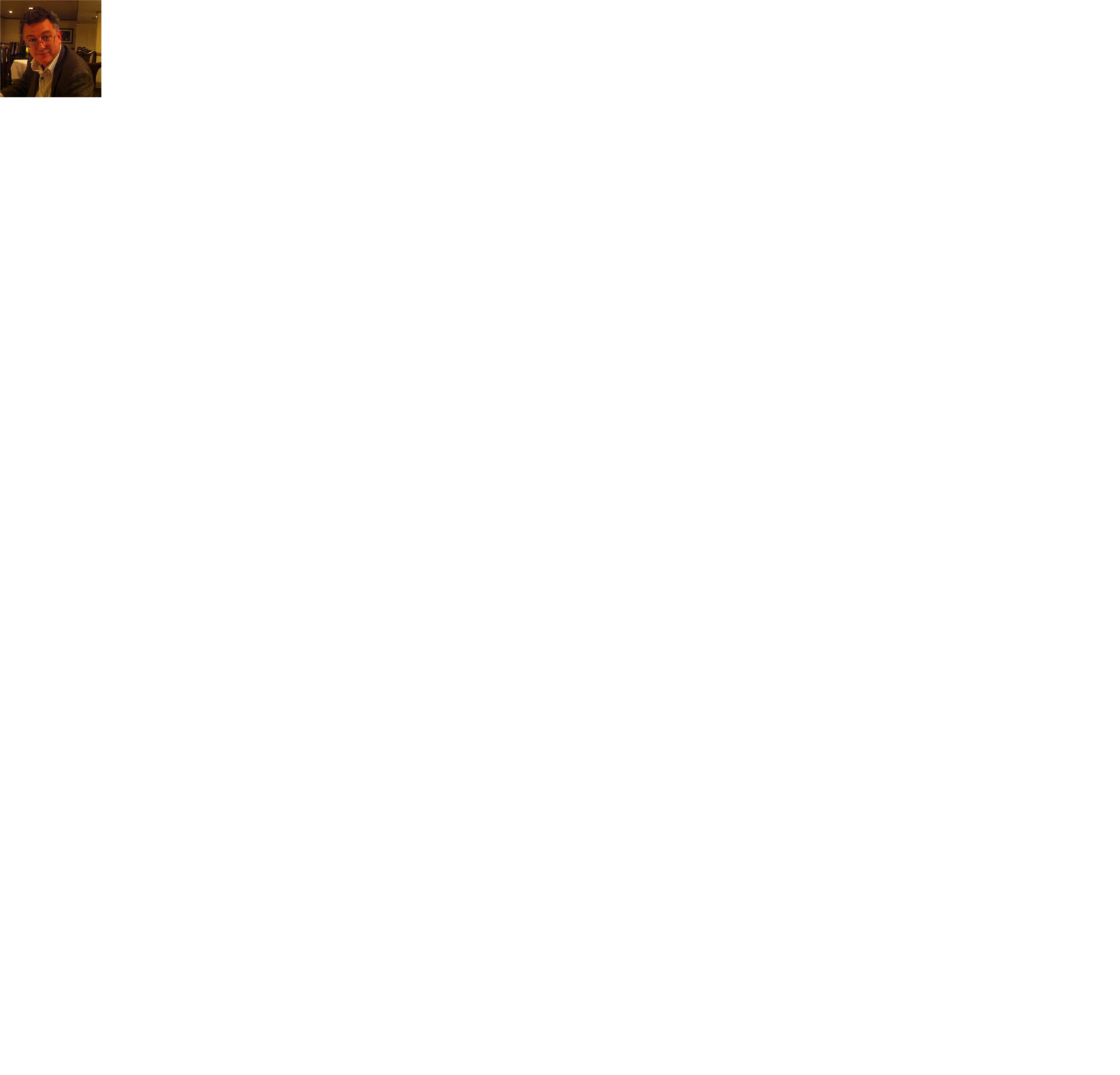-
Posts
38 -
Joined
-
Last visited
Content Type
Forums
Store
Crowdfunding
Applications
Events
Raffles
Community Map
Everything posted by dhlii
-
Boot failure Orange PI One, 5.24, Jessie, 3.4.113
dhlii replied to dhlii's topic in Advanced users - Development
I have used multiple SD cards. Further the Same card works with 5.20 images. Thx -
Boot failure Orange PI One, 5.24, Jessie, 3.4.113
dhlii replied to dhlii's topic in Advanced users - Development
The attached logs are one for each of the 4.9 and 3.4.113 builds - both have the same problem The attached files are NOT .txt files, they are the gziped tar files of the build logs as created by the build, but the forum software will not allow me to attach them without renaming. logs-22_10_2016-22_24_32.tgz.txt logs-31_10_2016-22_38_56.tgz.txt -
Boot failure Orange PI One, 5.24, Jessie, 3.4.113
dhlii replied to dhlii's topic in Advanced users - Development
Do you just want the output of compile redirected ? Where are the build logs. -
Also fails 5.24 Jessie 4.9.0 Looks like a u-boot problem [14:22:59:581] U-Boot SPL 2016.09.01-armbian (Nov 01 2016 - 17:58:53) [14:22:59:585] DRAM: 512 MiB [14:22:59:594] Trying to boot from MMC1 [14:22:59:736] U-Boot 2016.09.01-armbian (Nov 01 2016 - 17:58:53 +0000) Allwinner Technology [14:22:59:742] CPU: Allwinner H3 (SUN8I 1680) [14:22:59:745] Model: Xunlong Orange Pi One [14:22:59:748] DRAM: 512 MiB [14:22:59:765] MMC: SUNXI SD/MMC: 0 [14:22:59:837] *** Warning - bad CRC, using default environment [14:22:59:846] In: serial [14:22:59:846] Out: serial [14:22:59:849] Err: serial [14:22:59:849] Net: phy interface0 [14:22:59:852] eth0: ethernet@1c30000 [14:22:59:856] Hit any key to stop autoboot: 0 [14:22:59:918] switch to partitions #0, OK [14:22:59:922] mmc0 is current device [14:23:00:522] Failed to mount ext2 filesystem... [14:23:00:525] ** Unrecognized filesystem type ** [14:23:00:528] starting USB... [14:23:00:533] USB0: USB EHCI 1.00 [14:23:00:537] USB1: USB OHCI 1.0 [14:23:00:542] scanning bus 0 for devices... 1 USB Device(s) found [14:23:01:677] USB device 0: unknown deviceâ⊠[14:23:01:680] BOOTP broadcast 1â⊠[14:23:01:932] BOOTP broadcast 2â⊠[14:23:02:434] BOOTP broadcast 3â⊠[14:23:02:789] DHCP client bound to address 206.223.20.199 (1110 ms)â⊠[14:23:02:793] *** Warning: no boot file name; using 'CEDF14C7.img'â⊠[14:23:02:801] Using ethernet@1c30000 deviceâ⊠[14:23:02:801] TFTP from server 0.0.0.0; our IP address is 206.223.20.199; sending through gateway 206.223.20.1â⊠[14:23:02:810] Filename 'CEDF14C7.img'.â⊠[14:23:02:816] Load address: 0x42000000â⊠[14:23:02:816] Loading: *<0x08>T â⊠[14:23:07:840] TFTP error: 'File not found' (1)â⊠[14:23:07:848] Not retrying...â⊠[14:23:07:848] missing environment variable: pxeuuidâ⊠[14:23:07:856] missing environment variable: bootfileâ⊠[14:23:07:856] Retrieving file: pxelinux.cfg/01-02-20-26-75-9d-1câ⊠[14:23:07:864] *** ERROR: `serverip' not setâ⊠[14:23:07:864] missing environment variable: bootfileâ⊠[14:23:07:864] Retrieving file: pxelinux.cfg/CEDF14C7â⊠[14:23:07:871] *** ERROR: `serverip' not setâ⊠[14:23:07:871] missing environment variable: bootfileâ⊠[14:23:07:880] Retrieving file: pxelinux.cfg/CEDF14Câ⊠[14:23:07:880] *** ERROR: `serverip' not setâ⊠[14:23:07:880] missing environment variable: bootfileâ⊠[14:23:07:887] Retrieving file: pxelinux.cfg/CEDF14â⊠[14:23:07:887] *** ERROR: `serverip' not setâ⊠[14:23:07:895] missing environment variable: bootfileâ⊠[14:23:07:895] Retrieving file: pxelinux.cfg/CEDF1â⊠[14:23:07:895] *** ERROR: `serverip' not setâ⊠[14:23:07:906] missing environment variable: bootfileâ⊠[14:23:07:906] Retrieving file: pxelinux.cfg/CEDFâ⊠[14:23:07:906] *** ERROR: `serverip' not setâ⊠[14:23:07:906] missing environment variable: bootfileâ⊠[14:23:07:915] Retrieving file: pxelinux.cfg/CEDâ⊠[14:23:07:915] *** ERROR: `serverip' not setâ⊠[14:23:07:923] missing environment variable: bootfileâ⊠[14:23:07:923] Retrieving file: pxelinux.cfg/CEâ⊠[14:23:07:923] *** ERROR: `serverip' not setâ⊠[14:23:07:930] missing environment variable: bootfileâ⊠[14:23:07:930] Retrieving file: pxelinux.cfg/Câ⊠[14:23:07:937] *** ERROR: `serverip' not setâ⊠[14:23:07:937] missing environment variable: bootfileâ⊠[14:23:07:937] Retrieving file: pxelinux.cfg/default-arm-sunxiâ⊠[14:23:07:949] *** ERROR: `serverip' not setâ⊠[14:23:07:949] missing environment variable: bootfileâ⊠[14:23:07:949] Retrieving file: pxelinux.cfg/default-armâ⊠[14:23:07:957] *** ERROR: `serverip' not setâ⊠[14:23:07:957] missing environment variable: bootfileâ⊠[14:23:07:957] Retrieving file: pxelinux.cfg/defaultâ⊠[14:23:07:965] *** ERROR: `serverip' not setâ⊠[14:23:07:965] Config file not foundâ⊠[14:23:07:971] BOOTP broadcast 1â⊠[14:23:07:971] DHCP client bound to address 206.223.20.199 (4 ms)â⊠[14:23:07:979] Using ethernet@1c30000 deviceâ⊠[14:23:07:979] TFTP from server 0.0.0.0; our IP address is 206.223.20.199; sending through gateway 206.223.20.1â⊠[14:23:07:988] Filename 'boot.scr.uimg'.â⊠[14:23:07:988] Load address: 0x43100000â⊠[14:23:07:995] Loading: *<0x08>â⊠[14:23:08:281] TFTP error: 'File not found' (1)â⊠[14:23:08:281] Not retrying...â⊠[14:23:08:281] BOOTP broadcast 1â⊠[14:23:08:281] DHCP client bound to address 206.223.20.199 (3 ms)â⊠[14:23:08:290] Using ethernet@1c30000 deviceâ⊠[14:23:08:290] TFTP from server 0.0.0.0; our IP address is 206.223.20.199; sending through gateway 206.223.20.1â⊠[14:23:08:297] Filename 'boot.scr.uimg'.â⊠[14:23:08:303] Load address: 0x42000000â⊠[14:23:08:303] Loading: *<0x08>â⊠[14:23:08:333] TFTP error: 'File not found' (1)â⊠[14:23:08:333] Not retrying...â⊠[14:23:08:333] =>
-
Any chance there is a summary somewhere of what does/does not work with 4.x.x kernels on H3's ? I do not need HDMI.
-
Building Armbian in a Linux container
dhlii replied to dhlii's topic in Advanced users - Development
I have also been able to build for an orange pi plus in a linux container. -
I have been trying to Build Armbian for a humming board under debian Stretch. As it will not build directly under Debian I tried building it in an Ubuntu 14.04 container. I encountered one problem with the most recent Armbian. I was building in /usr/src/amp/Armbian While Building linux the imx 6 sdma build failed as it was unable to access /usr/src/amp/source/.... This was clearly an error as the path should have been /usr/src/amp/Armbian/source/.... I was able to build by symbolic linking the source directory to /usr/src/amp. The build now completed However there were warnings Could not stat /dev/loop0p1 --- No such file or directory Toward the end - but I can address those.
-
Thank you. One of those two changes appears to have solved my problem. Additionally With the following change to a lxc linux container profile, I was able to build Armbian for a cubox-i under Debian Jessie in an ubuntu 14.04 lxc container. That is alot easier and less taxing of the computer than a virtual box VM. lxc.aa_profile = unconfined lxc.cgroup.devices.allow = b 7:* rwm lxc.cgroup.devices.allow = c 10:237 rwm ~
-
If you can point me in the general direction I can look at that my self. While I have not delved very deep in Armbian yet, I am capable of dealing with scripts and embedded development.
-
The casual home user does not buy raspberry Pi's or cubox-i's. That is like saying I am a casual driver, can you point me to a source with information to rebore my engine. You can setup alot of this small cheap boards and use them much like Tablet PC's or RiKo baxes - though there are lots of cheap tablets and cheap STB's so the only reason I can think to do so is that you want more. The gadget's we are playing with here are about doing more. Doing things casual users do not do. Some of us might be working on developing the black boxes that causal users do use in the future.
-
Still no go. Running in an Ubuntu 14.04 VM This worked under something like 5.07 Free space on VM after failure Filesystem 1K-blocks Used Available Use% Mounted on udev 368144 4 368140 1% /dev tmpfs 75884 476 75408 1% /run /dev/sda1 7350760 4841688 2112632 70% / none 4 0 4 0% /sys/fs/cgroup none 5120 0 5120 0% /run/lock none 379400 0 379400 0% /run/shm none 102400 0 102400 0% /run/user Command Line ./compile.sh BOARD=cubox-i KERNEL_ONLY=no PROGRESS_DISPLAY=plain RELEASE=wheezy KERNEL_CONFIGURE=yes KERNEL_KEEP_CONFIG=yes COMPRESS_OUTPUTIMAGE=no BUILD_DESKTOP=no BRANCH=default EXTERNAL=no .... [ o.k. ] Installing packages for [ Armbian ] Reading package lists... Building dependency tree... Reading state information... Package acpid is not available, but is referred to by another package. This may mean that the package is missing, has been obsoleted, or is only available from another source Package rfkill is not available, but is referred to by another package. This may mean that the package is missing, has been obsoleted, or is only available from another source Package libbluetooth3 is not available, but is referred to by another package. This may mean that the package is missing, has been obsoleted, or is only available from another source Package bash-completion is not available, but is referred to by another package. This may mean that the package is missing, has been obsoleted, or is only available from another source However the following packages replace it: bash Package bluez is not available, but is referred to by another package. This may mean that the package is missing, has been obsoleted, or is only available from another source Package psmisc is not available, but is referred to by another package. This may mean that the package is missing, has been obsoleted, or is only available from another source Package lsof is not available, but is referred to by another package. This may mean that the package is missing, has been obsoleted, or is only available from another source Package bc is not available, but is referred to by another package. This may mean that the package is missing, has been obsoleted, or is only available from another source Package ca-certificates is not available, but is referred to by another package. This may mean that the package is missing, has been obsoleted, or is only available from another source Package pkg-config is not available, but is referred to by another package. This may mean that the package is missing, has been obsoleted, or is only available from another source Package build-essential is not available, but is referred to by another package. This may mean that the package is missing, has been obsoleted, or is only available from another source Package parted is not available, but is referred to by another package. This may mean that the package is missing, has been obsoleted, or is only available from another source Package cmake is not available, but is referred to by another package. This may mean that the package is missing, has been obsoleted, or is only available from another source Package vim is not available, but is referred to by another package. This may mean that the package is missing, has been obsoleted, or is only available from another source Package makedev is not available, but is referred to by another package. This may mean that the package is missing, has been obsoleted, or is only available from another source Package bridge-utils is not available, but is referred to by another package. This may mean that the package is missing, has been obsoleted, or is only available from another source Package less is not available, but is referred to by another package. This may mean that the package is missing, has been obsoleted, or is only available from another source Package rsync is not available, but is referred to by another package. This may mean that the package is missing, has been obsoleted, or is only available from another source Package fping is not available, but is referred to by another package. This may mean that the package is missing, has been obsoleted, or is only available from another source Package initramfs-tools is not available, but is referred to by another package. This may mean that the package is missing, has been obsoleted, or is only available from another source Package libtool is not available, but is referred to by another package. This may mean that the package is missing, has been obsoleted, or is only available from another source Package hdparm is not available, but is referred to by another package. This may mean that the package is missing, has been obsoleted, or is only available from another source Package ncurses-term is not available, but is referred to by another package. This may mean that the package is missing, has been obsoleted, or is only available from another source Package automake is not available, but is referred to by another package. This may mean that the package is missing, has been obsoleted, or is only available from another source Package dosfstools is not available, but is referred to by another package. This may mean that the package is missing, has been obsoleted, or is only available from another source Package fake-hwclock is not available, but is referred to by another package. This may mean that the package is missing, has been obsoleted, or is only available from another source Package dialog is not available, but is referred to by another package. This may mean that the package is missing, has been obsoleted, or is only available from another source Package console-common is not available, but is referred to by another package. This may mean that the package is missing, has been obsoleted, or is only available from another source Package console-setup is not available, but is referred to by another package. This may mean that the package is missing, has been obsoleted, or is only available from another source Package usbutils is not available, but is referred to by another package. This may mean that the package is missing, has been obsoleted, or is only available from another source Package pciutils is not available, but is referred to by another package. This may mean that the package is missing, has been obsoleted, or is only available from another source Package kbd is not available, but is referred to by another package. This may mean that the package is missing, has been obsoleted, or is only available from another source E: Package 'automake' has no installation candidate E: Package 'bash-completion' has no installation candidate E: Package 'bc' has no installation candidate E: Package 'bridge-utils' has no installation candidate E: Package 'build-essential' has no installation candidate E: Package 'cmake' has no installation candidate E: Unable to locate package cpufrequtils E: Unable to locate package device-tree-compiler E: Package 'dosfstools' has no installation candidate E: Unable to locate package figlet E: Unable to locate package fbset E: Package 'fping' has no installation candidate E: Unable to locate package haveged E: Package 'hdparm' has no installation candidate E: Unable to locate package ifenslave-2.6 E: Couldn't find any package by regex 'ifenslave-2.6' E: Unable to locate package iw E: Package 'libtool' has no installation candidate E: Unable to locate package libwrap0-dev E: Unable to locate package lirc E: Package 'lsof' has no installation candidate E: Package 'fake-hwclock' has no installation candidate E: Unable to locate package libusb-dev E: Package 'psmisc' has no installation candidate E: Package 'parted' has no installation candidate E: Package 'pkg-config' has no installation candidate E: Unable to locate package pv E: Package 'rfkill' has no installation candidate E: Package 'rsync' has no installation candidate E: Package 'dialog' has no installation candidate E: Unable to locate package crda E: Unable to locate package wireless-regdb E: Package 'ncurses-term' has no installation candidate E: Unable to locate package sysfsutils E: Unable to locate package toilet E: Unable to locate package u-boot-tools E: Package 'usbutils' has no installation candidate E: Unable to locate package vlan E: Unable to locate package wireless-tools E: Unable to locate package libnl-3-dev E: Package 'console-setup' has no installation candidate E: Unable to locate package console-data E: Package 'console-common' has no installation candidate E: Unable to locate package unicode-data E: Unable to locate package libmtp-runtime E: Package 'initramfs-tools' has no installation candidate E: Package 'ca-certificates' has no installation candidate E: Package 'less' has no installation candidate E: Package 'makedev' has no installation candidate E: Package 'kbd' has no installation candidate E: Package 'acpid' has no installation candidate E: Unable to locate package libnl-genl-3-dev E: Unable to locate package alsa-utils E: Unable to locate package btrfs-tools E: Package 'bluez' has no installation candidate E: Unable to locate package hddtemp E: Unable to locate package i2c-tools E: Unable to locate package iperf E: Unable to locate package ir-keytable E: Unable to locate package iotop E: Unable to locate package iozone3 E: Unable to locate package weather-util E: Unable to locate package weather-util-data E: Unable to locate package stress E: Unable to locate package dvb-apps E: Unable to locate package sysbench E: Unable to locate package libbluetooth-dev E: Package 'libbluetooth3' has no installation candidate E: Package 'vim' has no installation candidate E: Package 'pciutils' has no installation candidate E: Unable to locate package evtest E: Unable to locate package htop E: Unable to locate package mtp-tools E: Unable to locate package python-smbus E: Unable to locate package libproc-processtable-perl E: Unable to locate package w-scan E: Unable to locate package f3 [ error ] ERROR in function create_rootfs_cache [ debootstrap-ng.sh:225 ] [ error ] Installation of Armbian packages failed [ o.k. ] Process terminated [ error ] ERROR in function unmount_on_exit [ debootstrap-ng.sh:516 ] [ error ] debootstrap-ng was interrupted [ o.k. ] Process terminated make: *** [all] Error 255
-
Still not working for me. Below is the current error Armbian 5.11 building for a cubox-i Though I get the same for an OrangePiPlus [ o.k. ] Creating board support package [ cubox-i ] [ o.k. ] Fingerprinting [ Armbian 5.11 Cubox-i Debian wheezy default Linux ] [ o.k. ] Building package [ linux-wheezy-root-cubox-i ] [ o.k. ] Starting build process for [ cubox-i wheezy ] [ o.k. ] Extracting wheezy-ng-armhf.dbd...9ec.tgz [ 0 days old ] wheezy-ng-armhf.dbd...9ec.tgz: 51.2MB [11.9MB/s] [=========================================================================================>] 100% mount: mount point /usr/src/amp/output/cache/sdcard/proc does not exist mount: mount point /usr/src/amp/output/cache/sdcard/sys does not exist mount: mount point /usr/src/amp/output/cache/sdcard/dev does not exist mount: mount point /usr/src/amp/output/cache/sdcard/dev does not exist mount: mount point /usr/src/amp/output/cache/sdcard/dev/pts does not exist [ o.k. ] Applying distribution specific tweaks for [ wheezy ] /usr/src/amp/lib/distributions.sh: line 23: /usr/src/amp/output/cache/sdcard/etc/apt/apt.conf.d/71-no-recommends: No such file or directory cp: cannot create regular file ‘/usr/src/amp/output/cache/sdcard/etc/apt/apt.conf.d/50unattended-upgrades’: No such file or directory cp: cannot create regular file ‘/usr/src/amp/output/cache/sdcard/etc/apt/apt.conf.d/02periodic’: No such file or directory sed: can't read /usr/src/amp/output/cache/sdcard/etc/apt/apt.conf.d/50unattended-upgrades: No such file or directory sed: can't read /usr/src/amp/output/cache/sdcard/etc/apt/apt.conf.d/50unattended-upgrades: No such file or directory chroot: failed to run command ‘/bin/bash’: No such file or directory chroot: failed to run command ‘/bin/bash’: No such file or directory rm: cannot remove ‘/usr/src/amp/output/cache/sdcard/tmp/ramlog_2.0.0_all.deb’: Not a directory sed: can't read /usr/src/amp/output/cache/sdcard/etc/default/ramlog: No such file or directory sed: can't read /usr/src/amp/output/cache/sdcard/etc/init.d/rsyslog: No such file or directory sed: can't read /usr/src/amp/output/cache/sdcard/etc/init.d/rsyslog: No such file or directory sed: can't read /usr/src/amp/output/cache/sdcard/etc/default/console-setup: No such file or directory chroot: failed to run command ‘/bin/bash’: No such file or directory chroot: failed to run command ‘/bin/bash’: No such file or directory touch: cannot touch ‘/usr/src/amp/output/cache/sdcard/root/.not_logged_in_yet’: No such file or directory chroot: failed to run command ‘/bin/bash’: No such file or directory chroot: failed to run command ‘/bin/bash’: No such file or directory cp: failed to access ‘/usr/src/amp/output/cache/sdcard/tmp/’: Not a directory chroot: failed to run command ‘/bin/bash’: No such file or directory [ o.k. ] Installing packages [ linux-image-cubox ] /usr/src/amp/lib/boards.sh: line 186: /usr/src/amp/output/cache/sdcard/etc/default/cpufrequtils: No such file or directory /usr/src/amp/lib/boards.sh: line 187: /usr/src/amp/output/cache/sdcard/etc/default/cpufrequtils: No such file or directory /usr/src/amp/lib/boards.sh: line 188: /usr/src/amp/output/cache/sdcard/etc/default/cpufrequtils: No such file or directory /usr/src/amp/lib/boards.sh: line 189: /usr/src/amp/output/cache/sdcard/etc/default/cpufrequtils: No such file or directory rm: cannot remove ‘/usr/src/amp/output/cache/sdcard/etc/resolv.conf’: No such file or directory cp: target ‘/usr/src/amp/output/cache/sdcard/etc/network/’ is not a directory ln: failed to create symbolic link ‘/usr/src/amp/output/cache/sdcard/etc/network/interfaces’: No such file or directory mount: mount point /usr/src/amp/output/cache/sdcard/tmp is not a directory chroot: failed to run command ‘/bin/bash’: No such file or directory [ o.k. ] Installing u-boot [ linux-u-boot-cubox-i ] chroot: failed to run command ‘/bin/bash’: No such file or directory [ o.k. ] Installing headers [ linux-headers-cubox ] chroot: failed to run command ‘/bin/bash’: No such file or directory cp: cannot create regular file ‘/usr/src/amp/output/cache/sdcard/boot/boot.bmp’: No such file or directory checkdir: cannot create extraction directory: /usr/src/amp/output/cache/sdcard/lib/firmware No such file or directory sed: can't read /usr/src/amp/output/cache/sdcard/etc/lirc/hardware.conf: No such file or directory sed: can't read /usr/src/amp/output/cache/sdcard/etc/lirc/hardware.conf: No such file or directory cp: cannot create regular file ‘/usr/src/amp/output/cache/sdcard/etc/lirc/lircd.conf’: No such file or directory cp: cannot create regular file ‘/usr/src/amp/output/cache/sdcard/usr/local/bin/brcm_patchram_plus’: No such file or directory chroot: failed to run command ‘/bin/bash’: No such file or directory chroot: failed to run command ‘/bin/bash’: No such file or directory [ o.k. ] Install board support package [ cubox-i ] chroot: failed to run command ‘/bin/bash’: No such file or directory chroot: failed to run command ‘/bin/bash’: No such file or directory [ o.k. ] Creating boot scripts [ cubox-i ] cp: cannot create regular file ‘/usr/src/amp/output/cache/sdcard/boot/boot.cmd’: No such file or directory umount: /usr/src/amp/output/cache/sdcard/tmp: not mounted [ o.k. ] Installing extra applications and drivers [ o.k. ] Building deb [ hostapd ] [ o.k. ] Downloading sources [ hostapd ] /usr/src/amp/lib/extras/hostapd.sh: line 103: cd: /usr/src/amp/output/cache/sdcard/tmp/hostap: Not a directory cat: /usr/src/amp/output/cache/sdcard/tmp/hostap/src/common/version.h: Not a directory [ o.k. ] Compiling [ v ] cp: failed to access ‘/usr/src/amp/output/cache/sdcard/tmp/hostap/src/drivers/’: Not a directory cp: failed to access ‘/usr/src/amp/output/cache/sdcard/tmp/hostap/hostapd/.config’: Not a directory cat: /usr/src/amp/output/cache/sdcard/tmp/hostap/hostapd/main.c: Not a directory [ error ] Not built [ hostapd ] [ error ] ERROR in function unmount_on_exit [ debootstrap-ng.sh:516 ] [ error ] debootstrap-ng was interrupted [ o.k. ] Process terminated make: *** [all] Error 255
-
Ununtu 14.04 in a VirtualBox VM Latestes Armbian ./compile.sh BOARD=orangepiplus KERNEL_ONLY=no PROGRESS_DISPLAY=plain RELEASE=wheezy KERNEL_CONFIGURE=yes KERNEL_KEEP_CONFIG=yes COMPRESS_OUTPUTIMAGE=no BUILD_DESKTOP=no ..... [ o.k. ] Installing packages for [ Armbian ] Reading package lists... Building dependency tree... Reading state information... E: Unable to locate package f3 [ error ] ERROR in function create_rootfs_cache [ debootstrap-ng.sh:245 ] [ error ] Installation of Armbian packages failed [ o.k. ] Process terminated [ error ] ERROR in function unmount_on_exit [ debootstrap-ng.sh:539 ] [ error ] debootstrap-ng was interrupted [ o.k. ] Process terminated make: *** [all] Error 255 What am I actually missing ? I used to be able to build prior to 5.10 Anyway to pull a prior version ? Are they tagged or branched using git ?
-
I have a variety of boards - an OrangePiPlus, a hummingboard, a RaspberryPi, a RaspberryPi2 that I can test - as well as a bunch of other boards that are not supported. I am an embedded linux developer so I have reasonable competence with building kernels, writing drivers, scripting .... I would be interested in helping with testing and fixing things atleast with those boards that I have available to me. But I could use some clues. Is there a developers guide to Armbian ? Something that lays out how the build process works ? Or does one just jump in ? As an example it does not appear that install-nand-state is working for either the legacy or vanila builds of the OrangePiPlus. Is this a script problem or a driver problem ? Ethernet does not seem to be working for the Vanilla build - I am guessing that is a driver issue.