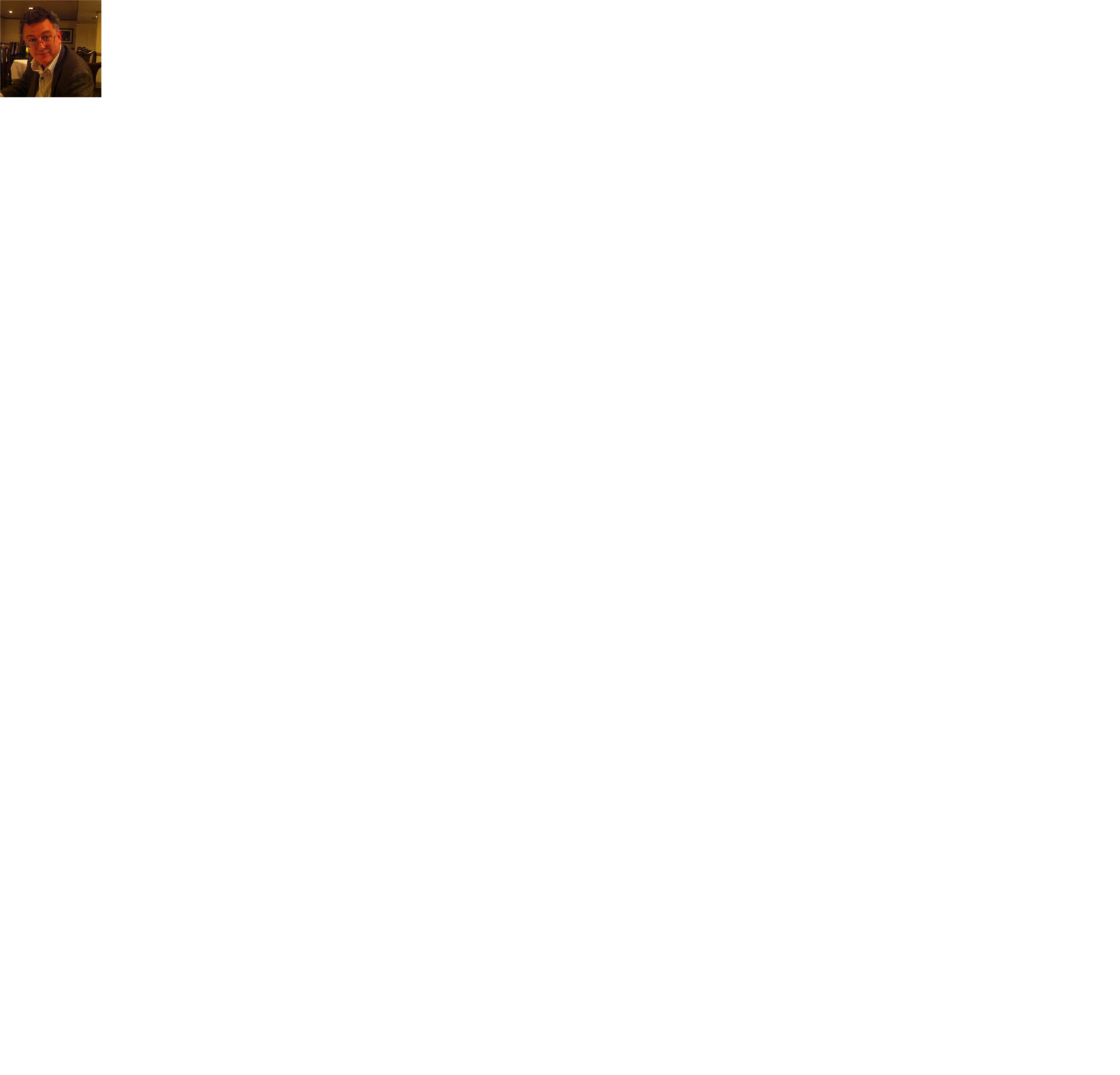-
Posts
38 -
Joined
-
Last visited
Profile Information
-
Gender
Male
-
Location
Pennsylvania
-
Interests
Embedded software.
Recent Profile Visitors
1811 profile views
-
@going Thanks for the DT information. I did get my nanopi-r1s-h3 working with a nanopi-r1 armbian build. I am not sure why but it did not work the first time I tried. Regardless it is now. That reduces my motivation to start modifying things. But I will look into getting the Device Tree correct later and your directions will be useful. The nanopi-r1 is an H3 device so what I would have to address is the differences between the r1 and the r1s.
-
@going The short answer is yes, I have used buildroot, but no, not in a long time. In 2003 I ported Linux to the Pico E12 - this is an embedded system on a CF card - I wrote an article in Linux Journal about that project. Linux on the E12 was so tiny that Buildroot which I do not think existed at the time would have been a nuclear weapon. I had a very rudimentary installation - beyond the kernel. I beleive that I used Busybox at the time. I have used Buildroot - and similar tools in the past. Over the last 20 years my embedded linux work gets less embedded each year. That is not my choice, that is determined by the demands of my clients. Most recent embedded Linux projects are something like - We have a custom board that is basically a Beagle Bone Black - or some similar common reference design. with a couple of additional sensors. So pretty much all I end up doing is writing and testing an app - usually on a laptop, that then runs on their "embedded" device. Plus some device tree mods for their hardware differences and MAYBE modifying a device driver to support custom hardware. I have not needed to use buildroot in years. I am doing less and less embedded linux work and more and more deeply embedded work - that is not a choice - though I have no problem with it. It is driven by the market. People hire me more frequently for IoT work on STM32's or ESP32's or similar devices. That work more closely resembles the Linux work I did for the E12 in 2003 - except that the E12 was far more difficult, there were no debuggers, and getting the transition to virtual memory working totally blind as pretty difficult. My resurgent interest in Armbian is less driven by Customers - I have used Armbian on products for Clients. And more as a tool for IoT development. I have several concurrent projects and increasingly I am using some BBB or Hummingboard or OPI as the computer that it connected to the embedded IoT device I am working on. So I write software on my desktop or laptop. SSH into an OrangePiOne that is connected to a IoT device, used the OPI1 to flash the IoT device as well as to lot serial output and in some cases to simulate inputs. Sometimes when I do not care about build times - I will even build the software on the Armbian host. I have a post install script that I run that sets up very similar environments on most of my linux devices - so that If I move from my laptop to my desktop to my router, to my servers, to the array of embedded linux devices - I have the same environment. I use Debian on all my large systems - and that means Armbian is suitable for the embeded linux devices. I develop almost entirely from the command line - because that process is the nearly same everywhere. So I am here asking questions about my nanopi-r1s-h3, Because I am re-purposing a device bought for a forgotten project into a host for an ESP32 project I am currently working on. It is either that or add another Dell R415 into my Rack - and that uses far more power, and cant be directly connected to a device that is in the ceiling or behind a wall.
-
It appears that the nanopi-r1 image is working. I am an embdded linux developer. I am not expert in Armbian building. But I have built kernels from scratch, written drivers, and created complete linux installs from scratch - i.e. manually done what the Armbian build script does automatically. But I am not looking to do a huge amount of work to get a bunch of embedded linux systems up to use for other purposes. I have a very large collection of SBC's - probably half can run linux. I like Armbian, and it is pretty uptodate - though frankly I am just using these as network conneced devices to manage other systems I am developing on. Regardless they are laying arround collecting dust, they do not require much power and I do not need lots of horsepower. The bad news is that I am an embdded linux developer - so I have one or two of lots of different boards - not 10 BBB's. My 2nd question was if I choose a similar H3 device to the nanopi-r1s-h3 and I either find a nonopi-r1s-h3 device tree or I modify an H3 device tree to match the nanopi-r1s-h3 hardware and then substite that device tree in a different H3 image - that should work ? Though the question appears to be moot and the nanopi-r1 image appears to work for me.
-
Would I be correct in assuming that the biggest difference between images for the same architecture would be the device tree ?
-
I am trying to build an armbian image for a nanopi R1S-H3 this used to be possible in the past. Now when I build and select the extended board list the R1S-H5 is present but not the R1S-H3. Should I build using another H3 board, or is the R1S-H5 close enought o get it to boot.
-
Thanks, I eventually found confirmation of this on the Xulong web site. I am trying to make an IoT expansion board that the OPI0 plugs into, and seek to power the OPI0 from the expansion board.
-
Thank you. The graphic is nice but I know where the power pins are. I just wanted to make sure that if I feed +5 to the 5V header - instead of drawing +5 from the 5V header that the OPI will be happy and run from it. Obviously I need to provide enough power. Thank You again
-
Can you power an Orange Pi Zero or Orange Pi One from the 26/40 pin header ? I am pretty sure the answer is yes as the OPI Zero expansion board has a power jack. But is there any information regarding how to do this ? Do you feed the +5v or the +3.3v Is it the same for all of the RPI compatible headers ?
-
read first How to build my own image or kernel?
dhlii replied to Igor's topic in Advanced users - Development
I beleive the correct syntax is .config is # CONFIG_STRICT_DEVMEM is not set -
read first How to build my own image or kernel?
dhlii replied to Igor's topic in Advanced users - Development
For some time I have been successfully building OrangePIOne and OrangePiSero full dev images on a debian stretch system by adding "stretch" to the supported list on approx. line 685 in lib/general.sh But I have to change general.sh every time there is an update. It should be trivial to change the script such that instead of just dying on an unsupported system the option to go forward anyway - with the appropriate warnings, threats and magic disclaimers. -
read first How to build my own image or kernel?
dhlii replied to Igor's topic in Advanced users - Development
I understand that building outside of Xenial is not supported, but can we not require things like editing files in /etc to permit someone to do it anyway. I have been using debian stretch for some time. For a while I had to run xenial in an lxc container with several personal patches if I wanted to make an sdcard image. But those issues got resolved months ago and I was suddenly able to successfully build directly from Stretch without containers. Now to do that I have to play games. -
I am also working to get g_ether up. I have succeeded but I have some first boot issues. I need the usb ethernet working the first time the unit boots. I have modified Armbian_5.27_Orangepilite_Debian_jessie_dev_4.10.1.img as follows: I have added g_ether to /etc/modules I have create /etc/modprobe.d/g_ether.conf with the contents options g_ether host_addr=12:a5:cf:42:92:fd dev_addr=5e:bc:ca:27:92:b1 idVendor=1317 idProduct=42146 This gets me a usb0 when the system boots. But it has no IP and is otherwise not useful. I added /etc/network/interfaces.d/usb0 auto usb0 iface usb0 inet static hwaddress ether 82:bc:09:47:28:a9 address 169.254.7.2 netmask 255.255.0.0 network 169.168.7.0 gateway 169.168.7.1 but the armbian setup does not source interfaces.d I appended source /etc/network/interfaces.d/* to /etc/network/interfaces.network-manager but still no joy. I added /etc/NetworkManager/systemconnections/USB Network [ethernet] mac-address=5E:BC:CA:27:92:B1 [connection] id=USB Network uuid=fbffa806-7cd2-4234-b406-ea7e6423a45a type=ethernet timestamp=1488840639 [ipv6] method=ignore [ipv4] method=link-local Still No joy. HOWEVER If I boot the SDcard, log in via Serial get through the firstrun stuff including creating a new user and reboot the system comes up with fully working usb0 But I need it to work the first time. I need to be able to bring the system up without a serial connection.
-
I am familiar with Qemm and VirtualBox and VMplayer and .... They each have great value for specific tasks. They are not the approriate tool for every problem and they come with significant requirements. My latop is maxed out at 16GB, and I am unlikely to change that soon as newer laptops for all they offer have sacrificed features I want or need. Real virtualization is expensive in terms of resources. If the objective is compartmentalization chroot and LXC/LXD do that quite well And possibly docker which I am less familiar with. . And they do so at near zero additional resource cost.
-
Wise advice - that we all should follow. I would never have ten different console sessions concurrently opened in my current user session. My preference would be to build inside of an LXC/LXD container, as this does not waste resources. I use real virtual machines primarily to run windows under Linux. Running a linux virtual machine in linux incurs a system wide performance hit. Regardless, thanks for the improvements, Hopefully building will work within LXC when I try that. Previously I was able to do everything except properly create a disk image - some of the loop device functionality was not quite perfect in LXC/LXD