
armbian-mxq
Members-
Posts
15 -
Joined
-
Last visited
Recent Profile Visitors
The recent visitors block is disabled and is not being shown to other users.
-
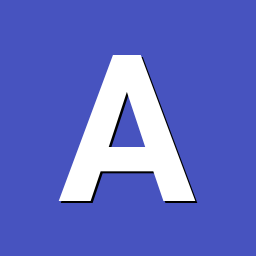
Armbian for Amlogic S805 and S802/S812
armbian-mxq replied to masteripper's topic in Amlogic CPU Boxes
I was not successful in running the latest kernel without problems, but as it is latest more software are available like docker. In addition, graphics is better integrated. With the old kernel, modesetting driver doesn't work. only framebuffer works with limited support. Unfortunately, wifi drivers causes kernel to go into panic mode. So in my case, older kernel has better driver support. If we get some expert to solve the issues maybe newer kernel will be supported as well. -
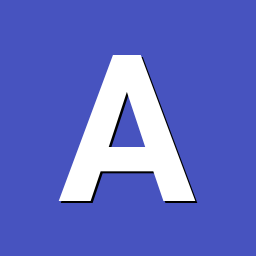
Armbian for Amlogic S805 and S802/S812
armbian-mxq replied to masteripper's topic in Amlogic CPU Boxes
i will try dts comparison when i have a little more time. Its really sad that such a good hardware is not supported fully by linux. for the TV my idea was to display htop, iptraf, bwm-ng etc. from cursory look, kernel 3 dtb and kernel 5 dtb look vastly different: this is from kernel 3 meson8b_mxq.dtb and the following is meson-odroidc1.dtb it works but resolution is not correct. doesn't boot if there is no hdmi: Structure of this thing has changed. don't know where to look for clocks. besides, do we need to run dtc on the system or is it can be run on any machine? -
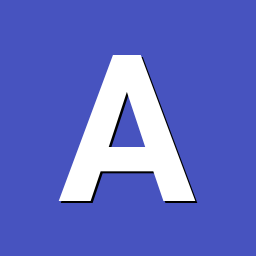
Armbian for Amlogic S805 and S802/S812
armbian-mxq replied to masteripper's topic in Amlogic CPU Boxes
Ok, I am also interested to know whether we may add more resolution in the dtb for kernel 3, say 1366x768p? In the attached dts of old kernel, I can see a section mesonfb. Vmode=3 and default resolution is set to 1980x1080p in hex -
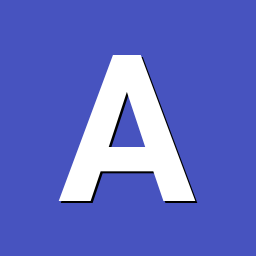
Armbian for Amlogic S805 and S802/S812
armbian-mxq replied to masteripper's topic in Amlogic CPU Boxes
Ok, now i have dts on my PC which i can open in text editor. If i compare meson8b-ec100 with meson8b-mxq i can see some additional phandle statements inside the hdmi block.. If i were to use meson8b-mxq.dtb from kernel 3 to kernel 5, what would be the steps? anyway, thanks for replying. meson8b_mxq.dts -
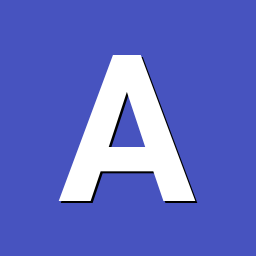
Armbian for Amlogic S805 and S802/S812
armbian-mxq replied to masteripper's topic in Amlogic CPU Boxes
1. Doesn't seem to work if I paste dtb from libreelec /boot to the bulleseye Debian image. 2.not an expert here. Not sure why x11 gives no devices found error with -configure 3.not even a slightest idea on how to decompile/compile dtb In the meanwhile I don't know what happened to my other sdcard with kernel3 based Debian stretch. Now even this is showing no video. Earlier I thought maybe HDMI port has gone bad, but I could see mxq logo and the android mbox is ok. Then I SSH' d into this thing, ran /boot/hdmi.sh with mode=1080p and 720p at two places and it worked. Not sure why is that.. -
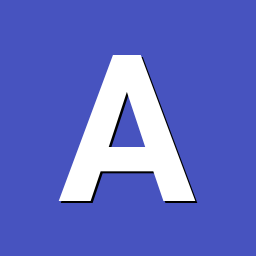
Armbian for Amlogic S805 and S802/S812
armbian-mxq replied to masteripper's topic in Amlogic CPU Boxes
ok, thanks for being so helpful. today i tried https://disk.yandex.com/d/8vNYuuxynz1L0w/20210505-s8xx?w=1 librelec for my box..with the ec100 dtb it recognises my tv (tv says 1358x768 instead of 1366x768) but the point is that it boots. Also, from this page https://linux-meson.com/doku.php?id=hardware it seems the TRONFY MXQ S805 mentioned there is different from the mxq i have looks similar to this one https://www.aliexpress.com/item/32388429592.html (but the remote is slightly different). Is it possible to use the dtb from libreelec to debian based image? -
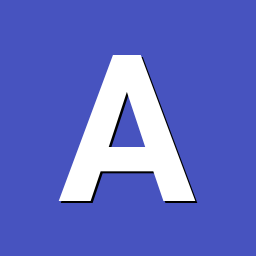
Armbian for Amlogic S805 and S802/S812
armbian-mxq replied to masteripper's topic in Amlogic CPU Boxes
For kernel 3.x based images, how to get kernel headers? i tried it from armbian-config but looks like there is no effect.. i am trying to follow this series here, just for killing my time --> -
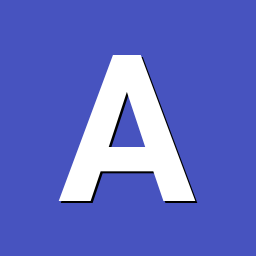
Armbian for Amlogic S805 and S802/S812
armbian-mxq replied to masteripper's topic in Amlogic CPU Boxes
I've tried something similar, but it doesn't seem to make any changes to the TV resolution. And i am not sure how Xorg works, but root@aml:~# cat /etc/X11/xorg.conf.d/*.conf Section "Monitor" Identifier "Monitor0" Option "DPMS" "false" EndSection Section "ServerFlags" Option "BlankTime" "0" Option "StandbyTime" "0" Option "SuspendTime" "0" Option "OffTime" "0" EndSection -
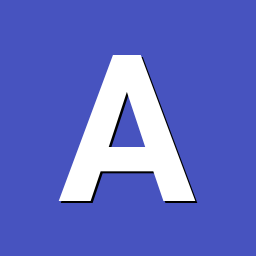
Armbian for Amlogic S805 and S802/S812
armbian-mxq replied to masteripper's topic in Amlogic CPU Boxes
Thanks it works!!!!! i've another question, is it possible to set resolution other than 1080p & 720p on the old kernel 3.x? my tv is 1366x768p. With 720p text is blurred. I run an Xserver/Xfce along with x11vnc (for remote control) and an openvpn client connected to openvpn server running on amazon ec2 cloud. My internet is behind NAT. -
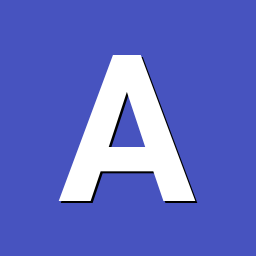
Armbian for Amlogic S805 and S802/S812
armbian-mxq replied to masteripper's topic in Amlogic CPU Boxes
doesn't work from uenv.txt or boot.ini. in facet, if tv is not detected it just doesn't boot. today, i explored linux kernel updates in synaptic. saw lots of meson8b dtb downloaded. unfortunately none worked. so i copied old /boot over these...for now it seems debian stretch with kernel 3.x is the only thing that works properly. but i have to say this box is much faster than my old raspberry pi 2 if only software support was there.. Neverthless, if it would be possible to run the latest kernel along with hdmi, in a stable manner (after this network tweak txqueue did not see much problems except for a few mmc freeze over a few days), that should be sufficient. Original idea was to keep it next to tv (its a tv stb after all ;-) and display useful information about the server/machine etc..looks like i've to be content with old kernel. thanks for the tip for wifi. mac lookup tool online gives some fnlink as the vendor. -
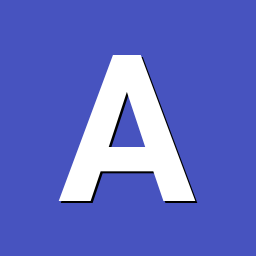
Armbian for Amlogic S805 and S802/S812
armbian-mxq replied to masteripper's topic in Amlogic CPU Boxes
Thanks for all the information. i get it, dtb is the most crucial part of it and in my case it seems the correct dtb meson8b-mxq is not working for some reason. Is there a way to identify the correct wifi chip? may be from mxqbox android? also, is there a way to force custom hdmi resolution. it gives slightly off modes that is the reason hdmi out works with monitor but not with tv.. in case of older version, with kernel 3.x, hdmi worked ok at 720/1080p. it was controlled through hdmi.sh. My TV is 1366x768p. -
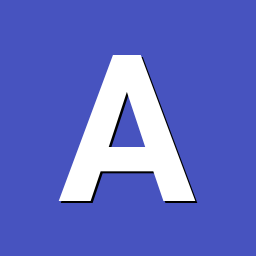
Armbian for Amlogic S805 and S802/S812
armbian-mxq replied to masteripper's topic in Amlogic CPU Boxes
looks like problem is not in the hdmi part. i add ifconfig wlan0 txqueuelen 2000000 (it doesn't allocate more memory to this buffer) and updated some packages manually by apt install apt etc now it doesn't crash like that. in the meanwhile i also changed my usb wifi adapter...may be problem is with wifi drivers. by the way, is it possible to use internal wifi chip. modprobe dhd doesn't exist. modprobe wifi_dummy doesn't bring up any new interface. -
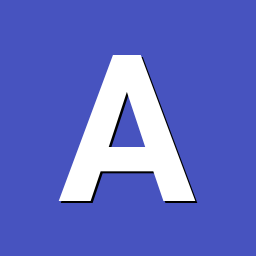
Armbian for Amlogic S805 and S802/S812
armbian-mxq replied to masteripper's topic in Amlogic CPU Boxes
Working dtb is meson8b-odroidc1 and meson8b-ec100 others simply don't work -
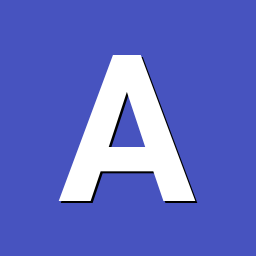
Armbian for Amlogic S805 and S802/S812
armbian-mxq replied to masteripper's topic in Amlogic CPU Boxes
This dtb is from bullseye image /boot/dtb which i downloaded. I did not make any changes. For large files, i did dd if=/dev/zero of=./test bs=1024 count=500000 but no errors in this case. if I cp this or wget a large file then also i get no errors. for a large file proceeds without any errors. I also get cpu big soft lockup 22s message of i use external usb to boot. In case of sd card, it simply remounts filesystem in ro even if i put ro=continue in fstab for rootfs. Strange but on e2fs -f on a different box with this sdcard there is no corruption. May be some buffer overflows? I use apt upgrade as a root ooras a sudo. I also tried mounting external flash and symlink on /var/cache/apt still i get errors. Errors of inode start generally when download speed is high, say 15mbps or more. apt doesn't work in another thread because there is dpkg lock I guess sd card cant cope up with that though not sure. -
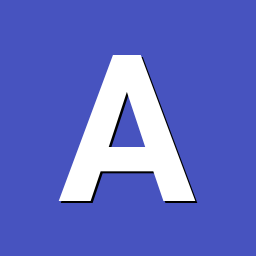
Armbian for Amlogic S805 and S802/S812
armbian-mxq replied to masteripper's topic in Amlogic CPU Boxes
i am using bullseye image for mxq-box s805/1Gb from this https://users.armbian.com/balbes150/s8xx/ previously i used armbian 5.67 with kernel 3 and meson8b-mxq dtb. everything just worked ok with that both with sdcard and usb. now with the 21 bulleseye meson8b-mxq.dtb doesn't give a proper hdmi signal. i get hdmi signal on my samsung monitor with meson8b-ec100.dtb and odroidc1.dtb but no signal on my 720p TV. If i run apt upgrade it remounts filesystem readonly giving i node errors. while working hdmi is currently low on my priority but this sdcard root ro remount on error is giving me a headache. on checking e2fsck everthing just seems fine. it happens if it writes very fast to sd card. what could be the problem? i want to run openvpn client on it..
