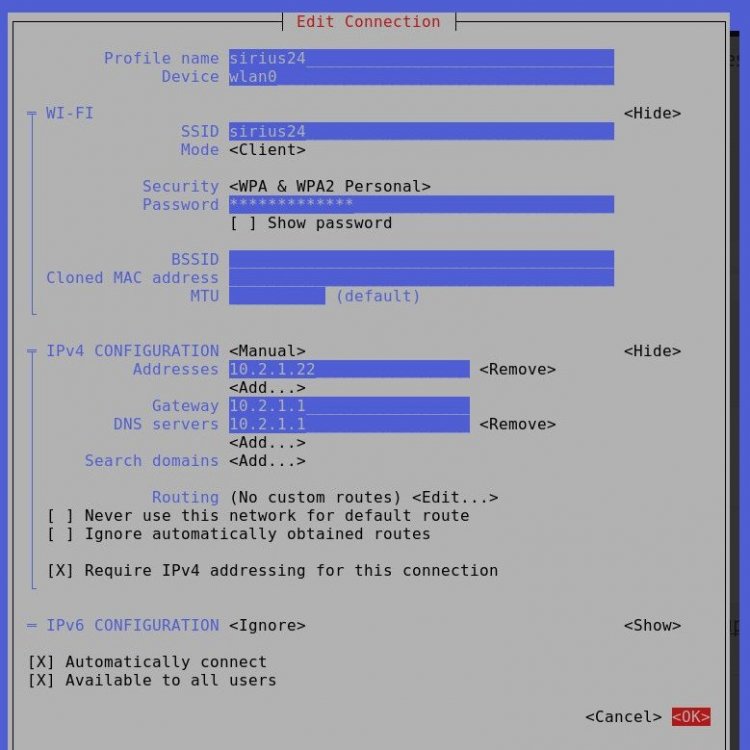Quantum
Members-
Posts
22 -
Joined
-
Last visited
Recent Profile Visitors
The recent visitors block is disabled and is not being shown to other users.
-
Unfortunately I am not a coder. I will depend on this method for the foreseeable future. I like the idea of the blue light showing disk activity. I did set aside /extlinux but then it fails the same old way.
-
Ok, I don't understand this but it works for me, I'd like to help others but don't know how this works.
-
YES!! Boots just fine, resizes the partition, asks all the questions and I can log in and get root. No failed systemd services and top is the top process in top. Did an update and upgrade, rebooted, and it's fine. Only thing is no blue light, at all. Do I have to do all of this forever?
-
sda 8:0 1 116.5G 0 disk └─sda1 8:1 1 1.9G 0 part 9e5054cd-01
-
I had hope, but same old problem. # dd if=/home/bill/dl/Armbian_22.02.2_Odroidn2_bullseye_current_5.10.103.img of=/dev/sda bs=4M status=progress # tar -xzf u-boot-meson.tgz # dd bs=512 seek=1 conv=notrunc,fsync if=u-boot-meson.bin of=/dev/sda Put in the card, plug it in, and it drops to (initramfs).
-
file-upload.net got a big red warning page on Firefox as hosting harmful files. And your file is only 600kB?
-
Igor just takes the saveset straight from Debian's ARM port and builds it their way: So you go for this, compile your own and settle for CLI. Nah, (initramfs) again. Well having something is better than nothing, right? You settle for Armbian_21.08.1_Odroidn2_bullseye_current_5.10.60.img . Yay, it boots! But think you're going to be a smartazz and do an apt full-upgrade? Sure, it works. But reboot... and now you are at (initramfs) again, and dead in the water. Fail.
-
So for those who have the Odroid N2+, Armbian is not maintained. I've tested most releases and found that they stopped working at Armbian_21.08.9_Odroidn2 If you choose an Ubu image 21.08.1 or older, it works but you can't get updates because they're no longer on Ubu's site. It may be that the N2 still works, but the N2+ certainly doesn't. I don't know any more about what to do about this.
-
Yes the Mate image works fine. Also does one from c0rnelius in IRC. It is definitely an Armbian problem, but it seems that Igor has better things to do.
-
Nobody else has an n2 or n2+. No current Armbian image works.
-
Unfortunately console does not work. I have to power down the N2+ and put the SD card in my laptop to pull logs. How is it that this log is not informative? What else can I do? No Armbian image works on the N2+.
-
Armbian_22.05.4_Odroidn2_jammy_current_5.10.123_xfce_desktop.img ... comes up with the Armbian logo and circling dots... But the dots go on for an hour and a half. Here's what /var/log/bootstrap.log looks like.
-
I think it can't work because I have a TB S. And none of the rest of you has an S. So Armbian is busted with the TB S. Yes, and manual setup was what I fell back to after NetworkManager, connman, and nmtui failed. eth0 worked fine, but no matter how I set up wpa and wlan0 it would not associate. It would try, but fail with Reason 11. (regulatory not met) I manually copied regulatory.db and regulatory.db.t4k into /lib/firmware but boot still couldn't find it. With a clean install and then nmtui, eth0 gets the right static IP, but it is incommunicado with the rest of the network, even after reboot. This is a lost cause. I've wasted over a week on a fool's errand. I should have known better than to mess with Debian again, and just learned how to compile u-boot for Fed.
-
Most current Armbian Armbian_5.75_Tinkerboard_Debian_stretch_next_4.19.20, sha256sum verified. Plug USB cable between TB and laptop, and /dev/sdb appears in dmesg. # dd if=Armbian_5.75_Tinkerboard_Debian_stretch_next_4.19.20.img of=/dev/sdb bs=4M status=progress Take to testbed, plug into eth0 and USB power, it boots to command-line with no fluctuation of red light or power-sag messaged. (3A wall wart) Boots. Set wlan0 up like the attached, save, but it is NOT in Activate. Reboot and wlan0 has no static IP and in nmtui it is NOT in activate. I am confident now that this is because I have a TB S. And none of the rest of you has an S. So Armbian is busted with the TB S. Can I help with a lshw? I'd love to, but after the clean install and nmtui, eth0 gets the right IP but is incommunicado. That is enough.
-
I always work as root for config. I've run Linux exclusively for 22 years. I ran Debian for 15 of those years, but packages weren't updated so I went to CentOS. Now it looks to me like Debian has descended into chaos. Thanks, but wpa_cli has 156 commands. I've already lost a week full-time tryin to set up this wifi interface using every other method that exists, each one failing in one way of another. Are you saying that nmtui will add a wifi WPA2 interface for you successfully? Have you tried this with the current Armbian saveset?