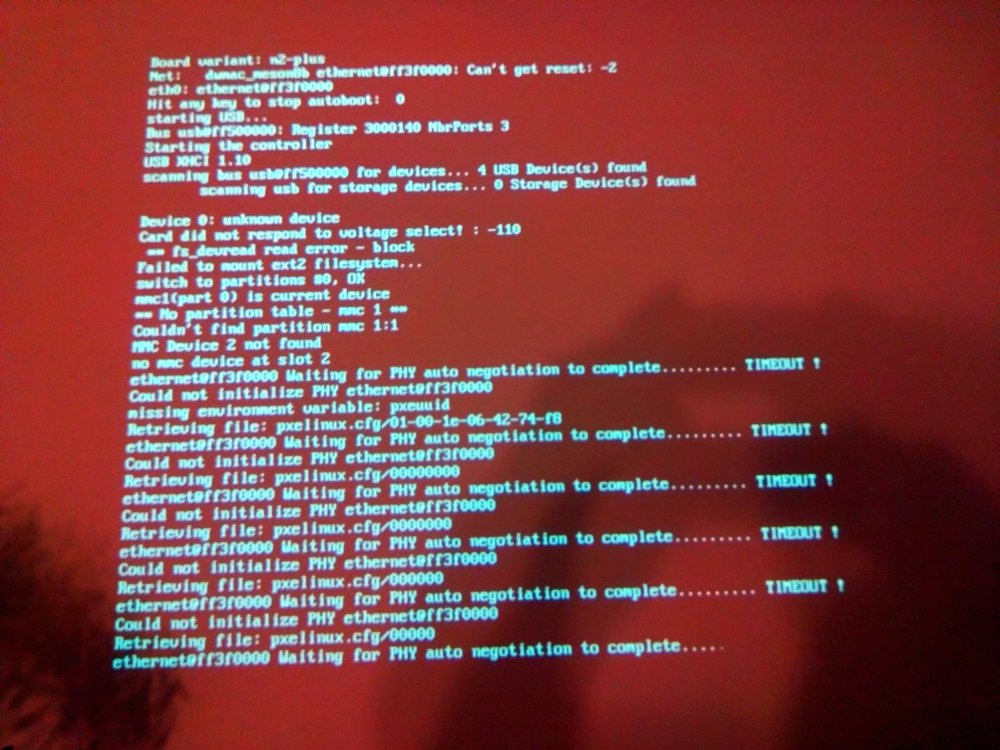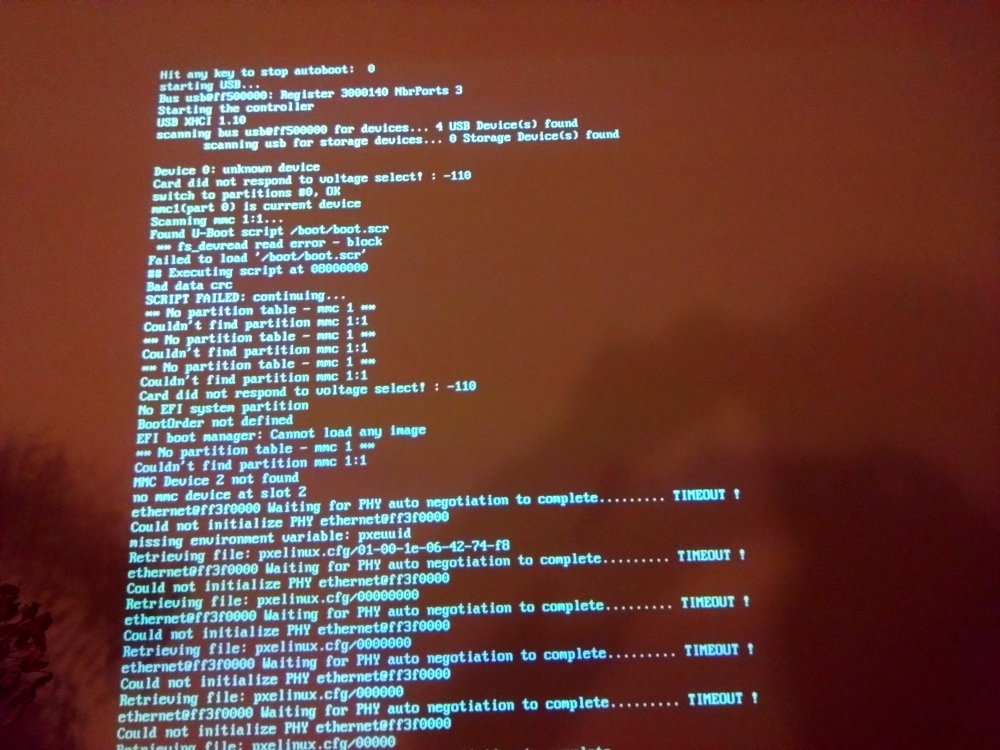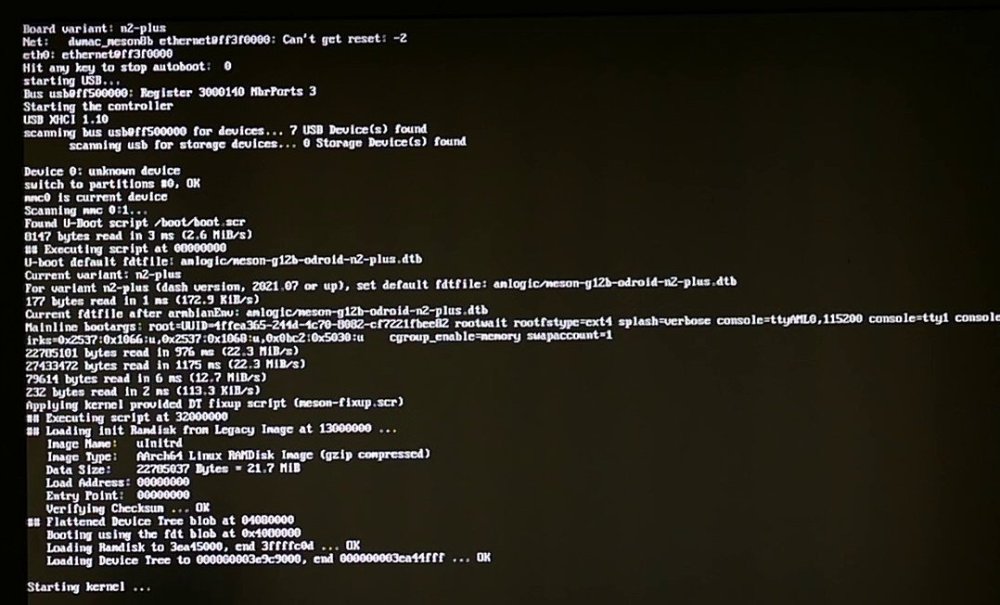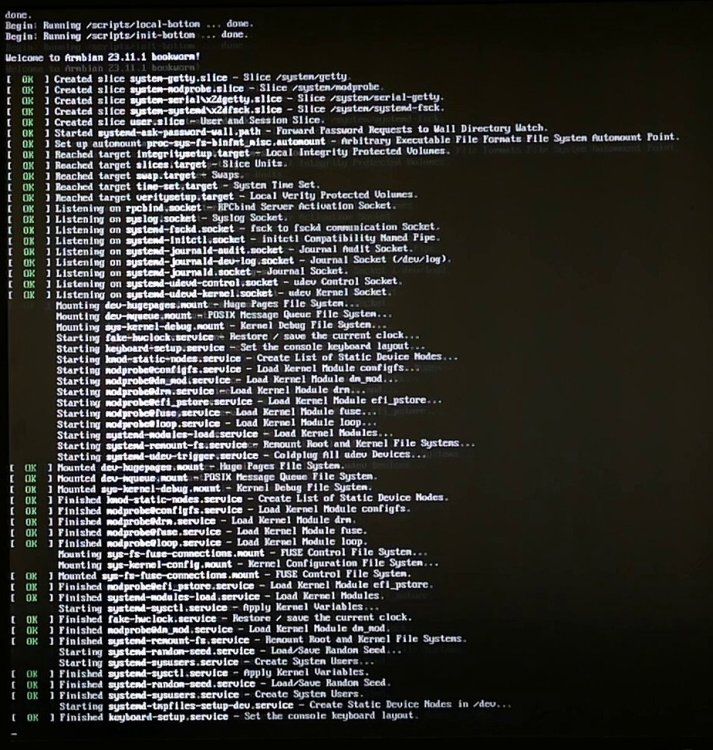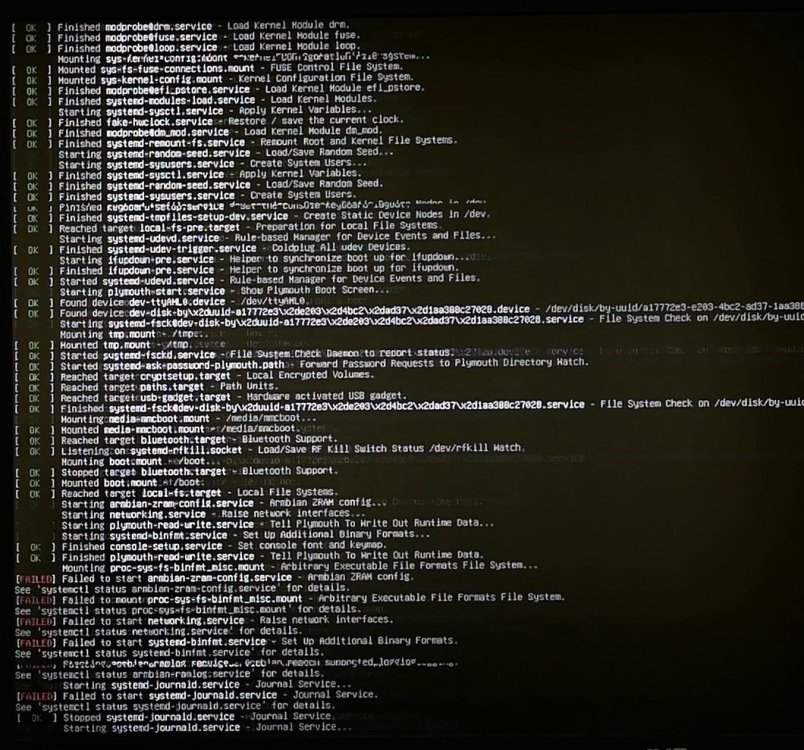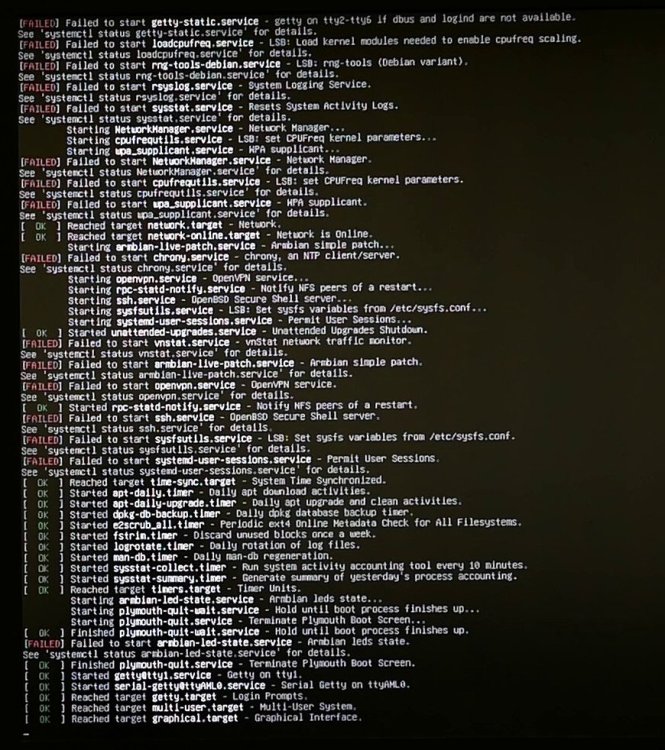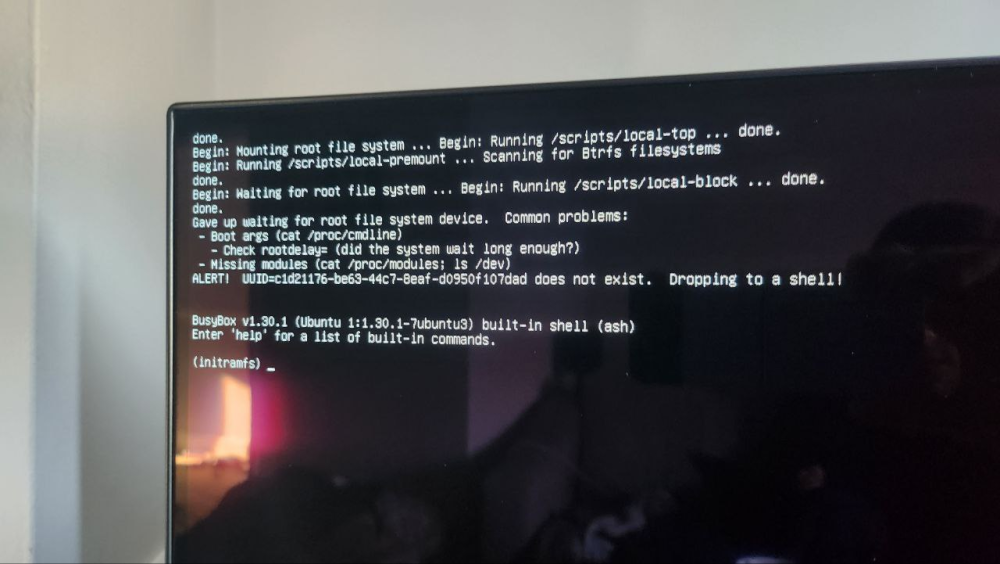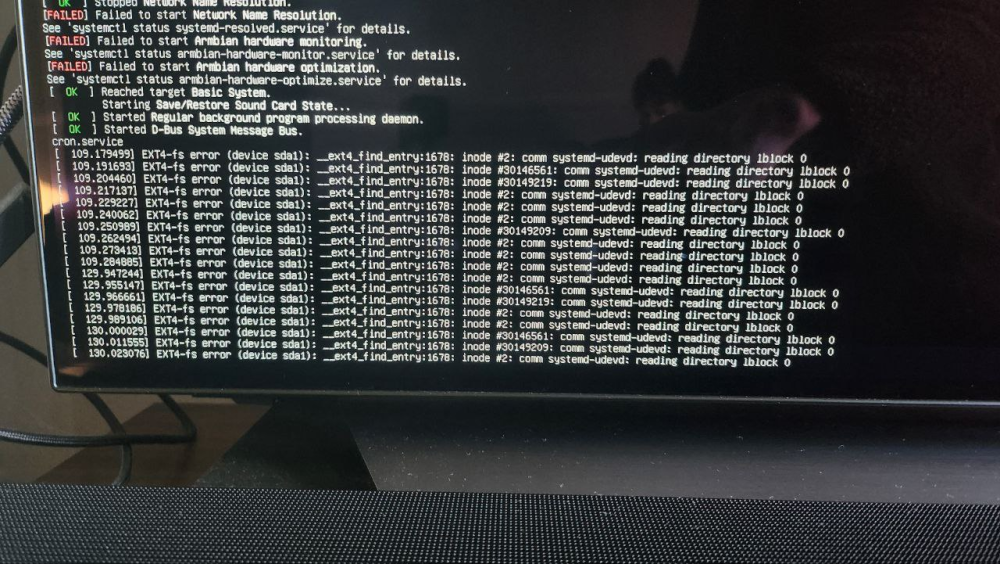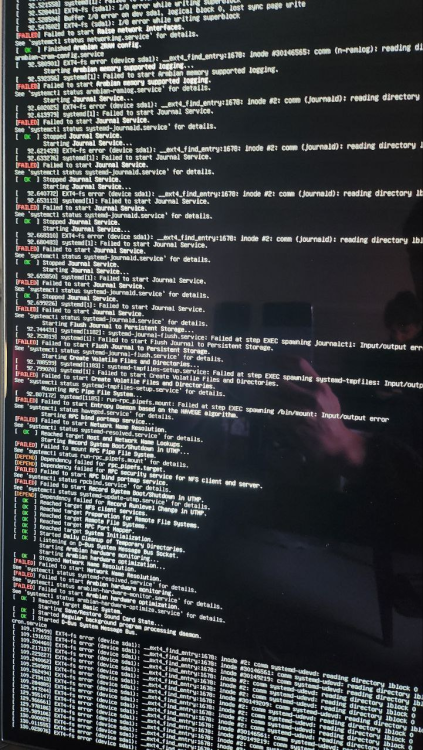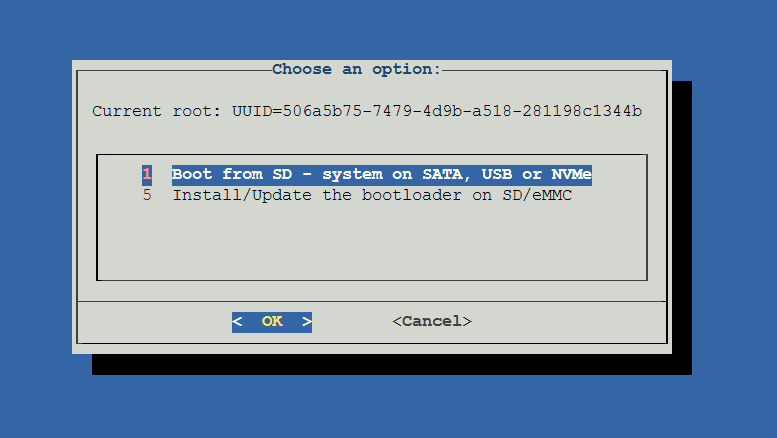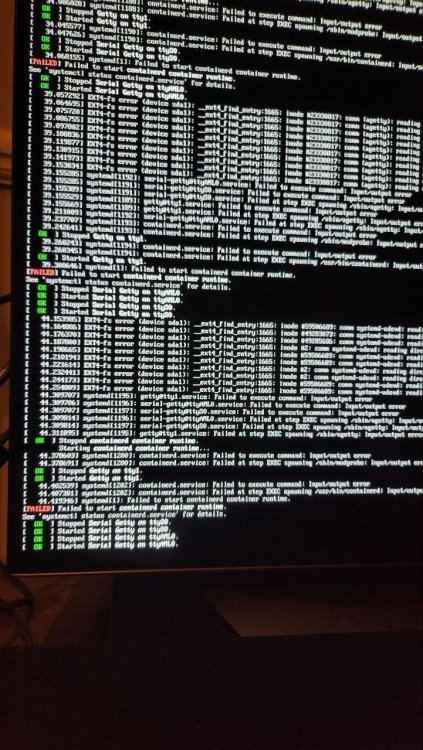Search the Community
Showing results for tags 'odroidn2'.
-
Hello all, I am using an Odroid N2 with a 16Gb emmc and Armbian Bookworm. However as this got a bit small, I installed Armbian Bookworm to a new 64Gb emmc (Armbian is installed on an SD and can then be copied/installed to emmc). This seemed to work fine, and I had a running system. However, on the 3rd or 4th reboot, I got the error that the file "boot.scr" wasn't readable. With that, the emmc was not bootable anymore. I reinstalled multiple times, and each time, the emmc would work for a 2-5 boots, but no more. Each time, i got the error as above, or the error as below (partition could not be found) I never had this issue with the 16Gb emmc? Does anyone know this behaviour, or better: does anyone know what is causing this and how to solve it? thanks,
-
Hi, I've been using the /dev/ttyAML1 UART port on my Odroid N2+ at the GPIO pins 8 and 10 with buster. With the update to bullseye, the /dev/ttyAML1 device disappeared. Also now in bookworm it is no longer present. Now I happen to need the UART at GPIO 8 and 10 again and did some more persistent research and came across this post over in the DietPI forum. It provided an alternative meson-g12b-odroid-n2-plus.dtb which I installed in my system. Since then my /dev/ttyAML1 device is back and I can use the UART at GPIO 8 and 10 as I wished. However, I am a bit nervous, since I just installed some binary dtb file to my system at a path which is owned by the linux-dtb-current-meson64 package. So it is endangered by a system update. Is there an "official" way to get back my /dev/AML1 UART device which is sustainable? Thank you very much
-
Hi, can someone help me, I got an odroid n2 with emmc. For years I was running buster. Now because of end of updates, I upgraded from buster to bullseye - everything was fine there. After upgrading to bullseye I tried to update to bookworm. Upgrade itself seemed ok, all packages installed. I did it like described here After updating to the "default debian bookworm", I commented in the Armbian repository with bullseye in armbian.list, and it updated this packages armbian-bsp-cli-odroidn2 armbian-config armbian-zsh base-files linux-dtb-current-meson64 linux-image-current-meson64 linux-u-boot-odroidn2-current Now, it does not boot any longer. Monitor only shows black, turns on from standby (backlit) and off again. Repeats every 10-30s maybe. How could I figure out what the issue is? After upgrading to bullseye, i got this configuration: # lsb_release -a No LSB modules are available. Distributor ID: Debian Description: Debian GNU/Linux 11 (bullseye) Release: 11 Codename: bullseye # uname -mrs Linux 5.10.60-meson64 aarch64 # cat /etc/debian_version 11.9 The upgrade output was: user@odroidn2:/etc/apt# apt full-upgrade Paketlisten werden gelesen… Fertig Abhängigkeitsbaum wird aufgebaut… Fertig Statusinformationen werden eingelesen… Fertig Paketaktualisierung (Upgrade) wird berechnet… Fertig Das folgende Paket wurde automatisch installiert und wird nicht mehr benötigt: armbian-bsp-cli-odroidn2 Verwenden Sie »apt autoremove«, um es zu entfernen. Die folgenden NEUEN Pakete werden installiert: armbian-bsp-cli-odroidn2-current Die folgenden Pakete werden aktualisiert (Upgrade): armbian-bsp-cli-odroidn2 armbian-config armbian-zsh base-files linux-dtb-current-meson64 linux-image-current-meson64 linux-u-boot-odroidn2-current 7 aktualisiert, 1 neu installiert, 0 zu entfernen und 0 nicht aktualisiert. Es müssen 57,8 MB an Archiven heruntergeladen werden. Nach dieser Operation werden 36,3 MB Plattenplatz zusätzlich benutzt. Möchten Sie fortfahren? [J/n] Holen:1 http://apt.armbian.com bookworm/main arm64 base-files arm64 24.2.1-12.4+deb12u5-bookworm [53,1 kB] Holen:7 http://imola.armbian.com/apt bookworm/main arm64 linux-image-current-meson64 arm64 24.2.1 [44,5 MB] Holen:4 http://mirrors.xtom.de/armbian bookworm/main arm64 armbian-config all 24.2.1 [136 kB] Holen:2 http://fi.mirror.armbian.de/apt bookworm/main arm64 armbian-bsp-cli-odroidn2 arm64 24.2.1 [1.288 B] Holen:3 http://fi.mirror.armbian.de/apt bookworm/main arm64 armbian-bsp-cli-odroidn2-current arm64 24.2.1 [430 kB] Holen:5 http://fi.mirror.armbian.de/apt bookworm/main arm64 armbian-zsh all 24.2.1 [11,8 MB] Holen:6 http://fi.mirror.armbian.de/apt bookworm/main arm64 linux-dtb-current-meson64 arm64 24.2.1 [166 kB] Holen:8 http://fi.mirror.armbian.de/apt bookworm/main arm64 linux-u-boot-odroidn2-current arm64 24.2.1 [761 kB] Es wurden 57,8 MB in 7 s geholt (8.664 kB/s). (Lese Datenbank ... 58101 Dateien und Verzeichnisse sind derzeit installiert.) Vorbereitung zum Entpacken von .../base-files_24.2.1-12.4+deb12u5-bookworm_arm64.deb ... Entpacken von base-files (24.2.1-12.4+deb12u5-bookworm) über (12.4+deb12u5) ... base-files (24.2.1-12.4+deb12u5-bookworm) wird eingerichtet ... (Lese Datenbank ... 58101 Dateien und Verzeichnisse sind derzeit installiert.) Vorbereitung zum Entpacken von .../0-armbian-bsp-cli-odroidn2_24.2.1_arm64.deb ... Entpacken von armbian-bsp-cli-odroidn2 (24.2.1) über (23.02.2) ... dpkg: Warnung: Altes Verzeichnis »/usr/share/armbian« kann nicht gelöscht werden: Das Verzeichnis ist nicht leer dpkg: Warnung: Altes Verzeichnis »/usr/local/bin« kann nicht gelöscht werden: Das Verzeichnis ist nicht leer dpkg: Warnung: Altes Verzeichnis »/usr/local« kann nicht gelöscht werden: Das Verzeichnis ist nicht leer dpkg: Warnung: Altes Verzeichnis »/usr/lib/chromium-browser« kann nicht gelöscht werden: Das Verzeichnis ist nicht leer dpkg: Warnung: Altes Verzeichnis »/usr/lib/armbian« kann nicht gelöscht werden: Das Verzeichnis ist nicht leer Vormals nicht ausgewähltes Paket armbian-bsp-cli-odroidn2-current wird gewählt. Vorbereitung zum Entpacken von .../1-armbian-bsp-cli-odroidn2-current_24.2.1_arm64.deb ... Armbian 'armbian-bsp-cli-odroidn2-current' for '1-PC13d1-V2d94-H02fb-Ba537-R6632': 'preinst' starting. Armbian 'armbian-bsp-cli-odroidn2-current' for '1-PC13d1-V2d94-H02fb-Ba537-R6632': 'preinst' finishing. Entpacken von armbian-bsp-cli-odroidn2-current (24.2.1) ... Vorbereitung zum Entpacken von .../2-armbian-config_24.2.1_all.deb ... Entpacken von armbian-config (24.2.1) über (23.02.2) ... Vorbereitung zum Entpacken von .../3-armbian-zsh_24.2.1_all.deb ... Entpacken von armbian-zsh (24.2.1) über (23.02.2) ... Vorbereitung zum Entpacken von .../4-linux-dtb-current-meson64_24.2.1_arm64.deb ... Armbian 'linux-dtb-current-meson64' for '6.6.16-current-meson64': 'preinst' starting. Armbian 'linux-dtb-current-meson64' for '6.6.16-current-meson64': 'preinst' finishing. Entpacken von linux-dtb-current-meson64 (24.2.1) über (21.08.1) ... Vorbereitung zum Entpacken von .../5-linux-image-current-meson64_24.2.1_arm64.deb ... Armbian 'linux-image-current-meson64' for '6.6.16-current-meson64': 'preinst' starting. Armbian 'linux-image-current-meson64' for '6.6.16-current-meson64': 'preinst' finishing. Entpacken von linux-image-current-meson64 (24.2.1) über (21.08.1) ... Vorbereitung zum Entpacken von .../6-linux-u-boot-odroidn2-current_24.2.1_arm64.deb ... Entpacken von linux-u-boot-odroidn2-current (24.2.1) über (21.08.1) ... armbian-zsh (24.2.1) wird eingerichtet ... armbian-config (24.2.1) wird eingerichtet ... linux-image-current-meson64 (24.2.1) wird eingerichtet ... Armbian 'linux-image-current-meson64' for '6.6.16-current-meson64': 'postinst' starting. dkms: autoinstall for kernel 6.6.16-current-meson64 was skipped since the kernel headers for this kernel do not seem to be installed. update-initramfs: Generating /boot/initrd.img-6.6.16-current-meson64 update-initramfs: Armbian: Converting to u-boot format: /boot/uInitrd-6.6.16-current-meson64 Image Name: uInitrd Created: Wed Apr 3 11:54:06 2024 Image Type: AArch64 Linux RAMDisk Image (gzip compressed) Data Size: 16365934 Bytes = 15982.36 KiB = 15.61 MiB Load Address: 00000000 Entry Point: 00000000 update-initramfs: Armbian: Symlinking /boot/uInitrd-6.6.16-current-meson64 to /boot/uInitrd '/boot/uInitrd' -> 'uInitrd-6.6.16-current-meson64' update-initramfs: Armbian: done. Remove unused generated file: /boot/initrd.img-5.10.60-meson64 Remove unused generated file: /boot/uInitrd-5.10.60-meson64 Armbian: update last-installed kernel symlink to 'Image'... '/boot/Image' -> 'vmlinuz-6.6.16-current-meson64' Armbian: Debian compat: linux-update-symlinks install 6.6.16-current-meson64 boot/vmlinuz-6.6.16-current-meson64 I: /vmlinuz.old is now a symlink to boot/vmlinuz-6.6.16-current-meson64 I: /initrd.img.old is now a symlink to boot/initrd.img-6.6.16-current-meson64 I: /vmlinuz is now a symlink to boot/vmlinuz-6.6.16-current-meson64 I: /initrd.img is now a symlink to boot/initrd.img-6.6.16-current-meson64 Armbian 'linux-image-current-meson64' for '6.6.16-current-meson64': 'postinst' finishing. linux-dtb-current-meson64 (24.2.1) wird eingerichtet ... Armbian 'linux-dtb-current-meson64' for '6.6.16-current-meson64': 'postinst' starting. Armbian: DTB: symlinking /boot/dtb to /boot/dtb-6.6.16-current-meson64... 'dtb' -> 'dtb-6.6.16-current-meson64' Armbian 'linux-dtb-current-meson64' for '6.6.16-current-meson64': 'postinst' finishing. linux-u-boot-odroidn2-current (24.2.1) wird eingerichtet ... Armbian 'uboot-odroidn2-current' for '2022.10-S4deb-P35fb-H24ab-V33c2-B11a8-R448a': 'postinst' starting. Armbian 'uboot-odroidn2-current' for '2022.10-S4deb-P35fb-H24ab-V33c2-B11a8-R448a': 'postinst' finishing. armbian-bsp-cli-odroidn2-current (24.2.1) wird eingerichtet ... Armbian 'armbian-bsp-cli-odroidn2-current' for '1-PC13d1-V2d94-H02fb-Ba537-R6632': 'postinst' starting. '/boot/boot.cmd' -> '/usr/share/armbian/boot.cmd-1712138049' NOTE: You can find previous bootscript versions in /usr/share/armbian ! Recreating boot script '/usr/share/armbian/boot.cmd' -> '/boot/boot.cmd' sed: -e Ausdruck #1, Zeichen 76: Nicht beendeter »s«-Befehl sed: -e Ausdruck #1, Zeichen 47: Nicht beendeter »s«-Befehl Armbian 'armbian-bsp-cli-odroidn2-current' for '1-PC13d1-V2d94-H02fb-Ba537-R6632': 'postinst' finishing. Trigger für mandb (2.11.2-2) werden verarbeitet ... Trigger für cracklib-runtime (2.9.6-5+b1) werden verarbeitet ... Trigger für initramfs-tools (0.142) werden verarbeitet ... update-initramfs: Generating /boot/initrd.img-6.6.16-current-meson64 update-initramfs: Armbian: Converting to u-boot format: /boot/uInitrd-6.6.16-current-meson64 Image Name: uInitrd Created: Wed Apr 3 11:54:31 2024 Image Type: AArch64 Linux RAMDisk Image (gzip compressed) Data Size: 16365968 Bytes = 15982.39 KiB = 15.61 MiB Load Address: 00000000 Entry Point: 00000000 update-initramfs: Armbian: Symlinking /boot/uInitrd-6.6.16-current-meson64 to /boot/uInitrd '/boot/uInitrd' -> 'uInitrd-6.6.16-current-meson64' update-initramfs: Armbian: done. armbian-bsp-cli-odroidn2 (24.2.1) wird eingerichtet ... user@odroidn2:/etc/apt# I mounted the emmc on another system and the boot directory looks like this: drwxr-xr-x 3 root root 4096 3. Apr 14:29 . drwxrwxrwx 19 root root 4096 3. Apr 11:54 .. -rw-r--r-- 1 root root 161 3. Apr 11:58 armbianEnv.txt -rw-r--r-- 1 root root 161 2. Nov 2021 armbianEnv.txt.old -rw-r--r-- 1 root root 1531 30. Okt 2021 armbian_first_run.txt.template -rw-r--r-- 1 root root 38518 26. Aug 2021 boot.bmp -rw-r--r-- 1 root root 8075 3. Apr 11:54 boot.cmd -rw-r--r-- 1 root root 5579 16. Jun 2023 boot.ini -rw-r--r-- 1 root root 8147 3. Apr 11:54 boot.scr -rw-r--r-- 1 root root 258772 29. Feb 18:56 config-6.6.16-current-meson64 -rwxr-xr-x 1 root root 120 1. Jan 1970 display.bin lrwxrwxrwx 1 root root 26 3. Apr 11:54 dtb -> dtb-6.6.16-current-meson64 drwxr-xr-x 3 root root 4096 3. Apr 11:53 dtb-6.6.16-current-meson64 -rwxr-xr-x 1 root root 256 1. Jan 1970 edid.bin lrwxrwxrwx 1 root root 30 3. Apr 11:54 Image -> vmlinuz-6.6.16-current-meson64 -rw-r--r-- 1 root root 16365968 3. Apr 11:54 initrd.img-6.6.16-current-meson64 -rw-r--r-- 1 root root 0 3. Apr 11:54 .next -rw-r--r-- 1 root root 4424139 29. Feb 18:56 System.map-6.6.16-current-meson64 -rw-r--r-- 1 root root 25461312 9. Dez 2021 uImage lrwxrwxrwx 1 root root 30 3. Apr 11:54 uInitrd -> uInitrd-6.6.16-current-meson64 -rw-r--r-- 1 root root 16366032 3. Apr 11:54 uInitrd-6.6.16-current-meson64 -rw-r--r-- 1 root root 28346880 29. Feb 18:56 vmlinuz-6.6.16-current-meson64 And now, I'm completely lost! No clue what to do or where to look. Any help would be appreciated!
-
Hi I was trying out Armbian_24.2.1_Odroidn2_bookworm_current_6.6.16_cinnamon_desktop.img.xz and its not booting when you have a usb hdd connected. It works pefectly fine on bullseye image. Also tryed some other hdd on usb Board variant: n2-plus Net: dunac_neson8b ethernet@ff3f0000: Can't get reset: -2 ethe: ethernet@ff310000 Hit any key to stop autoboot: 0 starting USB... Bus usb@ff500000: Register 3000140 MbrPorts 3 Starting the controller USB XHCI 1.10 scanning bus usbeff500000 for devices... unable to get device descriptor (error-1) WARN halted endpoint, queueing URB anyway. Unexpected XHCI event TRB, skipping... (f0f719c0 00000000 13000000 04008400) the https://paste.armbian.com/peromuzibi is the bullseye one.
-
I was hoping to get some idea if it would be possible to build Armbian for the ODroid OGU (S922X, similar to N2+) using a different Kernel. Specifically, using the version from JelOS (https://github.com/JustEnoughLinuxOS/distribution) who have made really good progress for this specific device. I've been building JelOS and modifying packages etc, but would prefer to use Armbian if possible. Any help appreciated.
-
Has anyone updated their odroid-HC4 with the latest kernel and firmware versions? I am currently running Armbian 24.2.1 Bookworm with Linux 6.1.63-current-meson64.
-
I upgraded the kernel today via apt-get update/upgrade and it seems kernel for armbian 23.08 is being pushed to users with 23.02 breaking a bunch of stuff. After upgrading the kernel ethernet stops working and requires the user to manually downgrade kernel, uboot (and dtb?). I am currently on "current" kernel (6.1.11-meson64) I'm thinking of downgrading to legacy (5.xx) via armbian-config, does anyone know if this is safe?
-
Armbian_23.11.1_Odroidn2_bookworm_current_6.1.63.img.xz was downloaded and flashed to SD card. System booted OK from the SD card and successfully started the OS. Then I used armbian-config to write the root file system to an SSD. After reboot, the system appears to get through the boot stage OK. It also proceeds to start up the OS OK, but then services fail to start. Further action stops temporarily, but pressing the escape key or a function key makes the screen go black for a second or so, returning with what's shown in the last image. No other keys have any effect. The system appears to be locked up and unusable at that point.
-
Hello, i need to activate the serial port on the odroid N2-plus, the serial port is on pins (J2 - 2x20 PINS) 8/10. Usually this uart with ubuntu is at /dev/ttyS1. If I try to use it on armbian I get an input/output error. I read the following post, I understand that it is not implemented yet. Can anyone point me in the direction of trying to do this?
-
Installing Bullseye from download list works fine, but after `apt update / apt upgrade` or a firmware update through armbian-config, boot process gets stuck with Uboot logo in the corner and won't proceed any further. Any ideas? Using a EMMC card and BalenaEtcher to burn.
-
Hello, Since I upgraded my Odroid N2+ to Armbian 23.11, when connecting to SSH, I can read the following: Welcome to Armbian 23.11.1 Buster with Linux 6.1.63-current-meson64 No end-user support: community creations & unsupported (buster) userspace! Since 23.08 I had the first part about only community creation, which I already did not understand but now it looks worse as it also mention Buster when I use Bookworm. What can cause this strange information? And what can I try to solve this?
-
Hi all, This used to work absolutely fine for me a couple of years ago but for some reason it isn't working at all now. I had to format the eMMC and re-flash it. Using either Bookworm or Jammy, when I try to run the script for boot from eMMC / system on NVME after the reboot it won't boot again. I've tried on both, tried before / after apt-update etc. Just doesn't seem to want to work when it used to in the past. This is what I'm seeing, apologies for phone photos, as I was in my living room, no way to take a screenshot. Any ideas? Thank you!
-
Hi all, Using Armbian Focal for a couple of years now and booting from an SSD plugged to USB (used the armbian installer to move to it) and it always worked perfectly but after an apt-update (stupid of me I know) I'm now stuck on a boot loop, it looks like the entire system is fubar'd. I don't mind formatting and reinstalling everything, the problem is that I lost the eMMC to USB converter I had and can't find any in the UK... Attached an image of what I'm seeing. Anything I can do to either salvage or do a fresh new install without the eMMC converter? Can be removed. Did a full format.
-
I'm using the Odroid N2/N2+ 23.5 Jammy minimal image. I then updated and upgraded successfully. I then attempted to install MATE via tasksel (which I installed) but that immediate fails with an apt package missing error. SO then I tried to install MATE manually by: $ sudo apt install mate-desktop-environment mate-desktop-environement-extras $ reboot There didn't seem to be any display manger installed so I stalled lighdm $ sudo apt install lightdm lighdm-gtk-greeter $ reboot Then I noticed that Xserver was not installed (really, that's no a MATE dependency!!!) $ sudo aqt install xserver-xorg $ reboot But the xserver was not starting and so I noticed xinit was not installed (really. why wouldn't this be a dependency of MATE or the xserver) $ sudo apt install xinit $ reboot Now it boots and starts everything and then switches to console tty07 but is just a black screen. I can see from console tty01 that all the correct (I assume) processes have started but nothing but a black screen. Xorg is running lightdm session is running lightdm-greeter-session is running lightdm-gtk-greeter is running But still no login screen (or mouse) is visible (just a blank screen) I can see the ~/.Xauthority file is blank so don't know what has happened. What else have I missed?
-
Armbian boot logo shows and also on shutdown.... just doesn't want to display the desktop. Gnome desktop image. 6.1.50-current-meson6 #2 SMP PREEMPT Wed Aug 30 14:11:13 UTC 2023 aarch64 aarch64 aarch64 GNU/Linux
-
Hi, On Debian 11 / n2+, I have updated 2 times my kernel. The first time: network was lost and the second, USB and NFS support was lost... Is there a good way to update kernel and firmware without loose anythink ? For information, the first upgrade (5.1 to 6.1) just after install is OK.
-
Hello, I recently updated my N2 server from Bullseye to Bookworm. Reboot went fine. I then noticed I still had the old kernel from the linux-image-odroidn2 package (4.9.190-odroidn2), so I ran armbian-config, and told it to switch to linux-image-current-meson64. It installed packages for a bit, then rebooted on its own without asking. Since then, every boot is stuck with a U-boot logo at the top right of the screen. What I tried: Fixed a couple of issues in /boot (zImage was a symlinked to the old `vmlinuz-4.9.190-odroidn2` that no longer existed, I made it point to `vmlinuz-6.1.11-meson64` instead; `boot.ini` referred to `boot/dtb/amlogic/meson64_odroidn2.dtb` instead of `boot/dtb/amlogic/meson-g12b-odroid-n2.dtb`). Chrooted from a working sdcard to run `apt reinstall linux-image-current-meson64 linux-u-boot-odroidn2-current` (with /dev /sys /proc bind-mounted) Restored from a backup (before the kernel update) Copied all of /boot from a working N2 sdcard to this one. However, booting from another sdcard on the same board still works. Any idea what I can do next to fix this sdcard? Thank you for your help
-
I have 4 usb device in my odroid N2 with bookworm. A powered USB hub, which has always woken up, and the found device are in the hub. If I put them in the N2 no difference. If I: ls -l /dev/serial/by-id pi@odroidn2:~$ ls -l /dev/serial/by-id total 0 lrwxrwxrwx 1 root root 13 Jul 22 02:51 usb-0658_0200-if00 -> ../../ttyACM0 lrwxrwxrwx 1 root root 13 Jul 22 02:51 usb-RFXCOM_RFXtrx433_A1XSS661-if00-port0 -> ../../ttyUSB1 And with.. sudo lsusb -v I get this output 23 from 192.168.5.101 pi@odroidn2:~$ sudo lsusb -v [sudo] wachtwoord voor pi: Bus 002 Device 005: ID 0bda:0411 Realtek Semiconductor Corp. Hub Device Descriptor: bLength 18 bDescriptorType 1 bcdUSB 3.00 bDeviceClass 9 Hub bDeviceSubClass 0 bDeviceProtocol 3 bMaxPacketSize0 9 idVendor 0x0bda Realtek Semiconductor Corp. idProduct 0x0411 Hub bcdDevice 1.17 iManufacturer 1 Generic iProduct 2 4-Port USB 3.0 Hub iSerial 0 bNumConfigurations 1 Configuration Descriptor: bLength 9 bDescriptorType 2 wTotalLength 0x001f bNumInterfaces 1 bConfigurationValue 1 iConfiguration 4 USB3.0 Hub bmAttributes 0xe0 Self Powered Remote Wakeup MaxPower 0mA Interface Descriptor: bLength 9 bDescriptorType 4 bInterfaceNumber 0 bAlternateSetting 0 bNumEndpoints 1 bInterfaceClass 9 Hub bInterfaceSubClass 0 bInterfaceProtocol 0 Full speed (or root) hub iInterface 5 Interrupt In Interface Endpoint Descriptor: bLength 7 bDescriptorType 5 bEndpointAddress 0x81 EP 1 IN bmAttributes 19 Transfer Type Interrupt Synch Type None Usage Type Feedback wMaxPacketSize 0x0002 1x 2 bytes bInterval 8 bMaxBurst 0 Hub Descriptor: bLength 12 bDescriptorType 42 nNbrPorts 4 wHubCharacteristic 0x0009 Per-port power switching Per-port overcurrent protection bPwrOn2PwrGood 0 * 2 milli seconds bHubContrCurrent 8 milli Ampere bHubDecLat 0.2 micro seconds wHubDelay 3202 nano seconds DeviceRemovable 0x00 Hub Port Status: Port 1: 0000.02a0 5Gbps power Rx.Detect Port 2: 0000.02a0 5Gbps power Rx.Detect Port 3: 0000.02a0 5Gbps power Rx.Detect Port 4: 0000.02a0 5Gbps power Rx.Detect Binary Object Store Descriptor: bLength 5 bDescriptorType 15 wTotalLength 0x002a bNumDeviceCaps 3 USB 2.0 Extension Device Capability: bLength 7 bDescriptorType 16 bDevCapabilityType 2 bmAttributes 0x0000f41e BESL Link Power Management (LPM) Supported BESL value 1024 us Deep BESL value 61440 us SuperSpeed USB Device Capability: bLength 10 bDescriptorType 16 bDevCapabilityType 3 bmAttributes 0x00 wSpeedsSupported 0x000e Device can operate at Full Speed (12Mbps) Device can operate at High Speed (480Mbps) Device can operate at SuperSpeed (5Gbps) bFunctionalitySupport 1 Lowest fully-functional device speed is Full Speed (12Mbps) bU1DevExitLat 10 micro seconds bU2DevExitLat 1023 micro seconds Container ID Device Capability: bLength 20 bDescriptorType 16 bDevCapabilityType 4 bReserved 0 ContainerID {20b9cde5-7039-e011-a935-0002a5d5c51b} Device Status: 0x0001 Self Powered Bus 002 Device 003: ID 0bda:0411 Realtek Semiconductor Corp. Hub Device Descriptor: bLength 18 bDescriptorType 1 bcdUSB 3.00 bDeviceClass 9 Hub bDeviceSubClass 0 bDeviceProtocol 3 bMaxPacketSize0 9 idVendor 0x0bda Realtek Semiconductor Corp. idProduct 0x0411 Hub bcdDevice 1.17 iManufacturer 1 Generic iProduct 2 4-Port USB 3.0 Hub iSerial 0 bNumConfigurations 1 Configuration Descriptor: bLength 9 bDescriptorType 2 wTotalLength 0x001f bNumInterfaces 1 bConfigurationValue 1 iConfiguration 4 USB3.0 Hub bmAttributes 0xe0 Self Powered Remote Wakeup MaxPower 0mA Interface Descriptor: bLength 9 bDescriptorType 4 bInterfaceNumber 0 bAlternateSetting 0 bNumEndpoints 1 bInterfaceClass 9 Hub bInterfaceSubClass 0 bInterfaceProtocol 0 Full speed (or root) hub iInterface 5 Interrupt In Interface Endpoint Descriptor: bLength 7 bDescriptorType 5 bEndpointAddress 0x81 EP 1 IN bmAttributes 19 Transfer Type Interrupt Synch Type None Usage Type Feedback wMaxPacketSize 0x0002 1x 2 bytes bInterval 8 bMaxBurst 0 Hub Descriptor: bLength 12 bDescriptorType 42 nNbrPorts 4 wHubCharacteristic 0x0009 Per-port power switching Per-port overcurrent protection bPwrOn2PwrGood 0 * 2 milli seconds bHubContrCurrent 8 milli Ampere bHubDecLat 0.2 micro seconds wHubDelay 3202 nano seconds DeviceRemovable 0x00 Hub Port Status: Port 1: 0000.0203 5Gbps power U0 enable connect Port 2: 0000.02a0 5Gbps power Rx.Detect Port 3: 0000.02a0 5Gbps power Rx.Detect Port 4: 0000.02a0 5Gbps power Rx.Detect Binary Object Store Descriptor: bLength 5 bDescriptorType 15 wTotalLength 0x002a bNumDeviceCaps 3 USB 2.0 Extension Device Capability: bLength 7 bDescriptorType 16 bDevCapabilityType 2 bmAttributes 0x0000f41e BESL Link Power Management (LPM) Supported BESL value 1024 us Deep BESL value 61440 us SuperSpeed USB Device Capability: bLength 10 bDescriptorType 16 bDevCapabilityType 3 bmAttributes 0x00 wSpeedsSupported 0x000e Device can operate at Full Speed (12Mbps) Device can operate at High Speed (480Mbps) Device can operate at SuperSpeed (5Gbps) bFunctionalitySupport 1 Lowest fully-functional device speed is Full Speed (12Mbps) bU1DevExitLat 10 micro seconds bU2DevExitLat 1023 micro seconds Container ID Device Capability: bLength 20 bDescriptorType 16 bDevCapabilityType 4 bReserved 0 ContainerID {20b9cde5-7039-e011-a935-0002a5d5c51b} Device Status: 0x0001 Self Powered Bus 002 Device 002: ID 05e3:0620 Genesys Logic, Inc. GL3523 Hub Device Descriptor: bLength 18 bDescriptorType 1 bcdUSB 3.10 bDeviceClass 9 Hub bDeviceSubClass 0 bDeviceProtocol 3 bMaxPacketSize0 9 idVendor 0x05e3 Genesys Logic, Inc. idProduct 0x0620 GL3523 Hub bcdDevice 93.04 iManufacturer 1 GenesysLogic iProduct 2 USB3.1 Hub iSerial 0 bNumConfigurations 1 Configuration Descriptor: bLength 9 bDescriptorType 2 wTotalLength 0x001f bNumInterfaces 1 bConfigurationValue 1 iConfiguration 0 bmAttributes 0xe0 Self Powered Remote Wakeup MaxPower 0mA Interface Descriptor: bLength 9 bDescriptorType 4 bInterfaceNumber 0 bAlternateSetting 0 bNumEndpoints 1 bInterfaceClass 9 Hub bInterfaceSubClass 0 bInterfaceProtocol 0 Full speed (or root) hub iInterface 0 Endpoint Descriptor: bLength 7 bDescriptorType 5 bEndpointAddress 0x83 EP 3 IN bmAttributes 19 Transfer Type Interrupt Synch Type None Usage Type Feedback wMaxPacketSize 0x0002 1x 2 bytes bInterval 8 bMaxBurst 0 Hub Descriptor: bLength 12 bDescriptorType 42 nNbrPorts 4 wHubCharacteristic 0x0009 Per-port power switching Per-port overcurrent protection bPwrOn2PwrGood 50 * 2 milli seconds bHubContrCurrent 576 milli Ampere bHubDecLat 0.4 micro seconds wHubDelay 1508 nano seconds DeviceRemovable 0x00 Hub Port Status: Port 1: 0000.02a0 lowspeed L1 Port 2: 0000.02a0 lowspeed L1 Port 3: 0000.0203 lowspeed enable connect Port 4: 0000.02a0 lowspeed L1 Binary Object Store Descriptor: bLength 5 bDescriptorType 15 wTotalLength 0x002a bNumDeviceCaps 3 USB 2.0 Extension Device Capability: bLength 7 bDescriptorType 16 bDevCapabilityType 2 bmAttributes 0x00000006 BESL Link Power Management (LPM) Supported SuperSpeed USB Device Capability: bLength 10 bDescriptorType 16 bDevCapabilityType 3 bmAttributes 0x00 wSpeedsSupported 0x000e Device can operate at Full Speed (12Mbps) Device can operate at High Speed (480Mbps) Device can operate at SuperSpeed (5Gbps) bFunctionalitySupport 1 Lowest fully-functional device speed is Full Speed (12Mbps) bU1DevExitLat 8 micro seconds bU2DevExitLat 190 micro seconds Container ID Device Capability: bLength 20 bDescriptorType 16 bDevCapabilityType 4 bReserved 0 ContainerID {f8f4da75-89ce-f34e-8dcb-5467f29cbd36} Device Status: 0x0001 Self Powered Bus 002 Device 001: ID 1d6b:0003 Linux Foundation 3.0 root hub Device Descriptor: bLength 18 bDescriptorType 1 bcdUSB 3.00 bDeviceClass 9 Hub bDeviceSubClass 0 bDeviceProtocol 3 bMaxPacketSize0 9 idVendor 0x1d6b Linux Foundation idProduct 0x0003 3.0 root hub bcdDevice 6.01 iManufacturer 3 Linux 6.1.30-meson64 xhci-hcd iProduct 2 xHCI Host Controller iSerial 1 xhci-hcd.1.auto bNumConfigurations 1 Configuration Descriptor: bLength 9 bDescriptorType 2 wTotalLength 0x001f bNumInterfaces 1 bConfigurationValue 1 iConfiguration 0 bmAttributes 0xe0 Self Powered Remote Wakeup MaxPower 0mA Interface Descriptor: bLength 9 bDescriptorType 4 bInterfaceNumber 0 bAlternateSetting 0 bNumEndpoints 1 bInterfaceClass 9 Hub bInterfaceSubClass 0 bInterfaceProtocol 0 Full speed (or root) hub iInterface 0 Endpoint Descriptor: bLength 7 bDescriptorType 5 bEndpointAddress 0x81 EP 1 IN bmAttributes 3 Transfer Type Interrupt Synch Type None Usage Type Data wMaxPacketSize 0x0004 1x 4 bytes bInterval 12 bMaxBurst 0 Hub Descriptor: bLength 12 bDescriptorType 42 nNbrPorts 1 wHubCharacteristic 0x0009 Per-port power switching Per-port overcurrent protection bPwrOn2PwrGood 50 * 2 milli seconds bHubContrCurrent 0 milli Ampere bHubDecLat 0.0 micro seconds wHubDelay 0 nano seconds DeviceRemovable 0x00 Hub Port Status: Port 1: 0000.0203 5Gbps power U0 enable connect Binary Object Store Descriptor: bLength 5 bDescriptorType 15 wTotalLength 0x000f bNumDeviceCaps 1 SuperSpeed USB Device Capability: bLength 10 bDescriptorType 16 bDevCapabilityType 3 bmAttributes 0x02 Latency Tolerance Messages (LTM) Supported wSpeedsSupported 0x0008 Device can operate at SuperSpeed (5Gbps) bFunctionalitySupport 1 Lowest fully-functional device speed is Full Speed (12Mbps) bU1DevExitLat 0 micro seconds bU2DevExitLat 0 micro seconds Device Status: 0x0001 Self Powered Bus 001 Device 010: ID 0403:6001 Future Technology Devices International, Ltd FT232 Serial (UART) IC Device Descriptor: bLength 18 bDescriptorType 1 bcdUSB 2.00 bDeviceClass 0 bDeviceSubClass 0 bDeviceProtocol 0 bMaxPacketSize0 8 idVendor 0x0403 Future Technology Devices International, Ltd idProduct 0x6001 FT232 Serial (UART) IC bcdDevice 6.00 iManufacturer 1 RFXCOM iProduct 2 RFXtrx433 iSerial 3 A1XSS661 bNumConfigurations 1 Configuration Descriptor: bLength 9 bDescriptorType 2 wTotalLength 0x0020 bNumInterfaces 1 bConfigurationValue 1 iConfiguration 0 bmAttributes 0xa0 (Bus Powered) Remote Wakeup MaxPower 90mA Interface Descriptor: bLength 9 bDescriptorType 4 bInterfaceNumber 0 bAlternateSetting 0 bNumEndpoints 2 bInterfaceClass 255 Vendor Specific Class bInterfaceSubClass 255 Vendor Specific Subclass bInterfaceProtocol 255 Vendor Specific Protocol iInterface 2 RFXtrx433 Endpoint Descriptor: bLength 7 bDescriptorType 5 bEndpointAddress 0x81 EP 1 IN bmAttributes 2 Transfer Type Bulk Synch Type None Usage Type Data wMaxPacketSize 0x0040 1x 64 bytes bInterval 0 Endpoint Descriptor: bLength 7 bDescriptorType 5 bEndpointAddress 0x02 EP 2 OUT bmAttributes 2 Transfer Type Bulk Synch Type None Usage Type Data wMaxPacketSize 0x0040 1x 64 bytes bInterval 0 Device Status: 0x0000 (Bus Powered) Bus 001 Device 009: ID 0403:6001 Future Technology Devices International, Ltd FT232 Serial (UART) IC Device Descriptor: bLength 18 bDescriptorType 1 bcdUSB 2.00 bDeviceClass 0 bDeviceSubClass 0 bDeviceProtocol 0 bMaxPacketSize0 8 idVendor 0x0403 Future Technology Devices International, Ltd idProduct 0x6001 FT232 Serial (UART) IC bcdDevice 6.00 iManufacturer 1 FTDI iProduct 2 FT232R USB UART iSerial 3 AI05V71S bNumConfigurations 1 Configuration Descriptor: bLength 9 bDescriptorType 2 wTotalLength 0x0020 bNumInterfaces 1 bConfigurationValue 1 iConfiguration 0 bmAttributes 0xa0 (Bus Powered) Remote Wakeup MaxPower 90mA Interface Descriptor: bLength 9 bDescriptorType 4 bInterfaceNumber 0 bAlternateSetting 0 bNumEndpoints 2 bInterfaceClass 255 Vendor Specific Class bInterfaceSubClass 255 Vendor Specific Subclass bInterfaceProtocol 255 Vendor Specific Protocol iInterface 2 FT232R USB UART Endpoint Descriptor: bLength 7 bDescriptorType 5 bEndpointAddress 0x81 EP 1 IN bmAttributes 2 Transfer Type Bulk Synch Type None Usage Type Data wMaxPacketSize 0x0040 1x 64 bytes bInterval 0 Endpoint Descriptor: bLength 7 bDescriptorType 5 bEndpointAddress 0x02 EP 2 OUT bmAttributes 2 Transfer Type Bulk Synch Type None Usage Type Data wMaxPacketSize 0x0040 1x 64 bytes bInterval 0 Device Status: 0x0000 (Bus Powered) Bus 001 Device 011: ID 10c4:ea60 Silicon Labs CP210x UART Bridge Device Descriptor: bLength 18 bDescriptorType 1 bcdUSB 1.10 bDeviceClass 0 bDeviceSubClass 0 bDeviceProtocol 0 bMaxPacketSize0 64 idVendor 0x10c4 Silicon Labs idProduct 0xea60 CP210x UART Bridge bcdDevice 1.00 iManufacturer 1 Silicon Labs iProduct 2 Sonoff Zigbee 3.0 USB Dongle Plus iSerial 3 0001 bNumConfigurations 1 Configuration Descriptor: bLength 9 bDescriptorType 2 wTotalLength 0x0020 bNumInterfaces 1 bConfigurationValue 1 iConfiguration 0 bmAttributes 0x80 (Bus Powered) MaxPower 100mA Interface Descriptor: bLength 9 bDescriptorType 4 bInterfaceNumber 0 bAlternateSetting 0 bNumEndpoints 2 bInterfaceClass 255 Vendor Specific Class bInterfaceSubClass 0 bInterfaceProtocol 0 iInterface 2 Sonoff Zigbee 3.0 USB Dongle Plus Endpoint Descriptor: bLength 7 bDescriptorType 5 bEndpointAddress 0x81 EP 1 IN bmAttributes 2 Transfer Type Bulk Synch Type None Usage Type Data wMaxPacketSize 0x0040 1x 64 bytes bInterval 0 Endpoint Descriptor: bLength 7 bDescriptorType 5 bEndpointAddress 0x01 EP 1 OUT bmAttributes 2 Transfer Type Bulk Synch Type None Usage Type Data wMaxPacketSize 0x0040 1x 64 bytes bInterval 0 Device Status: 0x0000 (Bus Powered) Bus 001 Device 008: ID 0bda:5411 Realtek Semiconductor Corp. RTS5411 Hub Device Descriptor: bLength 18 bDescriptorType 1 bcdUSB 2.10 bDeviceClass 9 Hub bDeviceSubClass 0 bDeviceProtocol 2 TT per port bMaxPacketSize0 64 idVendor 0x0bda Realtek Semiconductor Corp. idProduct 0x5411 RTS5411 Hub bcdDevice 1.17 iManufacturer 1 Generic iProduct 2 4-Port USB 2.0 Hub iSerial 0 bNumConfigurations 1 Configuration Descriptor: bLength 9 bDescriptorType 2 wTotalLength 0x0029 bNumInterfaces 1 bConfigurationValue 1 iConfiguration 0 bmAttributes 0xe0 Self Powered Remote Wakeup MaxPower 0mA Interface Descriptor: bLength 9 bDescriptorType 4 bInterfaceNumber 0 bAlternateSetting 0 bNumEndpoints 1 bInterfaceClass 9 Hub bInterfaceSubClass 0 bInterfaceProtocol 1 Single TT iInterface 0 Endpoint Descriptor: bLength 7 bDescriptorType 5 bEndpointAddress 0x81 EP 1 IN bmAttributes 3 Transfer Type Interrupt Synch Type None Usage Type Data wMaxPacketSize 0x0001 1x 1 bytes bInterval 12 Interface Descriptor: bLength 9 bDescriptorType 4 bInterfaceNumber 0 bAlternateSetting 1 bNumEndpoints 1 bInterfaceClass 9 Hub bInterfaceSubClass 0 bInterfaceProtocol 2 TT per port iInterface 0 Endpoint Descriptor: bLength 7 bDescriptorType 5 bEndpointAddress 0x81 EP 1 IN bmAttributes 3 Transfer Type Interrupt Synch Type None Usage Type Data wMaxPacketSize 0x0001 1x 1 bytes bInterval 12 Hub Descriptor: bLength 9 bDescriptorType 41 nNbrPorts 4 wHubCharacteristic 0x00a9 Per-port power switching Per-port overcurrent protection TT think time 16 FS bits Port indicators bPwrOn2PwrGood 0 * 2 milli seconds bHubContrCurrent 100 milli Ampere DeviceRemovable 0x00 PortPwrCtrlMask 0xff Hub Port Status: Port 1: 0000.0100 power Port 2: 0000.0100 power Port 3: 0000.0103 power enable connect Port 4: 0000.0100 power Binary Object Store Descriptor: bLength 5 bDescriptorType 15 wTotalLength 0x002a bNumDeviceCaps 3 USB 2.0 Extension Device Capability: bLength 7 bDescriptorType 16 bDevCapabilityType 2 bmAttributes 0x0000f41e BESL Link Power Management (LPM) Supported BESL value 1024 us Deep BESL value 61440 us SuperSpeed USB Device Capability: bLength 10 bDescriptorType 16 bDevCapabilityType 3 bmAttributes 0x00 wSpeedsSupported 0x000e Device can operate at Full Speed (12Mbps) Device can operate at High Speed (480Mbps) Device can operate at SuperSpeed (5Gbps) bFunctionalitySupport 1 Lowest fully-functional device speed is Full Speed (12Mbps) bU1DevExitLat 10 micro seconds bU2DevExitLat 1023 micro seconds Container ID Device Capability: bLength 20 bDescriptorType 16 bDevCapabilityType 4 bReserved 0 ContainerID {20b9cde5-7039-e011-a935-0002a5d5c51b} Device Status: 0x0001 Self Powered Bus 001 Device 004: ID 0bda:5411 Realtek Semiconductor Corp. RTS5411 Hub Device Descriptor: bLength 18 bDescriptorType 1 bcdUSB 2.10 bDeviceClass 9 Hub bDeviceSubClass 0 bDeviceProtocol 2 TT per port bMaxPacketSize0 64 idVendor 0x0bda Realtek Semiconductor Corp. idProduct 0x5411 RTS5411 Hub bcdDevice 1.17 iManufacturer 1 Generic iProduct 2 4-Port USB 2.0 Hub iSerial 0 bNumConfigurations 1 Configuration Descriptor: bLength 9 bDescriptorType 2 wTotalLength 0x0029 bNumInterfaces 1 bConfigurationValue 1 iConfiguration 0 bmAttributes 0xe0 Self Powered Remote Wakeup MaxPower 0mA Interface Descriptor: bLength 9 bDescriptorType 4 bInterfaceNumber 0 bAlternateSetting 0 bNumEndpoints 1 bInterfaceClass 9 Hub bInterfaceSubClass 0 bInterfaceProtocol 1 Single TT iInterface 0 Endpoint Descriptor: bLength 7 bDescriptorType 5 bEndpointAddress 0x81 EP 1 IN bmAttributes 3 Transfer Type Interrupt Synch Type None Usage Type Data wMaxPacketSize 0x0001 1x 1 bytes bInterval 12 Interface Descriptor: bLength 9 bDescriptorType 4 bInterfaceNumber 0 bAlternateSetting 1 bNumEndpoints 1 bInterfaceClass 9 Hub bInterfaceSubClass 0 bInterfaceProtocol 2 TT per port iInterface 0 Endpoint Descriptor: bLength 7 bDescriptorType 5 bEndpointAddress 0x81 EP 1 IN bmAttributes 3 Transfer Type Interrupt Synch Type None Usage Type Data wMaxPacketSize 0x0001 1x 1 bytes bInterval 12 Hub Descriptor: bLength 9 bDescriptorType 41 nNbrPorts 4 wHubCharacteristic 0x00a9 Per-port power switching Per-port overcurrent protection TT think time 16 FS bits Port indicators bPwrOn2PwrGood 0 * 2 milli seconds bHubContrCurrent 100 milli Ampere DeviceRemovable 0x00 PortPwrCtrlMask 0xff Hub Port Status: Port 1: 0000.0503 highspeed power enable connect Port 2: 0000.0103 power enable connect Port 3: 0000.0103 power enable connect Port 4: 0000.0100 power Binary Object Store Descriptor: bLength 5 bDescriptorType 15 wTotalLength 0x002a bNumDeviceCaps 3 USB 2.0 Extension Device Capability: bLength 7 bDescriptorType 16 bDevCapabilityType 2 bmAttributes 0x0000f41e BESL Link Power Management (LPM) Supported BESL value 1024 us Deep BESL value 61440 us SuperSpeed USB Device Capability: bLength 10 bDescriptorType 16 bDevCapabilityType 3 bmAttributes 0x00 wSpeedsSupported 0x000e Device can operate at Full Speed (12Mbps) Device can operate at High Speed (480Mbps) Device can operate at SuperSpeed (5Gbps) bFunctionalitySupport 1 Lowest fully-functional device speed is Full Speed (12Mbps) bU1DevExitLat 10 micro seconds bU2DevExitLat 1023 micro seconds Container ID Device Capability: bLength 20 bDescriptorType 16 bDevCapabilityType 4 bReserved 0 ContainerID {20b9cde5-7039-e011-a935-0002a5d5c51b} Device Status: 0x0001 Self Powered Bus 001 Device 003: ID 0658:0200 Sigma Designs, Inc. Aeotec Z-Stick Gen5 (ZW090) - UZB Device Descriptor: bLength 18 bDescriptorType 1 bcdUSB 2.00 bDeviceClass 2 Communications bDeviceSubClass 0 bDeviceProtocol 0 bMaxPacketSize0 8 idVendor 0x0658 Sigma Designs, Inc. idProduct 0x0200 Aeotec Z-Stick Gen5 (ZW090) - UZB bcdDevice 0.00 iManufacturer 0 iProduct 0 iSerial 0 bNumConfigurations 1 Configuration Descriptor: bLength 9 bDescriptorType 2 wTotalLength 0x0043 bNumInterfaces 2 bConfigurationValue 1 iConfiguration 0 bmAttributes 0x80 (Bus Powered) MaxPower 100mA Interface Descriptor: bLength 9 bDescriptorType 4 bInterfaceNumber 0 bAlternateSetting 0 bNumEndpoints 1 bInterfaceClass 2 Communications bInterfaceSubClass 2 Abstract (modem) bInterfaceProtocol 1 AT-commands (v.25ter) iInterface 0 CDC Header: bcdCDC 1.10 CDC Call Management: bmCapabilities 0x00 bDataInterface 1 CDC ACM: bmCapabilities 0x00 CDC Union: bMasterInterface 0 bSlaveInterface 1 Endpoint Descriptor: bLength 7 bDescriptorType 5 bEndpointAddress 0x81 EP 1 IN bmAttributes 3 Transfer Type Interrupt Synch Type None Usage Type Data wMaxPacketSize 0x0008 1x 8 bytes bInterval 32 Interface Descriptor: bLength 9 bDescriptorType 4 bInterfaceNumber 1 bAlternateSetting 0 bNumEndpoints 2 bInterfaceClass 10 CDC Data bInterfaceSubClass 0 bInterfaceProtocol 0 iInterface 0 Endpoint Descriptor: bLength 7 bDescriptorType 5 bEndpointAddress 0x82 EP 2 IN bmAttributes 2 Transfer Type Bulk Synch Type None Usage Type Data wMaxPacketSize 0x0020 1x 32 bytes bInterval 0 Endpoint Descriptor: bLength 7 bDescriptorType 5 bEndpointAddress 0x02 EP 2 OUT bmAttributes 2 Transfer Type Bulk Synch Type None Usage Type Data wMaxPacketSize 0x0020 1x 32 bytes bInterval 0 Device Status: 0x0000 (Bus Powered) Bus 001 Device 002: ID 05e3:0610 Genesys Logic, Inc. Hub Device Descriptor: bLength 18 bDescriptorType 1 bcdUSB 2.10 bDeviceClass 9 Hub bDeviceSubClass 0 bDeviceProtocol 2 TT per port bMaxPacketSize0 64 idVendor 0x05e3 Genesys Logic, Inc. idProduct 0x0610 Hub bcdDevice 93.04 iManufacturer 1 GenesysLogic iProduct 2 USB2.1 Hub iSerial 0 bNumConfigurations 1 Configuration Descriptor: bLength 9 bDescriptorType 2 wTotalLength 0x0029 bNumInterfaces 1 bConfigurationValue 1 iConfiguration 0 bmAttributes 0xe0 Self Powered Remote Wakeup MaxPower 100mA Interface Descriptor: bLength 9 bDescriptorType 4 bInterfaceNumber 0 bAlternateSetting 0 bNumEndpoints 1 bInterfaceClass 9 Hub bInterfaceSubClass 0 bInterfaceProtocol 1 Single TT iInterface 0 Endpoint Descriptor: bLength 7 bDescriptorType 5 bEndpointAddress 0x81 EP 1 IN bmAttributes 3 Transfer Type Interrupt Synch Type None Usage Type Data wMaxPacketSize 0x0001 1x 1 bytes bInterval 12 Interface Descriptor: bLength 9 bDescriptorType 4 bInterfaceNumber 0 bAlternateSetting 1 bNumEndpoints 1 bInterfaceClass 9 Hub bInterfaceSubClass 0 bInterfaceProtocol 2 TT per port iInterface 0 Endpoint Descriptor: bLength 7 bDescriptorType 5 bEndpointAddress 0x81 EP 1 IN bmAttributes 3 Transfer Type Interrupt Synch Type None Usage Type Data wMaxPacketSize 0x0001 1x 1 bytes bInterval 12 Hub Descriptor: bLength 9 bDescriptorType 41 nNbrPorts 4 wHubCharacteristic 0x00e9 Per-port power switching Per-port overcurrent protection TT think time 32 FS bits Port indicators bPwrOn2PwrGood 50 * 2 milli seconds bHubContrCurrent 100 milli Ampere DeviceRemovable 0x00 PortPwrCtrlMask 0xff Hub Port Status: Port 1: 0000.0100 power Port 2: 0000.0103 power enable connect Port 3: 0000.0503 highspeed power enable connect Port 4: 0000.0100 power Binary Object Store Descriptor: bLength 5 bDescriptorType 15 wTotalLength 0x002a bNumDeviceCaps 3 USB 2.0 Extension Device Capability: bLength 7 bDescriptorType 16 bDevCapabilityType 2 bmAttributes 0x00000006 BESL Link Power Management (LPM) Supported SuperSpeed USB Device Capability: bLength 10 bDescriptorType 16 bDevCapabilityType 3 bmAttributes 0x00 wSpeedsSupported 0x000e Device can operate at Full Speed (12Mbps) Device can operate at High Speed (480Mbps) Device can operate at SuperSpeed (5Gbps) bFunctionalitySupport 1 Lowest fully-functional device speed is Full Speed (12Mbps) bU1DevExitLat 8 micro seconds bU2DevExitLat 190 micro seconds Container ID Device Capability: bLength 20 bDescriptorType 16 bDevCapabilityType 4 bReserved 0 ContainerID {f8f4da75-89ce-f34e-8dcb-5467f29cbd36} Device Status: 0x0001 Self Powered Bus 001 Device 001: ID 1d6b:0002 Linux Foundation 2.0 root hub Device Descriptor: bLength 18 bDescriptorType 1 bcdUSB 2.00 bDeviceClass 9 Hub bDeviceSubClass 0 bDeviceProtocol 1 Single TT bMaxPacketSize0 64 idVendor 0x1d6b Linux Foundation idProduct 0x0002 2.0 root hub bcdDevice 6.01 iManufacturer 3 Linux 6.1.30-meson64 xhci-hcd iProduct 2 xHCI Host Controller iSerial 1 xhci-hcd.1.auto bNumConfigurations 1 Configuration Descriptor: bLength 9 bDescriptorType 2 wTotalLength 0x0019 bNumInterfaces 1 bConfigurationValue 1 iConfiguration 0 bmAttributes 0xe0 Self Powered Remote Wakeup MaxPower 0mA Interface Descriptor: bLength 9 bDescriptorType 4 bInterfaceNumber 0 bAlternateSetting 0 bNumEndpoints 1 bInterfaceClass 9 Hub bInterfaceSubClass 0 bInterfaceProtocol 0 Full speed (or root) hub iInterface 0 Endpoint Descriptor: bLength 7 bDescriptorType 5 bEndpointAddress 0x81 EP 1 IN bmAttributes 3 Transfer Type Interrupt Synch Type None Usage Type Data wMaxPacketSize 0x0004 1x 4 bytes bInterval 12 Hub Descriptor: bLength 9 bDescriptorType 41 nNbrPorts 2 wHubCharacteristic 0x0009 Per-port power switching Per-port overcurrent protection TT think time 8 FS bits bPwrOn2PwrGood 10 * 2 milli seconds bHubContrCurrent 0 milli Ampere DeviceRemovable 0x00 PortPwrCtrlMask 0xff Hub Port Status: Port 1: 0000.0503 highspeed power enable connect Port 2: 0000.0100 power Device Status: 0x0001 Self Powered pi@odroidn2:~$ Also modified this, in: armbianEnv.txt extraargs=usbcore.autosuspend=-1 Try also: https://www.domoticz.com/wiki/PersistentUSBDevices Als no differents Look there are only 2 usb ports funtctioning.. only otherwise there are more ports viable...:-) Try a lot other things. No luck @ all What could be wrong here? a solution?
-
Dear Armbian community I want to run klipper on my ordoid n2+ I started out using a default ubuntu os from odroid themselves but it was missing a ton of drivers I need. everything worked on that image except for the drivers. Someone mentioned Armbian to me. I got everything running except I now have a new issue. I am using klipperscreen a simple gui with touch controls. before installing I could use my screen without issues and I installed everything on the screens terminal. Now that klipperscreen is installed I see the boot sequence and than the signal gets lost. I already checked the klipperscreen guides and forums and if it doesnt report errors its the os doing weird dings with dpms or signal routing or something. Does someone know why the screen suddenly just loses signal. when I uninstall klipperscreen I get it back. I downloaded my os from here. odroidn2 And this is my screen screen any help or ideas are welcome. thanks in advance
-

Upgrading Armbian 23.02 Bullseye to Bookworm on Odroid N2+
Patrick Zajda posted a topic in Beginners
Hello, I have an Odroid N2+ on Armbian 23.02 Bullseye. I wish to upgrade to Bookworm. Initially I expected to do the upgrade after the update to Armbian 23.05 via apt but I tend to think we will have directly 23.08 without 23.05 I won't ask for the date when we will have 23.05 but has someone upgraded to Bookworm with Armbian 23.05? I know this kind of upgrade is not officially supported but as I made it from Buster to Bullseye I have the same project for Bookworm. But I am not sure Bookworm and Armbian 23.05 are really compatible. -
I am unable to configure Xorg to ignore (and stop using as its default) the None-1 video device causing me not to be able to display a desktop via the HMDI-1-1 device. It has been suggested (https://ubuntu-mate.community/t/how-to-configure-xorg/26732/3) that I disable this device in the kernel, hopefully, via a kernel option such as : video=None-1:d Does anyone know where (which file) and how (specific method) I should do this?
-
Hi On fresh installed Armbian_23.5.1_Odroidn2_jammy_current_6.1.30_xfce_desktop when starting chromium-browser I get odroidn2:~$ chromium-browser Gtk-Message: 20:49:33.686: Failed to load module "xapp-gtk3-module" libva error: vaGetDriverNameByIndex() failed with unknown libva error, driver_name = (null) [18372:18372:0625/204934.172288:ERROR:gpu_init.cc(537)] Passthrough is not supported, GL is egl, ANGLE is [18372:18372:0625/204934.232251:ERROR:gl_display.cc(508)] EGL Driver message (Error) eglQueryDeviceAttribEXT: eglQueryDeviceAttribEXT [18372:18372:0625/204934.232523:ERROR:gl_angle_util_vulkan.cc(189)] Failed to retrieve vkGetInstanceProcAddr [18372:18372:0625/204934.232712:ERROR:vulkan_instance.cc(91)] Failed to get vkGetInstanceProcAddr pointer from ANGLE. MESA-LOADER: failed to retrieve device information MESA-LOADER: failed to retrieve device information MESA-LOADER: failed to retrieve device information MESA-LOADER: failed to open zink: /usr/lib/dri/zink_dri.so: cannot open shared object file: Permission denied (search paths /usr/lib/aarch64-linux-gnu/dri:\$${ORIGIN}/dri:/usr/lib/dri, suffix _dri) failed to load driver: zink MESA-LOADER: failed to open kms_swrast: /usr/lib/dri/kms_swrast_dri.so: cannot open shared object file: Permission denied (search paths /usr/lib/aarch64-linux-gnu/dri:\$${ORIGIN}/dri:/usr/lib/dri, suffix _dri) failed to load driver: kms_swrast MESA-LOADER: failed to open swrast: /usr/lib/dri/swrast_dri.so: cannot open shared object file: Permission denied (search paths /usr/lib/aarch64-linux-gnu/dri:\$${ORIGIN}/dri:/usr/lib/dri, suffix _dri) failed to load swrast driver After that browser starts and runs normally. Are there any suggestions to fix this?
-
I have multiple n2s and I don't want them all to be called odroidn2. What is the recommended way to change the hostname of an armbian system?
-
I know I'm trying to be lazy but why can't we install the PREEMPT_RT kernel from the Debian Bookworm Repositories? eg with: sudo apt install linux-image-rt-arm64. This appears to work but it does not boot into the new RT kernel. Downloaded the deb file and used sudo dpkg-i and it also failed to boot yet this command works if we install a RT kernel we built in the build environment Ran armbian-config and tried to install the kernel but alas its not displayed in the list. Why not? I can pull down Debian Bookworm for the Raspberry Pi from the Debian site and install preempt_rt this way. Why does Armbian make it so hard? Is there away to select the kernel to boot like we can do in grub on X86 PC's after installing it with apt? I know there is a high probability it might crash but at least I'd like to see that with my own eyes. It would be nice if we could install a real time kernel the same way we can do on other platforms. Help and ideas appreciated.