
IgZero
Members-
Posts
37 -
Joined
-
Last visited
Content Type
Forums
Store
Crowdfunding
Applications
Events
Raffles
Community Map
Everything posted by IgZero
-
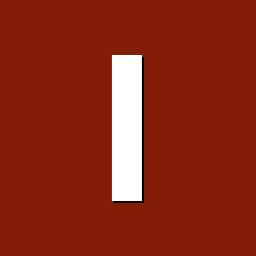
How to connect the mcp251x driver on the OrangePI PC?
IgZero replied to IgZero's topic in Allwinner sunxi
Ok. I'll be waiting. -
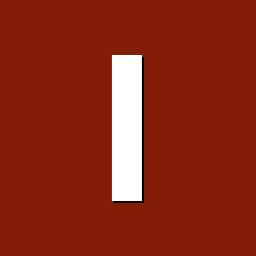
How to connect the mcp251x driver on the OrangePI PC?
IgZero replied to IgZero's topic in Allwinner sunxi
Hi! You can share your version of the driver for mcp2515? -
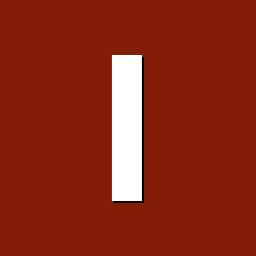
How to connect the mcp251x driver on the OrangePI PC?
IgZero replied to IgZero's topic in Allwinner sunxi
The mcp2515 driver managed to be started only under mainline kernel. -
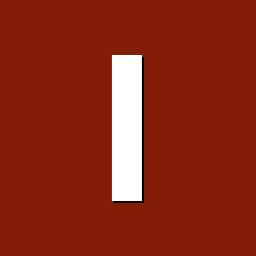
How to change resolution HDMI display (Armbian5.27)?
IgZero replied to IgZero's topic in Advanced users - Development
IMHO: I think that it would be the correct decision. -
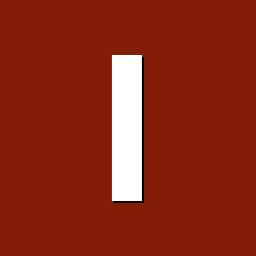
How to change resolution HDMI display (Armbian5.27)?
IgZero replied to IgZero's topic in Advanced users - Development
I will make a cable and will connect to serial console. After that lay out results. -
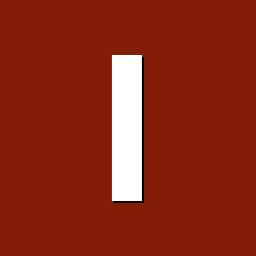
How to change resolution HDMI display (Armbian5.27)?
IgZero replied to IgZero's topic in Advanced users - Development
I tried this hint. Doesn't work. My boot.cmd -
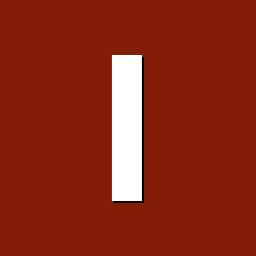
How to change resolution HDMI display (Armbian5.27)?
IgZero replied to IgZero's topic in Advanced users - Development
I have read your reference. My armbianEnv.txt -
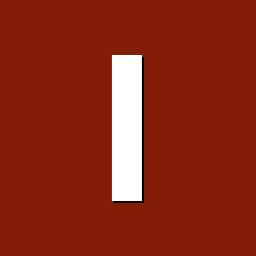
How to change resolution HDMI display (Armbian5.27)?
IgZero replied to IgZero's topic in Advanced users - Development
I have rtd2660h HDMI/VGA/NTSC/PAL controller (it is also known as VS-TY2662-V1) OrangePI is connected through to a controller on HDMI -
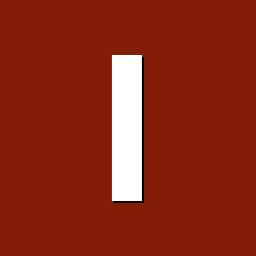
How to connect the mcp251x driver on the OrangePI PC?
IgZero replied to IgZero's topic in Allwinner sunxi
The problem is solved, thanks zador.blood.stained -
Thanks. Overlay works!!! Has loaded can and can-dev modules: There was a can0 interface:
-
Hi! I am ready to test MCP2515 with 8 MHz oscillator. I wait for an example of your overlay. My board OrangePI PC
-
It's working with mcp2515 ?
-
How to connect the mcp251x driver on the OrangePI PC? I make new kernel (Debian 8.7 (jessie)) with can-bus modules and mcp251x module. Has connected MCP2515 according to the following scheme. GND (PIN30 OPI) ---> GND MCP2515 VCC+5V (PIN2 OPI ---> VCC MCP2515 PC00 (PIN19 OPI) ---> SI MCP2515 PC01 (PIN21 OPI) ---> SO MCP2515 PC02 (PIN23 OPI) ---> SCK MCP2515 CE00 (PIN24 OPI) ---> CS MCP2515 PA20 (PIN37 OPI) ---> INT MCP2515 All modules are loaded, but the can0 device doesn't appear. modprobe can modprobe can-dev modprobe can-bcm modprobe can-gw modbrobe mcp251x
-
My problem with camera is solved. See https://forum.armbian.com/index.php/topic/3613-armbian-525-on-orangepi-pc-the-gc2035-video-camera-doesnt-work/
-
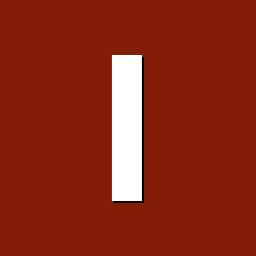
Armbian 5.25 on OrangePI PC: The gc2035 video camera doesn't work
IgZero replied to IgZero's topic in Allwinner sunxi
Yes. I built from the source code because, there where I now am (Far North of Russia) very slow Internet. From a older image (armbian 5.20) too everything shall turn out. -
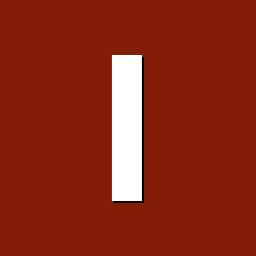
Armbian 5.25 on OrangePI PC: The gc2035 video camera doesn't work
IgZero replied to IgZero's topic in Allwinner sunxi
Problem is solved. 1) I make Armbian5.20 image from source code ( https://github.com/igorpecovnik/lib/archive/v2016.09.tar.gz ) 2) Write image to SD card 3) Boot from SD card 4) After initial initialization of system it is necessary to execute: sudo apt-get update sudo apt-get upgrade sudo reboot 5) Boot orangepi and login sudo modprobe gc2035 sudo modprobe vfe_v4l2 The camera /dev/video0 present -
In version 5.26 same problem. The camera doesn't work.
-
The camera ceased to work from the Armbian 5.25 version. Now I will try the 5.26 version collected from source codes
-
In the file /boot/boot,cmd change string setenv console "ttyS0,115200" to setenv console "serial" . After changes it is necessary to execute the command mkimage -C none -A arm -T script -d /boot/boot.cmd /boot/boot.scr I have no file /boot/.force-verbose, there is a /boot/.verbose file (OS Armbian5.25)
-
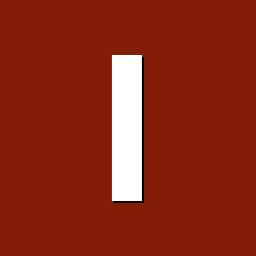
USB Devices on 5.25 doesn't work well
IgZero replied to Nikolai Asparuhov's topic in Allwinner sunxi
Try to connect the camera in other USB port -
v4l2-ctl won't help as there is no video4linux device IMHO: A problem in the vfe_v4l2 module. I created a topic with a similar problem (OS Armbian5.25), the solution isn't found yet
