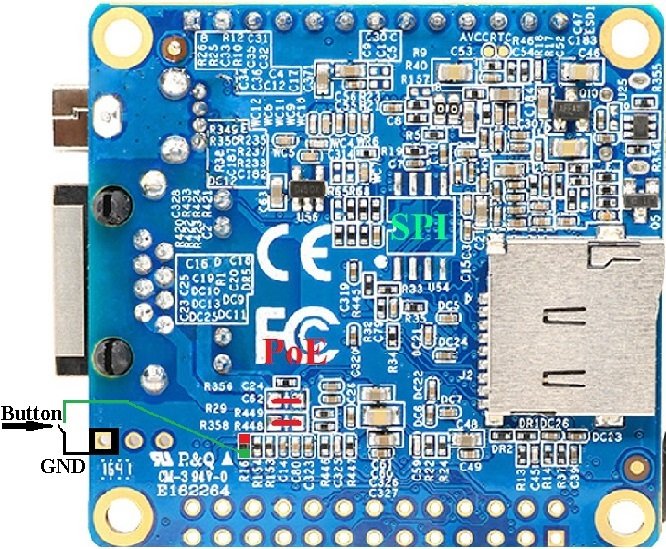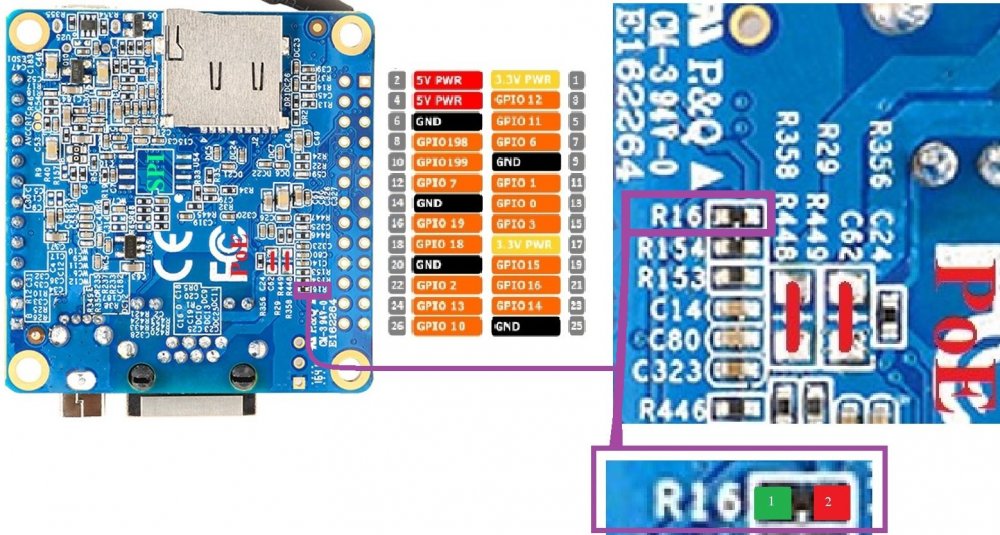-
Posts
13 -
Joined
-
Last visited
Recent Profile Visitors
The recent visitors block is disabled and is not being shown to other users.
-
Thank you very much for you answer. I choose NEXT. The kernel was replaced.
-
I tried to compile kernel with following configuration: https://criu.org/Linux_kernel General setup options CONFIG_CHECKPOINT_RESTORE=y (Checkpoint/restore support) Networking support -> Networking options options for sock-diag subsystem CONFIG_UNIX_DIAG=y (Unix domain sockets -> UNIX: socket monitoring interface) CONFIG_INET_DIAG=y (TCP/IP networking -> INET: socket monitoring interface) CONFIG_INET_UDP_DIAG=y (TCP/IP networking -> INET: socket monitoring interface -> UDP: socket monitoring interface) CONFIG_NETFILTER_XT_MARK=y (Networking support -> Networking options -> Network packet filtering framework (Netfilter) -> Core Netfilter Configuration -> Netfilter Xtables support (required for ip_tables) -> nfmark target and match support) CONFIG_TUN=y (Device Driver -> Network device support -> Universal TUN/TAP device driver support)
-
First of all sorry for the newbie's question. I compiled a kernel with custom configuration to use this instruction: https://docs.armbian.com/Developer-Guide_Build-Preparation/ OS: Ubuntu Bionic 18.04 x64 apt -y install git git clone https://github.com/armbian/build cd build ./compile.sh \ BOARD=orangepizero \ BRANCH=default \ BUILD_DESKTOP=no \ KERNEL_ONLY=yes \ KERNEL_CONFIGURE=yes After the kernel build is complete, the output directory contains output/config linux-sun8i-default.config output/debs /extra armbian-config_5.99_all.deb armbian-firmware-full_5.99_all.deb armbian-firmware_5.99_all.deb linux-headers-sun8i_5.99_armhf.deb linux-image-sun8i_5.99_armhf.deb linux-source-default-sun8i_5.99_all.deb linux-u-boot-orangepizero_5.99_armhf.deb Copied to the device this files linux-headers-sun8i_5.99_armhf.deb linux-image-sun8i_5.99_armhf.deb Executed sudo dpkg -i linux-headers-sun8i_5.99_armhf.deb sudo dpkg -i linux-image-sun8i_5.99_armhf.deb The kernel hasn't changed. Could you explain how to replace the kernel on the device, please? Thank you very much for your reply.
-
For power on: click to the button. For turn off: the Orange Pi Zero the GPIO 10 pin connect to the attiny pin 5. sudo echo "10" > /sys/class/gpio/export && \ sudo echo "out" > /sys/class/gpio/gpio10/direction && \ sudo echo "1" > /sys/class/gpio/gpio10/value && \ sudo shutdown -h
-
Do you mean something like this: https://github.com/MCUdude/MicroCore #define BUTTON_PIN 3 #define CTRL_PIN 5 #define POWER_PIN 2 void setup() { pinMode(BUTTON_PIN, INPUT_PULLUP); pinMode(CTRL_PIN, INPUT_PULLUP); pinMode(POWER_PIN, OUTPUT); digitalWrite(POWER_PIN, LOW); attachInterrupt(BUTTON_PIN, poweron, RISING); attachInterrupt(CTRL_PIN, poweroff, RISING); } void loop() {} unsigned int microsFunc(){ return micros(); } void delayMic(unsigned int waitTime){ unsigned int stat = microsFunc(); while( microsFunc() - stat < waitTime ){} } void poweroff() { delayMic(60000000);//delay one minute digitalWrite(POWER_PIN, LOW); } void poweron() { digitalWrite(POWER_PIN, HIGH); }
-
I checked on older versions of operating system and I tryied many times it was worked but not every times. Explain what I mean: echo mem > /sys/power/state press button then system wake up. Runned again echo mem > /sys/power/state press button and nothing happens
-
I will try explain what I mean: A OPiZero is sleeping. Pressed a button for wake up the OPiZero. The OPiZero wake up. If pressed a button again when the OPiZero running what happeds: the OPiZero will sleep again or shutdown?
-
I mean prevent double click on the button (look at image above) I am going to check on different version of the operating system. ftp-bin2fex, please, remind me what are the login and the password for connect via ssh?
-
tryied to connected to green side but nothing. I think you mean red side becouse the right side of the image rotaited. Look like the system wake up after connected to red side. After checked uptime I saw it was a reset not wake up. After connected GND to red side of R16 again the system rebooted. Because I want to prevent double click to button. How to prevent double click on the button? It is possible wake up the system not reset?
-
Goals: 1) if device "sleep" ( echo mem > /sys/power/state ) after click on the button the device will be "wake up". 2) if device "non sleep" after click on the button to do nothing. Is it possible to reach?
-
Thank you for answers. not yet, I'm trying figure out what kind of pin need to connect to PL03. R16 need to connect to GND or 3.3V? And 1 green or red 2 the part of R16 will be connected?
-
Thank you so much for your responce. I swaped OS to Armbian 5.59 Orangepizero Ubuntu xenial default 3.4.113 mkdir ~/fex/ bin2fex /boot/script.bin ~/fex/script.fex cat ~/fex/script.fex |less Where on the boad the port PL03?
-
Hello all! Hardware: Orange Pi Zero OS: Armbian 5.91 Orangepizero Debian buster next 4.19.59 First of all sorry, if this question very simple but I didn't find solution. I'm going to turn on sleep mode: echo mem > /sys/power/state Working but I can not wakeup system becouse OrangePi Zero don't have power on - button by default. Is it posible wake orange pi zero from sleep mode? Could you offer some advice how to (wake up) return device from power saving mode, please?