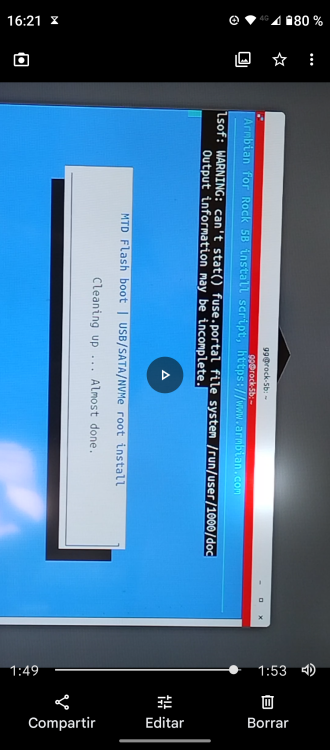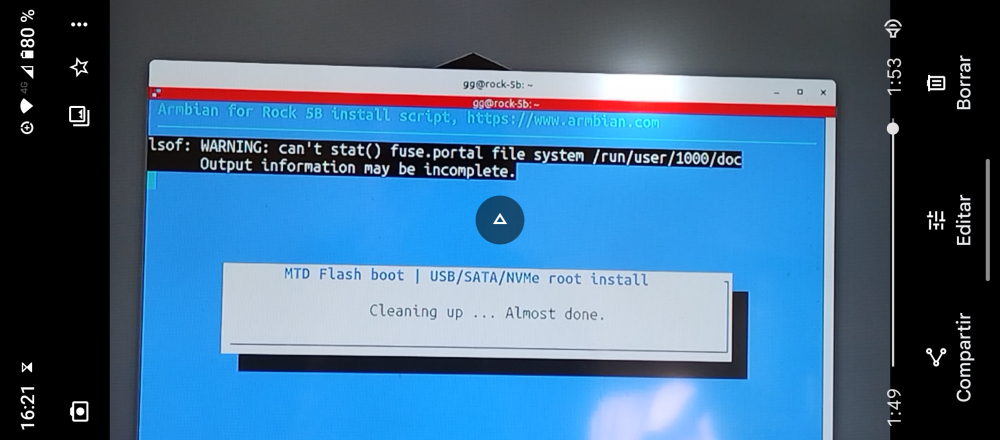pipi
Members-
Posts
25 -
Joined
-
Last visited
Content Type
Forums
Store
Crowdfunding
Applications
Events
Raffles
Community Map
Everything posted by pipi
-
Hello, everything works very well in general, in Armbian_23.02.3_Rock-5b_sid_current_6.2.0_gnome_desktop.img But I find myself without sound at the moment. There is no sound card to configure, according to alsamixer. I can't get google chromium to run either. The app opens, but does not display on the screen.
-
Hello. I have a question regarding the following. I have uboot installed on spi from the legacy image from this thread. Before installing it, delete spi, then boot from sdcard with the legacy image, and run armbian-config.Then try to boot from sd card with ubuntu at the same time having armbian nvme disk in the slot. The problem is that it boots from nvme instead of the sd card. And I would like to be able to boot from sd even though I have nvme in the slot. What am I doing wrong?
-
burn image to sd and boot from sd; run armbian-config; copy image to nvme and burn spi; reboot without sd. All this is done from armbian -config
-
Hello. Thanks in advance for the suggestions. I'm going to go for the easiest option for now, which is to buy a new nvme drive, Nvme 250Gb Kingston Nv2, which according to a listing on the radxam forum works fine. Also, according to the same list, the HP EX900 doesn't work directly, and it's the one I'm using. And in the images of balbes the disk is recognized, so I thought it would work, but no. For now I am left with the complete UART register, because according to the little that I was looking at on the web, it is not something easy to implement. It is not putting a command in the terminal and that's it. And I'm short of time to implement it right now. I hope I can fix it with the new drive. The truth is that I've had the board for several months and I couldn't make any progress at all because of this nvme and font compatibility issue. I already had to buy a source, even though I had bought the official 30w source, which was what Radxa recommended. And continue the party. Thanks again..
-
The closest thing I found here is this 5v 5a. https://tienda.starware.com.ar/producto/fuente-switching-generica-5v5a-21mm/ However, in this thread, the recommendations speak of at least 12v, as in this answer from balbes: https://forum.armbian.com/topic/24931-armbian-efigrub-nvme/?do=findComment&comment=155084
-
hello. I already have a 12v 3a source with an adapter. https://tienda.starware.com.ar/producto/fuente-switching-generica-12v3a/
-
thanks for answering. I just did all that down to the smallest detail and I only get half boot. https://imguh.com/image/mqQU8 The same when I try with Debían nvme https://imguh.com/image/mqQU8https://imguh.com/image/mqASi
-
.hello. Thanks for answering. All of that has already been done. But my nvme disk boots halfway. She stays in the attempt. I am researching to buy a new disk, but between the fact that they are expensive, and the issue of compatibility, it is very difficult for me. And it's the only thing I need to try. If that doesn't work either, I'll end up ruling that it's a problem with the board and I'll contact the people at radxa
-
I still can't boot from nvme without sd. I bought the 12v 3a supply, but I still can't boot with nvme. it detects it, but gets stuck on that black screen. I'm thinking the problem is the nvme hp ex900 drive. but I don't know what to do, I'm afraid to spend on another disk and it won't work either https://imguh.com/image/msrxg the image i am using is 20230417-current gnome update: by chance I got it. I don't know how it didn't occur to me before. when that initrams message came up claiming that there was a missing uuid, it occurred to me to put the card in an sd card reader pendrive and plug it into the rock5 and chan usb socket!!! boot from nvme. i will update ur this situation update 2: if i remove the pen drive with the sd card, the same thing happens again. initrams/missing uuid I do not understand what is happening. update 3: ok i was wrong. it was actually booting from the flash drive. I thought that was only possible from edk2 images. I'm lost.
-
Hello. Thank you very much. Will this charger issue ever be resolved? Hopefully. I followed the instructions and unfortunately booting from nvme with the sources I have was not possible. We know that Allnet does not work either. I have two more to try. One that I used with my raspberry pi3, which is microusb and another that I have working is a tv box with a jack output. So I must get the usb-c/microusb/jack adapter to do the following test. At the moment I can provide a screenshot that appears at the end of the process of loading the nvme disk with armbian-install. If it's of any use.
-
I recorded the latest version of your page, version 23_04_01 of the yandex page. I recorded it to an sd memory. i boot from there and and delete nvme disk with gparted and create ext4 partition. I run armbian-config to install to the nvme drive. I give ok to that and to record spi. I try to boot from nvme without sd and I get that wrong uuid message.
-
hello. I tried to boot from nvme with this loader (Raspberry one), but that didn't work either. I keep getting the same error message on the boot process, regarding the uuid. I would like to know if I should keep trying or according to your opinion this charger is not the right one either. https://ibb.co/jRpbBdg
-
bueno, gracias. ¿Qué fuente de alimentación debo usar entonces? one of the Raspberry pi 3 works? what happens is that it has another type of tab, and I don't think it goes in rock5. I would need an adapter. what a mess
-
the power pd from radxa, 30w. mtd/spi of the same image I'm trying to install from sd. I burn the same image to sd card with balena or rpi-imager, boot with that image on sd, with nvme inserted and format it with gparted to ext4. then i update the system and record spi from armbian install. theni burn the nvme disk with the same sd image, and shutdown. I remove the sd, I leave the nvme, and I get that screen that I show above
-
From this: https://users.armbian.com/balbes150/rock5b/Armbian_23.02.0-trunk_Rock-5b_jammy_legacy_5.10.110_gnome_desktop.img.xz
-
From this: https://users.armbian.com/balbes150/rock5b/Armbian_23.02.0-trunk_Rock-5b_jammy_legacy_5.10.110_gnome_desktop.img.xz
-
https://imguh.com/image/RYtZX Any idea what might be happening? got this message after boot with sd with ukyima rock5 image on sd, spi flash, transfer image to nvme disk, boot without sd with nvme and get stuck
-
hello. Thanks for the interest. It's an old Sony monitor, which doesn't even have an hdmi input. So there is an HDMI/VGA adapter between the hdmi output of the board and the monitor. And the image is this: https://users.armbian.com/balbes150/rock5b/Armbian_23.02.0-trunk_Rock-5b_jammy_legacy_5.10.110_gnome_desktop.img.xz
-
Hello. I have tried to boot from both sd and nvme with the latest version for rock5. The first problem I had is that it doesn't recognize the screen resolution. I am writing from sd card with original armbian image. This version recognizes the size of the screen without problems, but the version of Balbes I get only part of the screen. I see everything magnified. Excuse my technological language, it lacks words to determine things correctly. But you know what I'm talking about. Even so, with the huge screen, I managed to log in with the minimal image of armbian balbes. From there, I managed to update spi to the latest version with armbian-config and run armbian-install to install to nvme. And here it gets more complicated, because from sd I can log in, but from nvme (it boots without sd), I don't get to the login screen. The last screen I get is one where it tells me that the UUID does not exist. And that's where it all ends.
-
In any case, if I use Armbian for something, it is precisely because it has some tools that other systems do not have. That said, any guide to verify and run the commands by hand? But if you mean armbianenv.txt in boot, the overlays were enabled.
-
ok, it's like a kind of plus option for vip users. ha ha ha
-
Hello. I am finished Armbian Jammy 22.05 Bulseye edge 5.16.20 gnome desktop on a Rockpi4 (rk3399). When I try to overclock from Armbian-config, it doesn't work. That is, I can enter the application, apply rockchip-rk3399-opp-2ghz.dtbo. Then reboot, go to armbian-config and set a new unlocked CPU clock speed of 2.2Ghz. But instead it is only available up to a maximum of 1.8hz. How can this be fixed? Do I have to create an image from scratch, or maybe there is some trick?
-
Yes, it seems so. But I checked the files I downloaded from the Epson page, and I didn't find any clue of libboost-system1.58.1, where I can change it to libboost-system1.65.1 install.sh
-
Hello, thanks for answering. I am also having trouble booting the board. I have to turn on and off several times until I get a desktop, and my system freezes occasionally. I did what you asked me to do. Here I paste a link to see the result. https://www.heypasteit.com/clip/0IUJGP
-
Hello, I think this is my first post here. I am trying to operate an Epson L4150 on-board Rock pi4 b multifunction printer. I was successful in running the printer. But the scanner is another story. Xsane does not recognize it. I have been trying to install the driver which is downloaded from the Epson page, but it is for armhf. I tried a dpkg --add-architecture armhf, then update, but when I try to run install.sh from the Epson driver, it throws error: E: Failed to locate package libboost-filesystem1.58.0 Somebody could help me? Thank you