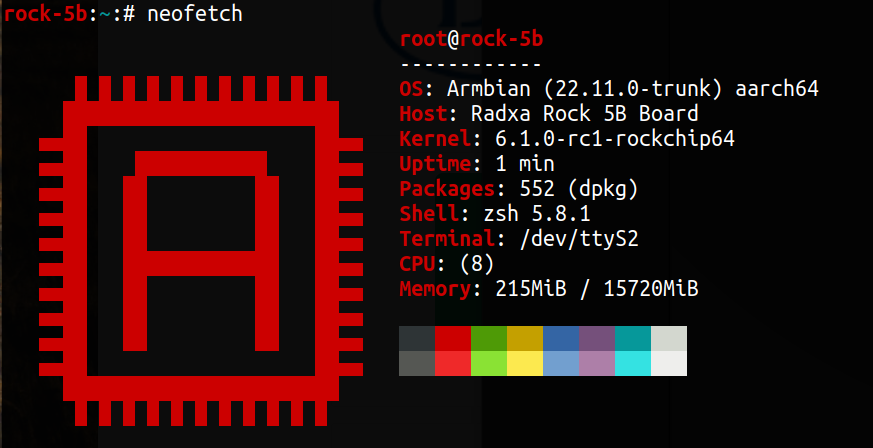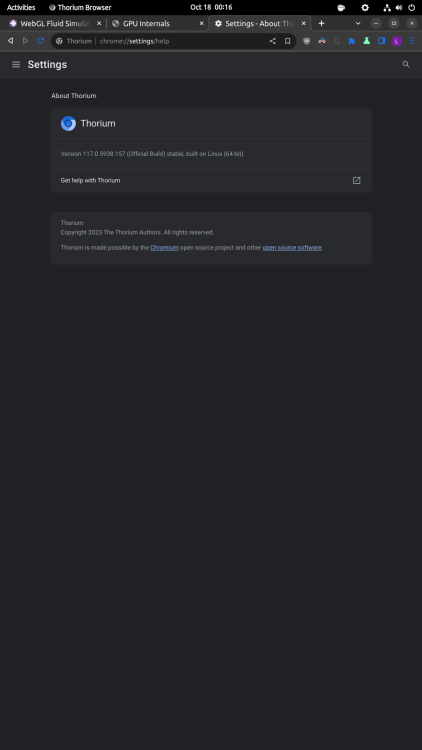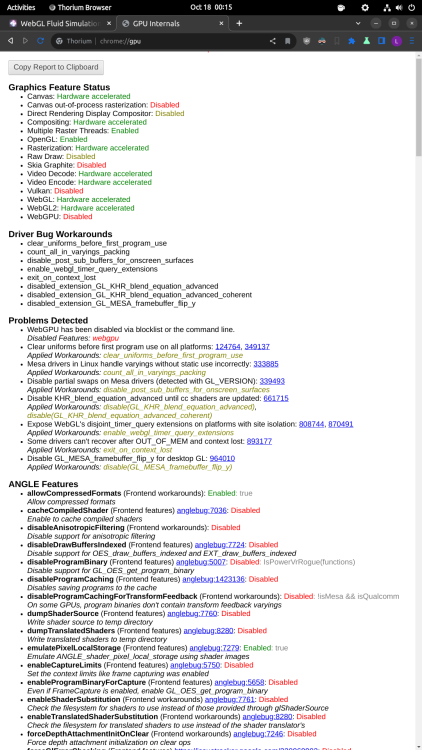Search the Community
Showing results for tags 'rockpi-5b'.
-
If you want to build out-of-tree kernel modules, you will need: kernel headers (installed with apt) kernel sources in /usr/src (cloned from git) kernel config (from /proc/config.gz) some preparation of the sources (but you can avoid building it 😉) # Install kernel headers apt install -y linux-headers-legacy-rk35xx # Install kernel source cd /usr/src git clone https://github.com/armbian/linux-rockchip.git ln -nsf linux-rockchip linux-5.10.160-legacy-rk35xx cd linux-rockchip git checkout rk-5.10-rkr6 # Prepare kernel source zcat /proc/config.gz >.config yes | make olddefconfig make prepare modules_prepare cp /usr/src/linux-headers-$(uname -r)/Module.symvers .
-
Type: Giveaway
COMPLETED
- 3 Prizes
- 374 Participants
Radxa, one of Armbian’s Platinum Partners, has teamed up with Armbian to give away their Radxa Rock 5 ITX. If you are looking for your next NAS server or assemble new desktop, this could be a good solution. Get your free raffle ticket today and enter to win! While you are here, feel free to comment below on what you would do with the board if you win? Perhaps you would like to setup NAS and mirror our images, HA server, perhaps a desktop? To enter, you need to sign-up to the Armbian Forum and wait one day (24 hours) to pass the bot check, and then you can enter the contest! * Prizes will be fulfilled and sent directly by Radxa once a winner is chosen and their address is received. Be sure you can receive parcels from China. Armbian and Radxa will not be responsible for any customs duties or additional fees associated with the delivery or import of the prize. -
It seems like the Radxa Rock5B has been downgraded from standard support to community support for the image downloads but not (yet) for the forum. Are the vendor images for the RK3588 and the 6.8.x images the same except for the kernel? (Can I expect to just replace the kernel to switch from the vendor image to the edge image.)
-
Hi Community, i was upgrading from kernel 5.10.160 to the new 6.8.2-edge for Rock Pi 5b / rk3588. Now i missing many DTB overlays 😞 which where aviable in 5.10.160 I need UART3_M1, UART7_M1 What is with Kernel 6.8.2 the right way to export GPIOs and set there direction ? This does not work longer cd /sys/class/gpio echo 157 > export Thanks a lot for your help 🙂
-
Hello, I am planning to create a Kubernetes cluster from 5 Raspberry PI and one of the alternatives mentioned in tags, 9 hosts in total. I want to mount and customize the installation images with ssh keys, static IP address, etc, and to skip the initial script offered at login by the CLI images. Can you point me to the right piece of documentation? Thank you, Stefanita Vilcu
- 2 replies
-
- Radxa ROCK 3A
- Raspberry Pi 4B
-
(and 2 more)
Tagged with:
-
After installing Armbian_23.2.1_Rock-5b_bookworm_legacy_5.10.160_xfce_desktop.img I found a nagging error each start of Firefox. "Failed to read the configuration file. Please contact your system administrator." Looking at internet with Google I found hardly any link referring to linux or armbian, therefore I still don't know which configuration file was actually missing or damaged. The only link I found with armbian in it contained some very obscure editting of some configuration files (just like many proposed Windows solutions). The issue: where does it go wrong? The problem is some configuration clutter somewhere in /usr/lib/firefox-esr. And how to solve? A Windows video showed a user removing and reinstalling firefox. Reinstalling with a blank configuration really does solve this problem (try as root or use sudo): apt --purge remove firefox-esr rm -rf /usr/lib/firefox-esr apt install firefox-esr I guess only users who don't use a minimal image may encounter this problem.
-
Hello, I would like to install Mali-G610 drivers on my Rock5B, but getting error during adding PPA: root@rock-5b:~# add-apt-repository ppa:liujianfeng1994/panfork-mesa PPA publishes dbgsym, you may need to include 'main/debug' component Repository: 'deb https://ppa.launchpadcontent.net/liujianfeng1994/panfork-mesa/ubuntu/ bookworm main' Description: https://gitlab.com/panfork/mesa You need to install mali-g610-firmware if you don't have file /lib/firmware/mali_csffw.bin More info: https://launchpad.net/~liujianfeng1994/+archive/ubuntu/panfork-mesa Adding repository. Press [ENTER] to continue or Ctrl-c to cancel. Adding deb entry to /etc/apt/sources.list.d/liujianfeng1994-ubuntu-panfork-mesa-bookworm.list Adding disabled deb-src entry to /etc/apt/sources.list.d/liujianfeng1994-ubuntu-panfork-mesa-bookworm.list Adding key to /etc/apt/trusted.gpg.d/liujianfeng1994-ubuntu-panfork-mesa.gpg with fingerprint 0B2F0747E3BD546820A639B68065BE1FC67AABDE Hit:1 http://security.debian.org bookworm-security InRelease Hit:2 http://deb.debian.org/debian bookworm InRelease Hit:3 http://deb.debian.org/debian bookworm-updates InRelease Hit:4 http://deb.debian.org/debian bookworm-backports InRelease Ign:6 https://ppa.launchpadcontent.net/liujianfeng1994/panfork-mesa/ubuntu bookworm InRelease Err:7 https://ppa.launchpadcontent.net/liujianfeng1994/panfork-mesa/ubuntu bookworm Release 404 Not Found [IP: 185.125.190.80 443] Hit:5 http://fi.mirror.armbian.de/beta bookworm InRelease Reading package lists... Done E: The repository 'https://ppa.launchpadcontent.net/liujianfeng1994/panfork-mesa/ubuntu bookworm Release' does not have a Release file. N: Updating from such a repository can't be done securely, and is therefore disabled by default. N: See apt-secure(8) manpage for repository creation and user configuration details. I had to install python3-launchpadlib to get add-apt-repository work, which is not documented, i found it in the forums. HW: Rock5B (boot from: eMMC 32GB) OS: Armbian Bookworm Minimal (Feb 29, 2024) Followed the guide here: https://www.armbian.com/rock-5b/ How to fix this error?
-
Hello, I'm currently having trouble getting Kodi to run smoothly on my RADXA RockPi 5B. Despite having set up Kodi multiple times before, I'm facing some challenges this time around. Here's what I've done so far: Installed the Armbian_community_24.5.0-trunk.168_Rock-5b_jammy_vendor_6.1.43_gnome_desktop.img.xz image onto a micro SD card for my RockPi 5B. Followed the instructions provided on the Armbian website for the RockPi 5B (https://www.armbian.com/rock-5b/). While Armbian boots up fine and I can start Kodi, I encounter a few issues: - The screen resolution is initially incorrect when Kodi starts up. To fix this, I have to navigate blindly to the video settings, switch to windowed mode, then back to full screen. However, this fix doesn't persist after a restart. - Additionally, the version of Kodi ( https://ppa.launchpadcontent.net/liujianfeng1994/rockchip-multimedia/ubuntu jammy/main arm64 kodi-bin arm64 2:20.2+dfsg-4+gles1 ) I have seems incomplete. It lacks the default Kodi repo, and I can't add any other due to missing dependencies. I would greatly appreciate any assistance or insights into what might be going wrong here. Thank you for your help.
-
I wanted to upgrade from the previous release to the current one. apt update & apt upgrade and reboot worked fine but I noticed it was still on the 5.10 kernel so I used the config utility to switch to 6.7 and now I can't get a display output on HDMI 1 or 2 and its not getting an IP address either. I'm booting from M.2 NVME. Is there any way to fix my setup?
-
At least for legacy kernels, it possible to use Radxa's overlay for the 25W PoE hat. This should allow you to use the PWM fan on the PoE hat. #!/bin/bash # Install linux headers apt-get install -y linux-headers-legacy-rk35xx # Download and compile the device tree overlay h=/usr/src/linux-headers-$(uname -r) wget https://raw.githubusercontent.com/radxa/overlays/f2679399887b678dec62cb50cb44c767a2bcb293/arch/arm64/boot/dts/rockchip/overlays/rock-5b-radxa-25w-poe.dts cpp -nostdinc -I $h/include -I $h/arch -undef -x assembler-with-cpp rock-5b-radxa-25w-poe.dts | dtc -I dts -O dtb -o rock-5b-radxa-25w-poe.dtbo # Install device tree overlay mkdir -p /boot/overlay-user mv rock-5b-radxa-25w-poe.dtbo /boot/overlay-user echo 'user_overlays=rock-5b-radxa-25w-poe' >>/boot/armbianEnv.txt
-
Hello, I've problem... Message from syslogd@rock-5b at Feb 23 21:58:00 ... kernel:[ 443.674152] Internal error: Oops: 0000000096000004 [#1] PREEMPT SMP Message from syslogd@rock-5b at Feb 23 21:58:00 ... kernel:[ 443.674152] Internal error: Oops: 0000000096000004 [#1] PREEMPT SMP Message from syslogd@rock-5b at Feb 23 21:58:00 ... kernel:[ 443.718480] Code: b40001b3 f1036273 d503201f 54000140 (f9402261) Message from syslogd@rock-5b at Feb 23 21:58:00 ... kernel:[ 443.718480] Code: b40001b3 f1036273 d503201f 54000140 (f9402261) I have exactly zero experience with debugging this. But from my trial-error it will have something to do with NVME as this is the only thing that remains. This error happen after copying data to SSD in M.2 slot. I tried copying USB -> SSD and SFTP -> SSD . Happens everytime after about 5 GB is copied. Configuration: * Rock Pi 5B, 32 GB RAM * SSD: Samsung 990 PRO 2TB * Power Supply: Dummy 12V DC adapter 3A * Up-to-date Armbian with 6.8.0-rc1-edge-rockchip-rk3588 * Latest bootloader in NAND * Boot from NVME The only NOT up-to-date thing is the Samsung firmware. I haven't found a way how to update it inside the Pi. What can I do? Please help.
-
Hello everyone, Hello everyone, I have installed Armbian Bookworm 23.11.1 (kernel 5.10.110). The fan control does not work. The fan only runs at level 1. None of the many patches I tried worked. The last one tried was this: https://forum.radxa.com/t/guide-on-how-to-customize-you-pwm-fan-curve/17442 I can adjust the fan manually, but the automatic doesn't work. The "policy" file (/sys/class/thermal/thermal_zone0/policy) cannot be permanently changed to "step wise" (logged in as root). After restarting it is back to "user_space"... The access rights are: -rw-r--r--1 root root 4096 Feb 11 02:42 policy Owner: = Root Root: = rw Other: = r I would assume that the problem lies in the access rights...? Probably the "Others" group also needs to be given write and execute rights to permanently change policy to "step_wise"? How can I change the "policy" file so that step_wise is retained even after a restart? Or could it be that inheritance plays a role in the access rights - and therefore it is not the rights of the "Policy" file that need to be changed, but rather those of the parent folder "thermal_zone0"? How can I change the “policy” file so that the “step_wise” setting is retained even after a restart and the fan control works? I would be happy if someone could help here. Greetings armbianmonitor.txt
-
I was getting kernel panics and discovered that my 32 GB Rock 5B Blue Edition just crashes when I try to malloc 8-9 gigabtes of memory. Is there a way to specify that this board has 32 GB ram? 5.10 works fine.
-
A test version of Armbian images to run from NVMe without having to write the curve of the official u-boot version to SPI (which breaks the launch of other systems from SD cards and other media). The whole system works completely with NVMe . https://disk.yandex.ru/d/V5AxXNN2yJnOfg The installation of the system on NVMe and u-boot in SPI was checked using the standard tools of the armbian-config utility. Everything works correctly. Also in this new u-boot, the ability to start the system in EFI mode is available. To install a system with EFI\grub on NVMe. Install a new bootloader in SPI. Start the system from the SD card and burn the system image with the EFI\grub DD utility to NVMe. images with EFI\grub support are located in directories with the extension "EFI"
-
Hello everyone, I have installed Armbian Bookworm 23.11.1 (kernel 5.10.110). The fan control does not work. The fan only runs at level 1. None of the many patches I tried worked. The last one tried was this: https://forum.radxa.com/t/guide-on-how-to-customize-you-pwm-fan-curve/17442 I can adjust the fan manually, but the automatic doesn't work. The "policy" file (/sys/class/thermal/thermal_zone0/policy) cannot be permanently changed to "step wise" (logged in as root). After restarting it is back to "user_space"... The access rights are: -rw-r--r--1 root root 4096 Feb 1102:42 policy Owner: = Root Root: = rw Other: = r I would assume that the problem lies in the access rights...? Probably the "Others" group also needs to be given write and execute rights to permanently change policy to "step_wise"? How can I change the "policy" file so that step_wise is retained even after a restart? I would be happy if someone could help here. Greetings
-
I tried the latest 6.8 kernel edge on my Rock 5A and noticed the CSI camera interface doesnt exist. Is there any plan or time schedule to fix that? I saw it's marked "TODO" on https://gitlab.collabora.com/hardware-enablement/rockchip-3588/notes-for-rockchip-3588/-/blob/main/mainline-status.md . So in 6.9 perhaps? (A LOT of other stuff works remarkably well though, great work!)
-
On a Rock 5B, I installed Armbian 23.11 Bookworm CLI via a SD card and now trying to setup boot via the NVMe drive. I followed the instructions on https://www.armbian.com/rock-5b/ to create a partition on the NVMe drive, format it, then tried `armbian-install` to boot from SPI. However armbian-install does not list the option to "Boot from SPI". It shows only the following options: 1 Boot from SD - system on SATA, USB, or NVMe 5 Install/Update the bootloader on SD/eMMC I then noticed I do not have a SPI device. /dev/mtdblock0 doesn't exist as well as "cat /proc/mtd" is empty. # ls /dev/mtd* ls: cannot access '/dev/mtd*': No such file or directory # cat /proc/mtd dev: size erasesize name # lsblk NAME MAJ:MIN RM SIZE RO TYPE MOUNTPOINTS mmcblk1 179:0 0 29.7G 0 disk ├─mmcblk1p1 179:1 0 256M 0 part /boot └─mmcblk1p2 179:2 0 29.2G 0 part /var/log.hdd / zram0 251:0 0 7.7G 0 disk [SWAP] zram1 251:1 0 50M 0 disk /var/log zram2 251:2 0 0B 0 disk nvme0n1 259:0 0 3.7T 0 disk └─nvme0n1p1 259:1 0 10G 0 part # dmesg | grep -i spi [ 0.000000] GICv3: 480 SPIs implemented [ 0.000000] GICv3: 0 Extended SPIs implemented [ 0.679958] spi spi0.0: Fixed dependency cycle(s) with /spi@feb20000/pmic@0/regulators/dcdc-reg7 [ 0.679996] spi spi0.0: Fixed dependency cycle(s) with /spi@feb20000/pmic@0/dvs3-null-pins [ 0.680004] spi spi0.0: Fixed dependency cycle(s) with /spi@feb20000/pmic@0/dvs2-null-pins [ 0.680011] spi spi0.0: Fixed dependency cycle(s) with /spi@feb20000/pmic@0/dvs1-null-pins Is there something I need to do such as specifying a dtoverlay to enable SPI? Thanks in advance for your help.
-
Hello, As stated recently I had setup a Rock5B with Jammy/Mutimedia and had issues with a 2160P / 3840 x 2160 screen. Initially bootup would show a flickering screen. Adding the custom resolutions via cvt/xrandr and setting line in boot env: "exrtaargs-video=HDMI-A-1:3840x2160@60" fixed that issue However the initial login screen and logout screen resulted in a vibrant flickering background . This was on a Sceptre 50" TV and other perihperials would normally work fine. This took a while to figure out because I was confusing my active desktop provider and Gdm was being used: https://askubuntu.com/questions/912052/how-do-i-change-gdm3-login-screen-resolution However a similar issue could arrise if using lightdm and this goes over changing the lgoin screen resolution also: https://askubuntu.com/questions/73804/wrong-login-screen-resolution Posting this just in case anyone else is having this odd issue as it was quite an eyesore.. Thanks!
-
Hi, does anyone know how to get this working please? Thanks.
-
Hello, as said in the title The latest Armbian 23.11 images don't display anything but it seems to start well. Is it possible that this is incompatible with my screen?
-
Those are developers preview builds, where you can check what works and at some point it will be good enough for some uses cases. In a couple of years, it will be functional on the level of kernel 5.10.y. Download is possible from CI pipeline: https://github.com/armbian/build/releases Boot log: This board is looking for maintainer(s) and (this) forum moderator (contact @Werner).
-
Just stumbled over another chromium fork: https://github.com/Alex313031/Thorium Forum search did not show any entries, so I thought I might share. The arm64 builds (for raspberry though) works great, it even has googly sync, widevine etc, check describtion for more info. It works out-of-the-box on legacy rock-5b jammy gnome images with liujianfeng1994 ppa enabled. For installation/updates one could also use: wget https://dl.thorium.rocks/debian/dists/stable/thorium.list sudo mv thorium.list /etc/apt/sources.list.d/ sudo apt update sudo apt install thorium-browser I usually like to test https://paveldogreat.github.io/WebGL-Fluid-Simulation/ which also runs smooth with webgl on the rock-5b. This might be a good choice, till upstream support makes it easier to find a up2date browser with gpu support.
-
I don't expect an answer at this point but FYI, the eMMC on a Rock5a and latest image does not work properly. It mounts and as soon as you start writing, errors occurs and the FS (ext4) is remounted RO. It happens whether I mount and write manually or I use the armbian-config to transfer the system on the eMMC. Using the Debian distro of radxa, I can write as much as I want on the eMMC w/o errors, so it does not seem to be a failed module, rather something in the armbian kernel. 2023-10-10T17:05:03.106367-07:00 rock-5a kernel: [62335.087809] Buffer I/O error on device mmcblk0p1, logical block 648585 2023-10-10T17:05:04.109720-07:00 rock-5a kernel: [62336.091002] blk_update_request: I/O error, dev mmcblk0, sector 97152552 op 0x1:(WRITE) flags 0x0 phys_seg 6 prio class 0 2023-10-10T17:05:04.109831-07:00 rock-5a kernel: [62336.091024] EXT4-fs warning (device mmcblk0p1): ext4_end_bio:347: I/O error 10 writing to inode 3015741 starting block 12144078)
-
Hi - First, thanks for building armbian, it's so useful! I'm a bit confused with the status of Rock 5A. I saw the link in the 5B section to download the 5A which directs me here https://mirror-us-phx1.armbian.airframes.io/dl/rock-5a/archive/ to a 23.8.3. But I can't find any other desktop version except the XFCE one. Now, if I go there https://k-space.ee.armbian.com/archive/rock-5a/archive/ I have a cinnamon desktop version but it's a 23.5. Is there no build for 23.8 + cinnamon or is this a mirror issue? Or is the Rock5A not yet officially supported and I should move my question?
-
Hey there, I'm running Armbian 23.8.1 Bookworm with Linux 5.10.160-legacy-rk35xx on a Rock 5B and am trying to get zfs via dkms to work, but it won't compile. ... configure: error: *** None of the expected "file_fallocate" interfaces were detected. *** This may be because your kernel version is newer than what is *** supported, or you are using a patched custom kernel with *** incompatible modifications. *** *** ZFS Version: zfs-2.1.11-1 *** Compatible Kernels: 3.10 - 6.2 Error! Bad return status for module build on kernel: 5.10.160-legacy-rk35xx (aarch64) I'm attaching the full build log, perhaps someone has a clue? dkms-zfs.txt make.log