
why2
-
Posts
8 -
Joined
-
Last visited
Content Type
Forums
Store
Crowdfunding
Applications
Events
Raffles
Community Map
Posts posted by why2
-
-
vor 5 Stunden schrieb Igor:
The same is with each ARM chip, just only a few people understands.Why do we need to have different port of Armbian for each ARM Chip (e.g. M1, Rockchip RK3288, Samsung Exynos 5422)? There is Ubuntu for ARM https://ubuntu.com/download/server/arm, and I can install it on any kind of ARM SoC can't I? At least for VM, I can use this Ubuntu for ARM image. For x86_64 like Intel and AMD Ryzen processors, we have the same Ubuntu image. I'm a little bit confused.
-
-
Thanks, I can copy files to the UTM folder now. But I have another issue now. After setting the UTM and importing the image file (.img from the .img.xz file), I see an error "Error trying to start shared directory: The file couldn’t be opened because it isn’t in the correct format.". I set the interface to virtIO. Do I need to add a new second drive?
You wrote "make sure spice-vdagent is installed". However, `brwe install spice-vdagent`doesn't find the app or library.
-
Am 19.7.2021 um 05:02 schrieb lanefu:
then you'll expand and put this u-boot.bin in this subfolder
Thanks @lanefu , I can mount UTM and see the Contents folder. However, the volume drive is mounted in read only mode, so that I can't copy u-boot.bin to the folder.
/Volumes/UTM/UTM.app on /private/var/folders/ns/bkcwhmm106j0_scbdvv_x29c0000gn/T/AppTranslocation/7DABB818-AE48-4EBF-9012-FF45CF3B9602 (nullfs, local, nodev, nosuid, read-only, noowners, quarantine, nobrowse, mounted by User). How can I mount the folder with read-write? -
OK, more than a year is too long for me.
-
-

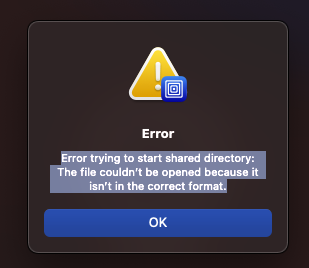
How to install thw wifi adapter RT5370 on Armbian ORange Pi 5?
in Orange Pi 5 / 5B
Posted
Hi, I would like to use my usb wifi adapter from my old Raspi 3. `lsusb` shows:
`Bus 007 Device 002: ID 148f:5370 Ralink Technology, Corp. RT5370 Wireless Adapter`
`ip a` shows:
```
1: lo: <LOOPBACK,UP,LOWER_UP> mtu 65536 qdisc noqueue state UNKNOWN group default qlen 1000
link/loopback 00:00:00:00:00:00 brd 00:00:00:00:00:00
inet 127.0.0.1/8 scope host lo
valid_lft forever preferred_lft forever
inet6 ::1/128 scope host
valid_lft forever preferred_lft forever
2: eth0: <BROADCAST,MULTICAST,UP,LOWER_UP> mtu 1500 qdisc mq state UP group default qlen 1000
link/ether 76:ac:9a:1c:50:76 brd ff:ff:ff:ff:ff:ff
inet 192.168.18.213/24 brd 192.168.18.255 scope global dynamic noprefixroute eth0
valid_lft 1953sec preferred_lft 1953sec
inet6 fe80::4450:f4d8:e15a:12c/64 scope link noprefixroute
valid_lft forever preferred_lft forever
```
and `lsmod` shows:
```
Module Size Used by
bnep 24576 2
zstd 16384 8
sch_fq_codel 20480 3
fuse 110592 1
ip_tables 28672 0
ipv6 434176 82
panfrost 57344 0
gpu_sched 28672 1 panfrost
```