
markonjak
-
Posts
22 -
Joined
-
Last visited
Content Type
Forums
Store
Crowdfunding
Applications
Events
Raffles
Community Map
Posts posted by markonjak
-
-
I think the problem is in the latest kernel, i switched to an older kernel 5.8.16-sunxi64, and now ethernet works without a problem and everything else.
-
Suddenly my ethernet stopped working, i didn't touch anything, just updated, upgraded and rebooted, the cable is ok i tested it on my pc and the ethernet works, also ethtool says the link is up and detected, i have no idea what's the problem?, any help, also set static ip 2 weeks ago worked fine until now, also the lights on the ethernet port are lighting, the orange is constantly lit and the green occasionally flashes, orangepi3, the log is too long, putty doesn't save enough of it
-
I need some help with using pwm on my orangepi3, i installed wiring pi and turned on leds, but i don't know what pins are pwm capacble nor don't i know how to use pwm, i also want to add an ir remote to then change modes of led strip, can somebody help me with that or will it be easier to just use a microcontroller since i have a lot of experience with programming them but almost no with orangepi3
help would be greatly appreciated
soft pwmlibrary?
also installed ir support, but can i get data from the ir sensor with wiring pi?
-
-
I am having problems with ethernet, the sbc was connected to 100 mbps network and it worked normally, but recently i relocated it and connected it to another cable, the problem is that now i only get 10mbps, the cable is ok because it tried in my pc and got 100mbps, but i only get 10mbps on the sbc, then i found how to fix this in settings, but i acidentally removed ethernet connection that i was using and now the ethernet doesn't work, do i have to change something in network interfaces? also it says no link detected
-
-
Oh ok, but weird how it works, when the image is made for z28?, thanks for the help and it's cool that armbian vas made by slovenians, btw how do you even make these images/os when a new board comes out, do you adjust the stock debian or ubuntu images for the hardware on the board, how much time do you spend making an image then testing and optimizing?
-
Thanks, is there any risk that the os crashes and is unable to boot?, because i just set a server and don't want to do it all again
-
Any idea if i can fix this?
-
No, i didn't, but i remember that i was following a guide for installing nextcloud and i added a repository, i think it was for php named ondrej something, but then nextcloud didn't work and i got an error when i tried to update, so i manually removed ondrej repository, but i don't recalling removing any of the official loaded repositories
-
-
Sorry for not replying, had some other stuff to do, anyway here's the complete log
-
The opi 3 is lagging while doing nothing and randomly freezing then losing connection to vnc, for a few seconds then reconnecting, armbian monitor -u doesnt show the link, used armbianmonitor -U but i don't know if i copied everything, because it wouldn't let me go up the terminal more, how i got here huh, honestly i don't know, i didn't modify any system files, just installed tightvncserver, edited it xstartup file, then installed nload, mariadb, apache2, mysql, php, and downloaded and extracted nextcloud and then edited user.ini and php.ini files, btw are you from slovenia, because you have a slovenian name, i'm from koper

-
So recently i noticed that the os image that i am running on my orange pi 3 is for Z28 pro, that's a tv box, when i firstly booted this board i booted it in an image made for orange pi3 and in the cli when i booted it it said running debian buster based armbian for orange pi 3, i have no idea how it switched to Z28 pro image, i don't even know where to find this image, i didn't modify any of the system files, i just set a nextcloud server, is this normal or not?
-
What's the password to access this website?
On 8/9/2020 at 11:06 PM, Tido said:Also because the snap install didn't work i followed a different guide for install not using snap, but i'm gonna try the guide for snap install you recommended me, i also get this error now because the previous guide said to add this repository, do i just remove this repository from the list and then i will be able to update?
-
Ok i reinstalled the os and everything, didn't take me that much time, i installed nextcloud with snap, but when i enter https://my_ip:443 or 80 or http:// it says can't connect to server, why this again?, i also checked with sudo snap services nextcloud if it's enabled and it says yes
-
So i can't remove it?, unless i delete it's files from file manager or reflash the os on the sd card but then i would have a lot of work, what if i install it with snap, will the 2 nextcloud installs disturb each other, what do you recommend me to do?
-
Yeah i found out that you can install it with snap after i installed it with softy, but idk how to remove nextcloud that i installed from softy, i type sudo dpkg --list and nextcloud isn't listed i only see some nextcloud files in thunar file manager, do you know if i can remove nextcloud, btw now when i enter the ip and port that softy is showing for nextcloud i get to the activation page where i see usernames and two codes listed but when i enter the url where i can sign in it doesn't wanna connect
-
-
-

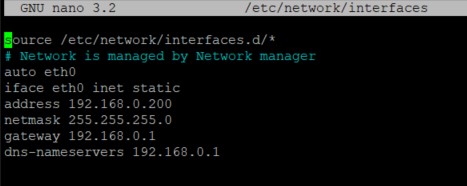
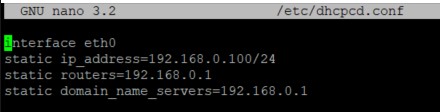
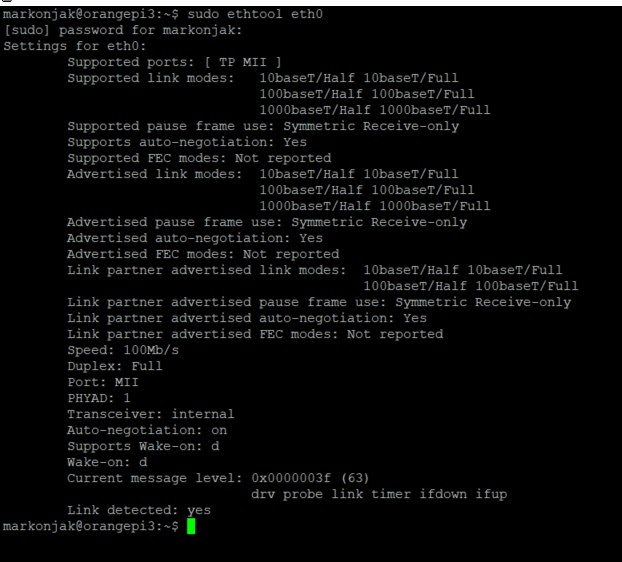
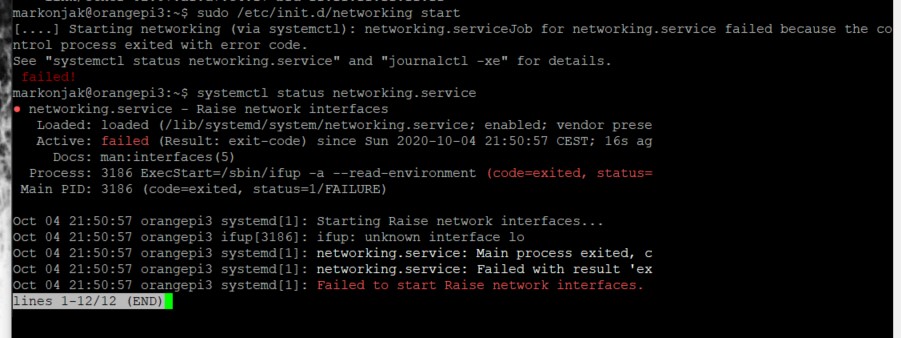
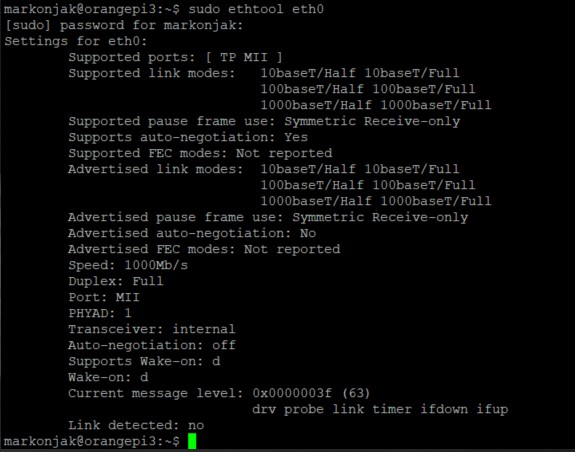
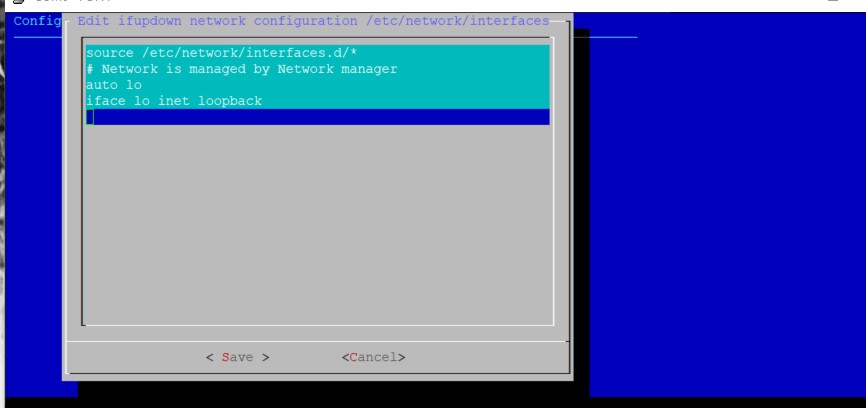
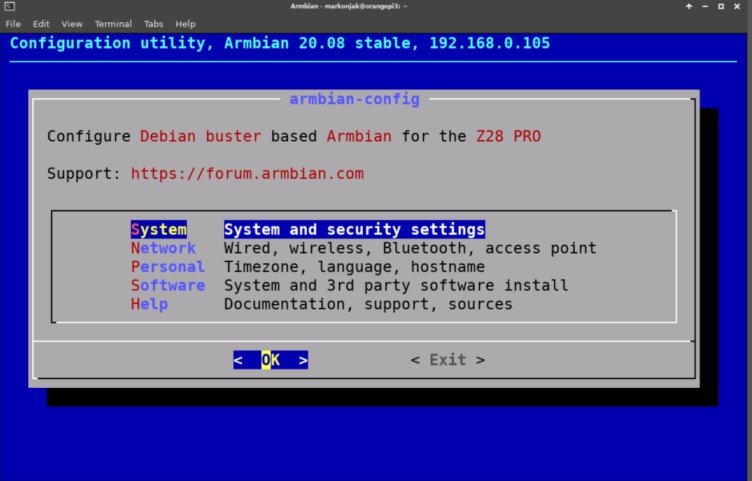
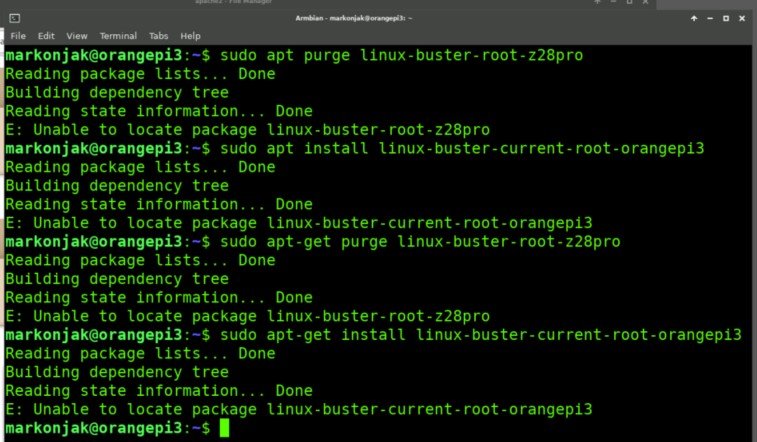
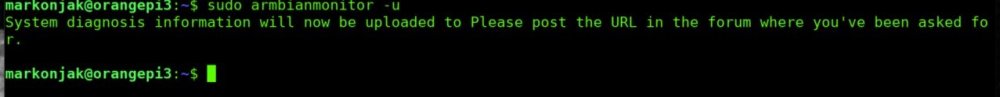
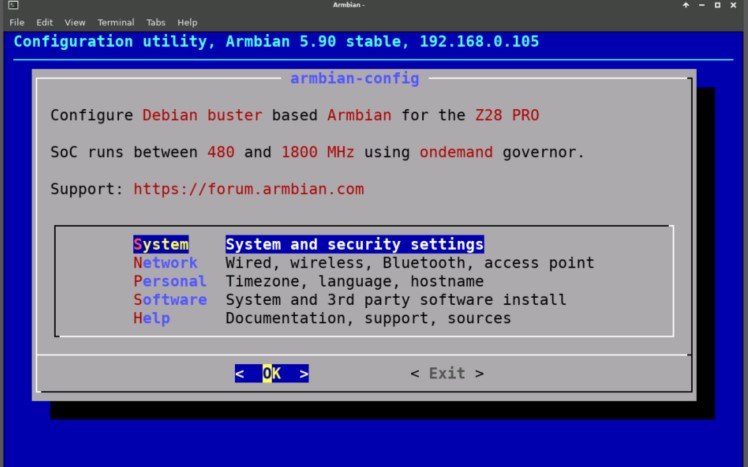
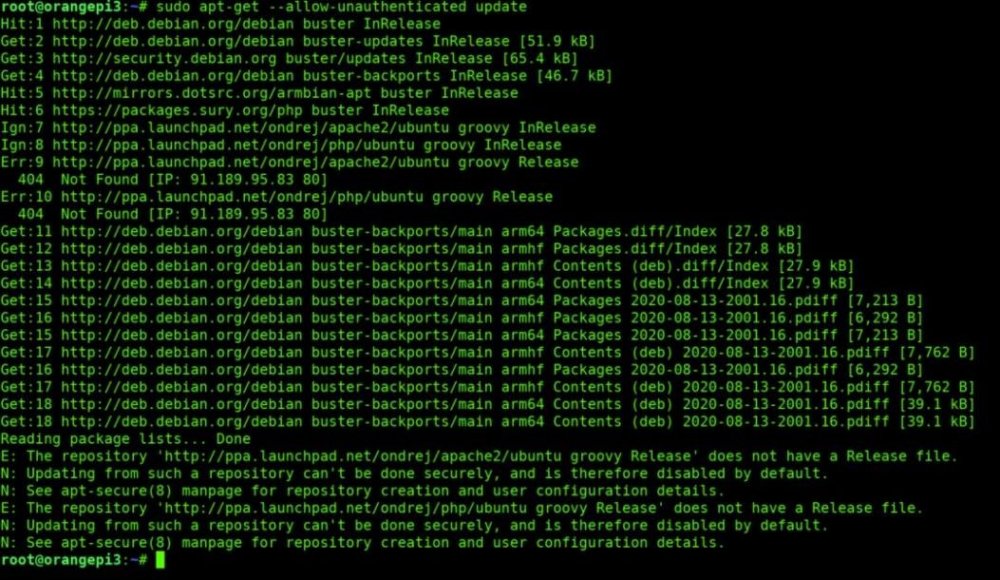
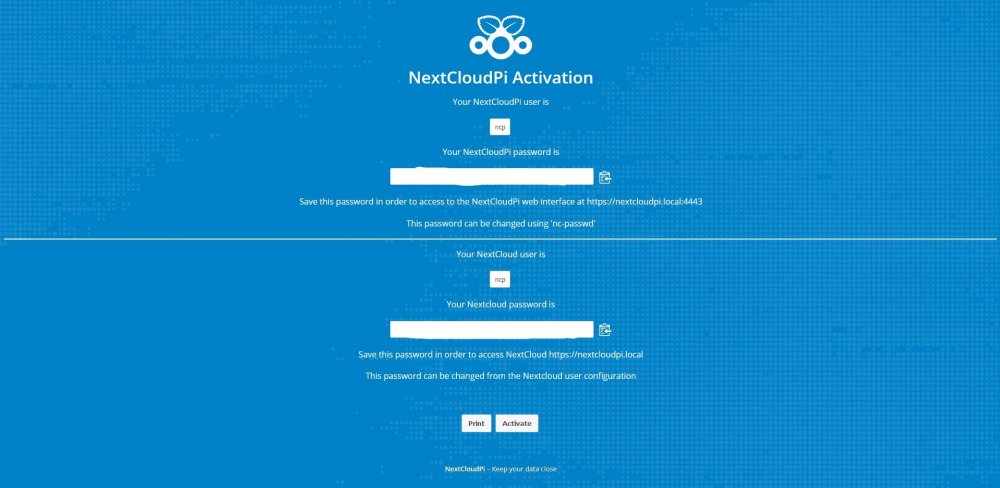
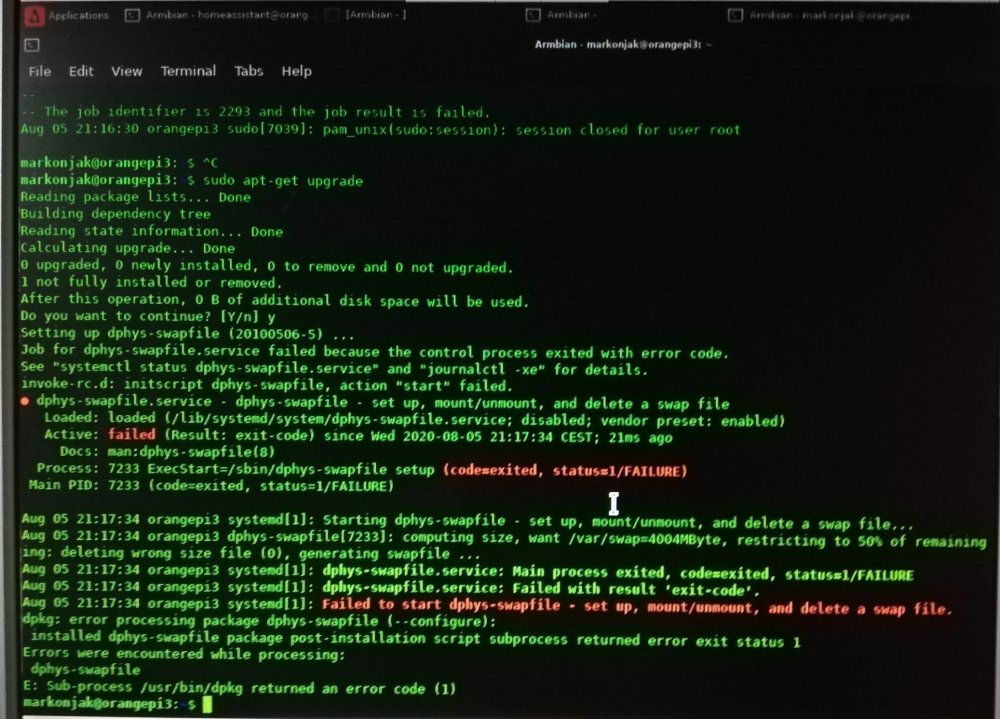
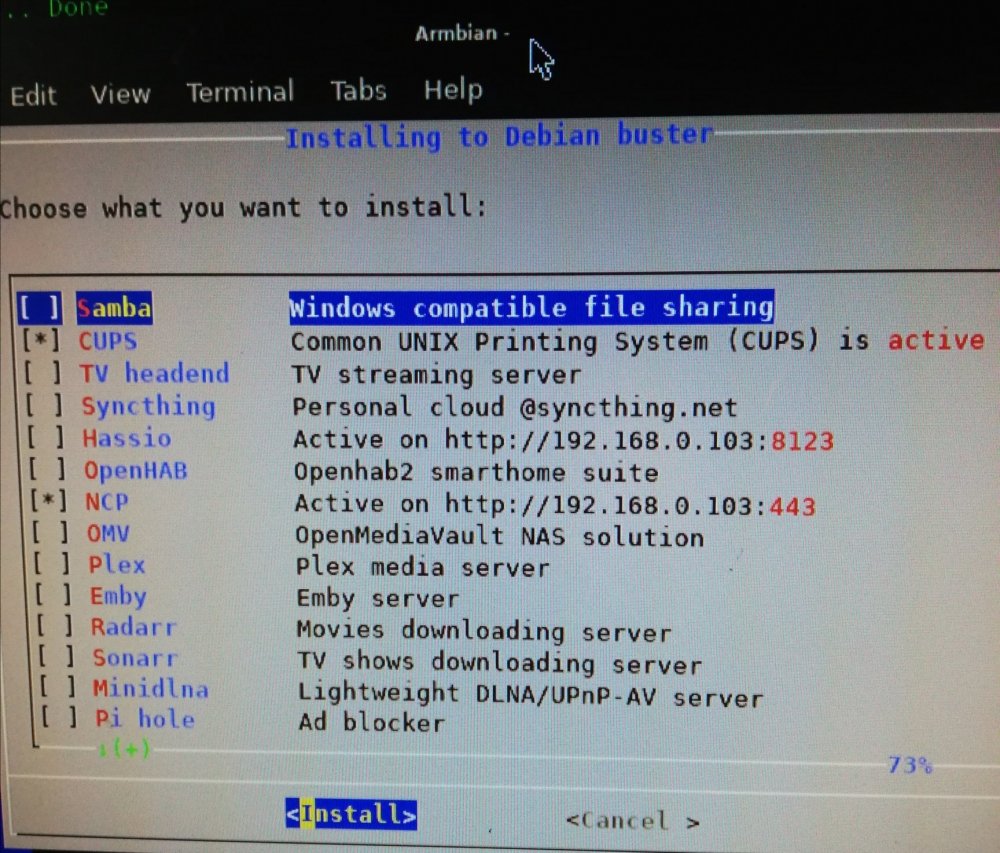
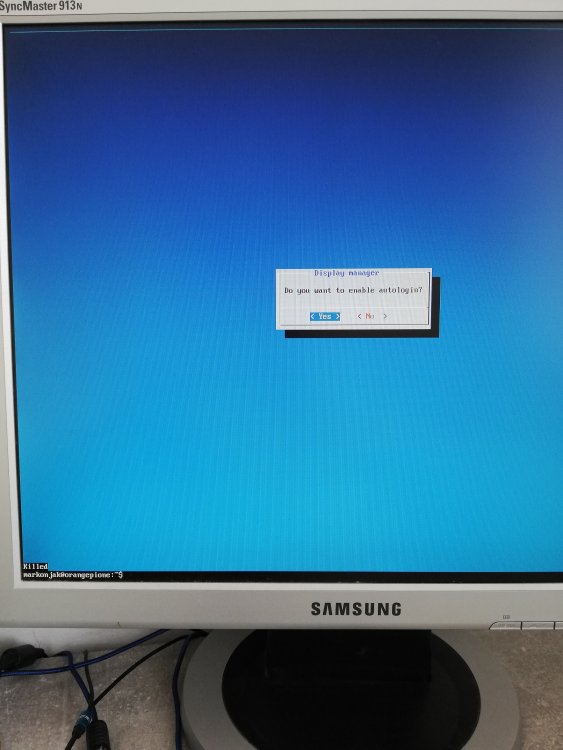
Orange Pi 3 (H6) ethernet not working on 5.9 and above
in SD card and PSU issues
Posted
I appreciate all the work and time you put into this, do you know what's the problem or still investigating?