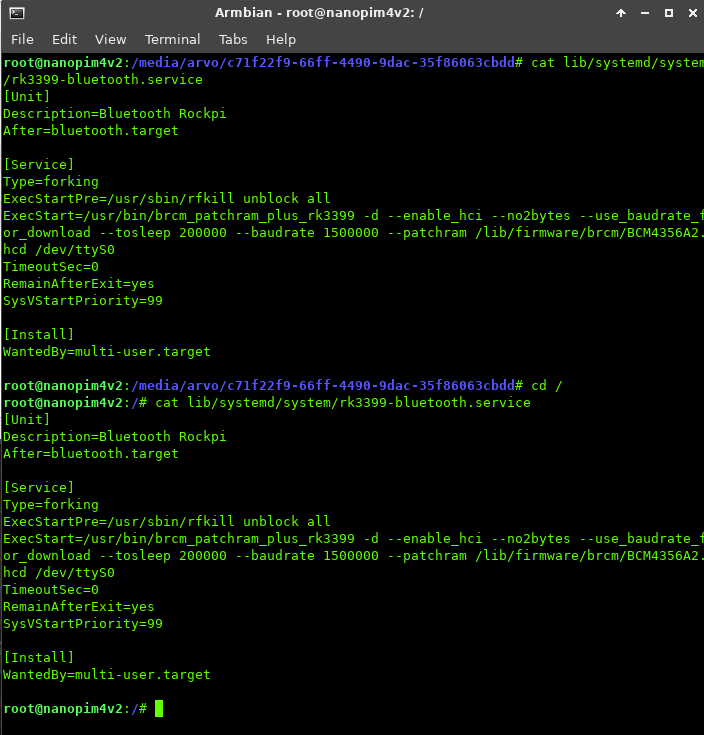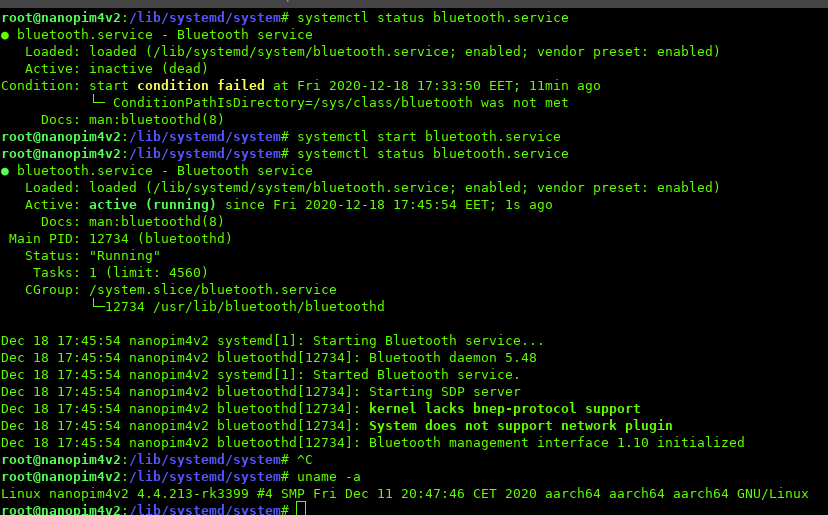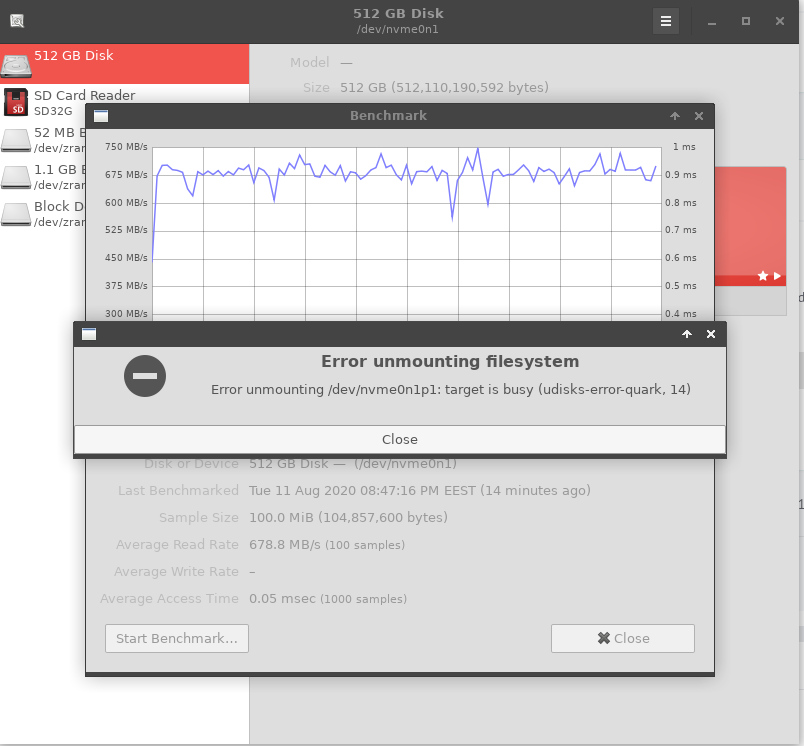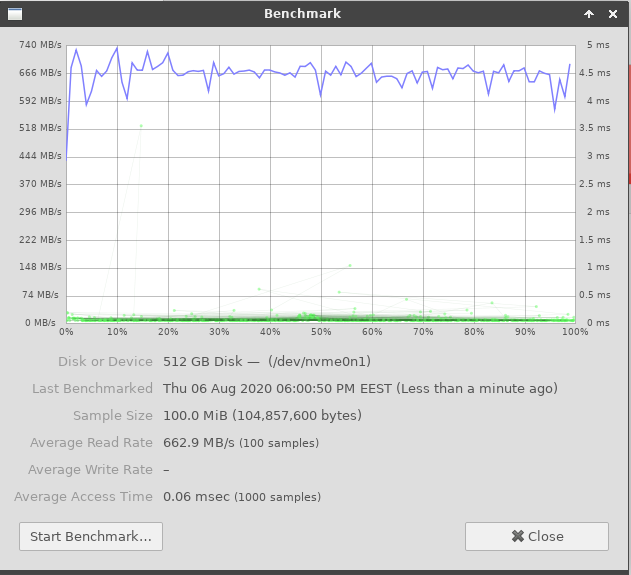Arvo
Members-
Posts
16 -
Joined
-
Last visited
Content Type
Forums
Store
Crowdfunding
Applications
Events
Raffles
Community Map
Everything posted by Arvo
-
If all other things work well (except for ethernet) then your used image is OK and you can play around with dtb configuration. Cheap TV boxes are made from available parts, which means lot of hardware variations. You can try to use different dtb files (one at time) and if you are lucky, you will get fully functional and stable Armbian device. Even if you find a dtb, which provides ethernet w/o WiFi (or w/o some other functionality), you are also lucky, because Frankenstein dtb can be crafted from both Don't forget to check sensors under load (apt install lm-sensors), as TV box CPU radiators often are small, cases has no ventilation holes and CPU settings of used image may be not optimal. Once I did similar exercise with Tanix TX9S and was lucky (even bluetooth started), so good luck to you as well.
-
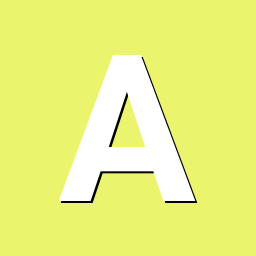
Install Armbian on s905x2 with android recovery boot
Arvo replied to MOlsen's topic in Amlogic CPU Boxes
I tried recovery menu approach with Tanix Tx9 - no success via boot and also same through upgrade from Armbian config app. Recovery button method worked out, although afterwards had to play around with dtb files. May be this switch is soldered on board (or contacts intentionally left visible with some marking) to be accessible after some disassembly . -
After 2+ years of hard work the fan of my M4V2 (in metal case with NVMe adapter) has stopped with specific burning smell. I ordered the same fan model (https://www.aliexpress.com/item/1005003989901083.html), replaced it and there is no rotation at all. Fan has been controlled by bash script from here: Has anybody got the same story? How it has resolved? My suspicions are on NVMe adapter, through which fan is powered - some draft scheme can be found, showing 5V/12V convertor and P-MOS switch: https://wiki.friendlyelec.com/wiki/index.php/NVME_SSD_Adapter_for_M4 SBC in this case works well w/o fan (~45 degrees of Celsius) during winter, but it is required under heavy load, especially in summer. Due to this additional adapter fan is not detected by pwmcontrol or other means.
-
Got an answer from SinoVoip - "Our DC port size is 4.0X1.7". Will leave it here - just in case, if someone is looking for BPI-M2 Pro power plug specs.
-
Sorry about off-topic, just got forum giveaway Banana Pi M2 Pro and got confused - manufacturer doesn't care to reveal power jack size and all my 5V power adapter plugins are too small or too large. Can some happy owner of this SBC share plugin dimensions?
-
Finally I won something Hopefully there also will be an E-mail from SinoVoip. Thanks to @NicoD, Armbian & SinoVoip for restoring my faith that miracles can happen Plans - most probably I will install there some Linux desktop and play around with desktop environment - later, may be at last I will finish weather station project ... who knows Hopefully it won't end as Android or KODI device.
-
There is no perfect SBC and even if it happens to be for some moment - that won't last long For example, Amlogic S905X3 is quite energy efficient CPU, which can run with passive radiator of moderate size. Besides to TV boxes, some SBCs are released with this CPU - like Odroid-C4, Odroid-HC4 (active cooling!) or just released Banana Pi M5. But it comes with price of 50$ and even 8$ more for USB to SATA bridge.
-
In Buster legacy only one file shall be changed after image flashing to ensure successful boot (i.e. Bluetooth problem fix). Just mount flashed SD card and change file in three places like piter75 suggested in both commits: https://github.com/armbian/build/pull/2480/commits Works like charm on just flashed and also already extended (unsuccesfully booted) installations.
-
Great job, JMMC! My M4V2 now is usable even in 3440x1440 resolution. It still forgets about it each time, when monitor is switched off, but at least moving of browser or Thunar window is much smother and faster as on legacy Bionic with script. Even PVR addon works in KODI, although VLC in this case is more preferable IPTV player. Thanks, I hope dpkg will be easily solvable. Console workaround is ok, but old habits are hard to overcome
- 251 replies
-
- Orange Pi 4
- ROCKPro64
-
(and 1 more)
Tagged with:
-
Strange, just installed Buster legacy on M4V2+NVMe (system is not moved to NVMe) and .... it reboots each time Sound is going over HDMI, network - over RJ45. Fan is controlled via bash script. My diagnostics, if it can somehow help: http://ix.io/2IRc I used smiling emoji, because my Bionic legacy installation never reboots properly. It shuts down and SBC green LED doesn't start to blink, only red is glowing. Keyboard illumination on reboot goes out, after some time lights up and that's it. System is moved to NVMe, BTW.
-
Thanks, Piotr! Problem is fixed, installation finishes successfully.
-
Doesn't work, the same picture of "A start job is running". I tried to fix (including "downloade") already booted CD card and afterwards freshly flashed as well - just in case Has anybody got successful install after fix? What is interesting, my Bionic bluetooth started to work on boot and now I can see adapter in XFCE and even pair smartphone. It still has "kernel lacks bnep-protocol support" and "System does not support network plugin" status alerts, but there is no initial "condition failed". May be I applied fix to the root file system as well, not sure, if it initially had reference to BCM4345C5, "downloade" I fixed afterwards manually.
-
Got the same problem with M4V2+NVMe and Buster legacy desktop installation. Switched back to Bionic legacy desktop and looks like Bluetooth here doesn't work too:
-
Sorry, got error, gnome-disks can't be run from mounted system drive P34A80 NVMe has SLC buffer, so result shall be similar, may be except for buffer size.
-
I did similar research some time ago and it resulted as M4V2 with Silicon Power P34A80 NVMe. Sure, this SSD is overkill for M4V2, as only two PCI lanes are used, but I got it for half price. PCIe 2.1 x2 theoretical throughput can't exceed 1GB/s. In my case 663 MB/s is OK, as board is used nonstop as Graylog, InfluxDB+Grafana and Pi-Hole server - even during this benchmark. Not sure about T4, but M4V2 can't boot from NVMe. Even when Armbian is moved to and run from NVMe, so SD card shall stay in slot.
-
Tried this program on M4V2 with NVMe (bionic 4.4. kernel) - service is running but no effect even if cat /sys/class/thermal/thermal_zone0/temp goes over 65000 in Generic monitor. Has anybody got running fan on such config? Program uses PWM0 (except for errors) but NVMe card has "fan, modulated by PWM1" in description. I wonder, if replacement could help? Fan works perfectly on Frendlyarm bionic image. arvo@nanopim4v2:~$ sudo systemctl status fancontrol ● fancontrol.service - Fan control Loaded: loaded (/etc/systemd/system/fancontrol.service; enabled; vendor prese Active: active (running) since Wed 2020-02-12 18:52:54 UTC; 24min ago Main PID: 806 (fancontrol) Tasks: 1 (limit: 4560) CGroup: /system.slice/fancontrol.service └─806 /usr/bin/fancontrol Feb 12 18:52:54 nanopim4v2 systemd[1]: Started Fan control.