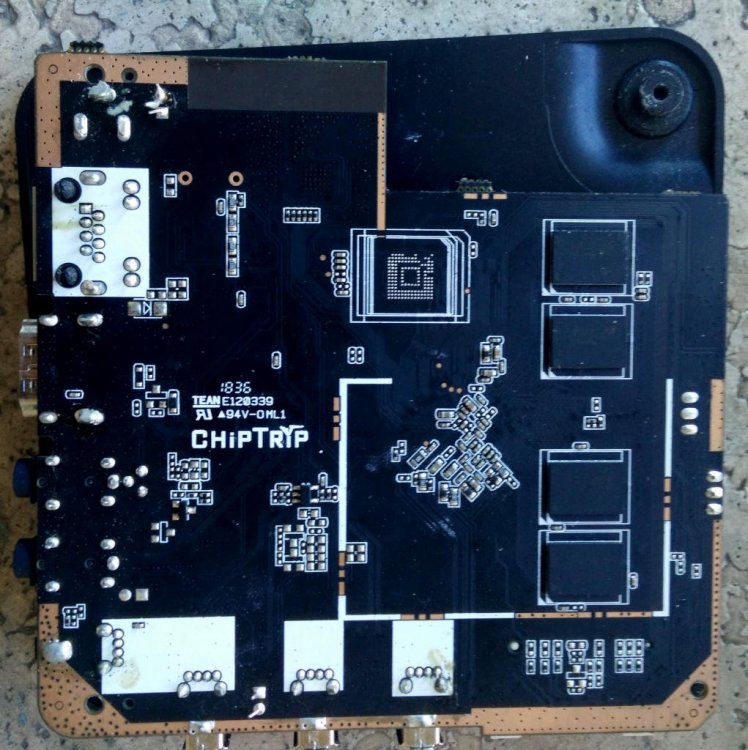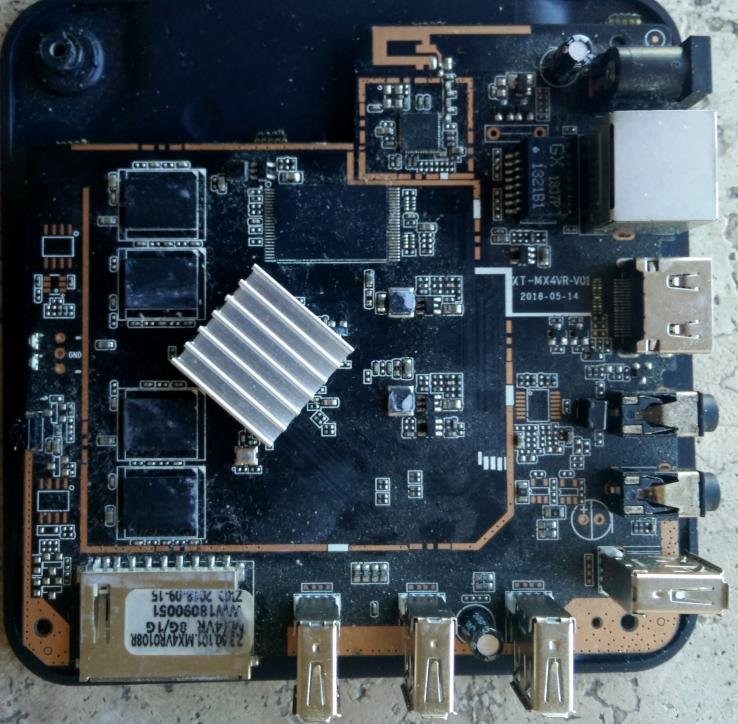ilmich
Members-
Posts
15 -
Joined
-
Last visited
Recent Profile Visitors
The recent visitors block is disabled and is not being shown to other users.
-
Hi @n3o please don't say things I've never said. I won't do what you wrote. You are still free to use my (hard) work because I believe in healthy sharing, which is already the basis of my work on libreelec. Without @jock and @fabiobassa these boxes would not have this level of support. Cheers Michele
-
@Benedito Portela in your dmesg i see [ 34.427778] dwhdmi-rockchip 200a0000.hdmi: failed to get edid [ 34.432114] dwhdmi-rockchip 200a0000.hdmi: failed to get edid [ 34.470696] [drm:dw_hdmi_rockchip_set_property] *ERROR* failed to set rockchip hdmi connector property [ 34.470753] [drm:dw_hdmi_rockchip_set_property] *ERROR* failed to set rockchip hdmi connector property [ 34.470795] [drm:dw_hdmi_rockchip_set_property] *ERROR* failed to set rockchip hdmi connector property [ 34.470818] [drm:dw_hdmi_rockchip_set_property] *ERROR* failed to set rockchip hdmi connector property [ 34.470842] [drm:dw_hdmi_rockchip_set_property] *ERROR* failed to set rockchip hdmi connector property [ 34.470865] [drm:dw_hdmi_rockchip_set_property] *ERROR* failed to set rockchip hdmi connector property Can you please indicate the model of the TV/monitor you are using?! The problem seems to lie in the edid. Some old tv's have edid with problems. It may also depend on hardware configurations, but I imagine that with the original firmware it works.
-
Hi @n3o, are you using Windows? Linux ? OpenBSD? binary or compiled rkflashtool? This is because * on Linux maybe you don't have the right USB permission. You can switch to the super user account (super easy), or write an udev rule that chmod the USB node(easy if you know what are you doing) * my rkflashtool uses libusb which on Windows needs the generic USB driver called WinUsb. With Windows 7 you need to right-click and install this file https://raw.githubusercontent.com/ilmich/rkflashtool/master/rockwinusb.inf. With Windows > 7 there is no need to install a driver, but you need to associate the unknown device with the USB generic driver WinUsb (I'm not a Windows user so try starting reading this link https://github.com/libusb/libusb/wiki/Windows#user-content-How_to_use_libusb_on_Windows) * there is a bug on Windows (fixed with the latest alpha version) with multiple USB devices connected. Try, if you can, to have only the box connected with USB. About your experiments, you wrote a lot, but I'm sorry, I'm too lazy to read. So if I can give you some advice, format the internal storage and forget it. Write the Armbian version you like on the SD card and stop. This is because in addition to having a few problems, sd cards with 64/128GB are cheap and for Linux use are better than the 'little' 8 GB of internal storage that you often find in our boxes. Cheers Michele edit: rkflashtool is an external tool made with love by volunteers. Obviously, there is also the contribution of @jock and @fabiobassa, but for any problem with the tool, I ask you the courtesy of opening an issue here https://github.com/ilmich/rkflashtool/issues
-
@TU-Student the reason why we often write .. read the first post .. is because someone has already wasted time and health trying to make everything work. The reason why some boxes do not boot from the sd card is because there is an old bootloader or one that does not activate the sd controller at the boot stage (often vendor's choice). So if you are unlucky, and multitool/armbian doesn't boot, the safest way is to delete the internal memory because in this mode (maskrom) the soc activates the sd card and starts the OS from there (99.9999999% of the time) If you need a backup (of a system that for me is unusable) you can use the USB OTG cable method (with tools like rkdeveloptool or my fork of rkflashtool) @fangis strange, the 6051p I think is the best supported chip. what's your problem?!
-
Hi all, I'm not writing to ask for help, but only to share my experience, and to thank @jock for his work in allowing us to use linux with these boxes. My board is an android tv with soc rk3229/NAND/DDR3/Wifi SSV6051p which I'm using as a network appliance (pihole - simple nas - network web server). I followed the instructions in the first post and understood that the NAND is not supported, I preferred to empty it to avoid old bootloader problems and installed armbian bookworm on the SD card. The rest is linux... I installed the software I needed and now the box provides services for my home network without any problems (and I reused hardware that otherwise would have gone in the trash). Thanks again @jock and of course the armbian community Cheers Michele
-
@mcs I've same board.. erase nand with rkdeveloptool and use sdcard with modern armbian
-
Hi @IMakeTheQuestions, with @jock we have noticed some special cases in which the boot from sd does not happen. They are hard to fix without any logs (which in your case are hard to recover without uart). Can you please try to see if booting from sd works with my build of libreelec?(https://ilmich.libreelec.tv/libreelec-10/). Thank you
-
Considering that - the most disparate requests arrive in the forum - Libreelec is basically kodi with Linux around it (like it or not) - if something doesn't work then it's a problem so they rightly resist accepting anything. but my build is not official so I can do as I like (within limits). But this is not the right place to talk about it. Write to me, even privately, on the libreelec forum. Ciao Michele
-
Ciao Vittorio, Libreelec follows its own philosophy and I agree with the patch argument because it took me a while to figure it out too. But I don't know where you asked in the Libreelec forum, but in libreelec mpv can be installed (there is a package) https://github.com/LibreELEC/LibreELEC.tv/tree/master/packages/addons/addon-depends/multimedia-tools-depends/mpv-drmprime and can even be configured as an external player for kodi https://kodi.wiki/view/External_players#MPV If you still need it, I can make you an ad-hoc build for your tests. Ciao Michele
-
Hi @ochentay4 I shared with @jock the solution I adopted on libreelec. All that remains is to wait and help him with tests if needed. Thanks for the support you gave me with libreelec.
-
hi @handymenny, benvenuto nel club 😃 congratulations on your findings, as @jock said we managed to get wifi running on new kernels, but for me a lot of things are obscure. As for Android from sd card, technically it's possible. Never tried, but if you have a backup I think a dd to the sd card is enough. From an update image it's more complicated because you should explode it with the tools and flash the various pieces (boot, system, userdata) with the right offsets.
-
Hi Fabio, if you could help me find the UART port it would be great . These are the pictures of my motherboard: back and front I've also noticed this two pins near wifi chip do you think can I attach an antenna!? Thanks in advance Michele
-
Ciao Fabio, thanks,but you are too kind.. I am just carrying out a project that allowed me not to throw away my box Most of time I spent trying and trying again (I have no way to use a UART port because on my motherboard it's hidden ), and trying to figure out how you solved the problems. Then, being a lover of open source, I try to give back something to community. In any case I have noticed some good progress on the 5.15.y kernel for the 322x socs. Probably if someone else doesn't, I'll try to port libreelec to one of the recent versions. I'm a slackware user, so forgive me if I'm not a debian lover
-
thanks @jock, meanwhile looking at your repo I stole a patch that fixes the boot from nand in my libreelec fork I have seen that this code has been inserted in recent kernels https://github.com/torvalds/linux/blob/master/drivers/mtd/nand/raw/rockchip-nand-controller.c so maybe in the near future NAND for rockchip should works?!
-
Hi all, I've a box with rk3228b, nand, ddr2 etc etc and I'm using it as mediacenter with Libreelec 9.2 installed on sdcard. The box recognize the nand, but I had never been able to install the operating system in it (tried with rkdeveloptool, dd and others but without succes). Until today, when I've discovered this beautiful tool called multitool I had to make a few small changes (basically removed offset and gpt creation in the nand flash code), but it works great. So my question is, it's possible to add an option to write a generic image, in order to make this tool more useful!? Last question, I think that the libreelec bootloader has some trouble when boot from NAND, but it's strange, because I've readed that the multitool one shoud be the same. It's true, or there are some changes that I can apply and retry?! Thanks for your hard work. Michele