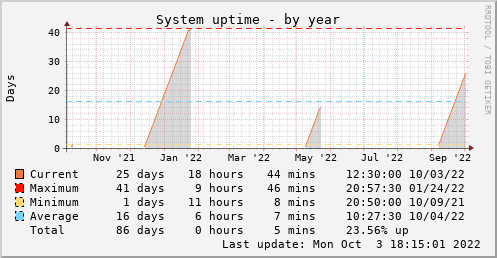eClapton
Members-
Posts
10 -
Joined
-
Last visited
Content Type
Forums
Store
Crowdfunding
Applications
Events
Raffles
Community Map
Everything posted by eClapton
-
Hello @allen--smithee Im surprised by your uptime. I have manually freezed updates to my Helios64 at 21.05.1, because last time I tried the update, the / partition was mounted ro, and had to downgrade. Is it safe to upgrade to 21.08.2? My systems reboots frequently:
-
Gonna write down the partition table again.. lets see... Funny thing is, now fdisk says : Disk /dev/sda: 1,8 TiB, 2000398934016 bytes, 3907029168 sectors Disk model: WDC WD20EFAX-68F Units: sectors of 1 * 512 = 512 bytes Sector size (logical/physical): 512 bytes / 4096 bytes I/O size (minimum/optimal): 4096 bytes / 4096 bytes Disklabel type: dos Disk identifier: 0x899593b4 But before (I have a txt copy) it said: Disk /dev/sdf: 1.8 TiB, 2000365289472 bytes, 3906963456 sectors Disk model: My Book 111D Units: sectors of 1 * 512 = 512 bytes Sector size (logical/physical): 512 bytes / 512 bytes I/O size (minimum/optimal): 512 bytes / 512 bytes Disklabel type: gpt Disk identifier: A82DBF47-D710-4648-96E9-74B44F5FCA0F Device Start End Sectors Size Type /dev/sdf1 2048 2441406250 2441404203 1.1T Linux filesystem /dev/sdf2 2441406464 3906963422 1465556959 698.9G Linux filesystem Physical sector size is now different???? Does that make sense to you? Thanks
-
Hello I need to change a drive in the Helios64, and so I bought a new WD 2TB drive. Using a WD My Book 111D USB enclosure, I have partitioned, formatted and copied the data from the old drive. But when I change the drives to put the new one in the Helios64, the drive appears unformatted. See below. I can't understand what's happening, when I plug it back through USB everything is back to normal. Does the partitioning through USB differ somehow??? It appears as if the partition table "stays in the USB enclosure", which doesn't make sense for me. Is there something to try? Do I have to start again the process in the NAS enclosure? I don't want to spend 6+ hours copying everything back... I'm using armbian 5.10.35-rockchip64, and OMV 5. The disk appears in /dev/sda. When connected through SATA: eclapton@helios64:~$ lsblk NAME MAJ:MIN RM SIZE RO TYPE MOUNTPOINT sda 8:0 0 1,8T 0 disk sdb 8:16 0 931,5G 0 disk └─md0 9:0 0 2,7T 0 raid5 /srv/dev-disk-by-label-Backup sdc 8:32 0 931,5G 0 disk └─md0 9:0 0 2,7T 0 raid5 /srv/dev-disk-by-label-Backup sdd 8:48 0 931,5G 0 disk └─md0 9:0 0 2,7T 0 raid5 /srv/dev-disk-by-label-Backup sde 8:64 0 931,5G 0 disk └─md0 9:0 0 2,7T 0 raid5 /srv/dev-disk-by-label-Backup mmcblk2 179:0 0 14,6G 0 disk └─mmcblk2p1 179:1 0 14,4G 0 part / mmcblk2boot0 179:32 0 4M 1 disk mmcblk2boot1 179:64 0 4M 1 disk When connected through USB: eclapton@helios64:~$ lsblk NAME MAJ:MIN RM SIZE RO TYPE MOUNTPOINT sda 8:0 0 1,8T 0 disk ├─sda1 8:1 0 1,2T 0 part └─sda2 8:2 0 613G 0 part sdb 8:16 0 931,5G 0 disk └─md0 9:0 0 2,7T 0 raid5 /srv/dev-disk-by-label-Backup sdc 8:32 0 931,5G 0 disk └─md0 9:0 0 2,7T 0 raid5 /srv/dev-disk-by-label-Backup sdd 8:48 0 931,5G 0 disk └─md0 9:0 0 2,7T 0 raid5 /srv/dev-disk-by-label-Backup sde 8:64 0 931,5G 0 disk └─md0 9:0 0 2,7T 0 raid5 /srv/dev-disk-by-label-Backup sr0 11:0 1 30M 0 rom mmcblk2 179:0 0 14,6G 0 disk └─mmcblk2p1 179:1 0 14,4G 0 part / mmcblk2boot0 179:32 0 4M 1 disk mmcblk2boot1 179:64 0 4M 1 disk
-
@bunducafe In my case its the same situation: if you connect the Helios64 to your Mac USB port, and write: screen /dev/tty.usb and then hit "Tab", should write the number for you. You then can continue typing.... but for me to doesn't work neither, the screen just stays white all the time. Using Serial, though, works perfectly. I'm willing to contribute testing also, and it's very clear for me, being a Linux user since RedHat 3.x days, that all this is a volunteer effort from developers, at their own will ... a bazaar, not a cathedral, in Raymond's words, and so no one has the right to make any rant about bugs and problems. It's just my humble opinion, of course. I cannot, though, use my unit to test kernels, as I rely on it for backups. Its really a pity that Kobol can't go on with their operations. The quality of the wiki help... the packaging, the help given to customers... I was really very very surprised of this level of attention to detail. I suppose you have contacted them to ask for some Helios64 board they may have in spare...? My last question: can I use some virtualized (VBOX) computer to test the Armbian builds? Thats the only way I fear I can help right now. Thanks to all for the hard work, and to all the rest, you users, have patience!. Cheers. EDIT: coming back from the link I have found about VBOX. Yes it's possible to do. Gonna give it a try.
-
Not very sure : root@helios64:~# cat /etc/mtab | grep mmcblk /dev/mmcblk1p1 / ext4 rw,noatime,errors=remount-ro,commit=600 0 0 /dev/mmcblk1p1 /var/log.hdd ext4 rw,noatime,errors=remount-ro,commit=600 0 0 /dev/mmcblk2p1 /mnt/system ext4 rw,relatime 0 0 I think I've done right? Is /dev/mmcblk2p1 always emmc?? (I was confused, sorry) Looking to your other post, about the bootloader, I like to be super cautious using dd, but gonna give it a try, as my files there are dated from august (I did the update last night): root@helios64:~# ll /mnt/system/usr/lib/linux-u-boot-current-helios64_21.08.1_arm64/ total 8396 -rw-rw-r-- 1 root root 206844 ago 8 14:59 idbloader.bin -rw-rw-r-- 1 root root 4194304 ago 8 14:59 trust.bin -rw-rw-r-- 1 root root 4194304 ago 8 14:59 uboot.img Do you agree? Thank you EDIT: I'm back in the box now, no need to replace boot files. Just a check of the partition was needed : umount /mnt/system fsck /dev/mmcblk2p1 And answered "y" to all questions. Apparently emmc was corrupted before being marked read-only, which seems very dangerous... Thank you again @ebin-dev for your answers and @TDCroPower for your small guide.
-
Hello, I had updates freezed in armbian-config... and decided to de-freeze without looking further . Tried upgrading to latest kernel... and now cannot write to EMMC. Now I'm trying to downgrade, but cannot get there. I need please some help, 'cos don't want loose all my configurations (OMV, PLEX server, etc etc...) I've written a new SD Card to boot from, using 5.10.35 armbian 21.05.1, and I'm able to mount the EMMC, see all files, and use dpkg to downgrade, but when I try to reboot, nothing happens: fans don't come up, ssh is unreachable... I have also access by serial port, if its needed. My EMMC is now mounted under /mnt/system, and /mnt/system/boot shows: root@helios64:/# ll /mnt/system/boot/ total 63708 -rw-r--r-- 1 root root 166 sep 5 14:27 armbianEnv.txt -rw-r--r-- 1 root root 1536 oct 13 2020 armbian_first_run.txt.template -rw-r--r-- 1 root root 38518 oct 13 2020 boot.bmp -rw-r--r-- 1 root root 3113 oct 13 2020 boot.cmd -rw-rw-r-- 1 root root 3185 oct 13 2020 boot.scr -rw-r--r-- 1 root root 221432 may 7 15:53 config-5.10.35-rockchip64 lrwxrwxrwx 1 root root 22 sep 5 12:41 dtb -> dtb-5.10.35-rockchip64 drwxr-xr-x 6 root root 4096 sep 5 12:40 dtb-5.10.35-rockchip64 lrwxrwxrwx 1 root root 26 sep 5 12:42 Image -> vmlinuz-5.10.35-rockchip64 -rw-r--r-- 1 root root 15261102 sep 5 12:42 initrd.img-5.10.35-rockchip64 -rw-r--r-- 1 root root 5839770 may 7 15:53 System.map-5.10.35-rockchip64 lrwxrwxrwx 1 root root 26 sep 5 12:42 uInitrd -> uInitrd-5.10.35-rockchip64 -rw-r--r-- 1 root root 15261166 sep 5 12:42 uInitrd-5.10.35-rockchip64 -rw-r--r-- 1 root root 28582400 may 7 15:53 vmlinuz-5.10.35-rockchip64 Please note I have also updated armbian-firmware, but don't I don't know if that needs to be downgraded also. Any ideas are appreciated. Note: I have posted here as a response to @TDCroPower's instructions to downgrade, I hope not to be much off-topic. Thank you
-
Hello My Helios64 arrived two weeks ago, after a loooong trip through the Silk Road all the way down to South Europe. First thing I want to give a GREAT THANK YOU to the people at kobol shop support, as they have helped me with my transport/forwarded/ carrier nightmare loop: the address is in Chinese-no address specified-contact the sender-won’t give you your parcel-please call again- no address specified.... So. After reading a good slice of the wiki I couldn’t find a comprehensive manual/article about the simplest usage of the front panel. Glad if you can point me to such information. The principal source of confusion for me are the comments section of the kernel 4.4/5 versions, where there are some mentions about power on/off problems. The questions I have right now are: What does each light mean? I’ve read blue means ok, red means problem, in reddit they have pointed out that the System blue light blinking is normal. How does the power on/off button behave ? I’m confused about the PSU/stand by/ WOL/on states, can I damage the OS with a long press? Does a short press wake up the system if WOL is not configured? The reset button : is it equivalent to a software reboot? What is the procedure to hot-swap drives? Does it need some panel button pressing? Is it done via software? Thank you for your help.
-
Hello My Helios64 arrived two weeks ago, after a loooong trip through the Silk Road all the way down to South Europe. First thing I want to give a GREAT THANK YOU to the people at kobol shop support, as they have helped me with my transport/forwarded/ carrier nightmare loop: the address is in Chinese-no address specified-contact the sender-won’t give you your parcel-please call again- no address specified.... So. After reading a good slice of the wiki I couldn’t find a comprehensive manual/article about the simplest usage of the front panel. Glad if you can point me to such information. The principal source of confusion for me are the comments section of the kernel 4.4/5 versions, where there are some mentions about power on/off problems. The questions I have right now are: What does each light mean? I’ve read blue means ok, red means problem, in reddit they have pointed out that the System blue light blinking is normal. How does the power on/off button behave ? I’m confused about the PSU/stand by/ WOL/on states, can I damage the OS with a long press? Does a short press wake up the system if WOL is not configured? The reset button : is it equivalent to a software reboot? What is the procedure to hot-swap drives? Does it need some panel button pressing? Is it done via software? Thank you for your help.