
oli
Members-
Posts
20 -
Joined
-
Last visited
Content Type
Forums
Store
Crowdfunding
Applications
Events
Raffles
Community Map
Everything posted by oli
-
Are you trying to install a mpcie raid card? For me, this looks like a bug. I would try it with solidrun's support. They fixed a bug for wifi pcie cards with state-switches (d2 did not got wake up or so...)
-
@zador.blood.stained when was "last time" ? They made a change about 1 month ago so that mpcie should work now.
-
The new kernel of clearfog does fix the wlan problem and the sfp problem. Is this already available in armbian? https://github.com/mxOBS/deb-pkg_kernel-xyz/tree/4.4.y-clearfog
-
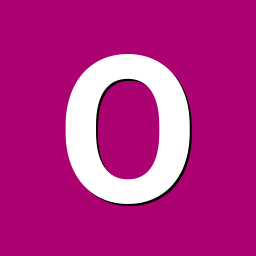
Clearfog Pro: How to use switched 6 port ethernet?
oli replied to gewoonmaarten's topic in Marvell mvebu
Yes, its the pro i use. It does not matter which image you use. If you use armbian, the lan* ports should be already there for usage. If not, create (as mentioned in the PM) the bridge device via systemd with the lan* devices. It should work out of the box. I would recommend using mii-tool, ethtool and ifconfig to check whats going on. -
i had contact with some devs regarding this problem: Compex cards (wle600 and wle900) do not work on kernel 4.4.x without changes. The answer i got is: Maybe someone could fix that? Would be really nice! I have no idea how to do that with the irq_mode
-
[ OK ] Reached target Graphical Interface. Starting Update UTMP about System Runlevel Changes... [ OK ] Started Update UTMP about System Runlevel Changes. Debian GNU/Linux 8 armada ttyS0 armada login: oli Password: Linux armada 4.7.3-marvell #25 SMP Wed Sep 14 19:24:33 CEST 2016 armv7l Traceback (most recent call last): File "/etc/update-motd.d/40-updates", line 145, in <module> updates = int(file.read()) ValueError: invalid literal for int() with base 10: '' run-parts: /etc/update-motd.d/40-updates exited with return code 1 oli@armada:~$ When i login as root, i get the prompt to enter the name for the new user and then it reboots.
-
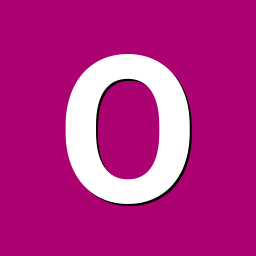
Clearfog Pro: How to use switched 6 port ethernet?
oli replied to gewoonmaarten's topic in Marvell mvebu
Thats a switched device, which means: you give your bridged device an ip, and the ports use it. Make sure you are really using the switch, and not the SFP ! I used archlinux and it worked without problems setting the br0 up myself, give it an ip adress, register the lan1-lan6 ports to it also: iptables -L ethtool eth0 eth1 eth2 unfortunately only 4.4.x from clearfog supports sfp, thats how to see that it is the sfp device. if you have further problems, i can check this evening in detail. the sfp cage is (iirc) defined in the .dtb in /boot -
Did you modify uboot? It is documented in the solid-run wiki what needs to be changed (its an #if 0 in 2 places which must be changed to #if 1) to detect a mSATA. But mPCIE should work - at least my ath10k card worked.
-
got the wrong sources... https://github.com/mxOBS/deb-pkg_kernel-xyz/tree/4.4.y-clearfogi used them, will move the linux folder now to linux_old, checkout the one you posted and rebuild the packages and see what happens edit: hm no, the repo points as submodule to the one you posted, i really dont get it... i will download the zip, something wierd going on edit 2: got it working, .dtb was created and boots... no idea why it wasnt there before
-
thats really wierdo now, i dont have that file in my local git repo git status shows: HEAD detached at origin/4.4.y-clearfog so that should be ok, but after git pull --rebase i dont have any clearfog*.dts in that folder
-
oh nice, thanks, i will move that tomorrow into the kernel sources and see what happens when i compile the kernel.. if it generates the .dtb i am pretty new to all this but i thought the compiled .dtb works only with the kernel for whose it was compiled for, doesnt it?
-
btw what did u mean with "and I'll wait until sources become available." ? the sources are available https://github.com/mxOBS/deb-pkg_kernel-xyz/tree/4.4.y-clearfog i just compiled it myself, but whats missing is the .dts - no idea where i can get that
-
i just flashed the image from solidrun after some support from malte. he helped me to fix the systemd time error (press a key while bootloader loads, then type: date reset; hit 2 times enter) which prevented me from logging in. now i can login and use the sfp modul and it works... lets hope they will release that soon so you can migrate the changes to armbian. i have no eth3 which is marked with FIBRE, this was always something else (TP or so...)
-
I just flashed the downloadable jessie next image md5sum /home/oli/Downloads/Armbian_5.14_Armada_Debian_jessie_4.6.2.raw 13ae49d54bb5b14d5a48978ad84d213d /home/oli/Downloads/Armbian_5.14_Armada_Debian_jessie_4.6.2.raw There is really no SFP information. Not in dmesg, nor in any log in /var/log could it be that this patch got lost or so...? edit: made an update with apt-get update && apt-get dist-upgrade && reboot root@armada:/var/log# grep -ri sfp . root@armada:/var/log# uname -a Linux armada 4.6.3-marvell #6 SMP Tue Jul 5 16:19:08 CEST 2016 armv7l GNU/Linux root@armada:/var/log#
-
this message should appear as soon as the sfp module is plugged in, as i dont have any fibre cable connected to it yet. maybe this helps you when testing
-
Yes it is 4.4 from the official solidrun image. The 3.x kernel does not have this - which is default in that image. When i set zImage to the 4.4 kernel from the solid run repo, it boots and i see the SFP infos, but it stops booting and somehow hangs ... [ 3.416633] pci 0000:00:03.0: bridge configuration invalid ([bus 00-00]), reconfiguring [ 3.425047] PCI: bus1: Fast back to back transfers enabled [ 3.464585] PCI: bus2: Fast back to back transfers enabled [ 3.470116] pci 0000:02:00.0: of_irq_parse_pci() failed with rc=134 [ 3.476441] pci 0000:00:03.0: BAR 8: assigned [mem 0xf8000000-0xf82fffff] [ 3.483249] pci 0000:00:02.0: PCI bridge to [bus 01] [ 3.488257] pci 0000:02:00.0: BAR 0: assigned [mem 0xf8000000-0xf81fffff 64bit] [ 3.495602] pci 0000:02:00.0: BAR 0: error updating (0xf8000004 != 0xffffffff) [ 3.502845] pci 0000:02:00.0: BAR 0: error updating (high 0x000000 != 0xffffffff) [ 3.510360] pci 0000:02:00.0: BAR 6: assigned [mem 0xf8200000-0xf820ffff pref] [ 3.517612] pci 0000:00:03.0: PCI bridge to [bus 02] [ 3.522594] pci 0000:00:03.0: bridge window [mem 0xf8000000-0xf82fffff] [ 3.529906] pcieport 0000:00:03.0: enabling device (0140 -> 0142) [ 3.536803] libphy: SFP I2C Bus: probed [ 3.547375] input: gpio-keys as /devices/platform/gpio-keys/input/input0 [ 3.555845] armada38x-rtc f10a3800.rtc: setting system clock to 2106-02-07 01:55:03 UTC (4294950903) [ 3.573022] ALSA device list: [ 3.576044] No soundcards found. [ 3.604735] sfp sfp: module OEM GLC-BX-U-C rev 1.0 sn 1152216730 dc 02-06-15 [ 3.614093] sfp sfp: LC connector, encoding 8b10b, nominal bitrate 1.3Gbps +0% -0% [ 3.621884] sfp sfp: 1000BaseSX- 1000BaseLX- 1000BaseCX- 1000BaseT- 100BaseTLX- 1000BaseFX- BaseBX10- BasePX- [ 3.623603] EXT4-fs (mmcblk0p1): mounted filesystem with ordered data mode. Opts: (null) [ 3.623727] VFS: Mounted root (ext4 filesystem) on device 179:1. [ 3.635135] devtmpfs: mounted [ 3.649126] Unable to open file: /etc/keys/x509_ima.der (-2) [ 3.649126] sfp sfp: Wavelength 1310nm, fiber lengths: [ 3.660129] sfp sfp: 9µm SM : 10000m [ 3.664410] sfp sfp: 62.5µm MM OM1: unsupported/unspecified [ 3.670177] sfp sfp: 50µm MM OM2: unsupported/unspecified [ 3.675945] sfp sfp: 50µm MM OM3: unsupported/unspecified [ 3.681704] sfp sfp: 50µm MM OM4: unsupported/unspecified [ 3.687473] sfp sfp: Options: txdisable, txfault, los+ [ 3.692800] sfp sfp: Diagnostics: ddm, intcal, rxpwravg [ 3.700060] Freeing unused kernel memory: 2048K (c0c00000 - c0e00000) [ 4.007713] random: systemd urandom read with 10 bits of entropy available Welcome to Debian GNU/Linux 8 (jessie)! [ 4.299915] NET: Registered protocol family 10 [ 40.495696] random: nonblocking pool is initialized [ 94.950481] systemd[1]: Job dev-ttyS0.device/start timed out. [ TIME ] Timed out waiting for device dev-ttyS0.device. [ 94.984727] systemd[1]: Timed out waiting for device dev-ttyS0.device. [DEPEND] Dependency failed for Serial Getty on ttyS0. [ 95.014701] systemd[1]: Dependency failed for Serial Getty on ttyS0. i can not log in, so its useless atm https://wiki.openwrt.org/toh/solidrun/clearfog https://images.solid-build.xyz/A38X/ https://repo.solid-build.xyz/ regards and thanks for taking a look at this
-
i just booted the testing image from solid run and noticed this in the boot/kern log: [ 3.657175] input: gpio-keys as /devices/platform/gpio-keys/input/input0 [ 3.665599] armada38x-rtc f10a3800.rtc: setting system clock to 2106-02-07 01:55:03 UTC (4294950903) [ 3.682885] ALSA device list: [ 3.685906] No soundcards found. [ 3.714476] sfp sfp: module OEM GLC-BX-U-C rev 1.0 sn 1152216730 dc 02-06-15 [ 3.723813] sfp sfp: LC connector, encoding 8b10b, nominal bitrate 1.3Gbps +0% -0% [ 3.731605] sfp sfp: 1000BaseSX- 1000BaseLX- 1000BaseCX- 1000BaseT- 100BaseTLX- 1000BaseFX- BaseBX10- BasePX- [ 3.741734] sfp sfp: Wavelength 1310nm, fiber lengths: [ 3.747071] sfp sfp: 9µm SM : 10000m [ 3.751351] sfp sfp: 62.5µm MM OM1: unsupported/unspecified [ 3.757121] sfp sfp: 50µm MM OM2: unsupported/unspecified [ 3.762880] sfp sfp: 50µm MM OM3: unsupported/unspecified [ 3.768649] sfp sfp: 50µm MM OM4: unsupported/unspecified [ 3.774419] sfp sfp: Options: txdisable, txfault, los+ [ 3.779745] sfp sfp: Diagnostics: ddm, intcal, rxpwravg [ 3.785188] mvneta f1034000.ethernet eth2: switching to link AN mode 802.3z [ 4.337845] EXT4-fs (mmcblk0p1): warning: mounting fs with errors, running e2fsck is recommended such information was not in the armbian image (no matter if self compiled with standard kernel config or using the downloadable jessie next image) so i guess there is something wrong with it in the next image of armbian?
-
I checked some sources and for me, it seems like that eth2 is the SFP modul, but i dont understand why i dont get logs. When i take a look at https://github.com/igorpecovnik/lib/blob/master/patch/kernel/marvell-next/0015-sfp-display-SFP-module-information.patchi can see that there are some dev_info, but i dont see them in /var/log/kern.log this would greatly help me
-
root@armada:~# ifconfig lan1 up root@armada:~# mii-tool lan1 lan1: no link root@armada:~# ifconfig lan2 up root@armada:~# ifconfig lan3 up root@armada:~# ifconfig lan4 up root@armada:~# ifconfig lan5 up root@armada:~# ifconfig lan6 up root@armada:~# ifconfig lan7 up lan7: ERROR while getting interface flags: No such device root@armada:~# ifconfig eth0 Link encap:Ethernet HWaddr 00:50:43:25:fb:84 inet addr:192.168.2.124 Bcast:192.168.2.255 Mask:255.255.255.0 inet6 addr: fe80::250:43ff:fe25:fb84/64 Scope:Link UP BROADCAST RUNNING MULTICAST MTU:1500 Metric:1 RX packets:1193 errors:0 dropped:0 overruns:0 frame:0 TX packets:823 errors:0 dropped:0 overruns:0 carrier:0 collisions:0 txqueuelen:532 RX bytes:100648 (98.2 KiB) TX bytes:138101 (134.8 KiB) Interrupt:38 eth1 Link encap:Ethernet HWaddr 00:50:43:84:25:2f UP BROADCAST MULTICAST MTU:1500 Metric:1 RX packets:0 errors:0 dropped:0 overruns:0 frame:0 TX packets:0 errors:0 dropped:0 overruns:0 carrier:0 collisions:0 txqueuelen:532 RX bytes:0 (0.0 TX bytes:0 (0.0 Interrupt:39 eth2 Link encap:Ethernet HWaddr 00:50:43:0d:19:18 inet6 addr: fe80::250:43ff:fe0d:1918/64 Scope:Link UP BROADCAST RUNNING MULTICAST MTU:1500 Metric:1 RX packets:0 errors:0 dropped:0 overruns:0 frame:0 TX packets:8 errors:0 dropped:0 overruns:0 carrier:0 collisions:0 txqueuelen:532 RX bytes:0 (0.0 TX bytes:648 (648.0 Interrupt:40 lan1 Link encap:Ethernet HWaddr 00:50:43:84:25:2f UP BROADCAST MULTICAST MTU:1500 Metric:1 RX packets:0 errors:0 dropped:0 overruns:0 frame:0 TX packets:0 errors:0 dropped:0 overruns:0 carrier:0 collisions:0 txqueuelen:1000 RX bytes:0 (0.0 TX bytes:0 (0.0 lan2 Link encap:Ethernet HWaddr 00:50:43:84:25:2f UP BROADCAST MULTICAST MTU:1500 Metric:1 RX packets:0 errors:0 dropped:0 overruns:0 frame:0 TX packets:0 errors:0 dropped:0 overruns:0 carrier:0 collisions:0 txqueuelen:1000 RX bytes:0 (0.0 TX bytes:0 (0.0 lan3 Link encap:Ethernet HWaddr 00:50:43:84:25:2f UP BROADCAST MULTICAST MTU:1500 Metric:1 RX packets:0 errors:0 dropped:0 overruns:0 frame:0 TX packets:0 errors:0 dropped:0 overruns:0 carrier:0 collisions:0 txqueuelen:1000 RX bytes:0 (0.0 TX bytes:0 (0.0 lan4 Link encap:Ethernet HWaddr 00:50:43:84:25:2f UP BROADCAST MULTICAST MTU:1500 Metric:1 RX packets:0 errors:0 dropped:0 overruns:0 frame:0 TX packets:0 errors:0 dropped:0 overruns:0 carrier:0 collisions:0 txqueuelen:1000 RX bytes:0 (0.0 TX bytes:0 (0.0 lan5 Link encap:Ethernet HWaddr 00:50:43:84:25:2f inet6 addr: fe80::250:43ff:fe84:252f/64 Scope:Link UP BROADCAST RUNNING MULTICAST MTU:1500 Metric:1 RX packets:0 errors:0 dropped:0 overruns:0 frame:0 TX packets:6 errors:0 dropped:0 overruns:0 carrier:0 collisions:0 txqueuelen:1000 RX bytes:0 (0.0 TX bytes:508 (508.0 lan6 Link encap:Ethernet HWaddr 00:50:43:84:25:2f inet6 addr: fe80::250:43ff:fe84:252f/64 Scope:Link UP BROADCAST RUNNING MULTICAST MTU:1500 Metric:1 RX packets:0 errors:0 dropped:0 overruns:0 frame:0 TX packets:6 errors:0 dropped:0 overruns:0 carrier:0 collisions:0 txqueuelen:1000 RX bytes:0 (0.0 TX bytes:508 (508.0 lo Link encap:Local Loopback inet addr:127.0.0.1 Mask:255.0.0.0 inet6 addr: ::1/128 Scope:Host UP LOOPBACK RUNNING MTU:65536 Metric:1 RX packets:0 errors:0 dropped:0 overruns:0 frame:0 TX packets:0 errors:0 dropped:0 overruns:0 carrier:0 collisions:0 txqueuelen:1 RX bytes:0 (0.0 TX bytes:0 (0.0 root@armada:~# mii-tool lan1 lan1: no link root@armada:~# mii-tool lan2 lan2: no link root@armada:~# mii-tool lan3 lan3: no link root@armada:~# mii-tool lan4 lan4: no link root@armada:~# mii-tool lan5 lan5: negotiated 1000baseT-FD flow-control, link ok root@armada:~# mii-tool lan6 lan6: 1000 Mbit, full duplex, link ok root@armada:~# ethtool lan5 Settings for lan5: Supported ports: [ TP MII ] Supported link modes: 10baseT/Half 10baseT/Full 100baseT/Half 100baseT/Full 1000baseT/Half 1000baseT/Full Supported pause frame use: No Supports auto-negotiation: Yes Advertised link modes: 10baseT/Half 10baseT/Full 100baseT/Half 100baseT/Full 1000baseT/Half 1000baseT/Full Advertised pause frame use: No Advertised auto-negotiation: Yes Link partner advertised link modes: 10baseT/Half 10baseT/Full 100baseT/Half 100baseT/Full 1000baseT/Full Link partner advertised pause frame use: Symmetric Receive-only Link partner advertised auto-negotiation: Yes Speed: 1000Mb/s Duplex: Full Port: MII PHYAD: 4 Transceiver: external Auto-negotiation: on Supports Wake-on: d Wake-on: d Link detected: yes root@armada:~# ethtool lan6 Settings for lan6: Supported ports: [ TP AUI BNC MII FIBRE ] Supported link modes: 1000baseT/Half 1000baseT/Full Supported pause frame use: No Supports auto-negotiation: Yes Advertised link modes: 1000baseT/Half 1000baseT/Full Advertised pause frame use: No Advertised auto-negotiation: Yes Link partner advertised link modes: 1000baseT/Full Link partner advertised pause frame use: No Link partner advertised auto-negotiation: No Speed: 1000Mb/s Duplex: Full Port: MII PHYAD: 2 Transceiver: external Auto-negotiation: on Supports Wake-on: d Wake-on: d Link detected: yes root@armada:~# ethtool -i lan6 driver: dsa version: 0.1 firmware-version: N/A bus-info: platform supports-statistics: yes supports-test: no supports-eeprom-access: no supports-register-dump: yes supports-priv-flags: no root@armada:~# ethtool -i lan5 driver: dsa version: 0.1 firmware-version: N/A bus-info: platform supports-statistics: yes supports-test: no supports-eeprom-access: no supports-register-dump: yes supports-priv-flags: no i really dont understand it now... i plugged in a network cable into the first port of the board, but seems like this is lan5 or lan6, not as expected lan1. and i noticed the FIBRE in lan6 - could this be the sfp port??
-
Hi, i just installed a SFP Modul on my clearfog pro with armbian but i am not sure if this is the correct device. Is there some way to get more information out of it? root@armada:~# ifconfig eth0 Link encap:Ethernet HWaddr 00:50:43:25:fb:84 inet addr:192.168.2.124 Bcast:192.168.2.255 Mask:255.255.255.0 inet6 addr: fe80::250:43ff:fe25:fb84/64 Scope:Link UP BROADCAST RUNNING MULTICAST MTU:1500 Metric:1 RX packets:115 errors:0 dropped:0 overruns:0 frame:0 TX packets:97 errors:0 dropped:0 overruns:0 carrier:0 collisions:0 txqueuelen:532 RX bytes:12347 (12.0 KiB) TX bytes:12297 (12.0 KiB) Interrupt:38 lo Link encap:Local Loopback inet addr:127.0.0.1 Mask:255.0.0.0 inet6 addr: ::1/128 Scope:Host UP LOOPBACK RUNNING MTU:65536 Metric:1 RX packets:0 errors:0 dropped:0 overruns:0 frame:0 TX packets:0 errors:0 dropped:0 overruns:0 carrier:0 collisions:0 txqueuelen:1 RX bytes:0 (0.0 TX bytes:0 (0.0 root@armada:~# ifconfig eth2 up root@armada:~# ethtool eth2 Settings for eth2: Supported ports: [ TP MII ] Supported link modes: 1000baseT/Half 1000baseT/Full Supported pause frame use: No Supports auto-negotiation: Yes Advertised link modes: 1000baseT/Half 1000baseT/Full Advertised pause frame use: No Advertised auto-negotiation: Yes Link partner advertised link modes: 1000baseT/Full Link partner advertised pause frame use: No Link partner advertised auto-negotiation: No Speed: 1000Mb/s Duplex: Full Port: MII PHYAD: 1 Transceiver: external Auto-negotiation: on Link detected: yes root@armada:~# ifconfig eth1 up root@armada:~# ethtool eth1 Settings for eth1: Supported ports: [ TP MII ] Supported link modes: 10baseT/Half Supported pause frame use: No Supports auto-negotiation: Yes Advertised link modes: 10baseT/Half Advertised pause frame use: No Advertised auto-negotiation: Yes Speed: 10Mb/s Duplex: Half Port: MII PHYAD: 0 Transceiver: external Auto-negotiation: on Link detected: no I guess eth1 is the switch? eth0 is working as WAN interface, so i guess it should be eth2 - correct? any help would be appreciated!
