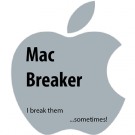-
Posts
5 -
Joined
-
Last visited
Recent Profile Visitors
1250 profile views
-

Nano Pi Neo Core TP-Link Hotspot not working
Kishore Saldanha replied to Kishore Saldanha's topic in Beginners
Hi Igor, I tried using armbian-config . It downloaded hostapd and hostapd-realtek but it could not configure it as an access point . Do you suggest any dongle for my application(low bandwidth , only for short distances , access-point) . I tried the 2$ Ralink adapter and TP-Link WN722N . This time maybe I'll buy something other than Realtek -
Hi guys, I am trying to use TP-Link dongle WN722N v3 as an access point . I am using Nano Pi Neo Core EMMC with expansion board running Armbian Buster with Linux 5.3.9-sunxi . The device can detect wifi signals nearby as seen on nmtui in managed mode . I followed the instructions on https://forum.odroid.com/viewtopic.php?f=52&t=25472&sid=84d2b8f1e7ad477e9907591eb7fb030d to configure as access point . However , I get an error every time like this . root@Cyborg:~# nmcli connection up HotSpot ifname wlx503eaaa2df7b Error: Connection activation failed: Connection 'HotSpot' is not available on device wlx503eaaa2df7b because profile is not compatible with device (the device does not support Access Point mode) Output of dmesg | tail -n 20 on inserting the dongle . [ 1225.431164] ---[ end trace 91514764a9d606b4 ]--- [ 1225.431176] RTW: rtw_wdev_free(wdev=3fa7fa4c) [ 1225.431184] RTW: rtw_wiphy_free(phy1) [ 1225.431222] RTW: rtw_usb_primary_adapter_deinit((null)) [ 1225.431227] RTW: rtw_dev_unload: bup==_FALSE [ 1225.431239] RTW: +r871xu_dev_remove, hw_init_completed=0 [ 1225.431664] RTW: WARN free_recv_skb_queue not empty, 8 [ 1225.431719] RTW: usb attached..., try to reset usb device [ 1225.557473] usb 3-1: reset high-speed USB device number 3 using ehci-platform [ 1225.714010] In rtw_drv_init return -ENODEV [ 1225.714340] Chip Version Info: CHIP_8188E_Normal_Chip_TSMC_D_CUT_1T1R_RomVer(0) [ 1225.763898] r8188eu 3-1:1.0 wlx503eaaa2df7b: renamed from wlan0 [ 1226.629967] MAC Address = 50:3e:aa:a2:df:7b root@Cyborg:~# I know the dongle works because I used it on a Nano Pi Duo running FriendlyARM's running Ubuntu Linux kernel version 4.14.0 . I am really confused . Is it a kernel issue ? My main intention is to use some GPIOs using Wiring Pi and run an apache webserver on it . I want to use the dongle to serve HTML pages over a hotspot . Any help is appreciated .
-
Hi, I am trying to interface I/O expander MCP23017 to Nano Pi Neo2(Hardware specs:1 GB RAM, Gigabit Ethernet . Software specs: Debian Buster with Armbian Linux 4.19.59-sunxi64 ) . The issue I am having is I am not able to see the device when I run sudo i2cdetect -y 0 . I have enabled i2c overlays in /boot/armbian.txt . I am using 10 K Ohm pull-ups on SDA and SCK . I get no activity while running i2cdetect on the oscilloscope on SCK and SDA lines . Is this an issue with the kernel ?
-
HI there .I am facing issues regarding installing the latest image (Ubuntu Bionic ) for Orange Pi One . The normal boot procedure involving u-boot fails as the board attempts to boot from the network . The u-boot console says no fdt found . This is the console log of the boot process . U-Boot SPL 2018.05-armbian (Jan 09 2019 - 19:39:57 +0100) DRAM: 512 MiB Trying to boot from MMC1 U-Boot 2018.05-armbian (Jan 09 2019 - 19:39:57 +0100) Allwinner Technology CPU: Allwinner H3 (SUN8I 1680) Model: Xunlong Orange Pi One DRAM: 512 MiB MMC: SUNXI SD/MMC: 0 Loading Environment from EXT4... ** File not found /boot/boot.env ** ** Unable to read "/boot/boot.env" from mmc0:1 ** Failed (-5) In: serial Out: serial Err: serial Net: phy interface0 eth0: ethernet@1c30000 230454 bytes read in 23 ms (9.6 MiB/s) starting USB... USB0: USB EHCI 1.00 USB1: USB OHCI 1.0 scanning bus 0 for devices... 1 USB Device(s) found scanning usb for storage devices... 0 Storage Device(s) found Autoboot in 1 seconds, press <Space> to stop switch to partitions #0, OK mmc0 is current device Scanning mmc 0:1... Found U-Boot script /boot/boot.scr 3798 bytes read in 15 ms (247.1 KiB/s) ## Executing script at 43100000 U-boot loaded from SD Boot script loaded from mmc 152 bytes read in 12 ms (11.7 KiB/s) 8126319 bytes read in 414 ms (18.7 MiB/s) 6906920 bytes read in 352 ms (18.7 MiB/s) Found mainline kernel configuration 28858 bytes read in 52 ms (541 KiB/s) libfdt fdt_check_header(): FDT_ERR_BADMAGIC No FDT memory address configured. Please configure the FDT address via "fdt addr <address>" command. Aborting! 4155 bytes read in 54 ms (74.2 KiB/s) Applying kernel provided DT fixup script (sun8i-h3-fixup.scr) ## Executing script at 44000000 Wrong image format for "source" command ## Loading init Ramdisk from Legacy Image at 43300000 ... Image Name: uInitrd Image Type: ARM Linux RAMDisk Image (gzip compressed) Data Size: 8126255 Bytes = 7.7 MiB Load Address: 00000000 Entry Point: 00000000 Verifying Checksum ... OK ERROR: Did not find a cmdline Flattened Device Tree Could not find a valid device tree SCRIPT FAILED: continuing... Device 0: device type unknown ... is now current device ** Bad device usb 0 ** ** Bad device usb 0 ** ethernet@1c30000 Waiting for PHY auto negotiation to complete......... TIMEOUT ! BOOTP broadcast 1 BOOTP broadcast 2 BOOTP broadcast 3 BOOTP broadcast 4 BOOTP broadcast 5 BOOTP broadcast 6 BOOTP broadcast 7 BOOTP broadcast 8 BOOTP broadcast 9 BOOTP broadcast 10 Abort missing environment variable: pxeuuid missing environment variable: bootfile Retrieving file: pxelinux.cfg/01-02-81-58-b5-28-97 _sun8i_emac_eth_init: Timeout missing environment variable: bootfile Retrieving file: pxelinux.cfg/00000000 ethernet@1c30000 Waiting for PHY auto negotiation to complete......... TIMEOUT ! *** ERROR: `serverip' not set missing environment variable: bootfile Retrieving file: pxelinux.cfg/0000000 ethernet@1c30000 Waiting for PHY auto negotiation to complete.user interrupt! *** ERROR: `serverip' not set missing environment variable: bootfile Retrieving file: pxelinux.cfg/000000 ethernet@1c30000 Waiting for PHY auto negotiation to complete..user interrupt! *** ERROR: `serverip' not set missing environment variable: bootfile Retrieving file: pxelinux.cfg/00000 ethernet@1c30000 Waiting for PHY auto negotiation to complete..user interrupt! *** ERROR: `serverip' not set missing environment variable: bootfile Retrieving file: pxelinux.cfg/0000 ethernet@1c30000 Waiting for PHY auto negotiation to complete.user interrupt! *** ERROR: `serverip' not set missing environment variable: bootfile Retrieving file: pxelinux.cfg/000 ethernet@1c30000 Waiting for PHY auto negotiation to complete......... TIMEOUT ! *** ERROR: `serverip' not set missing environment variable: bootfile Retrieving file: pxelinux.cfg/00 ethernet@1c30000 Waiting for PHY auto negotiation to complete......... TIMEOUT ! *** ERROR: `serverip' not set missing environment variable: bootfile Retrieving file: pxelinux.cfg/0 ethernet@1c30000 Waiting for PHY auto negotiation to complete......... TIMEOUT ! *** ERROR: `serverip' not set missing environment variable: bootfile Retrieving file: pxelinux.cfg/default-arm-sunxi ethernet@1c30000 Waiting for PHY auto negotiation to complete......... TIMEOUT ! *** ERROR: `serverip' not set missing environment variable: bootfile Retrieving file: pxelinux.cfg/default-arm ethernet@1c30000 Waiting for PHY auto negotiation to complete......... TIMEOUT ! *** ERROR: `serverip' not set missing environment variable: bootfile Retrieving file: pxelinux.cfg/default ethernet@1c30000 Waiting for PHY auto negotiation to complete......... TIMEOUT ! *** ERROR: `serverip' not set Do I need to pass the address manually via uboot? I am stumped . Please help .
-
Hey guys I'm new to the forum . I wanted to install Wiring Pi on my board but it seems I need to do apt-get . I have a wired Internet connection but I'm not sure how to set up the DSL connection on my Orange Pi One running the Jessie Desktop version . On an OS like Ubuntu , I generally have to select the DSL connection and enter my username and password . Any help is appreciated.