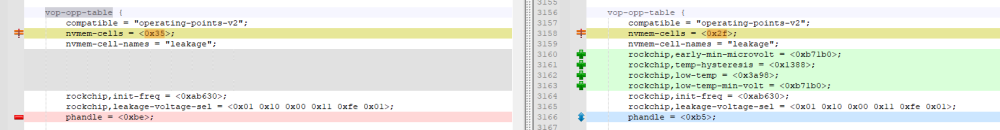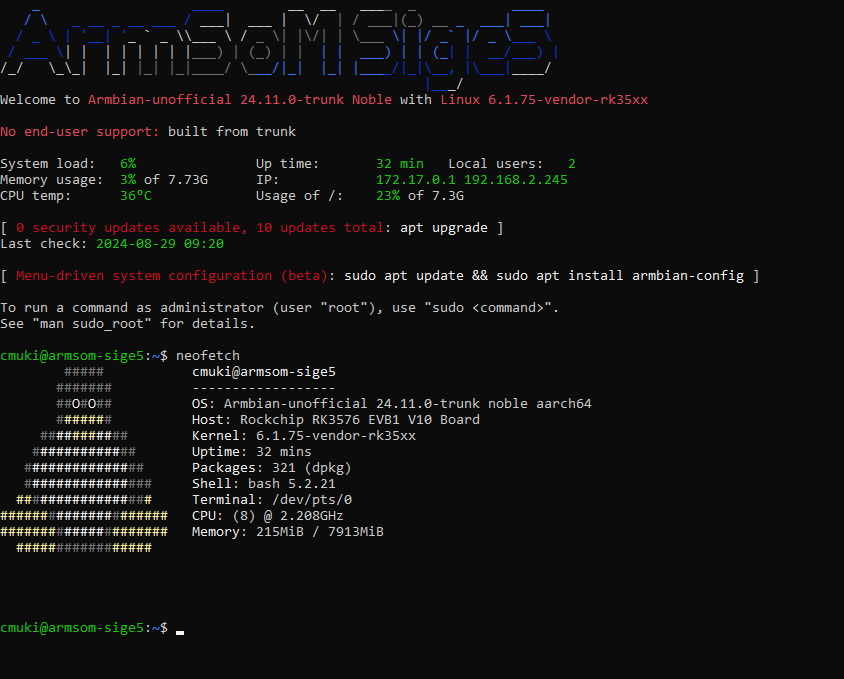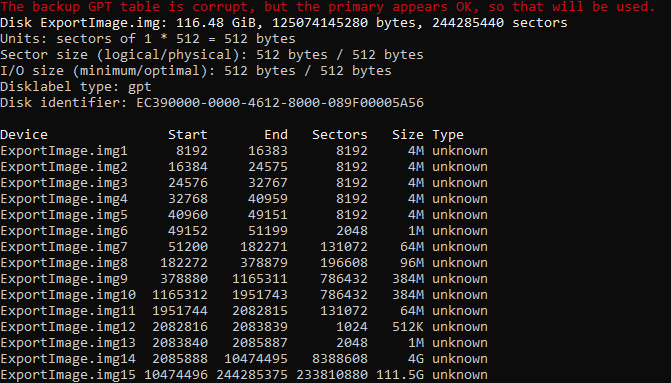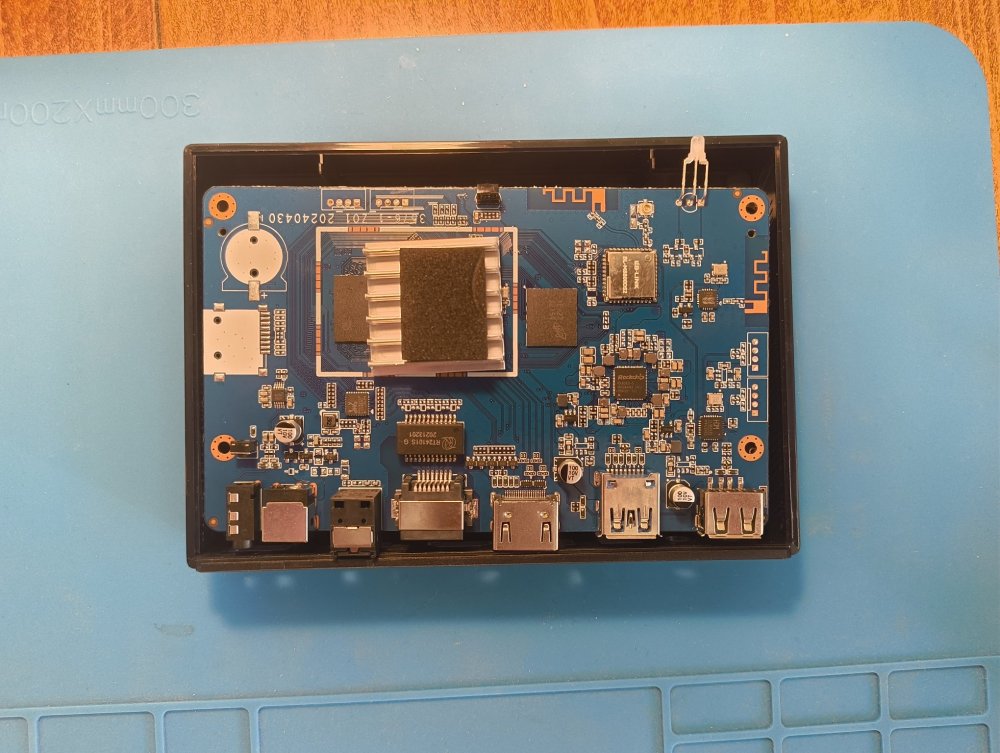cmuki
Members-
Posts
25 -
Joined
-
Last visited
Content Type
Forums
Store
Crowdfunding
Applications
Events
Raffles
Community Map
Everything posted by cmuki
-

Efforts to develop firmware for H96 MAX M9 RK3576 TV Box 8G/128G
cmuki replied to Hqnicolas's topic in Rockchip CPU Boxes
@xiaobao80I did manage to get 3.5mm working with the help of ChatGPT. The box is using HT5010. ChatGPT told me to disable the es8388 nodes, but it still works with them enabled. My sai@2a61000 looks like this: My ht5010-sound node looks like this: I got bluetooth working with a hack from the Radxa forums here (creating a shell script and adding it to the root's crontab): I tried to send audio from a TV to the rk3576 box - it did work, but the latency is too much for me. The brown box has beefier cooling than the purple one. I haven't recompiled, used my "stable" image from before to fix the 3.5mm issue, might need to recompile to try the GPU driver. Tried the rkr7.1 dts, but couldn't get it to work (might need additional time to look at it); armbian / linux-rockchip is still at rkr5.1. -

Efforts to develop firmware for H96 MAX M9 RK3576 TV Box 8G/128G
cmuki replied to Hqnicolas's topic in Rockchip CPU Boxes
Hey, @arbeiter! It shouldn't be necessary to put the device in Maskrom mode, Loader mode should be enough - you can do that by using a toothpick to activate the reset button in the 3.5 mm jack (example photo attached) before plugging the device with the USB-A-USB-A cable. For the flashing - you should run rkdeveloptool ld (to list recognized devices) and see if the box is in LOADER mode rkdeveloptool write 0 Ambian-unofficial... Here should be the latest gnome desktop verison that I compiled. Please be advised that your version is M9S and, as far as I know, the only difference is that M9 comes with Android and M9S comes with Android TV; this image hasn't been tested on M9S. Don't forget to freeze the kernel updates from armbian-config; you should be able to update the other packages normally after this. For me the box has been stable, no hangs whatsover and, as described, the VPU and the NPU work, but the GPU doesn't (that's why it's blacklisted). Haven't tried the remote nor the LCD screen. -

Efforts to develop firmware for H96 MAX M9 RK3576 TV Box 8G/128G
cmuki replied to Hqnicolas's topic in Rockchip CPU Boxes
Hey, @xiaobao80! Sadly not - but on the upside I was able to build and use the latest kernel. Also want to update and say that I did manage to use the NPU and the VPU successfully with Immich AI facial recognition and Jellyfin transcoding respectively. -

Efforts to develop firmware for H96 MAX M9 RK3576 TV Box 8G/128G
cmuki replied to Hqnicolas's topic in Rockchip CPU Boxes
Good news and bad news - I found the culprit for the kernel panic, but it's the GPU - once I blacklisted the panfrost module, it booted and completed the initial setup. The rknpu driver is v0.9.8, so it should be usable with the immich ML. Probably will try to investigate the GPU issue, but not anytime soon. -

Efforts to develop firmware for H96 MAX M9 RK3576 TV Box 8G/128G
cmuki replied to Hqnicolas's topic in Rockchip CPU Boxes
Seems like I got some progress/regress with the board - I added some extra arguments in the armbianEnv.txt file - verbosity=7 and extraargs debug to try and see what the reason for the freeze might be and these three jobs were stuck, resulting in a kernel panic (end Kernel panic - not syncing: panic_On_set_idle_set) - systemd-udev-trigger.service/start, dev-ttyFIQ0.device/start and systemd-tmpfiles-setup-dev.service/start. Tried disabling the FIQ0 node in the dts (at least I think so), but the UART just stopped and it hanged again (the Armsom Sige 5 also has this in its dt). Managed to get a few times in initramfs, but it wans't helping me in the slightest. When adding init=/bin/bash, I could also avoid the hang, but it wasn't that productive. -

Efforts to develop firmware for H96 MAX M9 RK3576 TV Box 8G/128G
cmuki replied to Hqnicolas's topic in Rockchip CPU Boxes
Yesterday I did some changes to the defconfig and to the csc, hoping that it would help and it certainly seems so, BUT I get no further console logs after Starting kernel and, when the box is hooked to a display, the loading icon freezes after a few seconds after the kernel message. I removed parts of the csc and also combined the latest Sige 5 defconfig ant the one from earlier in the thread. As you can see, I did remove the blacklist for the GPU drive (which is one of the errors at the end of the bootlog) and also the boot process is different this time. UFS support is removed from the defconfig since we don't need it and the OP-TEE client (the errors that I got previously) is also no longer needed as well as the BL32 blob that was present in csc. At least now I won't need to force MASKROM mode to install newer images. Will try to follow the errors and hope to update this post soon. armsom-sige5-rk3576_defconfig h96-m9.csc -

Efforts to develop firmware for H96 MAX M9 RK3576 TV Box 8G/128G
cmuki replied to Hqnicolas's topic in Rockchip CPU Boxes
Hey, @DeadOfGamers! Unfortunately I haven't tried going back to Android - if you want, you can check the link to the forum that I gave to Pavel S, there should be more instructions on Android (albeit in Russian). -

Efforts to develop firmware for H96 MAX M9 RK3576 TV Box 8G/128G
cmuki replied to Hqnicolas's topic in Rockchip CPU Boxes
Hello, Yesterday I decided to revisit this project, found out that the VPU actually WORKS with Jellyfin for HW Transcoding (I did use nyanmisaka's docker image here), but mainly to get Immich ML working on the NPU. Tried to compile a new image using the defconfig and csc given in this thread, but the boot process didn't resume after this error in u-boot: optee check api revision fail: -1.0 optee api revision is too low ### ERROR ### Please RESET the board ### Then I checked and saw that there are some differences in the defconfig and csc for sige 5 - some new and also some deleted stuff. It seems that Armsom no longer add OP-TEE to their defconfig. Also the Panfrost GPU driver is no longer blacklisted - https://github.com/armbian/build/pull/7307/files. The only way to restore the board to a working state was through rkdevtool and MASKROM mode. @hzdm, would you be able to compile new images with the latest version (6.1.99) of the kernel? I also did try compiling with the mesa-vpu extension. @Pavel S - in the 4PDA forum I saw some mentions of a serial number, but haven't checked them myself - https://4pda.to/forum/index.php?showtopic=1095643 @DeadOfGamers - check Hqnicolas' post above yours - https://forum.armbian.com/topic/40483-efforts-to-develop-firmware-for-h96-max-m9-rk3576-tv-box-8g128g/page/3/#findComment-212665 -

Efforts to develop firmware for H96 MAX M9 RK3576 TV Box 8G/128G
cmuki replied to Hqnicolas's topic in Rockchip CPU Boxes
@Hqnicolas The VPU isn't working, sadly. I tried the image from @hzdm, but the HDMI behaviour that I outlined is still present. Also, I can't reboot with "sudo reboot" properly, but don't remember if that was the case previously. About the NPU - I'm not sure, but I think it was working, when I ran sbc-bench - https://0x0.st/Xvsr.bin Here's some info on the mainlining efforts - https://gitlab.collabora.com/hardware-enablement/rockchip-3588/notes-for-rockchip-3576/-/blob/main/mainline-status.md?ref_type=heads -

Efforts to develop firmware for H96 MAX M9 RK3576 TV Box 8G/128G
cmuki replied to Hqnicolas's topic in Rockchip CPU Boxes
Hey, @hzdm! Congrats on the success and thank you for everything that I couldn't do! Do you also have the same problem as me with plugging/unplugging the HDMI cable (the board hangs)? I'll try your images later and report back if the problem is present on my side. Also - is it normal for the MAC address to be different every time you flash a new version of the OS? I know that some boxes have different MAC addresses for each reboot, but didn't find anything for different versions of Linux. -

Efforts to develop firmware for H96 MAX M9 RK3576 TV Box 8G/128G
cmuki replied to Hqnicolas's topic in Rockchip CPU Boxes
Hey, @Hqnicolas! I tried that, but can't seem to find "Disable mtd_vendor_storage" and also which phy0 should I disable in the dts - everything with phy0 in its name? The box crashes still when hdmi is plugged in, again with the same error - [Sep 2 14:10] dwhdmi-rockchip 27da0000.hdmi: i2c read err! When I have the display hooked in, after the Ubuntu loading screen I can see the bootlog and the display blinks 3 times and goes to a boot console (not a login console). EDIT: Also one question - I saw in dmesg this kernel command line, but I have no idea where it is setup: -

Efforts to develop firmware for H96 MAX M9 RK3576 TV Box 8G/128G
cmuki replied to Hqnicolas's topic in Rockchip CPU Boxes
Actually it turned out that the Joshua's Ubuntu was trying to boot, but failing - I hooked an HDMI cable and saw the Ubuntu loading screen, but it hangs after that. The HDMI unplug/plug hang is still here. I managed to boot into recovery through U-boot and press Enter for maintenance; got the dmesg below: EDIT: This is the message from the UART console when trying to reboot - [ 64.768385] (sd-umoun[1162]: Failed to unmount /run/shutdown/mounts/9381dc420ead2d1b: Device or resource busy [ 64.776228] shutdown[1]: Unable to finalize remaining file systems, ignoring. Maybe related to the fact that I'm running directly from emmc? -

Efforts to develop firmware for H96 MAX M9 RK3576 TV Box 8G/128G
cmuki replied to Hqnicolas's topic in Rockchip CPU Boxes
Hey, it's me again! Today I was playing around an unhealthy amount of time with the box - most of it went to trying to compile different images. Sadly, I was unsuccessful with compiling (and it took most of my time today) ubuntu-rockchip even though it has the ArmSoM Sige 5 image - the board didn't want to boot. I tried later compiling a full image with armbian/build, but I saw really late that only building from main is supported - D'OH! That's why I downloaded the Gnome image from here, changed the DTBs once again and was able to boot with a Desktop environment. Video playback (not HW accelerated) works, but fullscreen 1080p youtube video stutters. There is also sound from the HDMI! But, once again - once rebooted, the box doesn't reboot and hangs and I can't plug and unplug the HDMI for the same reason. I'm not sure what else I can do at the moment except provide some logs and files. https://paste.armbian.com/eqodoposub -

Efforts to develop firmware for H96 MAX M9 RK3576 TV Box 8G/128G
cmuki replied to Hqnicolas's topic in Rockchip CPU Boxes
How to get DB and boot into Armbian: 1. Connected to the TV box via ethernet and got the DTB through ADB - https://github.com/warpme/minimyth2/wiki/Getting-device-tree-from-TVbox-vendor-Android (couldn't get usb to work with ADB). 2. Cloned https://github.com/armbian/build, ran ./compile.sh and went with all default Options - Do not change the kernel configuration -> Show CSC/WIP/EOS/TVB -> armsom-sige5 -> vendor -> noble -> Image with console interface (server) -> Minimal image with console interface. 3. Flashed it on a USB Drive with USB Imager. 4. (On Linux) replaced the dtb file rk3576-armsom-sige5 with the Android dtb (I just did it the lazy way and renamed it the same way - rk3576-armsom-sige5). 5. Connecting to the box with UART, I was able to go to the U-boot menu this way: - while booting, spam ctrl+c and you'll see a faint console:~/ line between all the bootlog lines. If you don't see it, you need to toggle the power on the box; - typing "su" and enter - that way you gain root; - type "reboot", enter and spam ctrl+c again to interrupt the boot process. 6. Plugging in the USB Drive (and the ethernet cable at this point) in the USB 3 port, you should run "usb start" and confirm that 1 Storage device is active (if not, you can unplug and plug the drive and run "usb reset" until it shows up) and run "run bootcmd_usb0". 7. Still using UART, you can set a root password and create an account through screen and ssh in the box after that. Problems: I didn't manage to get a desktop environment going - I only saw the Ubuntu 24.04 loading screen and nothing after that. After installing something (I think related to the DE or GPU drivers) I couldn't reboot cleanly (after unbricking and reisntalling Armbian now rebooting works as expected). After reinstalling, the MAC Address of the eth0 is different. Unbrick: I managed to brick it after flying too close to the Sun and changing the kernel from armbian-config - the device was trying to boot the new kernel, but was getting stuck after ethernet and iommu. The worse thing was that the USB was not working during in the u-boot menu, meaning I couldn't boot from the USB drive. To unbrick it, from the u-boot menu I put the device in Loader mode by running "rockusb (I think it was rockusb 0 mmc 0 - there are instructions)" and reflashing the MY CUSTOM IMAGE with the correct DTB (from the Mega folder) with "rkdeveloptool write 0 rockchip.img" (there are probably better ways to do such an image, but I used ddrescue to create an img of the USB Drive). Be advised that I couldn't put the device is Maskrom mode with rkdeveloptool. -

Efforts to develop firmware for H96 MAX M9 RK3576 TV Box 8G/128G
cmuki replied to Hqnicolas's topic in Rockchip CPU Boxes
Hey, @Hqnicolas! When comparing the two files (my dts and the Armsom), maybe the bigest one is this one below: Also - the problem seems to be when plugging and unplugging the hdmi cable - with it in the box it boots and I can see an output on my display. And a question - since the box was running (allegedly) Android 14, which is using Kernel 6.1, would the difference between the DTBs be that big (Android DTB = Kernel 4.19 ≠ Mainline DTB = Kernel 6+ as you said)? -

Efforts to develop firmware for H96 MAX M9 RK3576 TV Box 8G/128G
cmuki replied to Hqnicolas's topic in Rockchip CPU Boxes
Success! Yesterday late in the evening I managed to boot from usb. What I did was burn Armbian-unofficial_24.11.0-trunk_Armsom-sige5_noble_vendor_6.1.75_minimal to a USB drive, replace the dtb with the one from Android and boot with the commands "usb start" and "run bootcmd_usb0". I couldn't get ROC's image nor Multiboot (with the replaced dtb) to boot this way. EDIT: Installed it to eMMC and ran sbc-bench - results https://0x0.st/Xvsr.bin When I plug in the HDMI, it crashes Will have to investigate. dwhdmi-rockchip 27da0000.hdmi: i2c read err! -

Efforts to develop firmware for H96 MAX M9 RK3576 TV Box 8G/128G
cmuki replied to Hqnicolas's topic in Rockchip CPU Boxes
@Vincenzo Dentamaro work in progress! @Hqnicolas - Why don't we need the dtb from the box? I finally managed to get it from Android through adb. The backup with the loader from Mekotronics was also successful and I can still boot in Android, so I think it should be usable. Can I boot from USB or should I nuke the eMMC and try to flash a custom compiled image (that said, I'll have to check out if I can do it myself or I would need your help)? fdisk -l returns this for the exported image: box.dtb box.dts -

Efforts to develop firmware for H96 MAX M9 RK3576 TV Box 8G/128G
cmuki replied to Hqnicolas's topic in Rockchip CPU Boxes
Hey! Firstly, I wanted to create a backup for the box so that @El308 can unbrick it and if I screwed something up, I wanted to create a backup. I found the Miniloader on Mekotronics' website, uplodaded it below. Currently doing a full backup with RKDevTool, but will get back to you to ask if I did something incorrectly. RK3576_MiniLoaderAll.bin -

Efforts to develop firmware for H96 MAX M9 RK3576 TV Box 8G/128G
cmuki replied to Hqnicolas's topic in Rockchip CPU Boxes
@Hqnicolas, thanks for all the resources, I'm going through them, but just hitting potholes along the way. I managed to grab the output for fdt from u-boot, would that be helpful here? I tried several more things, but to no avail. screenlog.txt -

Efforts to develop firmware for H96 MAX M9 RK3576 TV Box 8G/128G
cmuki replied to Hqnicolas's topic in Rockchip CPU Boxes
Hmm, I think I didn't do the backup correctly, because the baseparamter file is full of "cc" when opening it in Hex editor. Also the backup that I create is 200 MB and the one from mvpwar is 64 GB. For additional info - VID and PID: DevNo=1 Vid=0x2207,Pid=0x350e,LocationID=303 Loader -

Efforts to develop firmware for H96 MAX M9 RK3576 TV Box 8G/128G
cmuki replied to Hqnicolas's topic in Rockchip CPU Boxes
It's me again. Below are actually the testpoints that I used to get the bootlog. Be advised that they are too narrow for a conventional jumper cable, that's why I had to hold them down while booting. I also used one of the screwholes as a GND. Here's the dump with rkdeveloptool - https://mega.nz/folder/GAo2DToY#b2LLSVPliw2iH6-fvDCcqw I used the pinenote-backup for automation since I didn't want to do it manually - https://github.com/talpadk/pinenote-backup and it seems it's successful. Can I also create an image from the dump? Let me know if I did something incorrectly and have to redo it again. EDIT: Ran rkdeveloptool rl 0 244285440 dump_h96max9.img, added it to the MEGA folder. The device is in Loader mode; also usb 3.0 needs to be used to connect the device to the computer. -

Efforts to develop firmware for H96 MAX M9 RK3576 TV Box 8G/128G
cmuki replied to Hqnicolas's topic in Rockchip CPU Boxes
Hello to all! Today my box arrived and I took some photos of it. I'm currently checking the testpoints since I couldn't dump the firmware, but I'll update this comment once I succeed. I'll post a bootlog once available. Be careful not to damage the WiFi antenna when opening the box. EDIT 1: Added 3 bootlogs, because I couldn't capture everything at once with Putty. boot2.txt boot3.txt boot1.txt