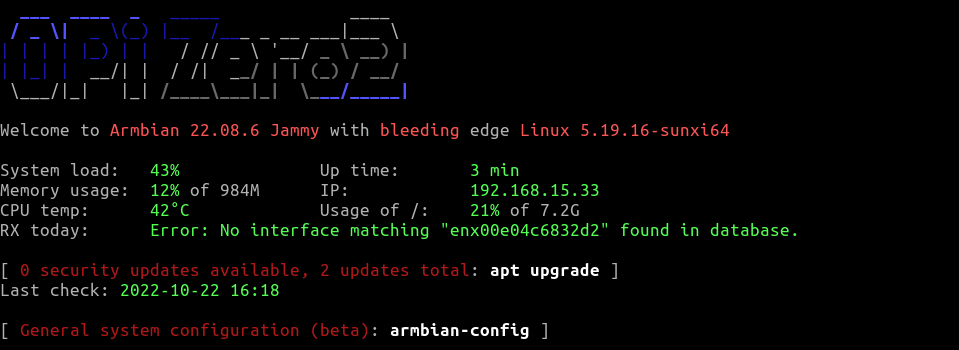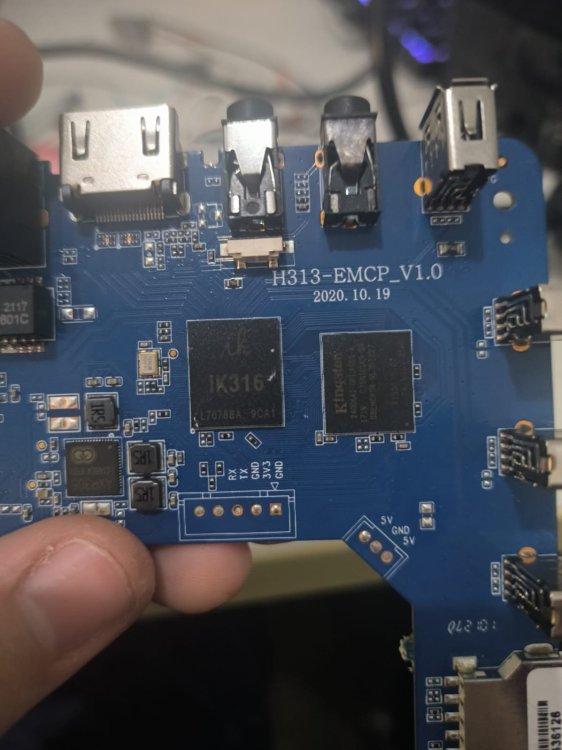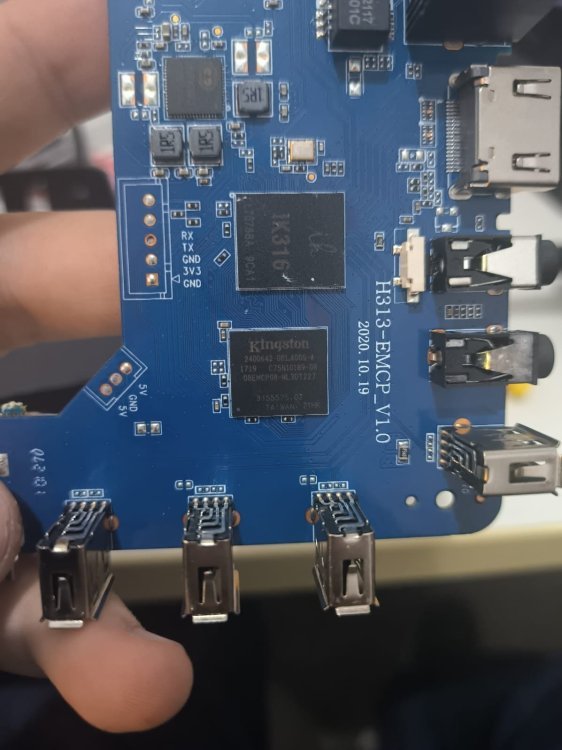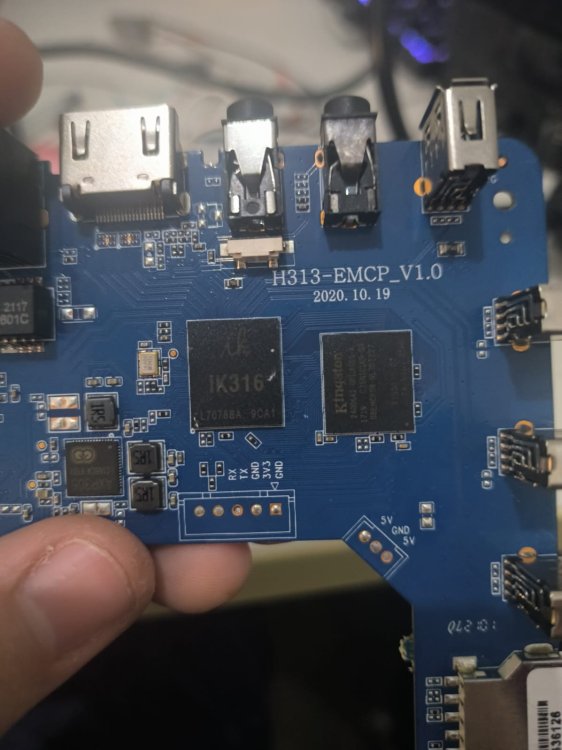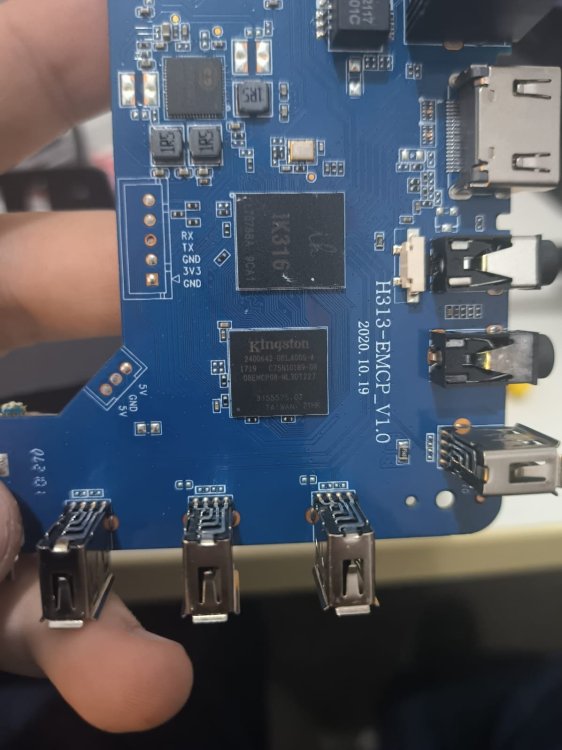javaxsousa
Members-
Posts
27 -
Joined
-
Last visited
Recent Profile Visitors
The recent visitors block is disabled and is not being shown to other users.
-
@buratino sorry my delay of answer this question, but above i put my config, i used "u-boot-2021.07" version IK316-EMCP_defconfig.txt @Matheus Gomes the chip Ik316 is the same H616/H313
-
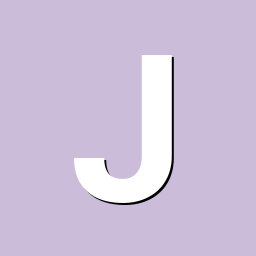
armbian not booting TV BOX TX9Pro sun50iw9 H616
javaxsousa replied to Роман Логинов's topic in Allwinner CPU Boxes
Do you have an dtb file of your box tv?? -
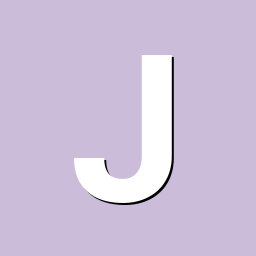
armbian not booting TV BOX TX9Pro sun50iw9 H616
javaxsousa replied to Роман Логинов's topic in Allwinner CPU Boxes
do you have any pictures of board of your box tv?? -
@andre2b From what I could see, your TV box does not have the EMC chip, so I suggest testing with other images, because despite showing Ik316, the chip is actually an H313/H616. Test is below too https://github.com/warpme/miniarch
-
@andre2b sorry my delay of answer this question , but I used image from armbian but I compile u-boot-sunxi-with-spl.bin and make this command: dd if=u-boot-sunxi-with-spl.bin of=/dev/yourcard bs=1k seek=8 conv=fsync on sd card with armbian installed. I attached a copy of u-boot-sunxi-with-spl.bin here, try it and see if it works I didn't send the complete image because I still haven't been able to recompile it with the complete Armbian. u-boot-sunxi-with-spl.bin
-
i used kernel: Linux version 5.19.16-sunxi64 with Armbian_22.08.7_Orangepizero2_jammy_edge_5.19.16.img, this version works but HDMI ,network and audio not work
-
well, after many attempts I managed to boot Armbian on the TVbox with emcp chip, you really have to change the parameters in defconfig and recompile to generate ou-boot-sunxi-with-spl.bin,but the internal network card still doesn't work from the ik316 which is the same h616 used network usb and the HDMI output doesn't work. The latest version of Armbian: Armbian_23.8.3_Orangepizero2_b gives error after u-boot: starting systemd-udevd version 252.12-1~deb12u1 [ 2.600465] thermal thermal_zone0: gpu-thermal: critical temperature reached, shutting down [ 2.608985] reboot: HARDWARE PROTECTION shutdown (Temperature too high) I used the version Armbian 22.08.6 Jammy with bleeding edge Linux 5.19.16-sunxi64 and with modified spl.bin
-
I would like to know how to recompile with the image, I'm using the orangepi build, but every time I change u-boot.cfg in the compilation it returns the original settings. I have the problem that in addition to the emcp memory, I also change the axp which is the 305 and not the 806
-
https://forum.armbian.com/topic/29824-tvbox-m4xq-with-ik316-emcp-10/
-
I have this tvbox model as per the attached photos. I tried to run the image: Armbian_23.5.2_Orangepizero2_bookworm_current_6.1.30 but the error appeared: U-Boot SPL 2021.04 (May 25 2023 - 13:06:08 +0200) DRAM:This DRAM setup is currently not supported. I was able to extract the dtb files along with the boot.img and bootloader.img. but I'm sending the files that I dumped. The link is below because I couldn't attach it here.from this tvbox. can anybody help me? dumped dtb and boot.img and bootloader.img: https://we.tl/t-xp8WGoP80f bootik316.txt