
foxx1337
Members-
Posts
14 -
Joined
-
Last visited
Recent Profile Visitors
The recent visitors block is disabled and is not being shown to other users.
-
OK. I have troubleshooted a bit. I'm using one of my first "real" keyboards here, at my parents' - a Logitech G15 from university. HC4's controller seems to just not like this keyboard. I tried with the Logitech G15 and saw the scary usb usb1-port2: connect-debounce failed followed by nothing. To test, I inserted a Razer Deathadder v3, and really nothing (lights didn't turn on). I then started switching kernels, down to one I half remembered working - 6.6.63. With the keyboard, I now see a constant loop of [ 226.077861] usb 1-2: Manufacturer: Logitech [ 226.297560] hub 1-2:1.0: USB hub found [ 226.297854] hub 1-2:1.0: 4 ports detected [ 226.583532] usb 1-2.1: new low-speed USB device number 122 using xhci-hcd [ 226.583808] usb 1-2: USB disconnect, device number 121 [ 226.584598] usb 1-2-port1: attempt power cycle [ 227.207504] usb 1-2: new full-speed USB device number 126 using xhci-hcd [ 227.357792] usb 1-2: New USB device found, idVendor=046d, idProduct=c223, bcdDevice= 1.03 [ 227.357813] usb 1-2: New USB device strings: Mfr=1, Product=2, SerialNumber=0 [ 227.357819] usb 1-2: Product: Logitech G15 Keyboard [ 227.357823] usb 1-2: Manufacturer: Logitech [ 227.577491] hub 1-2:1.0: USB hub found [ 227.577766] hub 1-2:1.0: 4 ports detected [ 227.863426] usb 1-2.1: new low-speed USB device number 127 using xhci-hcd [ 227.863627] usb 1-2: USB disconnect, device number 126 [ 227.864513] usb 1-2-port1: attempt power cycle [ 228.487407] usb 1-2: new full-speed USB device number 5 using xhci-hcd [ 228.637379] usb 1-2: New USB device found, idVendor=046d, idProduct=c223, bcdDevice= 1.03 [ 228.637399] usb 1-2: New USB device strings: Mfr=1, Product=2, SerialNumber=0 [ 228.637405] usb 1-2: Product: Logitech G15 Keyboard [ 228.637409] usb 1-2: Manufacturer: Logitech [ 228.857489] hub 1-2:1.0: USB hub found [ 228.857767] hub 1-2:1.0: 4 ports detected [ 229.143365] usb 1-2.1: new low-speed USB device number 6 using xhci-hcd [ 229.143566] usb 1-2: USB disconnect, device number 5 [ 229.144516] usb 1-2-port1: attempt power cycle [ 229.767339] usb 1-2: new full-speed USB device number 10 using xhci-hcd [ 229.917390] usb 1-2: New USB device found, idVendor=046d, idProduct=c223, bcdDevice= 1.03 [ 229.917415] usb 1-2: New USB device strings: Mfr=1, Product=2, SerialNumber=0 [ 229.917426] usb 1-2: Product: Logitech G15 Keyboard [ 229.917434] usb 1-2: Manufacturer: Logitech [ 230.137643] hub 1-2:1.0: USB hub found also some 84.508853] usb 1-2.1: new low-speed USB device number 71 using xhci-hcd [ 84.509553] usb 1-2-port1: cannot reset (err = -71) [ 84.509688] usb 1-2-port1: cannot reset (err = -71) [ 84.509813] usb 1-2-port1: cannot reset (err = -71) [ 84.509950] usb 1-2-port1: cannot reset (err = -71) [ 84.510080] usb 1-2-port1: cannot reset (err = -71) [ 84.510087] usb 1-2-port1: Cannot enable. Maybe the USB cable is bad? [ 84.510396] usb 1-2-port1: cannot disable (err = -71) [ 84.510564] usb 1-2: USB disconnect, device number 70 [ 84.510679] usb 1-2-port1: attempt power cycle [ 85.132133] usb 1-2: new full-speed USB device number 75 using xhci-hcd [ 85.282023] usb 1-2: New USB device found, idVendor=046d, idProduct=c223, bcdDevice= 1.03 [ 85.282044] usb 1-2: New USB device strings: Mfr=1, Product=2, SerialNumber=0 [ 85.282050] usb 1-2: Product: Logitech G15 Keyboard [ 85.282054] usb 1-2: Manufacturer: Logitech [ 85.497699] hub 1-2:1.0: USB hub found But it keeps repeating, so I also inserted the Deathadder, and lo and behold [ 1705.912365] input: Razer Razer DeathAdder Essential as /devices/platform/soc/ffe09000.usb/ff500000.usb/xhci-hcd.1.auto/usb1/1-2/1-2:1.0/0003:1532:006E.0001/input/input1 [ 1705.913173] hid-generic 0003:1532:006E.0001: input,hidraw0: USB HID v1.11 Mouse [Razer Razer DeathAdder Essential] on usb-xhci-hcd.1.auto-2/input0 [ 1705.915894] input: Razer Razer DeathAdder Essential Keyboard as /devices/platform/soc/ffe09000.usb/ff500000.usb/xhci-hcd.1.auto/usb1/1-2/1-2:1.1/0003:1532:006E.0002/input/input2 [ 1705.973005] input: Razer Razer DeathAdder Essential as /devices/platform/soc/ffe09000.usb/ff500000.usb/xhci-hcd.1.auto/usb1/1-2/1-2:1.1/0003:1532:006E.0002/input/input3 [ 1705.973333] hid-generic 0003:1532:006E.0002: input,hidraw1: USB HID v1.11 Keyboard [Razer Razer DeathAdder Essential] on usb-xhci-hcd.1.auto-2/input1 [ 1705.974735] input: Razer Razer DeathAdder Essential as /devices/platform/soc/ffe09000.usb/ff500000.usb/xhci-hcd.1.auto/usb1/1-2/1-2:1.2/0003:1532:006E.0003/input/input4 [ 1706.081010] hid-generic 0003:1532:006E.0003: input,hidraw2: USB HID v1.11 Keyboard [Razer Razer DeathAdder Essential] on usb-xhci-hcd.1.auto-2/input2 [ 1990.380255] usb 1-2: USB disconnect, device number 63 So I suspect that it's just the HC4 disliking the old Logitech G15, if not even the G15 dying on me...
-
@Edgar did the replacement at a local hardware repair shop, you are the best!
-
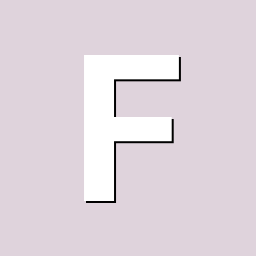
Kernel - Internal Error Oops: 0000000096000004 [#1] PREEMPT SMP
foxx1337 replied to Abdul Badalambadad's topic in Rockchip
Thanks, I'm watching, bamboo. -
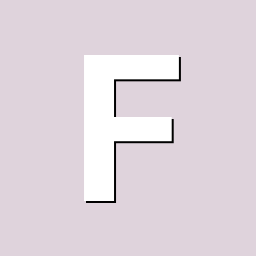
Kernel - Internal Error Oops: 0000000096000004 [#1] PREEMPT SMP
foxx1337 replied to Abdul Badalambadad's topic in Rockchip
My bet is that it's a DTB issue - so software. -
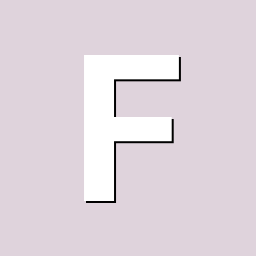
Kernel - Internal Error Oops: 0000000096000004 [#1] PREEMPT SMP
foxx1337 replied to Abdul Badalambadad's topic in Rockchip
I think it's the DTBs from Armbian. Joshua Riek's 5.10 works fine. -
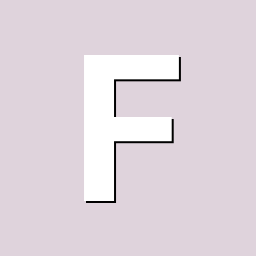
Kernel - Internal Error Oops: 0000000096000004 [#1] PREEMPT SMP
foxx1337 replied to Abdul Badalambadad's topic in Rockchip
std::vector also zeroes it, also it's the 32 GB Rock 5Bs I think. -
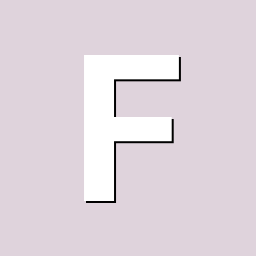
Kernel - Internal Error Oops: 0000000096000004 [#1] PREEMPT SMP
foxx1337 replied to Abdul Badalambadad's topic in Rockchip
It's the memory. You'll notice that the machine with the Armbian kernels can't access more than 8-9 gigabytes. I have the same issue. The Ubuntu 5.10 kernels published by Joshua Riek work fine, not sure about Radxa's 6.1 yet. Type this into a file called test.cpp: #include <iostream> #include <vector> int main() { std::vector<unsigned char> test(29ull * 1024 * 1024 * 1024); std::cin.get(); return 0; } then launch htop in a session and type in a different session: g++ test.cpp ./a.out and watch the kernel die after 2-3 seconds when the vector gets to zeroing past the 8-9 gigabyte mark. 3 posts under this one - -
Thanks! I was wrong with the kernel - same panic happens also on the old 23.11.1-legacy Armbian with the vendor's 5.10.160 kernel. The one that works is Joshua Riek's Ubuntu build (still 5.10.160). Maybe DTB related?
-
I was getting kernel panics and discovered that my 32 GB Rock 5B Blue Edition just crashes when I try to malloc 8-9 gigabtes of memory. Is there a way to specify that this board has 32 GB ram? 5.10 works fine.
-
European mirrors still don't seem to offer anything on top of 23.0.2, or maybe manually editing sources around /etc/apt is the way, but then all proposed packages still appear as being testing versions. Check - it will take a while for packages to distribute through the mirrors.
